Just as phone operating systems and add-ons receive updates, so do smartwatches. And since Samsung is one of their big manufacturers, and what's more, it has a clear strategy of bringing regular updates to its products, phones, tablets and watches are worth it Galaxy update regularly. Find out how to update here Galaxy Watch directly from their interface.
S Galaxy Watch4, Samsung redefined the concept of its smart watch. He gave them Wear OS 3, on which he collaborated with Google and got rid of the previous Tizen. Galaxy Watch5 to Watch5 Pro then brought many innovations, for example in the area of dials, which, however, the manufacturer also provides for older models.
You could be interested in

How to update Galaxy Watch directly in the watch system:
- Swipe down on the main watch face.
- choose Settings with gear icon.
- Scroll down and select a menu Software update.
- If an update is available, select it Download and install.
However, you may have the update already downloaded if you have this option enabled (it may also appear directly on your notification screen). In this case, you only need to confirm the choice Install. But you will find another option below Install overnight, when your watch will be updated without having to wait for the whole process to take place. Of course, this takes a while, because the installation package must first be processed and then installed. Of course, you cannot work with the watch during this time.
Under these offers, you can also read directly in the watch what the new version will bring. During installation, the display shows you the animation of the gears and the percentage indicator of the process. The time depends on your watch model and of course the size of the update. To update the system directly in the watch, we recommend charging it to at least 50%.


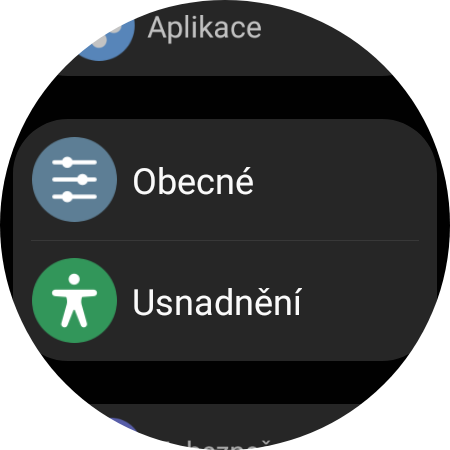
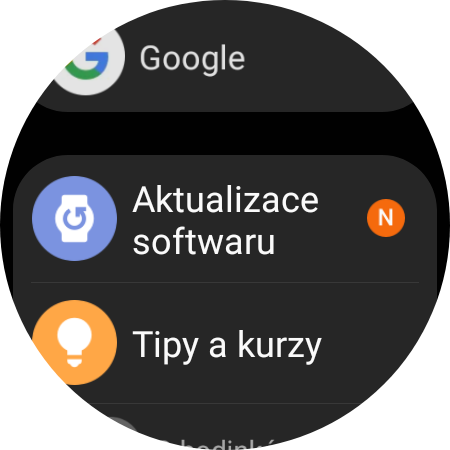
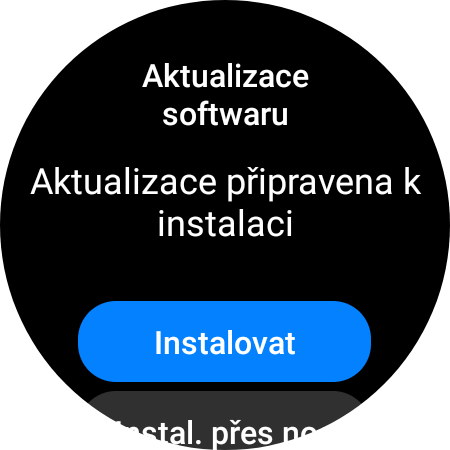


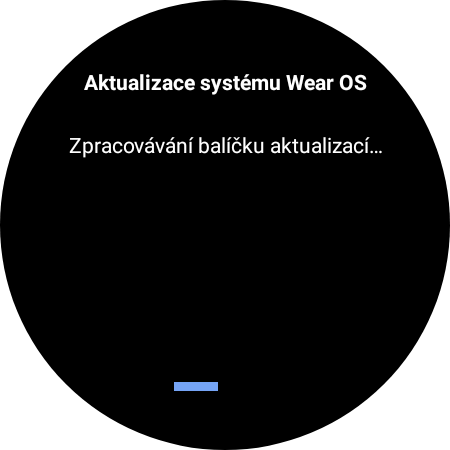




Notification sound doesn't work after the last update!🤔🙄
I just add that for a successful update you need to turn off bluetooth and turn on WiFi, the same as my mobile phone.