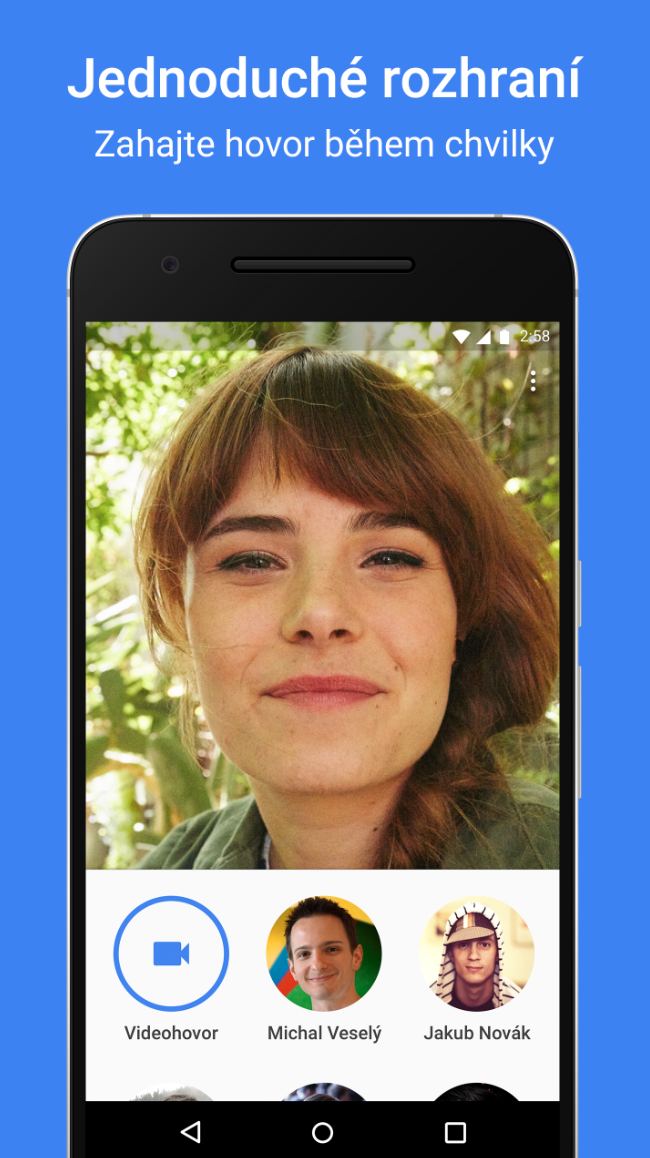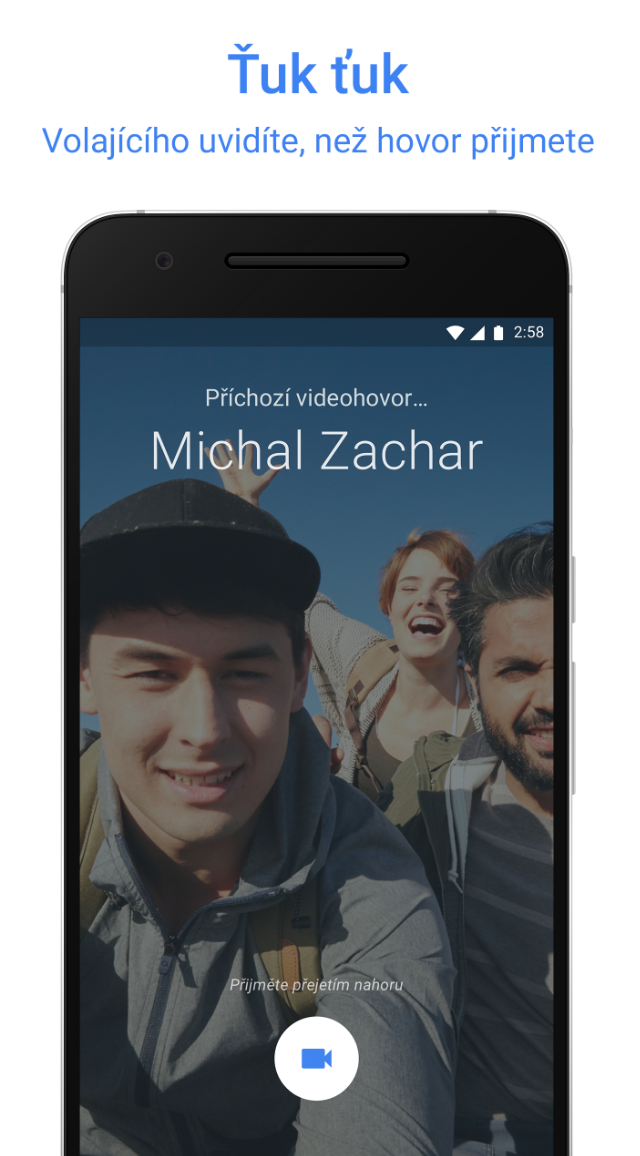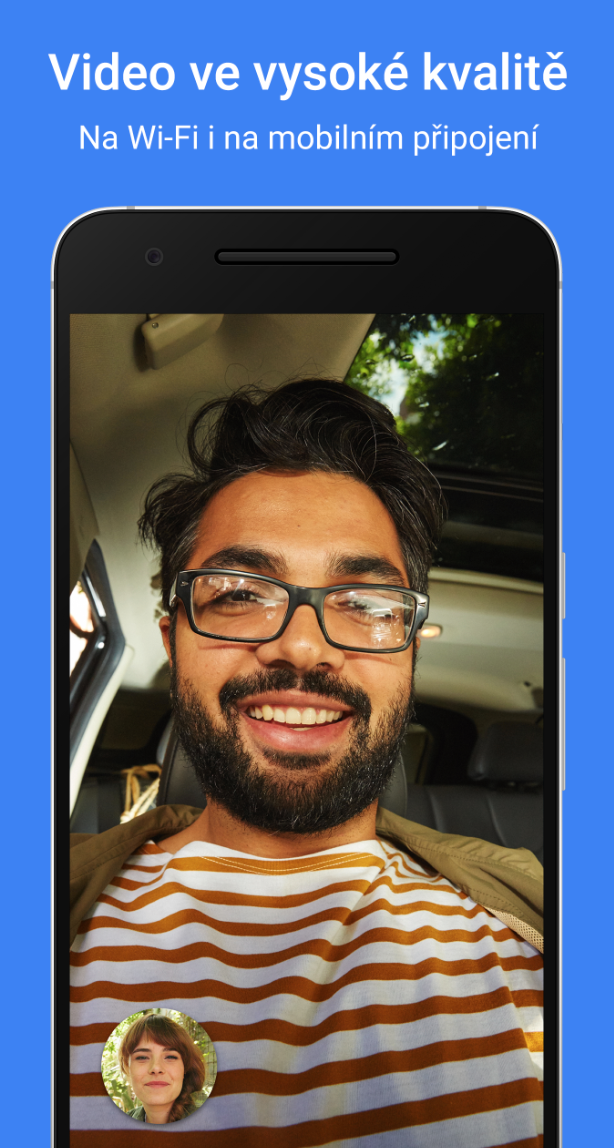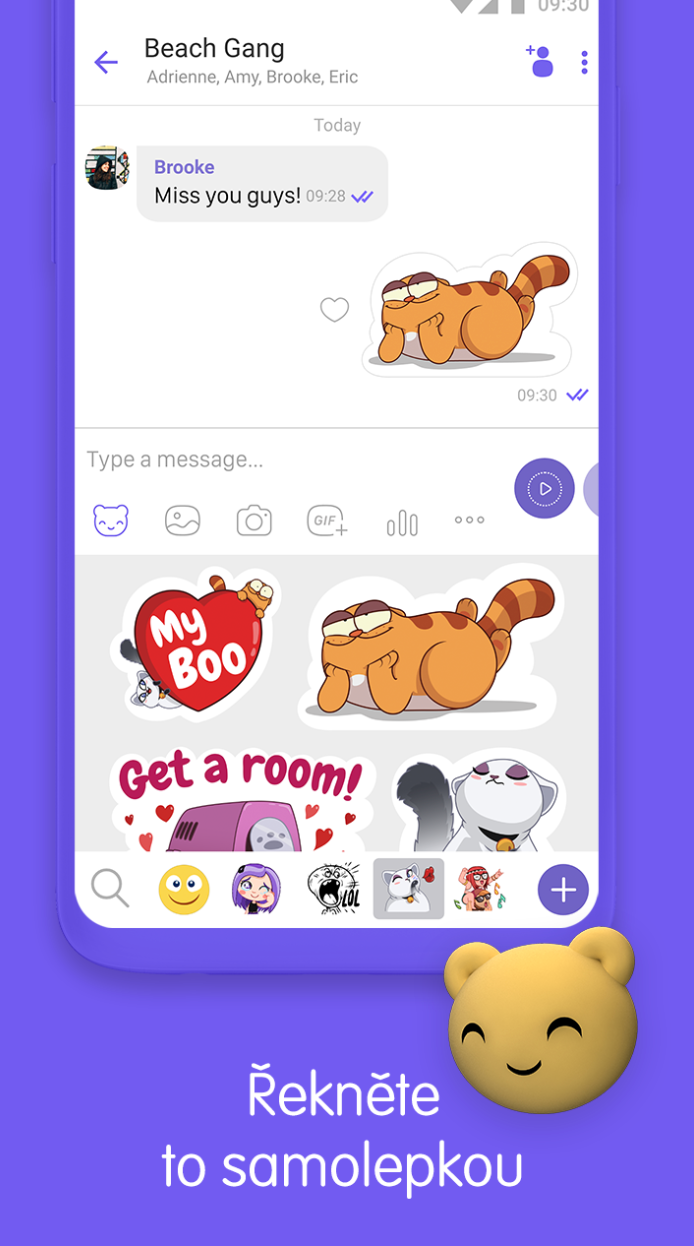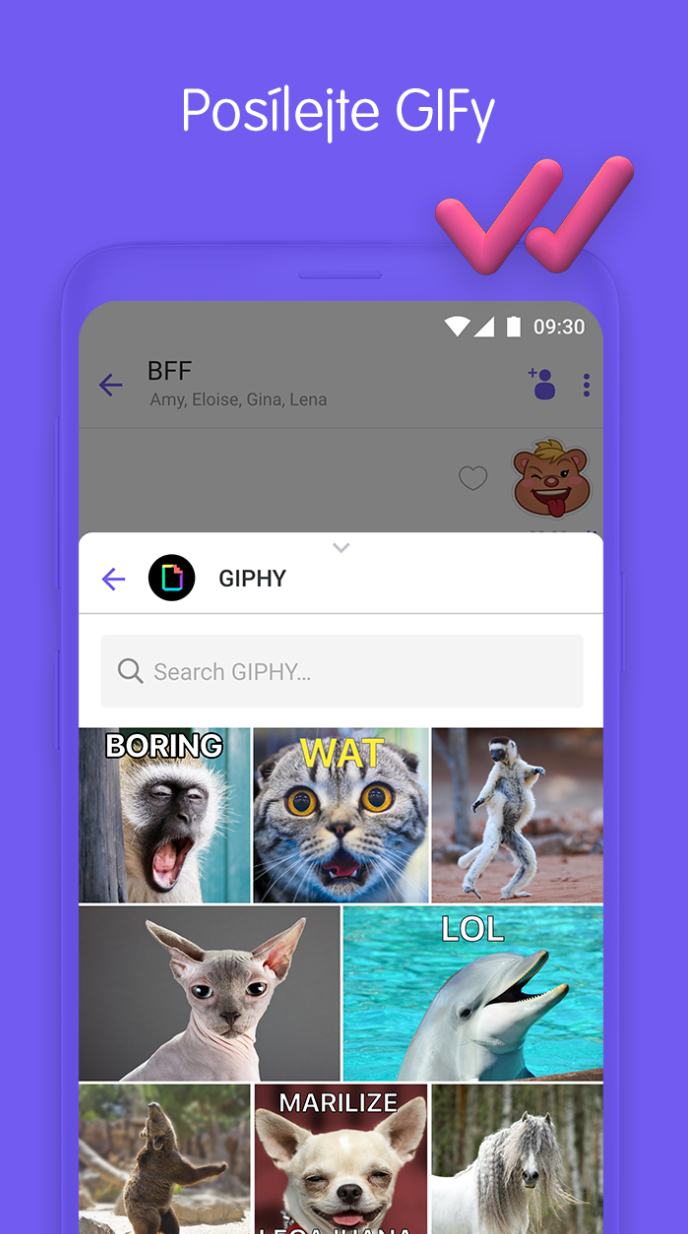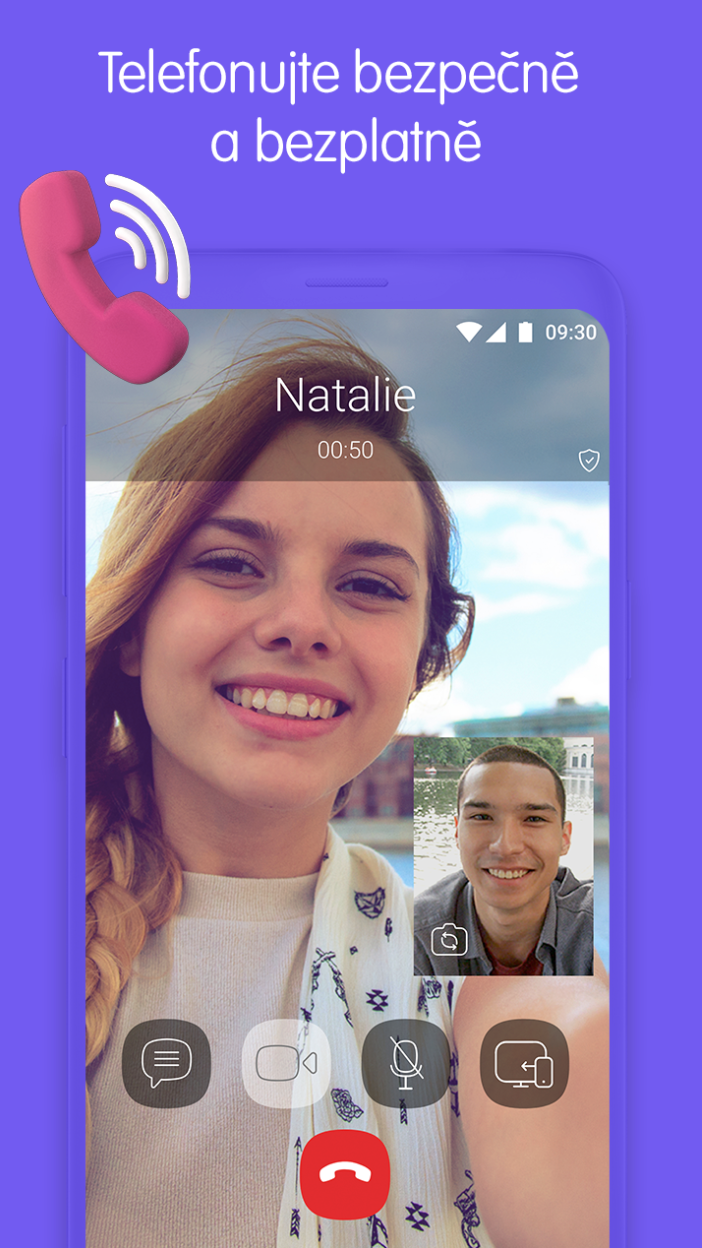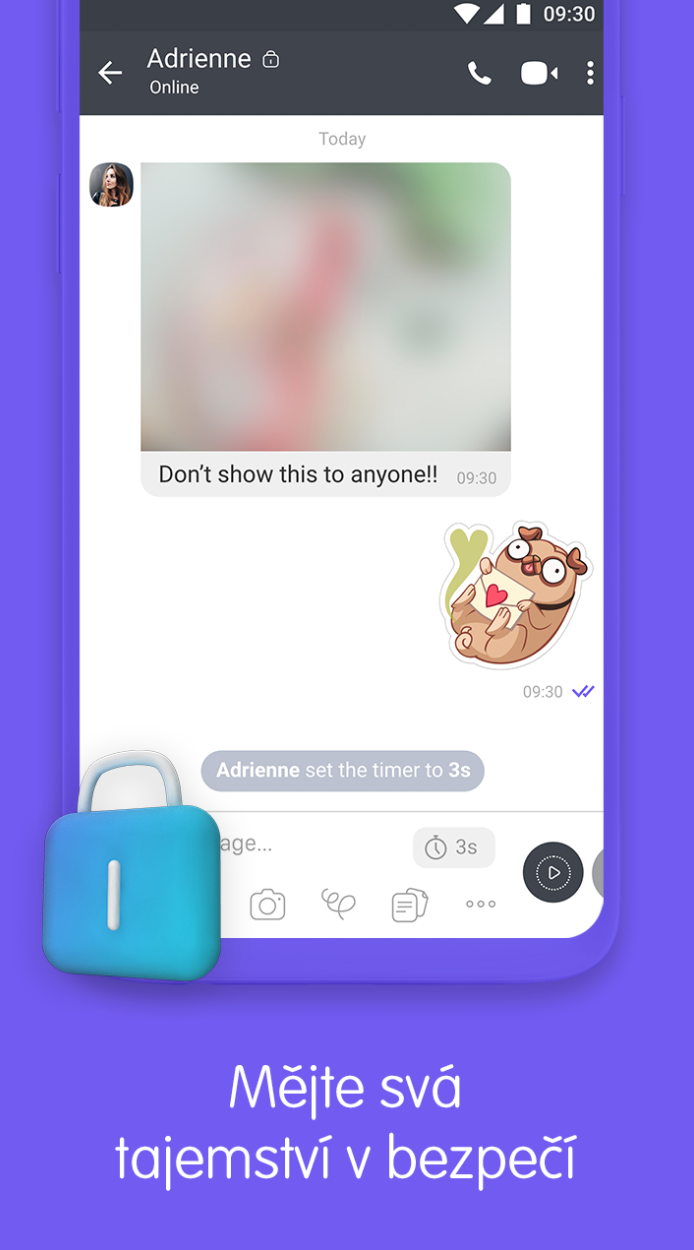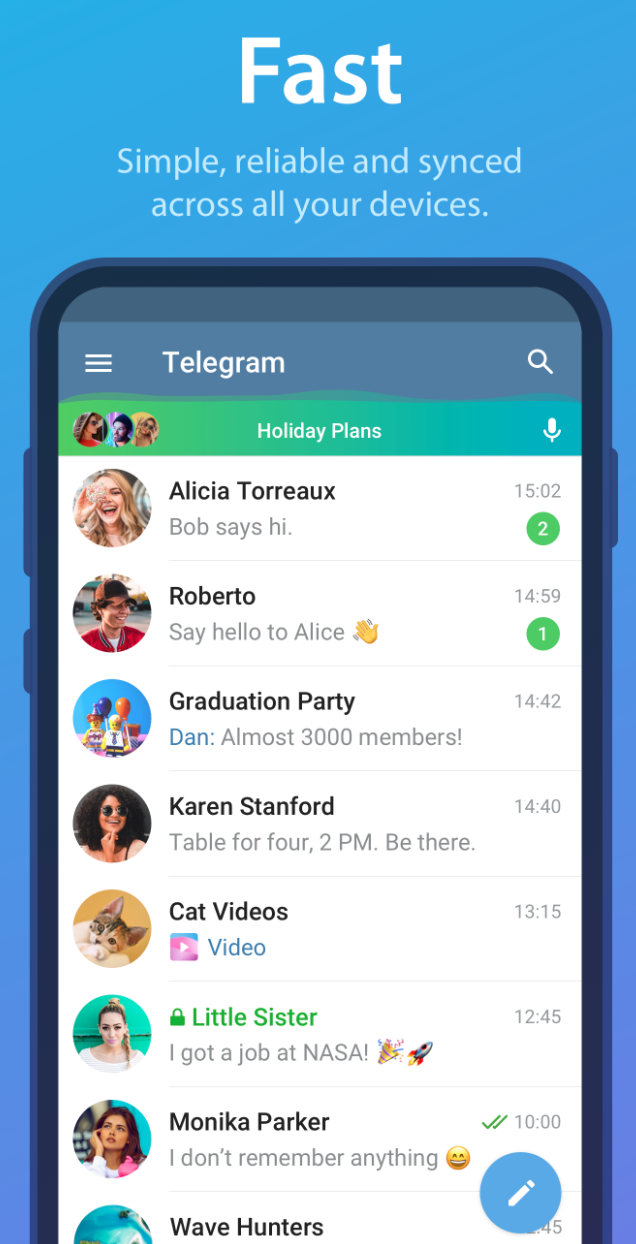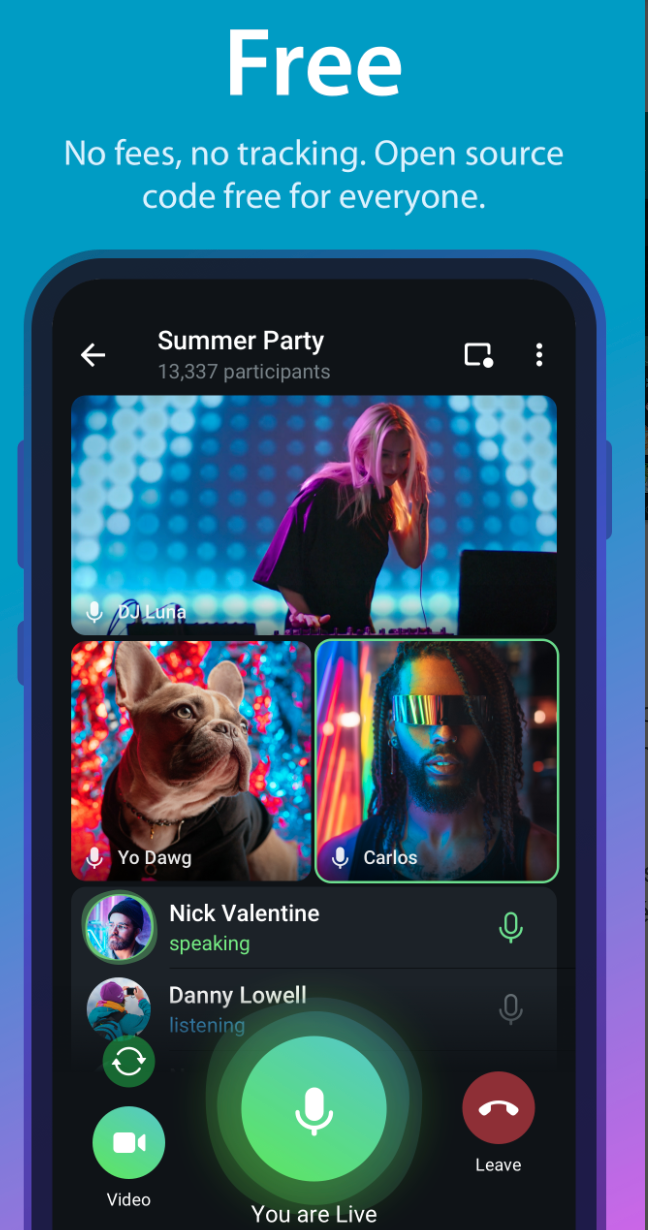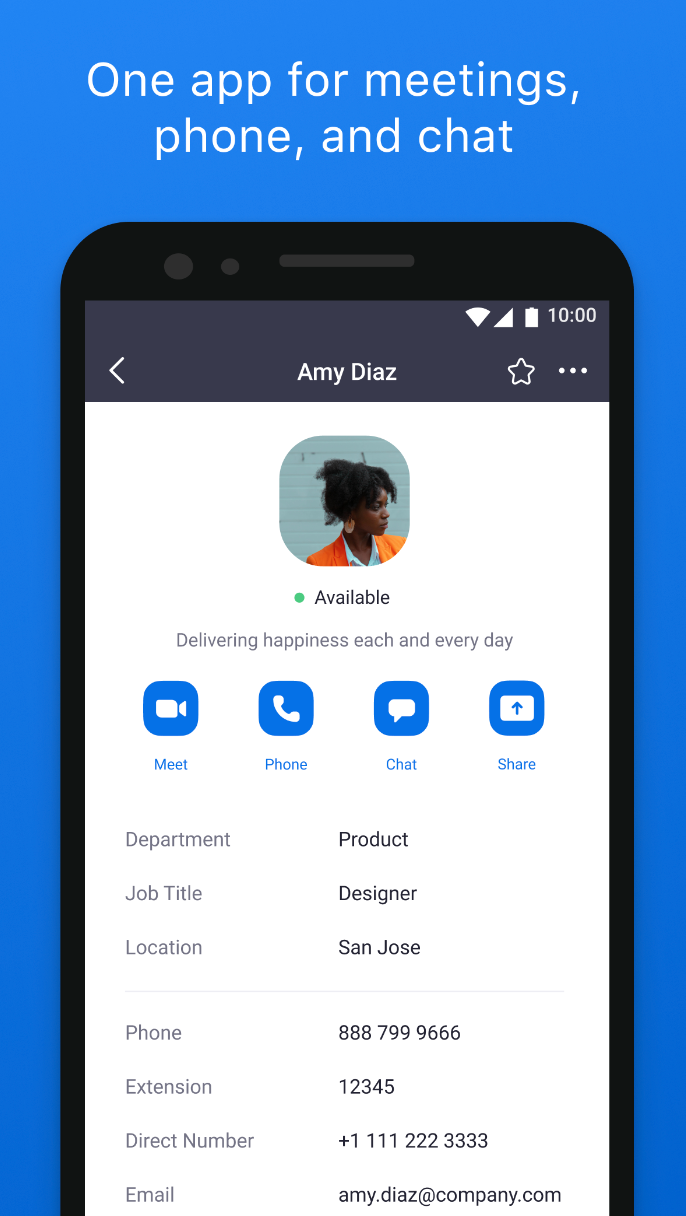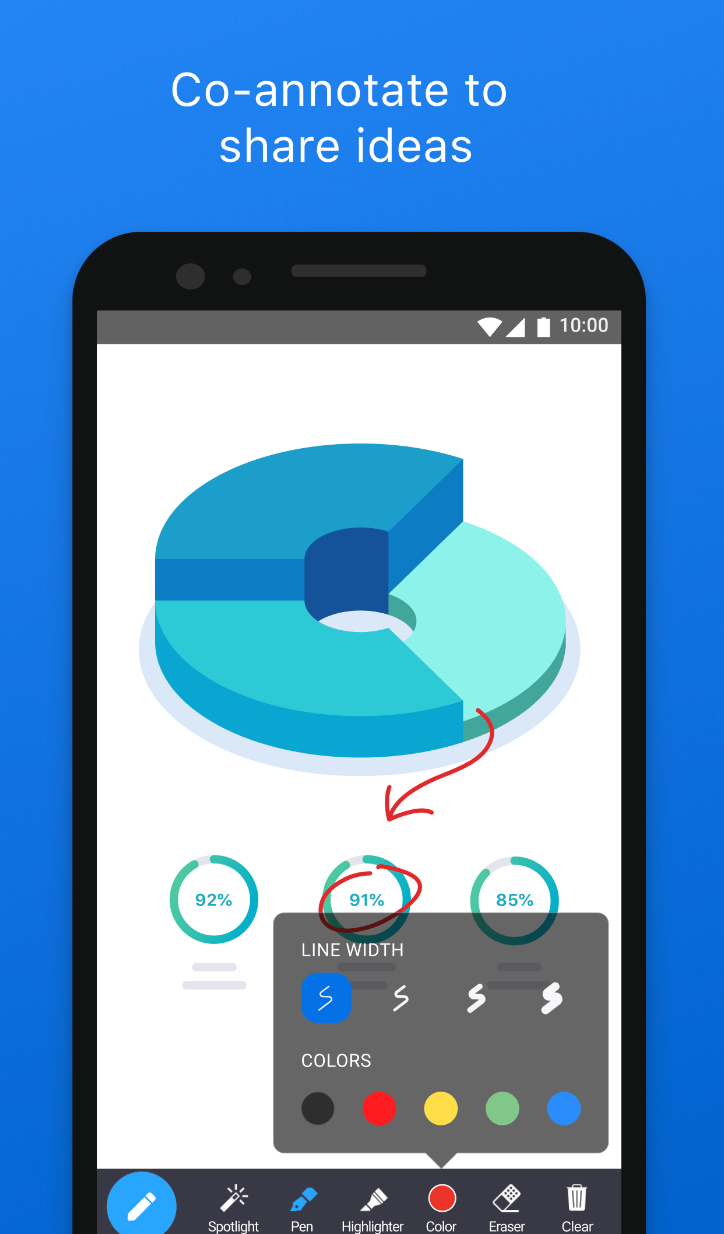There are many applications that allow you to connect with friends, colleagues or family through a video call. If you haven't yet been able to choose the one that would suit you completely, you can be inspired by our tips for today.
You could be interested in
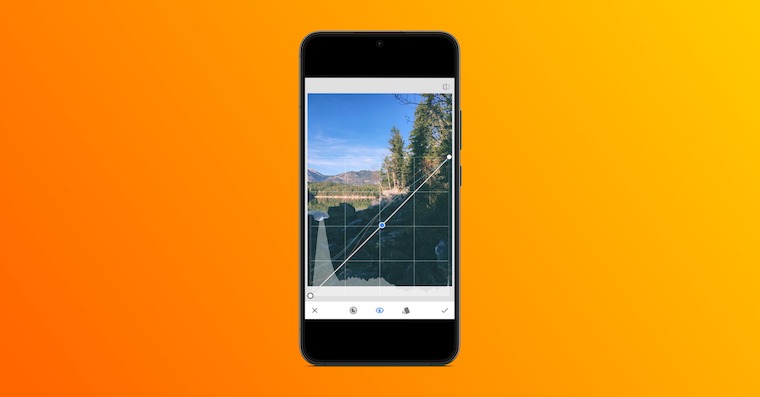
Google Meet
If you are looking for a 100% free tool for video communication and at the same time are a user of Google products and services, Google Meet is the obvious choice. As such, the application offers everything you need to make video calls (including group ones). Another big advantage is that you can send the link to join the meeting to anyone - the other party does not need to have the application installed, Google Meet can also be used in a web browser environment.
Viber
Popular communication applications also include Viber. Within this platform, you can enjoy text conversation as well as voice and video calls including group calls. Viber boasts features such as end-to-end encryption of all communications, the use of communities and communication channels, the ability to make cheap calls to landlines and much more.
Telegram
Users who care about maximum privacy have also liked the Telegram application. In addition to written communication and voice calls, Telegram also handles video calls, and offers a combination of several types of encryption for maximum security. Among other things, it also includes tools with which you can make your video calls special by using various themes, stickers and effects.
ZOOM
The Zoom communication platform is popularly used especially for work meetings or online teaching and courses, but you can also connect with friends and family through it. It is a multi-platform tool that allows video calls, including group ones, offers options to customize the look and feel of the call, and also supports a number of useful features such as picture-in-picture or Split Screen.