Smartphones are expensive, but usually the data they contain is more expensive for us - contacts, photos, documents that we have no access to otherwise, because we still refuse to back up our devices regularly, but that's for another article. If your phone goes astray somewhere, finding a lost Samsung is not difficult if you have activated the appropriate functions.
It's not hard to understand why we panic when we lose our phone. Our phones have become an extension of our lives. Our most precious and vulnerable moments are stored in them. Losing your phone these days can have real psychological consequences. However, if you own a smartphone Galaxy and you have often found yourself in that situation where you had to look for your phone, even if it was just buried under the sofa cushion, it is advisable for you to start using a much more sophisticated tool. Samsung offers you its own, which allows you to locate, lock, and even remotely wipe your device. Just keep in mind that you must have an active Samsung account.
You could be interested in
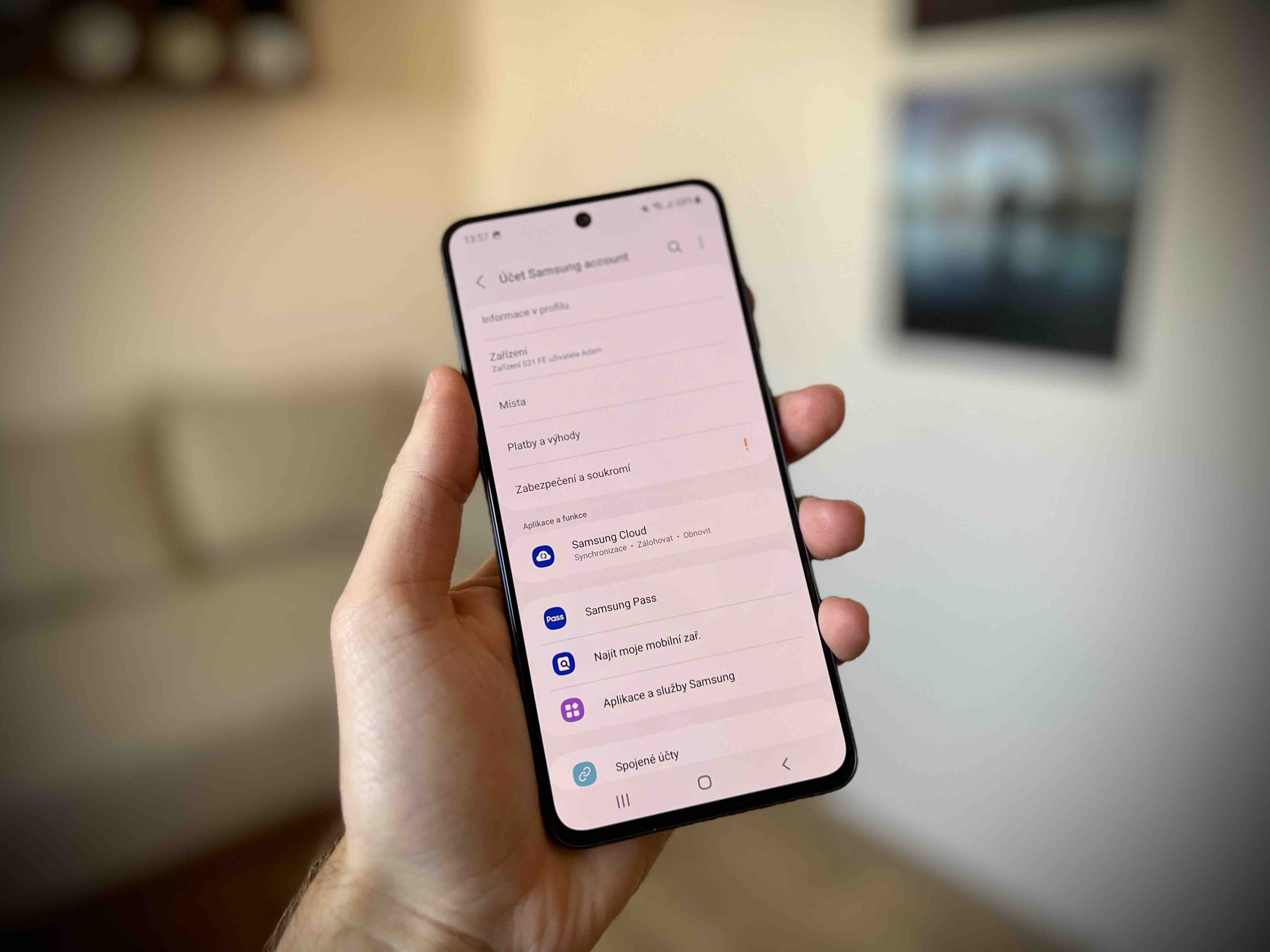
How to activate Find My Samsung Mobile Device
The service Find my mobile device is used to access through a Samsung account on a computer or (another) mobile device. Once activated, users can search, remotely backup and wipe data on their registered mobile device Galaxy. When the feature is on Track location the service will issue automatic updates about the location of the lost device every 15 minutes. It also allows a defined message to be displayed to a potential finder.
- Go to Settings.
- Choose Biometrics and security.
- Turn on here Find my mobile device.
- When you click on the menu, it is useful to activate options such as Remote unlock, Send last location a Offline search.
In the menu, you can also activate the SmartThings Find function, which is used, for example, to search for smart watches Galaxy Watch or headphones Galaxy Buds, which also definitely fits.
How to find a Samsung device using Find My Mobile
Once you have the feature set up on your phone, all you have to do is go to the service's website Find My Mobile and log in with your Samsung ID and password. You will then agree to the terms of use of the service and your device will start to be located. So here you will find all your phones, tablets, watches, headphones and other Samsung devices for which you have set the search.

For the device you switch to on the left, you see the battery status, network connection and several actions you can perform with it remotely. These are things like lock, delete data, backup, unlock, etc. There is also an option to extend the battery life so that you have enough handling space to find the device, as well as a ring that will direct you to the device if you are already near it (and it is just like under the couch). In any case, we wish you to informace you will never need from this article.








