As you are well aware, Samsung released a series at the beginning of the week Galaxy S22 public version of Androidat 13 outgoing superstructures One UI 5.0. It is characterized by maximum adaptability. Here are its top five features that you should try out first.
You could be interested in

Video wallpaper
Samsung has long offered a video wallpaper feature in its Good Lock module app. Now it finally brings it to One UI. The feature allows you to trim the video and add it to your lock screen.
Series phones Galaxy For example, you can buy the S22 with One UI 5.0 here
Stacked widgets
One of the big news in One UI 5.0 is stacked widgets. This feature allows you to stack individual widgets on top of each other and swipe left or right to easily scroll through them. Thanks to it, you can save a lot of space on the home screen. In addition, One UI 5.0 comes with a new smart suggestions widget that will create a list of actions and apps based on your usage and activity patterns and give you quick access to them on your home screen.
Menu with connected devices
The new connected devices menu lets you control all the devices connected to your phone from one place. It will give you access to features that work on other devices, such as Je Quick Share, Smart View and DeX. Part of the menu is the Auto switch Buds item, which allows you to automatically switch connected headphones from one device to another.
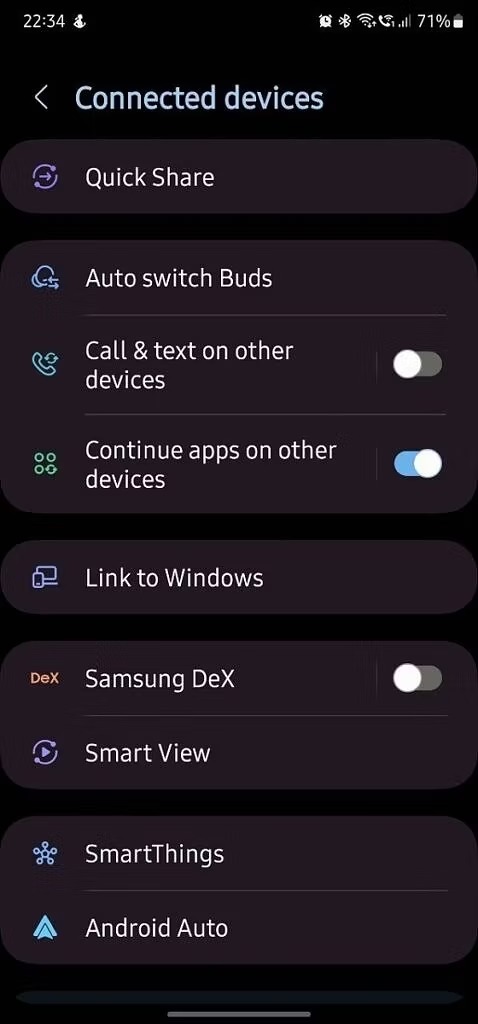
Extracting text
Another important new feature that you should try among the first is the Extract text function. The feature allows you to copy text via the Internet, Samsung Keyboard and Gallery apps, or whenever you tap a screenshot, and then paste it into a message, email, or document instead of typing it.
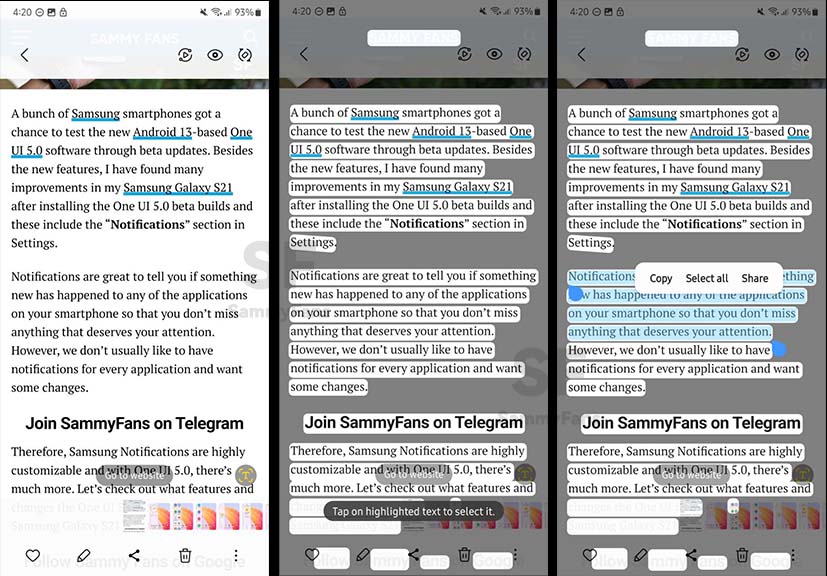
Modes
The last new feature of One UI 5.0 that is definitely worth checking out right after updating your phone is Modes. This feature allows you to create customized settings for different times of the day. For example, you can mute notifications when you're about to exercise, or turn off all sounds and turn on dark mode before bed. According to Samsung, Modes is a simplified feature of Bixby Routines.
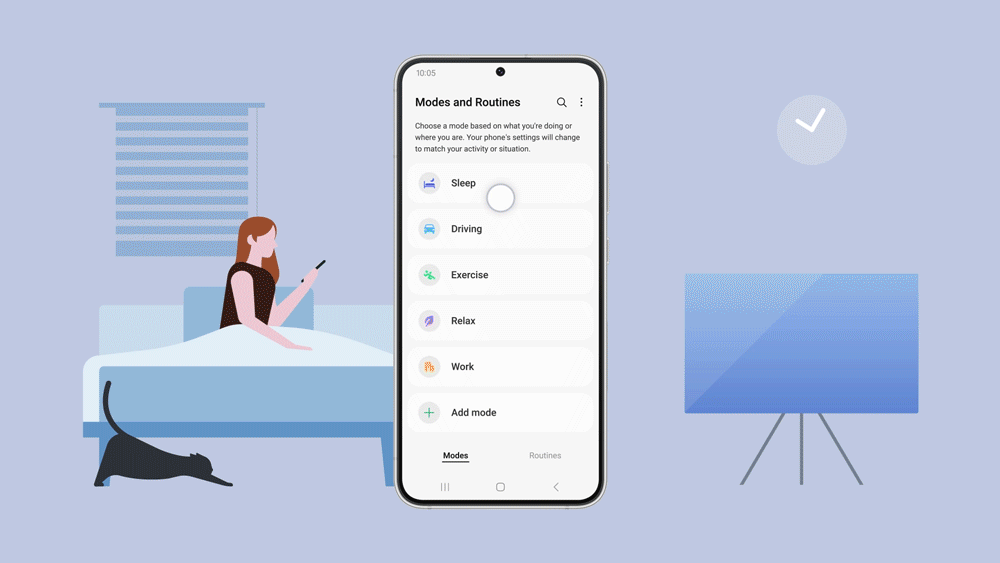
Series phones Galaxy For example, you can buy the S22 with One UI 5.0 here
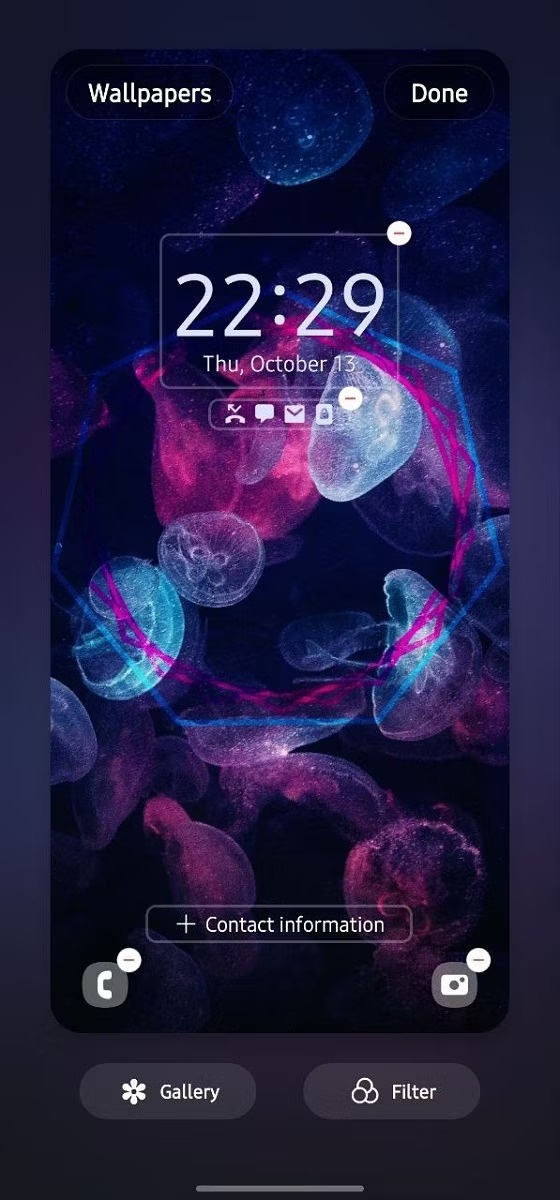



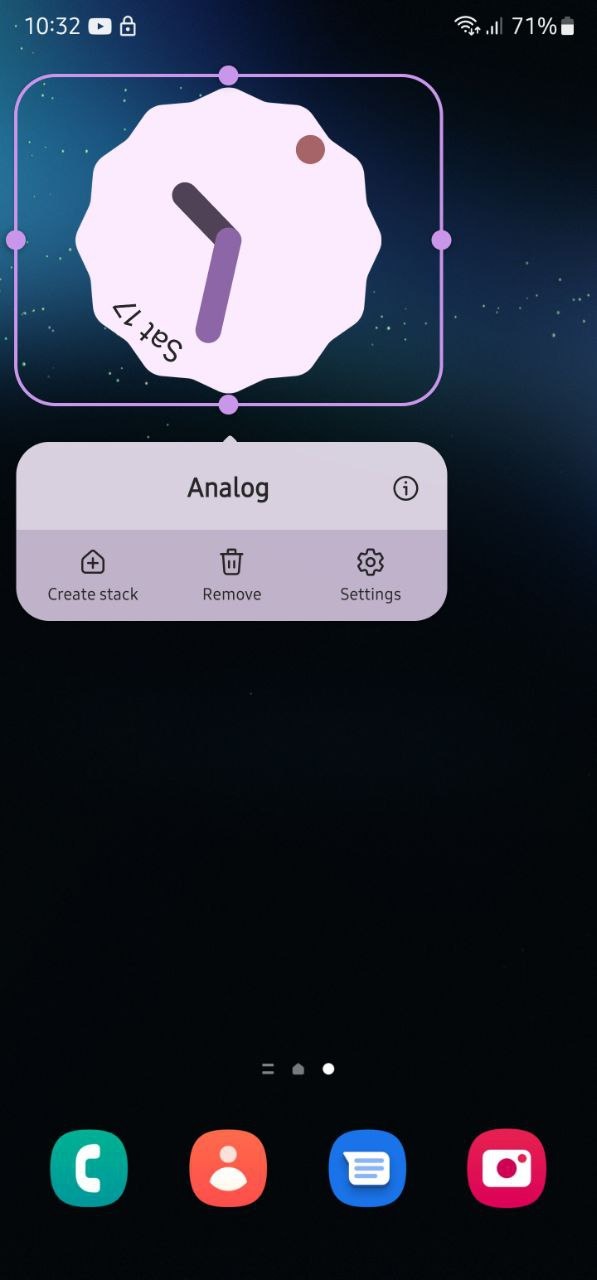

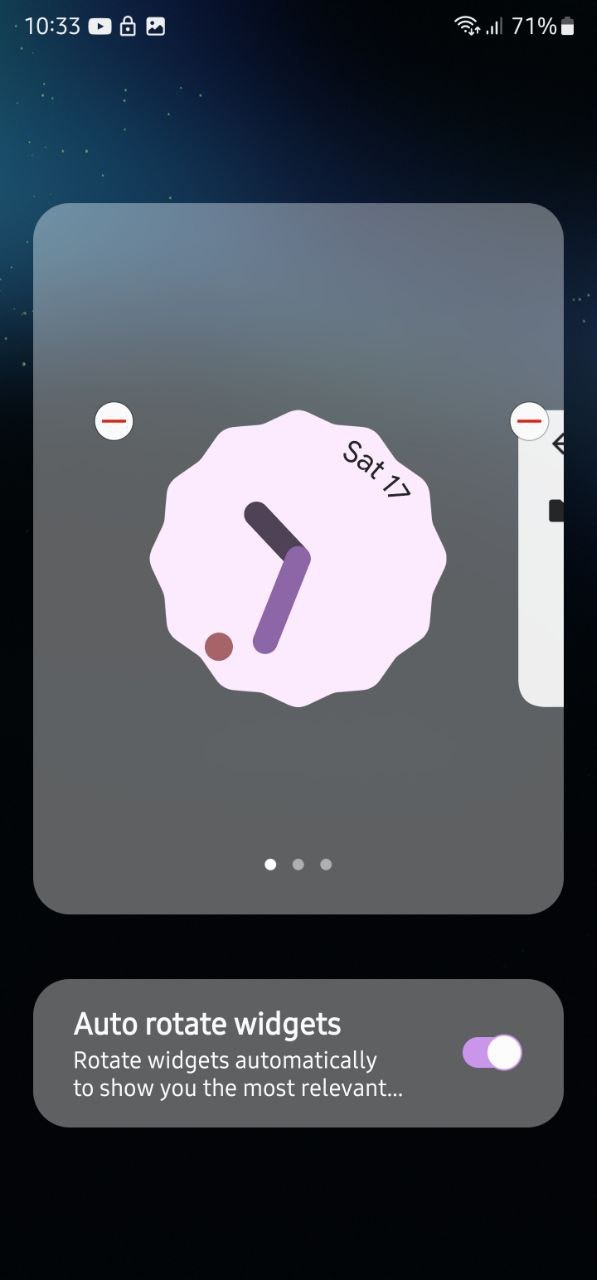




Stacked Widget doesn't work for me, even if I drag one on top of the other, nothing happens