With the release of One UI 5.0, Samsung added a new option to watermark photos to the Camera app. So it's not completely new, as this feature already debuted with the system Android 10 in devices Galaxy Tab S6, Galaxy A51 a Galaxy A71. But for some reason it was not available for flagship phones until now.
While this feature is a rather welcome addition, it feels like a missed opportunity because it doesn't allow you to create your own watermarks. An existing option inside the Camera app settings allows you to add a custom text watermark in just one of three fonts, you can add a date and time, and choose one of three preset alignments. That is all. Needless to say, for anyone who needs to add their own informace, it's actually completely unnecessary.
You could be interested in

Samsung has the tools, you just need to make them more efficient
Strangely, Samsung already offers more advanced tools for creating watermarks on photos, they're just hidden away in its editor instead of being presented through the new Camera app menu. That's why this implementation of the watermark feature in One UI 5.0 seems like a missed opportunity.
The “Add Custom Stickers” option in the Gallery app, and thus the One UI photo editor, has all the watermarking tools you could really need. But this option is simply very hidden and there is no way to automatically add a created watermark to the photos taken. You have to watermark each individual photo separately and it's obviously a waste of time.
But the solution seems to be simple – take the function from the editor and put it in the Camera application. There is still hope for that. Of course, Samsung can easily issue an update that will expand the Watermark options in the Camera.
You can buy Samsung phones with the option to update to One UI 5.0 here
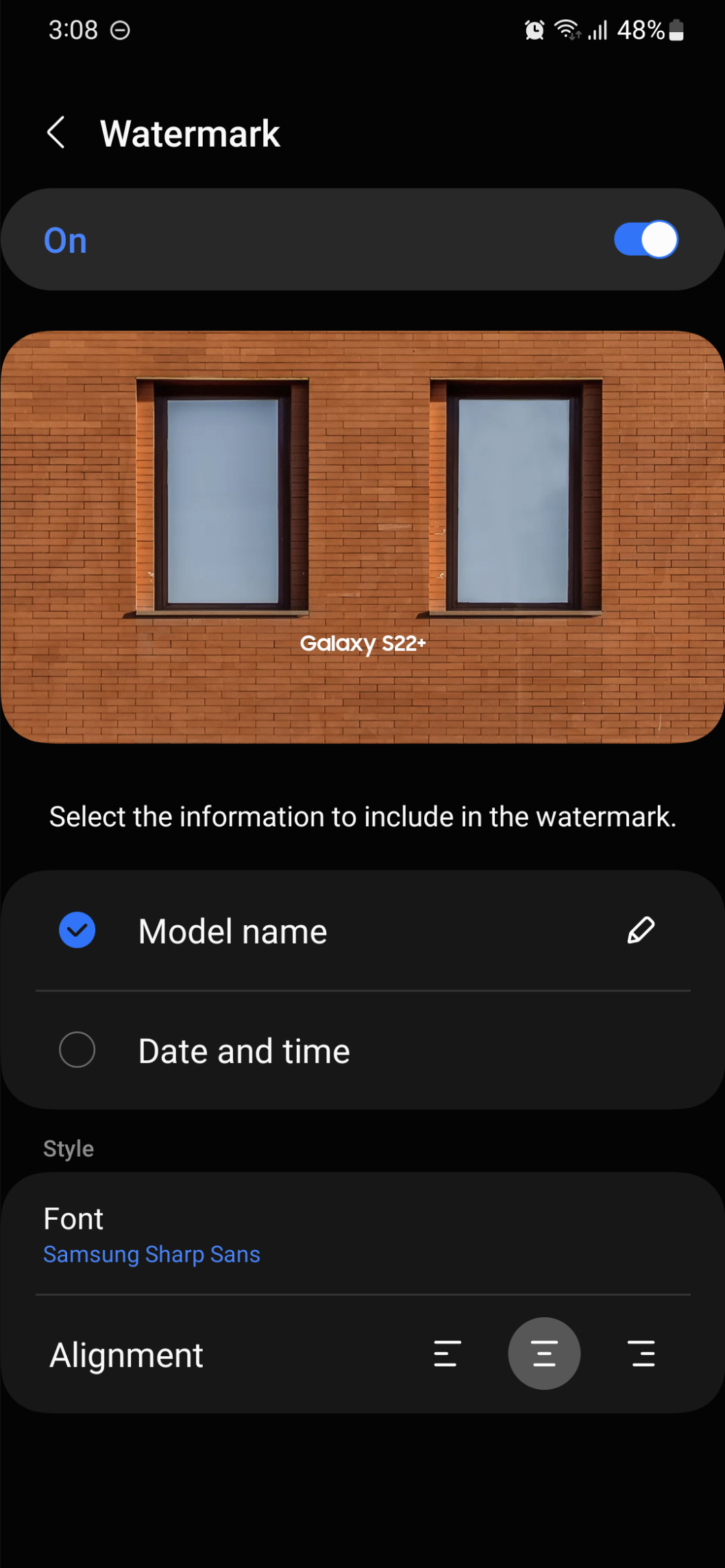
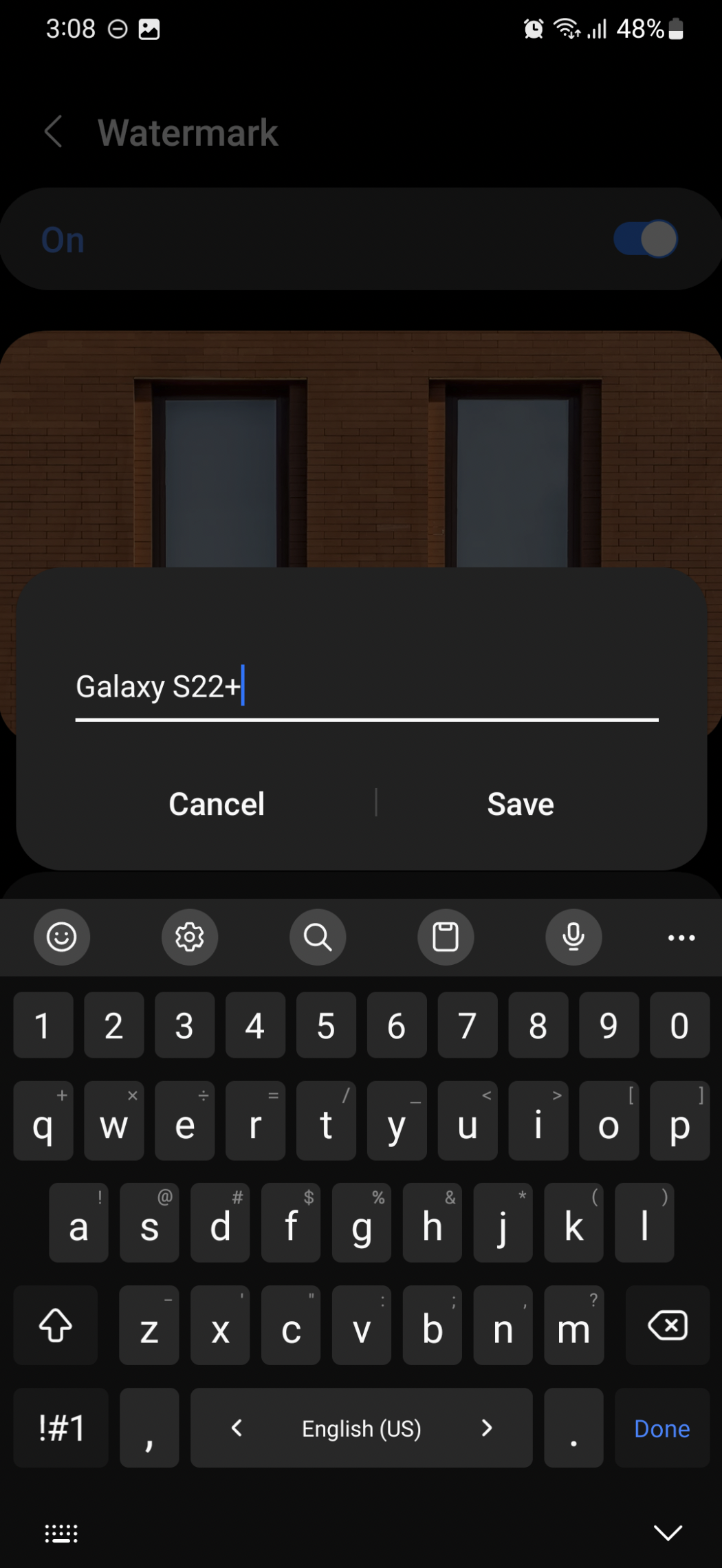
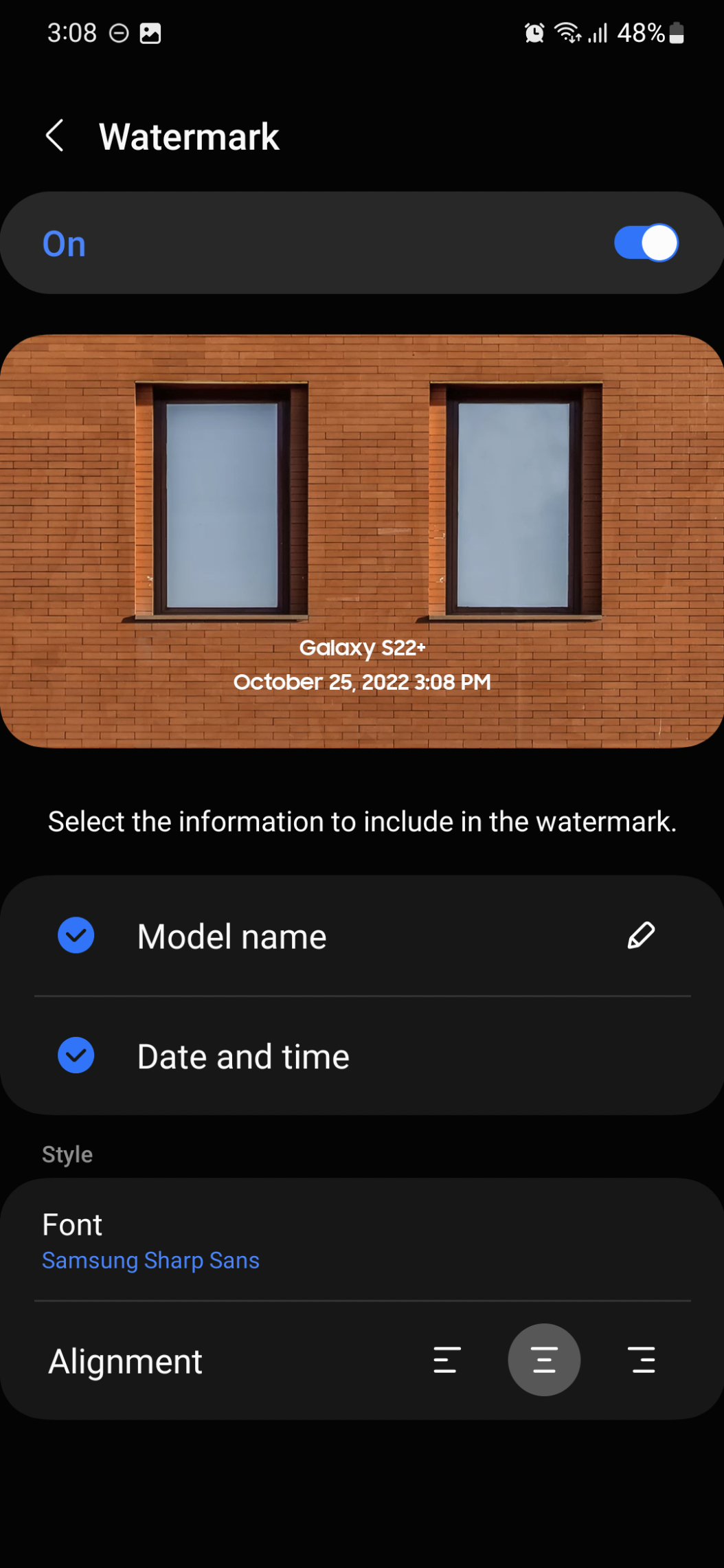
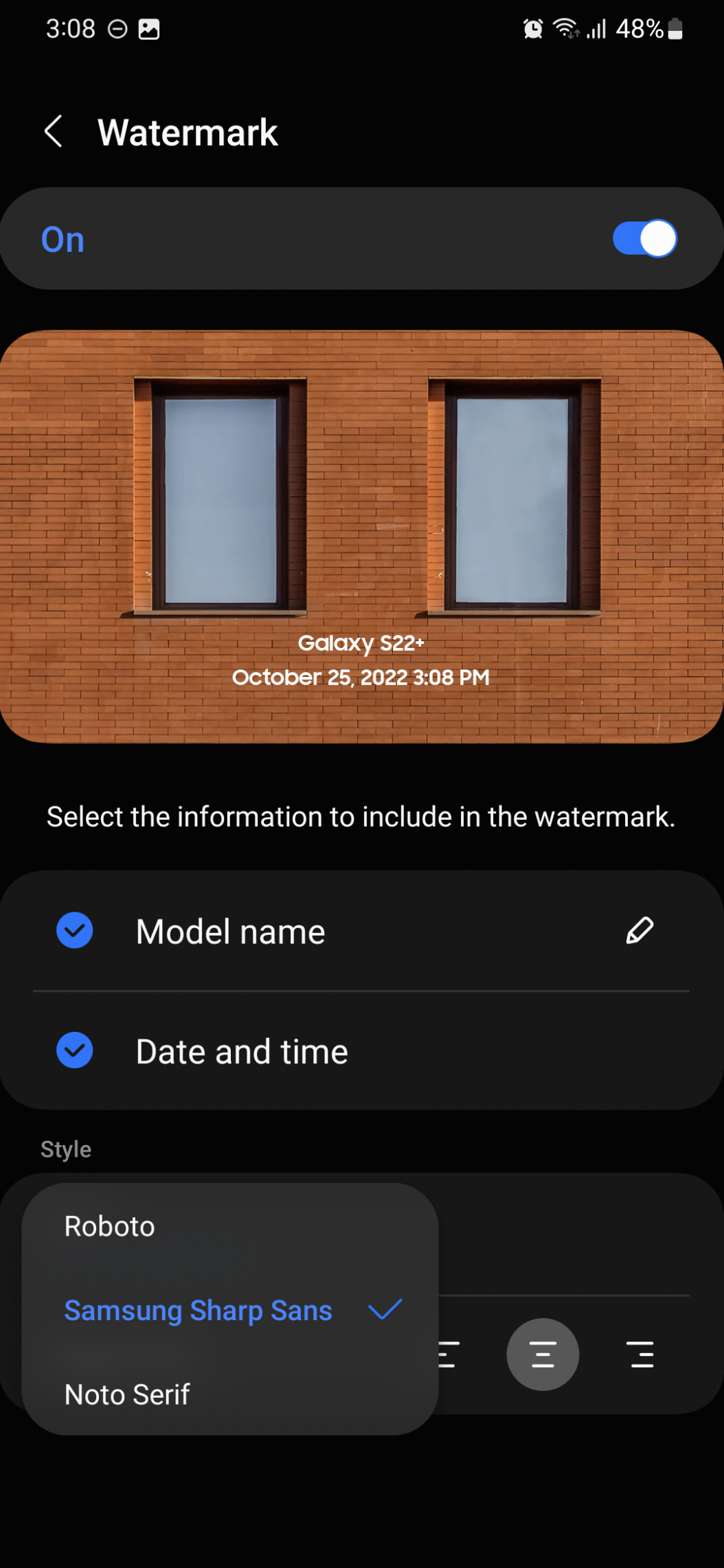
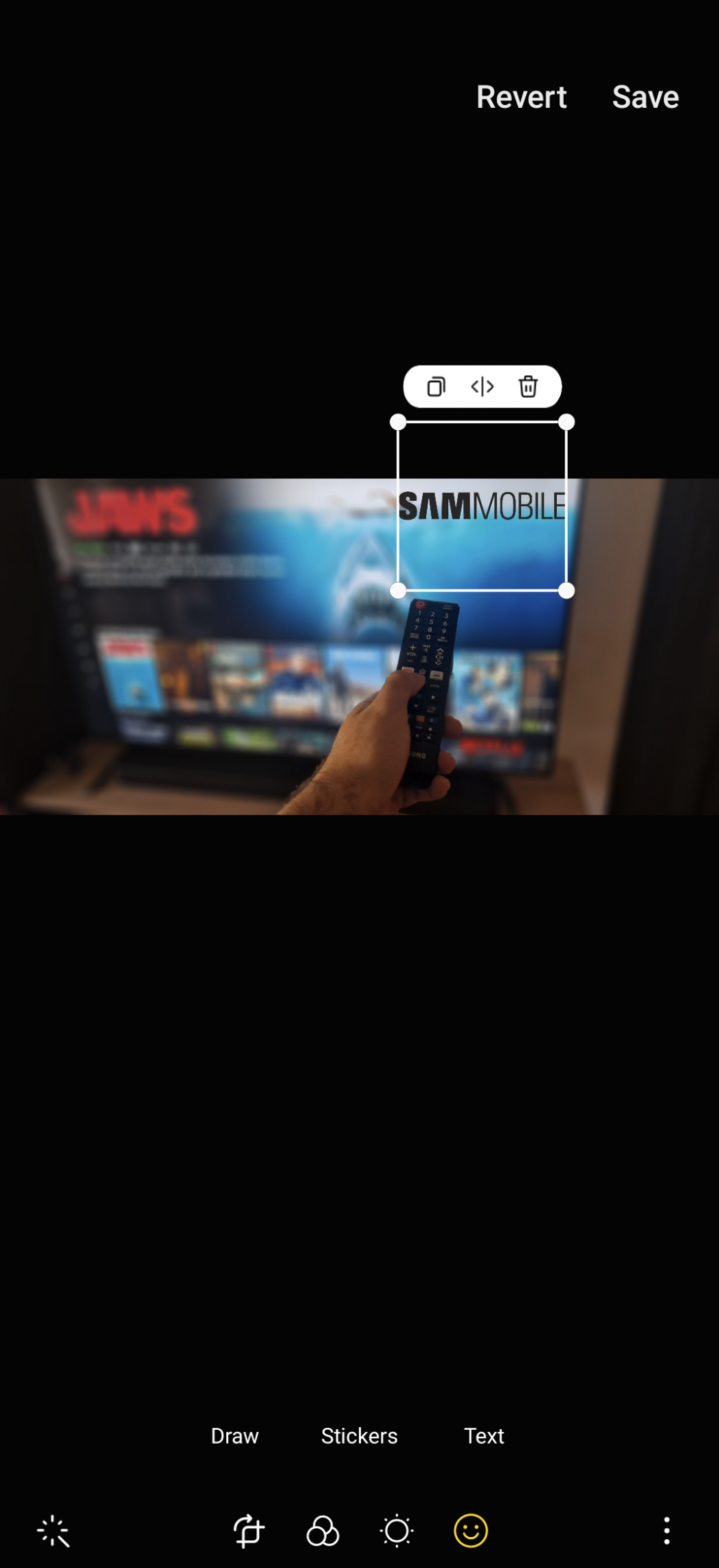




If someone needs to have their own name, etc., they can overwrite the MODEL NAME from Galaxy S22+ on Name Surname