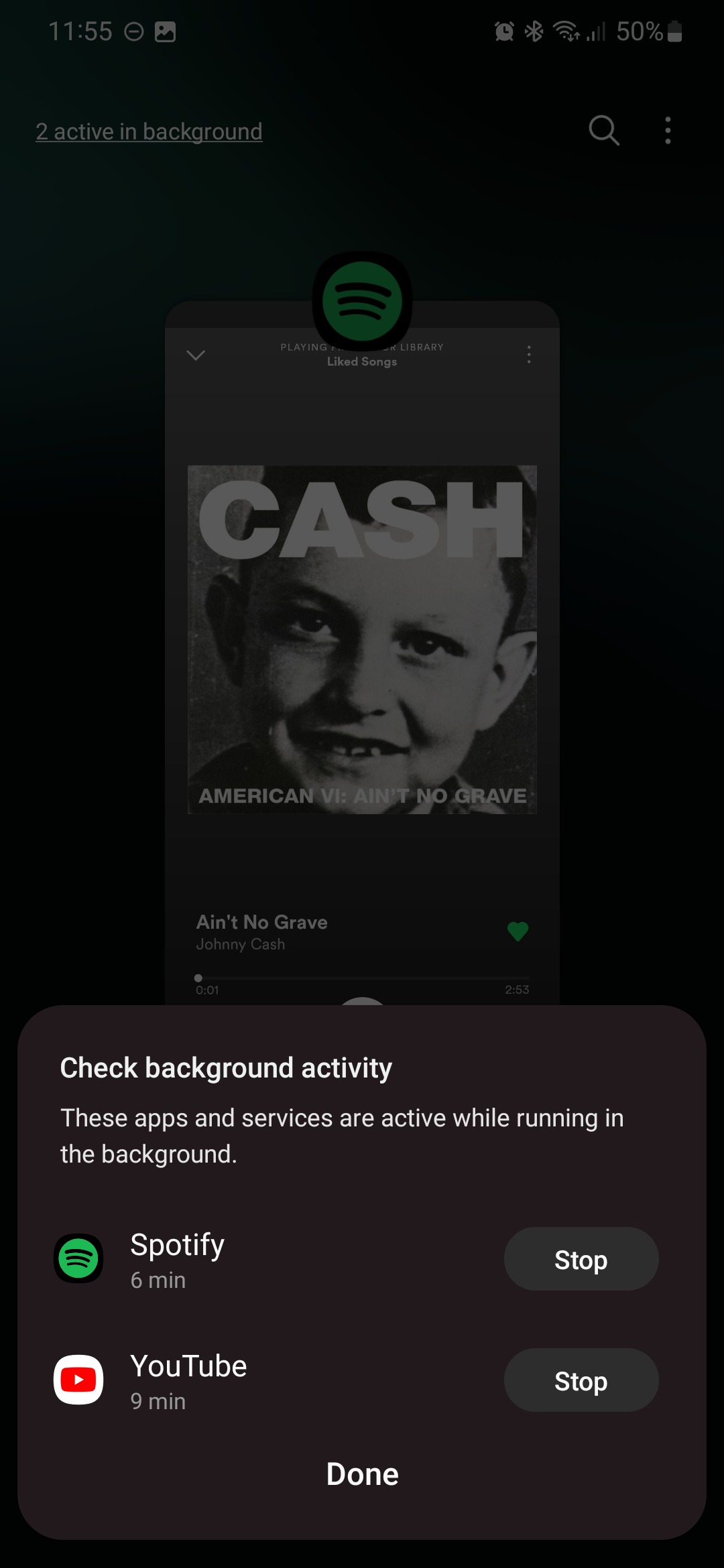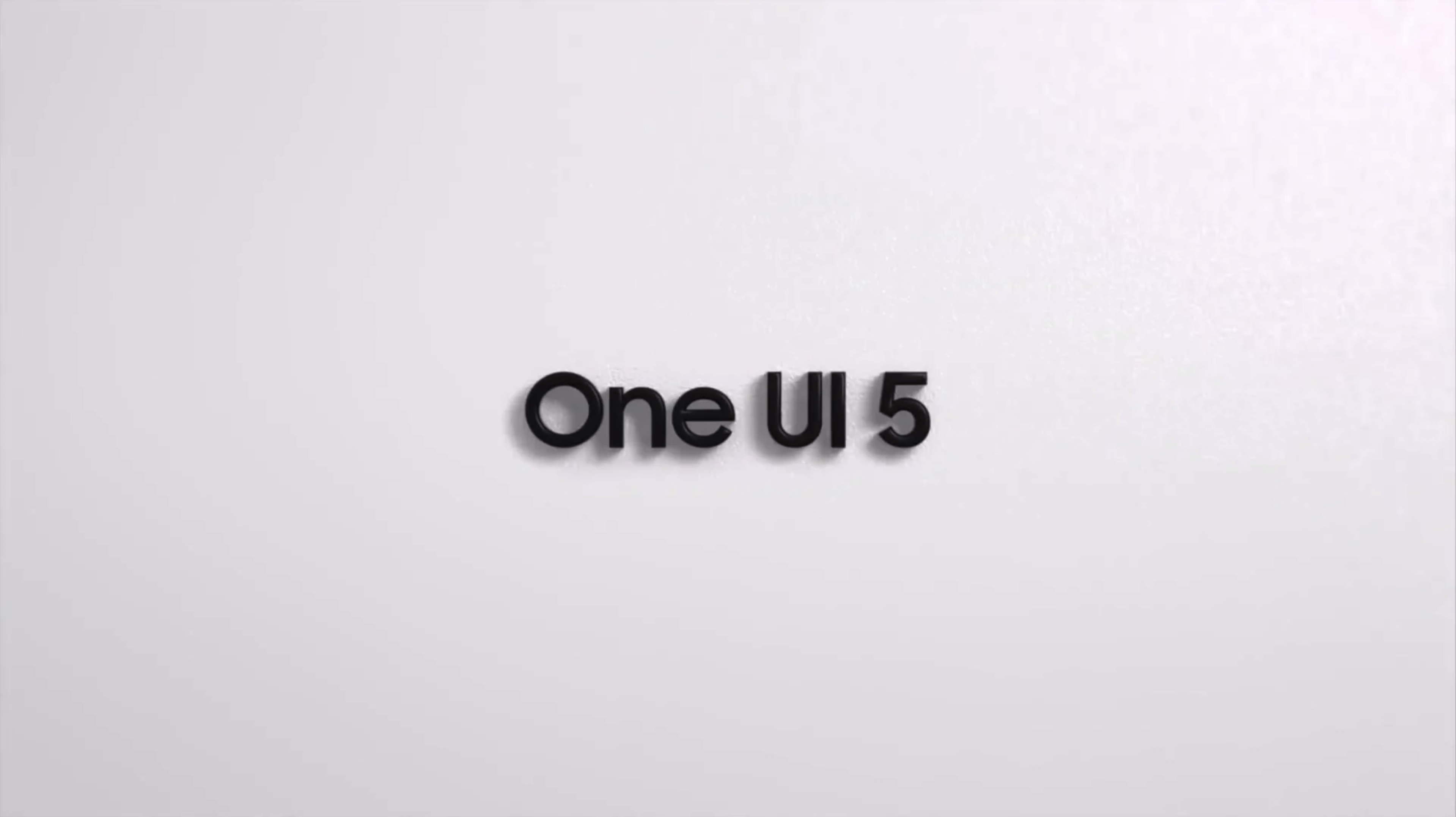Na AndroidSamsung's One UI 13 superstructure built in 5.0 is all about optimizing the user experience. While the UI design hasn't changed much from version 4.1, the new version is overall more streamlined and the Korean giant has added a few tweaks to improve the user experience. One such improvement makes it easier for users to monitor and manage apps running in the background.
While the Recents screen hasn't seen many changes in One UI 5.0, the build has added a new UI element to it that offers quick access to a list of apps and services running in the background, including a Stop button. While this concept isn't entirely new, One UI 5.0 simplified the process and brought it more to the fore for easier access.
This new addition is worth noting because, simply put, background apps and the recently used apps screen are not the same thing. The user can close the application from the Recents screen and think that they have completely finished the process. However, there are situations where an app can run in the background even if it doesn't show up on the Recents screen. As you can see in the images above, the only app on the Recents screen is Spotify, yet YouTube runs as a background app.
You could be interested in

Needless to say, the new version of One UI has made it easier to monitor and close background apps and services directly from the Recents screen. The user can tap on the text "x active in background" (where "x" stands for the number of applications or services) located in the upper left corner of the Recents screen, which will allow them to access the list of applications/services running in the background. The items listed in the pop-up window are accompanied by the aforementioned Stop button. Once you tap them, the system will quit the associated app or service, allowing you (potentially) to save some battery life.