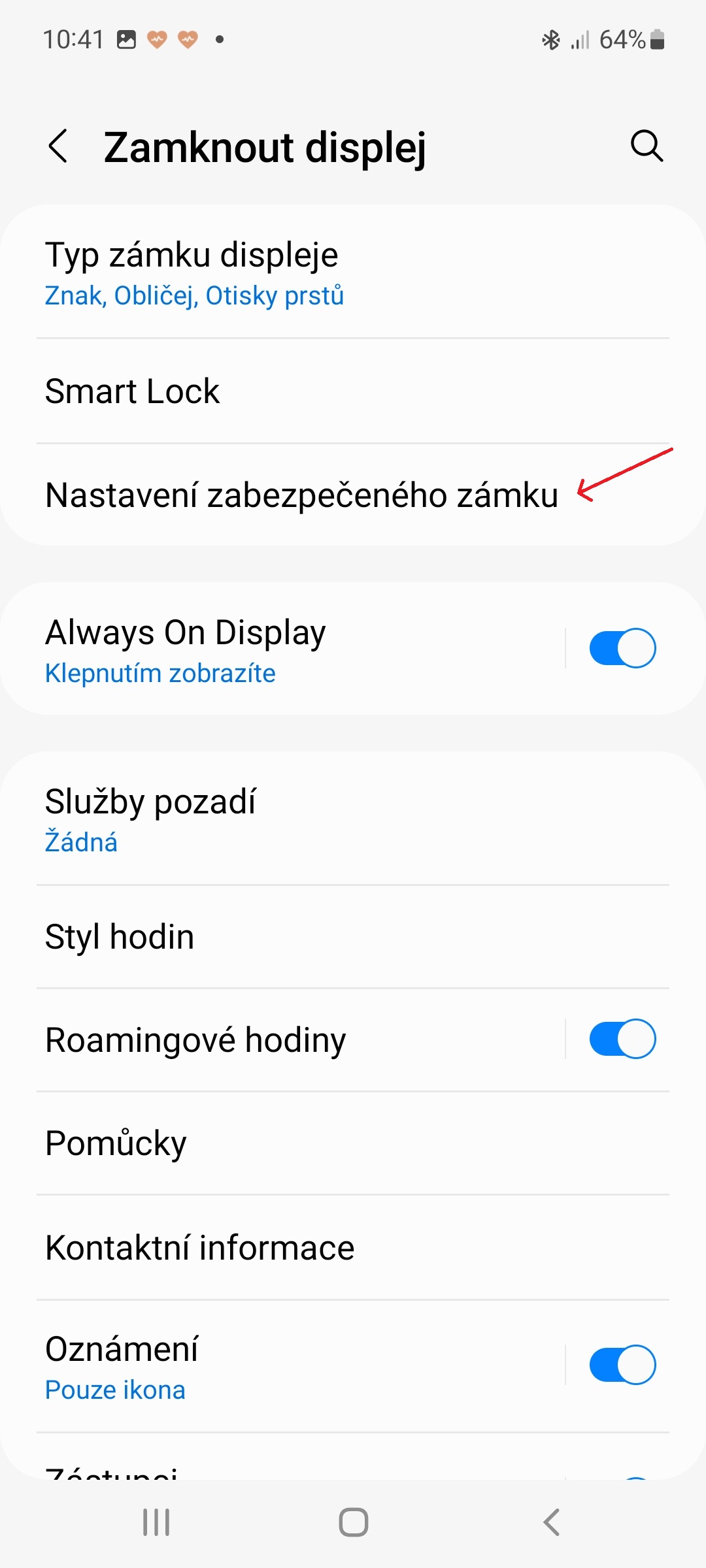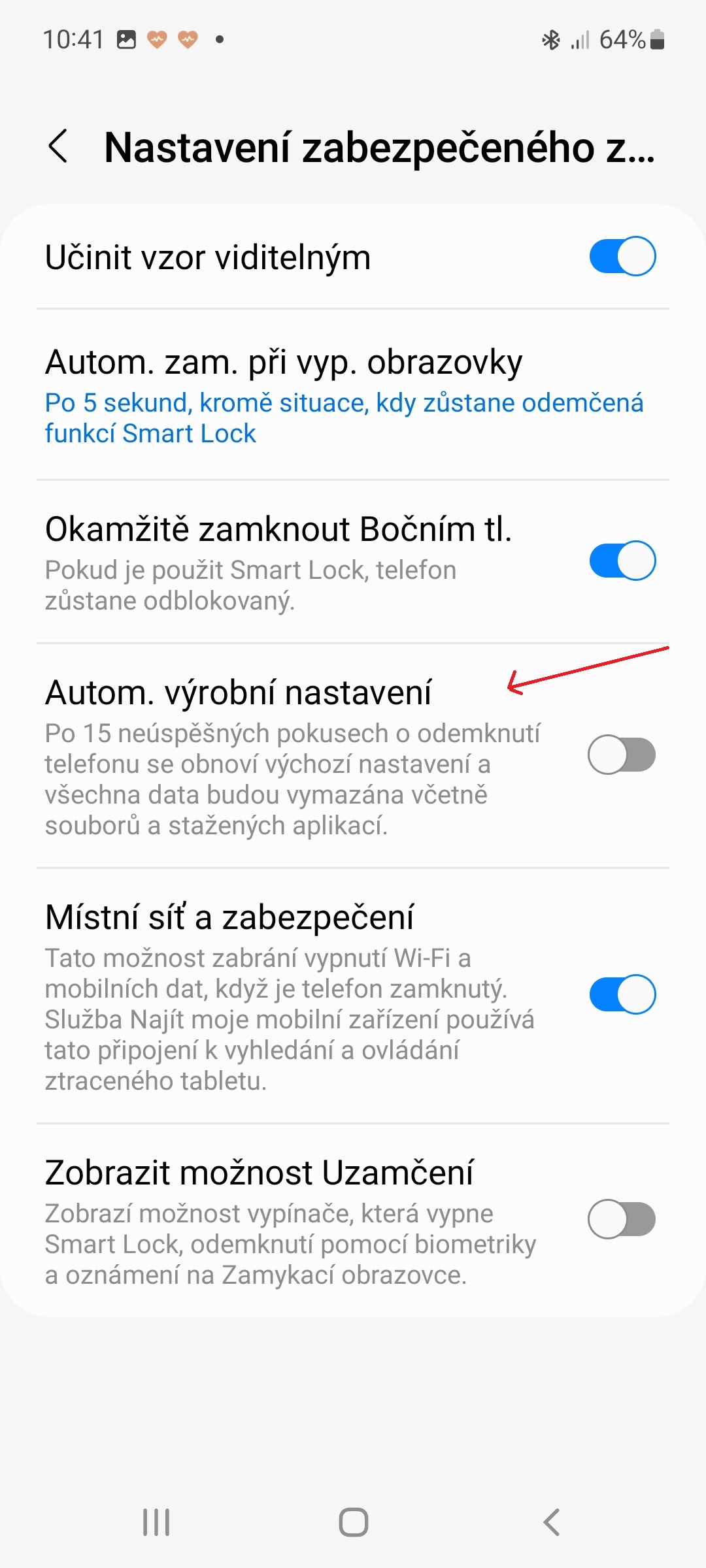Samsung's One UI is literally packed with security features, from the Knox platform to Secure Folder to multiple options for locking and unlocking your phone Galaxy. In addition, One UI provides tools that can come in handy when you lose your device, including Find My Mobile. Another security feature to prevent others from accessing your personal data if your phone falls into the wrong hands is the automatic factory reset of the phone.
Turning on the automatic factory reset feature will force your device to trigger a factory reset after 15 incorrect unlock attempts (this number may vary from phone to phone or One UI version). Once the feature is activated, all your personal data, including files and downloaded apps, will be deleted.
To turn on the automatic factory reset function, do the following: Open Settings, select an option Lock it display, then tap on Secure lock settings. Finally, just turn on the switch By car. factory settings. This is a relatively extreme security feature that should prevent your personal data from being leaked if someone gets hold of your device and tries to bypass your lock screen security method, be it gesture, PIN, password, fingerprint, or face authentication. However, you should approach this feature with some caution. We don't recommend turning it on if you have kids, for example, because they might get to the lock screen and accidentally trigger a factory reset.
You could be interested in

Let's also add that the procedure for turning on the function may differ depending on the version of One UI. The procedure mentioned above is for One UI version 4.1. If you are not sure, use v Settings search box and enter “autom. factory setting".