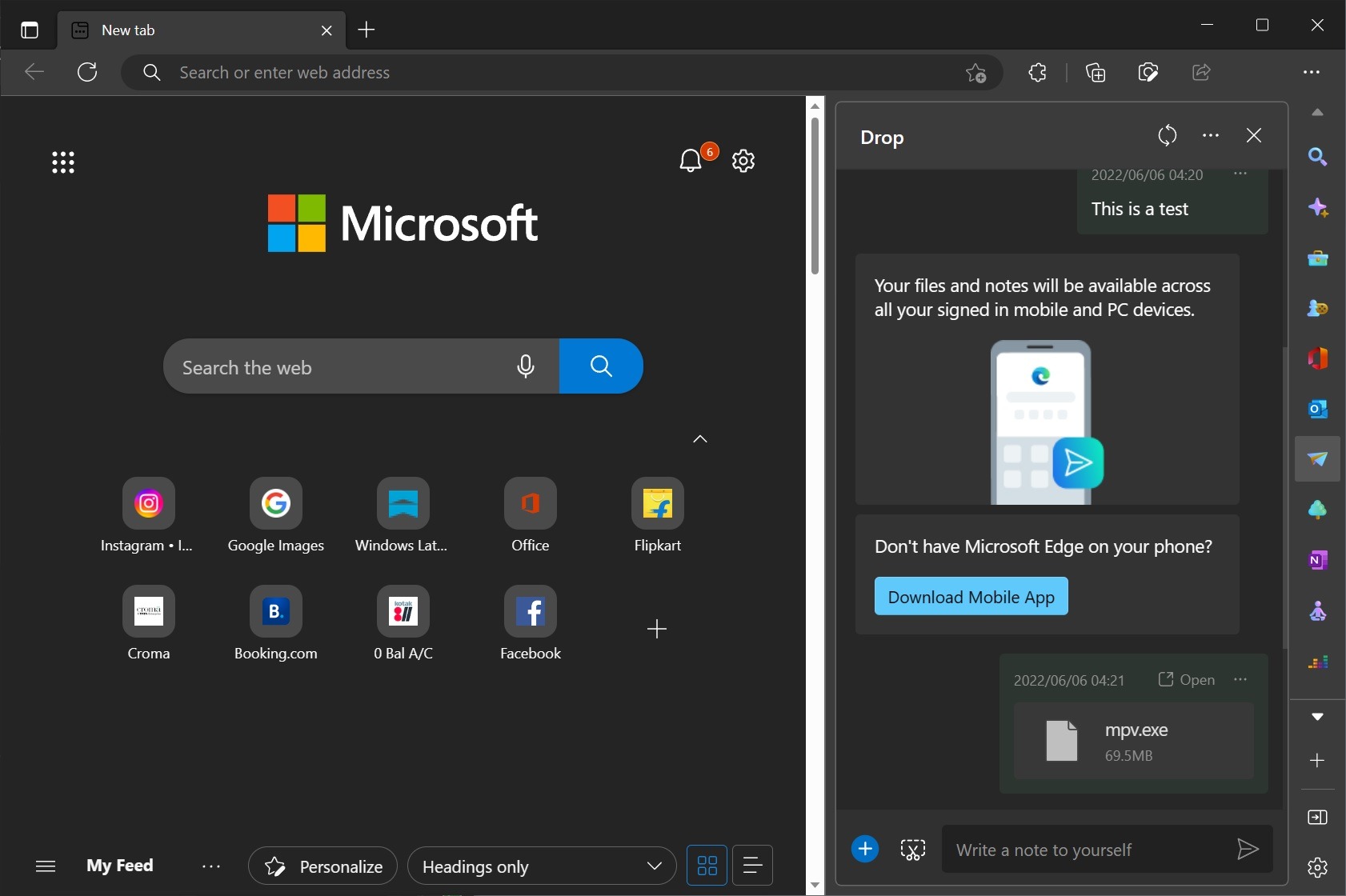Microsoft is preparing for Android some useful news. The first is the ability to add images directly from the phone to the Word or Powerpoint web applications, and the second is a function called Drop within the Edge browser, which will allow you to transfer files between the phone and the laptop.
Although it is already possible to transfer files between androidphone and computer with Windows using the Connect to Phone app, it's the first time this feature has been directly built into one of Microsoft's apps. If you have your phone with Androidem to your computer, you must do so before you can insert images from your phone into Word or Powerpoint web applications. You do this by going to a new or existing document or presentation Insert→Images→Mobile.
Now open the camera on your phone and don't scan the QR code that lights up on the screen Windows. Once you're done, all the pictures from your phone will appear on your computer. You can choose any image and easily insert it into the presentations of both web applications. However, if you want to use this feature, make sure you have a Microsoft 365 office suite subscription. Microsoft also notes that if you're using Firefox, it should be v104.0 or higher. Otherwise, the function should reach all users gradually, not across the board. As for the Drop feature, it is now available in Microsoft's beta channel. If you are a member of the program Windows Insider, you can turn it on from the Edge sidebar, accessed by clicking the "+" icon next to the address bar.
You could be interested in

Clicking the Drop icon brings up a chat window where you can send messages and various file types such as images, videos and documents. You can then go to the Edge Canary channel on your phone, open the Drop chat window and download the file you sent from your laptop. The space required for files sent this way will count towards your OneDrive storage. So the feature basically works like a cloud storage where you can upload a file to the cloud from one device and download from another. The difference between cloud storage and this feature is that this feature is much easier to use because the browser is something that people use frequently and is open on their device most of the time. It is not clear at this time when the feature will be available in a stable version.