Samsung has currently released Android 13 with its One UI 5.0 superstructure for a nice line of phones. Although the update is rolling out gradually, you may already have it available. How to install Android 13 on Samsung Galaxy phones and tablets is not difficult, even if you decline the notification.
The company has significantly expanded the portfolio of phone models Galaxy, which they already have Android 13 with One UI 5.0 available. The update was first introduced for the Samsung range Galaxy S22 at the end of October and is now expanding to other devices in the line Galaxy S21, S20 and Note 20. Specifically, these are:
- Galaxy S22, S22 +, S22 Ultra
- Galaxy S21, S21 +, S21 Ultra
- Galaxy Note 20, Note 20 Ultra
Galaxy The S21 FE and S20 FE are still on the waiting list, but it can be assumed that they will follow along with this year's foldable phones from the company. Then there are at least the owners of this year's Aces, who would also deserve an update as one of the first.
You could be interested in

How to install Android13 for Samsung phones
- Open it Settings.
- choose Software update.
- Choose Download and install.
- If a new update is available, the installation process will start.
- Set to download updates automatically in the future Automatic download over Wi-Fi as on.
Major system updates are released every year and offer new features and capabilities. Note that the version and types of updates are dependent on your device model. Of course, some older devices cannot support the latest updates. This guide also applies if you only want to install the monthly security update.
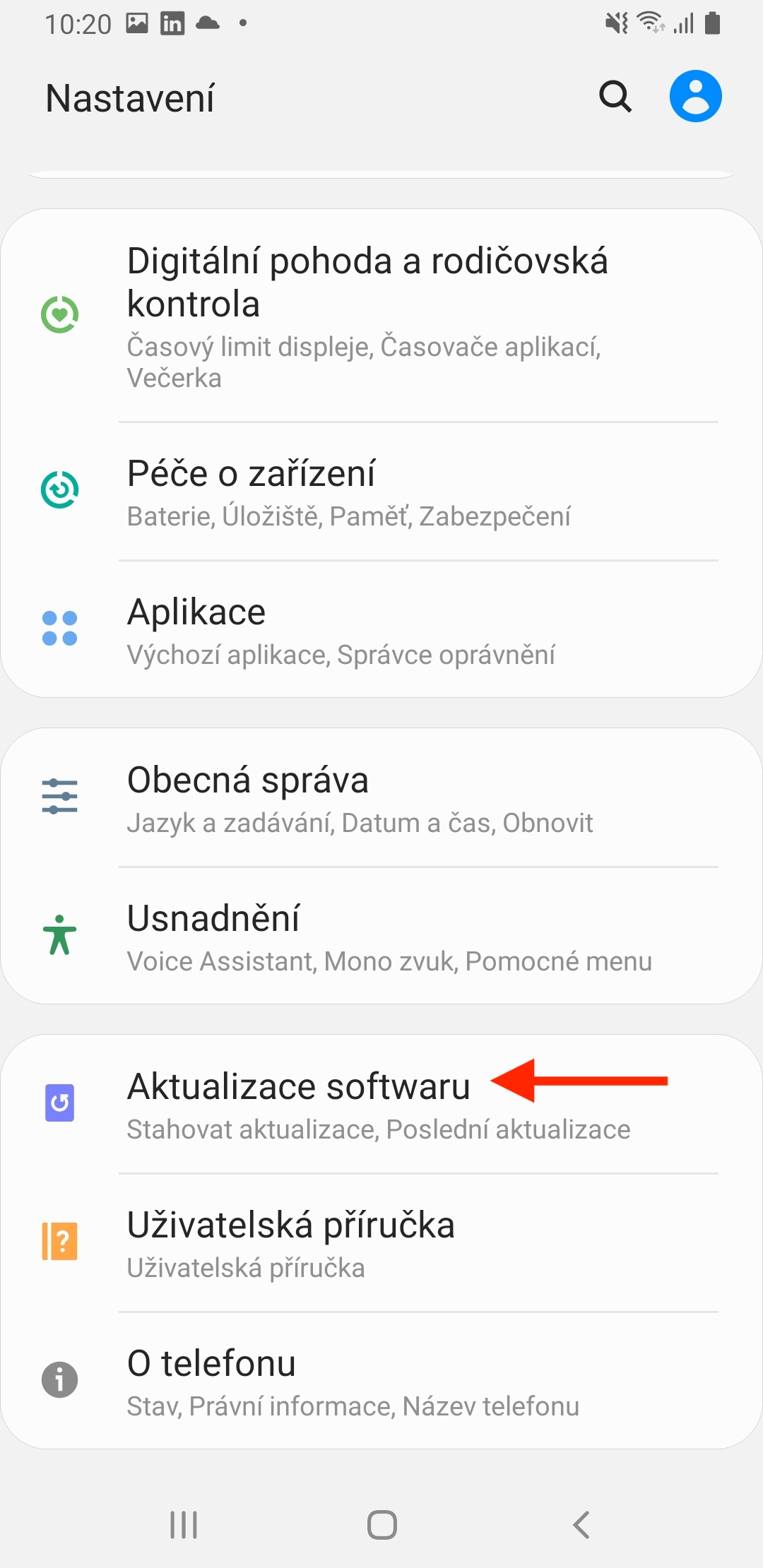
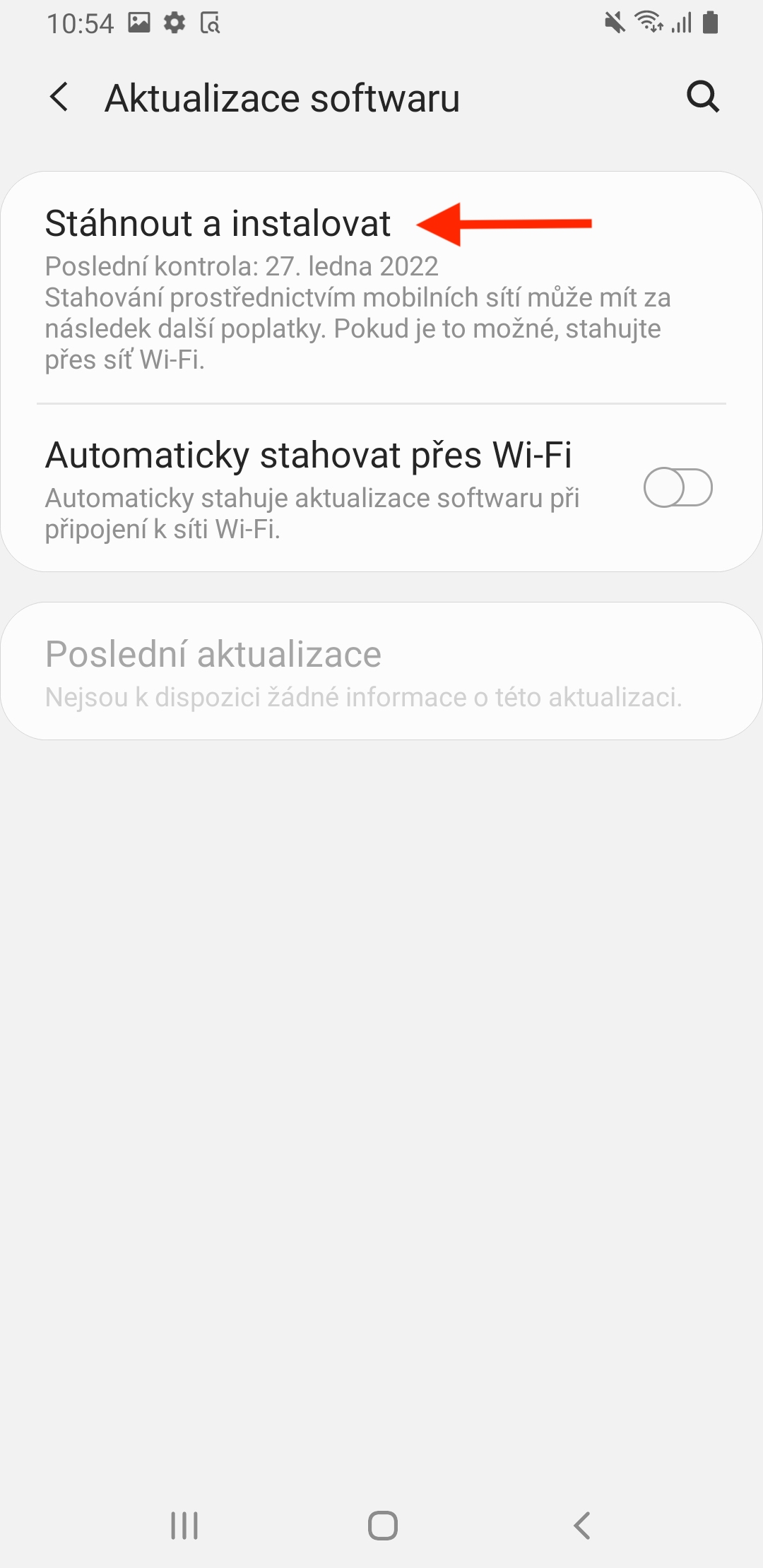
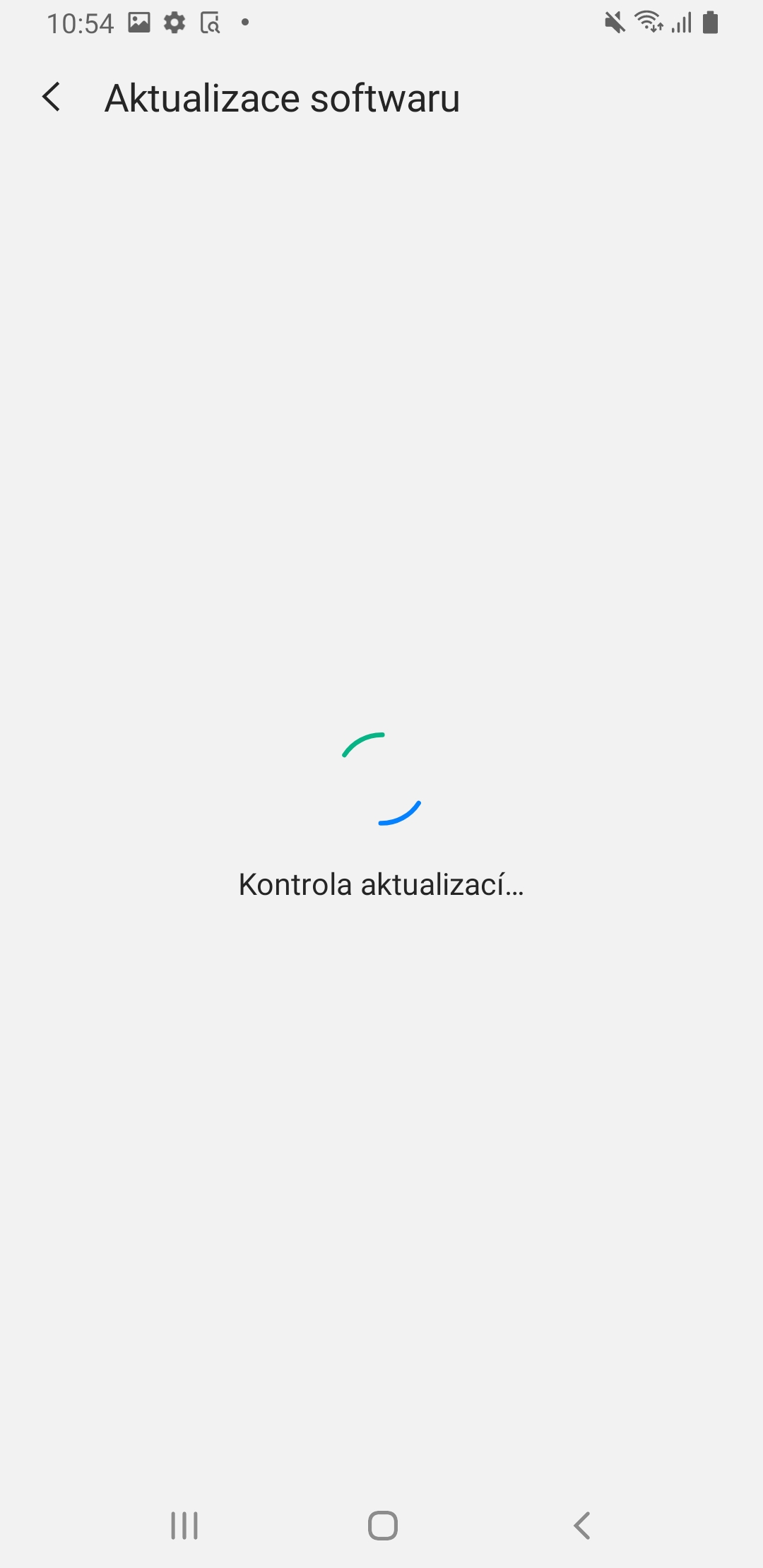
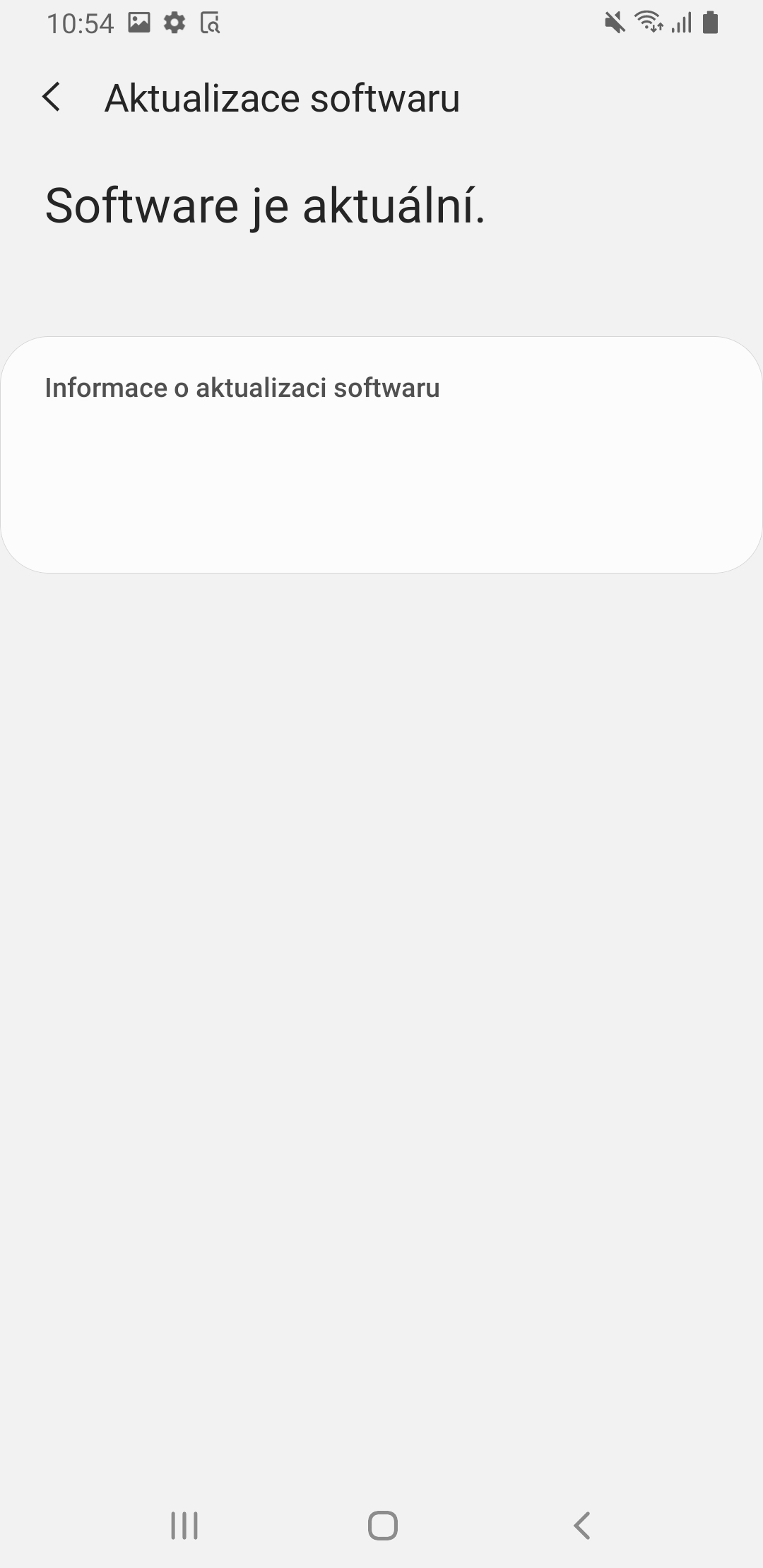
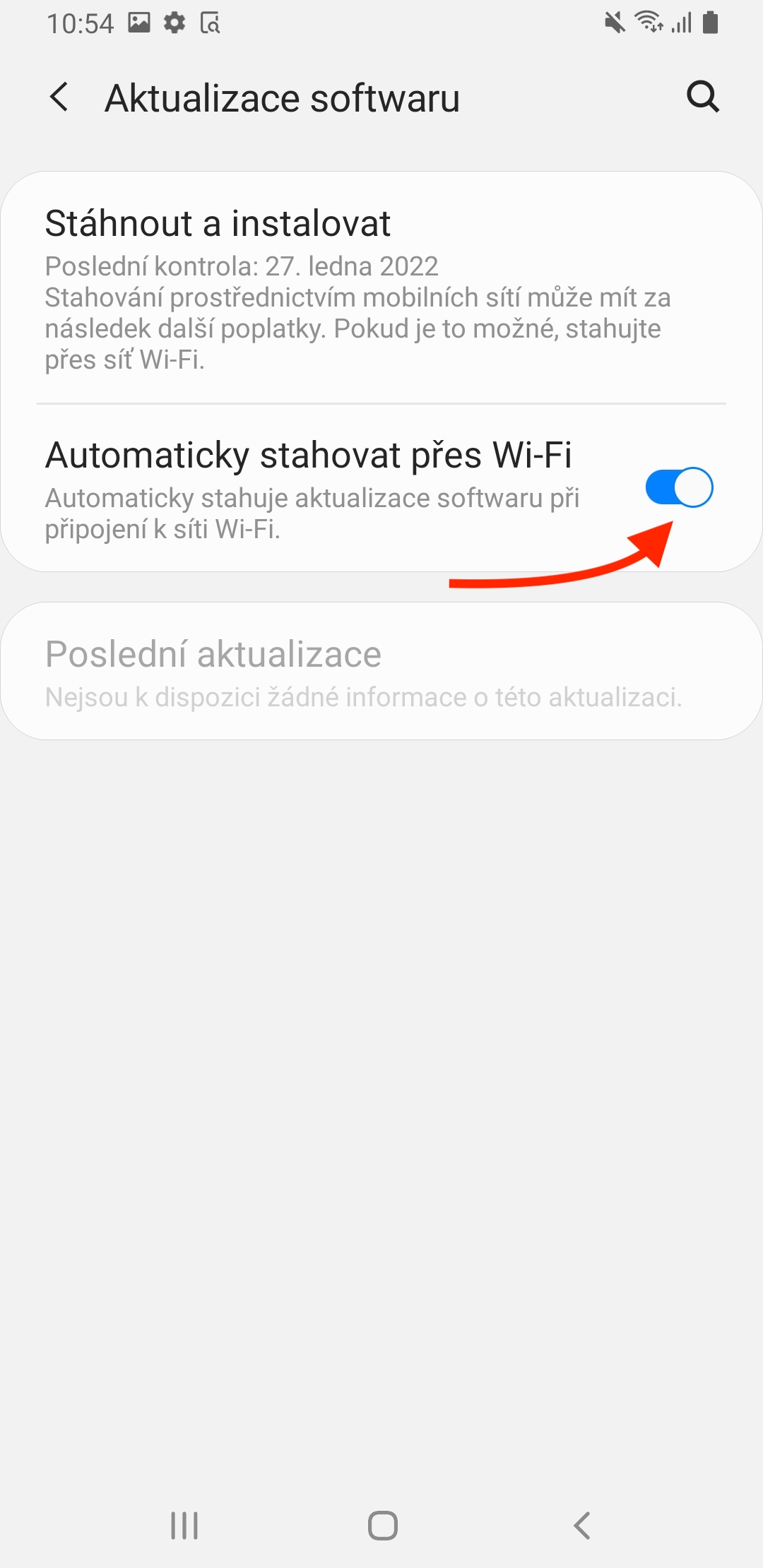
How to install Android 13 on Samsung Galaxy A22 5g?
When it becomes available, in the manner described in the article. For now, you have to wait for Samsung to release it.
I have a Samsung A50 and I have more android 11
I'm already going to 13. Better than 12.
Does this not apply to A21s? I didn't find it in the list