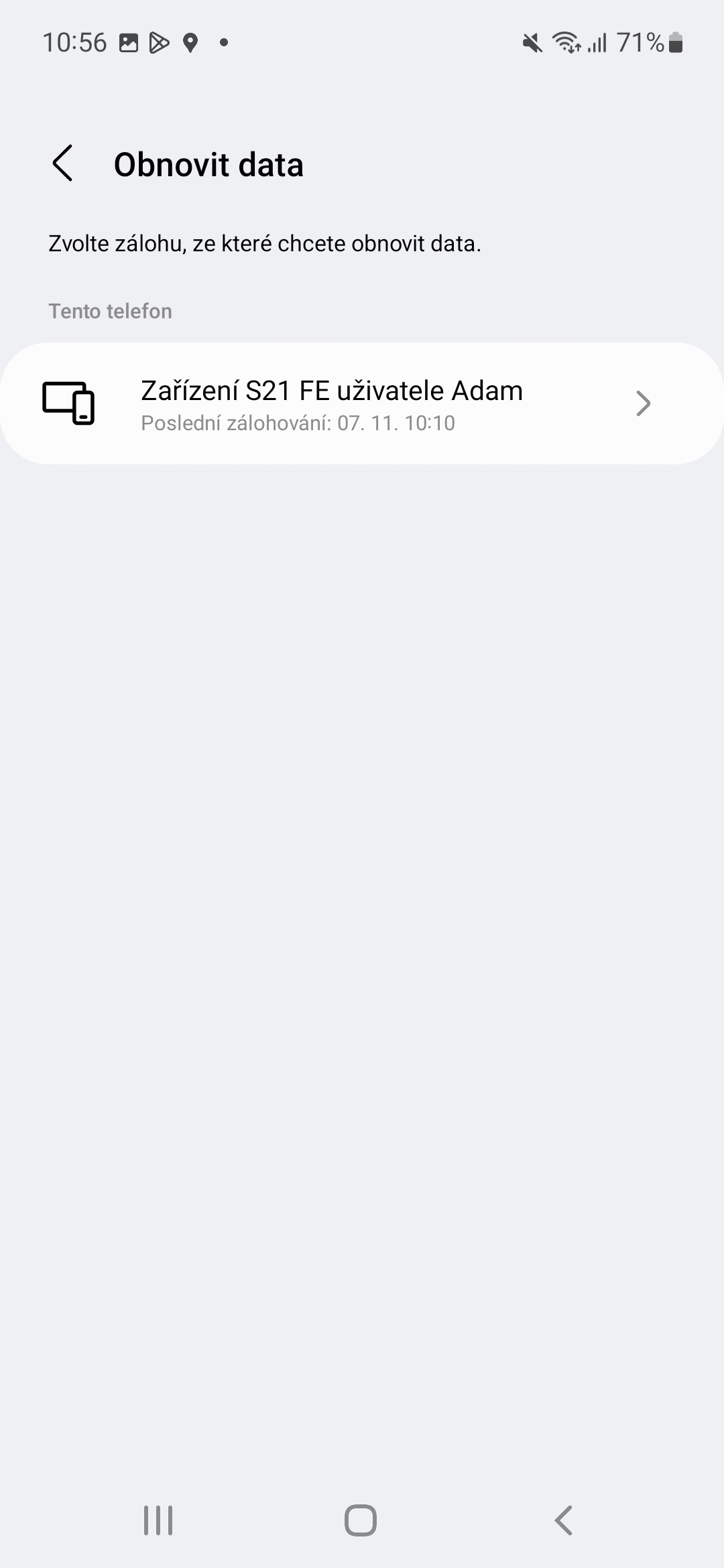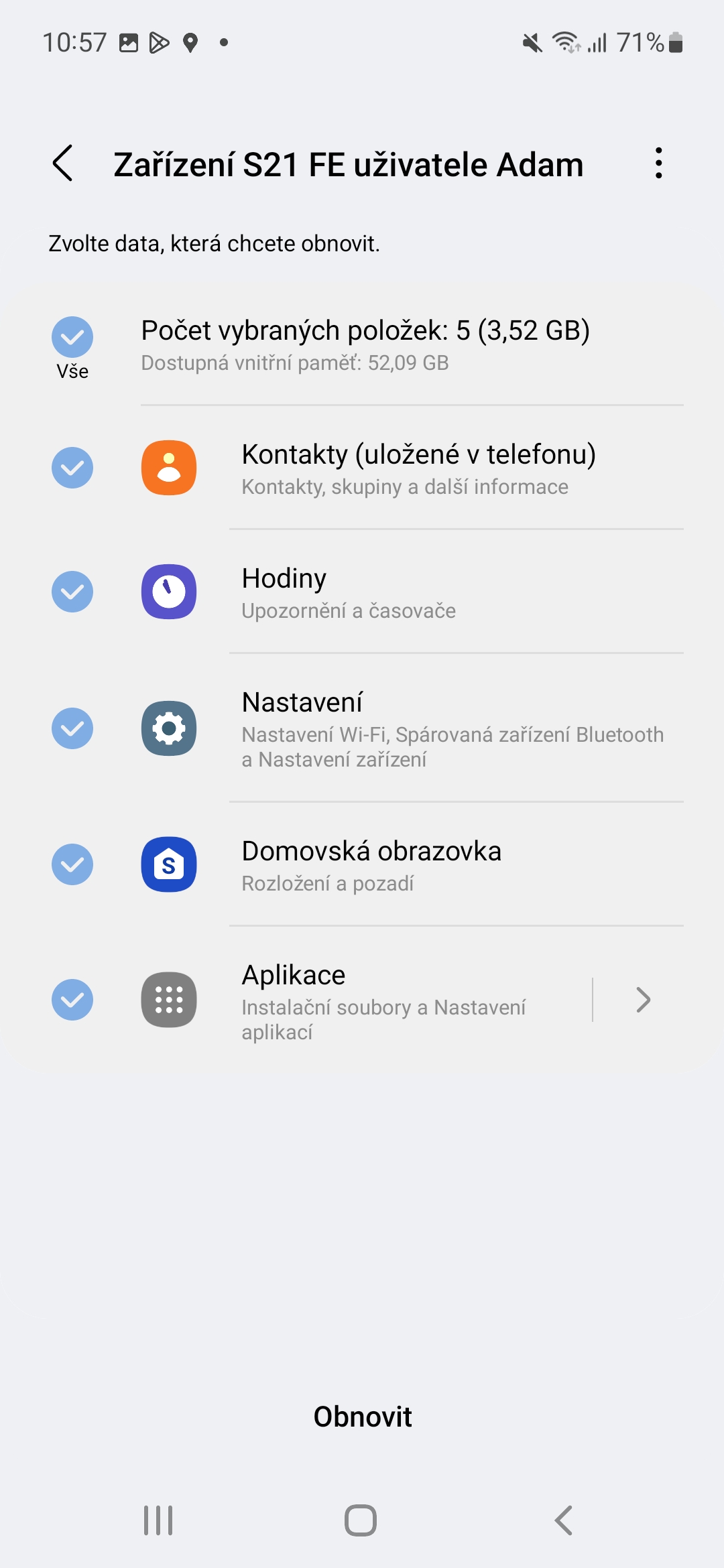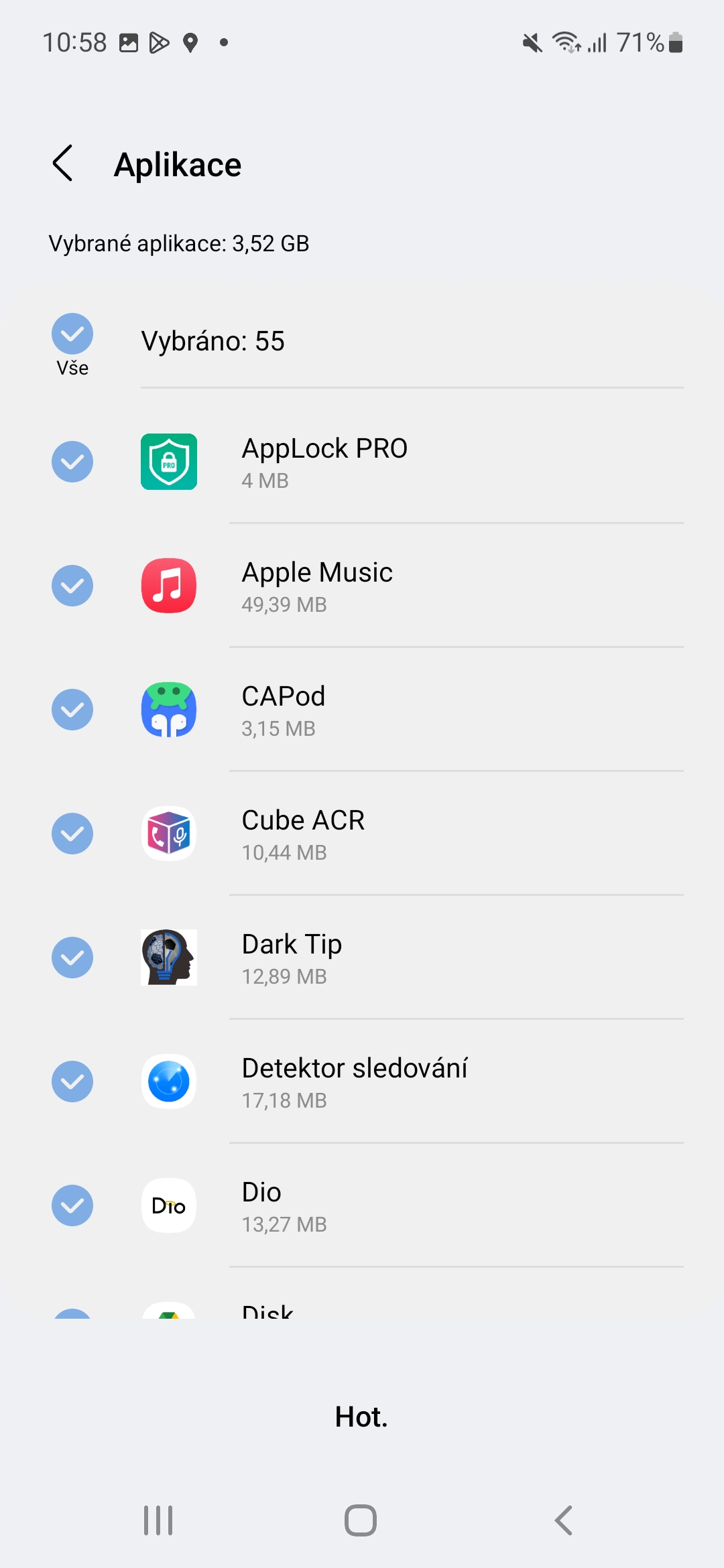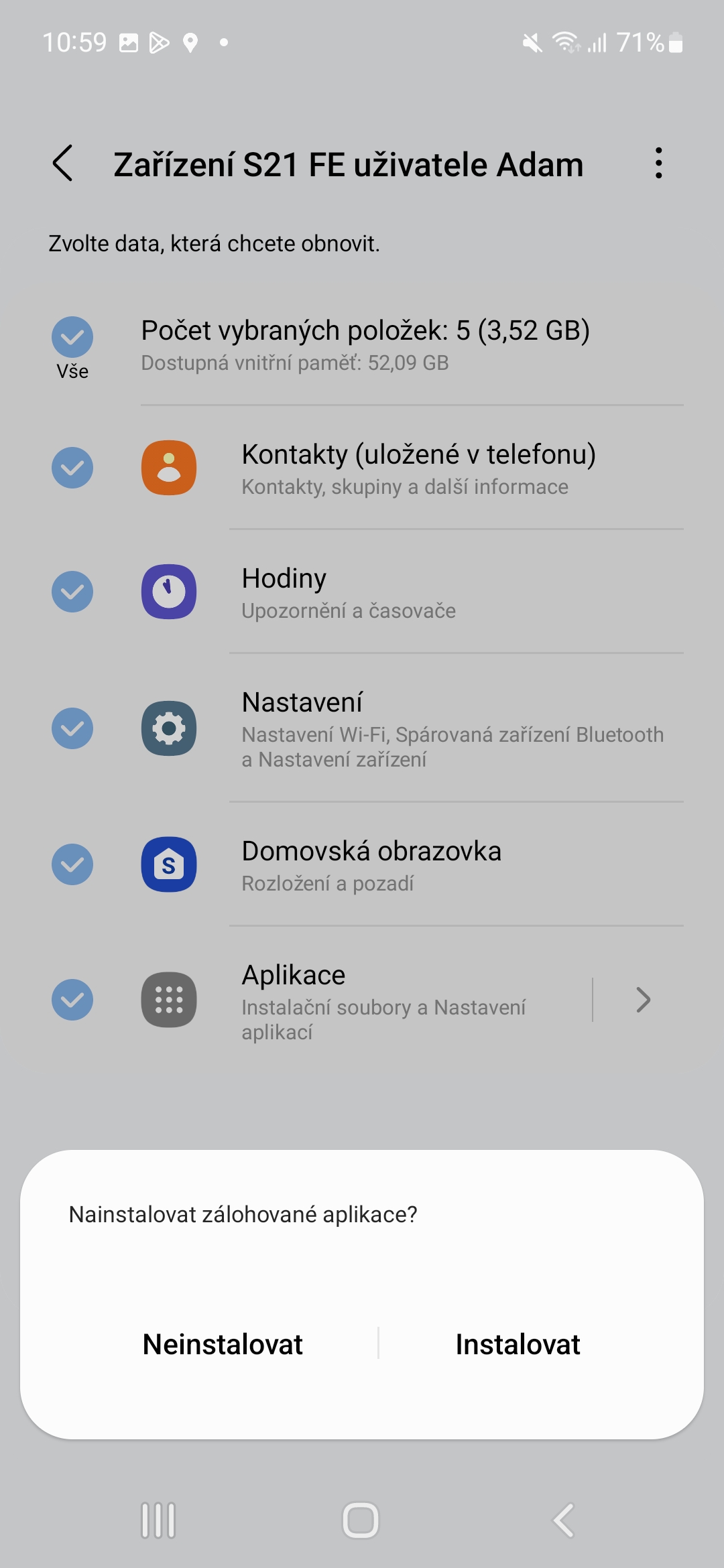Sometimes things go wrong and it doesn't work the way you imagine. However, you may also have bought a new device to which you would like to transfer your existing data – for this purpose, Samsung offers a special data conversion tool when the device starts up. Whatever your reason, how to recover Samsung phone or tablet data is not difficult.
The mobile phone is no longer only used for communication in the form of phone calls or sending and receiving SMS. It is already much more - a camera, a camera, a voice recorder, a notepad, a calculator, a game console, etc. Because it also contains a lot of data, it is more painful for many of us to lose it than to lose the phone. This is also why it pays to back up your device regularly. You will find out how in our separate article. Of course, you cannot restore without a backup.
You could be interested in

How to recover Samsung device data
- Go to Settings.
- At the very top, tap yours name (if you are logged in through a Samsung account).
- choose Samsung Cloud.
- Click below Restore data.
- Here you can see when your device was last backed up.
- choose so which device you want to recover data from.
- Subsequently you select items, which you want to restore. You don't have to restore the entire backup if you don't want to, especially with regard to applications.
- Finally, just choose Restore.
Now you can choose whether you want to install the backed up apps or not and after selecting Do not install or Install recovery is performed. It's that simple. You don't need cables or a computer, just an internet connection. Of course, being on Wi-Fi.