Commercial message: You can encounter files in PDF format practically at every step. This is because it is an extremely widespread format that ensures that the document looks the same on any device you view it on. Therefore, its universality plays an important role. After all, that's why today's operating systems can natively deal with its display, while years ago we needed specific applications for this.
But simply opening a PDF file may not always be enough. What to do if you want to continue working with such a document and, for example, edit it? In that case, you need to have the necessary software. However, we will now focus on a relative newcomer – the UPDF application, which presents itself as a comprehensive tool for working with PDF documents.
UPDF application
As we mentioned right at the beginning, the application UPDF is a comprehensive tool for working with documents in PDF format. In this regard, it offers practically all the functions that we as users could ever ask for, which makes the app a perfect partner for a number of tasks. If we were to briefly summarize this software, we would call it a fast, versatile and simple tool for working with PDF files.
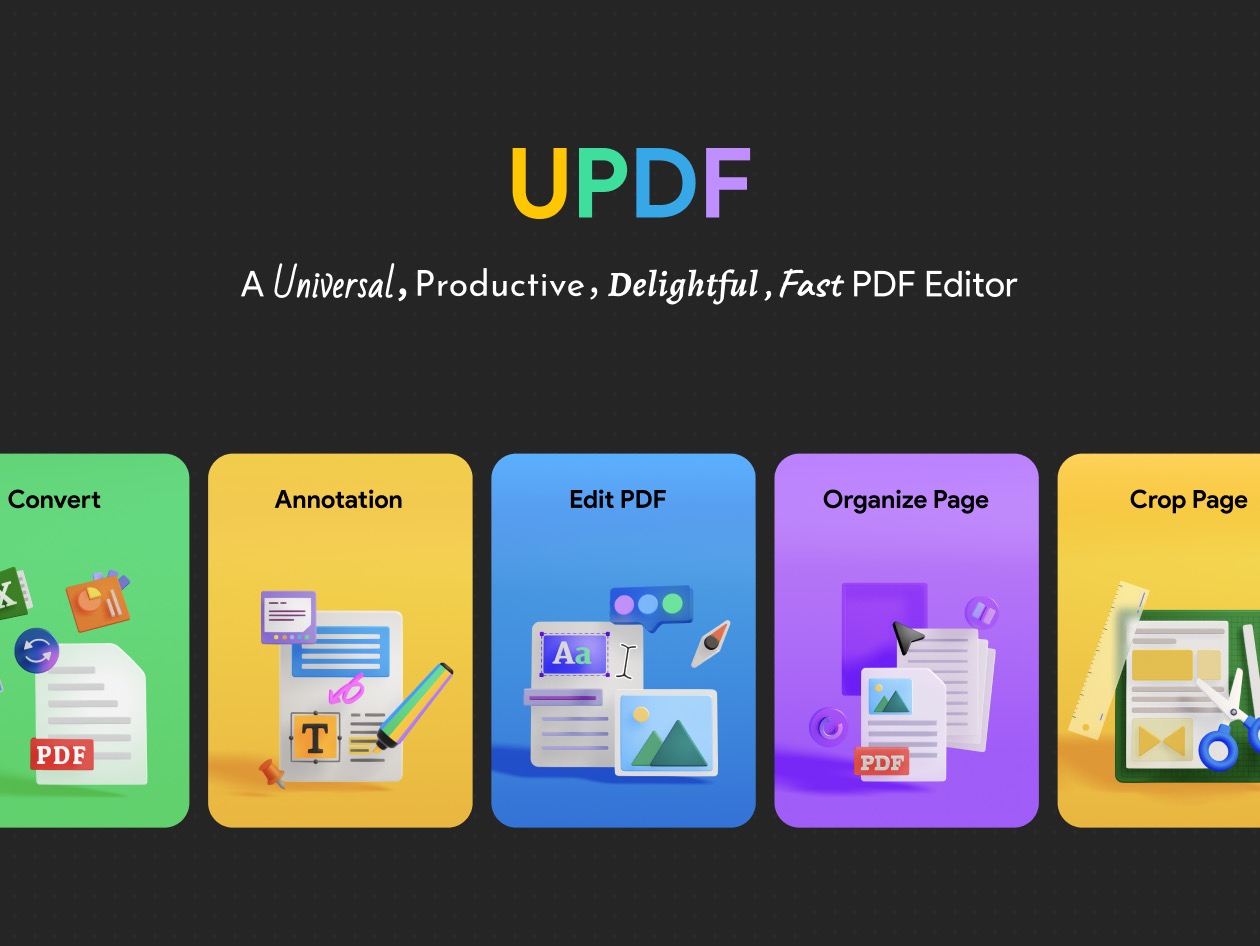
In addition to its extensive options, which we will highlight below, it is also characterized by relatively solid compatibility. It is available across all platforms, from Windows or Android, up to macOS and iOS. To make matters worse, you can now buy its full version with a great 40% discount.
How to edit PDF with UPDF
But let's move on to the essentials, or how UPDF works in practice. As we mentioned above, this is a great software for editing and complete work with PDF documents. But how to do that. In addition, it also serves as their viewer and can therefore display them immediately. If we want to edit a PDF document, we simply need to open it within UPDF, when it will first be displayed in the reader used for viewing. In the left side panel, however, we can notice several modules that are used for subsequent editing, organizing pages, adding watermarks or stamps, and others.
So in our case, we will select the option PDF Edit (shortcut Ctrl+2). Immediately after that, we have full access to the document itself and can do practically anything we like in it. Of course, the basis is text editing. We can rewrite it, change its font, alignment, color, size or set it as bold/italic. Phrases that also function as links can be changed in practically the same way. For example, we can replace the link itself, remove it completely, or, conversely, add it to a word where it was not there before. You can work with images in the same way.
Let's move a little further. As we already indicated, UPDF allows its users to set a watermark. But for these options we have to move to another module. We therefore select from the left side panel Watermark & Background (shortcut Ctrl+5) and on the right we click on the Create button, which is used to create and customize our specific watermark. This can be text, an image, or a PDF file directly. Its setting is then up to each user. Page organization is also important for larger documents. This can be managed very easily within the module Organize Pages (keyboard shortcut Ctrl+3), with the help of which you can not only arrange pages, but also add more to the document, replace existing ones, extract or, for example, completely divide them.
Other UPDF options
There are many more features within UPDF. Therefore, we will now focus on the most important ones. The application has OCR or technology for optical character recognition, which significantly simplifies conversion options. With the help of UPDF, PDF documents can be converted into various formats. However, thanks to this technology, the application automatically identifies the text, even though it may be stored in the document, for example, in the form of an image. Under normal circumstances, it would not be possible to work with him. UPDF specifically handles PDF conversion to Word, Excel, PowerPoint, CSV, RTF, TXT, HTML, XML or Text.
Perhaps, while reading the mentioned editing options, you may also have thought about what to do with the document, if something needs to be added to it. There is, of course, the possibility of annotation exactly for these cases. You can add, for example, your own text fields, a written signature and more to the file. In conclusion, we must not forget to mention one more important feature. As we mentioned above, the app also functions as a PDF document viewer. In this case, it also supports dark mode and can easily adjust the background of the documents themselves.
A perfect and simple solution
All in all, although UPDF is still a newcomer, its capabilities have significantly surpassed the capabilities of competing solutions. But it's not just about the functions themselves, but about how it all works together. In this regard, we have to highlight the great speed ourselves. The program is well optimized and therefore runs smoothly without the slightest problem. A simple and clear user interface also plays an important role. As users, we have practically all options at our fingertips without having to search for them.

The UPDF application is basically available for free. But if we want to use all its functions and thus have a truly professional tool for working with documents in PDF format, then we have to switch to the full paid version. Even in this, however, the UPDF is clearly beating its competition. With other solutions, it is not unusual for the user to pay up to hundreds of euros for a license for one platform. But this software follows a slightly different strategy. The license is available at a much lower price, and it also makes the program available to you across all platforms. This allows you to use UPDF not only on your main computer (Windows), but also on Mac, Androidon or iPhone!
But you don't have to pay anything in advance. As we have already mentioned above, the basis is the app available for free here, thanks to which you can try all its functions completely free of charge. If this software works for you and suits your needs, then you can decide if you are really interested in it. In addition, we arranged an exclusive 40% discount for our readers. When you use the link below, you will be able to purchase the full version of UPDF with the aforementioned 40% discount.
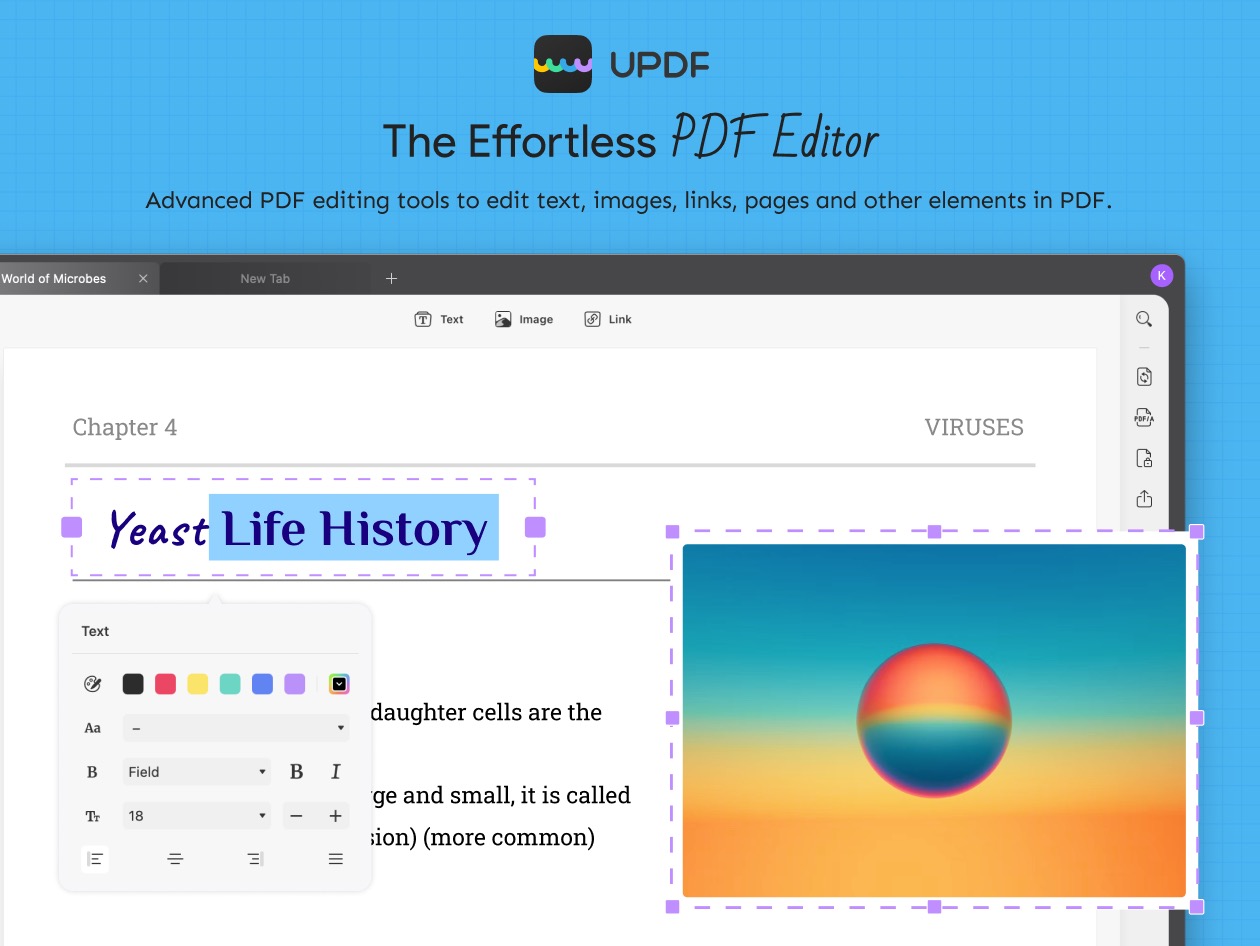
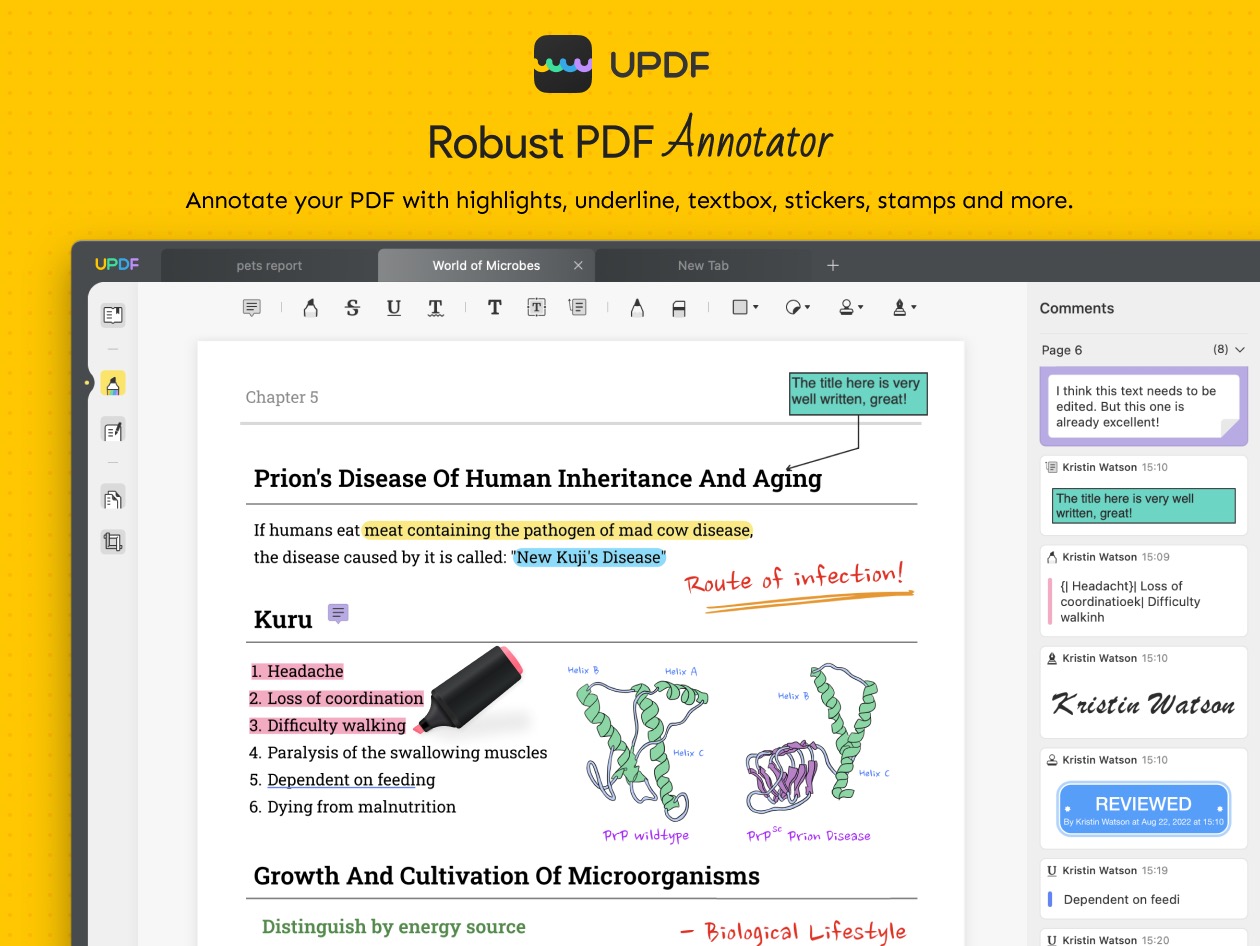
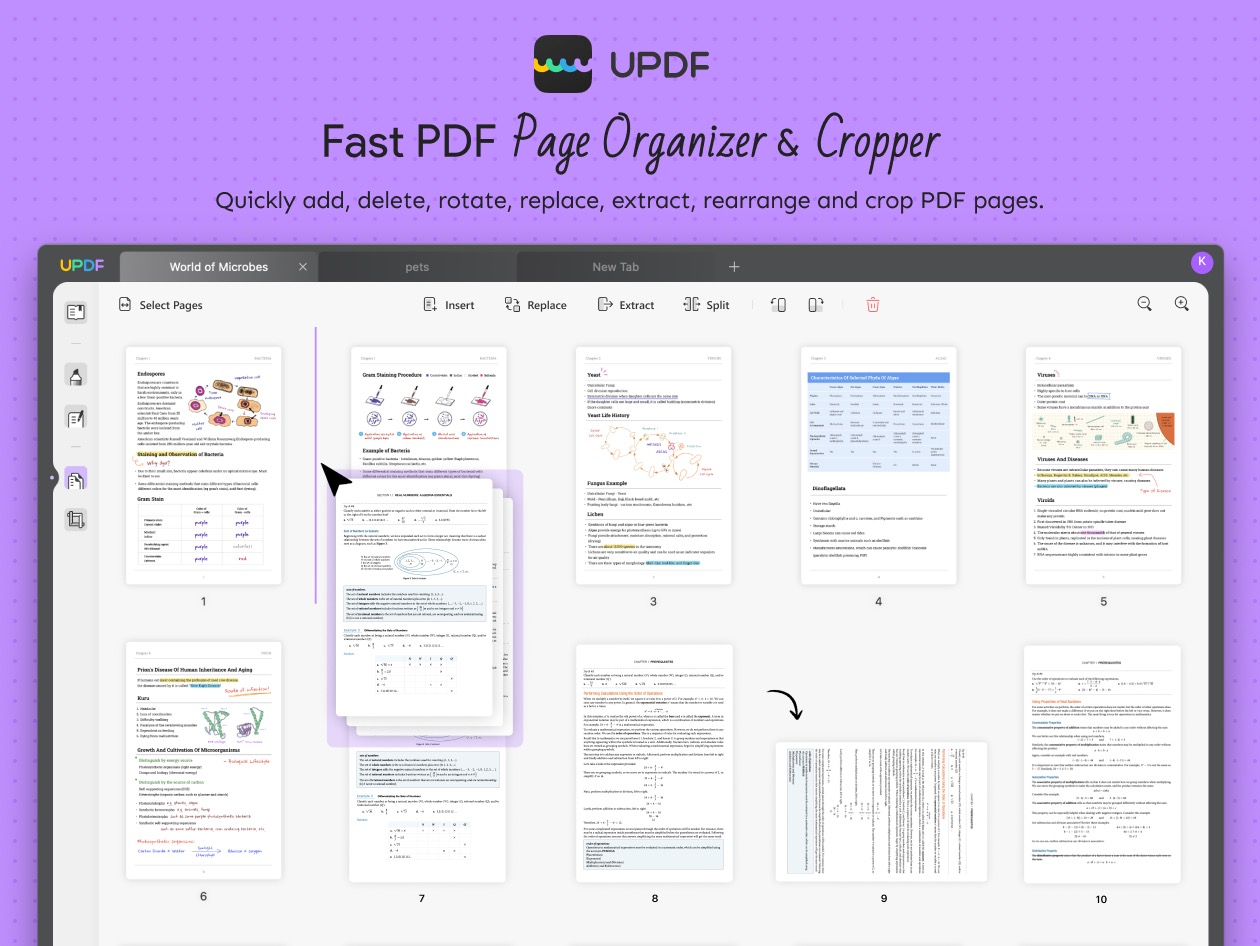
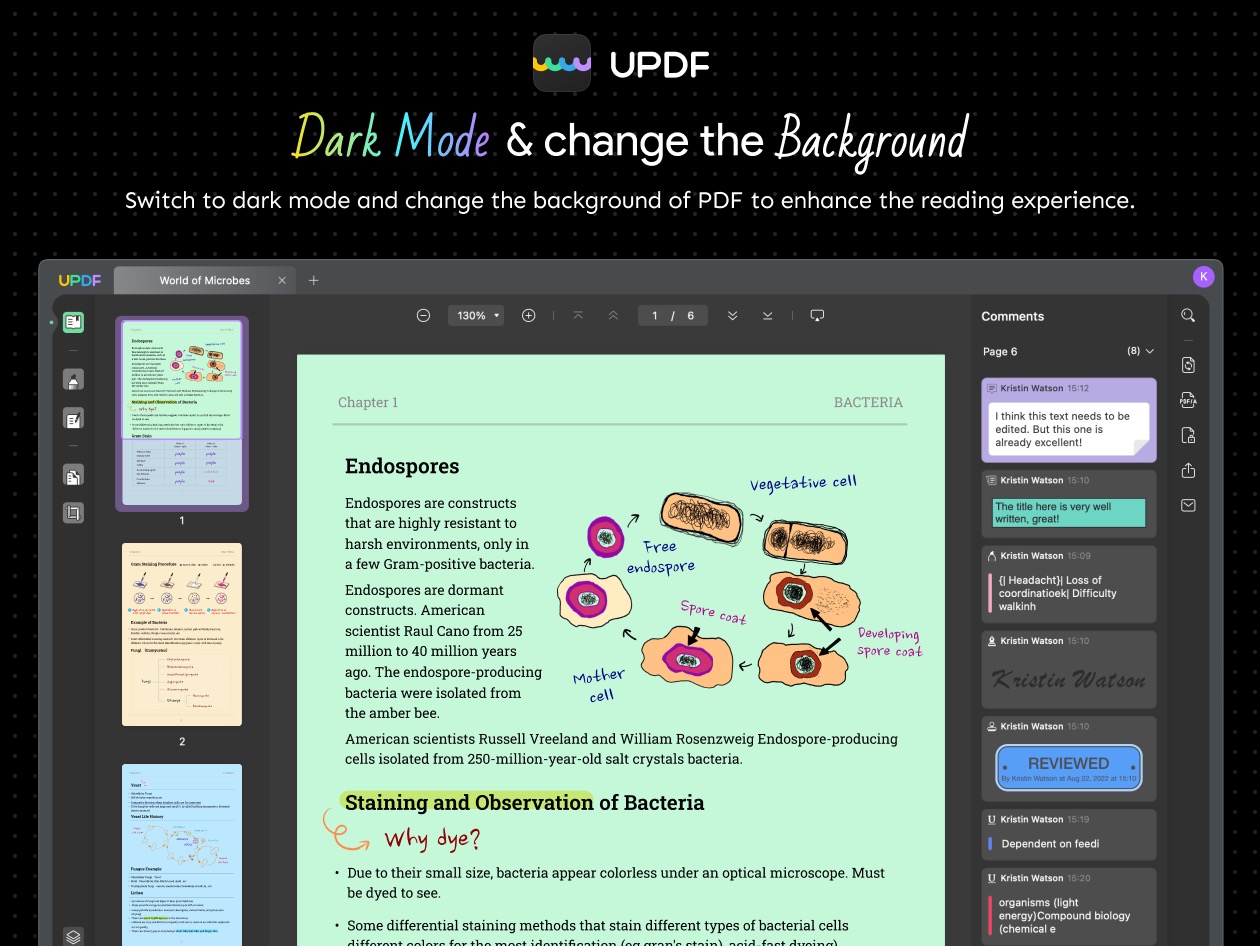




Discussion of the article
Discussion is not open for this article.