Samsung is currently rolling out an update to the world Androidu 13 with its One UI 5.0 superstructure. However, you may have problems with the installation even only in the case of monthly or quarterly security for older devices, such as on Android 13 they don't even wait. So here are the steps to do if it fails to update Android.
Version number Androiduv device, security update level and Google Play system level can be found in Settings -> About the phone -> Informace about the software. You are classically informed about the availability of updates through a notification, but you can cancel it at an inconvenient moment for you, so the availability of updates can also be checked manually, in Settings -> Software update.
When will the updates be? Androidavailable
The update schedule varies by device, manufacturer, and sometimes mobile operator. Google has a clear lead in this, which Android publishes, so it is ensured that the Pixels have the latest version Androidat first. Then it depends on the individual manufacturers when they start distributing the new version of the system for their devices. Samsung is one of the leading manufacturers who try the hardest and, after all, the longest. "Timetable" Androidu 13 for equipment Galaxy see <a href="https://cdn.shopify.com/s/files/1/1932/8043/files/200721_ODSTOUPENI_BEZ_UDANI_DUVODU__EN.pdf?v=1595428404" data-gt-href-en="https://en.notsofunnyany.com/">here</a>.
You could be interested in
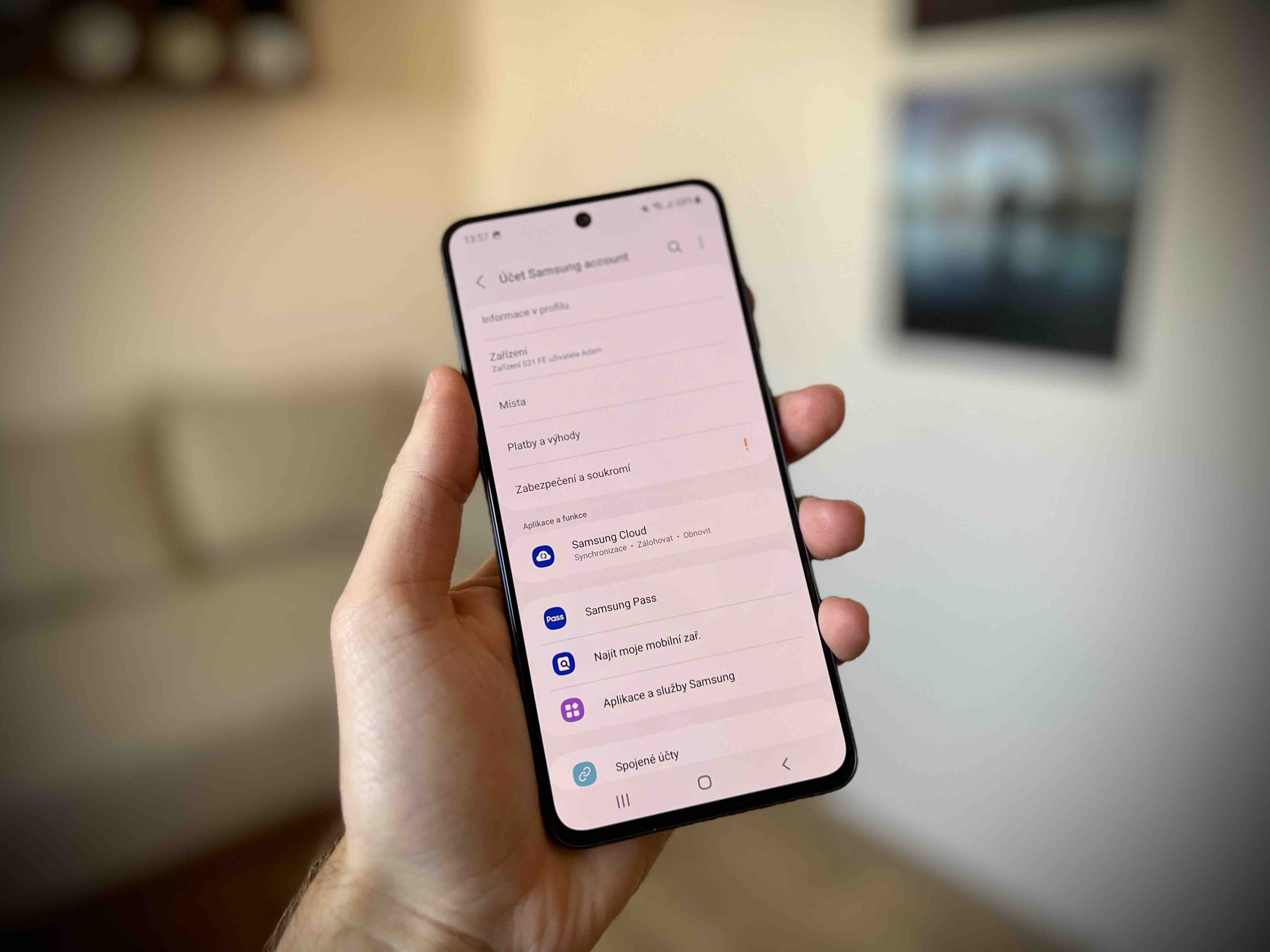
What to do if you can't update Android
Of course, there are more cases where you won't be able to update your device. Do not forget that at least before updating the system to a new version, it is useful to have a backup of the device.
Lack of free space
The system update must first be downloaded to the device before it is installed. One thing is how big the installation package is, another is how much space the system itself needs. One of the most common reasons for an update not installing is lack of storage space. In that case, ideally, temporarily delete the data that you can easily restore later - offline music, movies, etc.
The update was not downloaded
If an update starts to download but the download doesn't complete (for example, if you leave your Wi-Fi connection), the device will automatically try again after a few days. But if it doesn't hit a window when you have enough battery and you're on a wireless network, this process can take a while. So if you know that your device should have updated and it didn't, check the download status of v Settings -> Software update. Maybe you only had a small battery capacity to perform the update, which is why the update did not take place.
When the update will be active
Pixel phones install downloaded updates Androidu on the background. However, the installed updates will be activated only after the next restart of the phone. Many Android phones and tablets will automatically restart when installing downloaded system updates. Updates are therefore activated only after the installation is complete, which is a restart. If you've updated but still don't see the news, restart your phone or tablet.




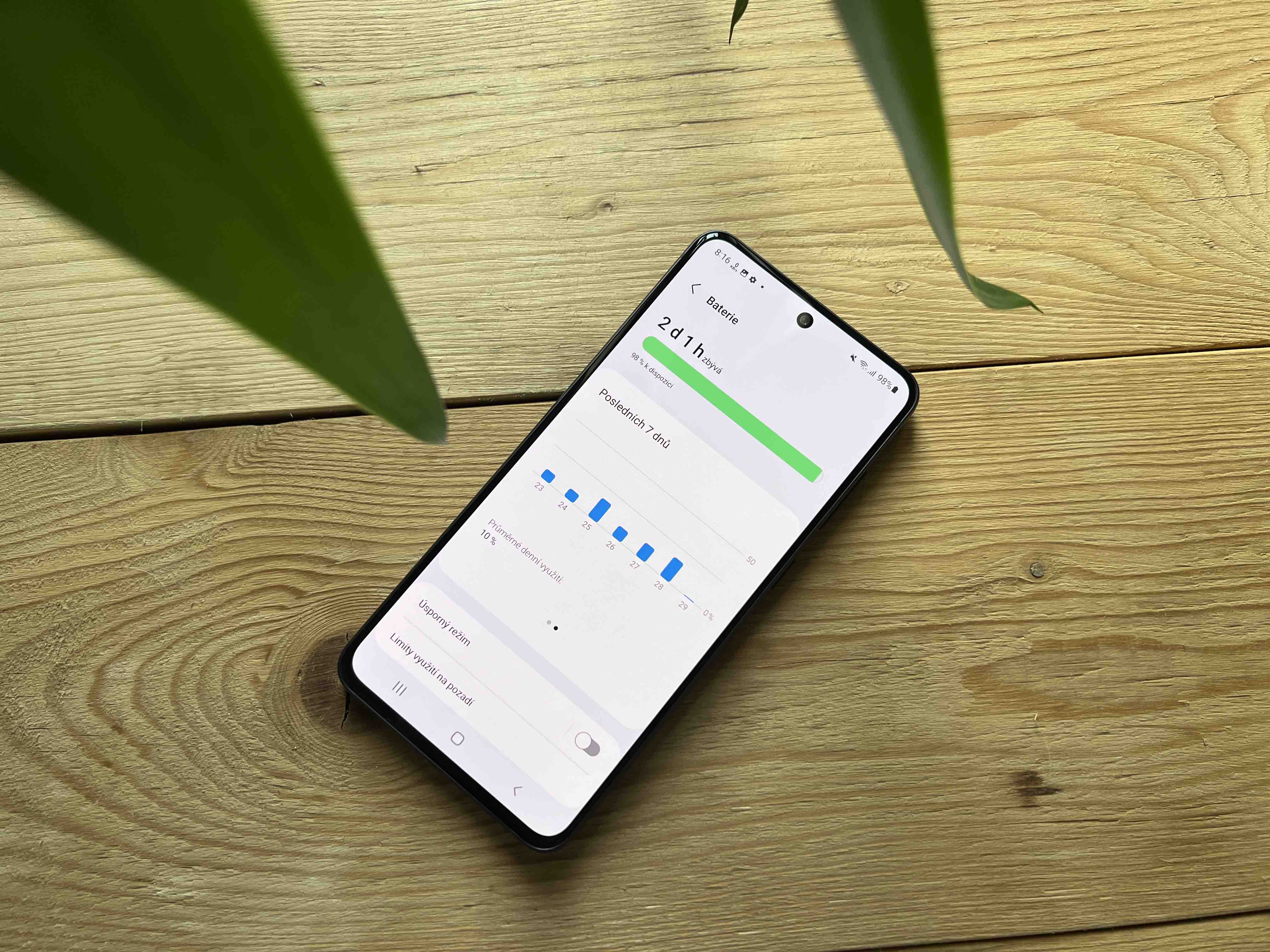






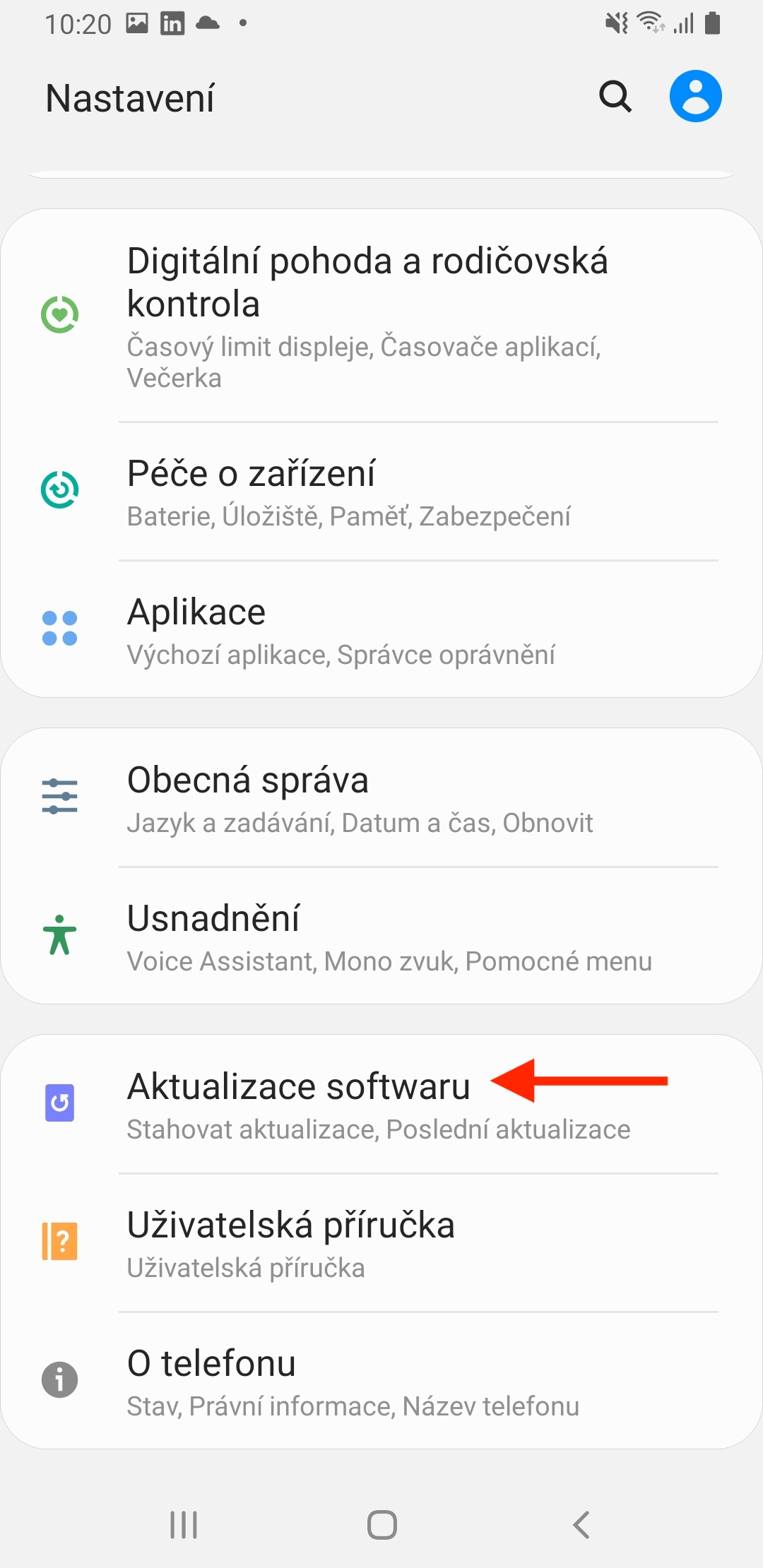
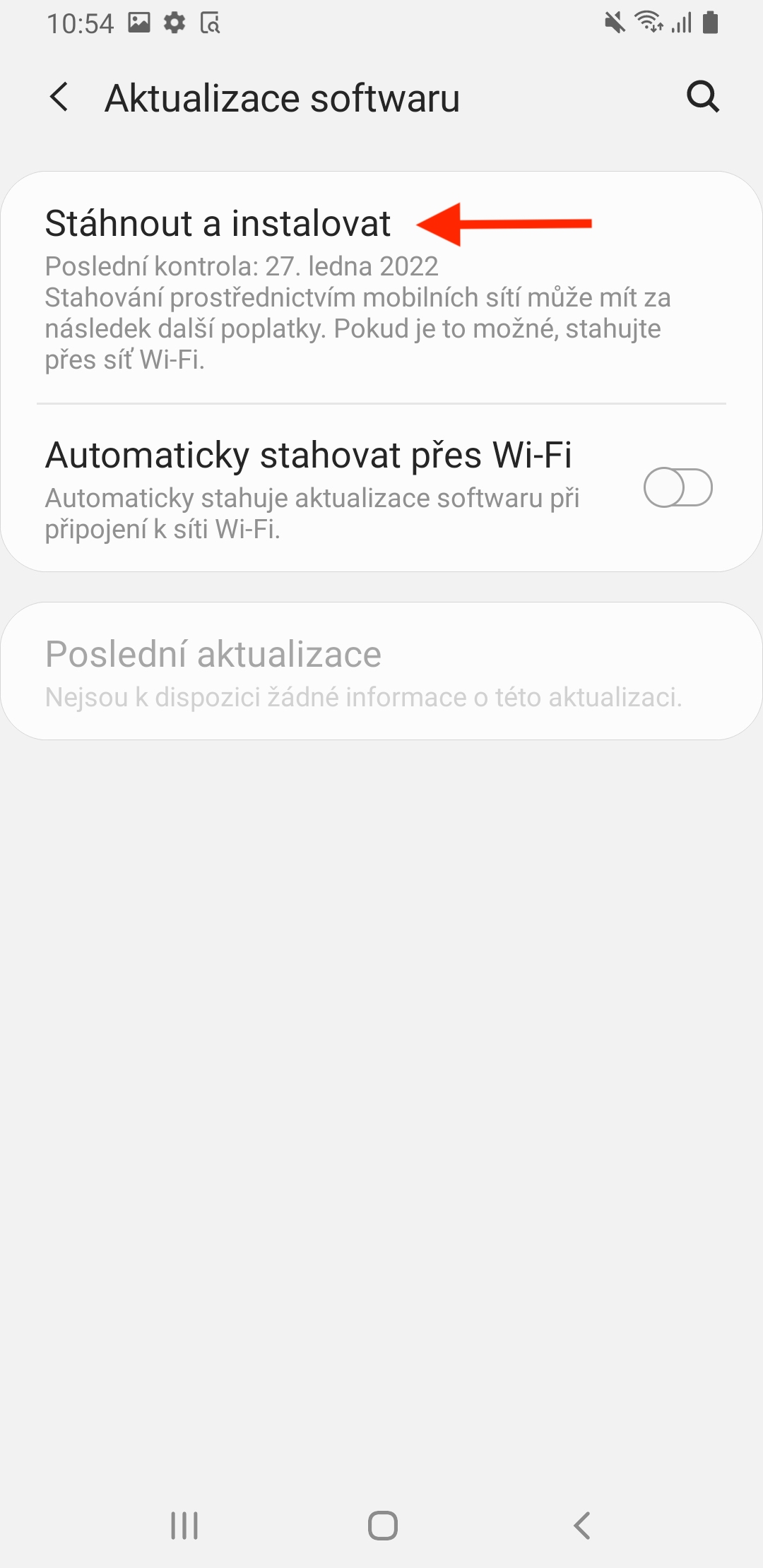
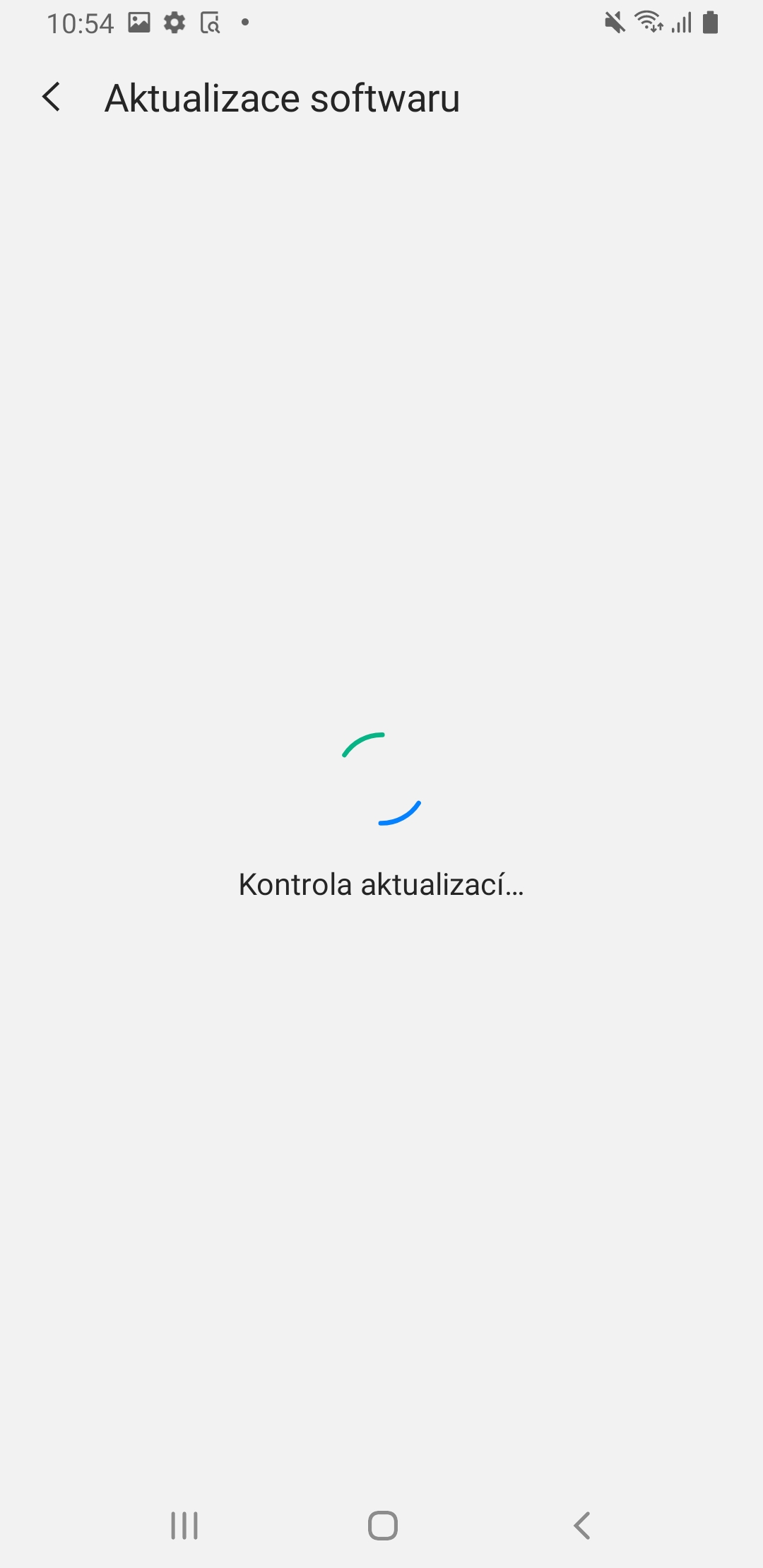
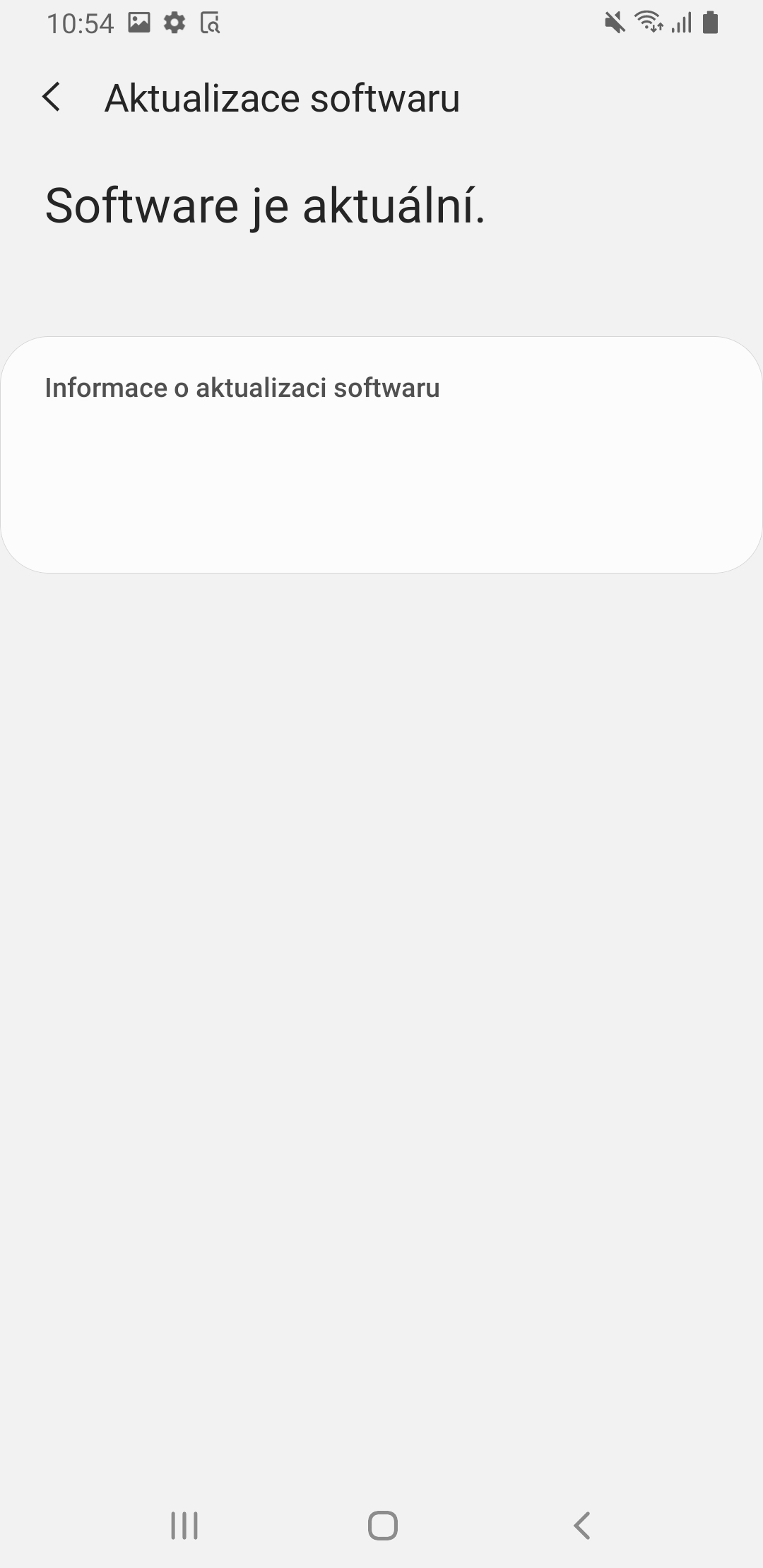
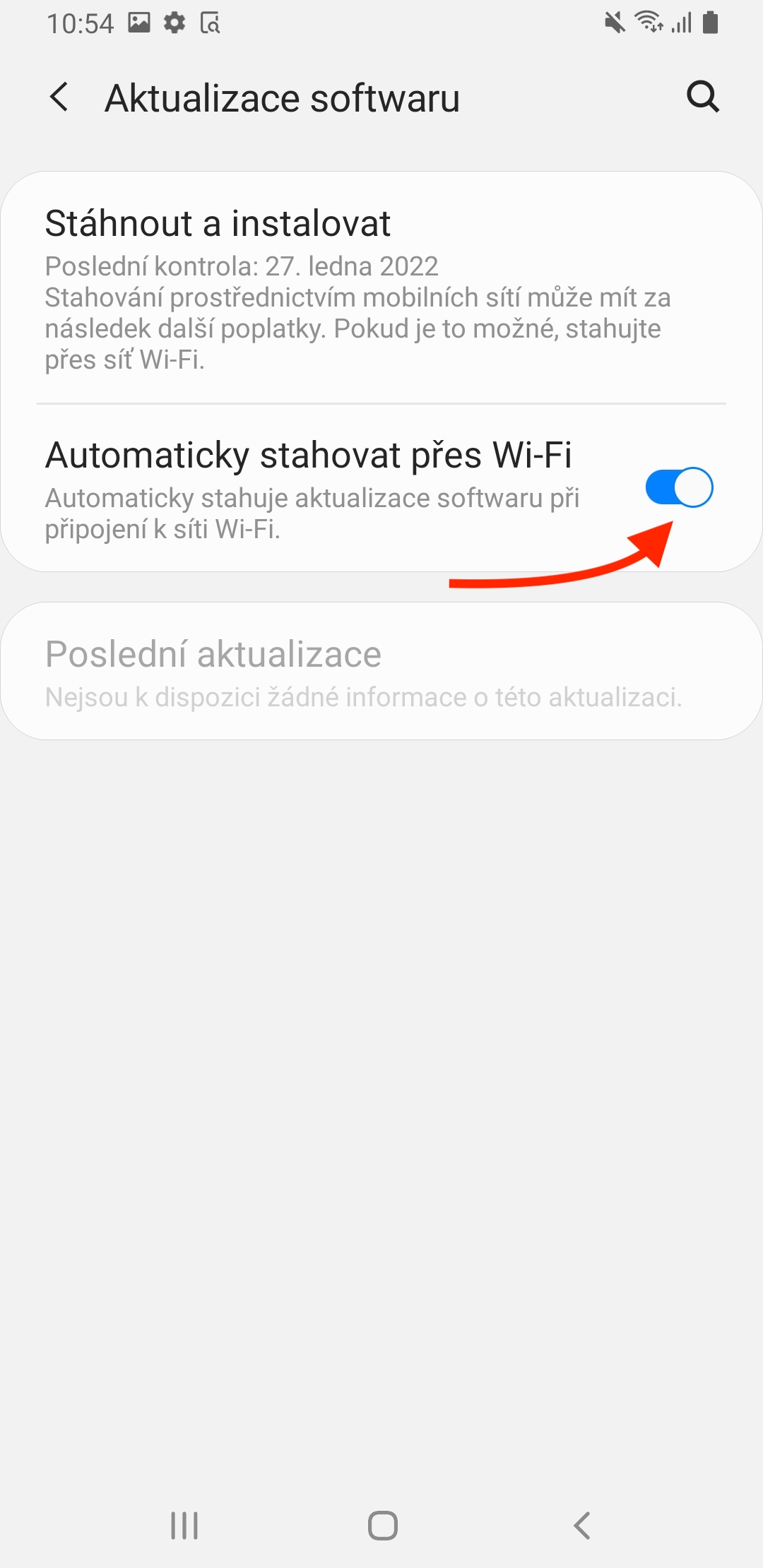




Hello, I have a Samsung A40, I can't install it android 13 . Thank you