Although Android 13 first landed on Google phones, it's no longer available only for them. After beta-testing the system with the One UI 5.0 superstructure, it is quickly arriving on Samsung devices as well. He first published it for the top series Galaxy S22 and now continues with the middle class and tablets. Here's everything you need to know about Samsung's One UI 5.0.
What is Samsung One UI 5.0?
One UI is Samsung's customization suite for Android, i.e. its software appearance. Since the introduction of One UI in 2018, each numbered release Androidu has also received a major One UI update. One UI 1 was based on Androidu 9, the One UI 2 update was based on Androidat 10 and so on. So One UI 5 is logically based on Androidin 13
The update is now available on many Samsung phones, including the range Galaxy S22, Galaxy S21 and beyond, with more devices receiving it in the coming weeks and months, though Samsung likely wants to roll out the update to all of its supported models by the end of 2022.
You could be interested in

News One UI 5.0
As Android 13 brings its own news as well as its Samsung superstructure. But there is no one who knows how much, because it is primarily about optimization, which the company really succeeded in this year. Samsung One UI 5.0 is based on Androidu 13 and contains all its system-level news. Android 13 is a light update, so don't expect One UI 5.0 to completely revolutionize the way you interact with your phone or tablet.
Android 13 comes with changes like a new notification permission that lets you opt-in to notifications for individual apps, new language settings that let you change the languages you use apps in, etc. But here we're mainly focusing on Samsung's exclusive new features . These are the bigger ones, because of course there is much, much more news and you can find it in the description of the update.
Notification design changes
It's a minor tweak, but probably one of the first you'll notice. The notification panel looks a little different and the app icons are bigger and more colorful, which should help you see at a glance what notifications have come and from which apps.
Bixby Text Call
Phone users Galaxy they can let Bixby answer calls for them and it will appear on the screen informace about what the caller is saying. This feature is currently exclusive to Samsung phones with One UI 5.0 in Korea, and it remains to be seen if we will ever see it here.
Modes and routines
Modes are more or less the same as Bixby routines, except they can be activated either automatically when set criteria are met, or manually when you know you're going to want to invoke one. For example, you can configure exercise mode to silence notifications and open Spotify when your phone Galaxy they'll find out you're working out. But since this is a mode rather than a routine, you can also run the settings manually before training.
Customize the lock screen
On the lock screen, you can change the style of the clock, the way notifications are displayed, tweak the shortcuts, and of course change the lock screen wallpaper. To open the screen editor, simply hold your finger on the locked screen.
New wallpapers
The selection of wallpapers varies from device to device, but with One UI 5.0, all phones come with a bunch of new pre-installed wallpapers under the Graphics and Colors headings. They're pretty basic, but Samsung phones tend to have fewer default wallpapers than other manufacturers' devices, so any improvement is welcome. This is precisely because of the personalization of the lock screen.
More colorful themes
Samsung has been offering Material You-style dynamic themes since One UI 4.1, where you could choose from three wallpaper-based variations or a single theme that made the accent colors of the UI primarily blue. Options vary by wallpaper, but in One UI 5.0 you'll see up to 16 dynamic wallpaper-based options and 12 static themes in a range of colors, including four two-tone options. Additionally, when you apply a theme to app icons, it will be applied to all apps that support themed icons, not just Samsung's own apps.
Widgets
Even before the release of One UI 5.0, you could stack widgets of the same size to save space. But the update brings a smart change. To create widget packs now, drag home screen widgets on top of each other. Previously, this was a more complicated process that involved fiddling with menus.
Call background customization
You can now set custom background colors for each contact that will be displayed when they call you from that number. It's a small change, but it can make it easier to recognize a caller at a glance.
New multitasking gestures in Labs
One UI 5.0 introduces several new navigation gestures that are especially useful on large-screen devices such as Galaxy From Fold4. One lets you swipe up from the bottom of the screen with two fingers to enter split-screen mode, the other lets you swipe up from one of the top corners of the screen to open the app you're currently using in floating window view. However, you need to enable these gestures in the section Function extension -> Labs.
Camera news
There are a few improvements to the Camera, Pro mode now has the ability to display a histogram to help you adjust brightness, plus you'll find a help icon. It provides tips on how to use all these settings and sliders better. You can also add a watermark to your photos with your own text.
OCR and contextual actions
OCR allows your phone to "read" text from images or real life and convert it into text that you can copy and paste. In the case of web addresses, phone numbers and the like, you can also edit the text immediately. For example, tapping a phone number that you've taken a photo of and have in the Gallery app will let you call that number directly without having to manually enter it in the Phone app.
You could be interested in
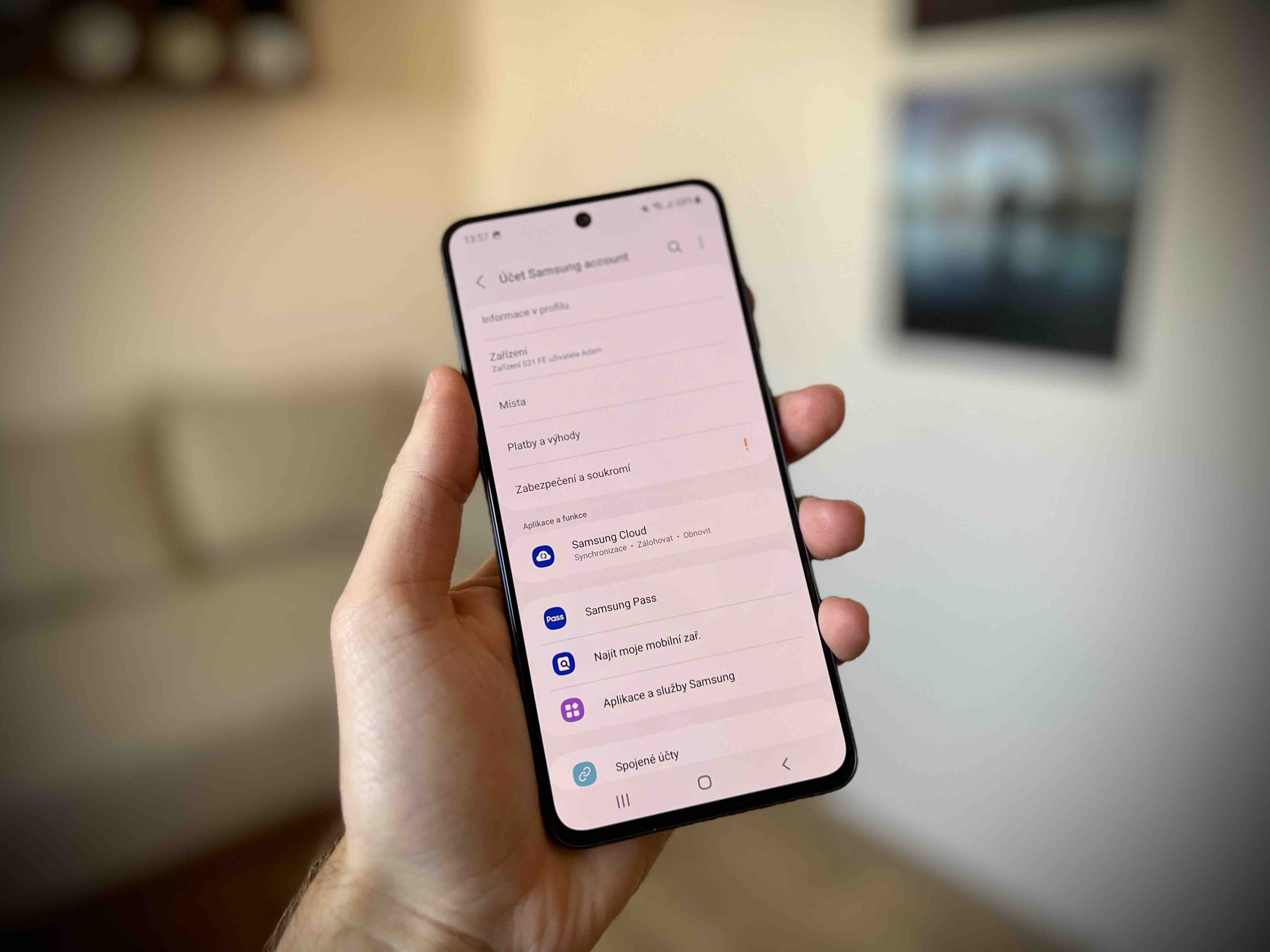
When will my phone get One UI 5.0?
One UI 5.0 began testing in beta at the beginning of August and into the series Galaxy The S22 started arriving steadily in October. It has since appeared in a number of other Samsung devices, including the Galaxy S21, Galaxy A53 or tablets Galaxy Tab S8. Although we had a certain plan for how the company would release the update, it was completely blown away by the timely launch of more and more models, so it cannot be relied on. But everything indicates that the models of phones and tablets they have on Android 13 and One UI 5.0 claim, they will get the update before the end of the year. You can find an overview of which phone and tablet models already have One UI 5.0 below, but keep in mind that the list is updated every day and therefore may not be up to date.
- Advice Galaxy S22
- Advice Galaxy S21 (without S21 FE model)
- Advice Galaxy S20 (without S20 FE model)
- Galaxy Note 20/Note 20 Ultra
- Galaxy A53 5G
- Galaxy A33 5G
- Galaxy Z-Flip4
- Galaxy ZFold4
- Galaxy A73 5G
- Advice Galaxy Tab S8
- Galaxy XCover 6 Pro
- Galaxy M52 5G
- Galaxy M32 5G
- Galaxy ZFold3
- Galaxy Z-Flip3
- Galaxy 10 Lite notes
- Galaxy S21FE
- Galaxy S20FE
- Galaxy A71
- Advice Galaxy Tab S7
- Galaxy A52
- Galaxy F62
- Galaxy ZFlip 5G
How to update the version Androidua One UI on Samsung smartphones
- Open it Settings.
- choose Software update.
- Choose Download and install.
- If a new update is available, the installation process will start.
- Set to download updates automatically in the future Automatic download over Wi-Fi as on.
If your device Android 13 and One UI 5.0 doesn't support it, maybe it's the perfect time to look for something new. There is a fairly wide range to choose from in many price ranges. After all, Samsung has committed to providing 4 years of software updates and 5 years of security updates to all newly released devices. This way, your new device will last you a really long time, because no other manufacturer can boast of similar support, not even Google itself.
Supported Samsung phones Androidu 13 and One UI 5.0 can be purchased here, for example

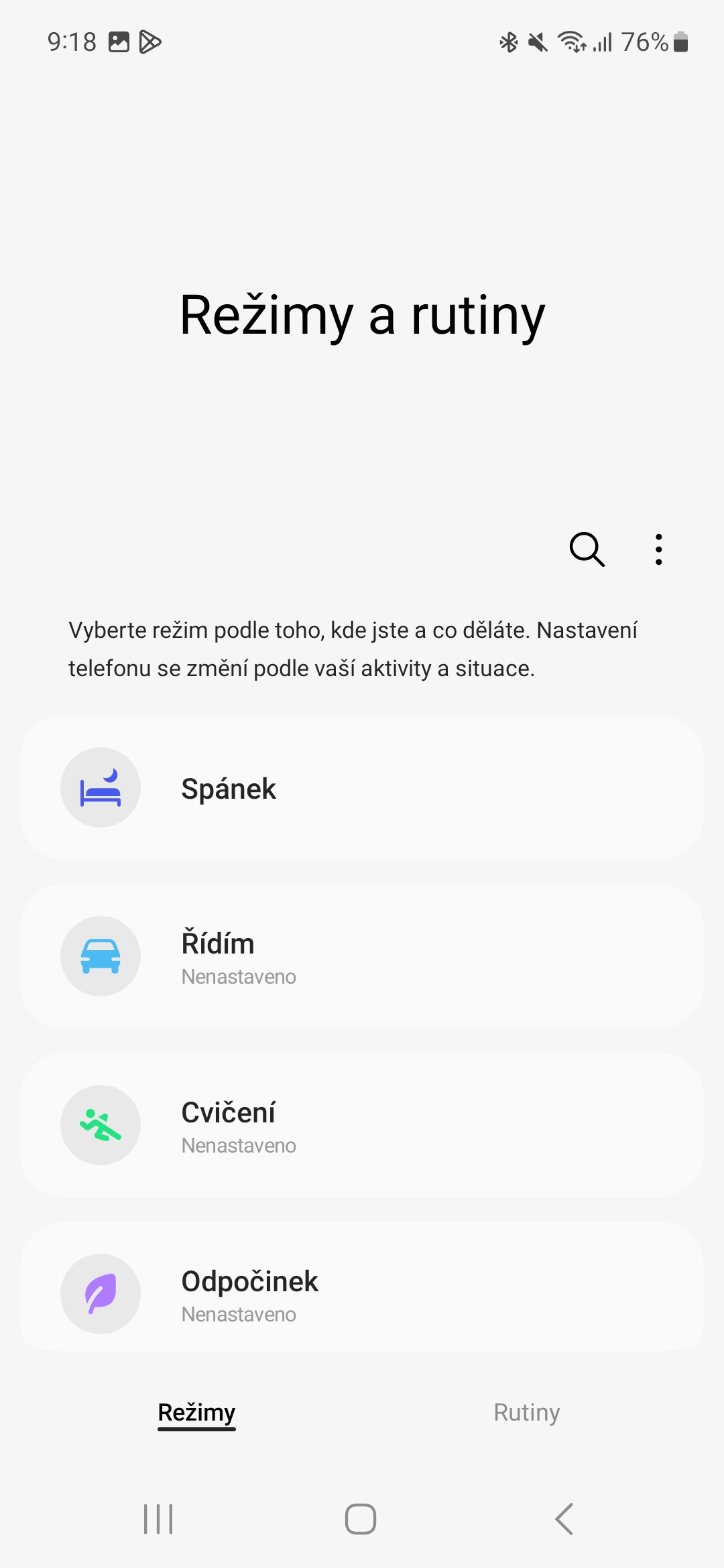
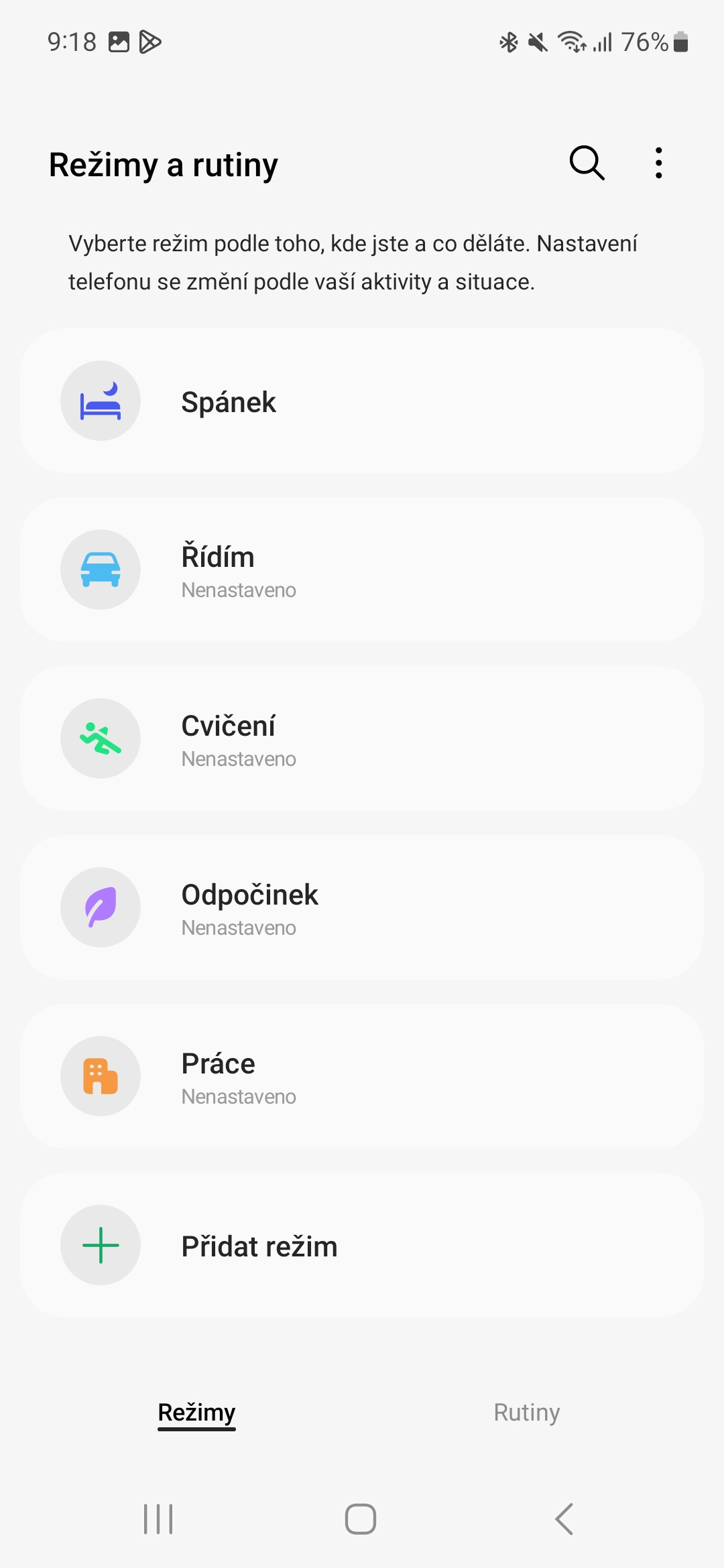
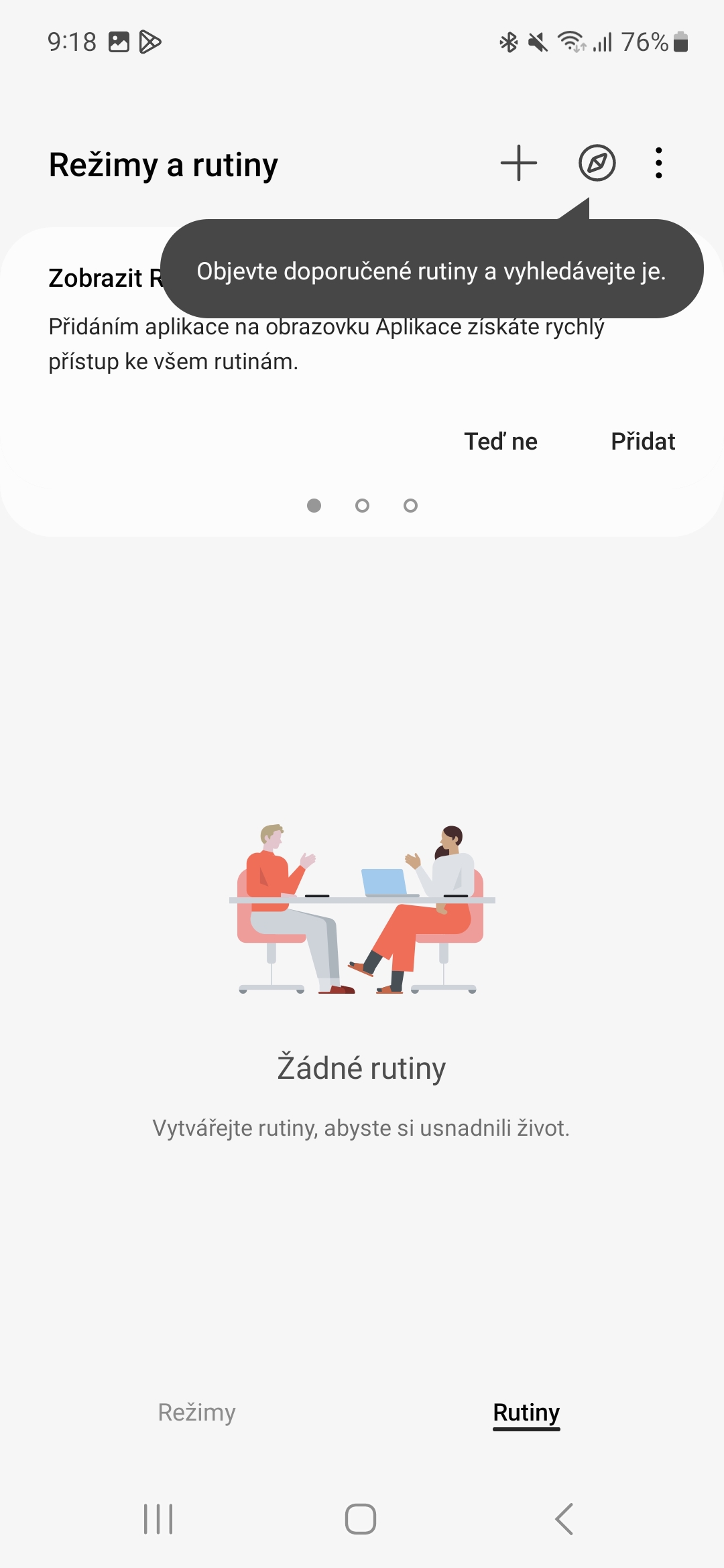
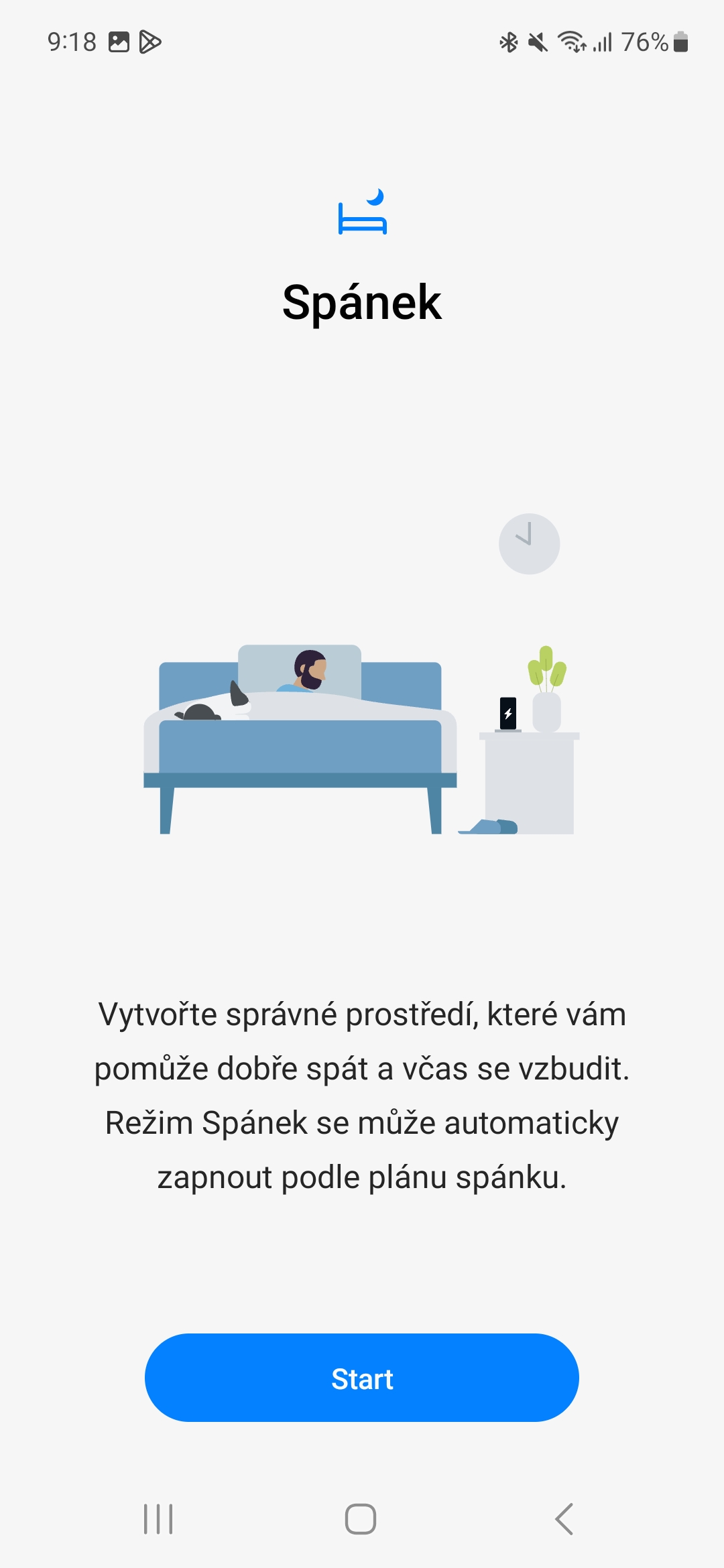
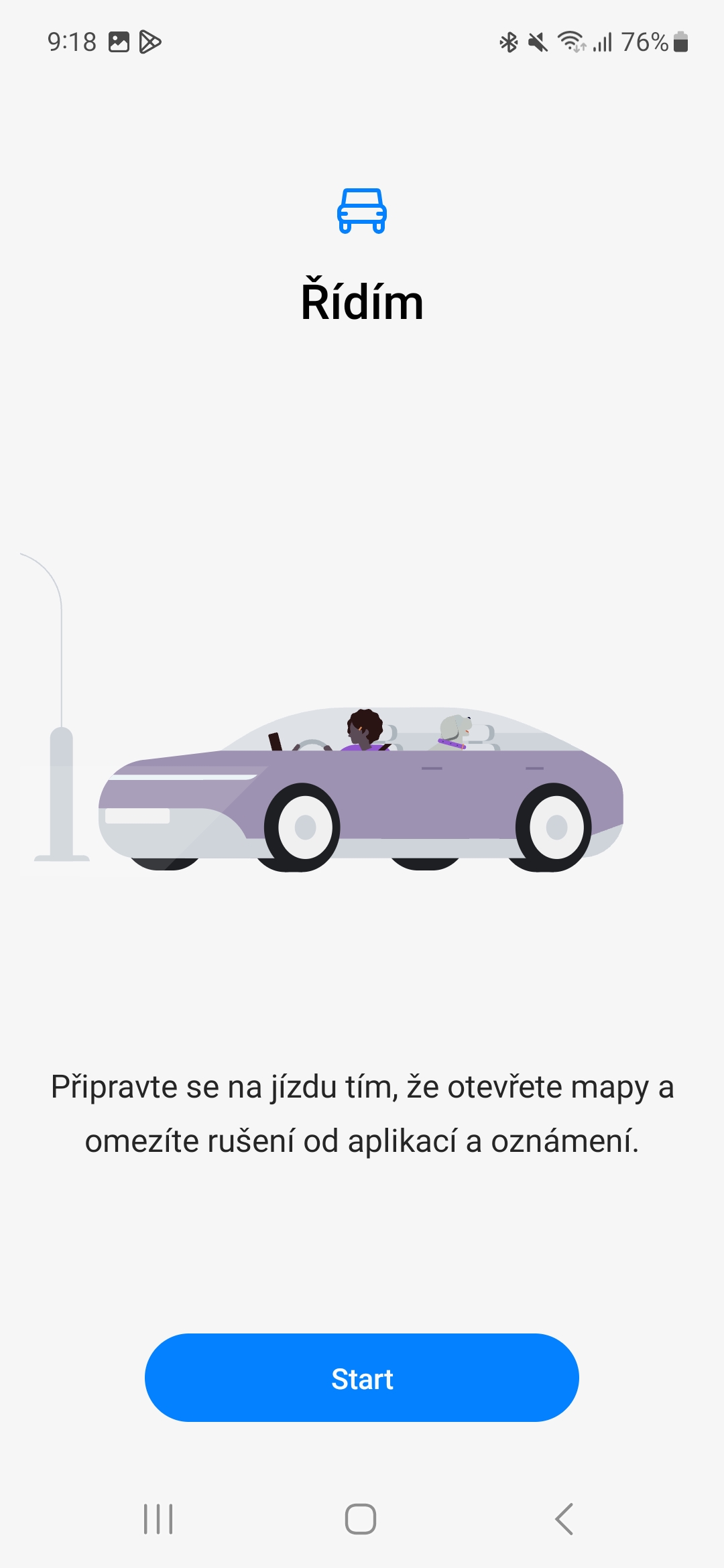

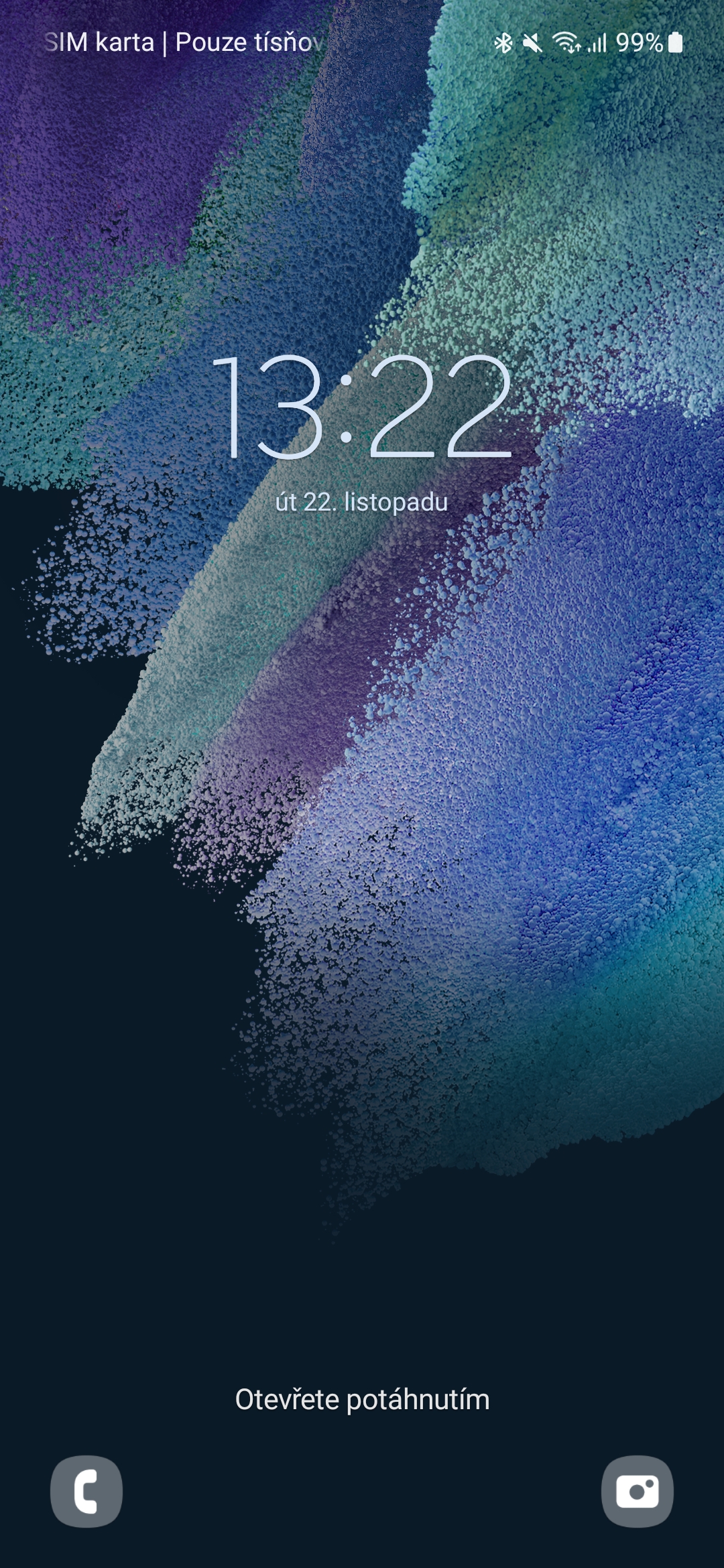
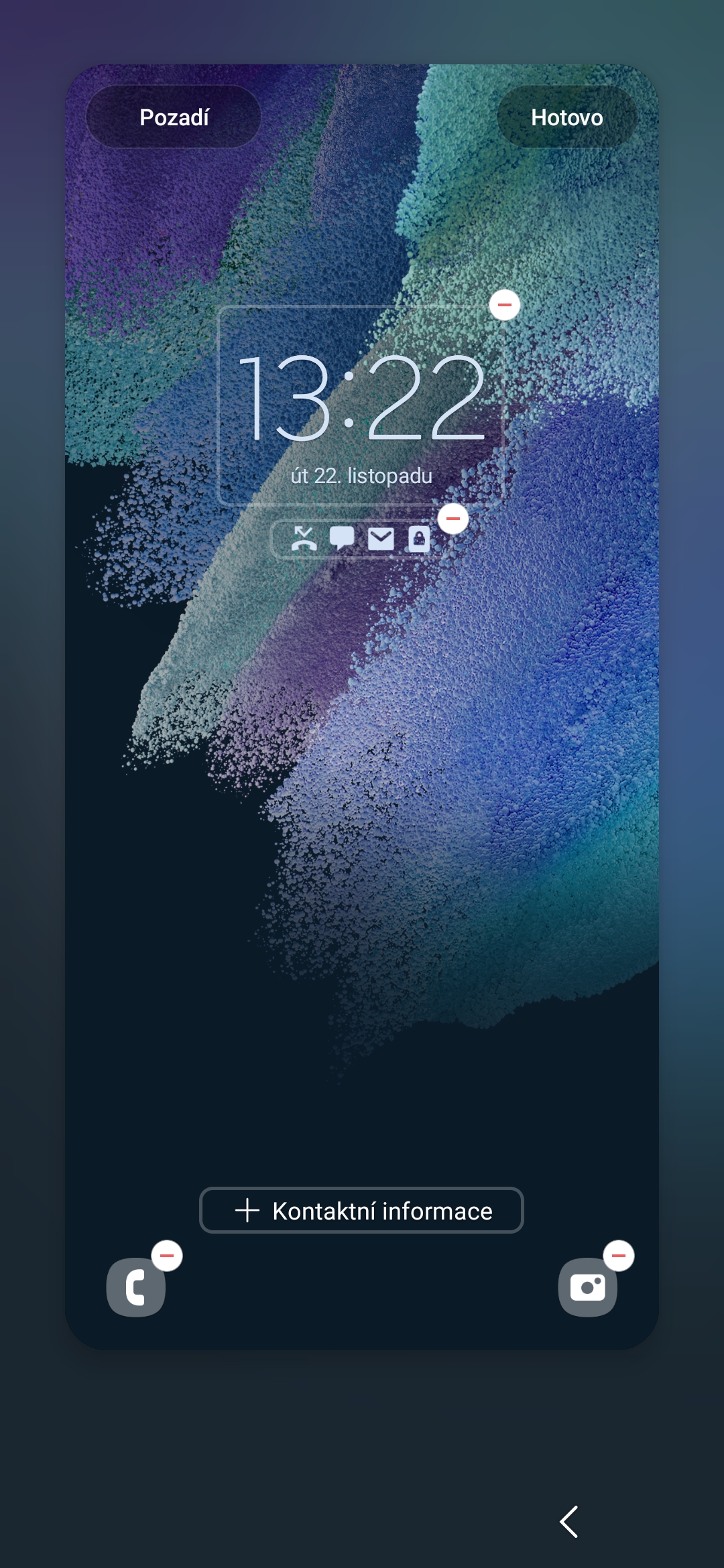

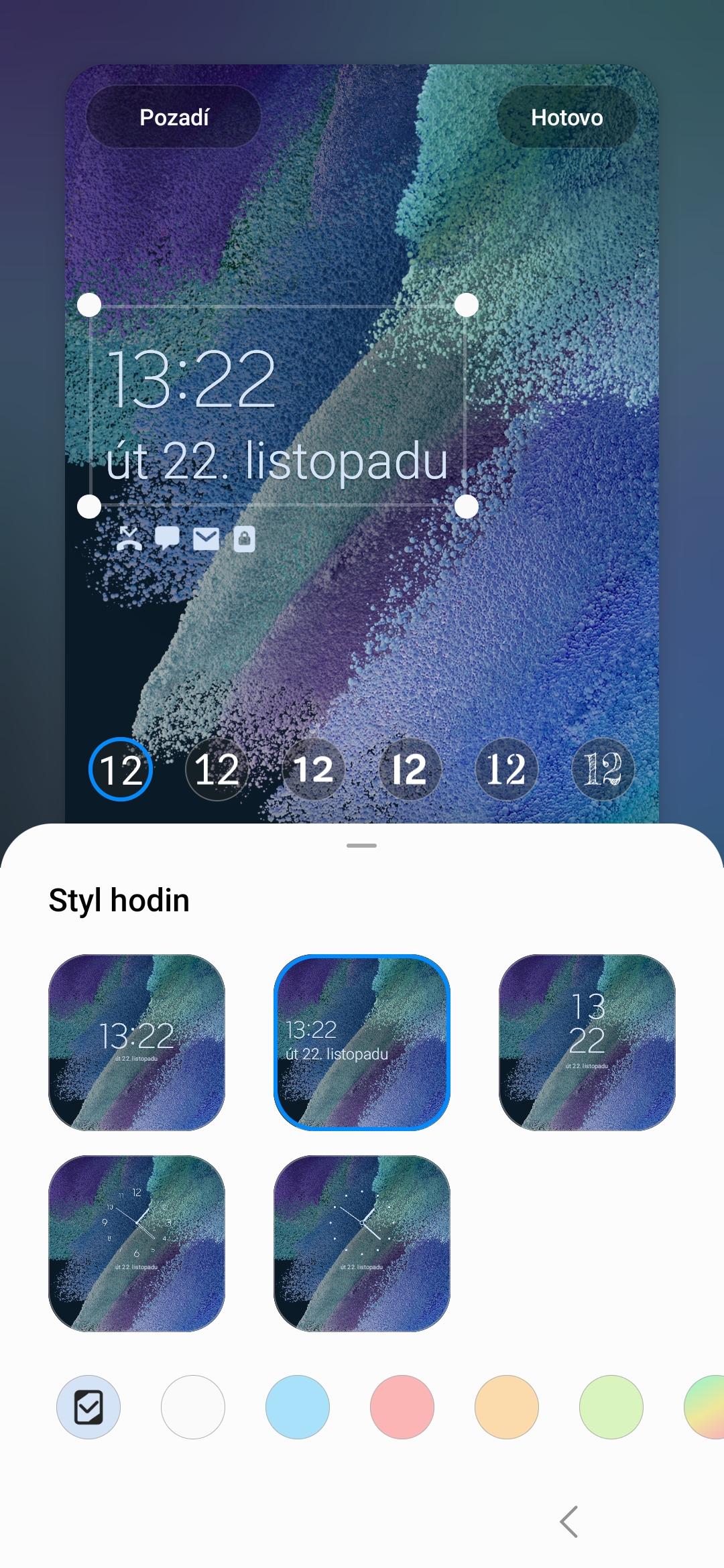

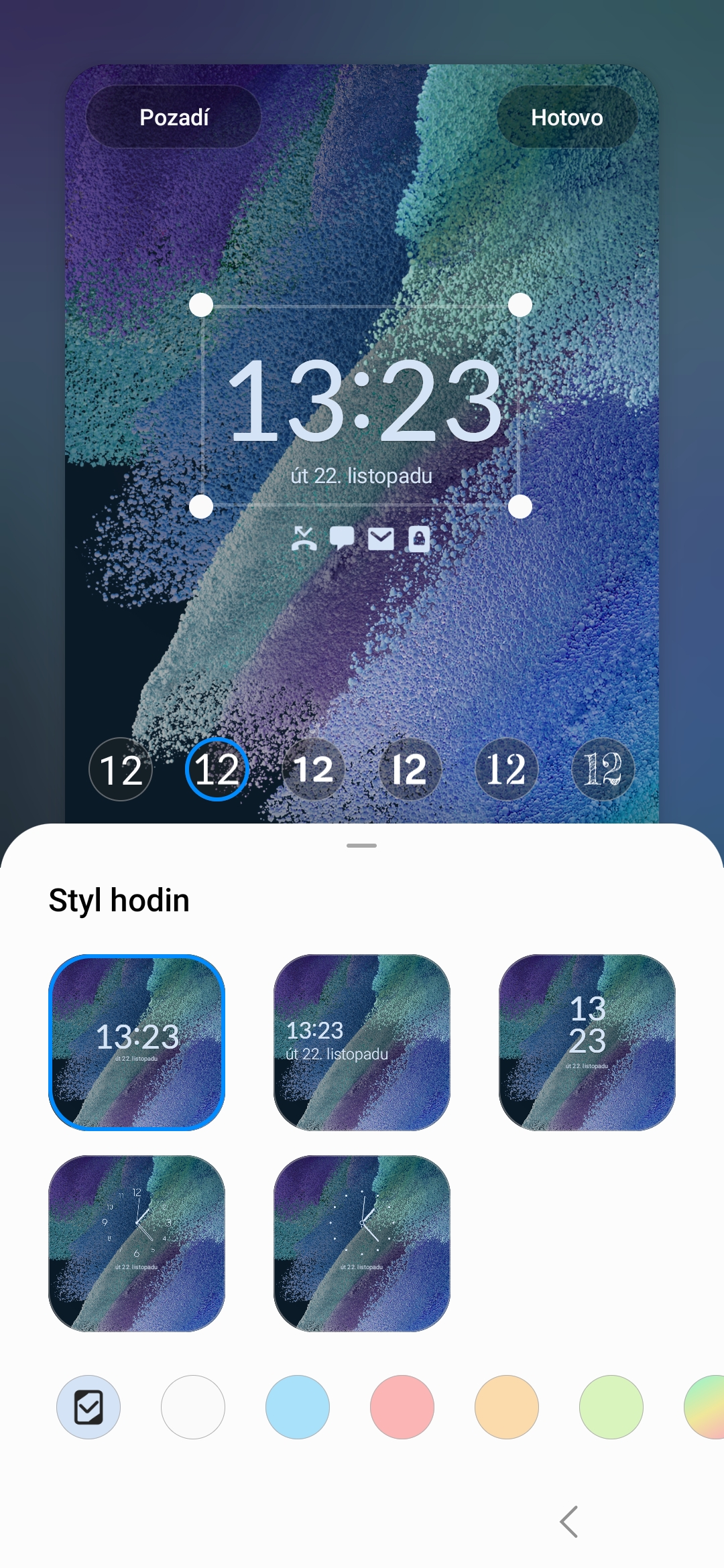
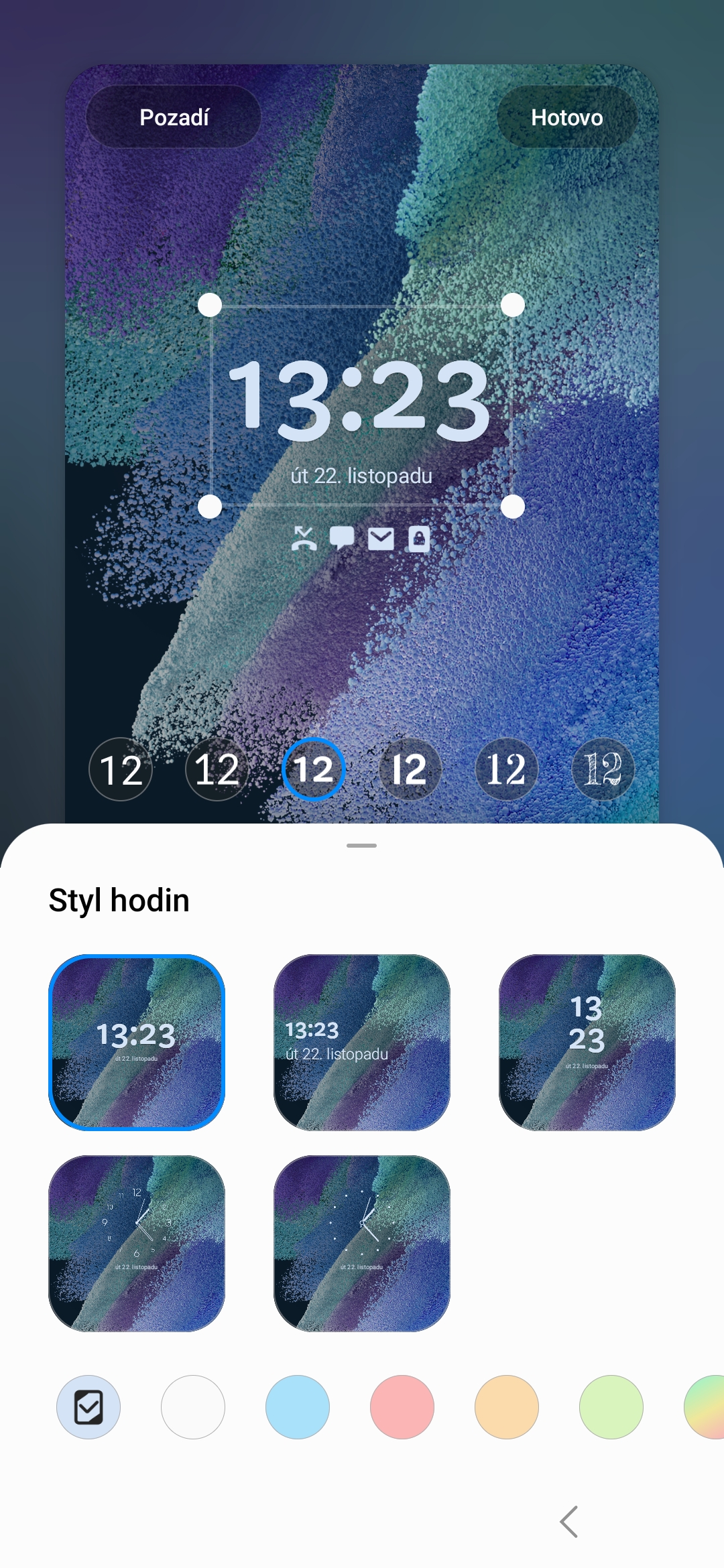
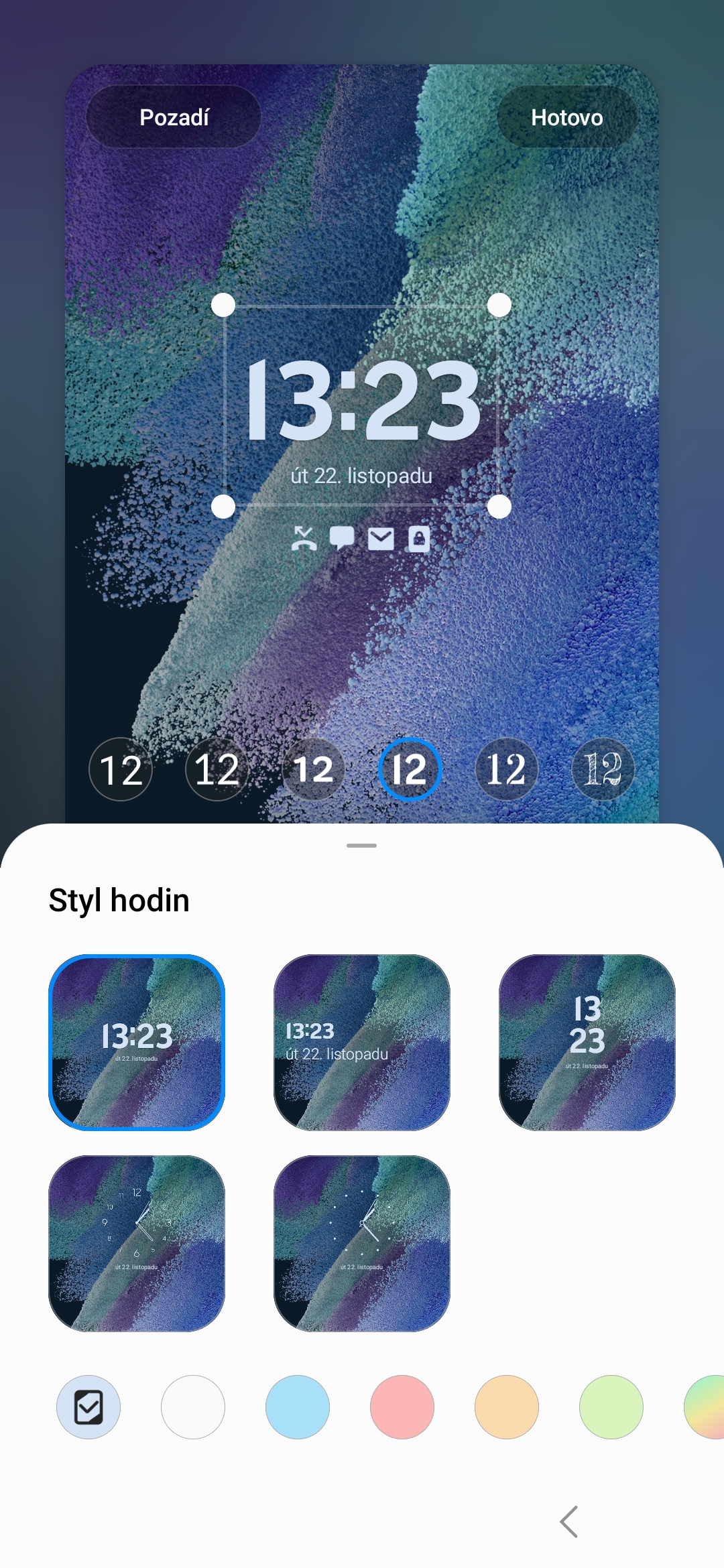
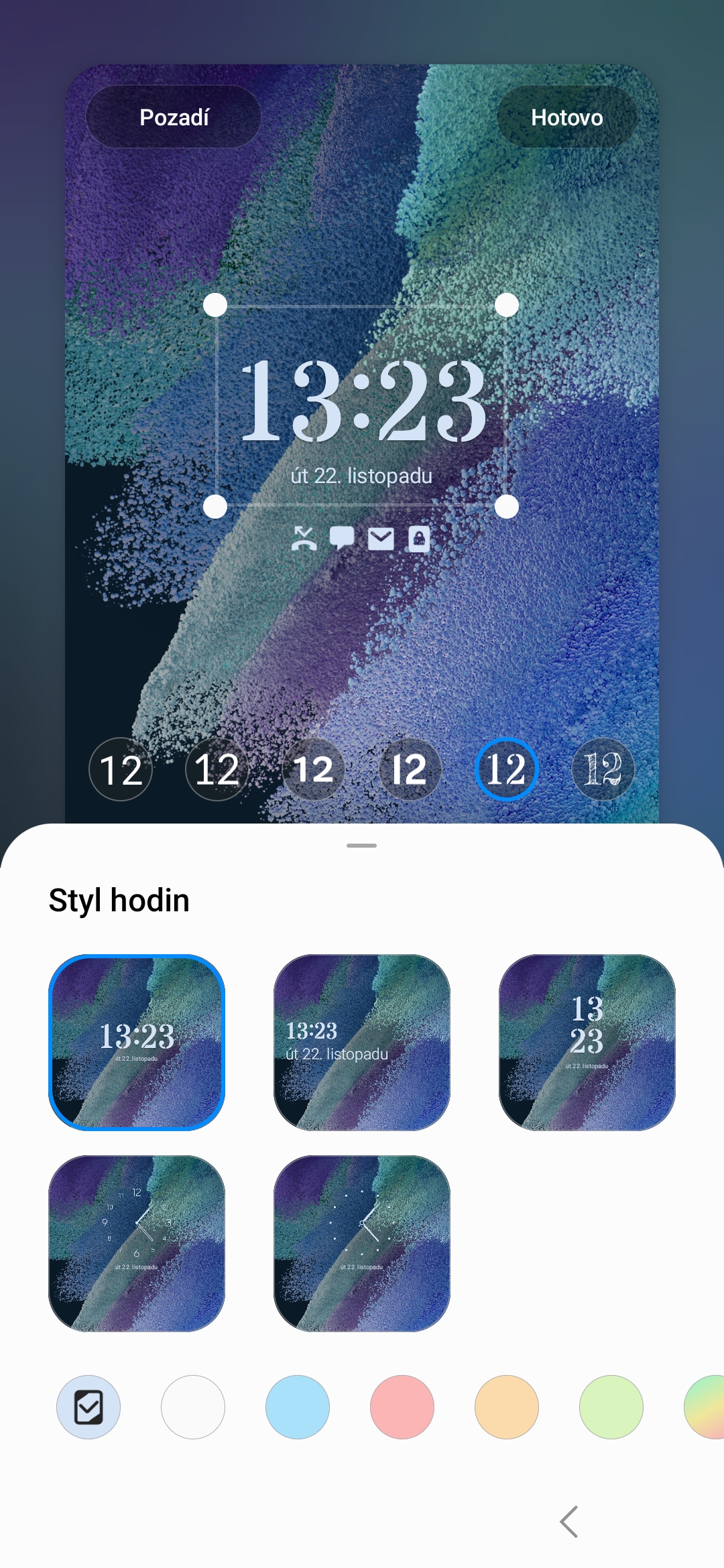
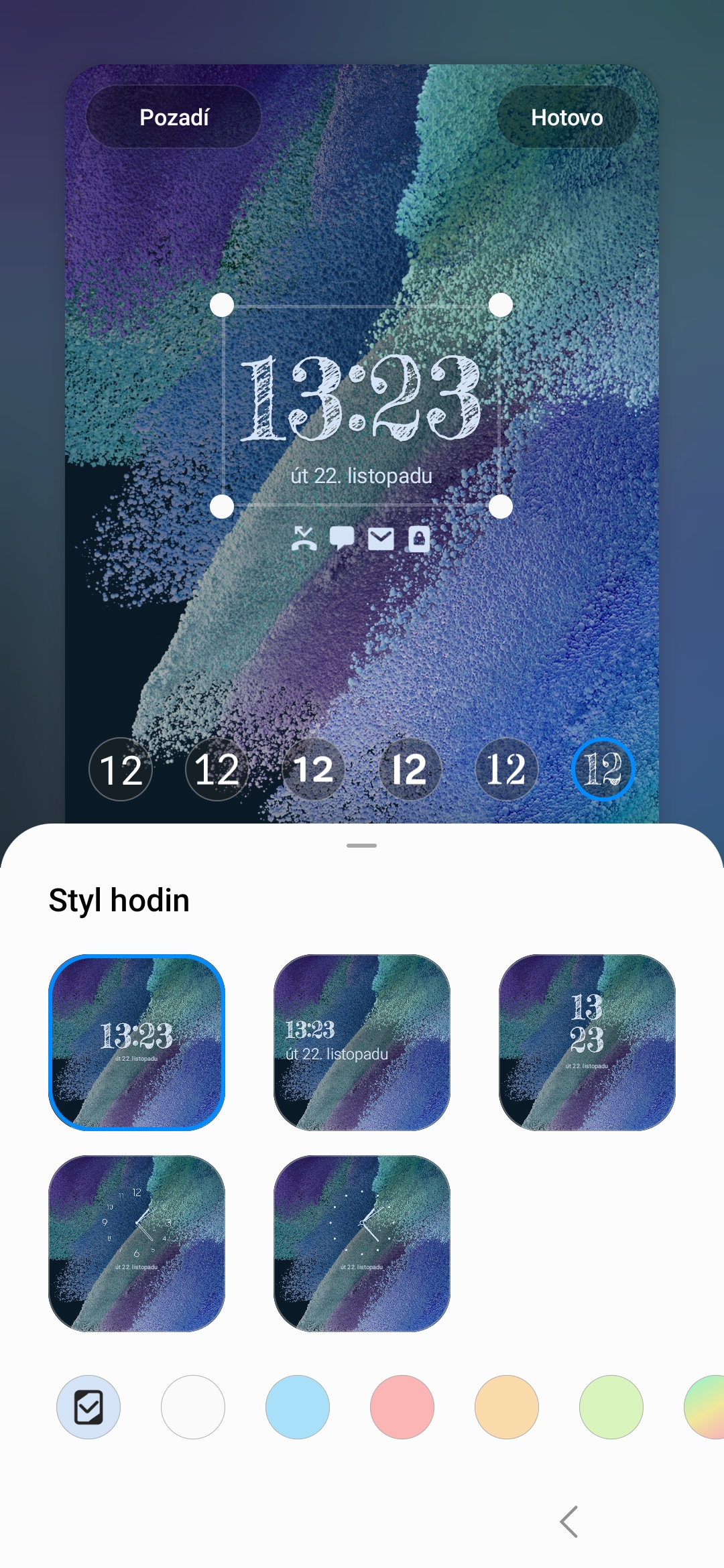
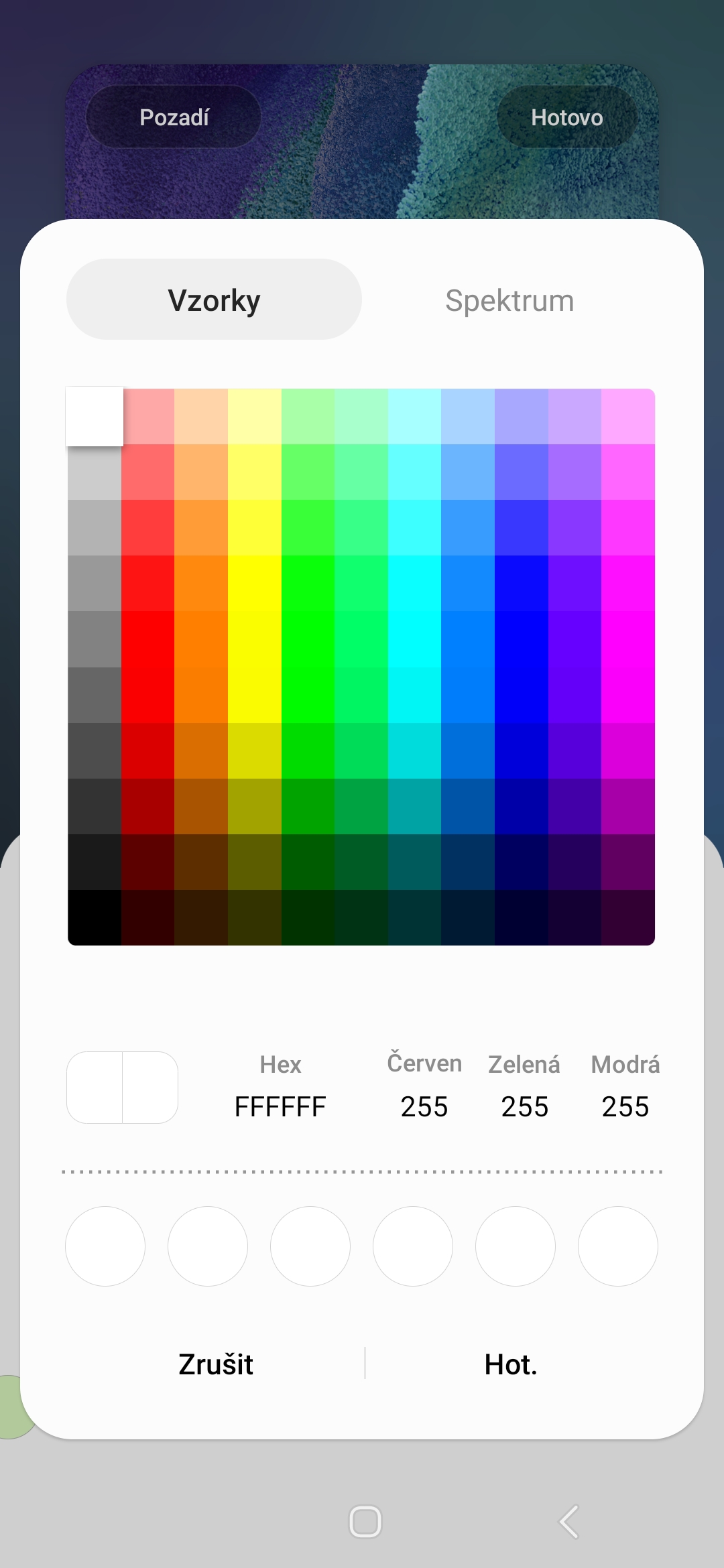

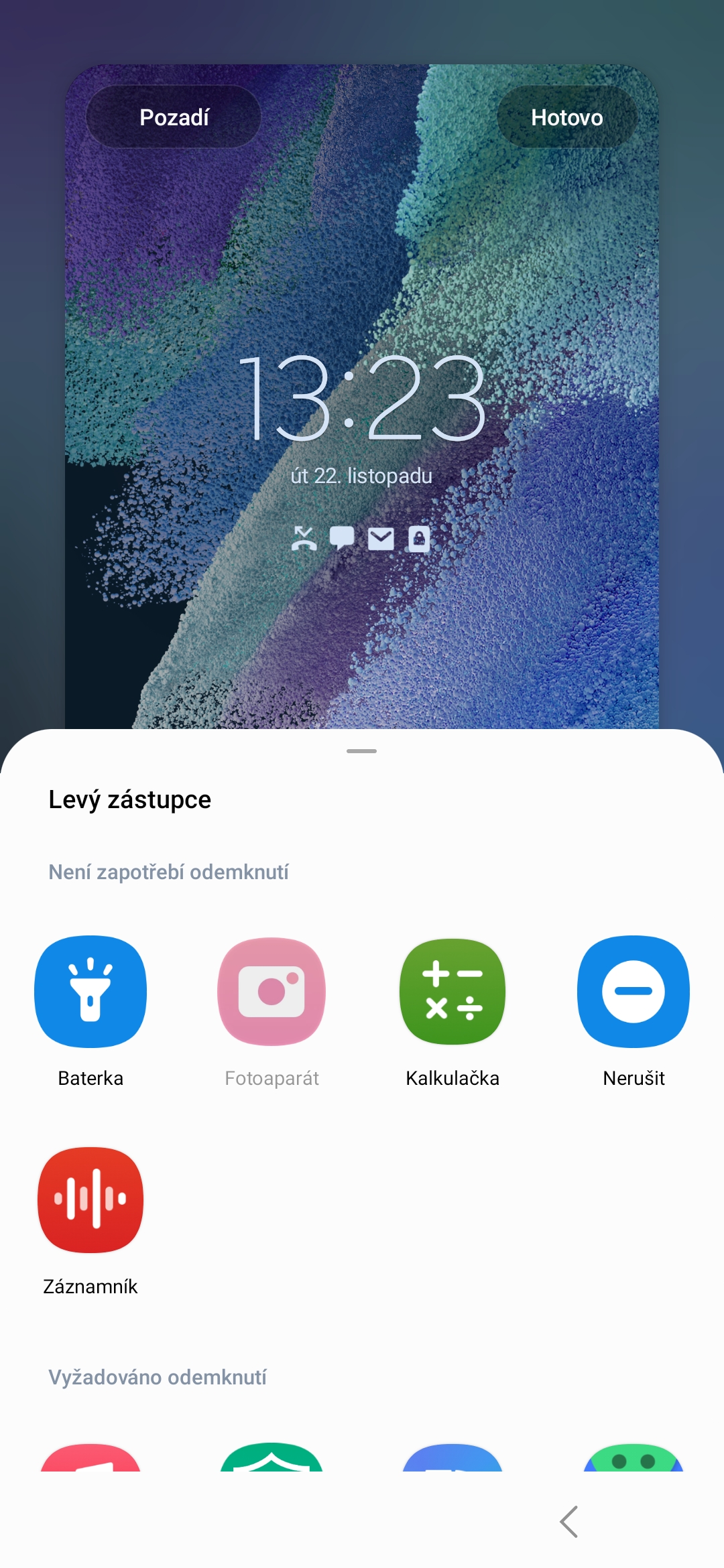

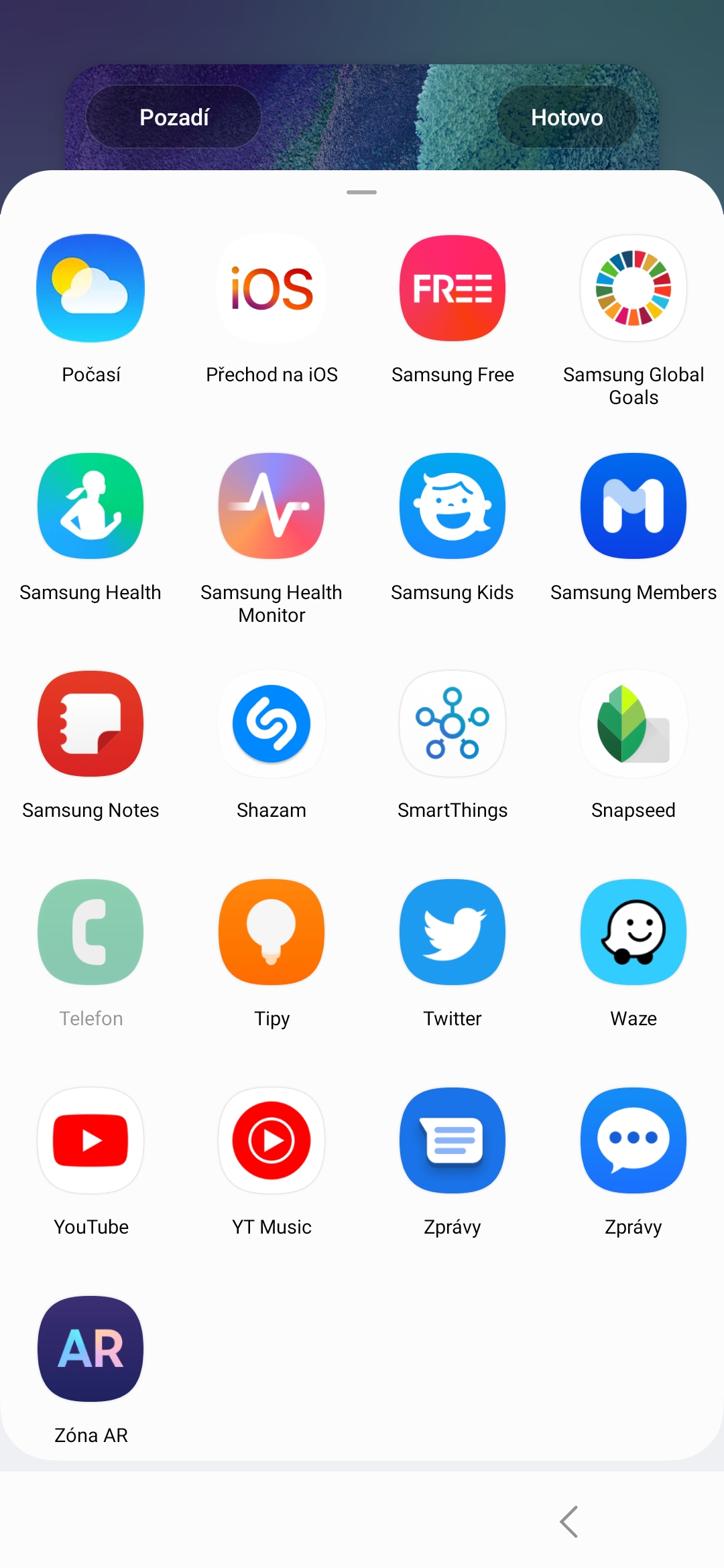
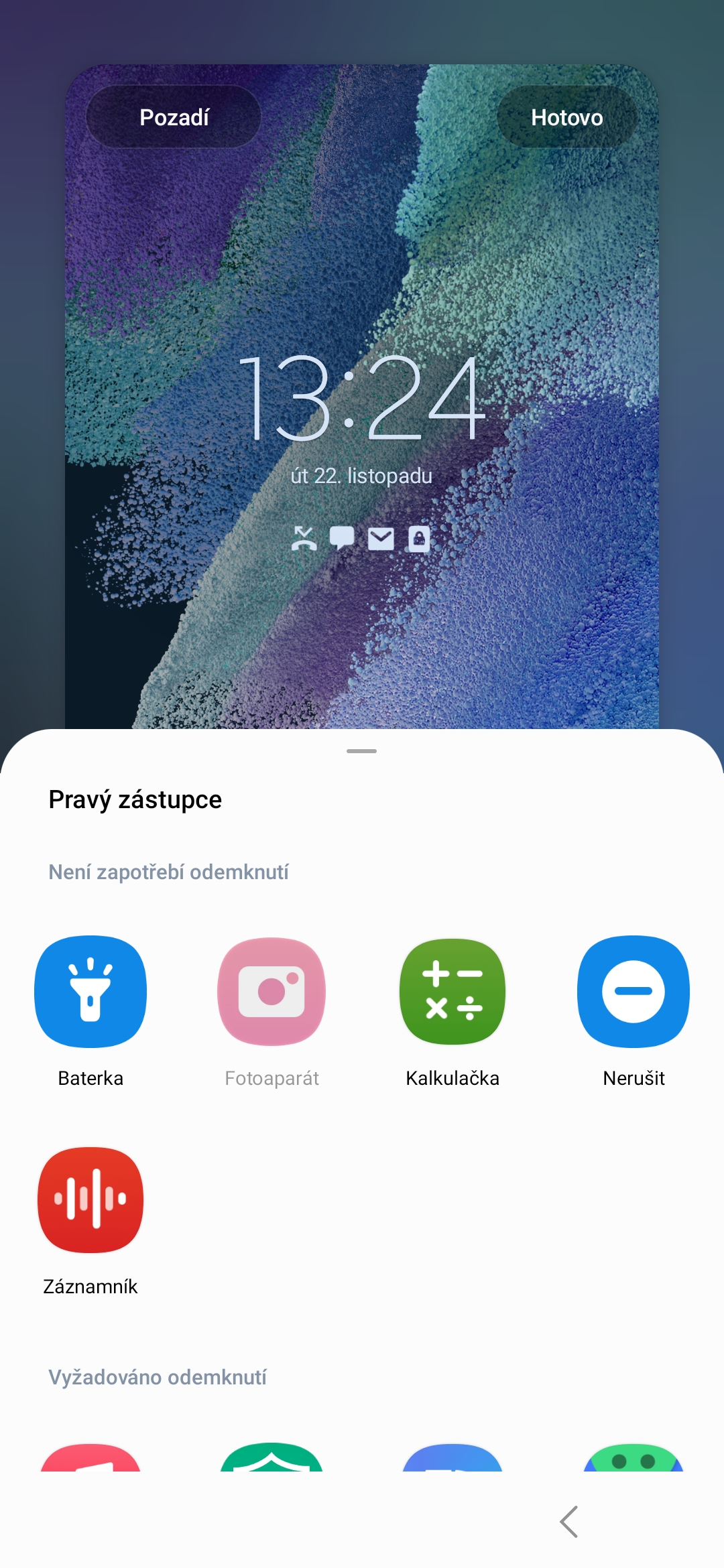
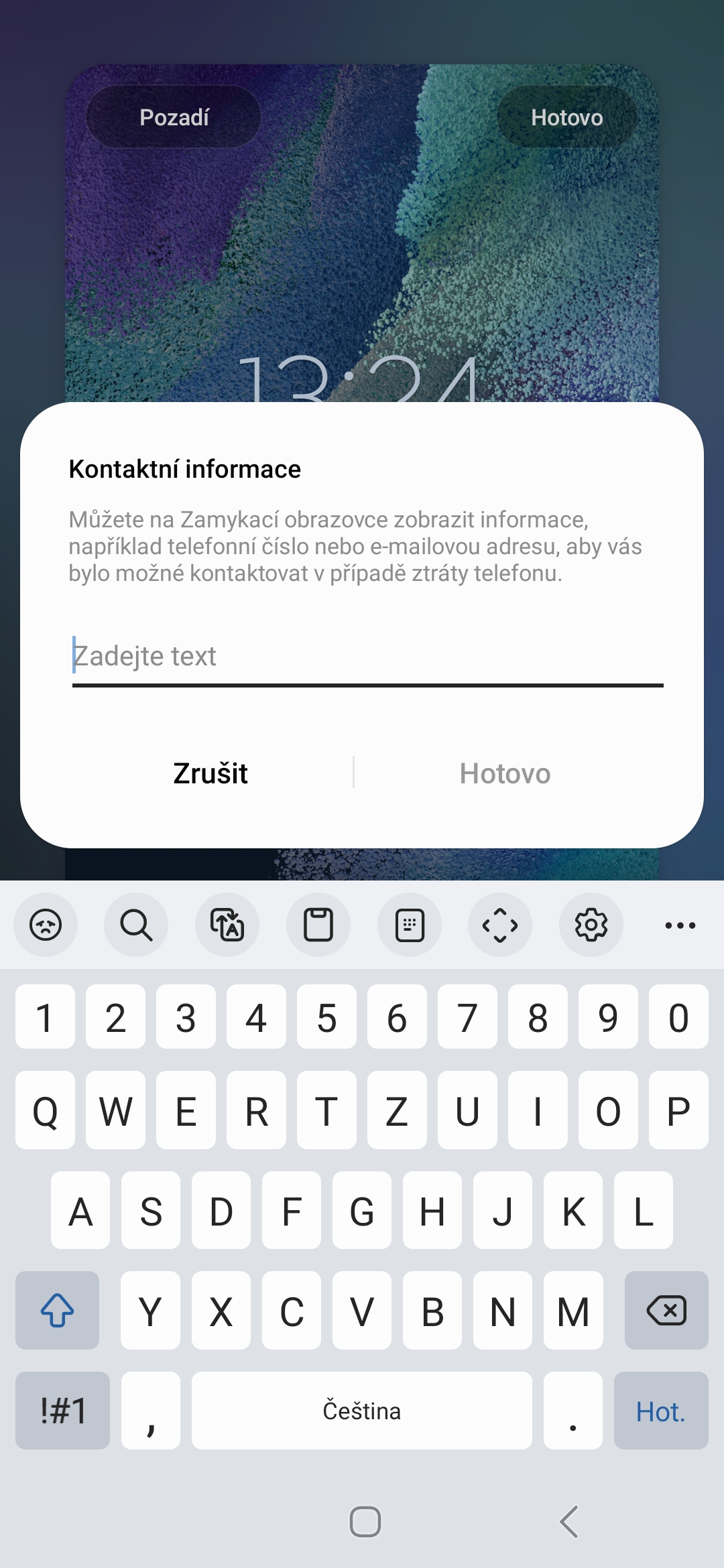


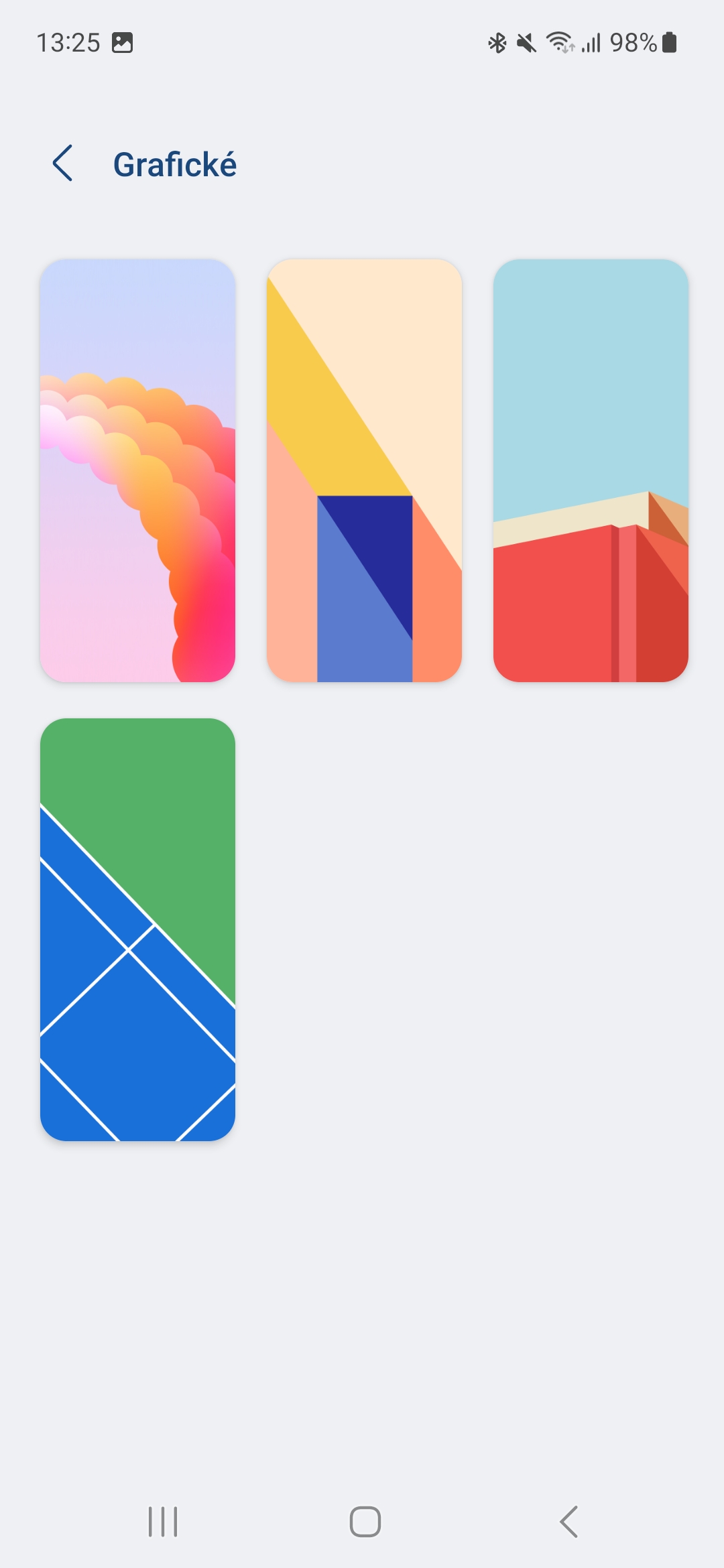

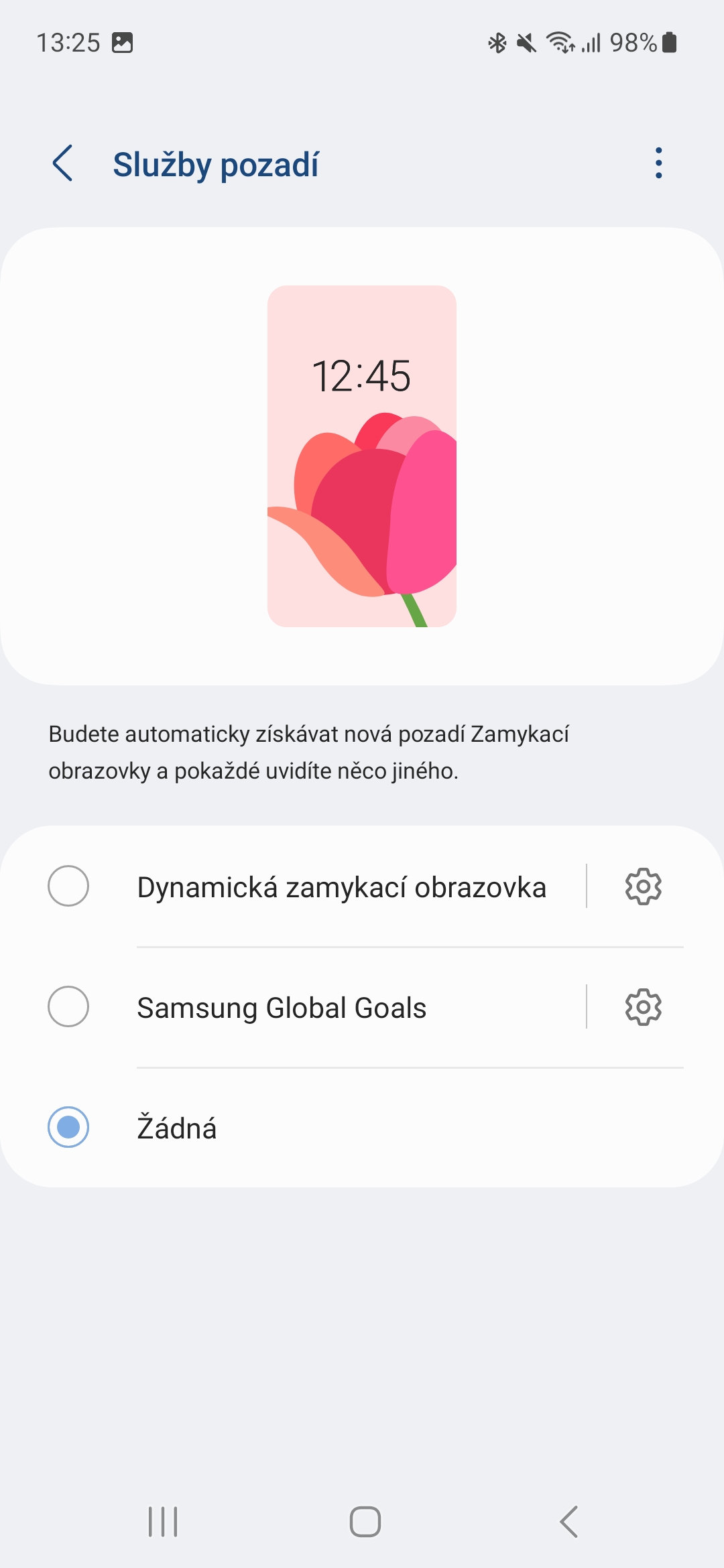


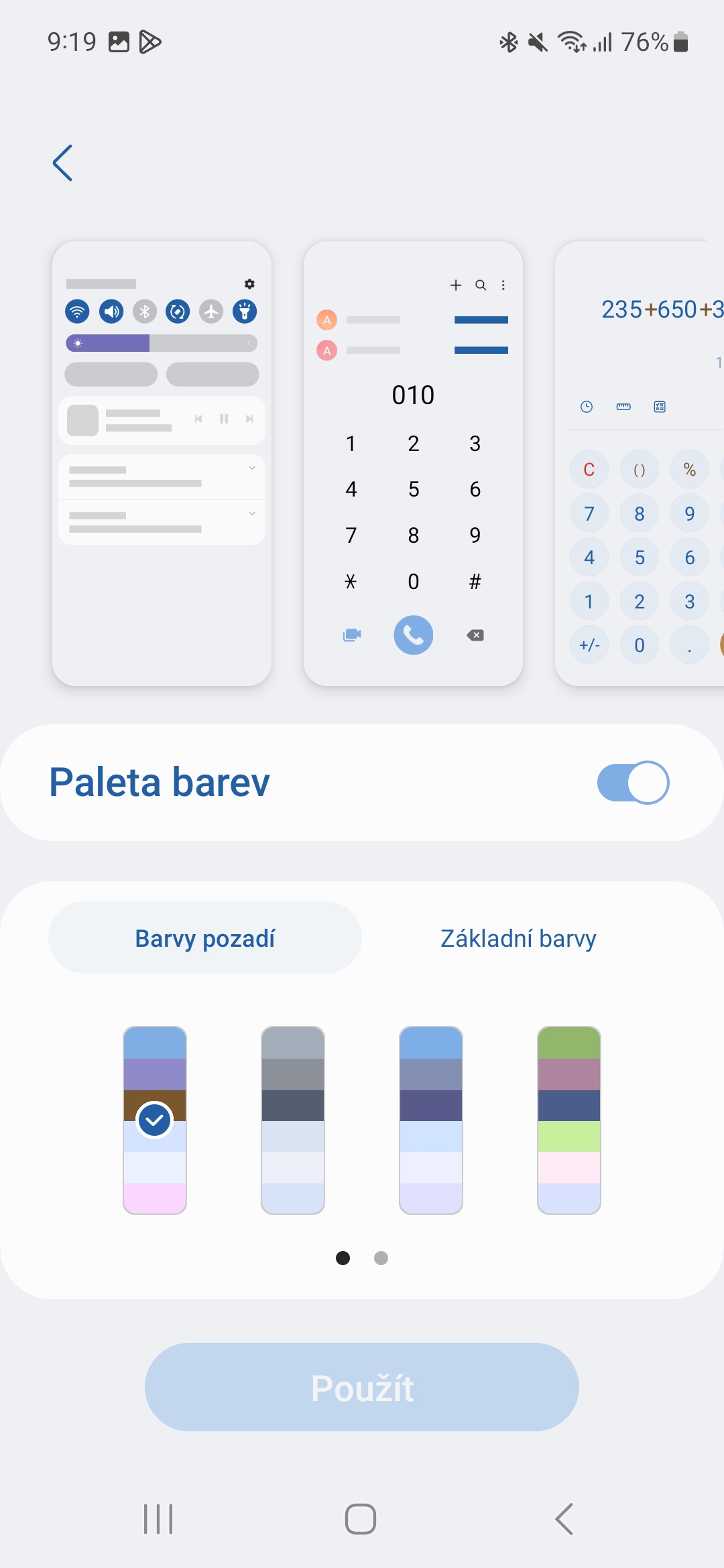
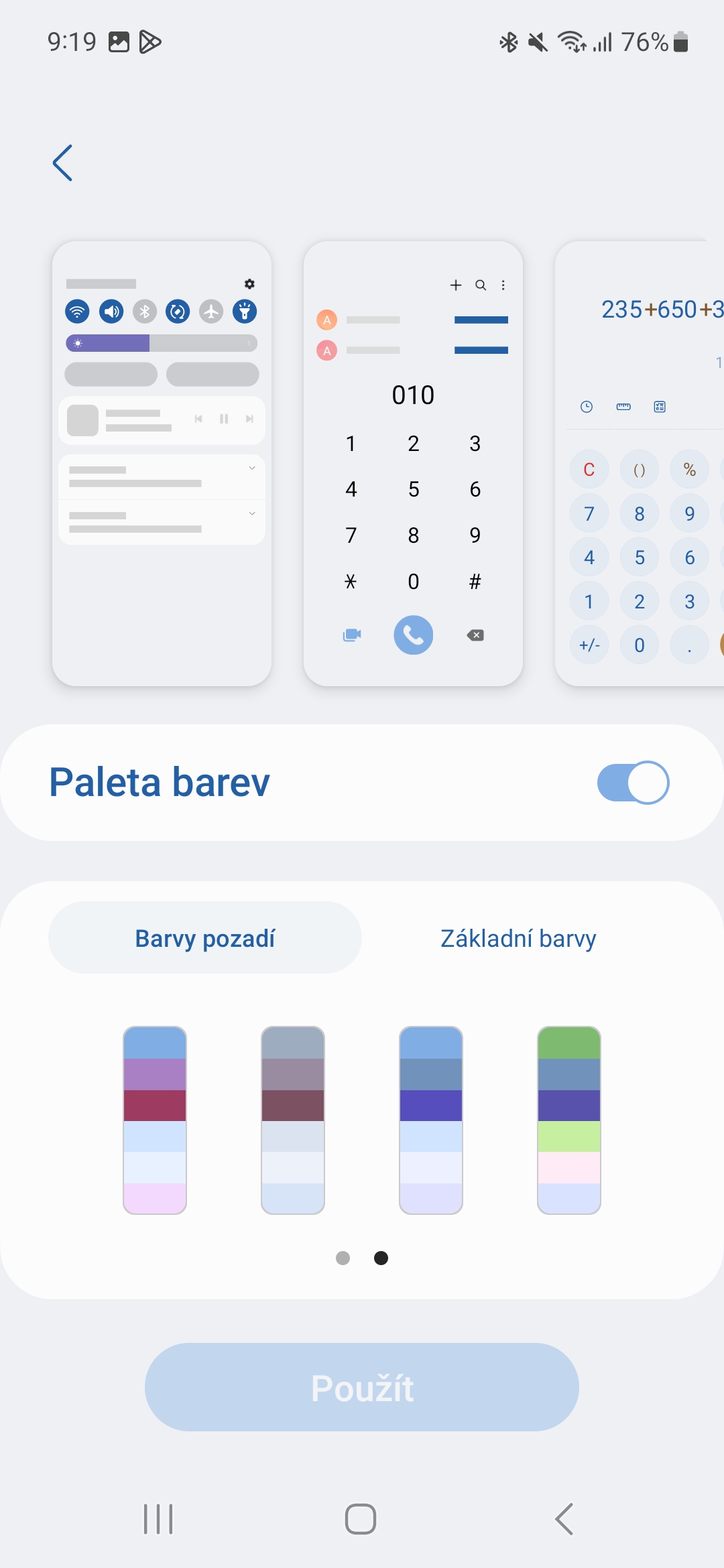
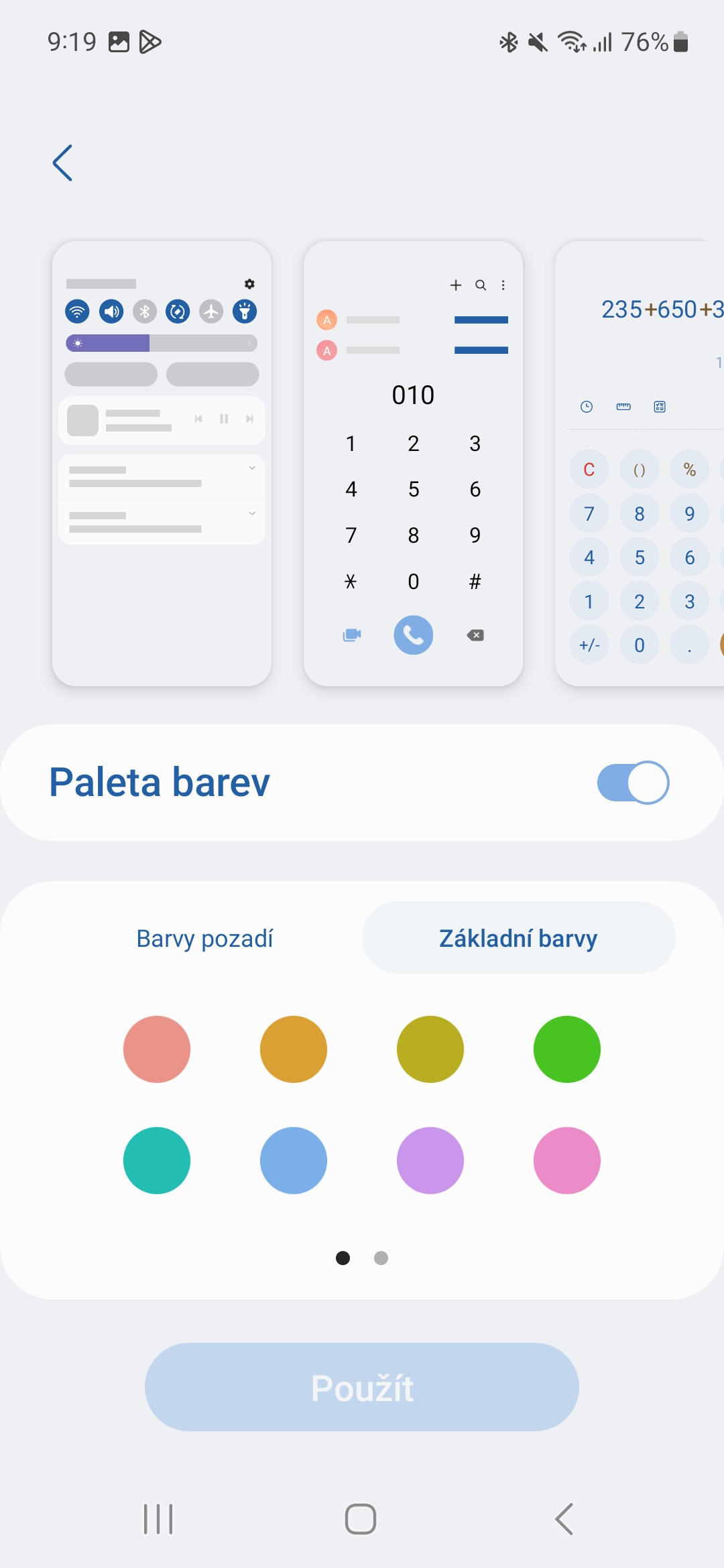
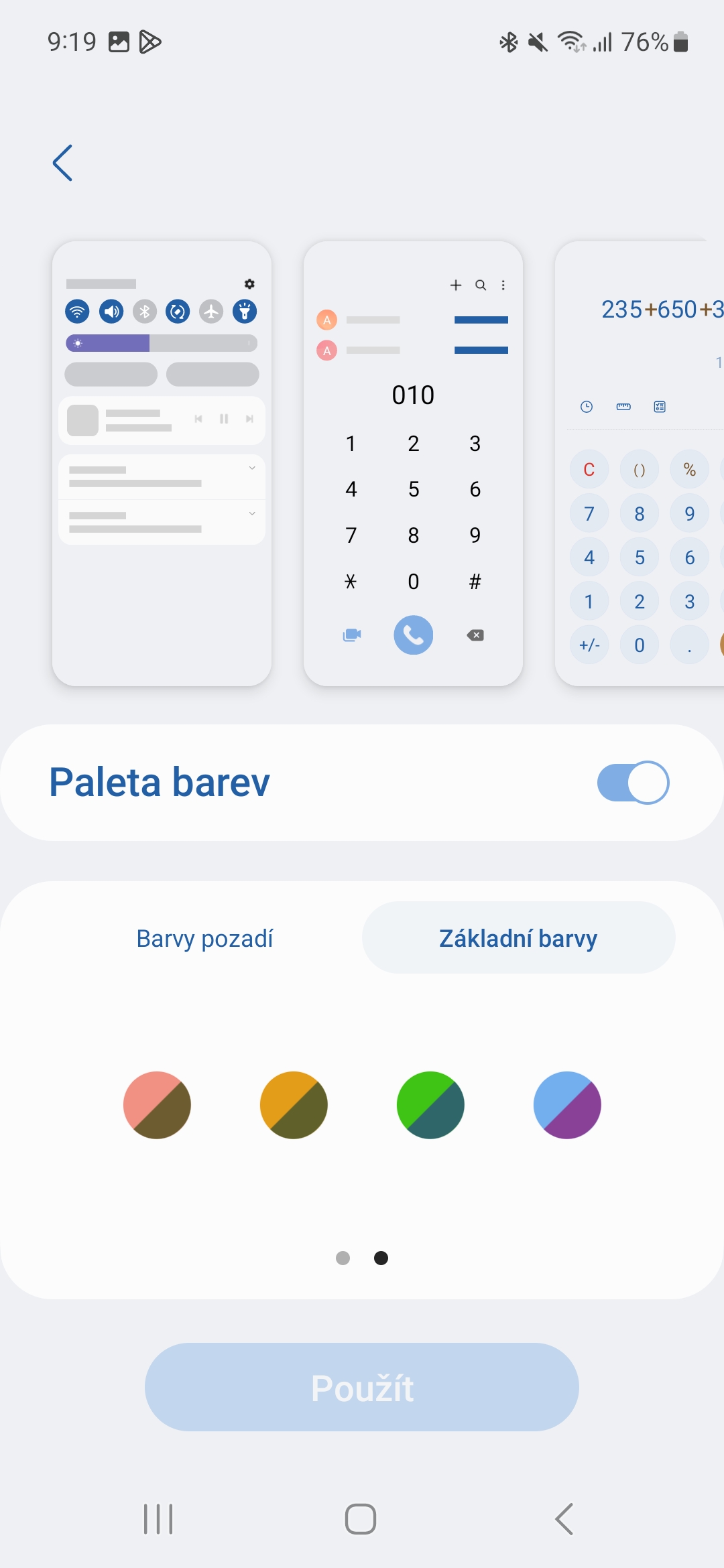
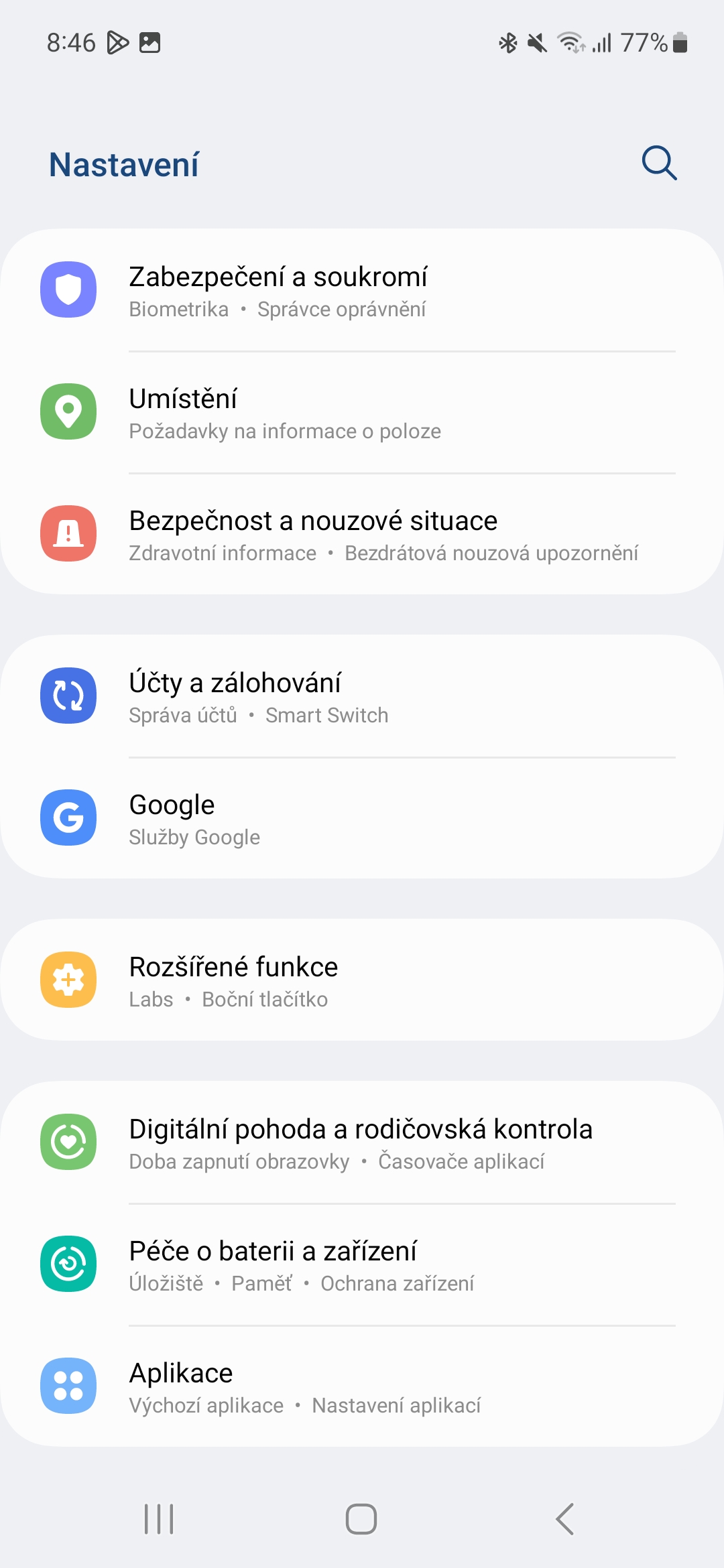
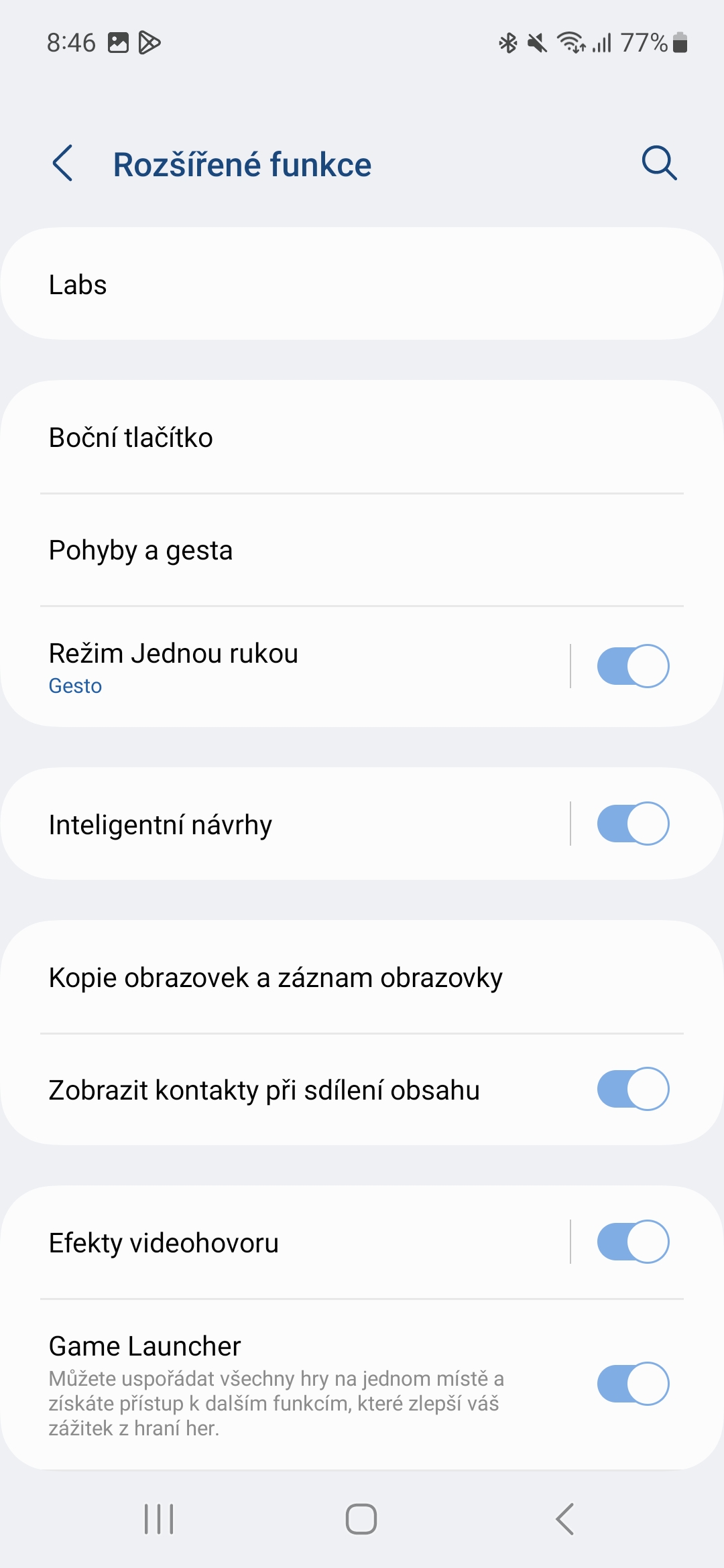












































































































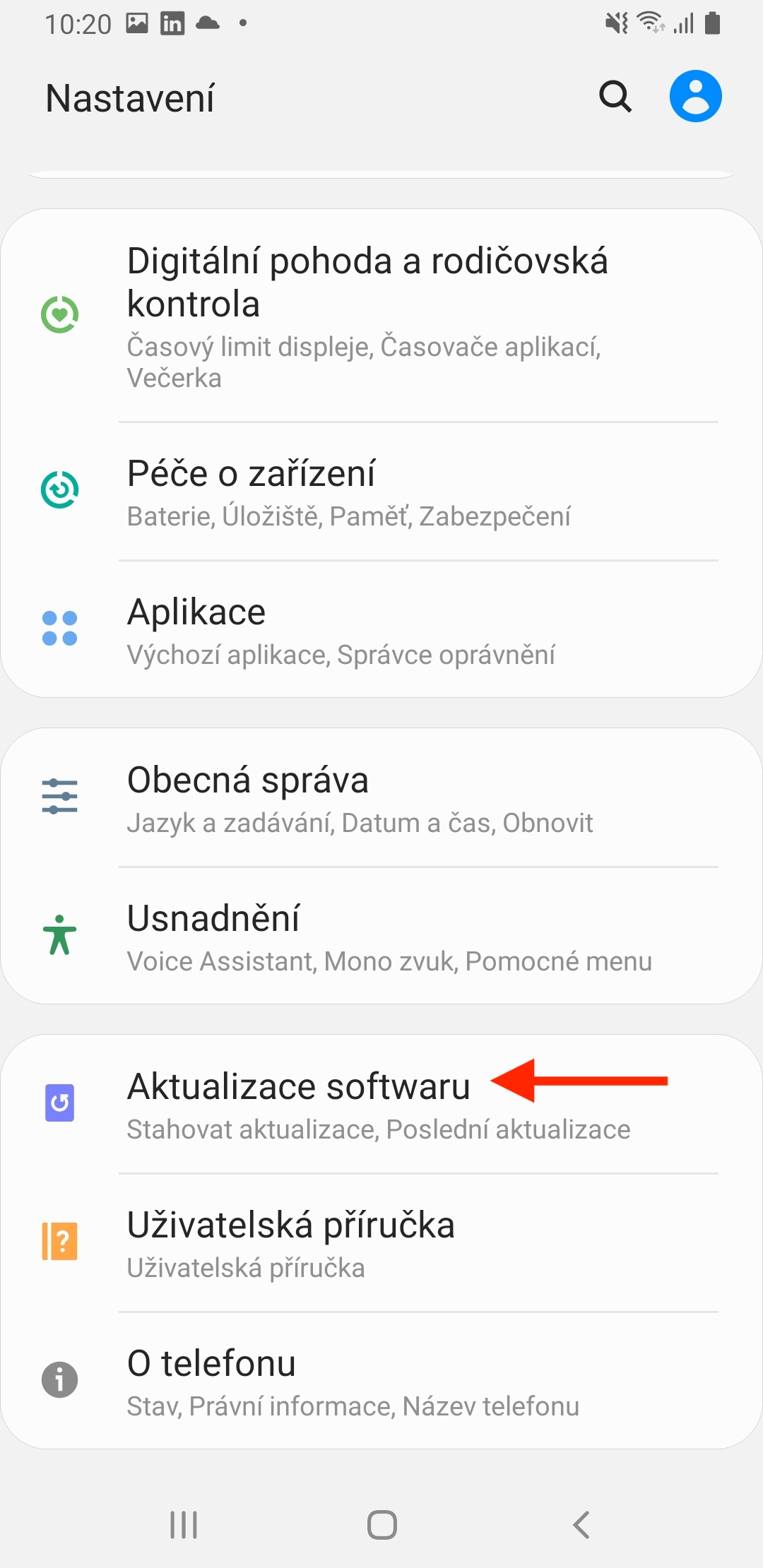
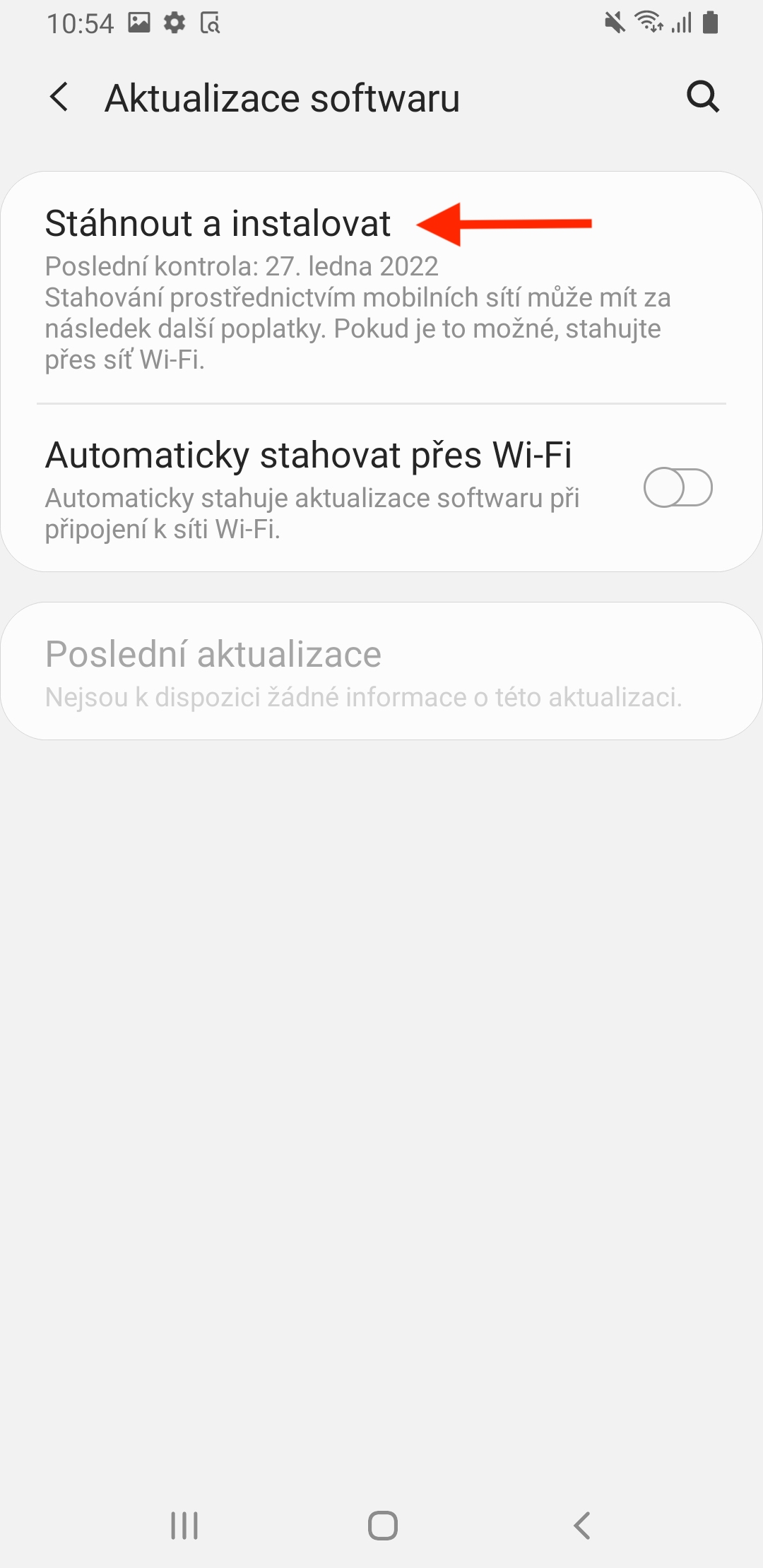
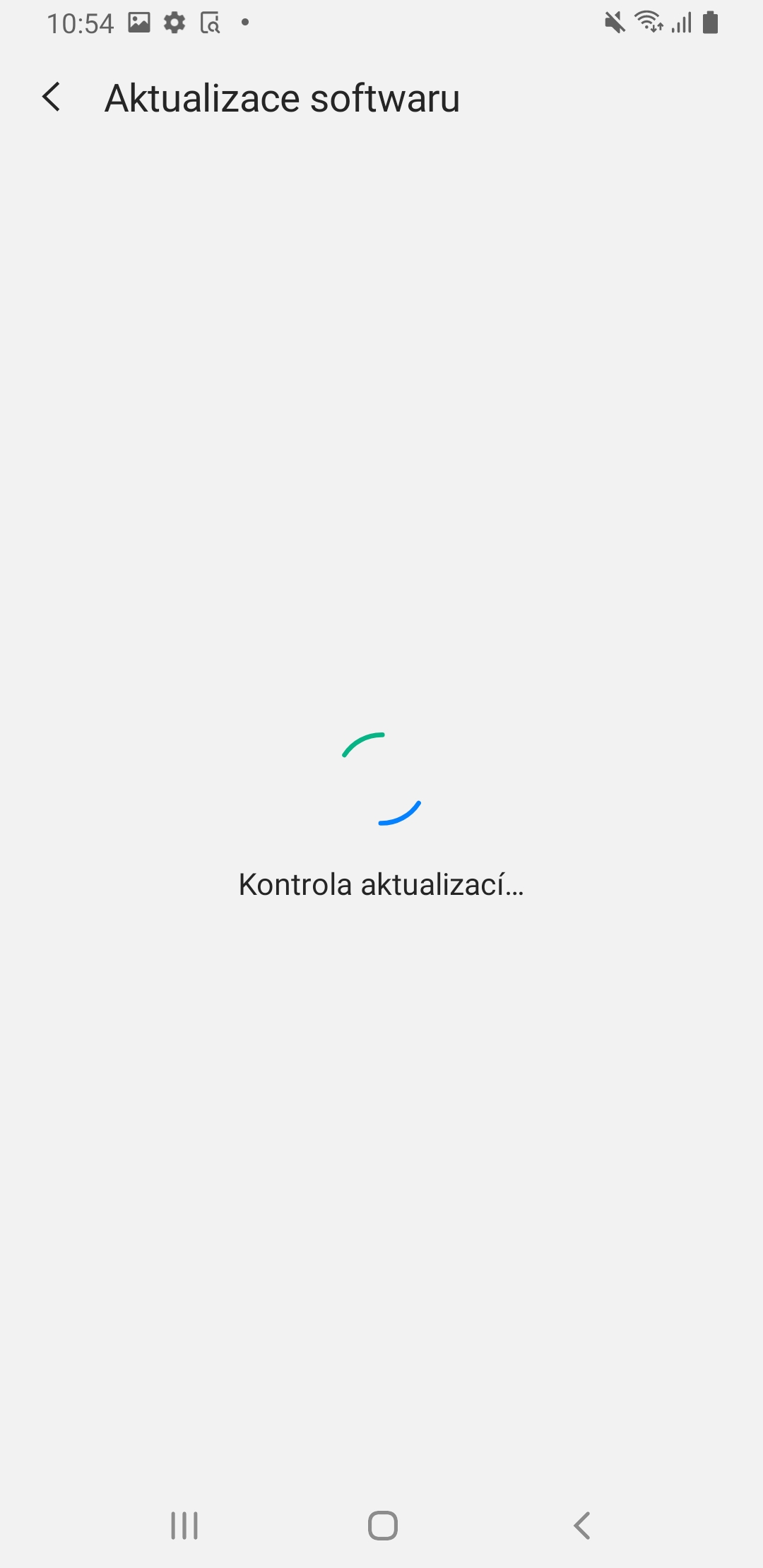
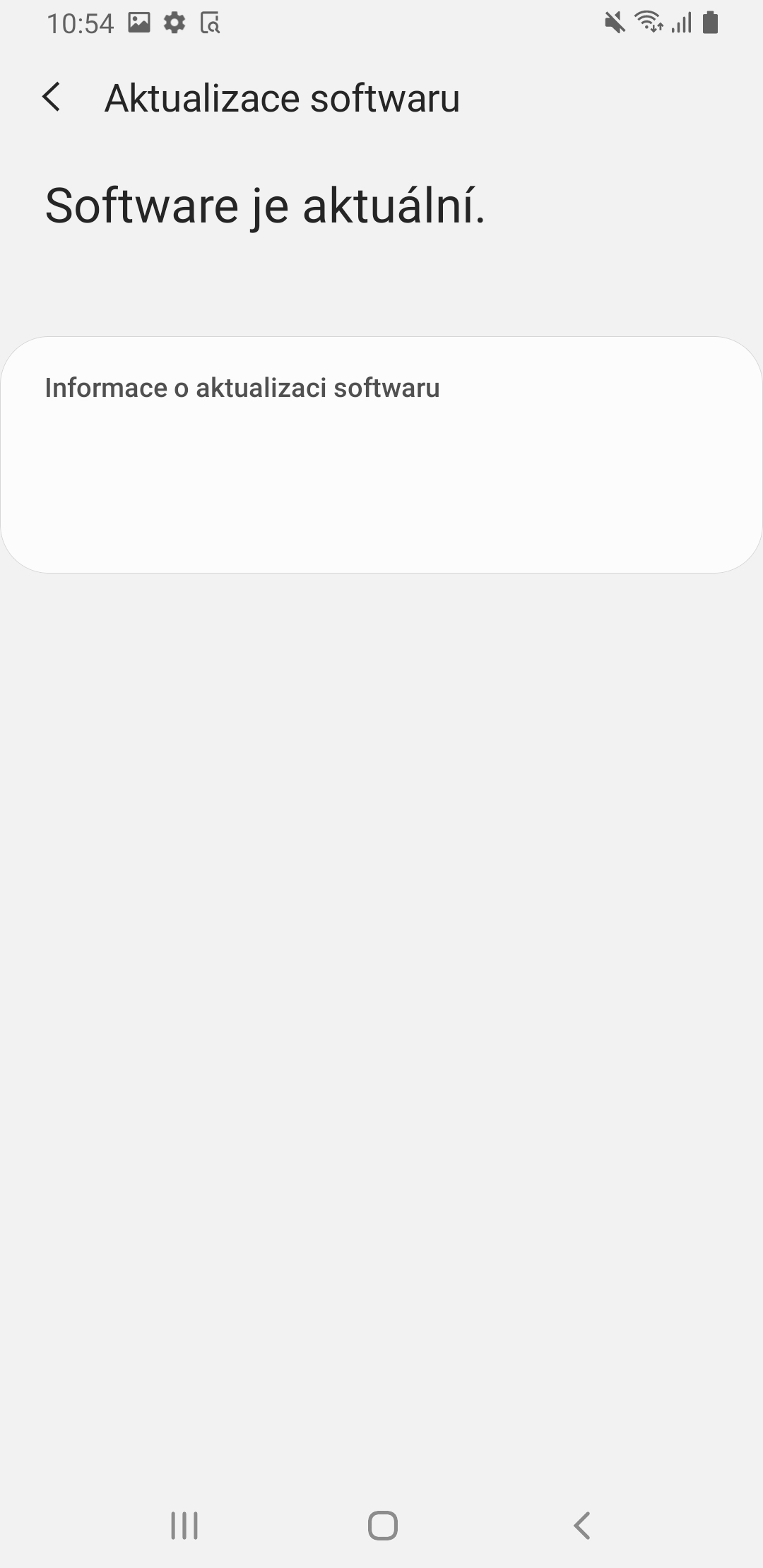
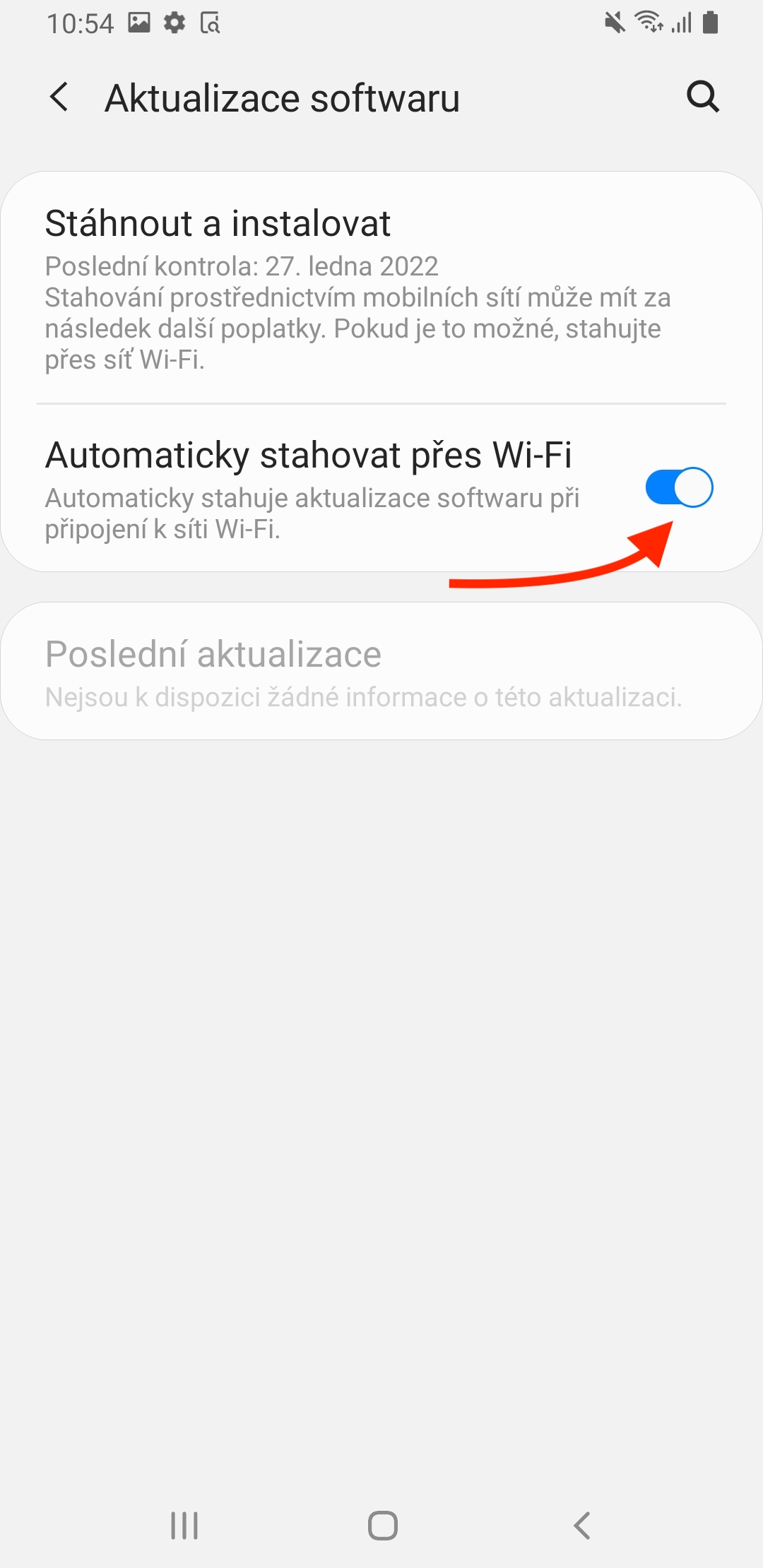
The S21 Fe already has the update
Why is the Xcover 5 not on the list?
A52s 5G updated yesterday