Christmas is slowly approaching, and some of you may be sending Christmas and New Year greetings and cards to your loved ones. If you're one of those who prefer a digital version of Christmas cards, you might appreciate our selection of apps today that will help you create more than just Christmas and New Year cards.
Christmas Cards
If you want to send your loved ones Christmas-themed cards with photos of your little one, your little ones, or even your dog, you can use the Dandellion Studio Christmas Cards app to help. You will have plenty of templates to choose from, and you can add text to your greeting cards.
Christmas Photo Frames, Editor
In the application Christmas Photo Frames you will find a lot of templates, frames, effects, filters and other accessories and tools for creating digital Christmas cards. Even less experienced users can easily handle the application, in addition to frames and decorations, you can add reindeer antlers or a Santa hat to your photos.
Christmas card macro & Wishes
If you prefer more traditional Christmas cards with text and images, you can reach for the Christmas application Card Maker & Wishes. This app will offer you everything you need to create Christmas cards. You'll have plenty of text fonts, accessories like snow, ornaments, snowflake silhouettes and more, as well as a variety of frames and stickers.
Christmas cards 2022
You can also conjure up impressive Christmas cards with the help of the Christmas application Cards 2022. The application is easy to use and allows you to create Christmas cards in a variety of styles and designs. You will have a lot of fonts, effects, stickers, frames and other elements for your creation.
ElfYourself
Although the ElfYourself application is not for everyone, it will surely find its target group. This is an app that lets you add your face (or anyone else's face) to a variety of funny Christmas videos. It's relatively easy to use - just upload a photo, adjust, select a scene and share the resulting work.

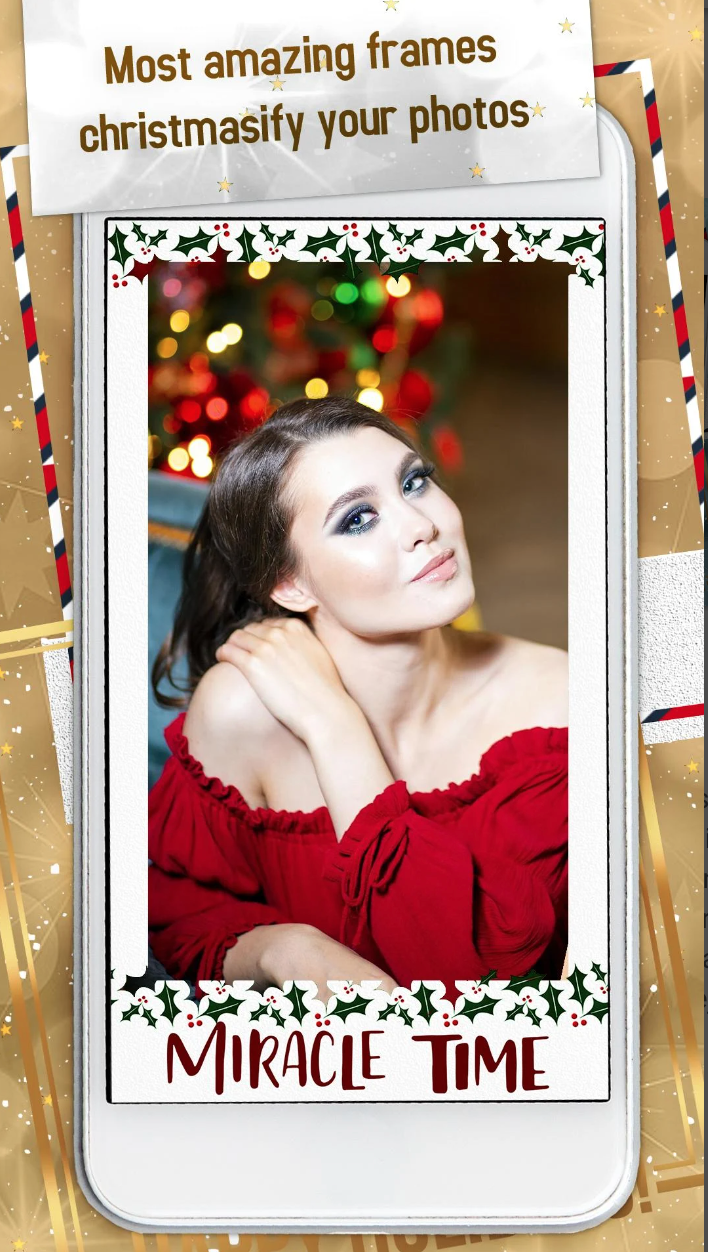








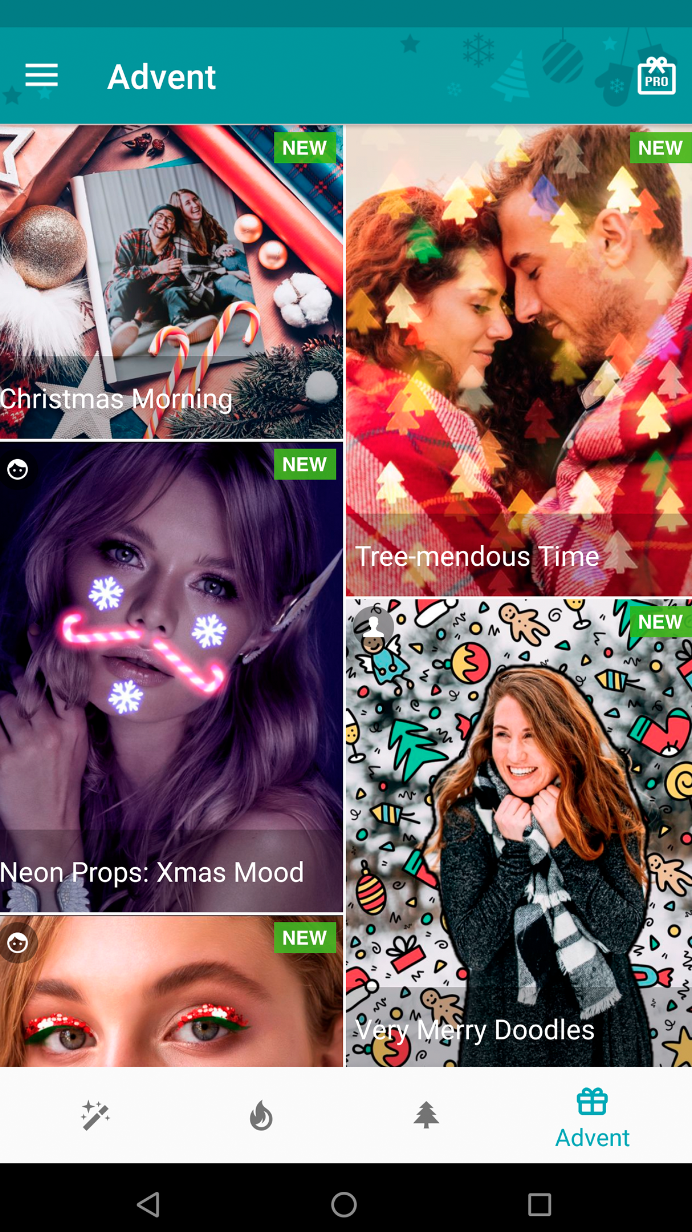
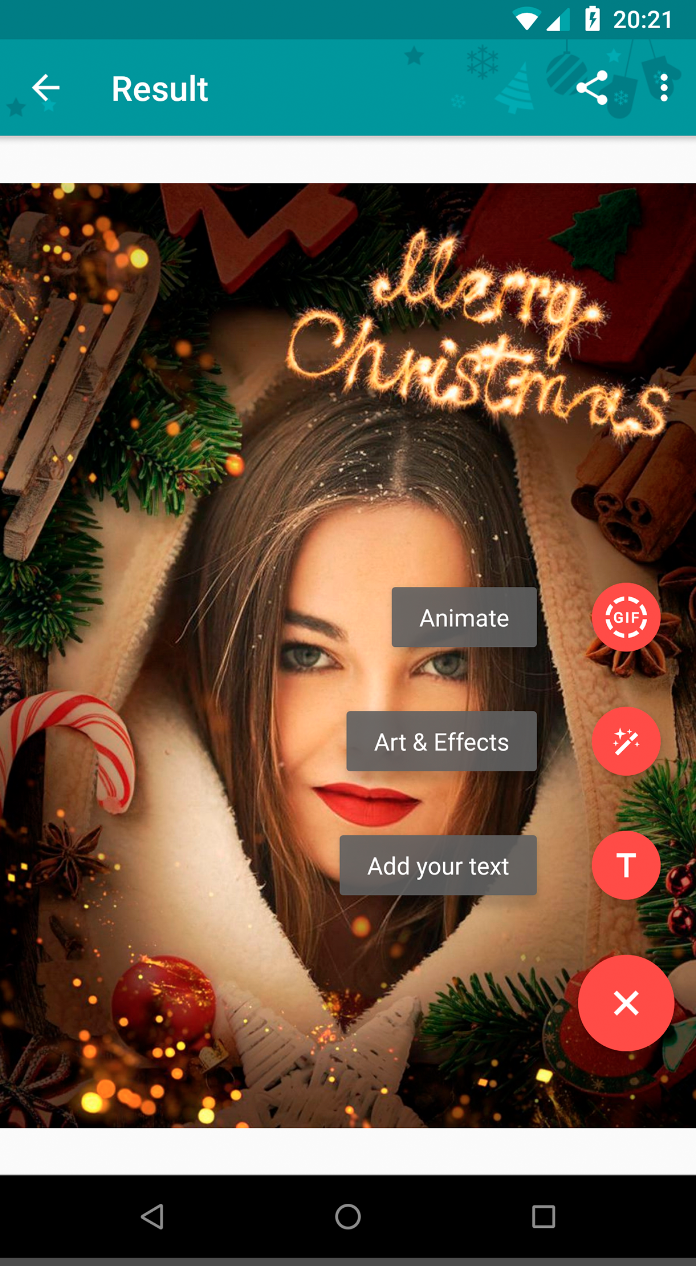
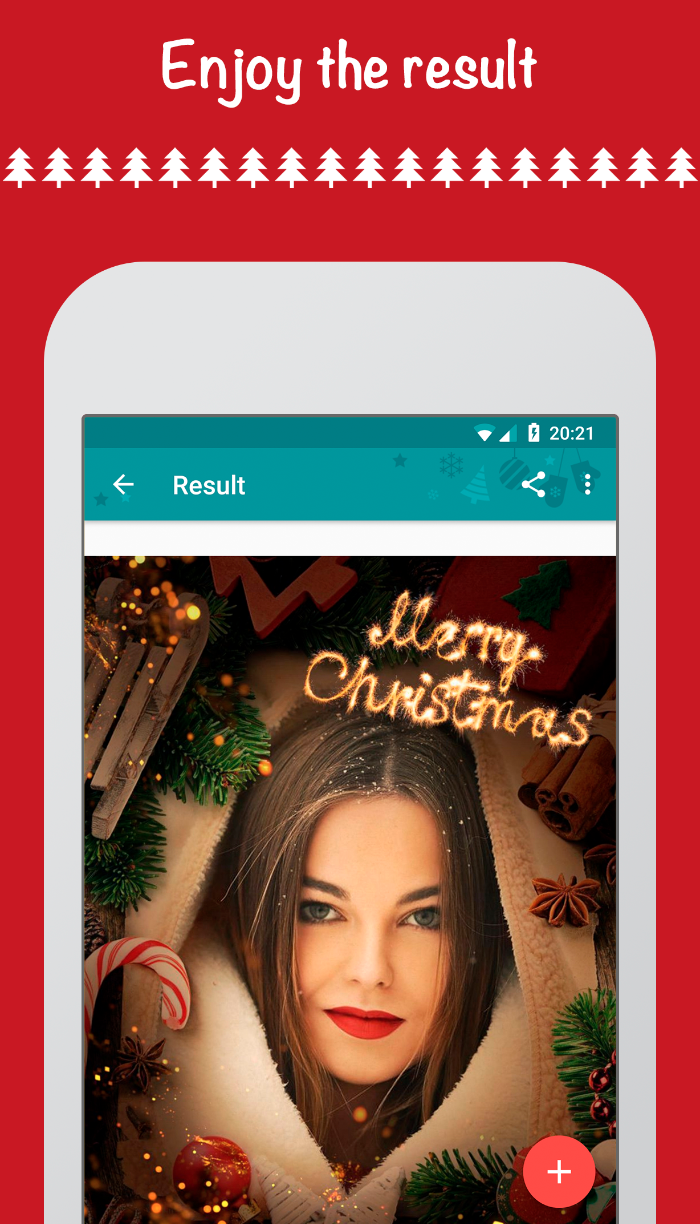
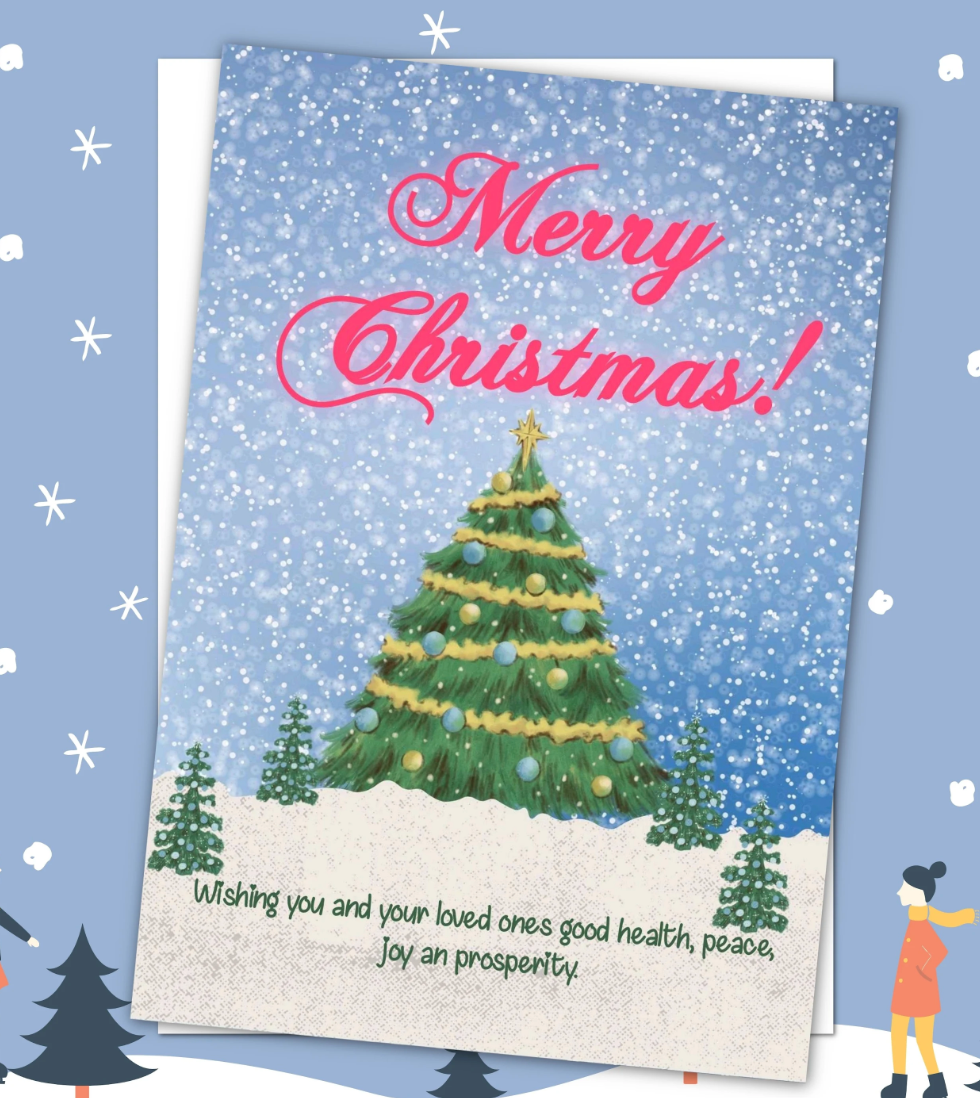

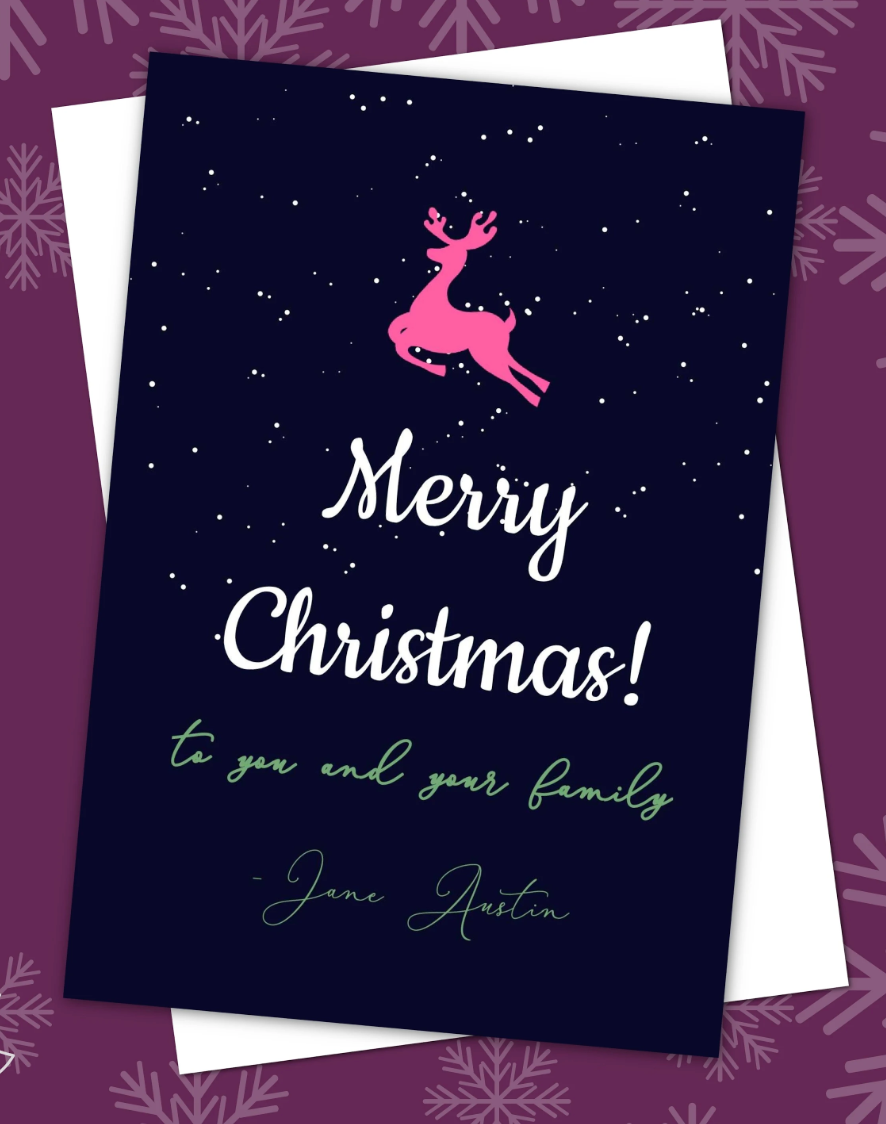






















This is a great Christmas app: https://play.google.com/store/apps/details?id=com.appchocolate.adventcalendar2014