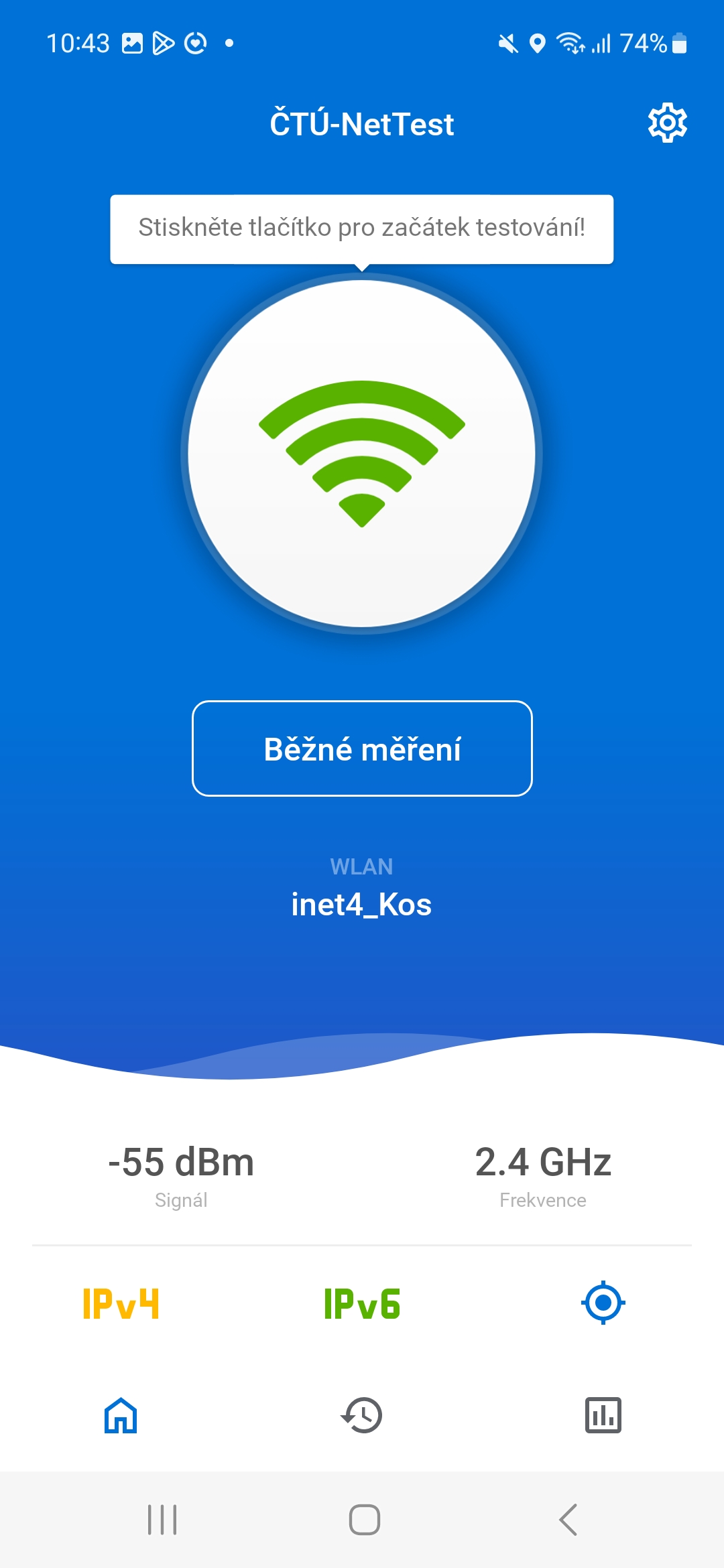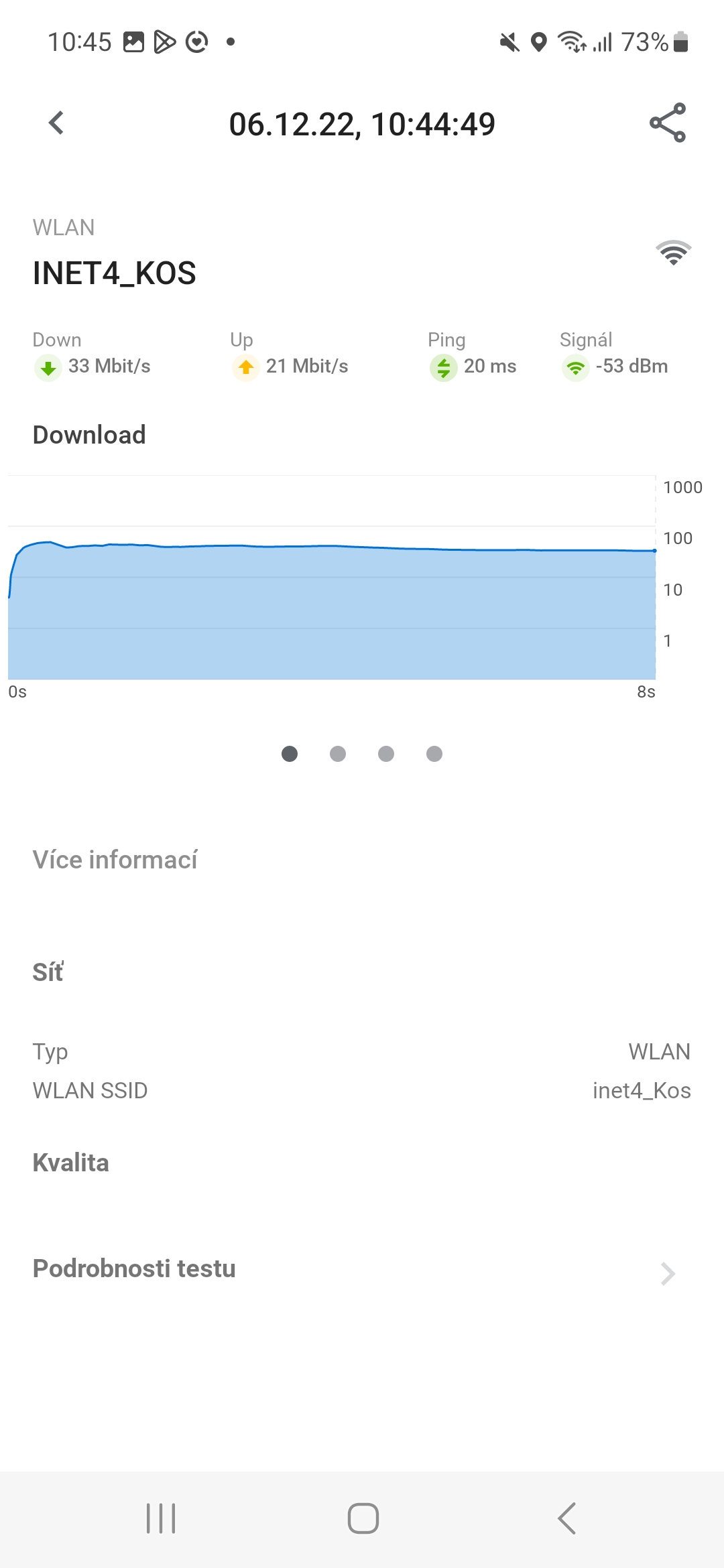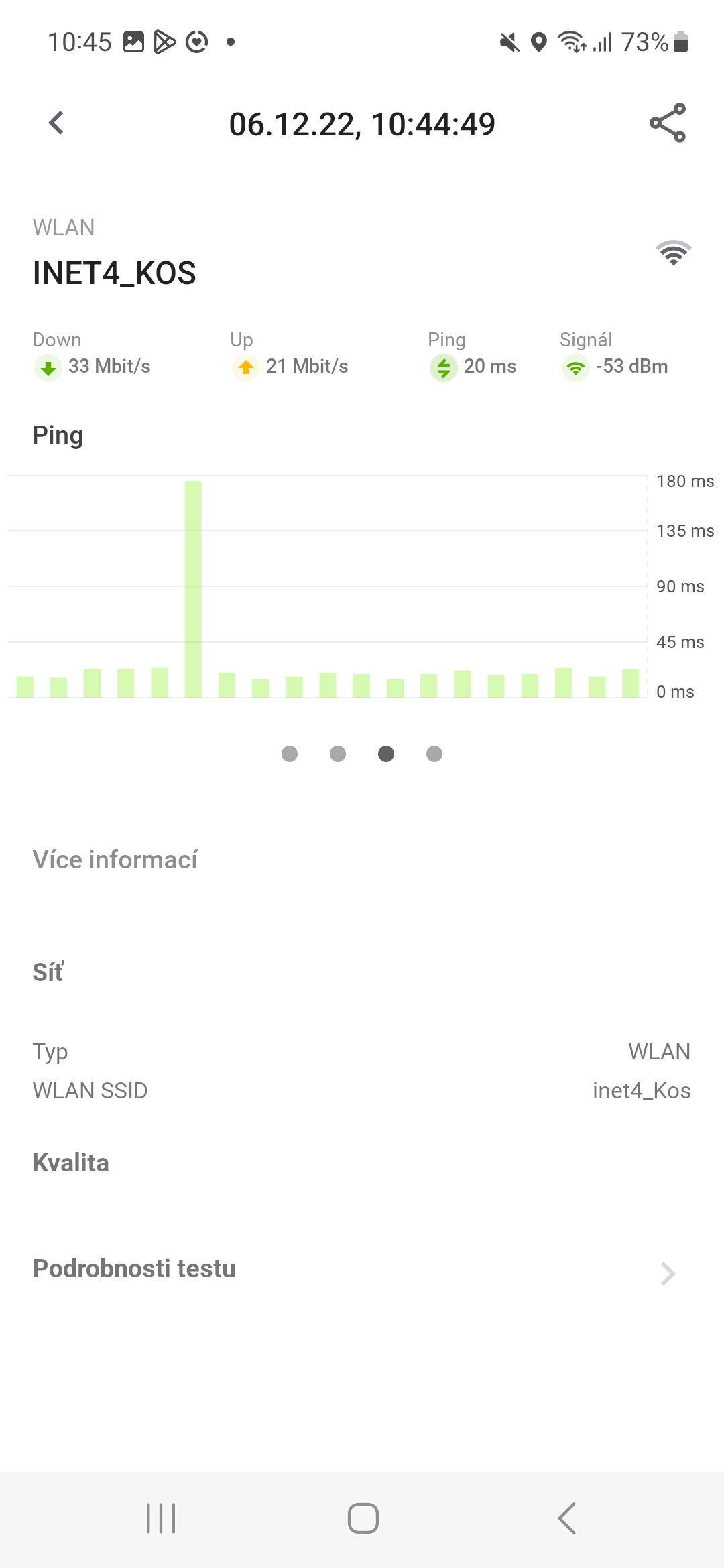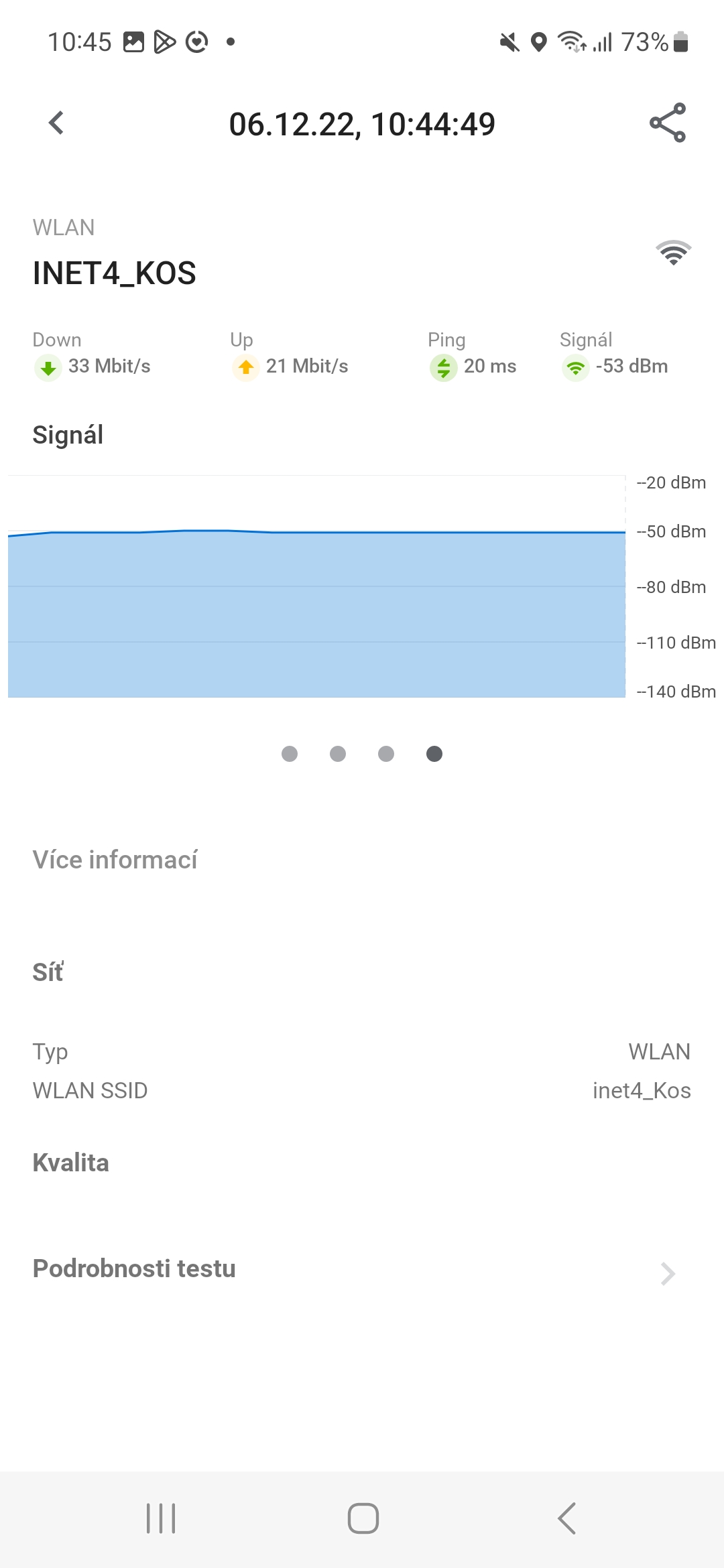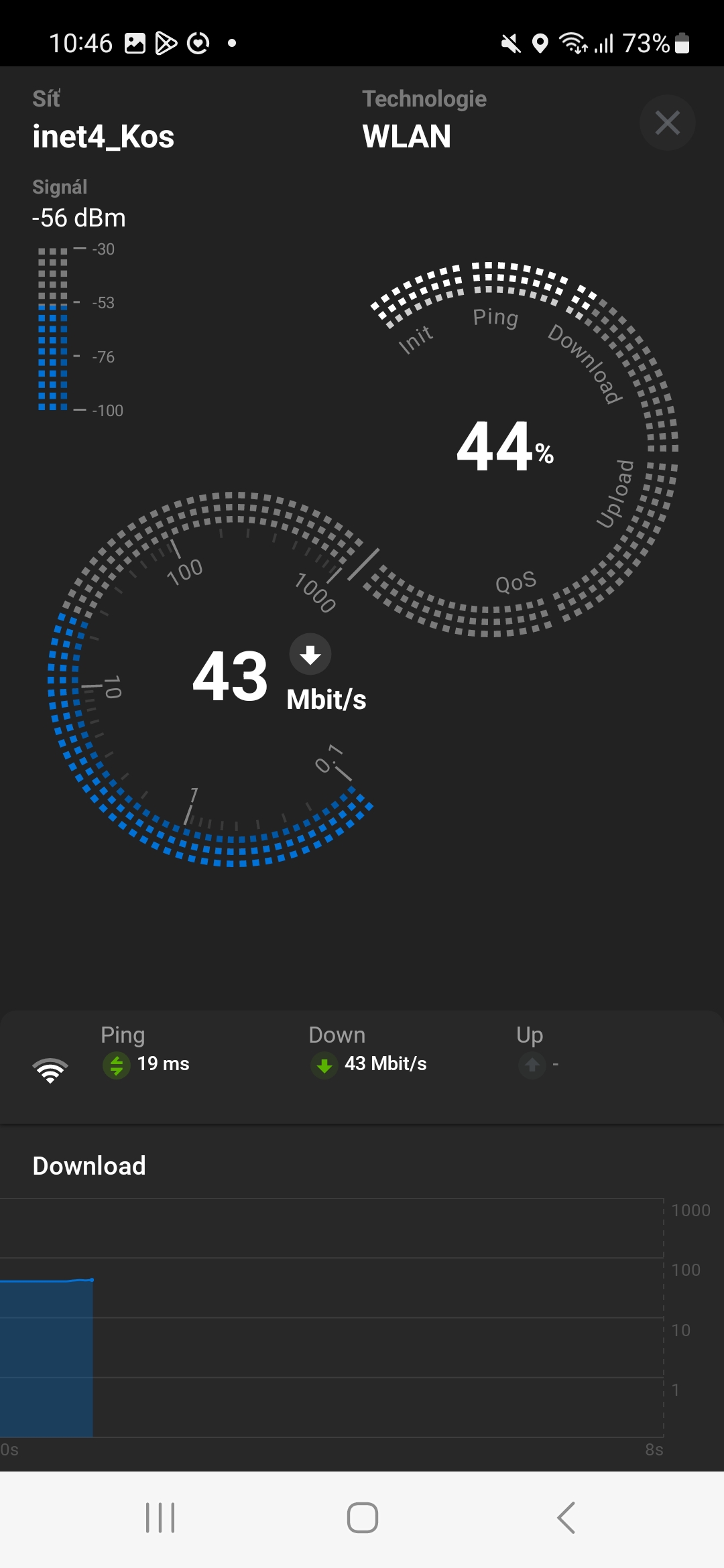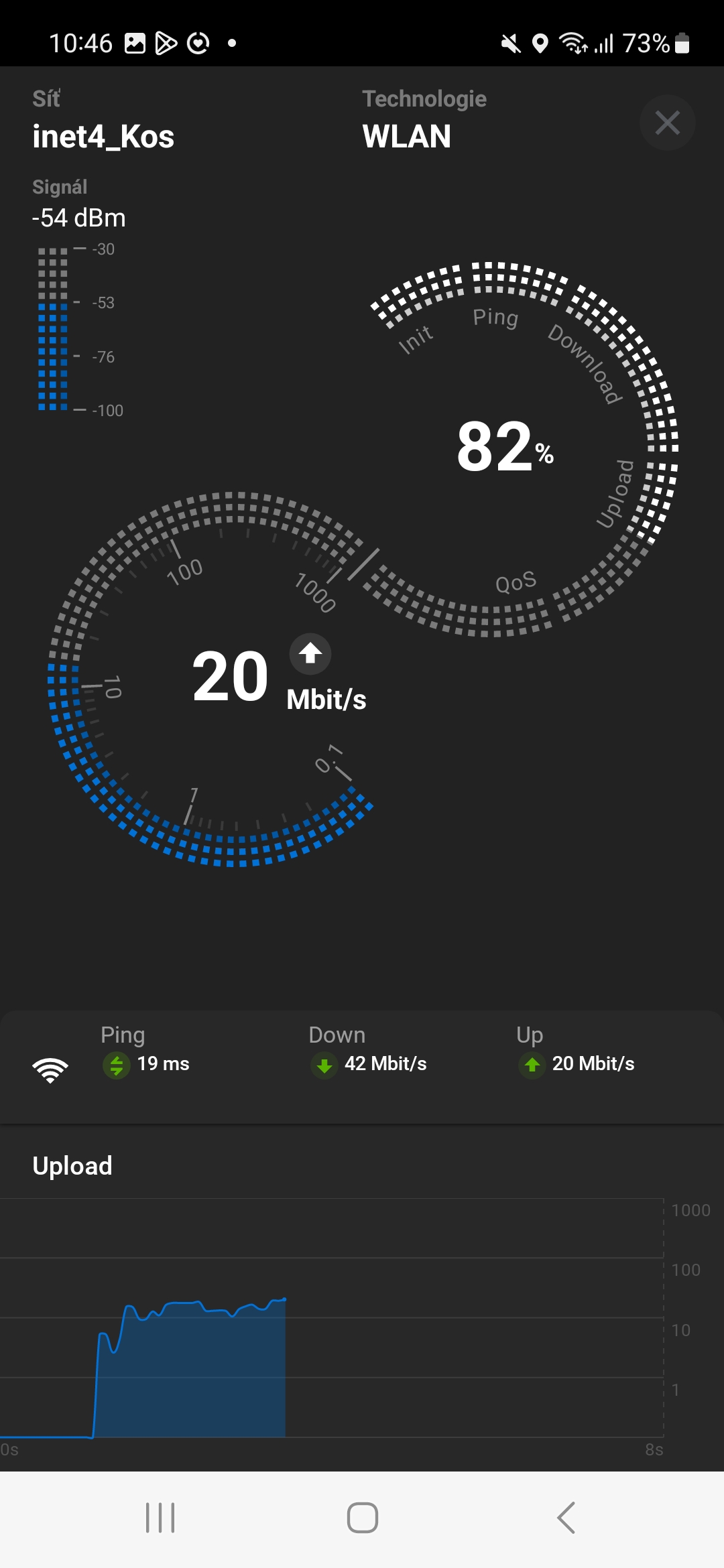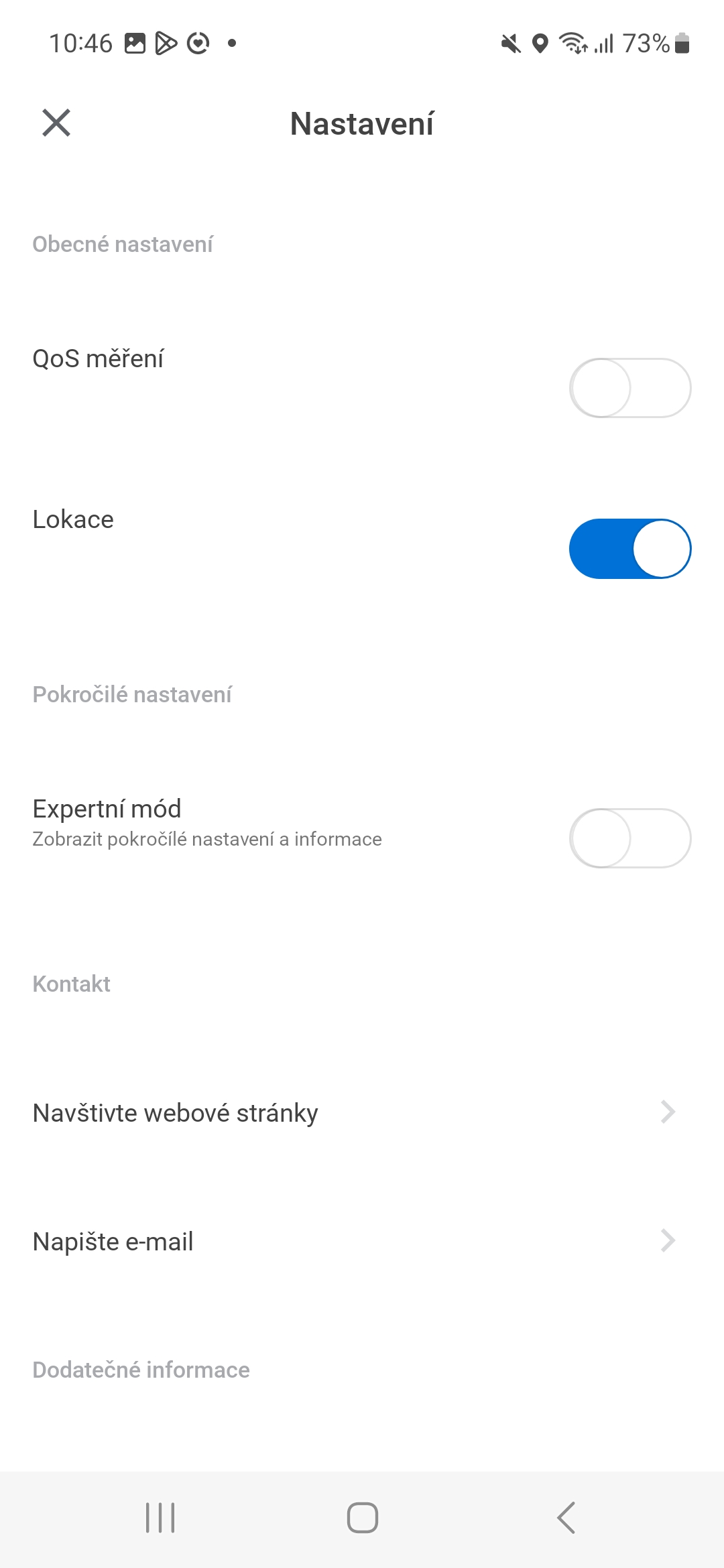If you have ever encountered the fact that your mobile internet is slower than your operator declares, ČTÚ wants to fight against it. Internet speed is still a hotly debated topic because providers simply don't deliver on what they promise. If you then want to solve it, you have to contact the Czech Telecommunications Authority, which has now released its own certified application for this purpose. It's called NetTest.
The purpose of the application is to measure basic data about your Internet connection, specifically download and upload speed, as well as response, signal level, frequency, etc. The main difference from other applications that you can install from Google Play is that certification. The data collected by the application can thus be used to complain about the quality of internet services. Of course, don't think it's appropriate to complain about every little deviation.
According to ČTÚ, the deviation must be significant, which means a drop in speed of 25% compared to the speed advertised by the provider, for 40 minutes or more, or repeatedly at least 5 times in one hour. You can then save the results that NetTest measures as a PDF and then send them to the operator, which simplifies the whole process.
The mobile app grew out of the same desktop-first web tool. So that the measurement is not affected in any case, it is advisable to end all activities using the Internet connection, of course you should also have the latest possible operating system installed in which you are performing the measurement. Application NetTest is free and is currently only available for Android, on iPhones and their iOS but is about to.
You could be interested in
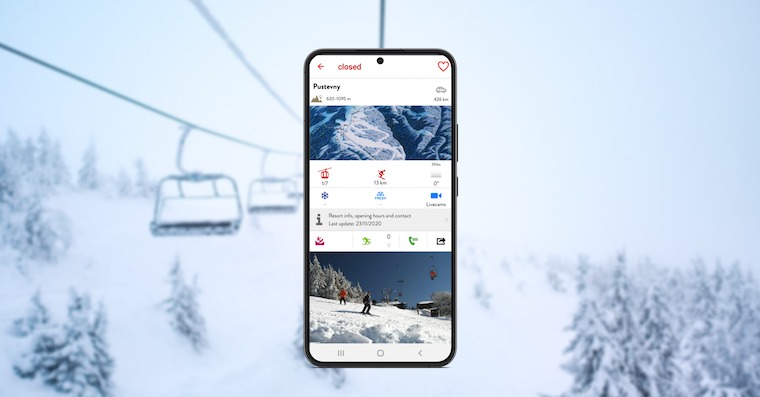
How to find out your internet speed
They are displayed when the application is launched informace about the current state of the connection – type of access to the Internet network (Wi-Fi or mobile data), signal level, assigned IP address of the device, etc.) It is possible to choose from three scenarios for measurement – normal measurement, repeated measurement and certified measurement. The start button then starts the selected measurement scenario. The measurement scenario consists of initialization, ping test, download speed and upload speed, followed by QoS (Quality of Service) measurement. The course of the measurement is also shown here graphically. After the measurement is finished, the results are summarized and saved on the ČTÚ website, from where they can be viewed at any time in the application and/or downloaded as a PDF.
In the case of a mobile connection, the measurement must be carried out in a free environment, at a height of approximately 1,5 m and the device should not move. It goes without saying that Wi-Fi is turned off and GPS is turned on. It should be noted that the measurement consumes a relatively large amount of data, depending on the speed of the mobile network, approx. 200 MB or more. A measurement made in a place with insufficient mobile signal level is marked as erroneous in the measurement result. Such a measurement is recommended to be repeated in a given location in case there was only a fluctuation in the level at the measurement location.