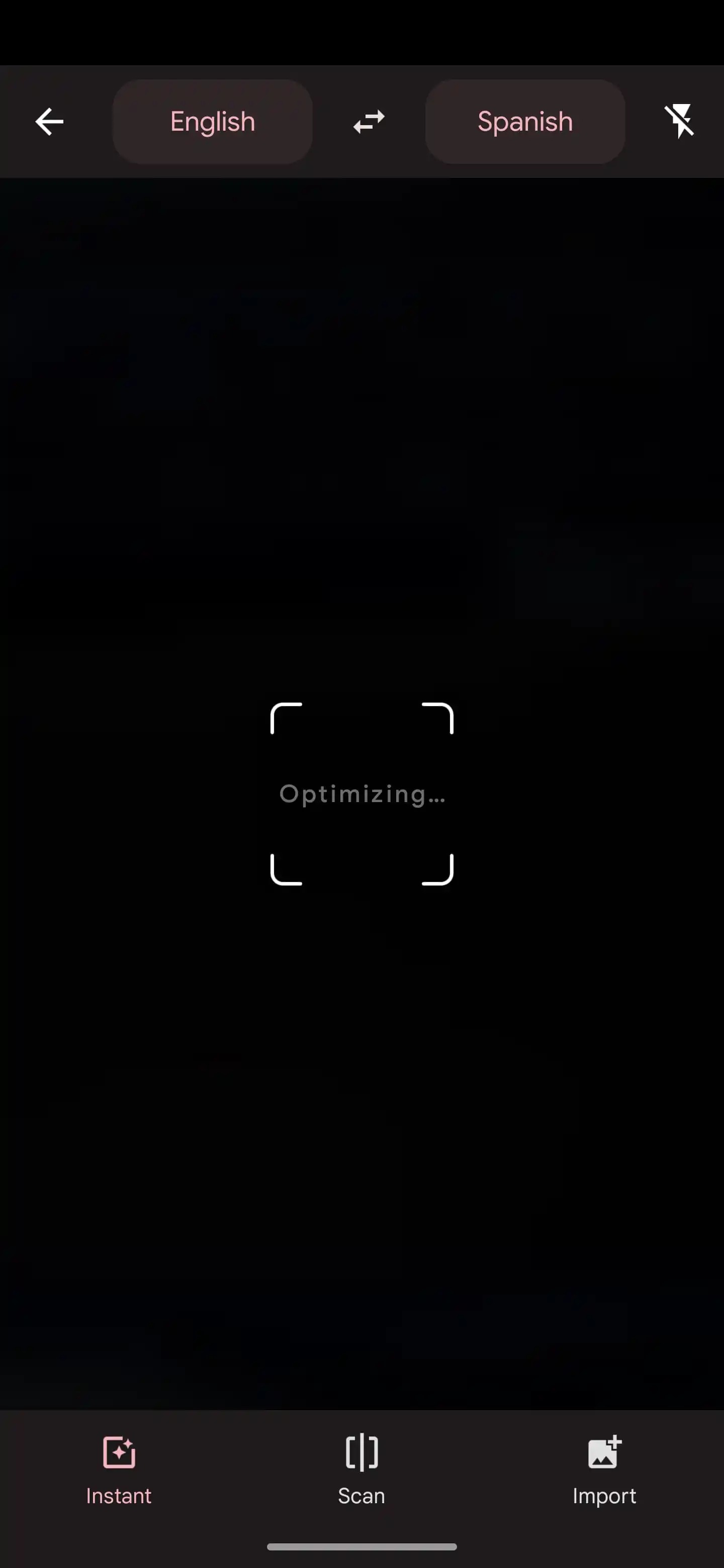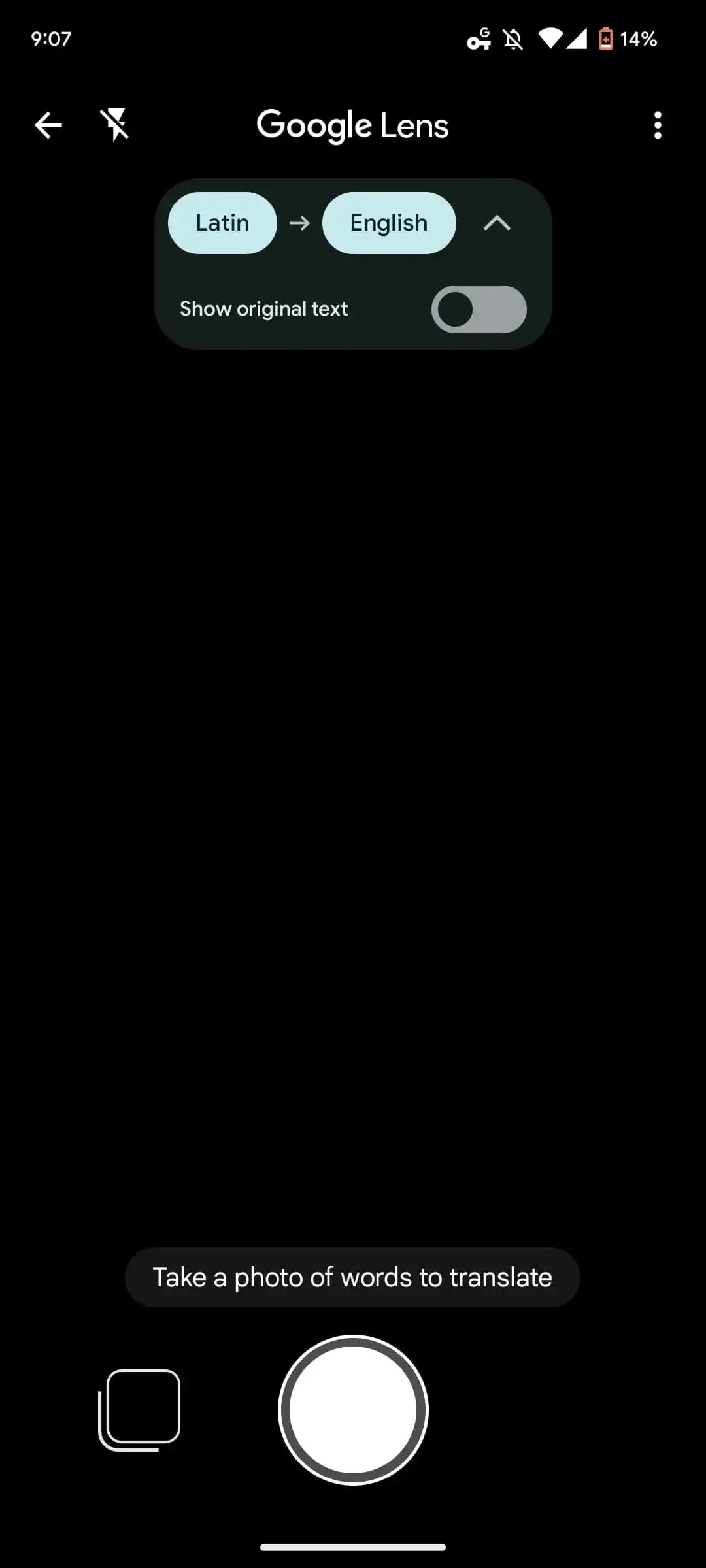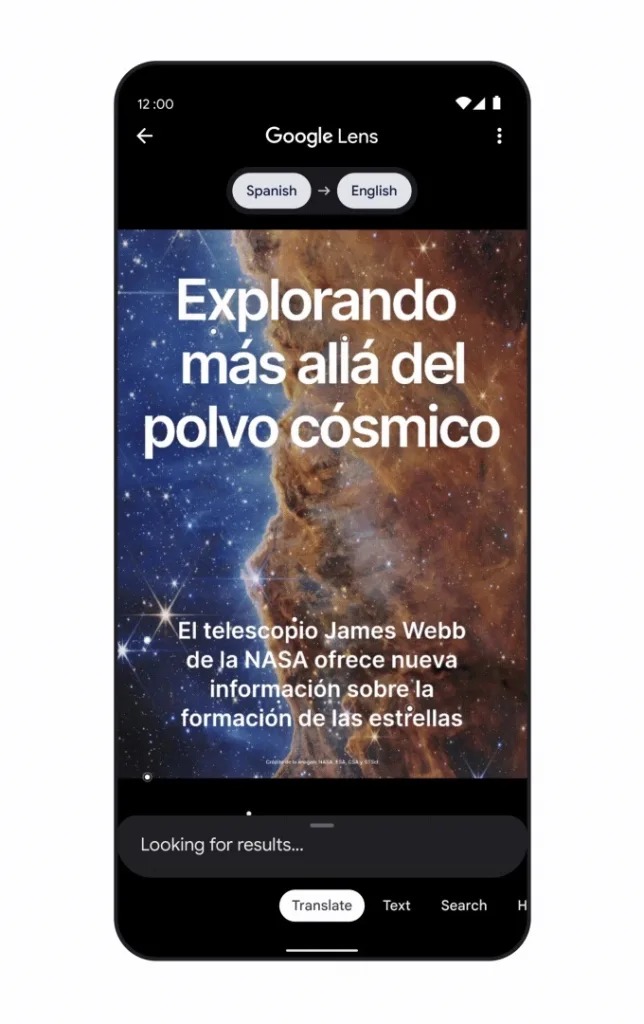In September, Google introduced a new feature for the Google Lens app called AR Translate, which uses Magic Eraser technology. Even before its introduction, Google Translate replaced its built-in translation camera with the Google Lens application.
In addition to visual search, which can be used to identify purchases, objects, and landmarks/landmarks, for example, Google Lens is used for real-world copy and paste of text. This capability goes hand-in-hand with the Translate filter, which can overlay your translation over foreign text to better preserve context. This can work offline if you download the language pack first.
The Google Translate mobile app has long offered a camera tool, which was last redesigned in 2019 with automatic detection and support for multiple languages. She got it last year androidversion of the redesign Material You application. Due to the overlap of its photography tools, Google has now decided to replace the native Translate function with the Lens filter. Tapping the camera in the mobile version of Translator will now open the Lens UI.
You could be interested in

Na Androidu function will run at the system level while iOS now has a built-in Lens instance. When launched from Translator, you can only access the "Translate" filter and cannot switch to any other Lens features. At the top it is possible to manually change the language and "Show original text", while from the bottom left corner you can import existing images/screenshots on your device. The change certainly makes sense and comes ahead of AR Translate, which Google says offers "fundamental advances in artificial intelligence."
In the future, Google Lens will completely replace the original text with Magic Eraser technology, which can easily remove distractions in images. In addition, the translated text will match the original style.