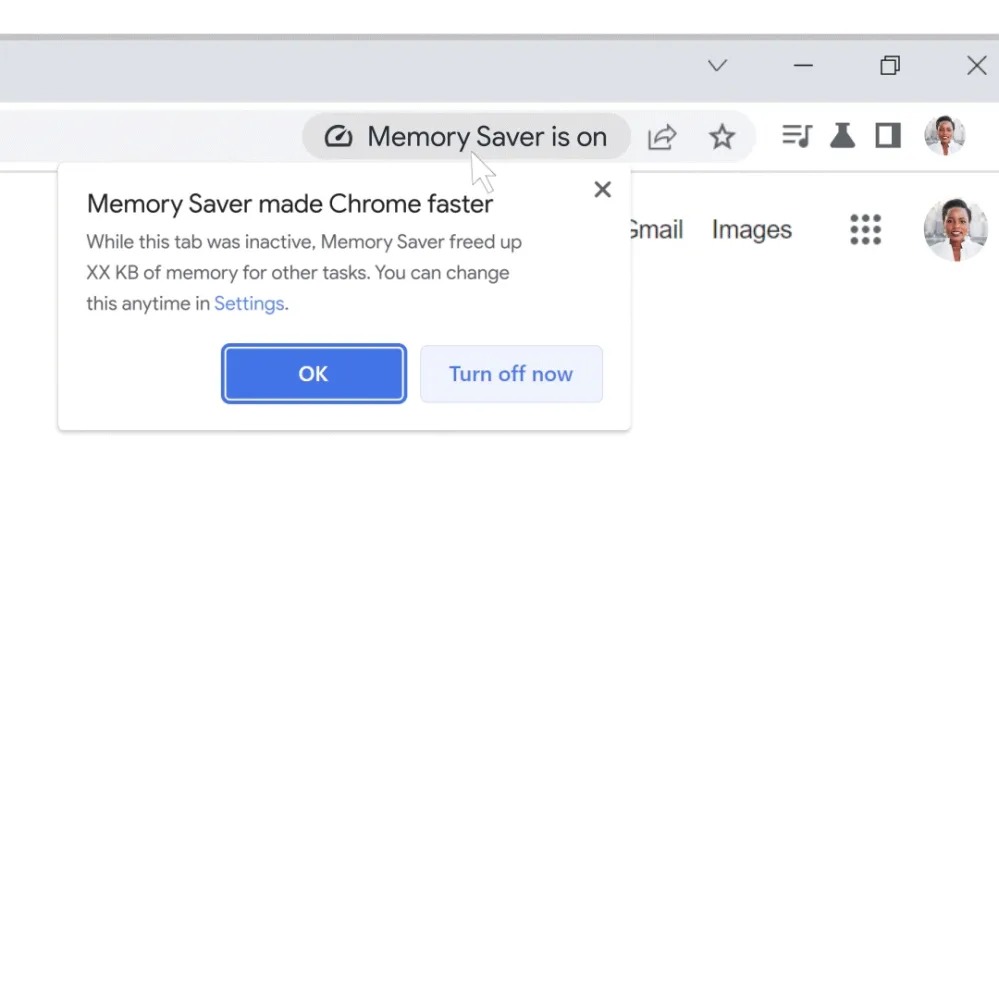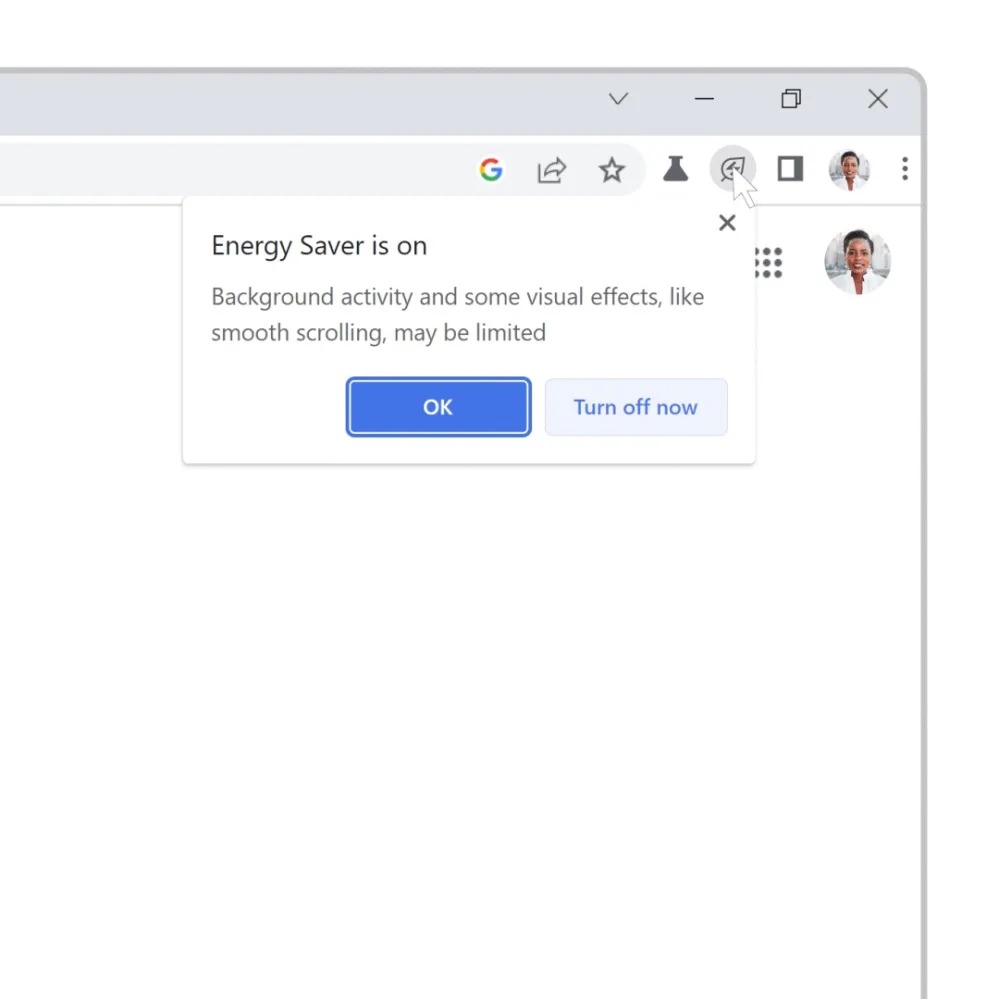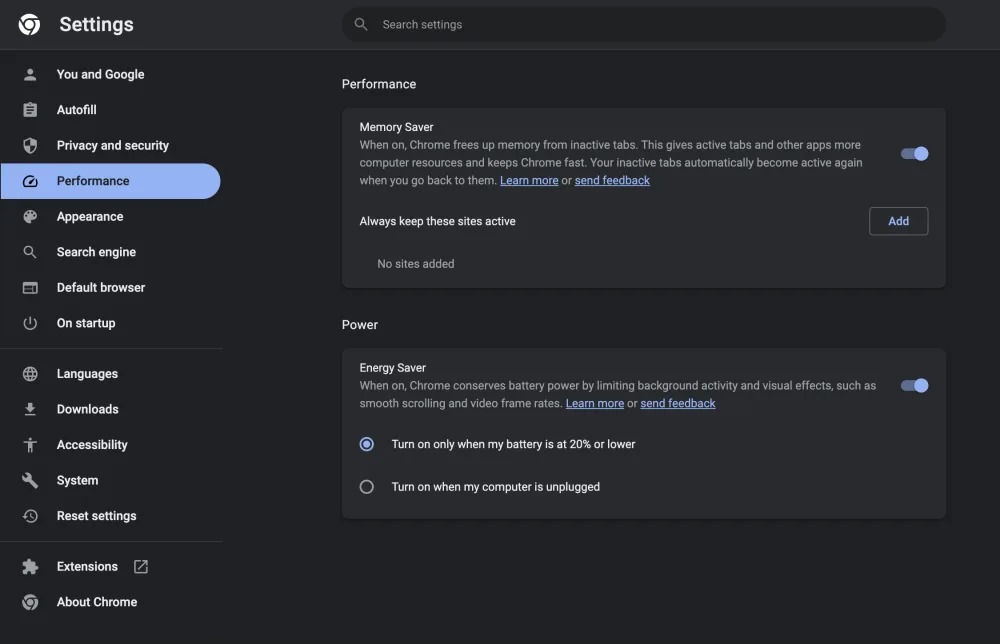Google started releasing Chrome in version 108, which on Windows, Mac and Chromebooks brings new Memory Saver and Energy Saver modes. The first improves the performance of the browser, the second saves the battery.
You will now see a new Performance menu in Settings. According to the official description, Memory Saver mode "frees memory from inactive cards" so that active websites have the "smoothest possible experience" and other running applications get "more computing resources". Inactive tabs will remain visible - if you reopen one of them, it will automatically reload.
In the address bar on the right, Chrome will note that there is a mode memory saver on, using the speed dial icon. Click it to see how much memory has been freed up for other tabs, and Google says Chrome "uses up to 30% less memory" as a result. The Always keep these sites active option under the Memory Saver toggle allows you to prevent the browser from deactivating the sites you choose. Google recommends using Memory Saver mode to "keep your active video and gaming tabs running smoothly."
You could be interested in

Meanwhile, you can reduce power consumption and extend battery life by turning on the feature Energy Saver. Chrome achieves this by limiting background activity and image capture speed. In addition, visual effects such as animations, smooth scrolling and video frame rate will be limited. Energy savings are noted to the right of the omnibox via a leaf icon. You can turn it on manually at any time or have it turn on when the battery level drops to 20% or less or when your laptop is disconnected from the network.