Samsung has finally heard the call of millions of device users Galaxy around the world, and has begun rolling out the Good Lock feature in several other countries. The Czech Republic is also among them, so this experimental platform of the company officially reaches us as well. Which Good Lock modules should you try first?
Good Lock is an app that doesn't do much on its own. Instead, it allows users to install various modules that can enrich the user experience in various ways. It mostly allows you to change interface elements to a degree that the basic One UI user interface does not allow. Over time, some modules have also become standalone apps available across devices Galaxy, while others have completely disappeared.
You could be interested in

Keys Cafe
Samsung Keyboard is a fantastic out-of-the-box solution for smartphone and tablet users Galaxy, but it doesn't offer much in terms of visual customization. Keys Cafe addresses this shortcoming by allowing Samsung keyboard users to create new layouts for different languages, choose different color combinations for the keys and keyboard background, and even choose from different color effects and keyboard sounds.
Home up
With Home Up, you can set home screen folders to appear in a small window instead of opening full screen, or you can adjust the effects and background color of a full screen folder. And if you don't like the default horizontal layout of the Recent Apps screen in One UI, Home Up gives you four more designs to choose from.
Theme Park
Theme Park kind of complements Home Up in that it lets you customize different aspects of your user interface, like icon shapes and colors. As the name suggests, Theme Park is more of a theme creator and offers a bit more freedom than Material You's built-in color palettes. You can change the colors of many parts of the user interface individually, from the font and background of text messages and attached URLs to various elements on the quick toggle and notification panels.
Wonderland
It is the best wallpaper generator for your device Galaxy and it's great fun. With Wonderland, you can create multi-layered wallpapers that react to motion detected by your phone's gyro sensor. In addition, you can add a variety of effects to your wallpapers, including falling snowflakes, raindrops, flying hearts and so on. The module includes several pre-made wallpapers, but you can also create your own from scratch or, of course, modify the existing ones.
LockStar
If your device doesn't have access to One UI 5.0, or you're not entirely satisfied with the lock screen customization options introduced by Samsung's latest firmware update, then LockStar might just be for you. It offers you even more personalization options. The best part is that you can move any element where you want, including the clock, notification bar, media widget and help text, as well as tweak the layout of the always-on display.
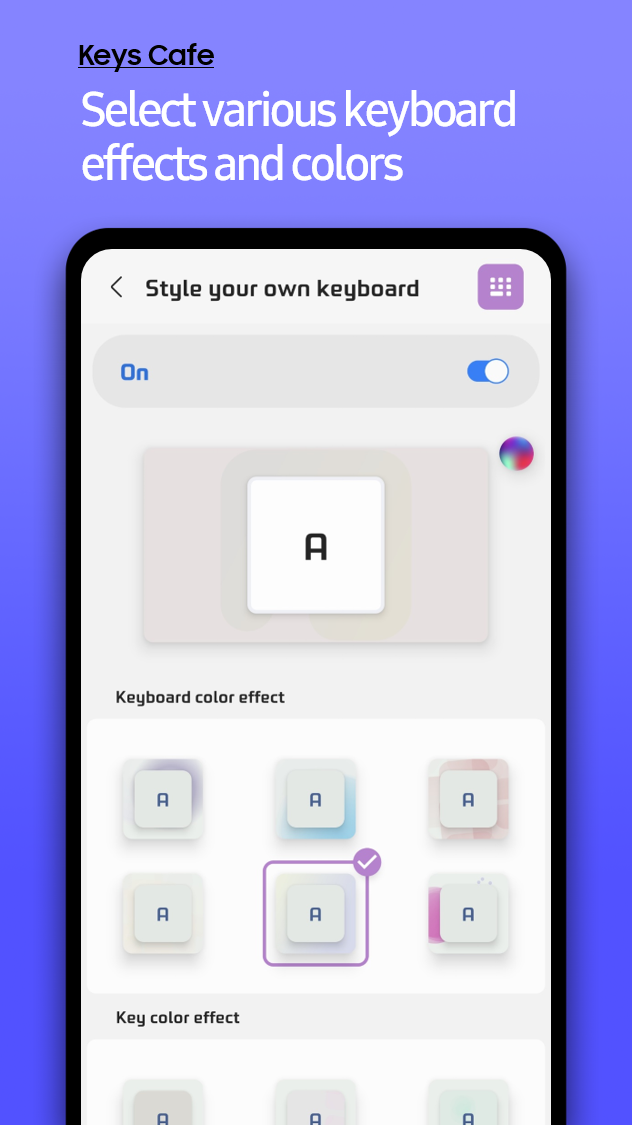
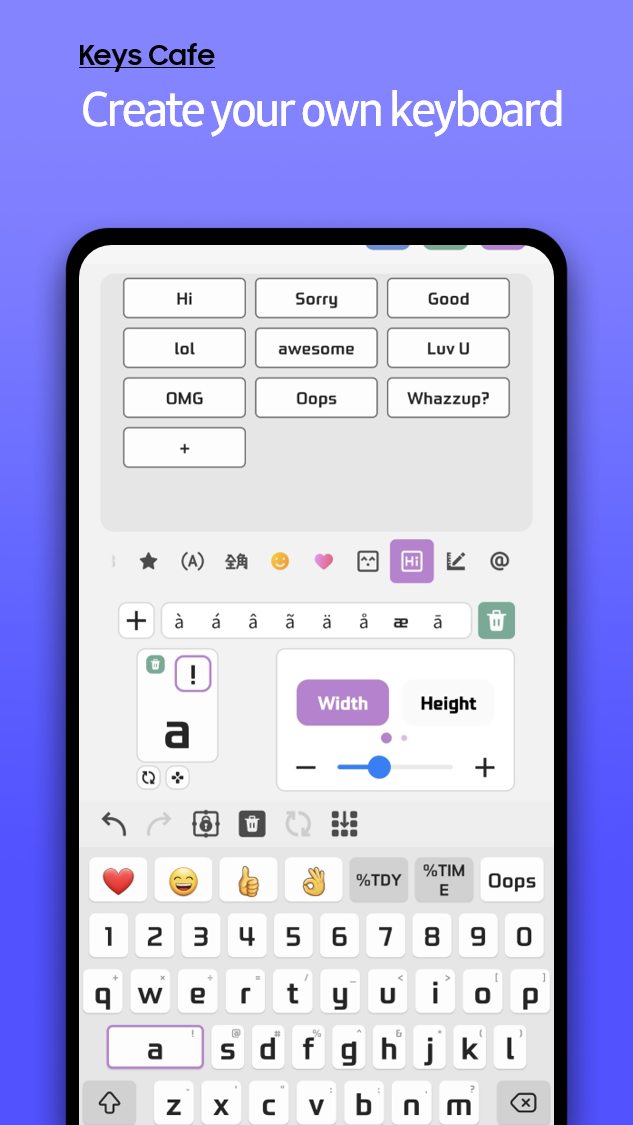
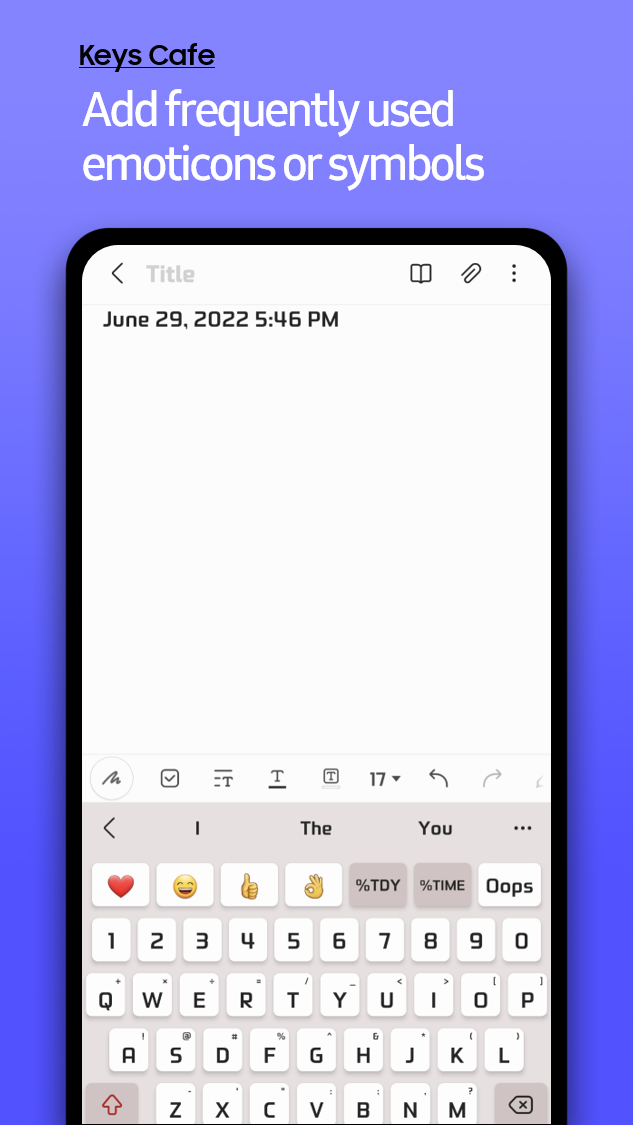
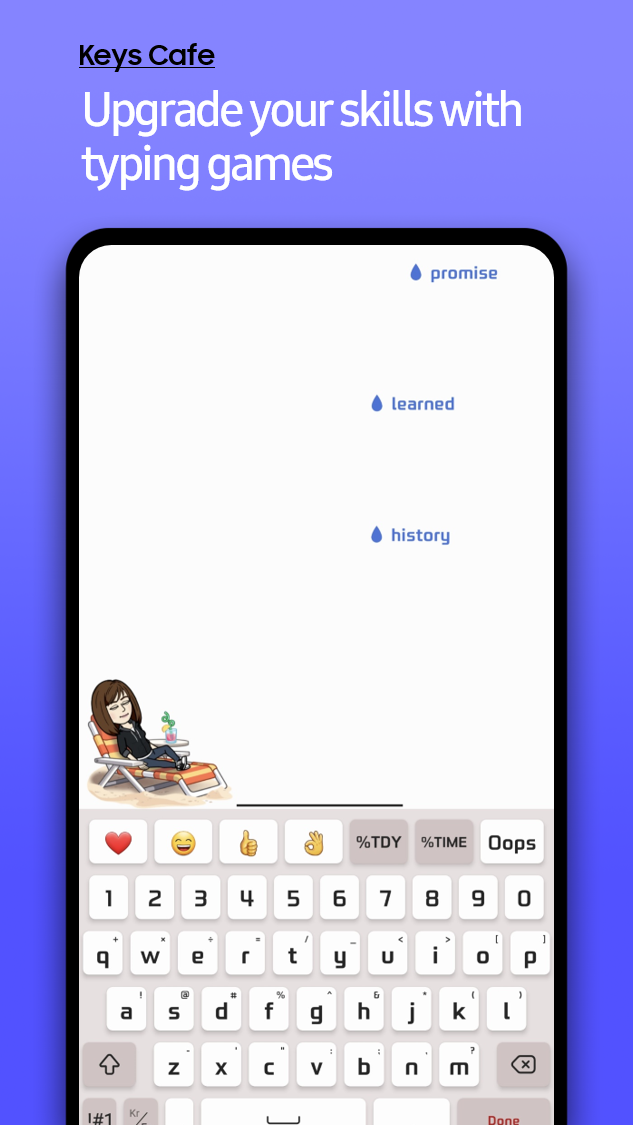
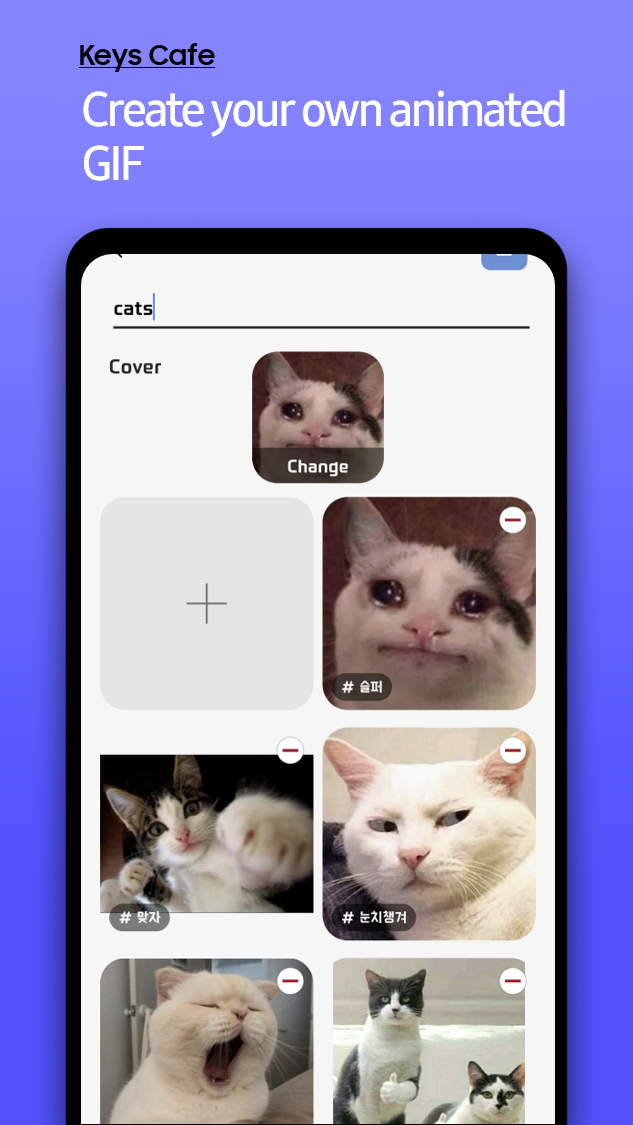


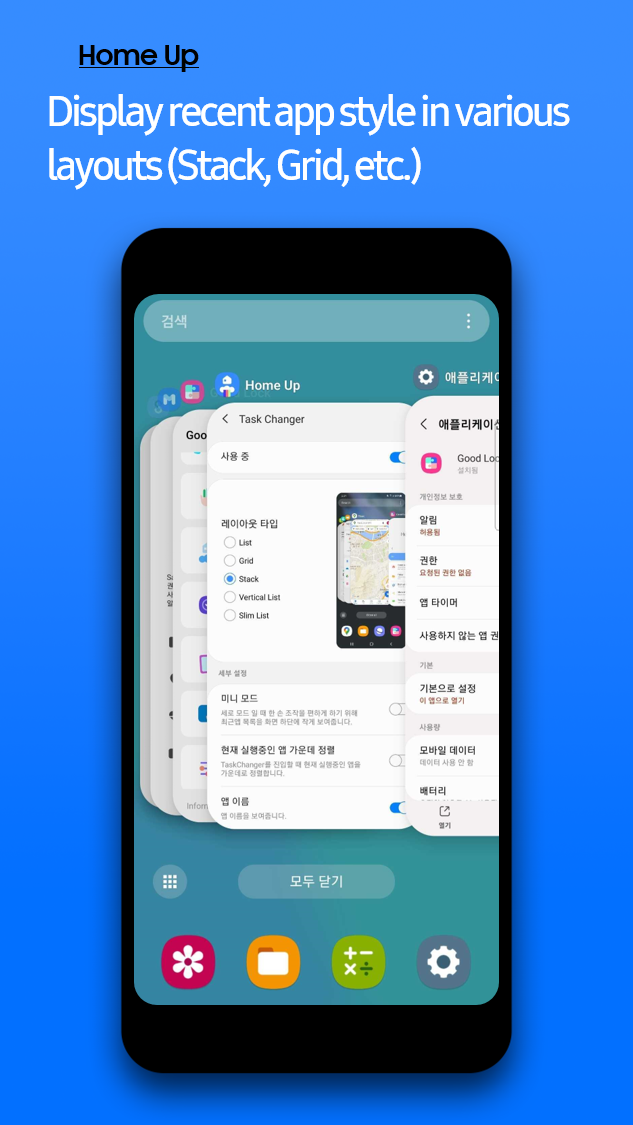

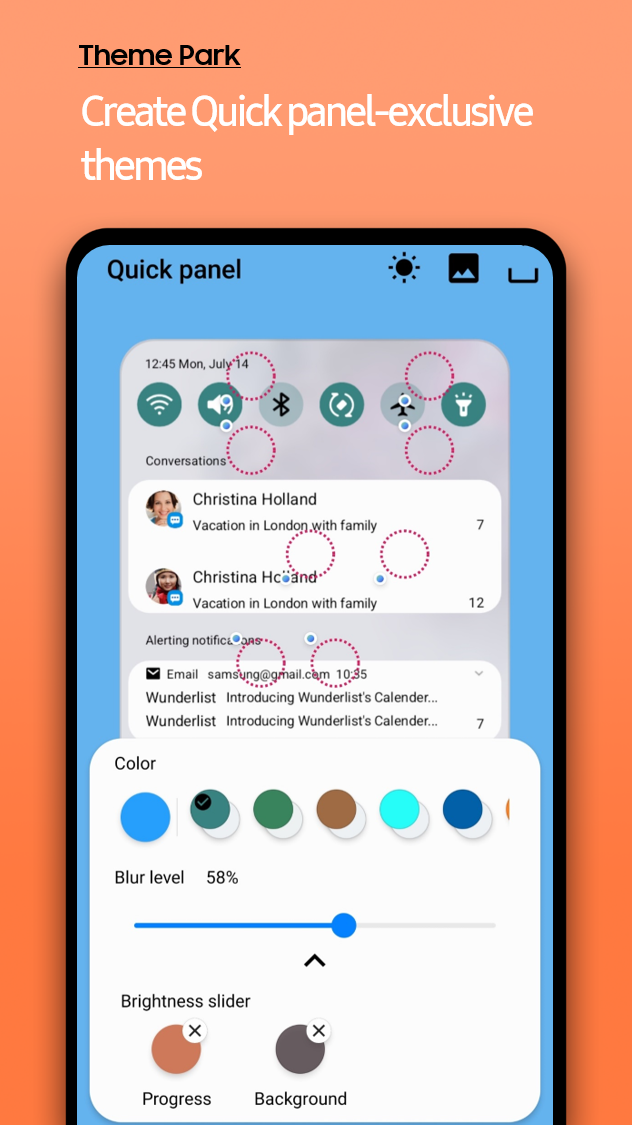


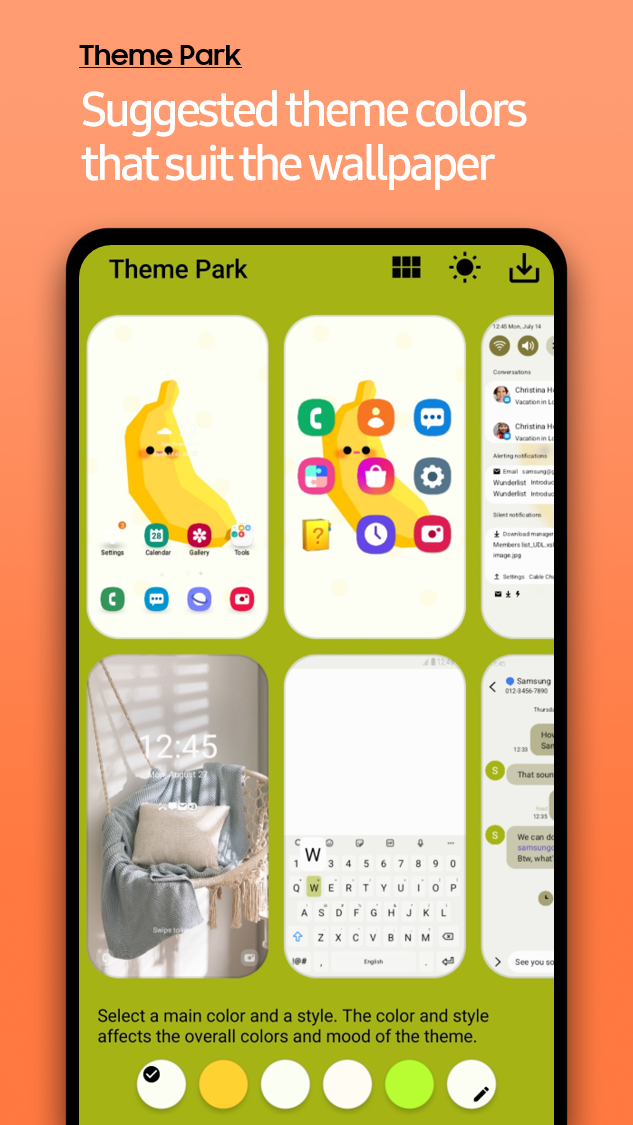
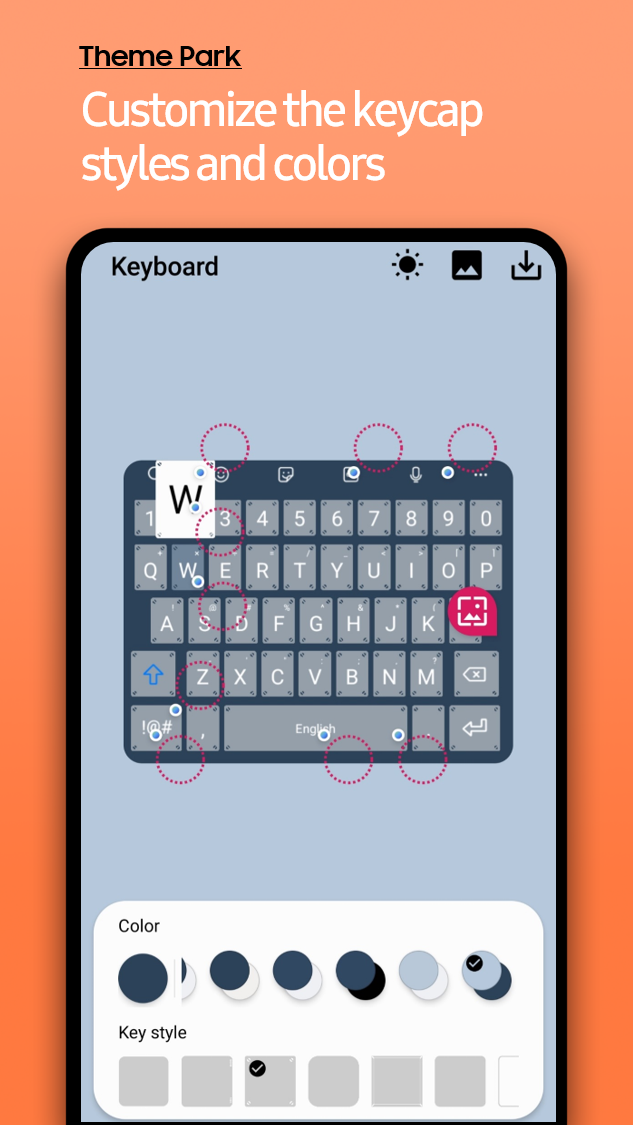

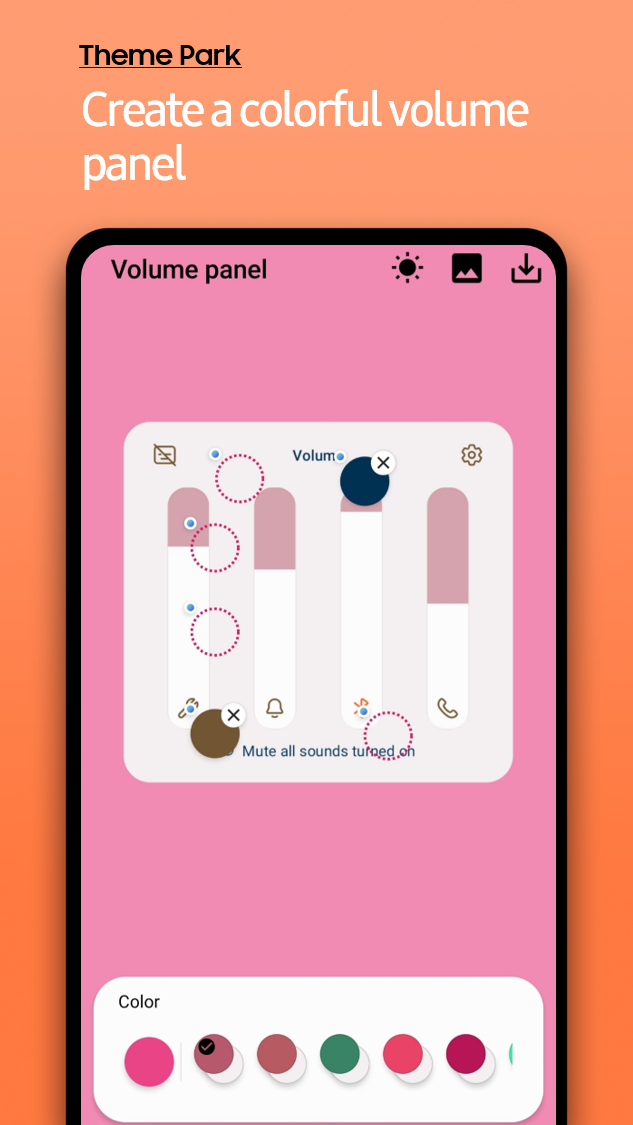

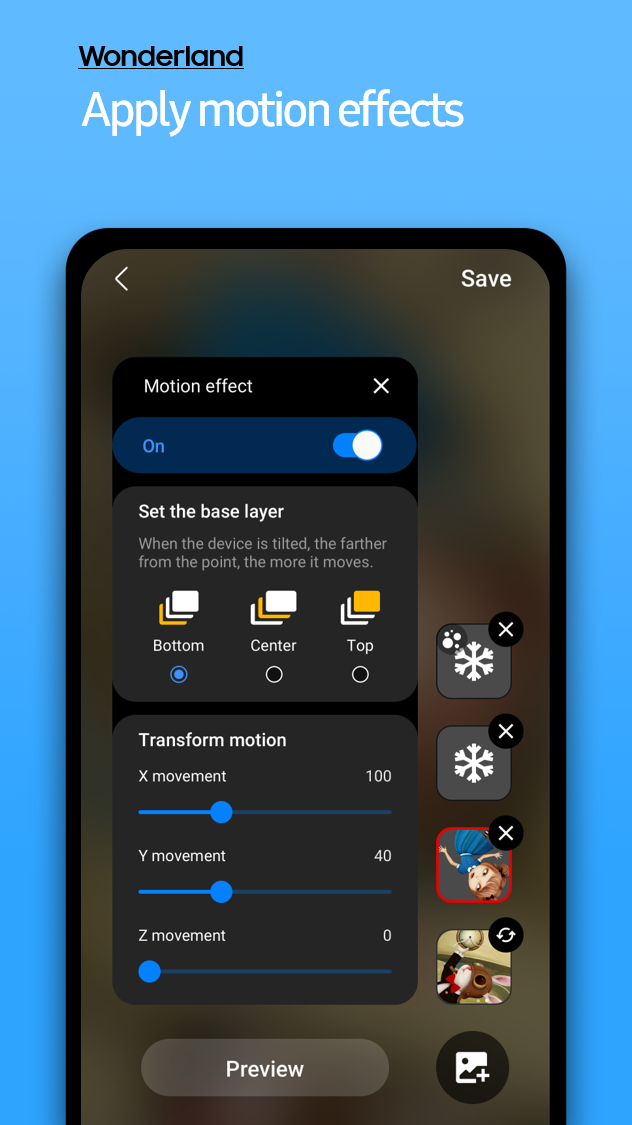
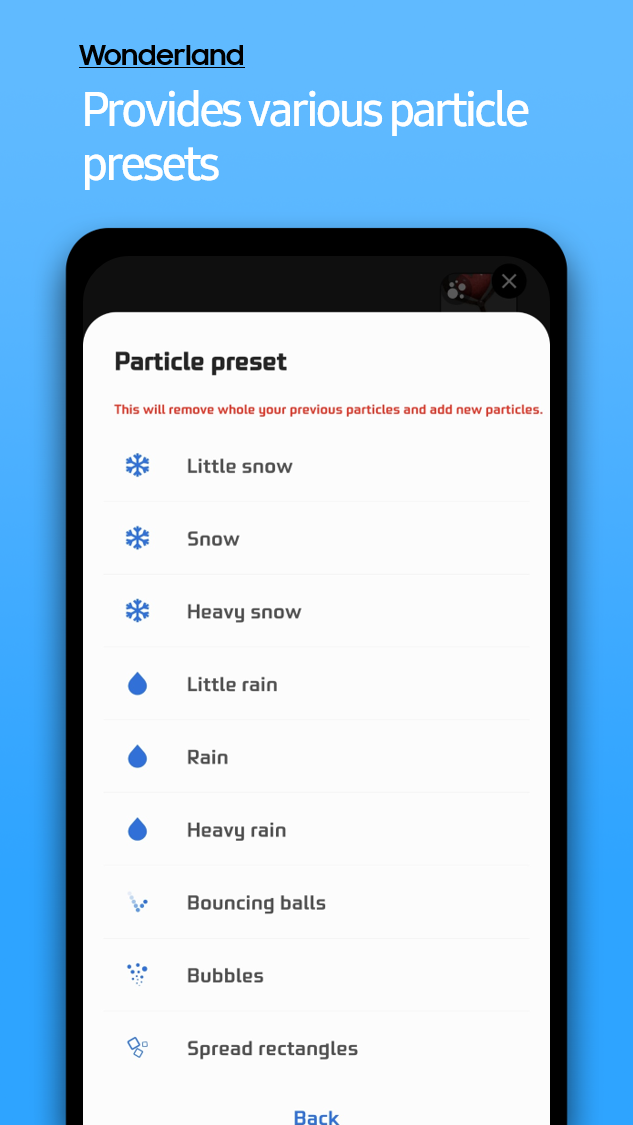

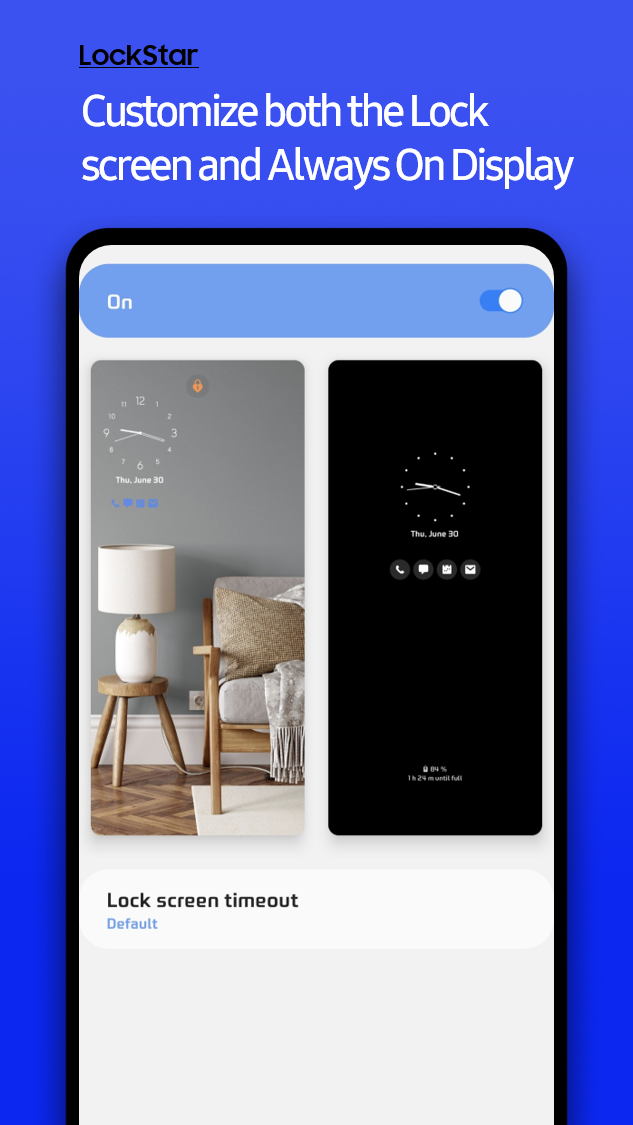
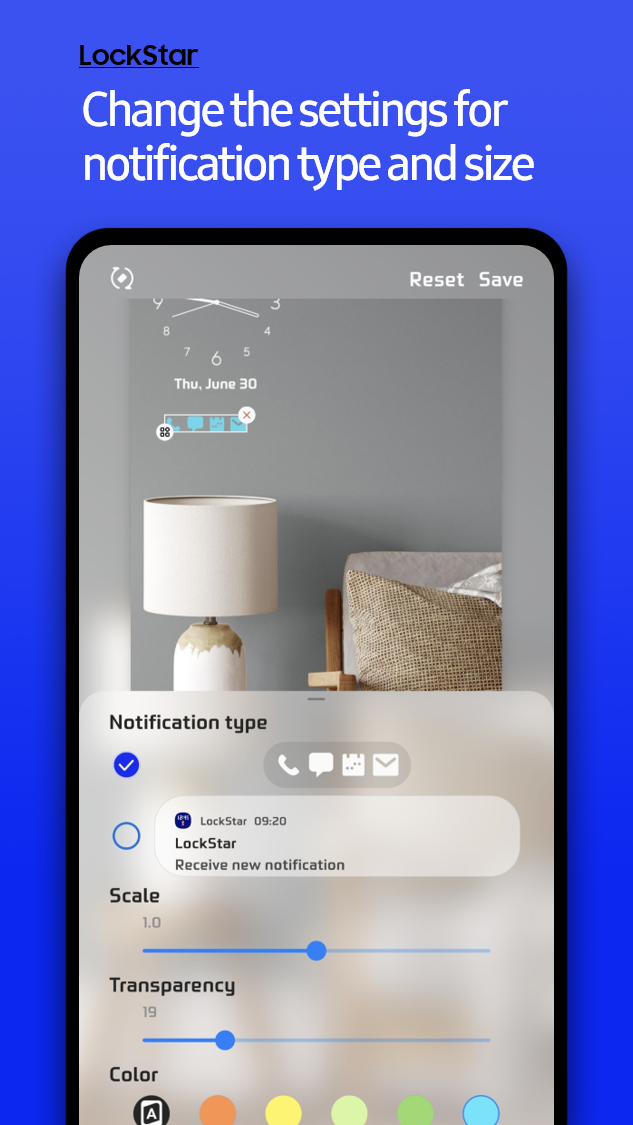
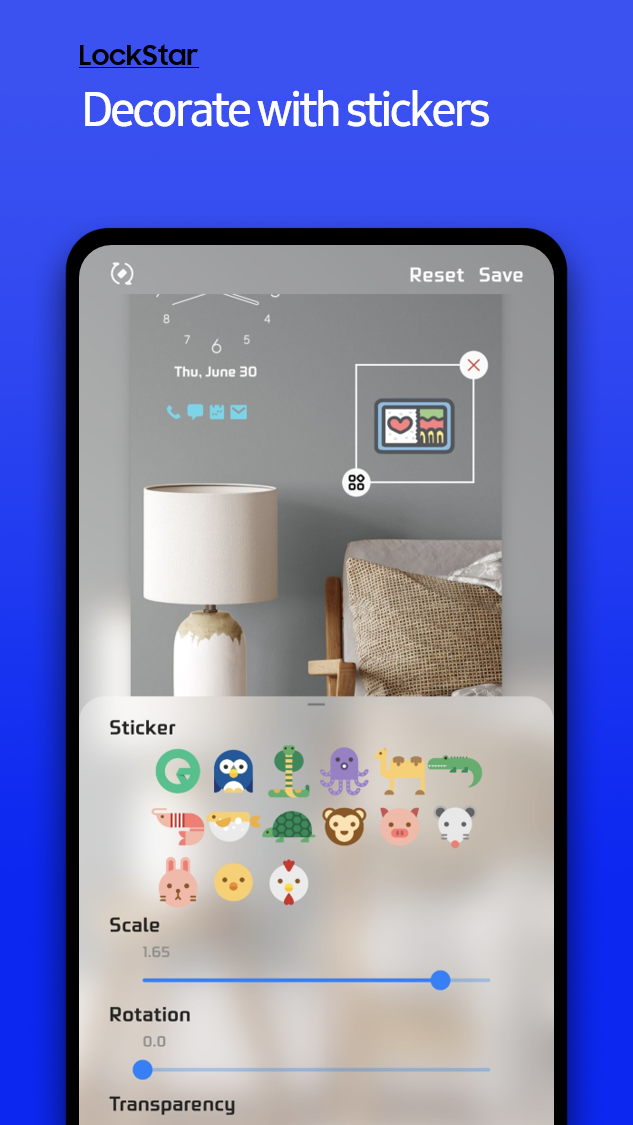
For me, the only beneficial thing is MultiStar, which allows you to set the dex to a more suitable resolution on ext. monitor
Everything is great for me, so many things that I can customize. For example, if I want to share a link, I have my people in my favorites and not those chosen by the app. Great thing. The only thing I don't use is Multistar, a useless thing for me.
Some functions are really good, but unfortunately.. my mobile does not support this application. 🙁
The good old Nova launcher can do everything mentioned in the article. 🙂