The new service for sharing and sending photos, videos and files to friends and loved ones works on current and previous model series of devices Galaxy after upgrading to Android.
Sharing files across devices Galaxy has never been so easy! Without having to pair individual phones or tablets, you can instantly share documents with up to five people at the same time. However, you must remember that the phone software and related applications should be updated to the latest version. For software, this means going to Settings > Software Update, tapping and following the on-screen instructions to install. After that, you can use the Quick Share tool on updated phones.
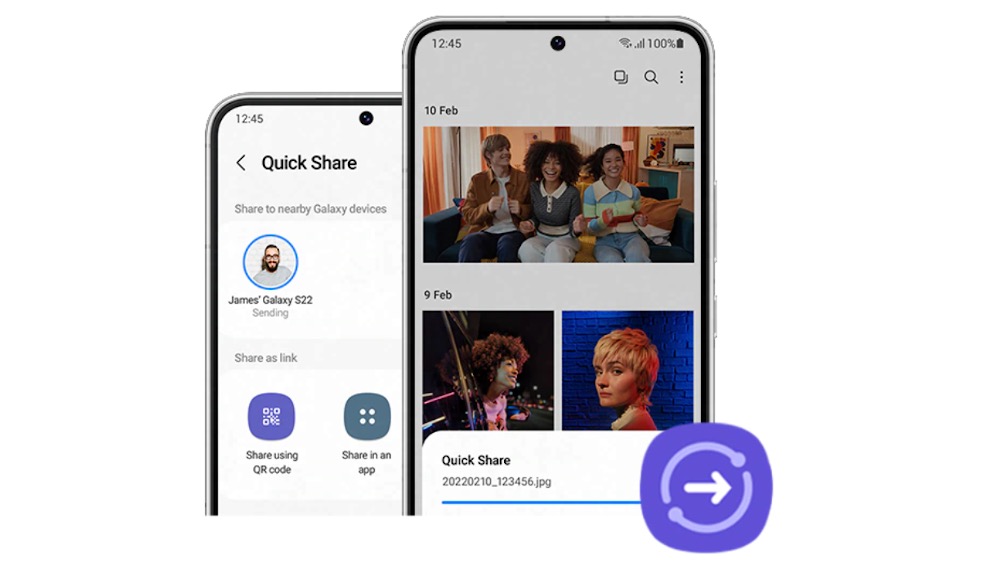
How to proceed when sharing?
First, make sure that Quick Share is turned on for both (or more) phones. On the other device, open the notification panel, swipe down and tap Quick Share to activate it. It will be blue when activated. If you don't see the Quick Share icon in the Quick Settings panel, you may need to add it. Then launch the Gallery application and select an image. Tap the Share button and select the device you want to transfer the image to. Accept the file transfer request on the other device. To share other types of files, open them in a specific application and follow the same procedure as for images.
If you're having trouble connecting to another device, swipe down from the top of the screen to open Quick Settings, then tap and hold the Quick Share icon. Tap the switch next to "Show my location to others" to allow nearby devices to see your device when they're using Quick Share. This option only appears if quick sharing is enabled. Attention, the option "Show my location to others" is only available for selected device models Galaxy.
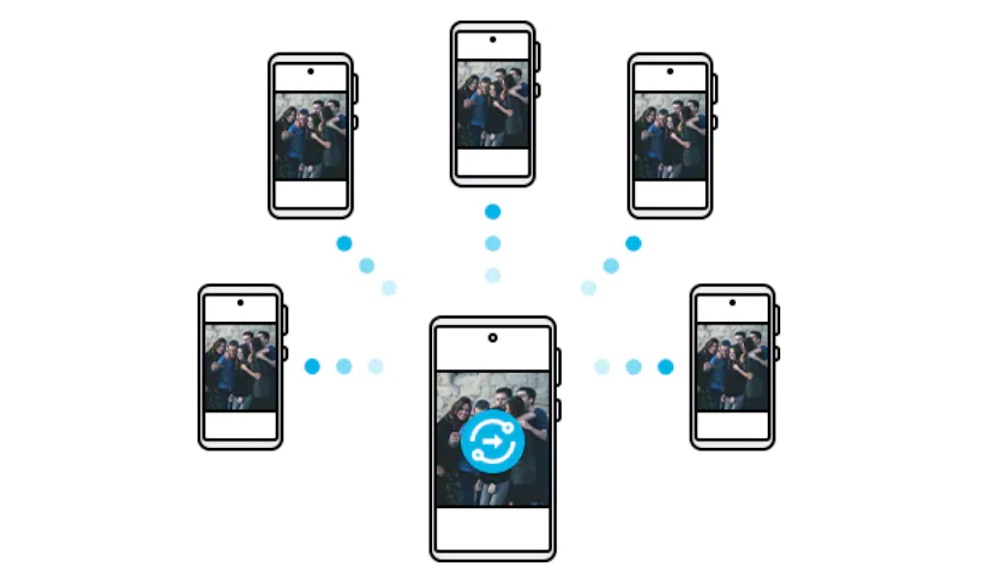
Tips for using Quick Share
If you can't find your device, make sure you've enabled the visibility of your phone or tablet. To enable this setting, go to Settings > Connectivity > turn on Phone Visibility. You can share files with up to 5 devices at once. But make sure the other person's screen is on. Additional charges may apply when sharing files over the mobile network. OS based devices Android Q will support this quick share feature and available destinations may vary by device model. The receiving device must support Wi-Fi Direct, its screen must be turned on, as well as Wi-Fi.
Suddenly you can from one device Galaxy share up to 1 GB of data, but a maximum of 2 GB per day.
The Quick Share feature is only available on devices Galaxy, which support the UWB (Ultra-wideband) function. When the Quick Share function is activated, those contacts whose devices support the UWB function and can therefore share data with them in this way will be marked with a blue circle in the contacts of the device from which files are to be shared. If you turn off Show my location to others, the blue circle mark will not appear on the contact. Turning this feature on allows people nearby to see your location when they share with you quickly informace.
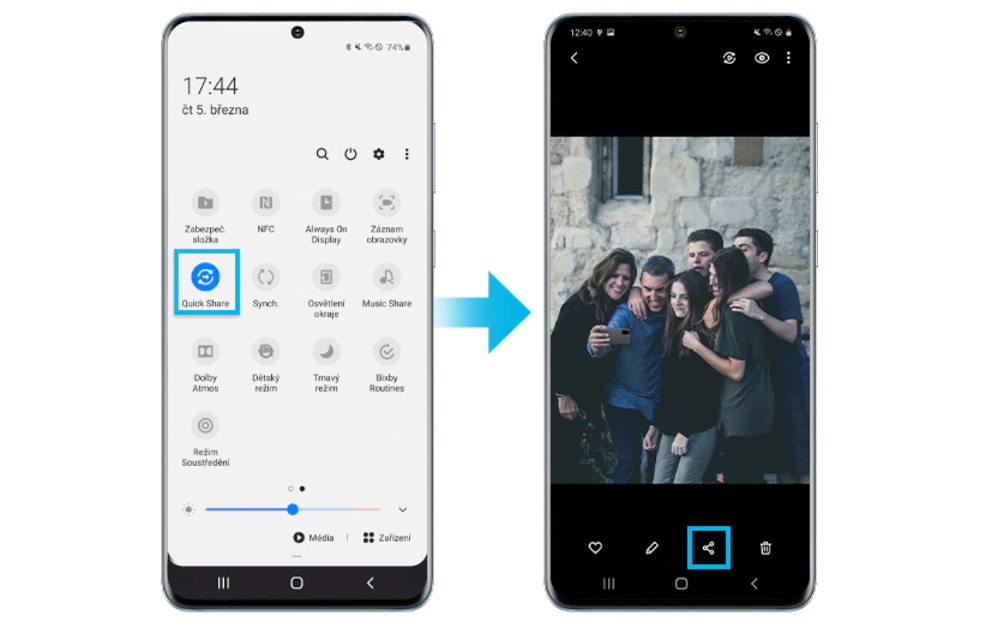
When can't the quick share function be activated?
Quick sharing cannot be used while you are using Mobile Hotspot, Wi-Fi Direct or Smart view. The sending device must be Galaxy with the operating system Android 10 with Wi-Fi Direct support and Wi-Fi must be turned on. An error window and file transfer interruption may occur when you try to transfer content to or receive content from other devices while receiving content using the Quick Share feature. Content cannot be transmitted or received during two-way transmission. The error message also appears when using the Smart View function at the same time.
If the person you want to share with isn't showing up, make sure the other person's device has Quick Share or Phone Visibility turned on in the quick panel. Also, make sure the other person's screen is turned on. Additional charges may apply when sharing files over the mobile network. If the problem persists, activate the SmartThings app and try again. Also note that the quick share feature does not support multiple shares. If the previous sharing request is not yet complete, others must wait.




Discussion of the article
Discussion is not open for this article.