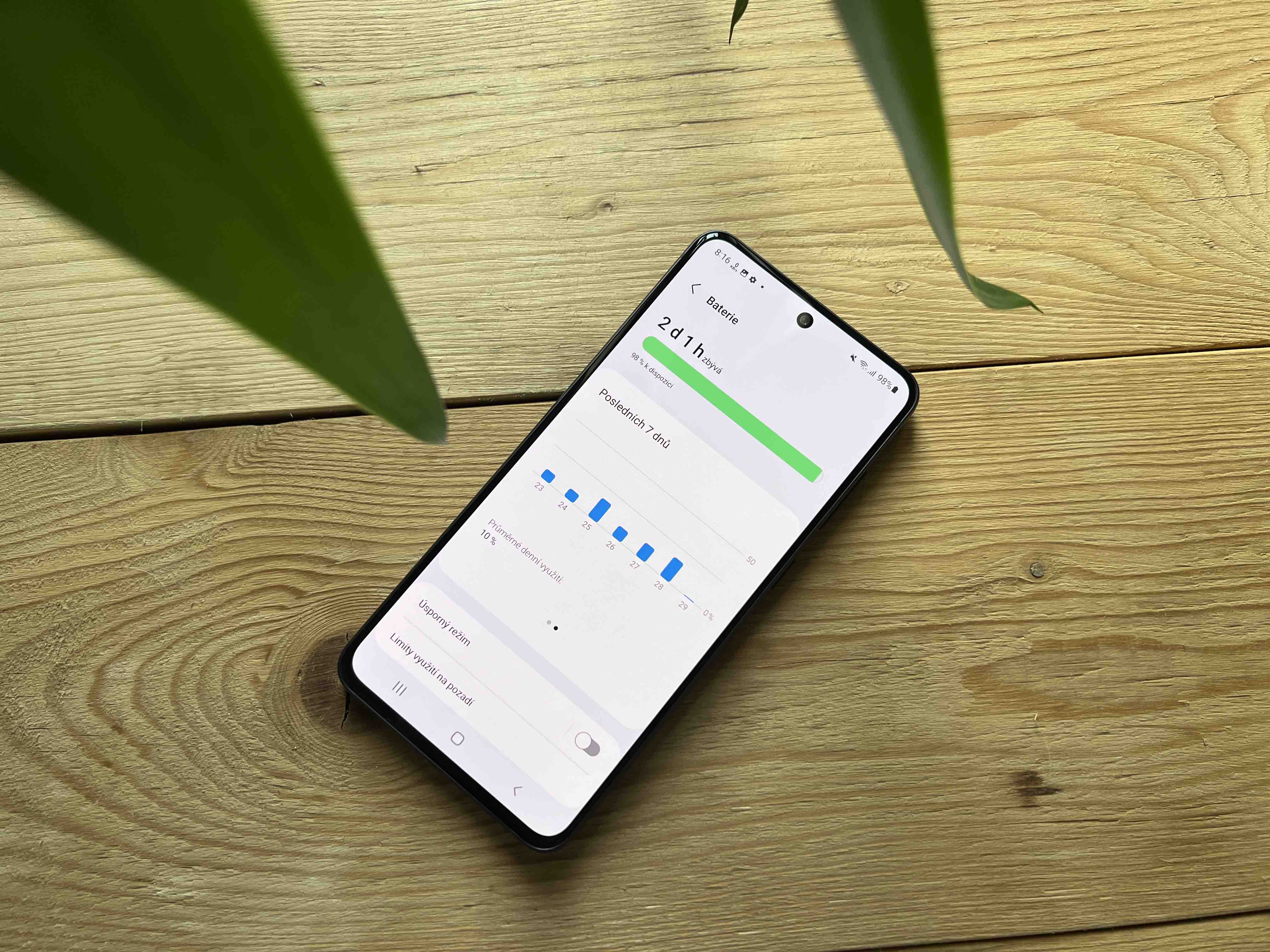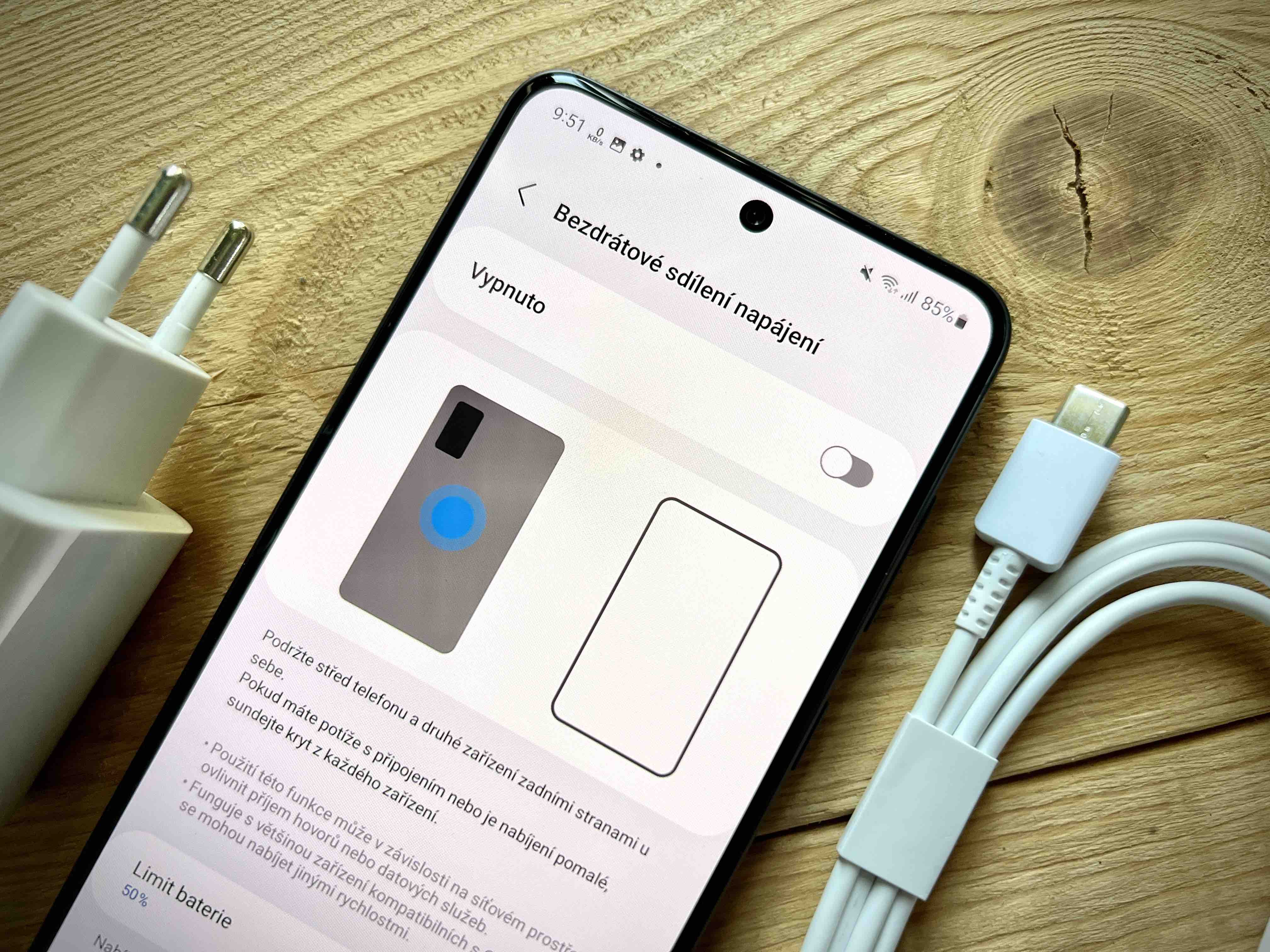Winter just started today, and many of us, especially those who own older devices, may be facing various problems related to the cold outside temperatures, namely the snow itself. Whether you are returning from a ski run, a walk through a frozen landscape, or other winter fun, you may encounter the following problems.
Reduced battery life
Extreme temperatures, both low and high, are simply not good for electronic devices. They are designed to work well in the ideal temperature range. If you move outside of it, you can already observe deviations in the operation of the device - in the case of low temperatures, especially with regard to battery life, when your device turns off, even if it still shows enough juice. Without problems, your phones should work in the range from 0 to 35 °C, when especially now, of course, we can easily reach the specified limit value. Frost is logically bad for the battery and the insides of the device.
Now it is at least good for us that the cold does not affect the operation of the device as much as the heat. Reduced battery life is therefore only a temporary condition. Once the temperature of the device returns to its normal operating range, such as when you return home, normal battery performance will also be restored. It is different if your device already has a degraded battery condition. So if you're going into the cold, keep your device properly charged. Use in winter climates also drains the battery faster.
You could be interested in

Beware of water condensation
If you quickly go from cold to warm, water condensation will happen very easily, even on your Samsung. You can see it for the first time by the fact that your display and possibly its metal frames get wet. Unfortunately for you, this has certain risks, because what happens on the surface can also happen inside. If you are concerned about internal moisture, switch off the device immediately, slide out the SIM card drawer and, if applicable, the memory card and leave the phone in a place where air flows. The problem can also arise in connection with the connector and if you would like to immediately charge the "frozen" device in this way.

If there is moisture in the connector, it can damage not only the cable, but also the device itself. So if you really need to charge your device immediately, use wireless charging instead if your Samsung is capable of it. It is better, however, to give it a little time and let it acclimatize to room temperature. Do not insert any objects into the connector to dry it, including cotton swabs and tissues. If you use Samsung in a case, be sure to remove it.
You could be interested in

But it is better to prevent water condensation by keeping your device warm. Pockets on trousers are not very suitable, the best are internal breast pockets, for example. Of course, this means you don't have your phone right at hand, but maybe it's better than dealing with potential problems.