Smart watches are smart because they can do a lot of things. Of course, it will take some time to include them all. Here are 10 tips and tricks to make dealing with them much easier Galaxy Watch4 (Classic) a Watch5 (Pro), which will certainly make their use a little more pleasant for you.
How to update Galaxy Watch
Just as phone operating systems and add-ons receive updates, so do smartwatches. And since Samsung is one of their big manufacturers, and what's more, it has a clear strategy of bringing regular updates to its products, phones, tablets and watches are worth it Galaxy update regularly. WITH Galaxy Watch4, Samsung redefined the concept of its smart watch. He gave them Wear OS 3, on which he collaborated with Google and got rid of the previous Tizen. Galaxy Watch5 to Watch5 Pro then brought many innovations, for example in the area of dials, which, however, the manufacturer also provides for older models.
- Swipe down on the main watch face.
- choose Settings with gear icon.
- Scroll down and select a menu Software update.
- If an update is available, select it Download and install.
However, you may have the update already downloaded if you have this option enabled (it may also appear directly on your notification screen). In this case, you only need to confirm the choice Install. But you will find another option below Install overnight, when your watch will be updated without having to wait for the whole process to take place. Of course, this takes a while, because the installation package must first be processed and then installed. Of course, you cannot work with the watch during this time. Under these offers, you can also read directly in the watch what the new version will bring. During installation, the display shows you the animation of the gears and the percentage indicator of the process. The time depends on your watch model and of course the size of the update. To update the system directly in the watch, we recommend charging it to at least 50%.
How to find the lost Galaxy Watch
It is true that we look for our mobile phones far more often than the watch that is tightly wrapped around our wrist. But there are numerous situations when we take them off and then we don't know where we left them. First of all, it is advisable to activate the search option first, and then, of course, know how to find the lost Galaxy Watch. It is important to mention that if you do not activate the search option through the application Galaxy Wearable in combination with SmartThings, you'll be out of luck. In this regard, finding a phone with the help of a watch is much more intuitive. When pairing the watch with the phone open the app Galaxy Wearable. Click here Find my watch. If you haven't opened and set up the SmartThings app yet, you'll need to do so. So tap on Continue and select positioning where of course the choice fits Accurate. Then enable the required accesses. The SmartThing app is primarily used to control your smart home and to enable the function Find to use, it must be downloaded first in order for the option to appear on the tab Life. Then how to find Galaxy Watch?
- Open the application Galaxy Wearable.
- Select an option Find my watch.
- Again, you will be redirected to SmartThings, where if you do not have the feature Find installed, do so with the displayed option a choose, which your device the application will be able to search.
- Now you can see the map with the found products. So just select yours here Galaxy Watch and you can see where they are currently located.
- You can navigate to their location or ring them.
- If you start the menu, you can also activate notification options if you forget the device or share its location.
When you have SmartThings set up, whenever you tap in the app Galaxy Wearable to Find my watch, you will be redirected directly to the relevant section. If you use Family Sharing, you can also see household members' devices here. It is advisable to go through this entire process even before the actual loss of the watch occurs, because then it will be difficult to find it.
How to install apps in Galaxy Watch
Swipe up from the bottom of the watch screen to select an app Google Play. Here you can choose App on phone browse content you already have on your phone installed, but not in the watch, and fix this. Just tap on the selected title and give it Install. However, there are also individual tabs below that are recommended by Google itself. These are, for example, Selected applications, or thematically focused ones, specifically for an overview of fitness, productivity, music streaming, etc. Search also works here.
How to swim with Samsung Galaxy Watch
If you are a watch owner Galaxy Watch4 and newer, you must have liked them so much that you don't want to take them off even during water fun. The current heat wave is calling for them, and the good news is that if you're not going diving, you can keep them on your wrist. As he himself states Samsung, Galaxy Watch4 to Galaxy Watch4 Classic have resistance according to the military standard MIL-STD-810G, their glass is Gorilla Glass DX specification. So something will definitely last. The water resistance is listed here as 5 ATM, you can also read it on their underside. But what does this designation mean? That the company tested the watch at a depth of 1,5 meters for 30 minutes. It simply means that they definitely don't mind some swimming. However, if you wanted to go under the surface, you'd better leave them on land. They are not designed for diving. If your watch has already experienced something, or in particular a few falls, you should not expose it to water at all. Even if your watch is water resistant, remember that it is not indestructible. So if you are going into the water with them, you should also activate the water lock - unless you are currently tracking your activity, where the watch does it automatically when swimming, for example.
- Swipe the screen from top to bottom.
- In the standard layout, the function is located on the second screen.
- Tap the two water drops icon next to each other.
Also, whenever your watch gets wet, you should thoroughly dry it afterwards with a clean, soft cloth. After use in sea or chlorinated water, rinse in fresh water and dry. If you don't do this, salt water can cause the watch to have functional or certain cosmetic problems. You definitely don't want the squeaky salt under the bezel in the case of the Classic model either. But avoid water sports such as water skiing. This is because fast splashing water can enter the watch more easily than if it is only exposed to ambient pressure.
How to change the keyboard in Galaxy Watch
The default keyboard on the device Galaxy Watch is a traditional T9 style keyboard. This may make sense in some ways, since you are limited by the watch's small display after all. You can also use voice dictation to send messages and search, although you may not want to. The beauty of the system Wear However, the OS lies in the ability to use third-party applications, even when it comes to changing basic functions. In this case, you can download the Gboard app for your device Galaxy Watch and use this full keyboard in the entire system.
- Open on your phone Google Play.
- Search for the application Gboard.
- Click on the offer Available on multiple devices.
- Select here Install next to the watch model.
- Open the app on your phone Samsung Wearable.
- give Clock settings.
- Choose an offer In general.
- Click on List of keyboards.
- Here, choose choose Vdefault keyboard and select Gboard.
- On the watch, if necessary, confirm the behavior settings of the application.
As Galaxy Watch set fall detection
The fall detection function first appeared in watches Galaxy Watch Active2, only then did Samsung add it to Galaxy Watch4, and also improved it slightly. The user can also set the intensity in the menu. How to Galaxy Watch setting up fall detection is useful if only because it can save you in crisis situations. You can also set the function on older models of the company's smart watches. The procedure will be very similar, only the options may differ slightly, especially with regard to sensitivity. The purpose of the function is that if the watch detects a hard fall of its wearer, it will send appropriate information about it to the selected contacts along with his location, so that they immediately know where the affected person is. A call can also be connected automatically.
- Open the app on the paired phone Galaxy Wearable.
- choose Clock settings.
- Choose Advanced features.
- Tap the menu SOS.
- Activate the switch here When detecting a hard fall.
- Then you must enable the permission to determine the location, access to SMS and Phone.
- In the feature information window, click I agree.
- On the menu Add an emergency contact you can choose the ones to be notified by the function.
How to measure body composition with Galaxy Watch
Smart watches from all manufacturers are constantly improving in order to bring their users new options for measuring their health. When Galaxy Watch of course it is no different. This series of smart watches from Samsung has undergone a great development with corresponding improvements, where it has more advanced sensors for more accurate analysis of your body. Galaxy Watch they contain a bioelectrical impedance analysis (BIA) sensor that allows you to measure body fat and even skeletal muscle. The sensor sends micro currents into the body to measure the amount of muscle, fat and water in the body. Although it is harmless to humans, you should not measure your body composition during pregnancy. Do not take measurements if you have an implanted card inside your bodyiospacemaker, defibrillator or other electronic medical devices.
- Go to the application menu and select an application Samsung health.
- Scroll down and select a menu Body composition.
- If you already have a measurement here, scroll down or put it straight Measure.
- If you are measuring your body composition for the first time, you must enter your height and gender, and you must also enter your current weight before each measurement. Click on Confirm.
- Place your middle and ring fingers on the buttons Home a Back and start measuring body composition.
- You can then check the measured results of your body composition on the watch display. At the very bottom, you can also be redirected to the results on your phone.
How to transfer music between Samsung and Galaxy Watch
A watch Galaxy Watch they have an integrated memory that you can use and fill in many ways. Of course, it is directly offered to install applications, but it is also suitable for storing music. Then when you go for sports, you don't need to have your phone with you, and you can still enjoy your favorite songs. For how to transfer music between phone and Galaxy Watch, you need to the application Galaxy Wearable. Older generation Galaxy Watch they had it a little easier with Tizen with an older version of the app. For them, it was enough to start Galaxy Wearable and right below tap on the option Add content to your watch. Owners Galaxy Watch4 s Wear OS 3 has it a bit more complicated, or rather they just have to click more.
- Open the application Galaxy Wearable.
- Choose an offer Clock settings.
- Scroll down and select Content management.
- You can now click here Add tracks.
How to change button function to Galaxy Watch
We are all used to something different, and you all use your device a little differently. If you are not comfortable with the standard mapping of button functionality to Galaxy Watch4, you can change them. Of course, not completely arbitrarily, but you have quite a lot of options. One press of the top button always takes you to the watch face. But if you hold it for a long time, you will call up the Bixby voice assistant, which you don't really need. You will then be redirected to Settings by quickly pressing it twice. The bottom button typically takes you back one step.
- Go to Settings.
- Choose Advanced features.
- Scroll down and select Customize buttons.
The top button is called the Home button. For a double press, you can specify options for it, such as go to the last app, open the timer, gallery, music, Internet, calendar, calculator, compass, contacts, maps, find phone, settings, Google Play and practically all the options and functions that the watch gives you they offer. If you press and hold it, you can confuse bringing up Bixby with bringing up the shutdown menu.
How to remove Galaxy Watch through the application Galaxy Wearable
You got a new one Galaxy Watch? But what about the previous model? Of course, he directly offers to sell it. But before that, you should take certain steps. So here's how to remove Galaxy Watch and restore their factory settings. There are, of course, more procedures, but this is the one that worked for us. The first step of collection is then paid for, for example, even for headphones Galaxy Buds, because they are also managed through the application Galaxy Wearable.
- Open the application Galaxy Wearable.
- If you see a device other than the one you want to remove, scroll down to it switch.
- Under the name of your currently connected and displayed device, click on three horizontal lines.
- The selected device you want to remove should show Connected.
- Select an offer below Device management.
- Here select the connected device, which you want to remove.
- Then tap at the bottom Remove.
- If you see a pop-up window, click again Remove.
So with this procedure you have unpaired your phone from the watch. But they may still contain your data. Since you no longer have access to them from your phone, continue using them.
- By swiping your finger upwards on the watch display open the application menu.
- choose Settings.
- Scroll down and choose In general.
- Scroll down again and select the menu here Restore.
The watch will offer you to create a backup, whether you use the option or not, you have to tap once more Restore. You will then see a gear icon, the Samsung logo and then a language selection, indicating that there is no data left on the watch.


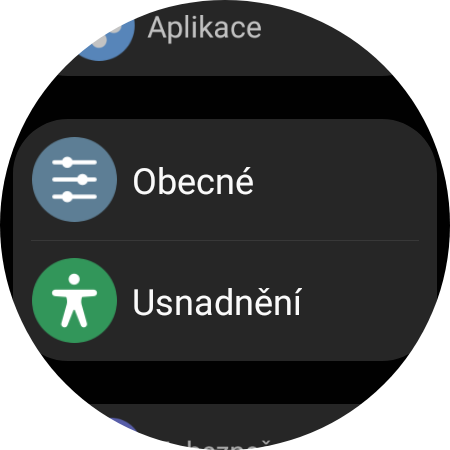
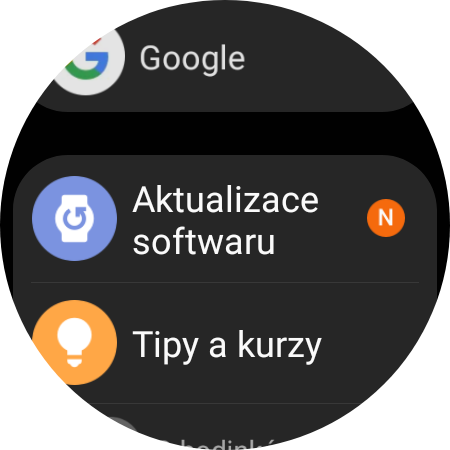
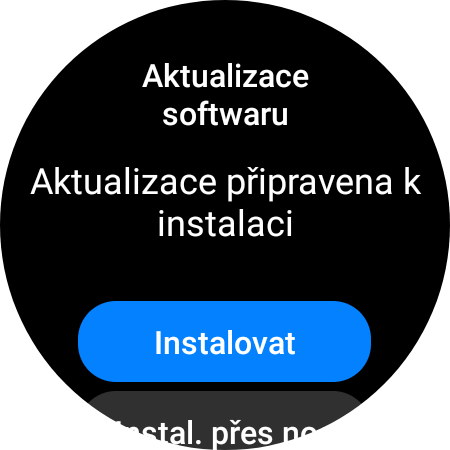


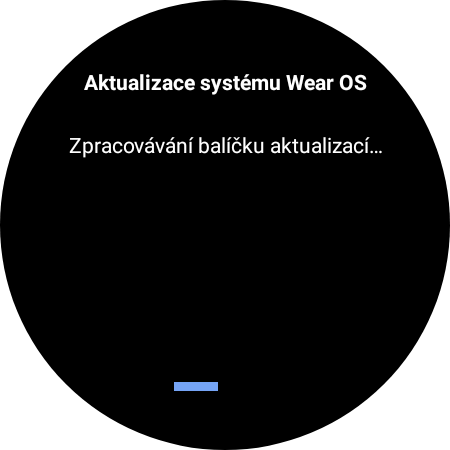
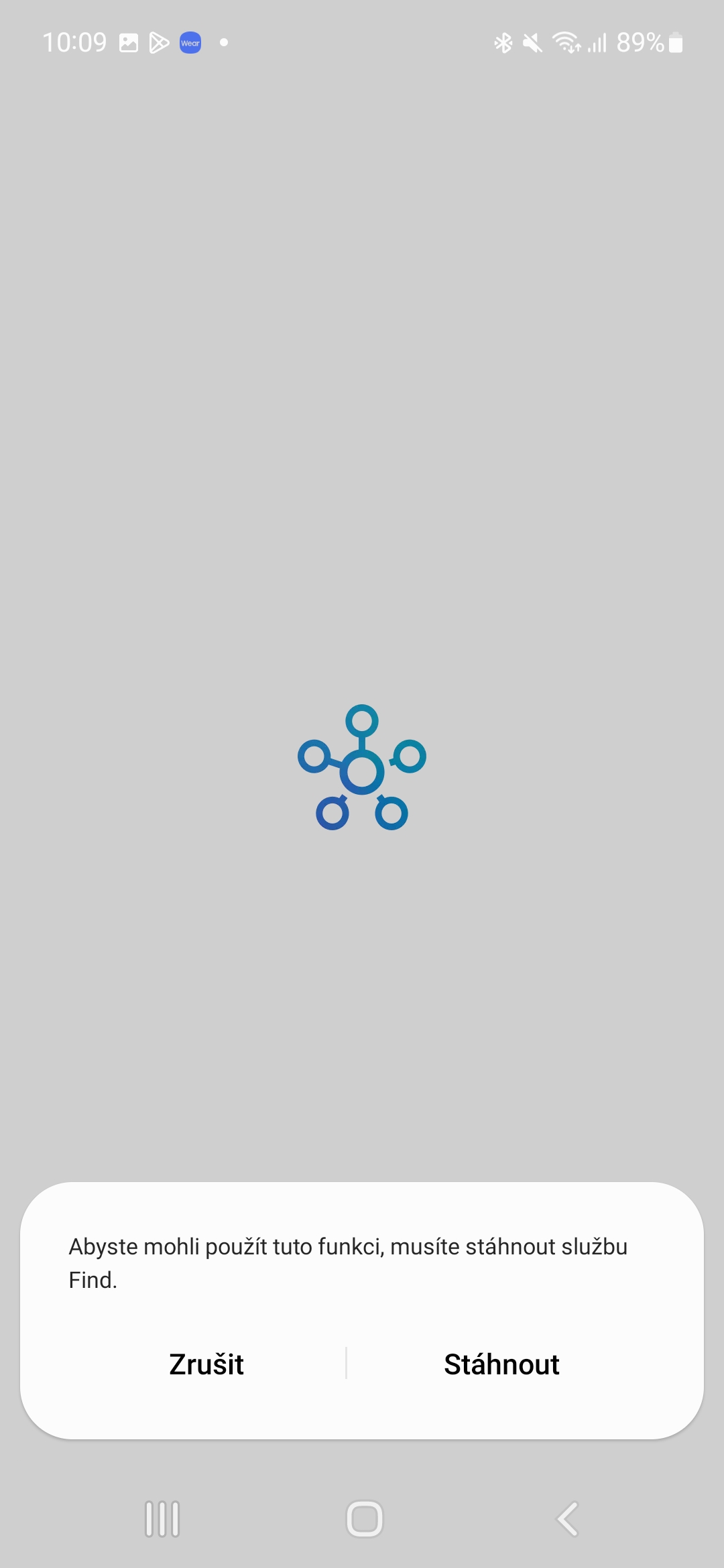
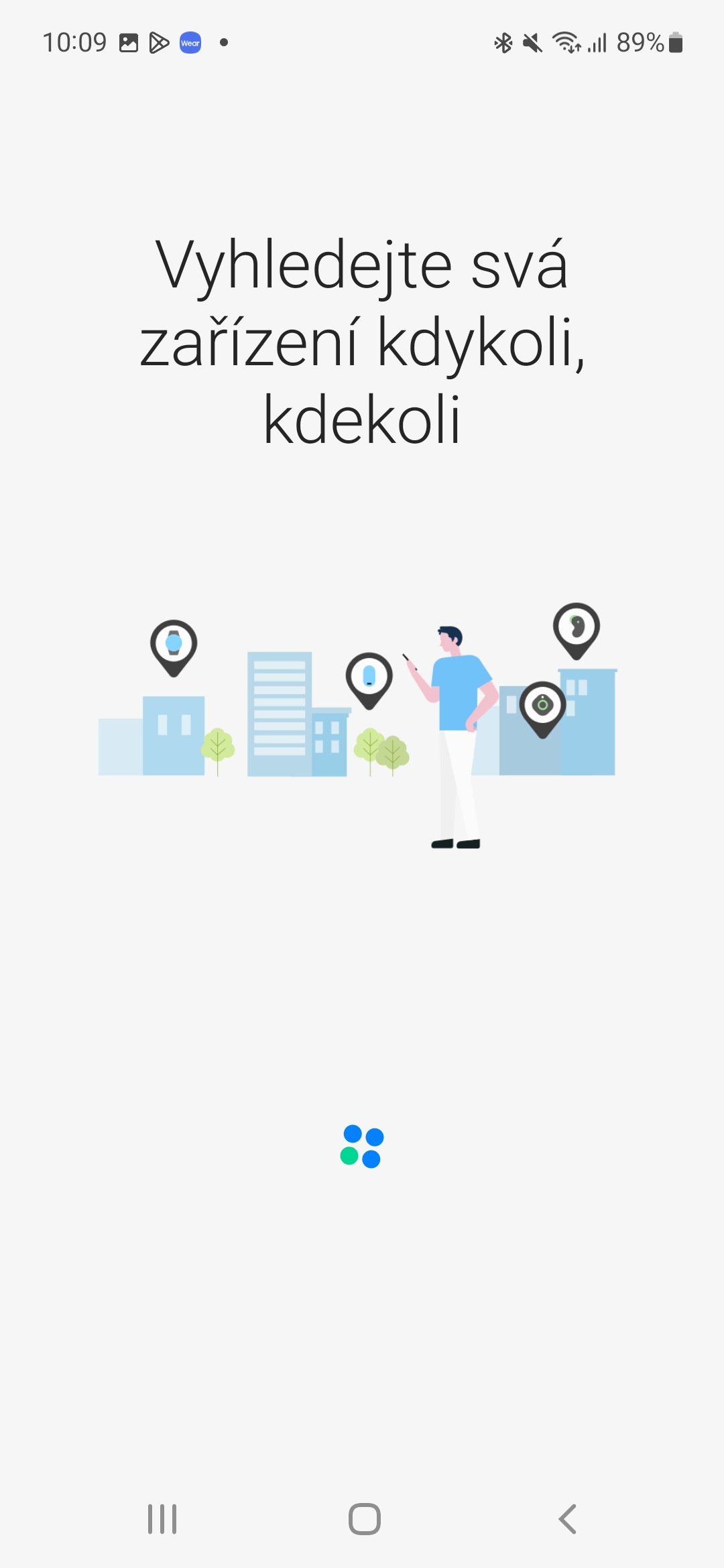
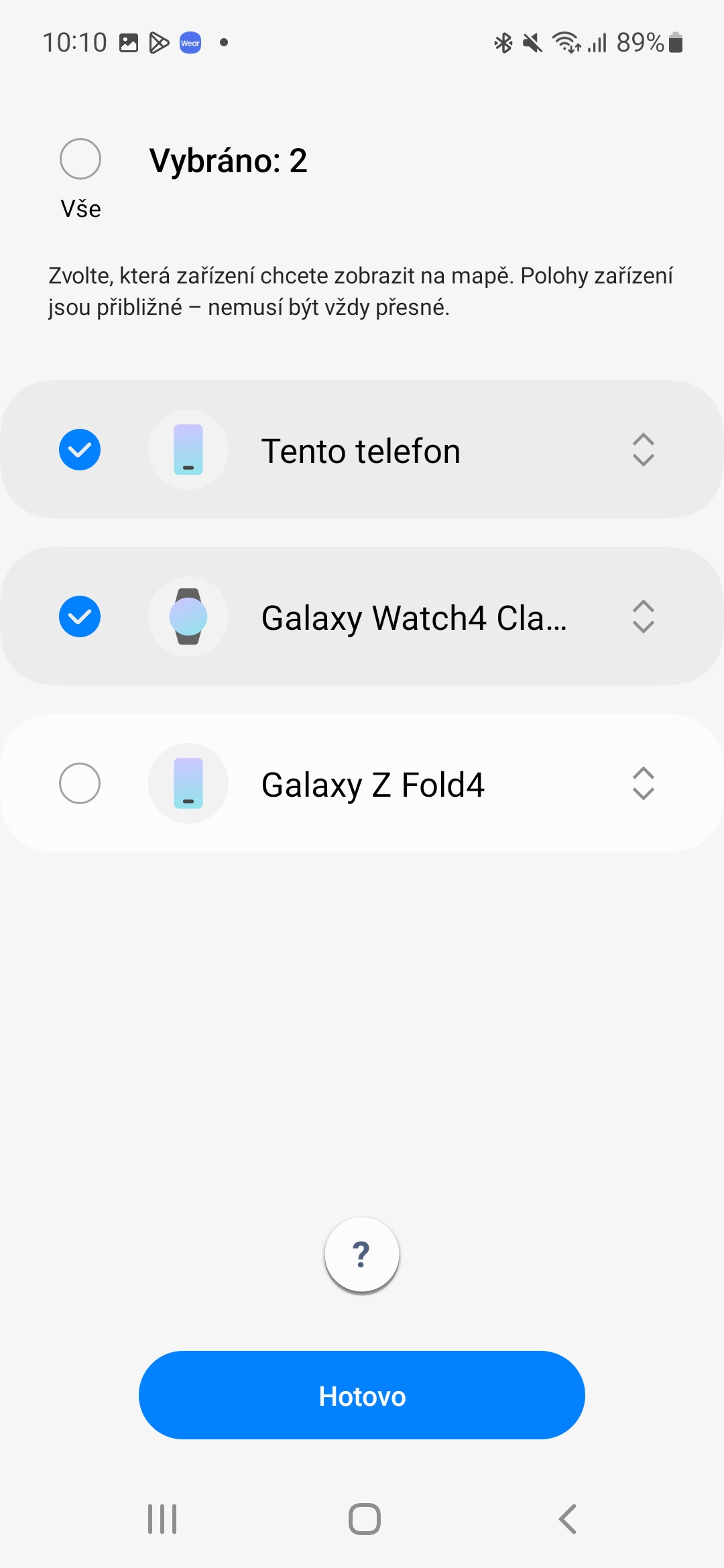
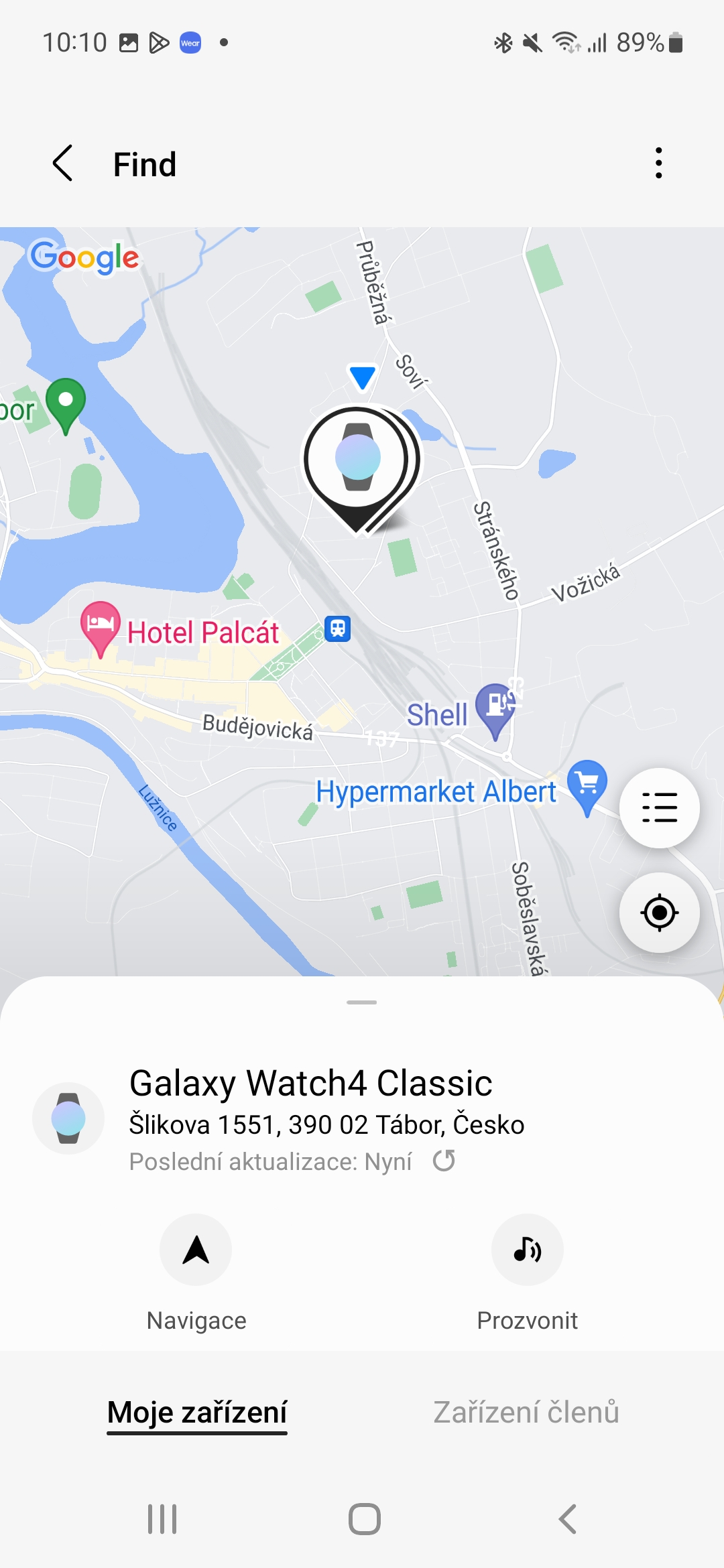




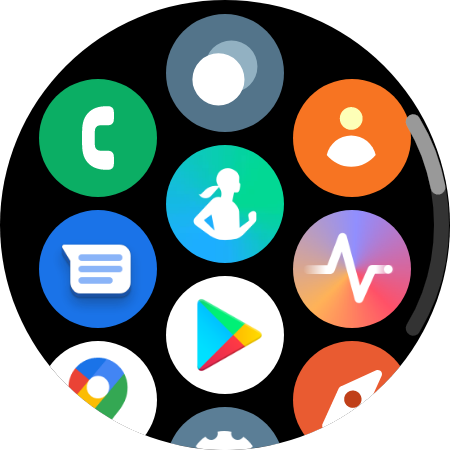
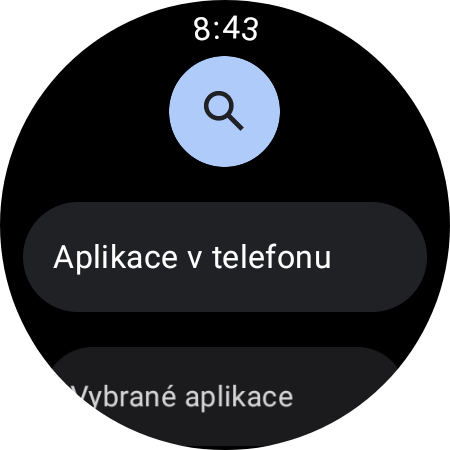

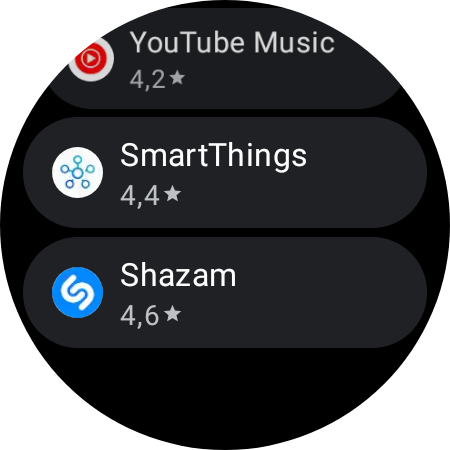
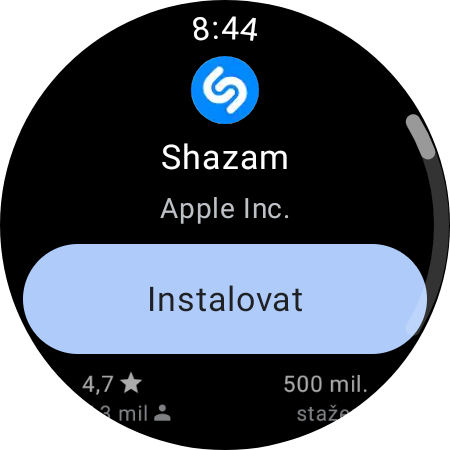

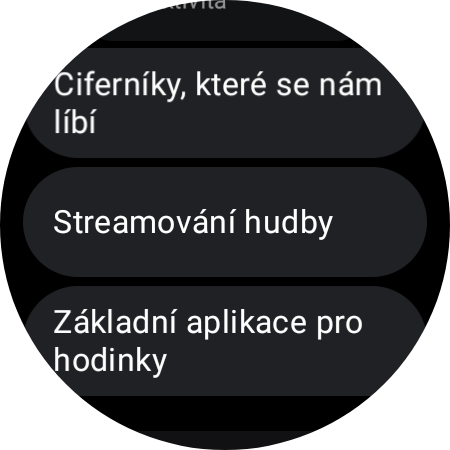
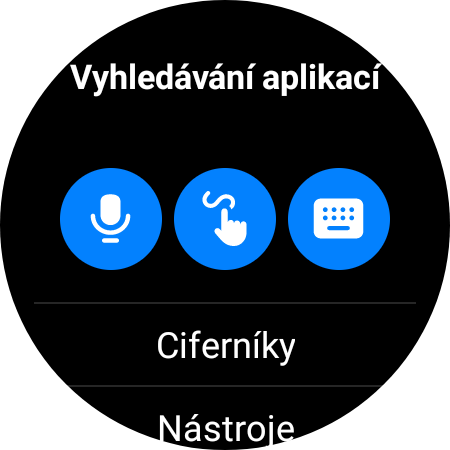




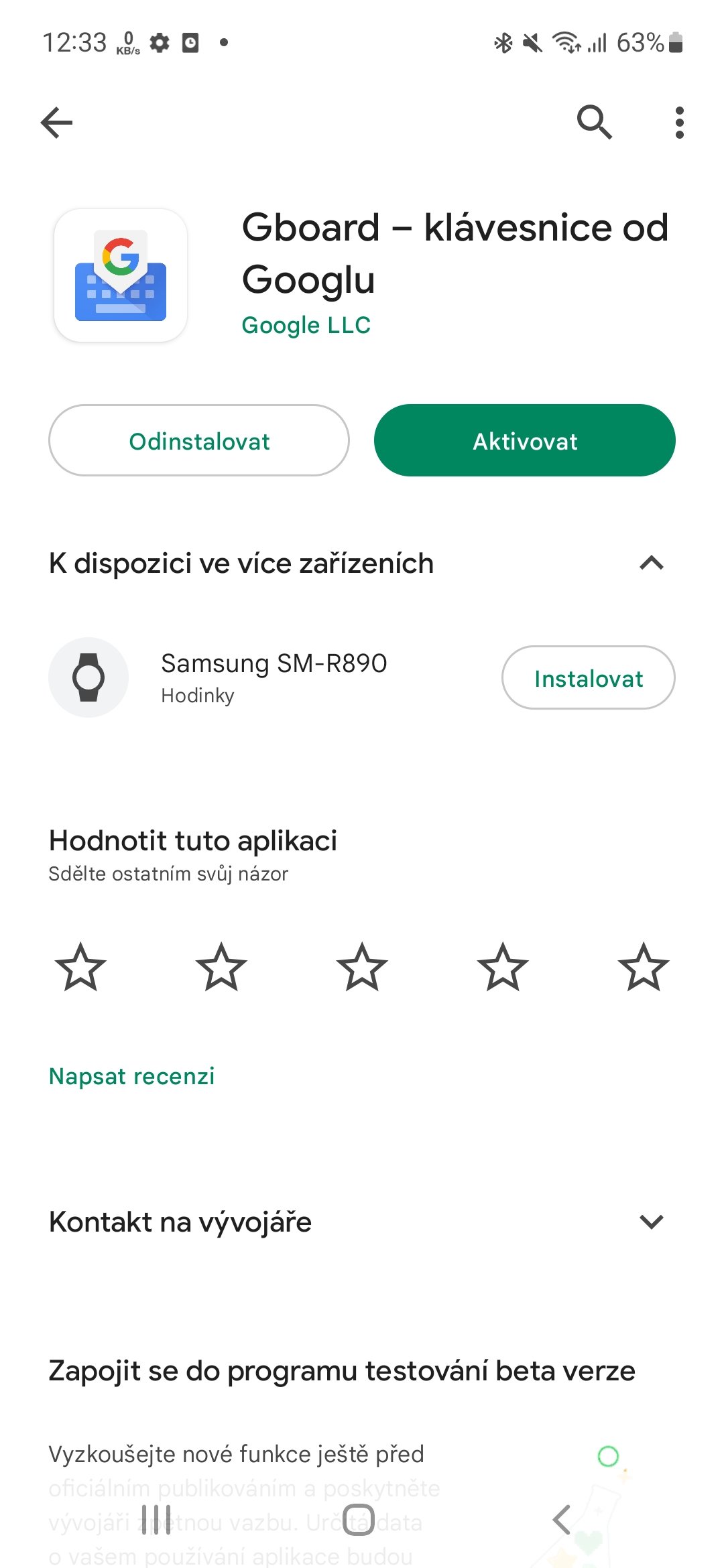
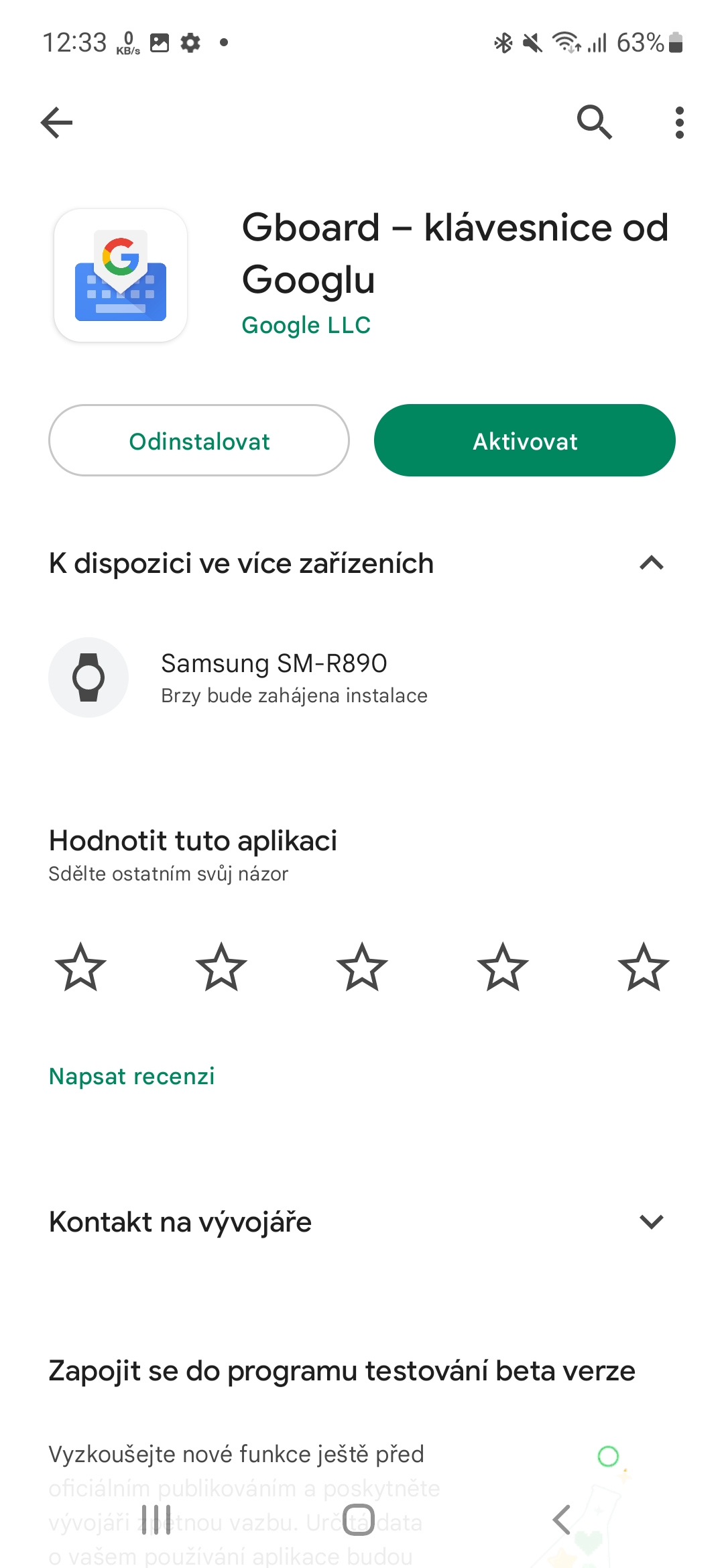

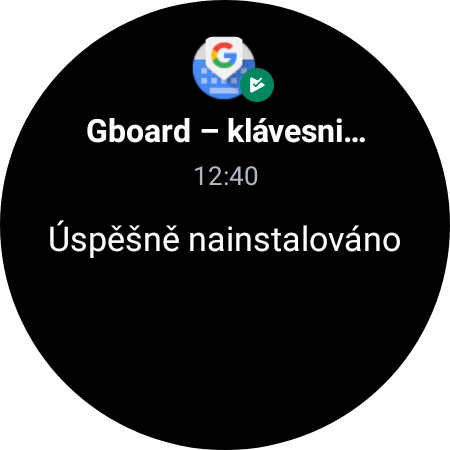
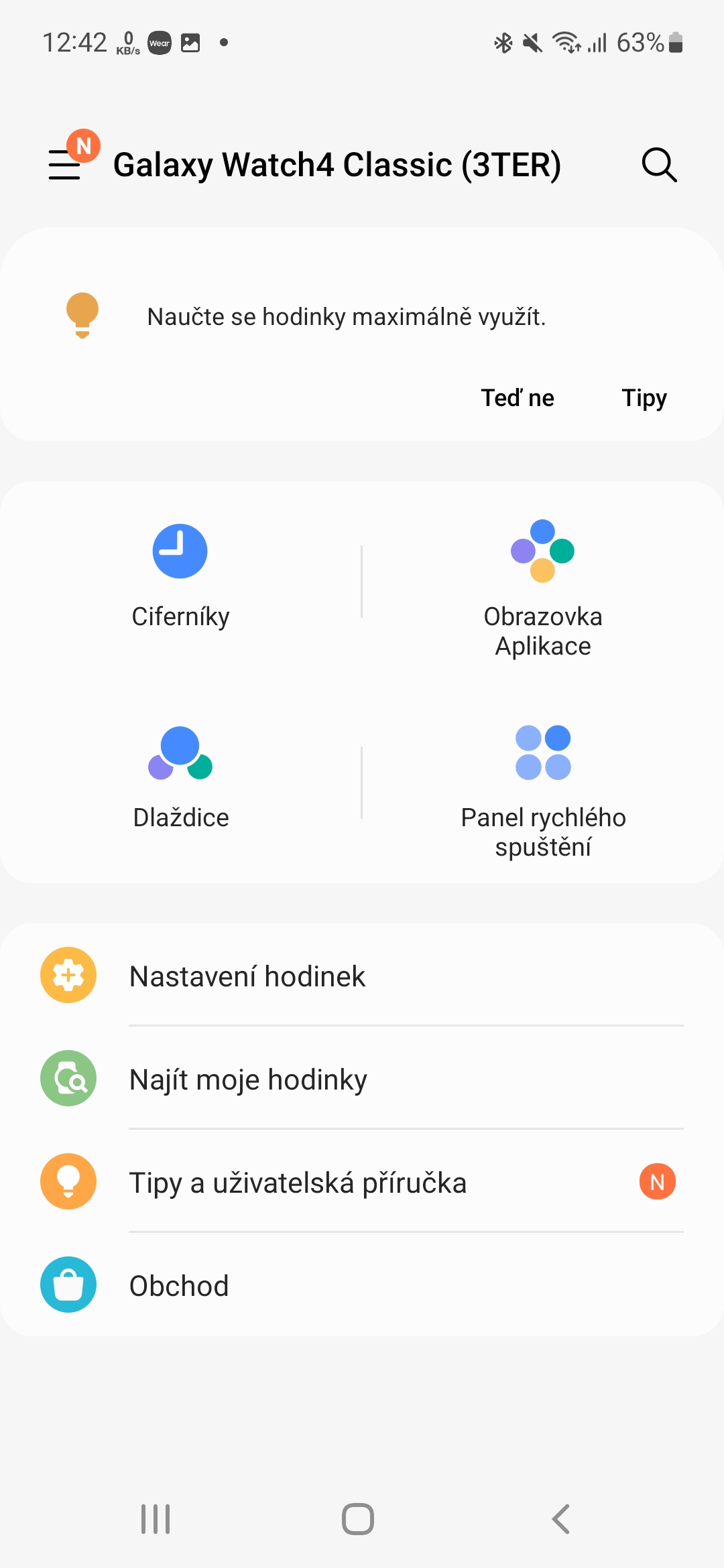

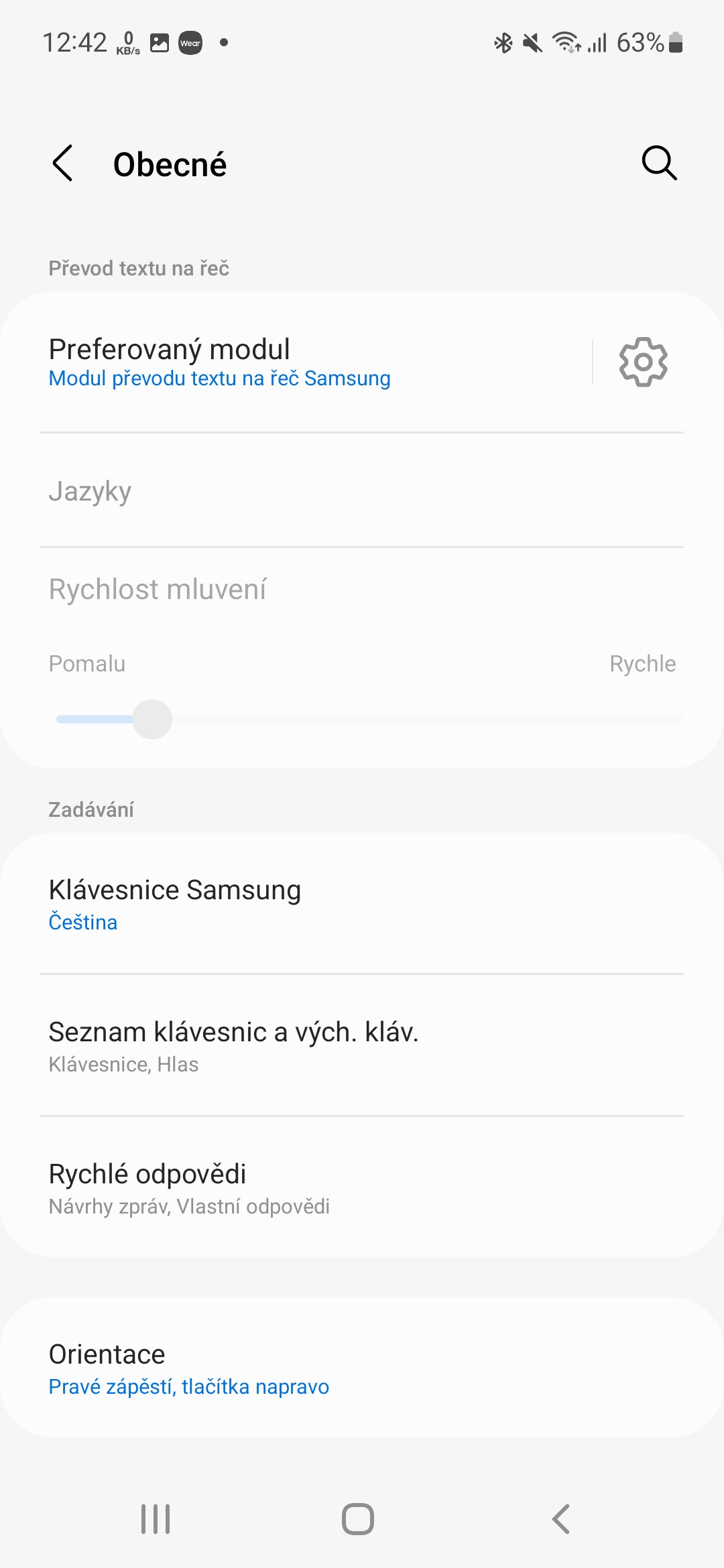

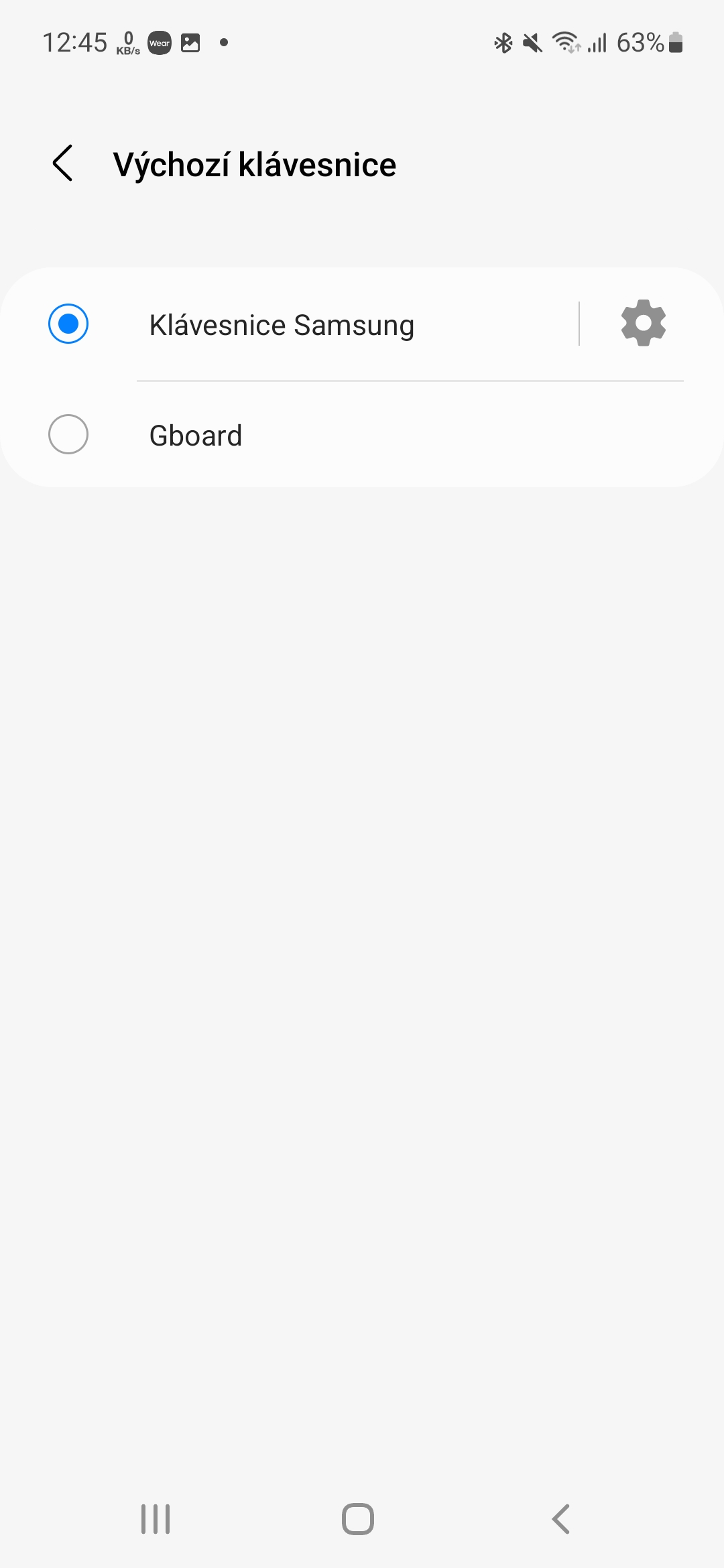
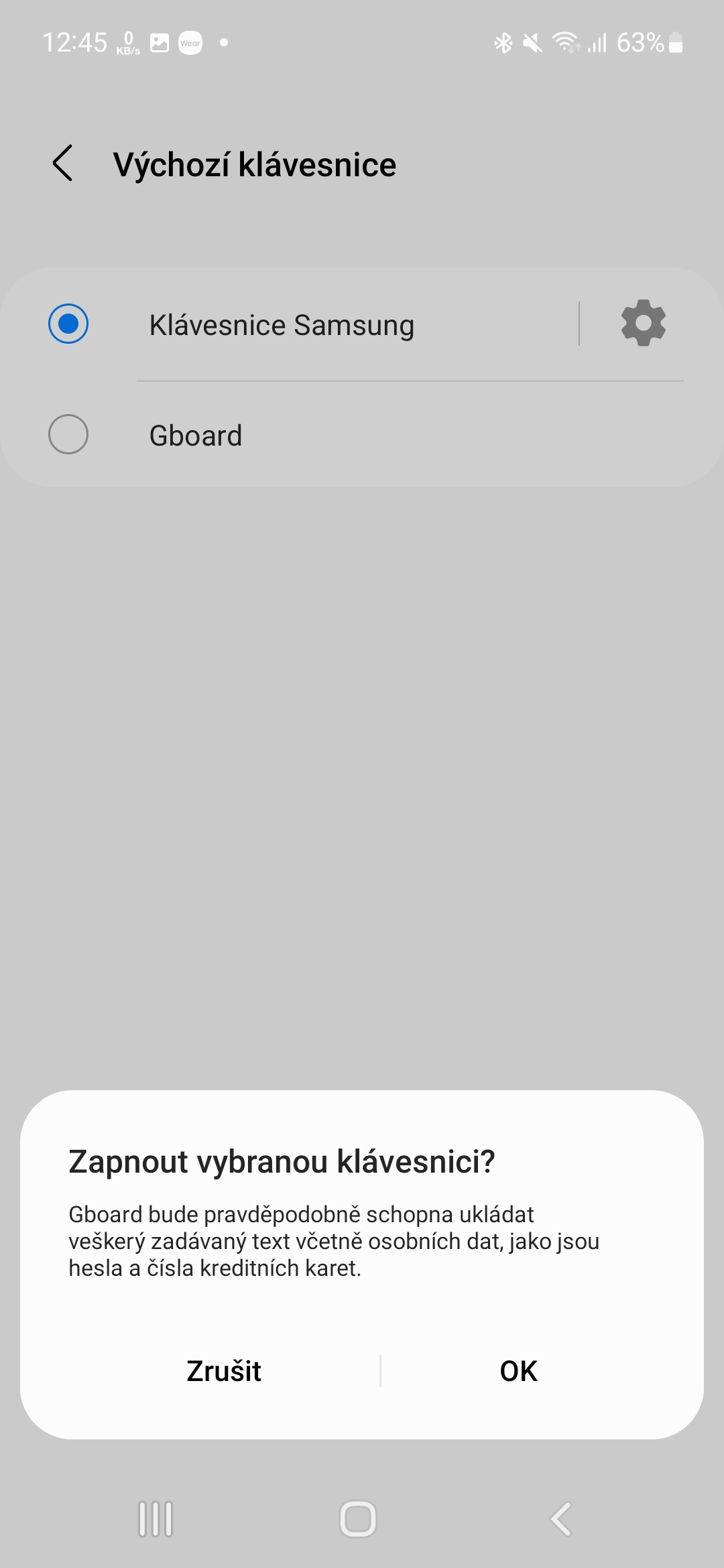
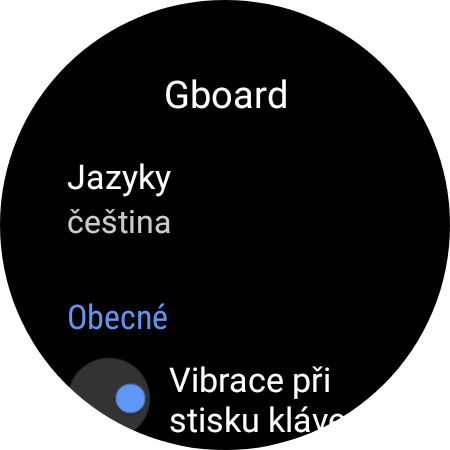











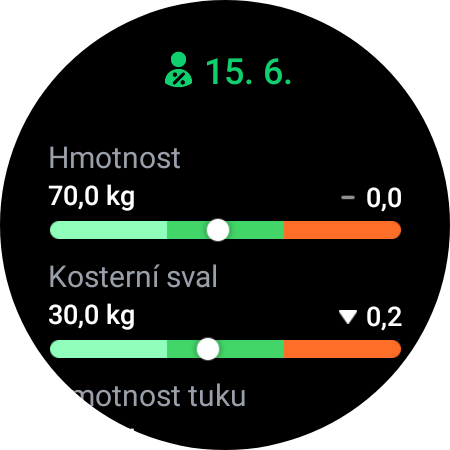
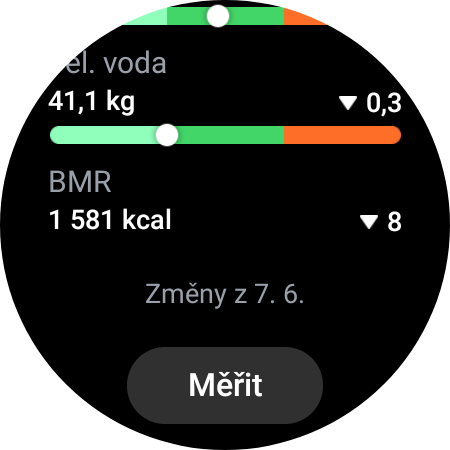
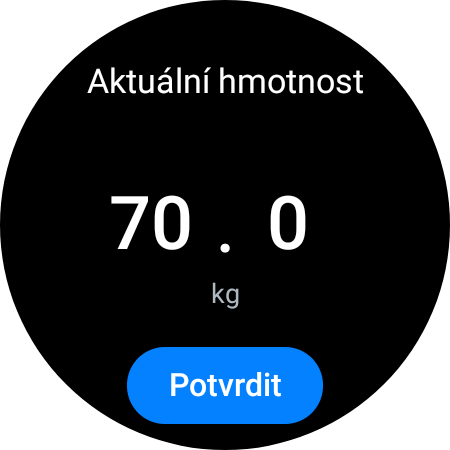
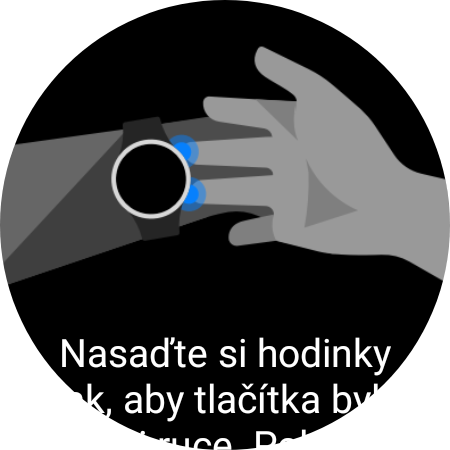
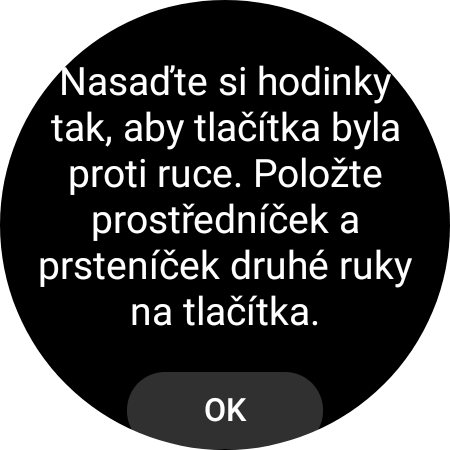

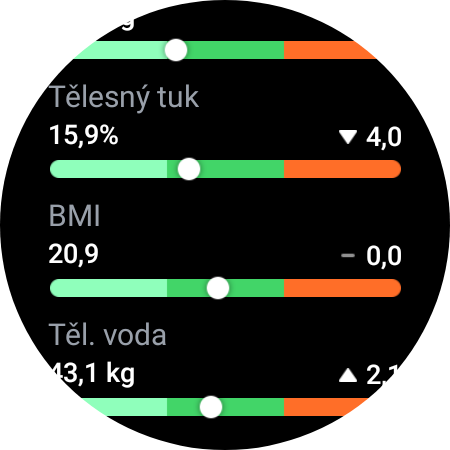


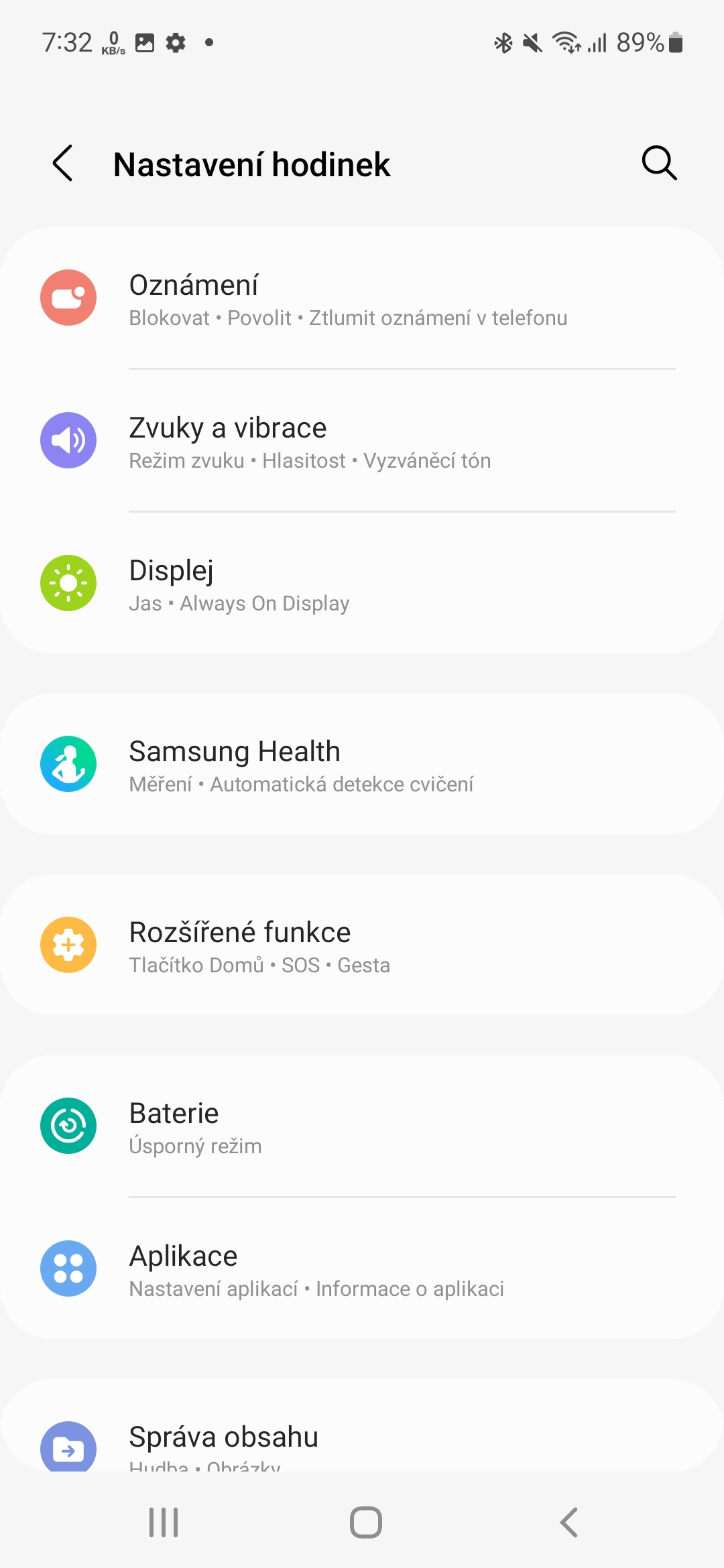



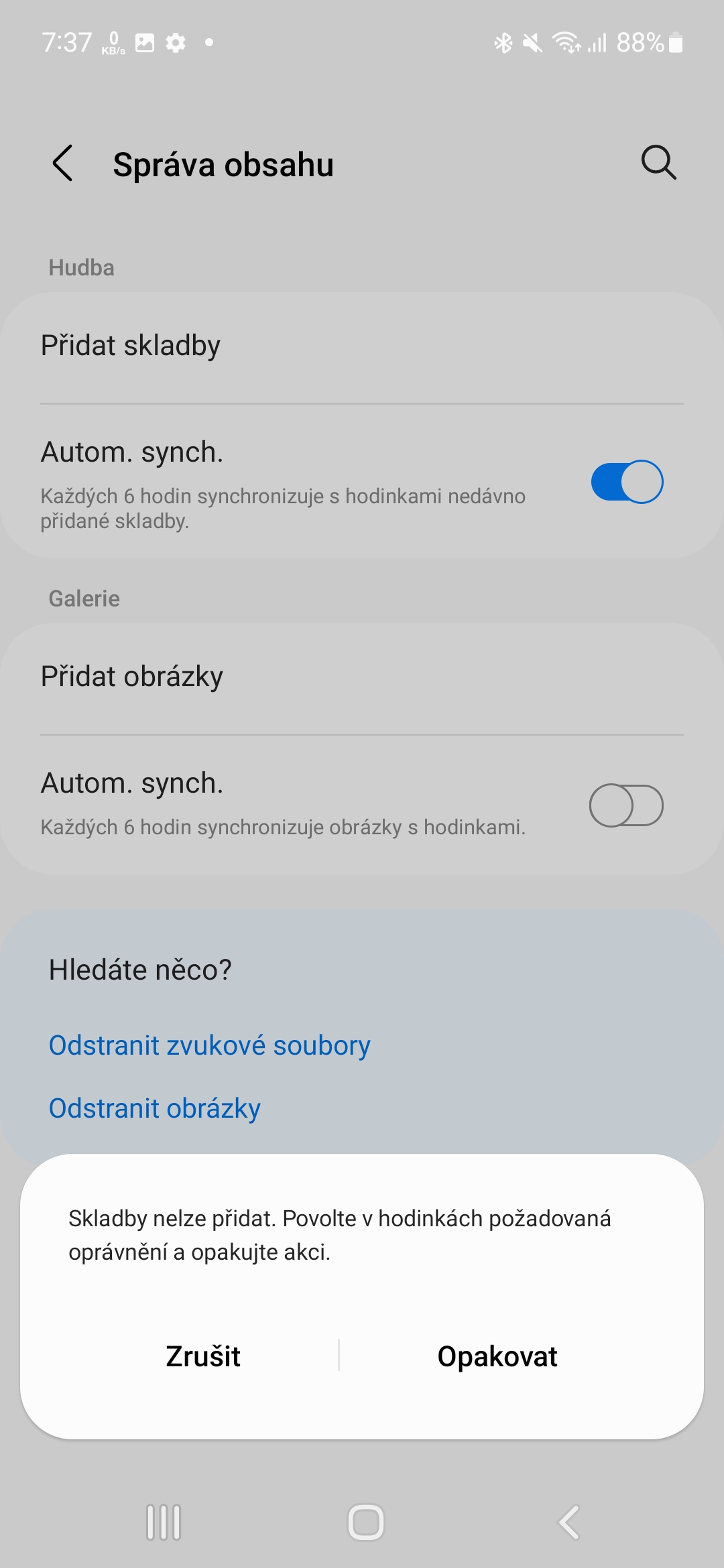
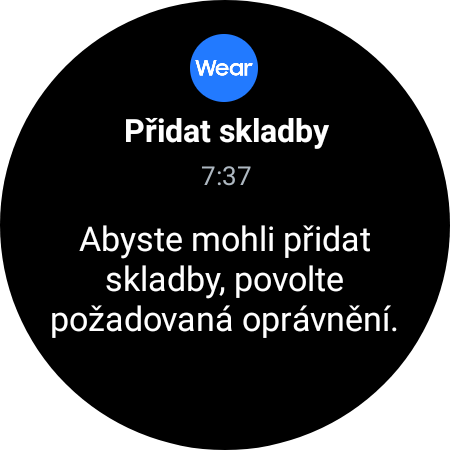
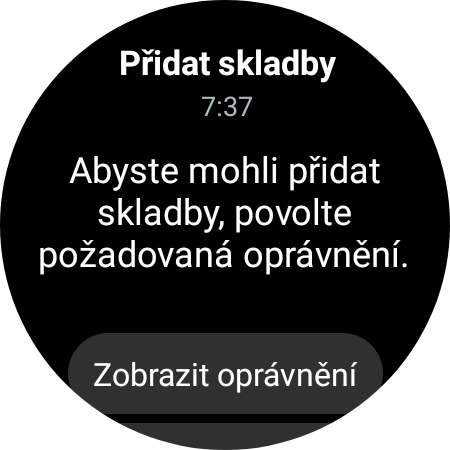
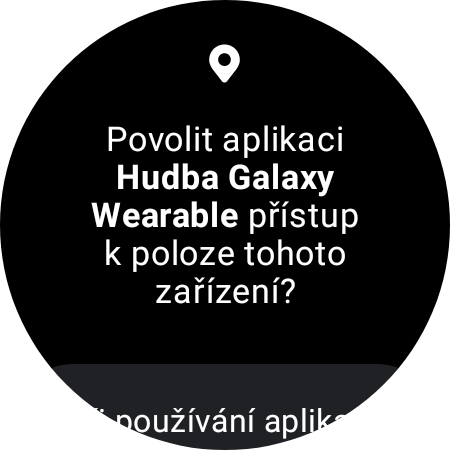
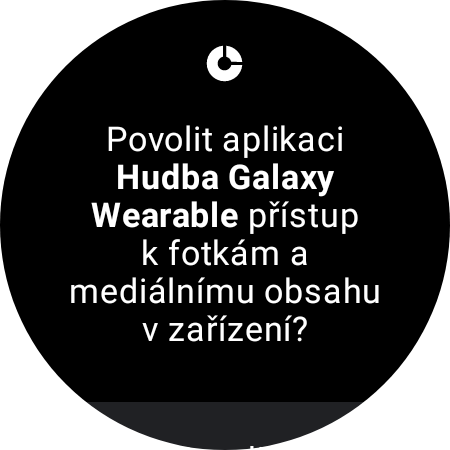
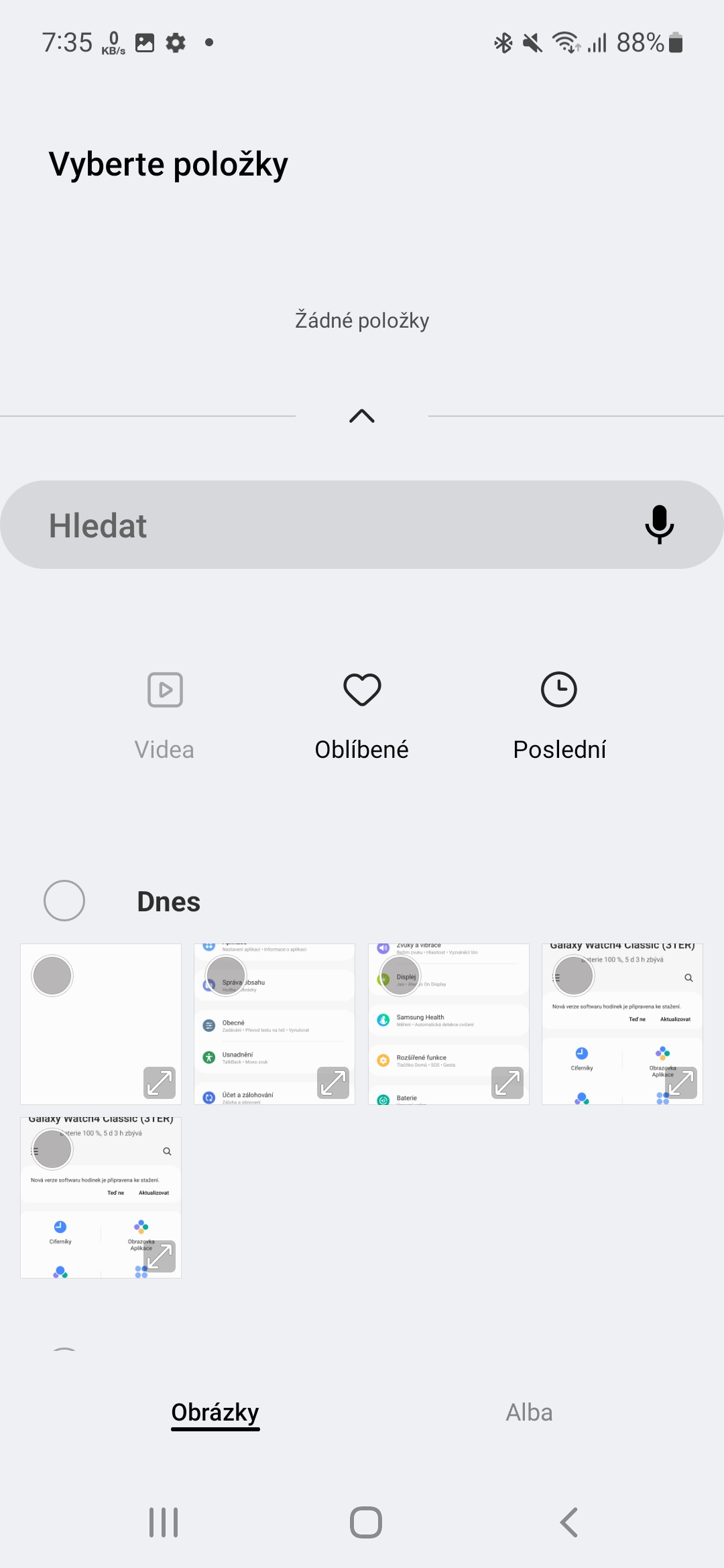


























20 hours of copying and still copying and still copying
So you must be a good bitch👍🤦🤦💩