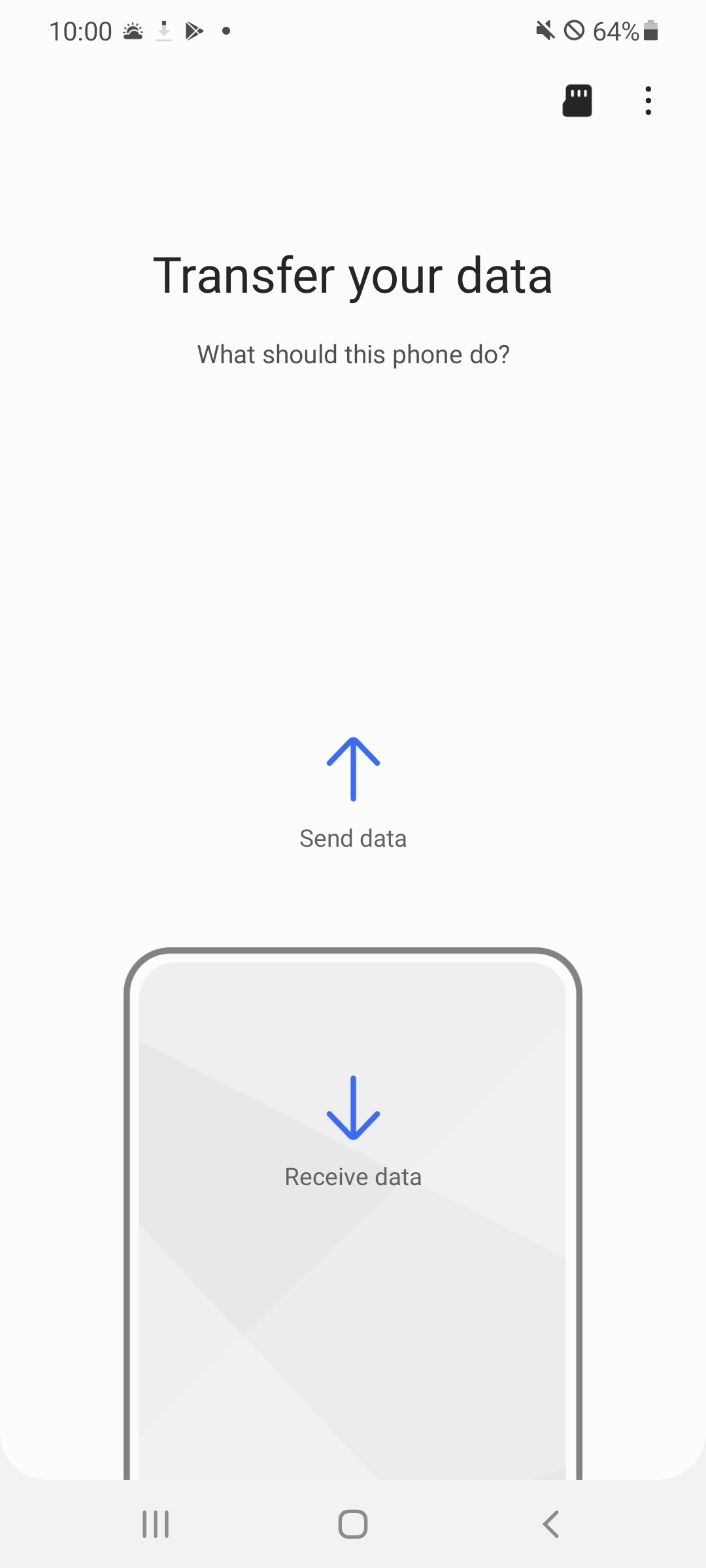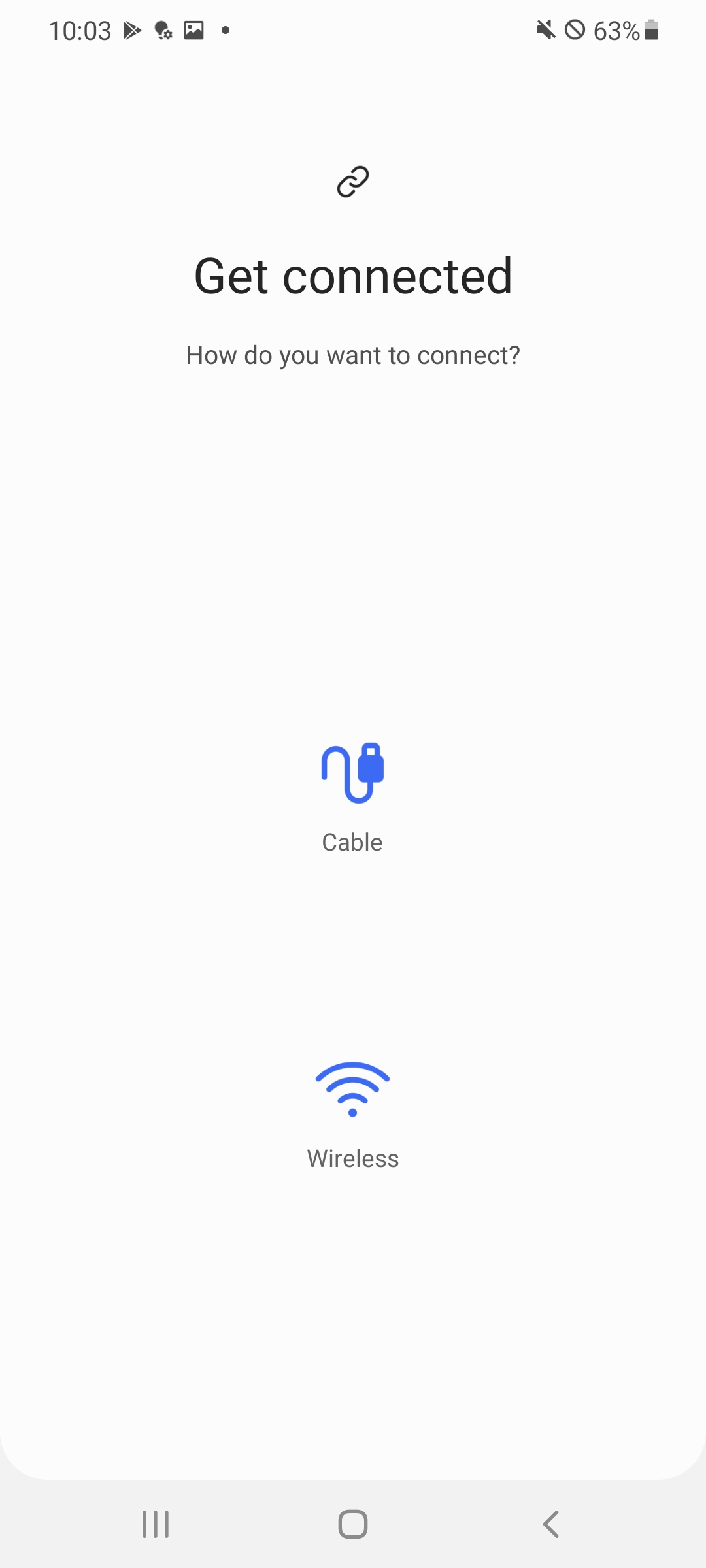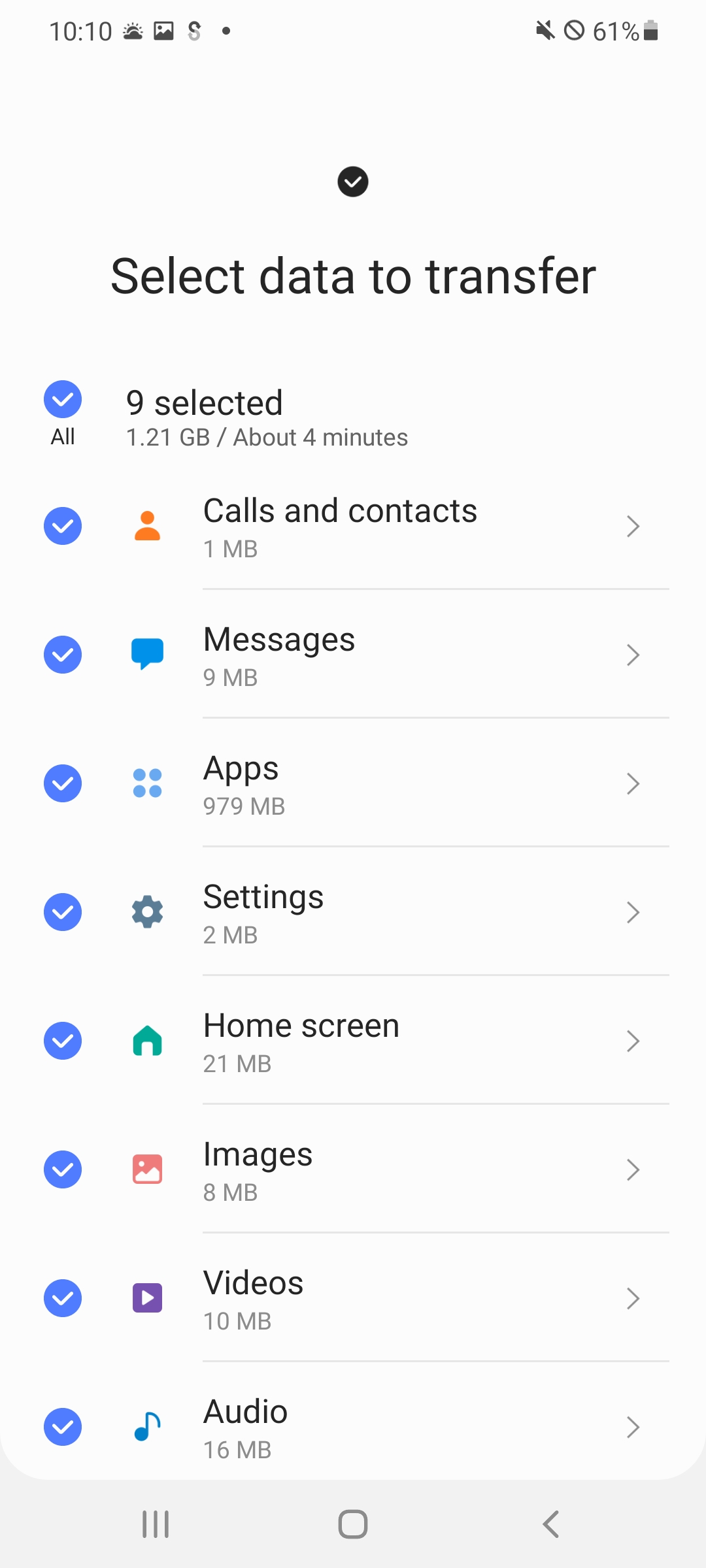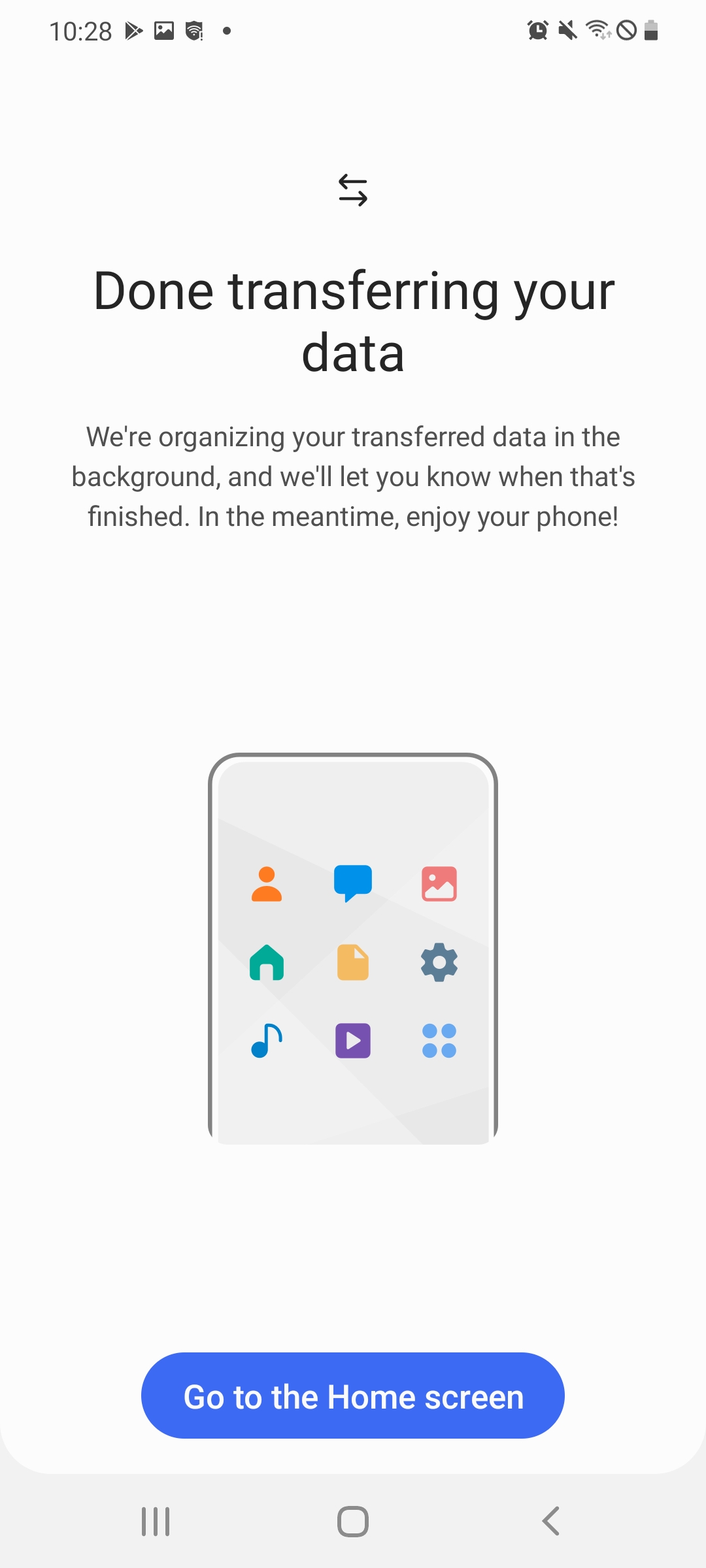If you are holding your new phone in your hand Galaxy, you certainly have reason to be happy. So that you can start using it ideally right away, it is advisable to transfer all the data from your old Samsung phone to it. You could have done this when the device started, however, even if you have been actively using it for a while, Samsung offers its own tool for this.
The easiest way to move data from an old device to a new one is with the Smart Switch feature. Thanks to it, you can move contacts, music, photos, calendars, text messages, device settings and many other things (see the list below). You probably have the app already installed on your phone, if not, you can download it from Google Play <a href="https://cdn.shopify.com/s/files/1/1932/8043/files/200721_ODSTOUPENI_BEZ_UDANI_DUVODU__EN.pdf?v=1595428404" data-gt-href-en="https://en.notsofunnyany.com/">here</a>.
With Smart Switch, you can easily back up your phone data to an SD card, restore backed up data, or transfer data from your old phone to a new one using a USB cable, Wi-Fi or computer. Choose the method that suits you best. Everything else is easy. In addition, Samsung also offers detailed video instructions that you just need to follow. You can view them below. Here you can also transfer data from an iPhone or another Android device. And what can actually be transferred?
- From the device Android: contacts, schedules, messages, notes, voice memos (Only for devices Galaxy), photos, videos, music, alarm settings (Only for devices Galaxy), call log, home page/lock screen image (Only for devices Galaxy), Wi-Fi settings (Only for devices Galaxy), documents, email settings (Only for devices Galaxy), settings (Only for devices Galaxy), downloaded app installations, app data (Only for devices Galaxy) and home screen layout (Only on devices Galaxy).
- From iCloud: contacts, calendar, notes, photos, videos, documents (Data synchronized from device iOS you can import to iCloud)
- From the device iOS using OTG USB: contacts, schedule, messages, notes, photos, videos, music, voice memos, alarm settings, call log, bookmarks, Wi-Fi settings, documents, app list recommendations.
- From the device Windows Mobile (OS 8.1 or 10): contacts, schedules, photos, documents, videos, music.
- From a BlackBerry device: contacts, schedule, notes, photos, videos, music, voice recordings, call logs, documents.