Some users may face problems accessing their Samsung device right after purchasing it. In such a case, the main role is played by the built-in FRP lock, which on Android devices prevents users from accessing the device, only with the exception of its owner. If you are stuck in this situation, you need to use Samsung FRP bypass tool or a tool that will help you with the solution. We will now shine a light on it together.
How to Bypass Google Lock with iToolab UnlockGo in 3 Minutes (Android)
Have you ever wondered how to unlock your Samsung phone? In such a case, it is important to have a really high-quality tool at hand, without which you simply cannot do. That is why we will now together present a software that will handle all these matters with ease.
Why is UnlockGo (Android) better than Android unlock?
iToolab UnlockGo (Android) is one of the best FRP lock bypass tools out there. Thus, users can bypass the FRP lock on Samsung devices, including mobile phones and tablets. Unlike the generic methods of UnlockGo for Android it works much easier, where you only need a few clicks to bypass the lock. At the same time, the software can be used to instantly restore Samsung devices to factory settings, thereby removing the screen lock, including PIN, pattern, password, fingerprint or face recognition.
- Depending on the device model and OS version Android users can choose which FRP lock they need to bypass.
- No need to install additional APK applications, UnlockGo works as a stand-alone tool.
- Compatible with various models and systems Android 5-13
- Over 99% success rate in bypassing FRP
- Suitable for all types of users, including beginners who are not technologically savvy
How to bypass Google FRP lock with UnlockGo
Step 1: Connect Samsung device to PC
Download and install iToolab UnlockGo (Android) to your PC. Then open the app and select Remove Google Lock (FRP). Then select the Start button to continue.
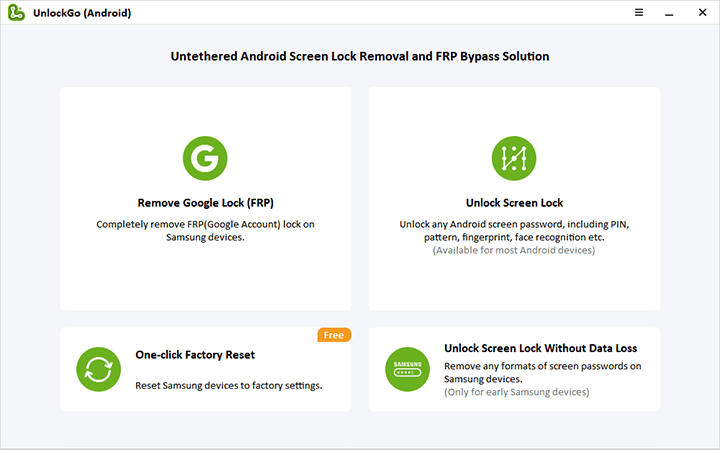
Step 2: Select a new solution
Click on “All Android versions'. Then select the Next button to continue.
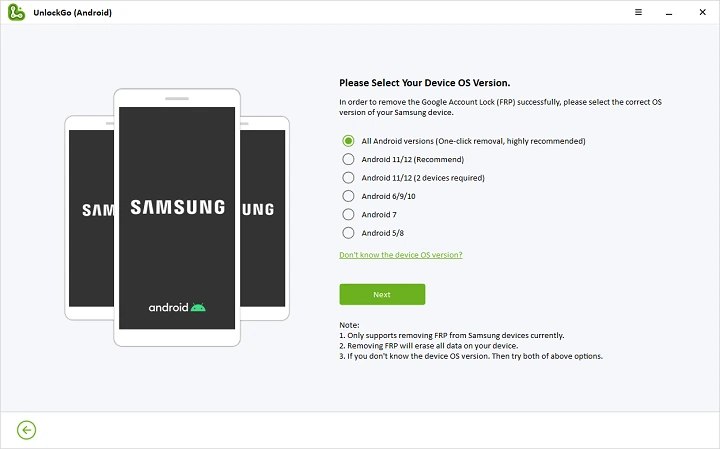
Step 3: Bypass FRP lock
Wait a few seconds and then follow the on-screen instructions. Now you can use the codes to access the hidden diagnostic menu from Samsung. This will then help you enable USB debugging on your device.
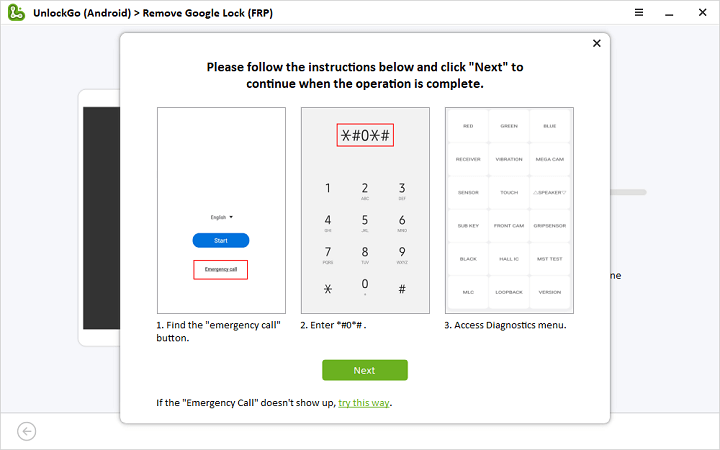
Note: If you don't see the emergency call button on the welcome screen, tap and try the alternative procedure from UnlockGo.
Step 4: Complete FRP lock removal
Once you grant access, it will take a few minutes for Google to complete the verification of your account. Then the device will reboot and the FRP lock will be removed.
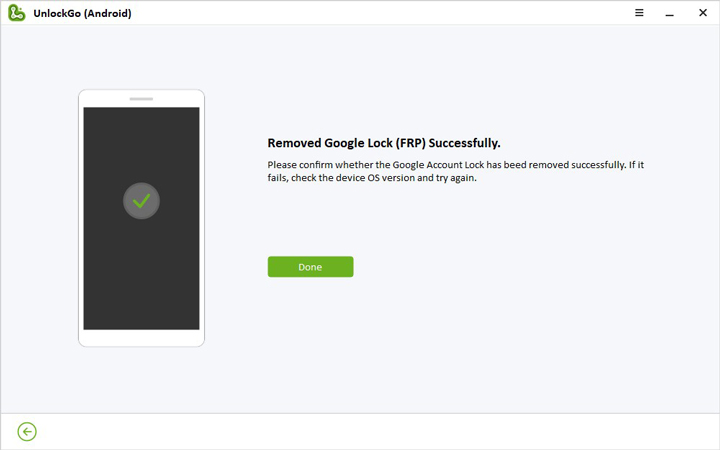
A faster way to unlock Samsung phones and tablets
Remove lock screen with one click
Now users don't have to follow a complicated process to unlock Samsung phones. iToolab brings a new function to remove the screen lock even without a password, with just one click. This process takes only a few seconds and is suitable for literally everyone, even complete beginners. The feature is available on most Android versions, incl Android 12. Because this procedure is so effective, users can remove the screen lock without wasting time.
How to bypass Samsung screen lock
Step 1: Once you install iToolab UnlockGo (Android), connect the Samsung phone to the PC. Open the app and select "One-click remove screen locks from Sansung".
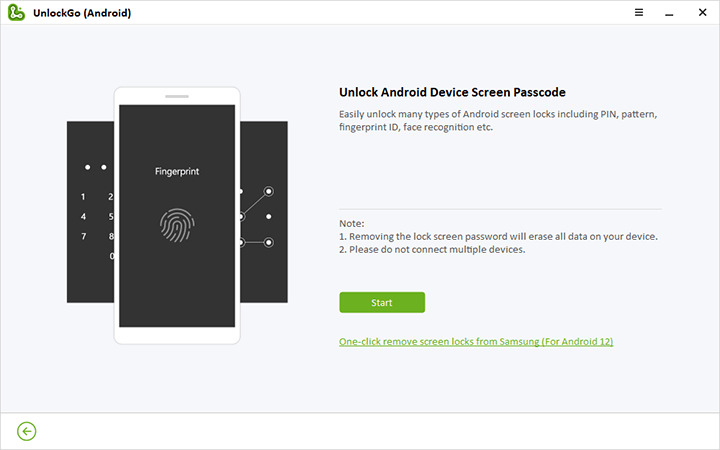
Step 2: Read important informace on the screen. Right after that, just click on the Unlock button and proceed further.
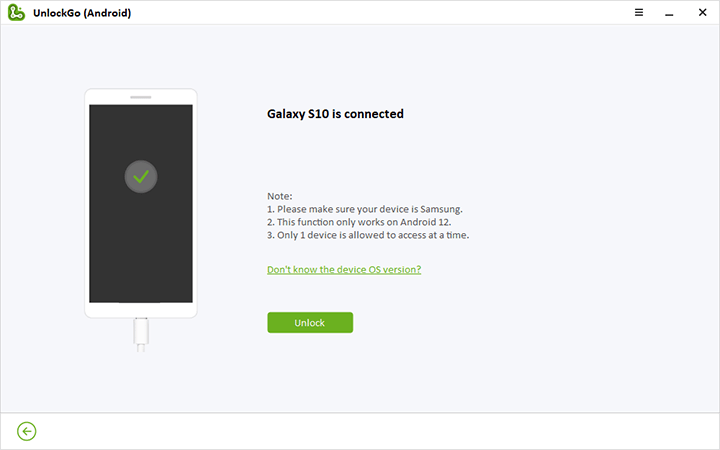
Step 3: After a few seconds, the device will restart and the software will display a window with a message informing that the screen lock has been successfully removed.
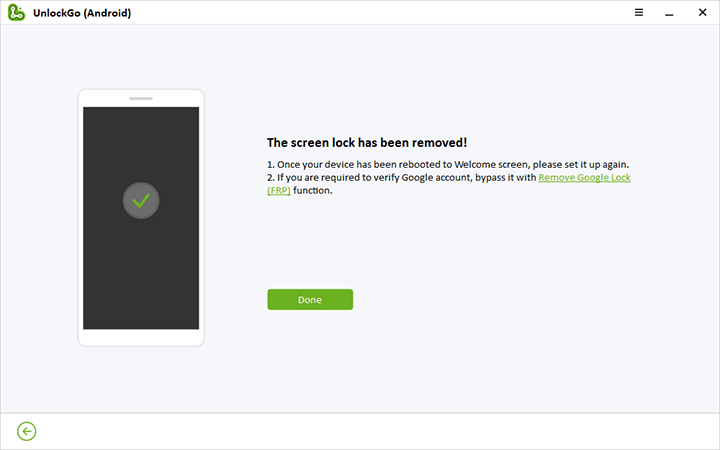
Best for businesses and organizations
It is the perfect solution for businesses, organizations and individual users, who also have 24/7 customer support and regular updates. This is a great tool for formatting multiple Samsung devices at once. Thanks to this, you can save a huge amount of time that you would otherwise lose in setting up Android device.
Can the business plan be customized?
Customized plans play an important role in making the actual usage easier for the users. Companies can therefore adapt their plan to their requirements. iToolab UnlockGo can be customized according to how many devices you have in your company. Even before signing up for iToolab, users can try everything in a free trial version and see if the solution suits them at all. Once the trial is over, users can extend it by switching to the full version, or leave the product entirely.
Samsung FRP Bypass is fast and important
FRP lock is a feature brought by Google as an additional layer to protect security and privacy on Android devices.
Why do we need to bypass FRP lock?
1. Before selling Samsung devices
If you decide to sell your phone, it's important to reset it to factory settings and delete all personal data. That is why it is important to so-called reset the device.
2. When buying a used Samsung device
Once you buy a used phone, it can still be authorized to its original owner. To gain full access, it is necessary to cancel the FRP lock and thus practically bypass it.
3. Buying phones and subsequent resale
If buying and selling used phones is part of your business, it is extremely important that you reset and remove all passwords from each device. After purchase, customers should have full access to the device to use it completely normally without any need to change the settings or remove the Google FRP lock.
How to remove Google account before activating FRP lock
As in the case of removing the Samsung account from the device, it is also possible to remove the Google account. In that case, just follow the steps below.
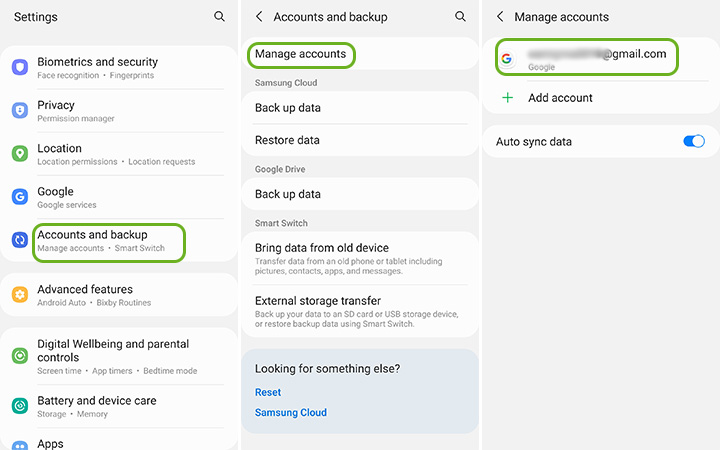
Step 1: Go to Settings and find Accounts and Backup.
Step 2: Tap Manage accounts and select your Google account to remove.
Step 3: Then select the Remove account option and confirm your choice by pressing it again.
Step 4: If the function to protect the Google device is active, it is necessary to confirm the identity by logging in to the given Google account or by entering the password.
If you follow these steps, you can completely avoid activating the Samsung FRP lock.
Summary
FRP ensures the safety of the user's data so that no unauthorized person can access it. Therefore, in case of bypassing the FRP lock, we recommend using the specialized software iToolab UnlockGo (Android). This is because it offers many of the features we mentioned above, while at the same time it is available in a fully customizable plan according to your needs. So if you need to bypass the FRP lock on your device, we can recommend UnlockGo.




Discussion of the article
Discussion is not open for this article.