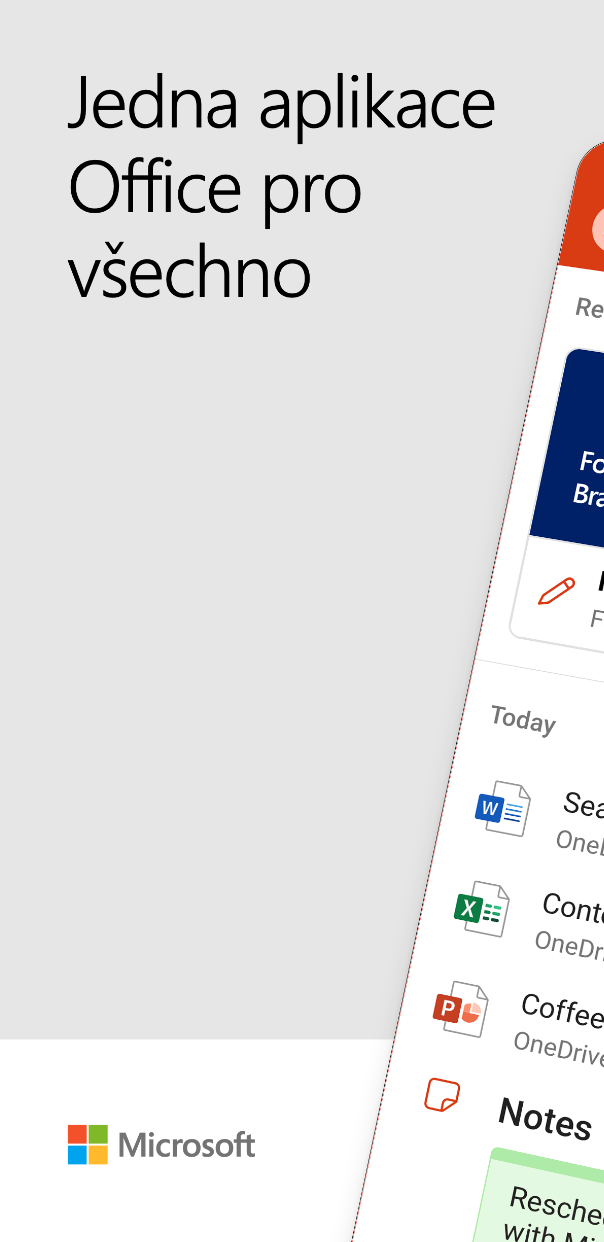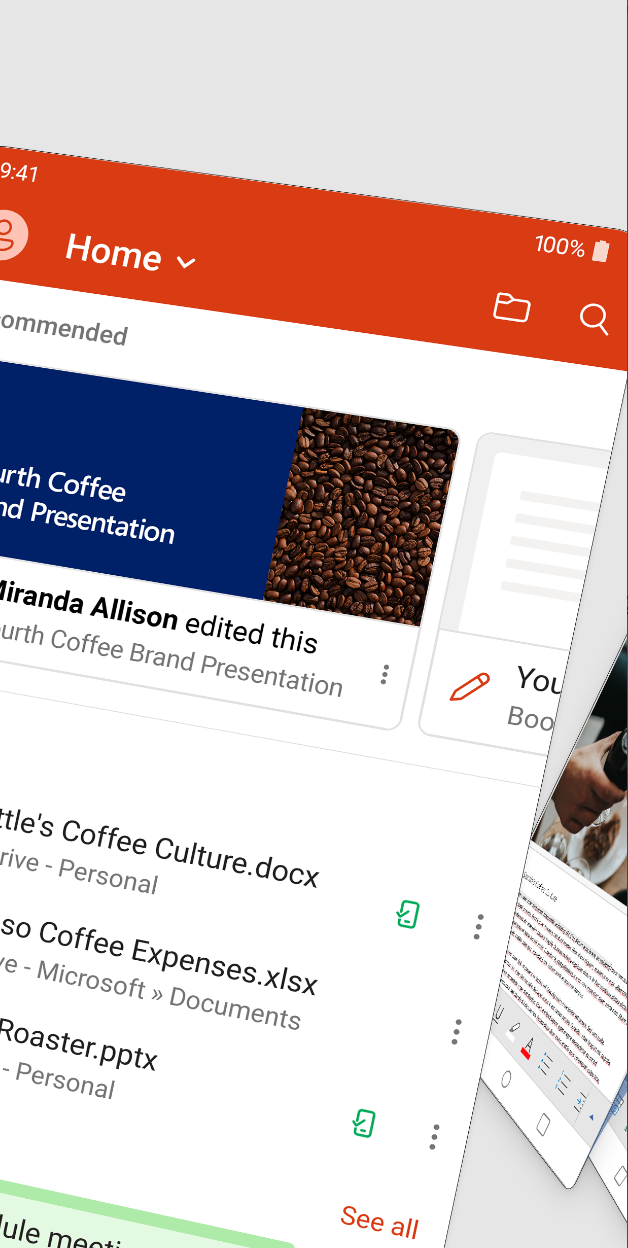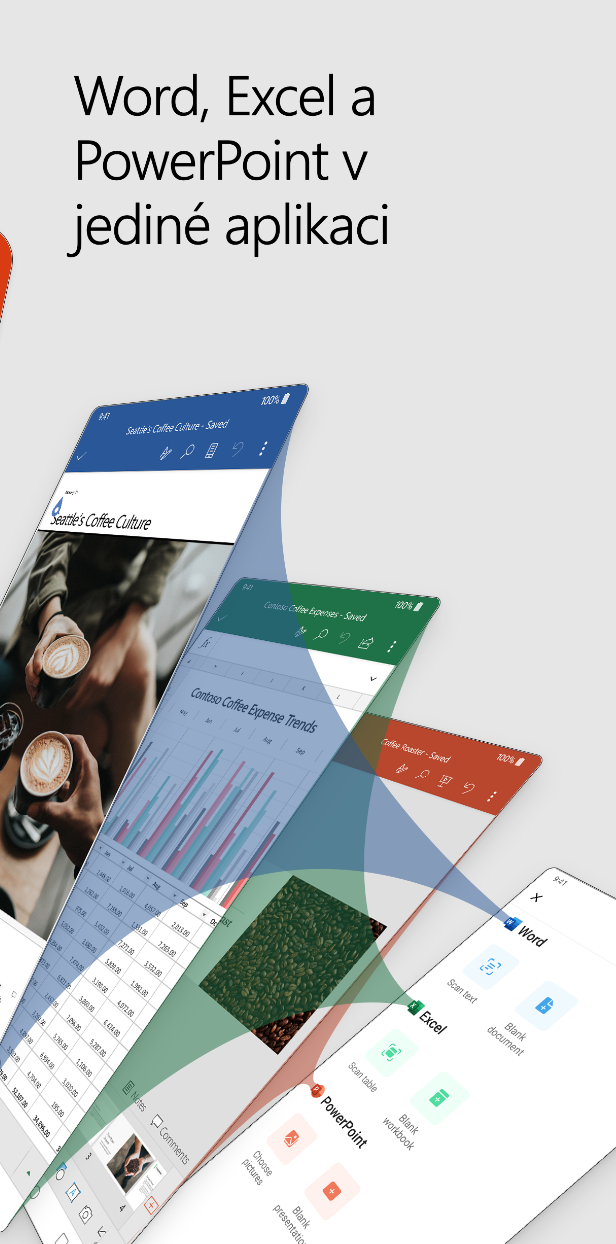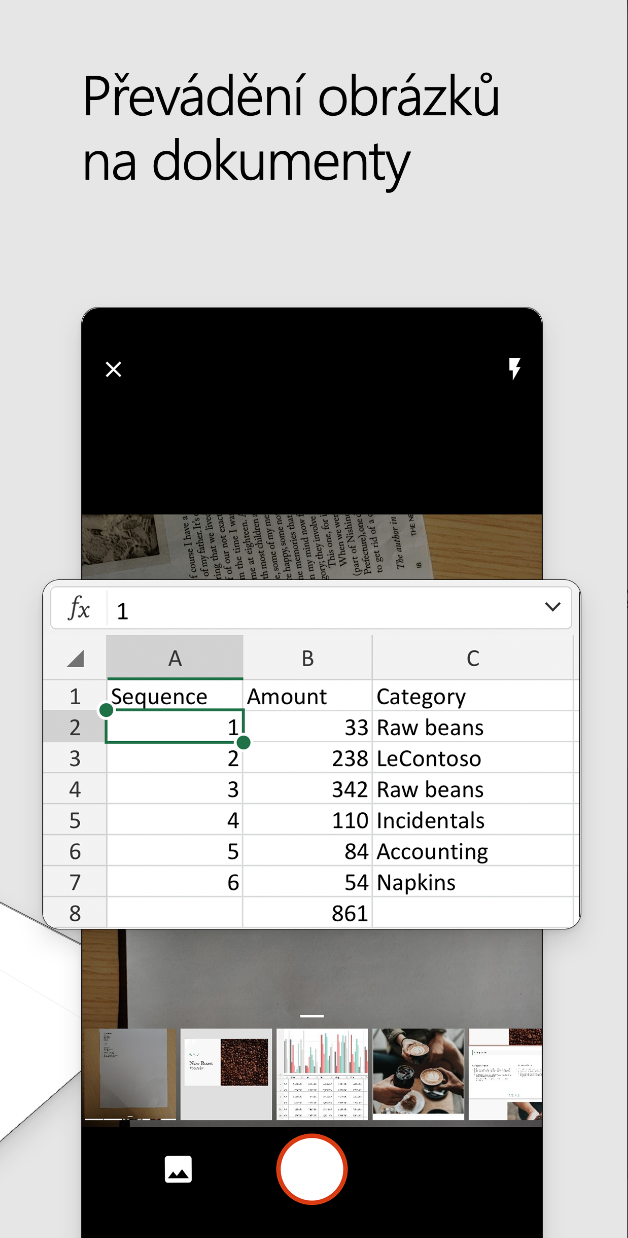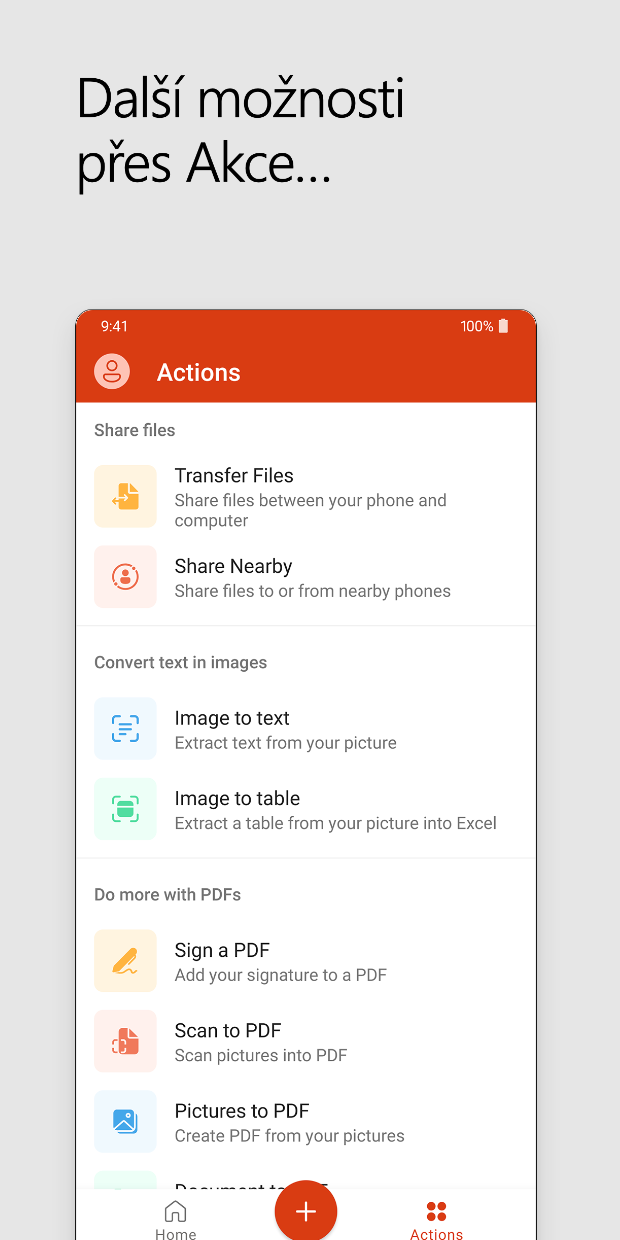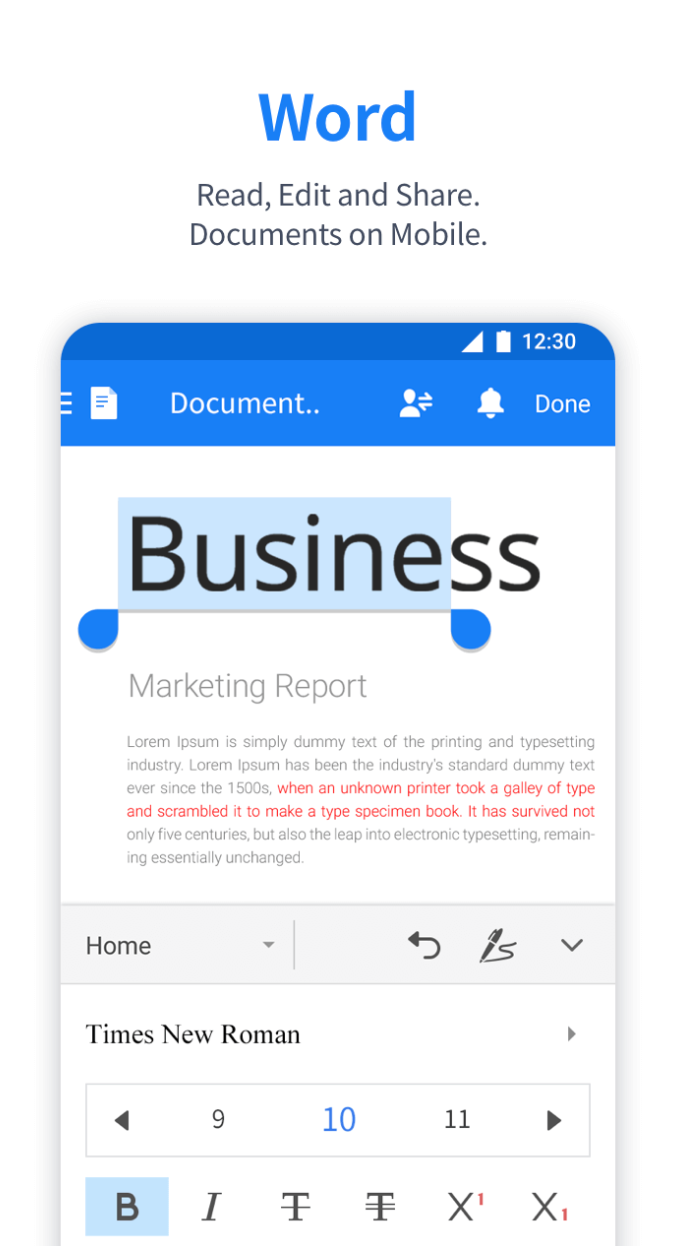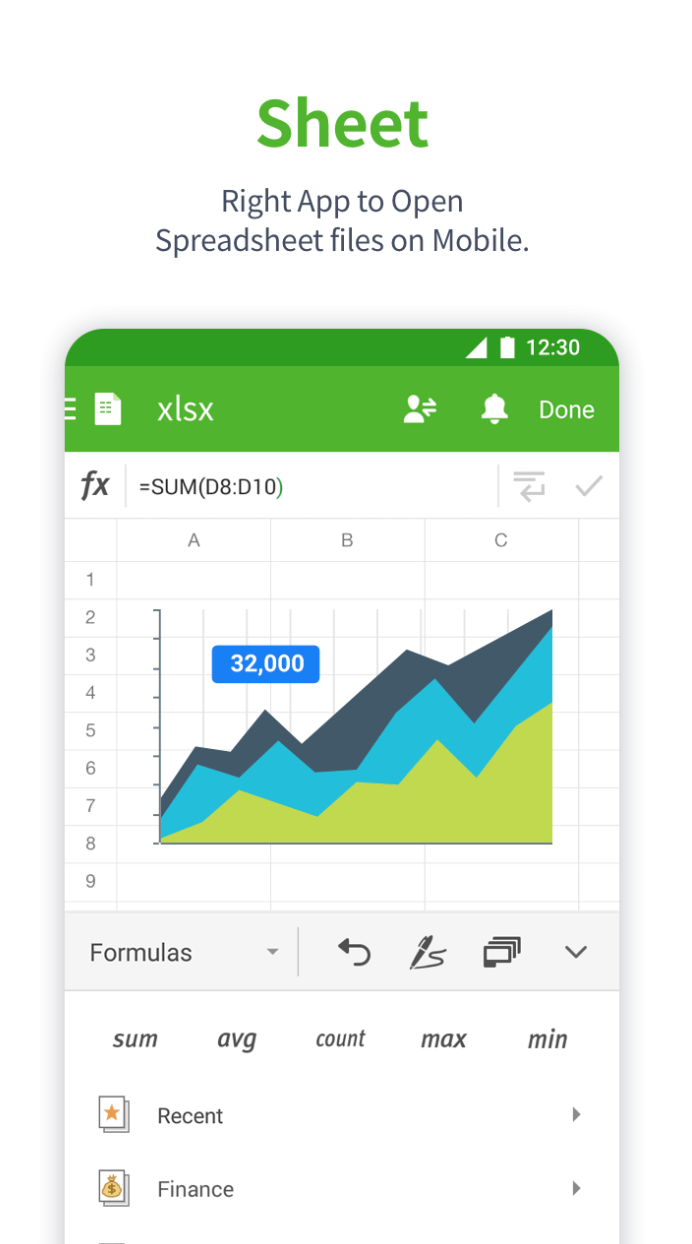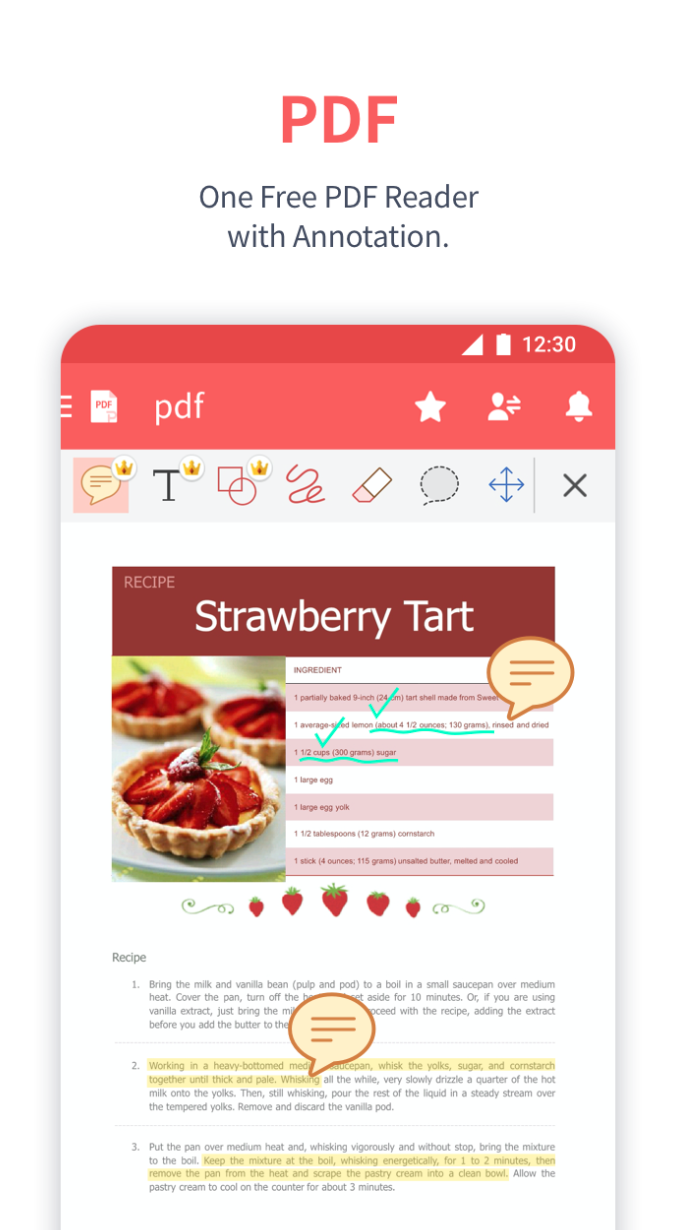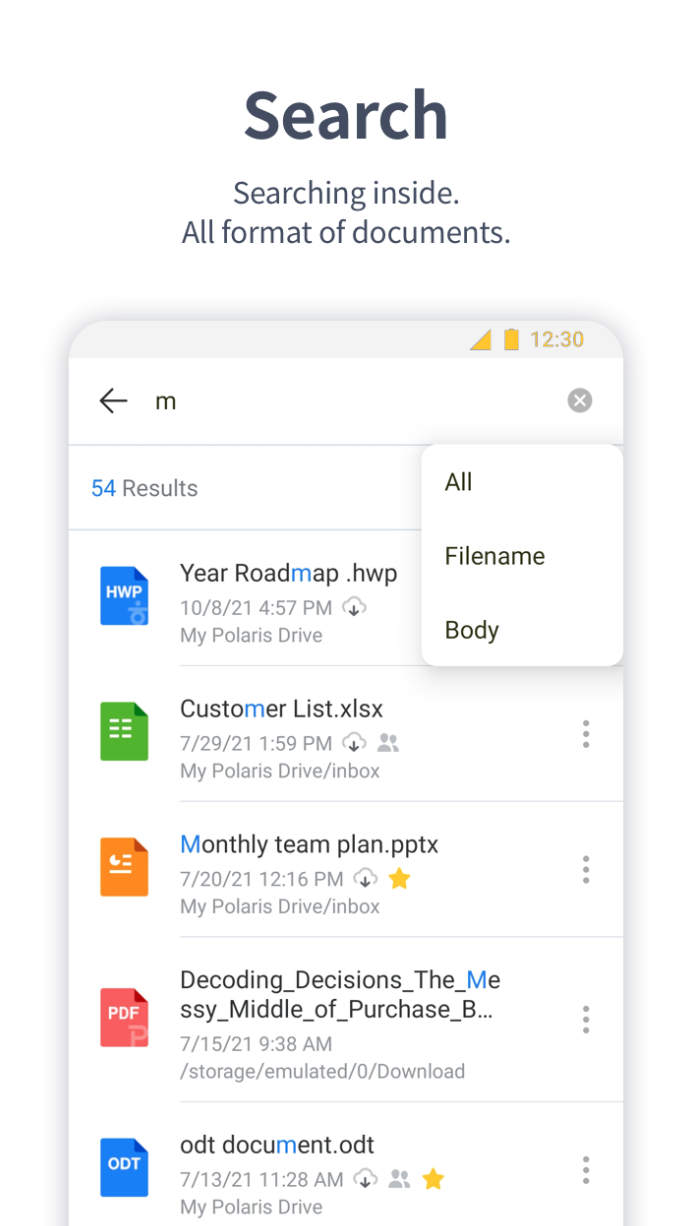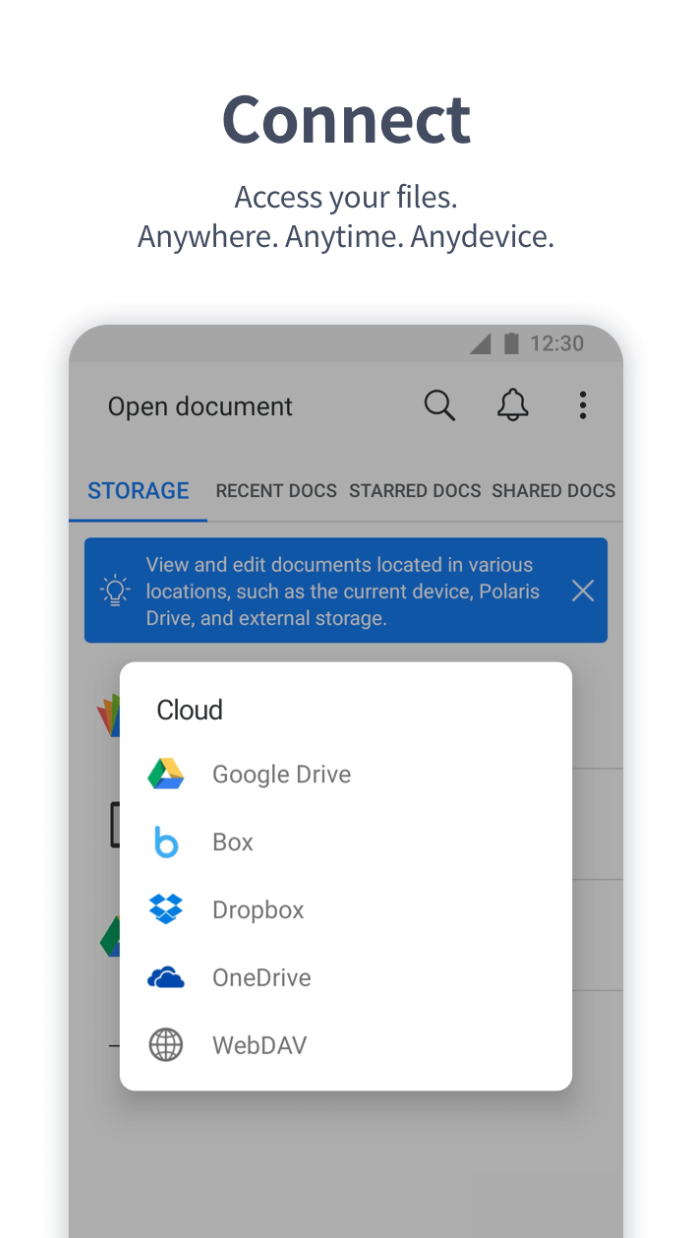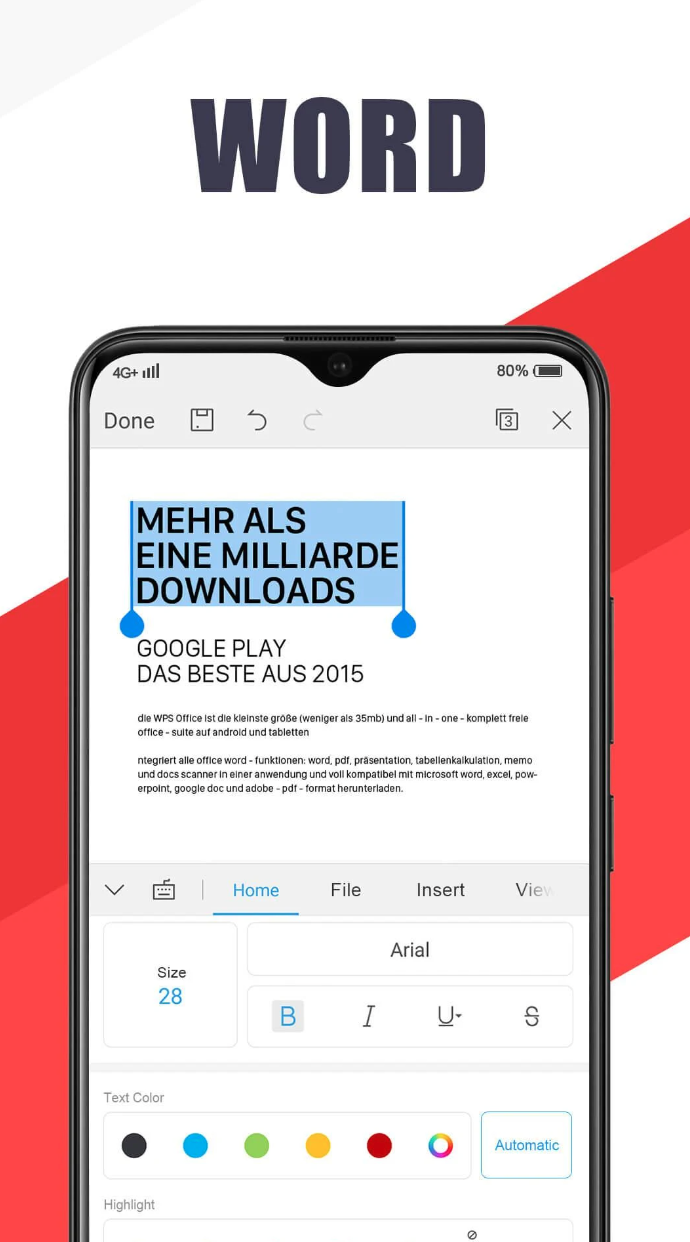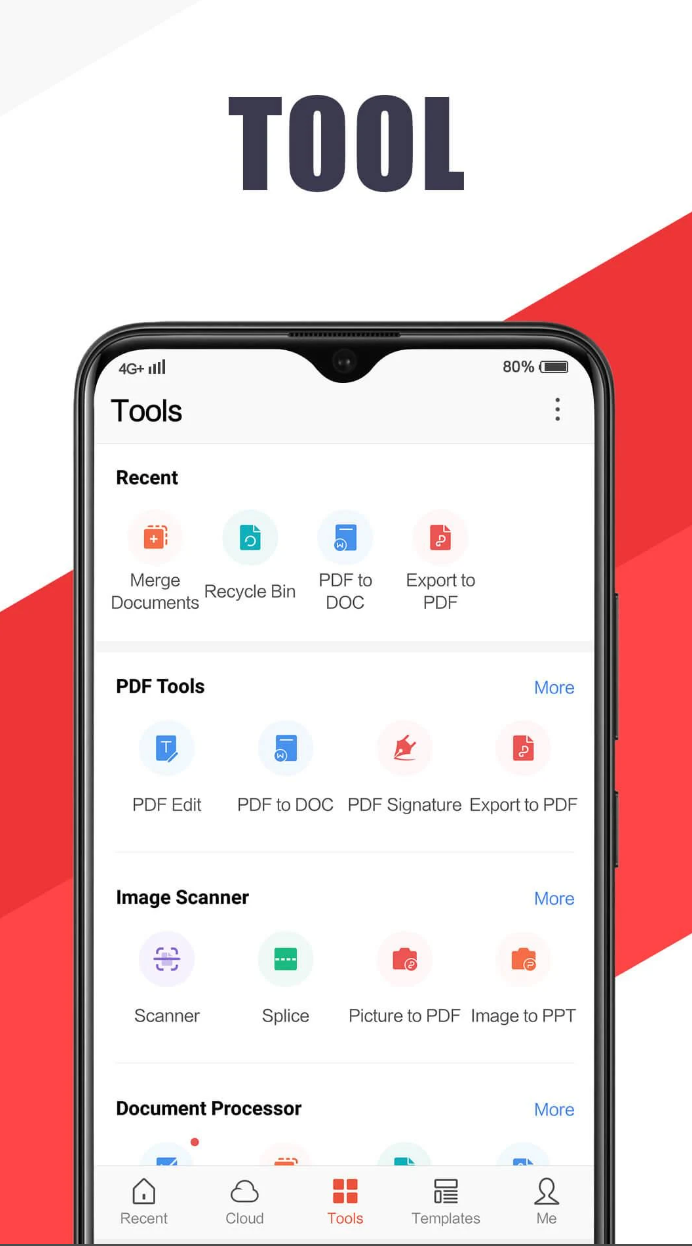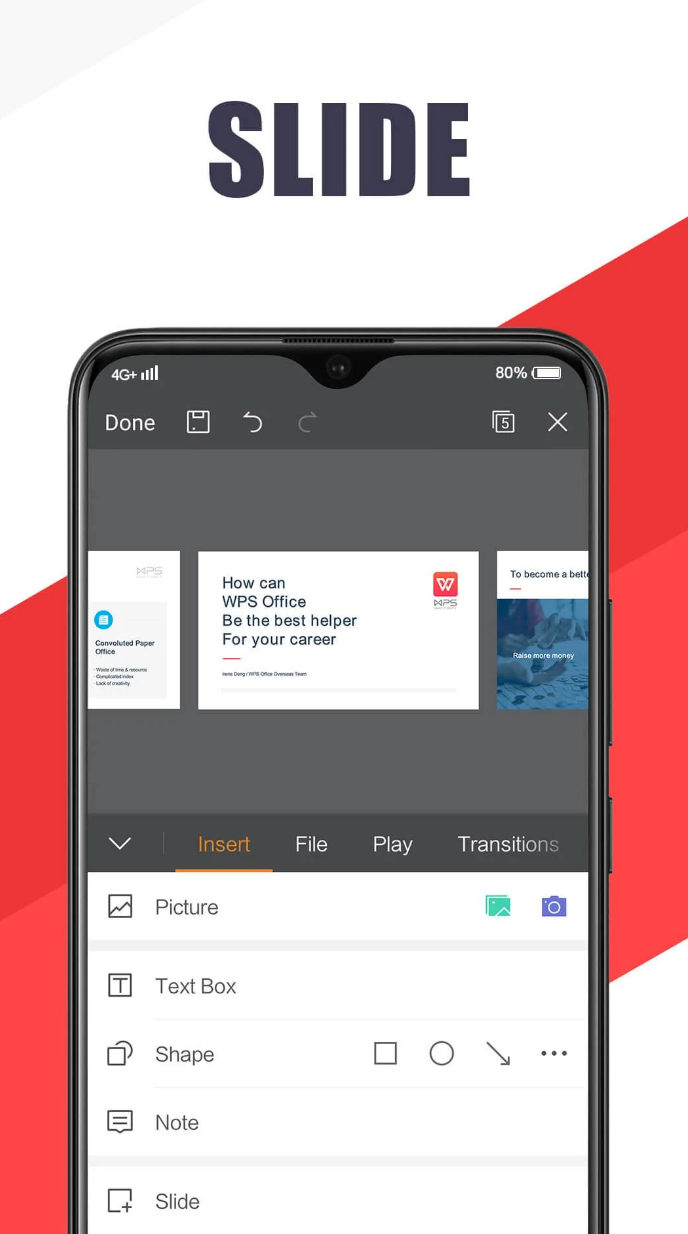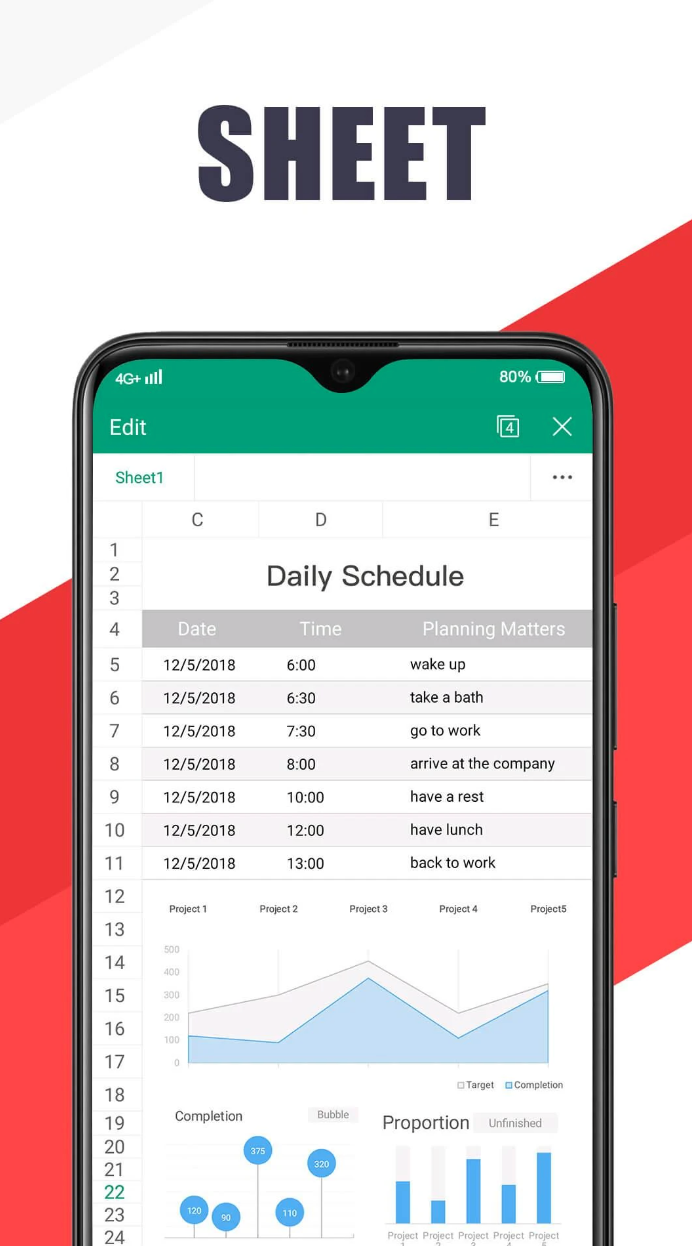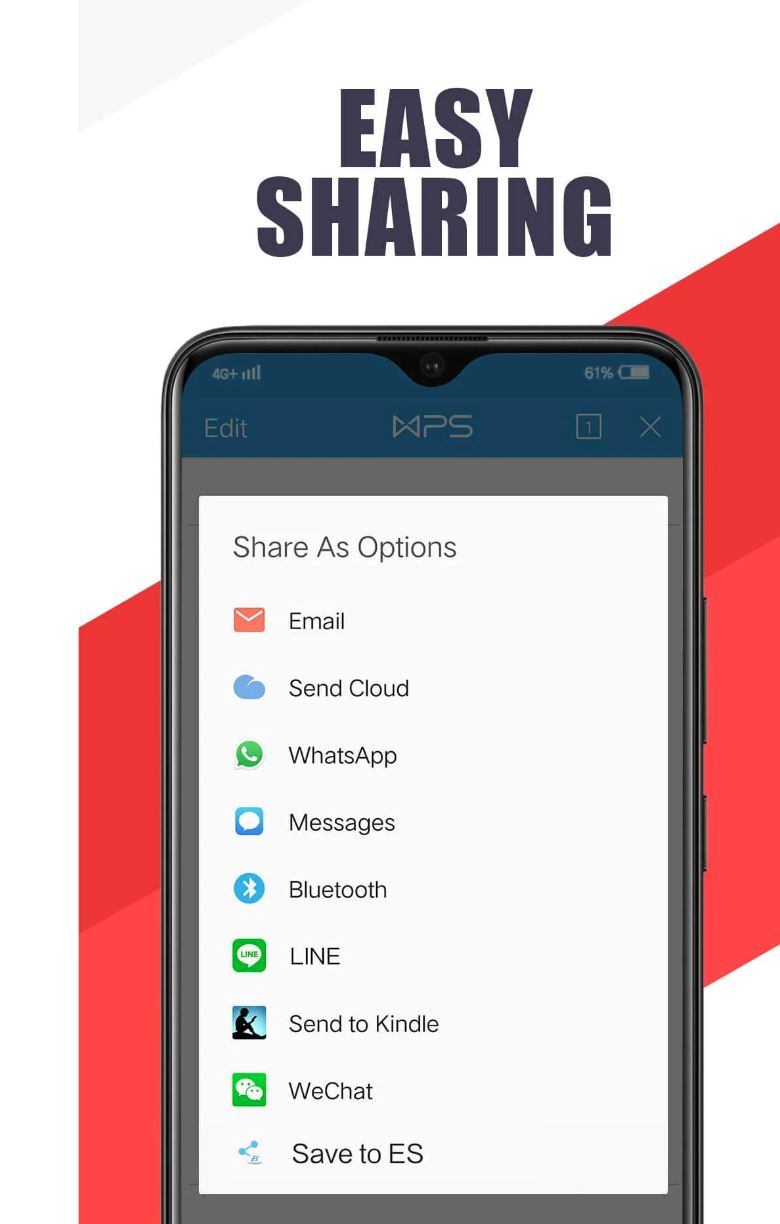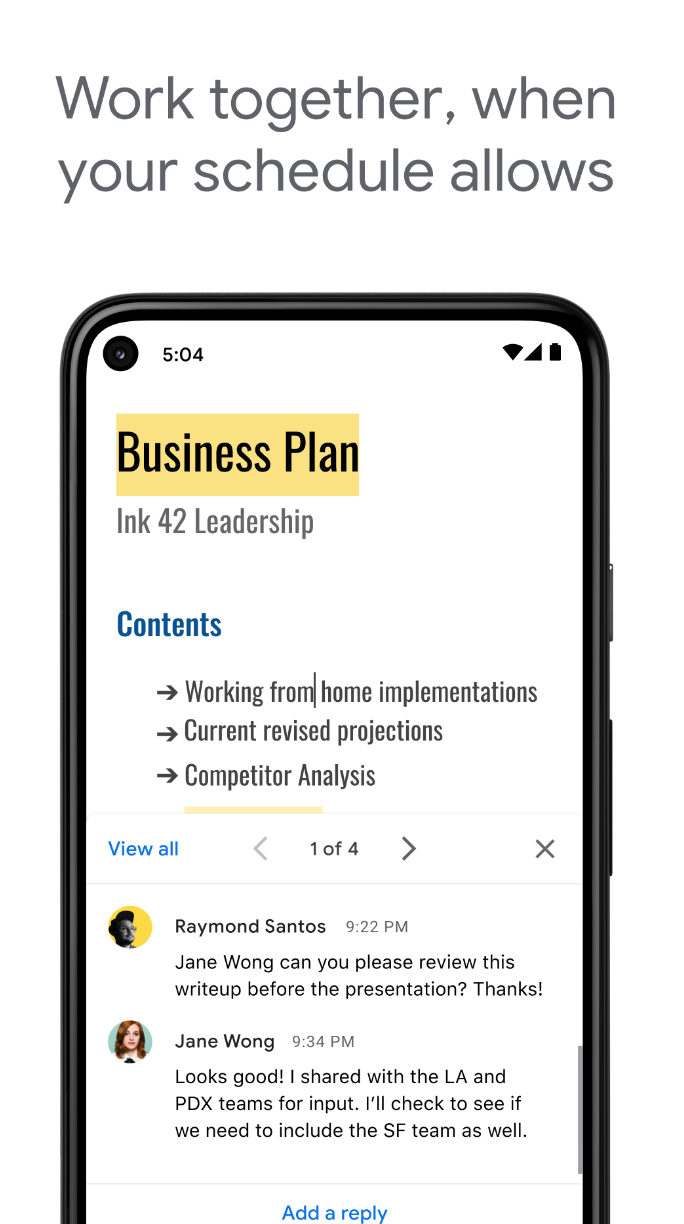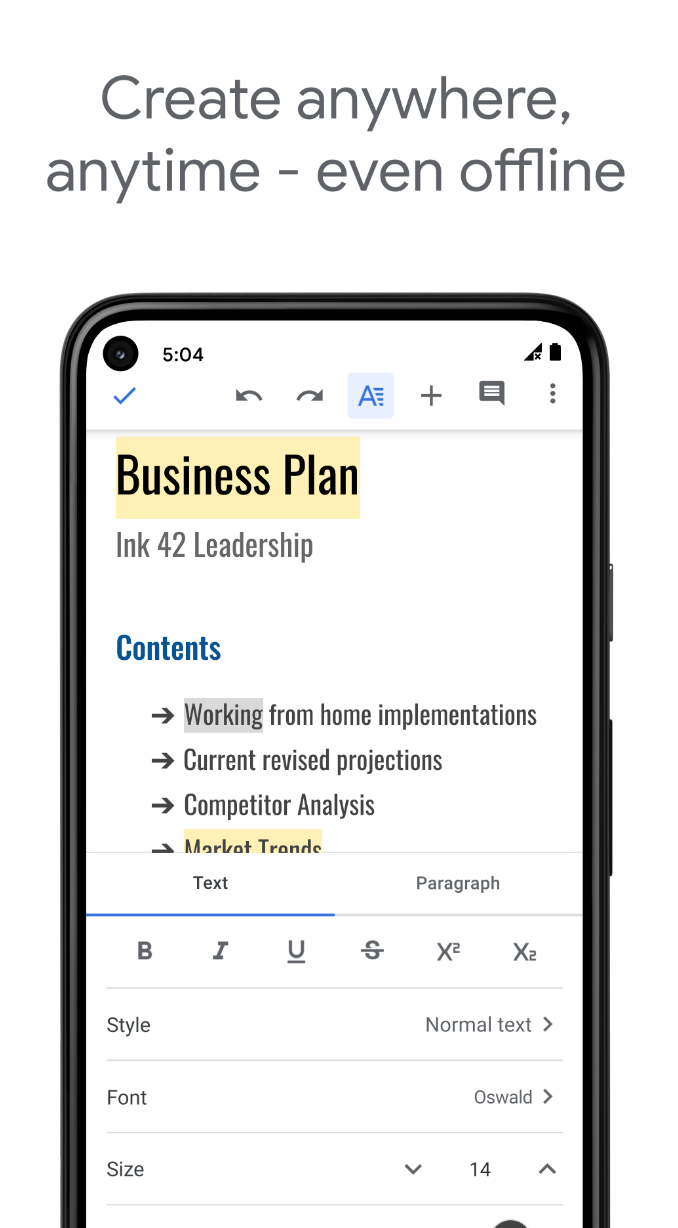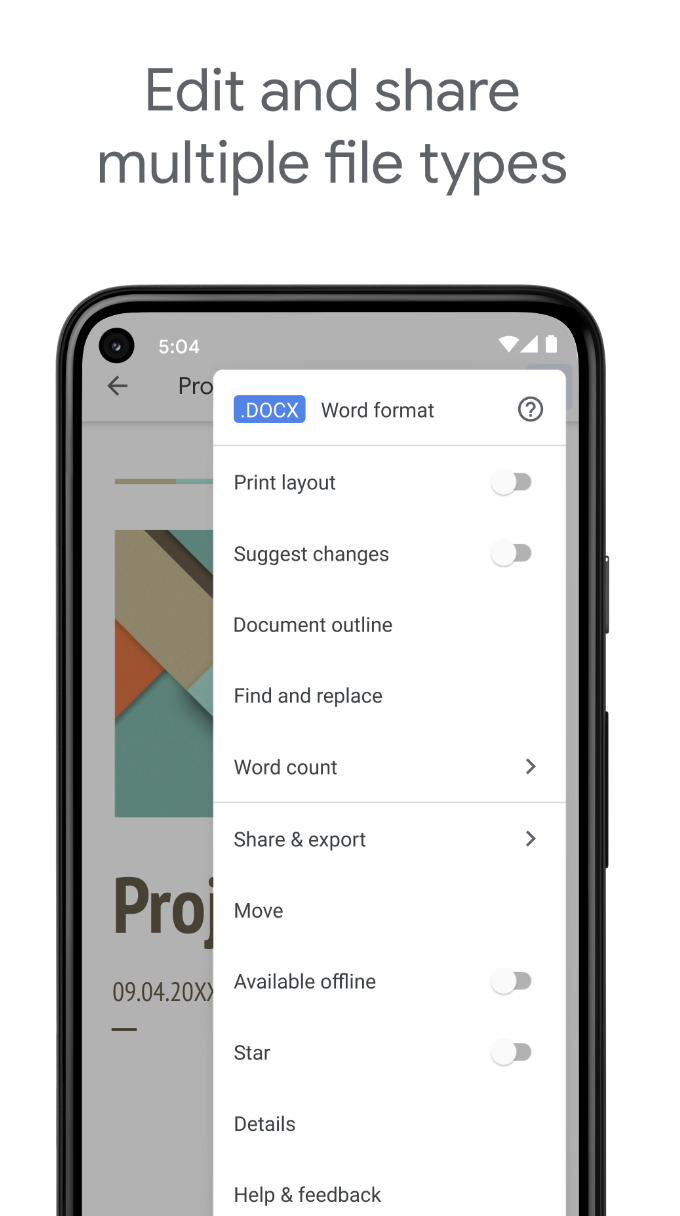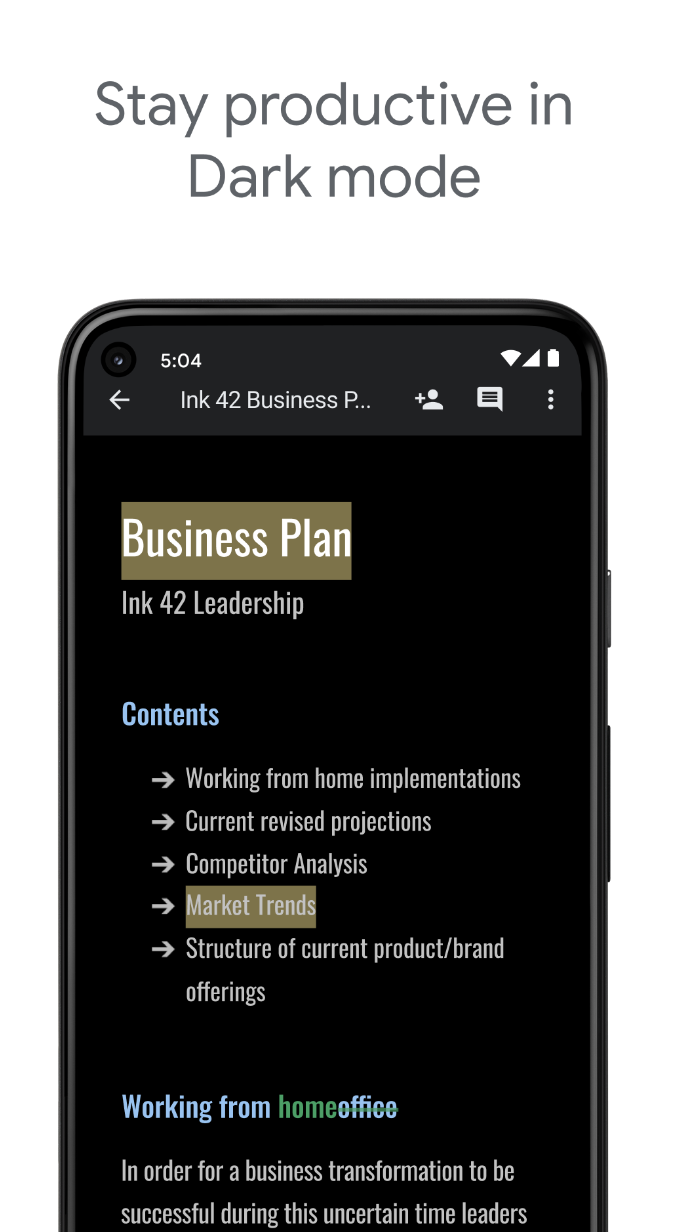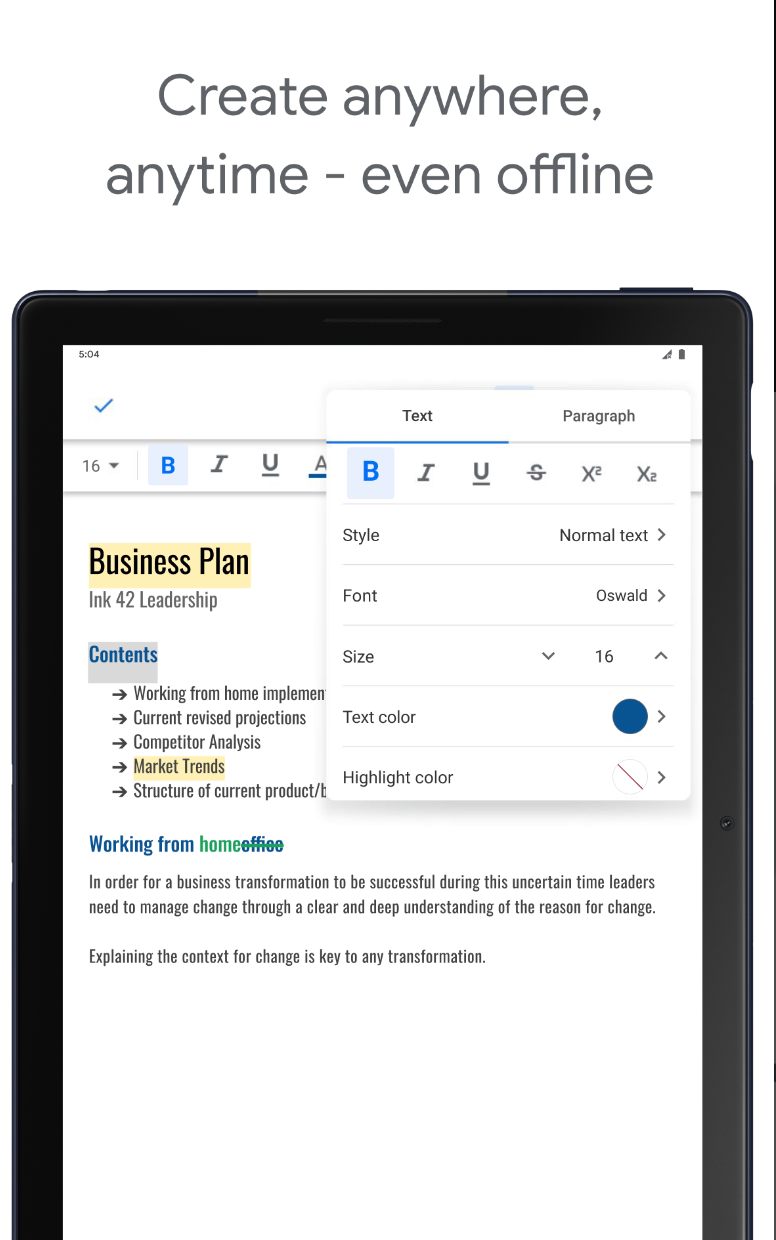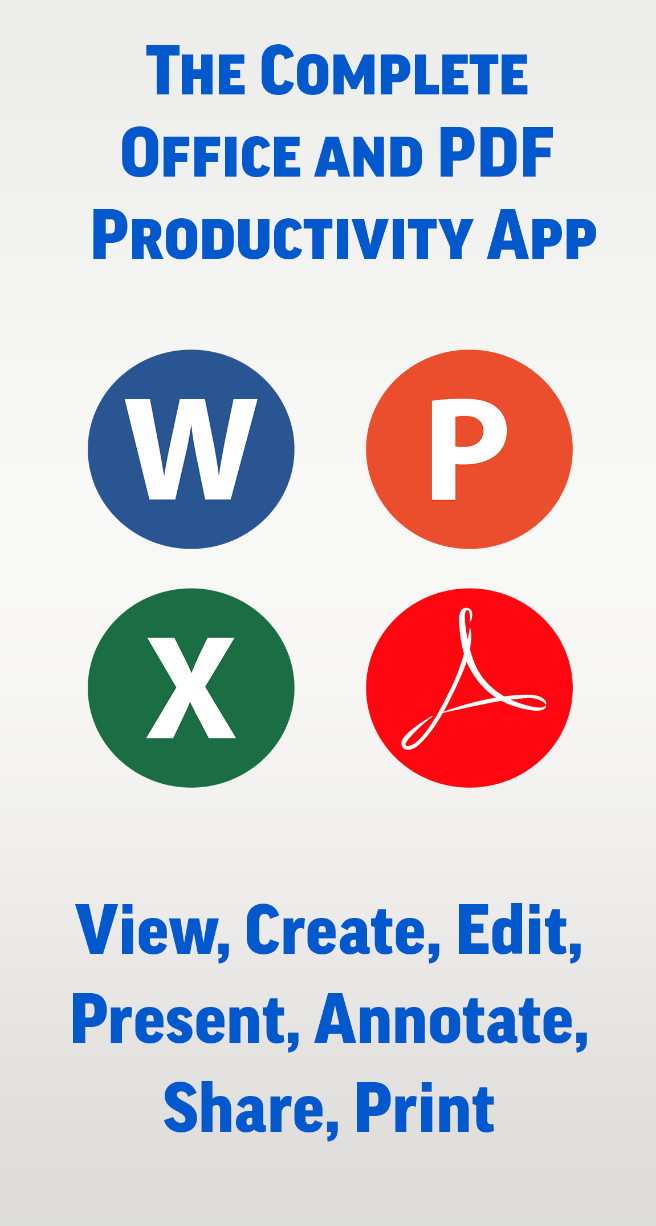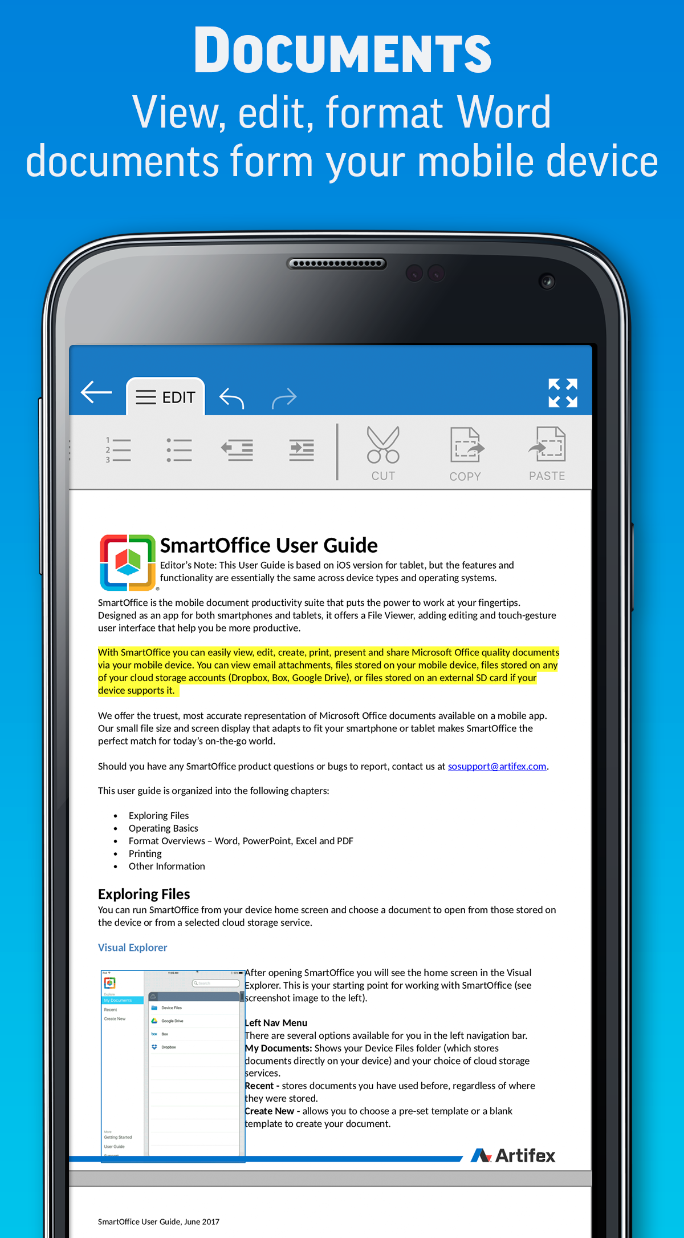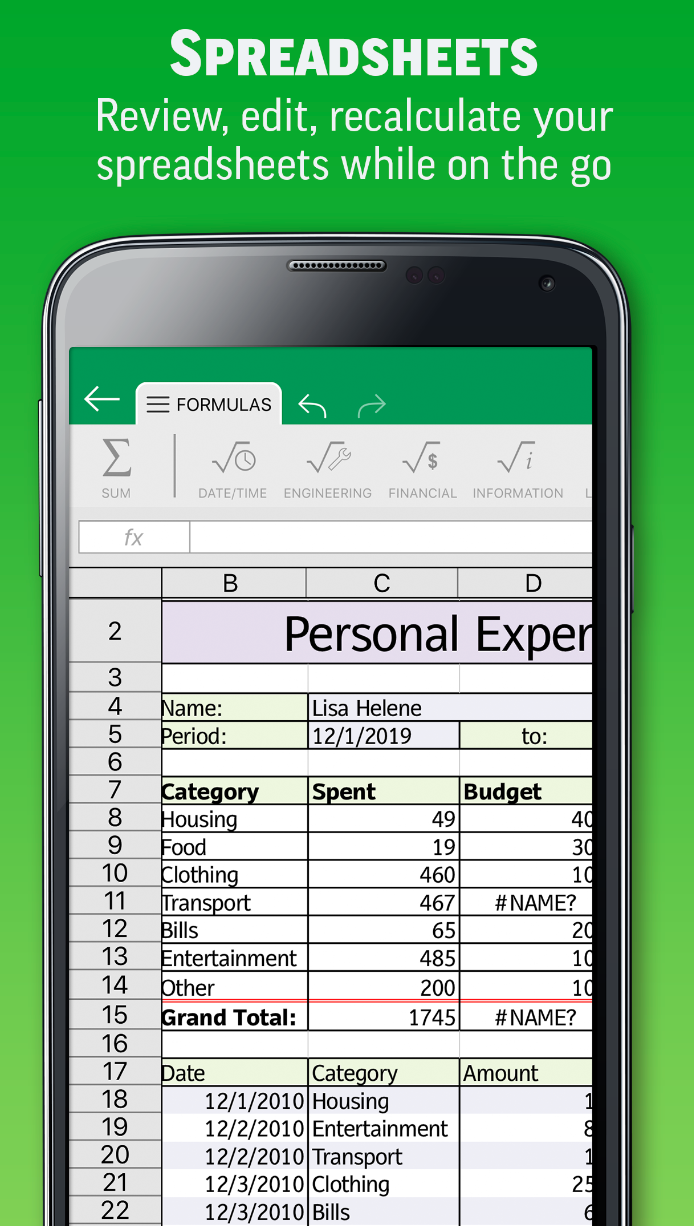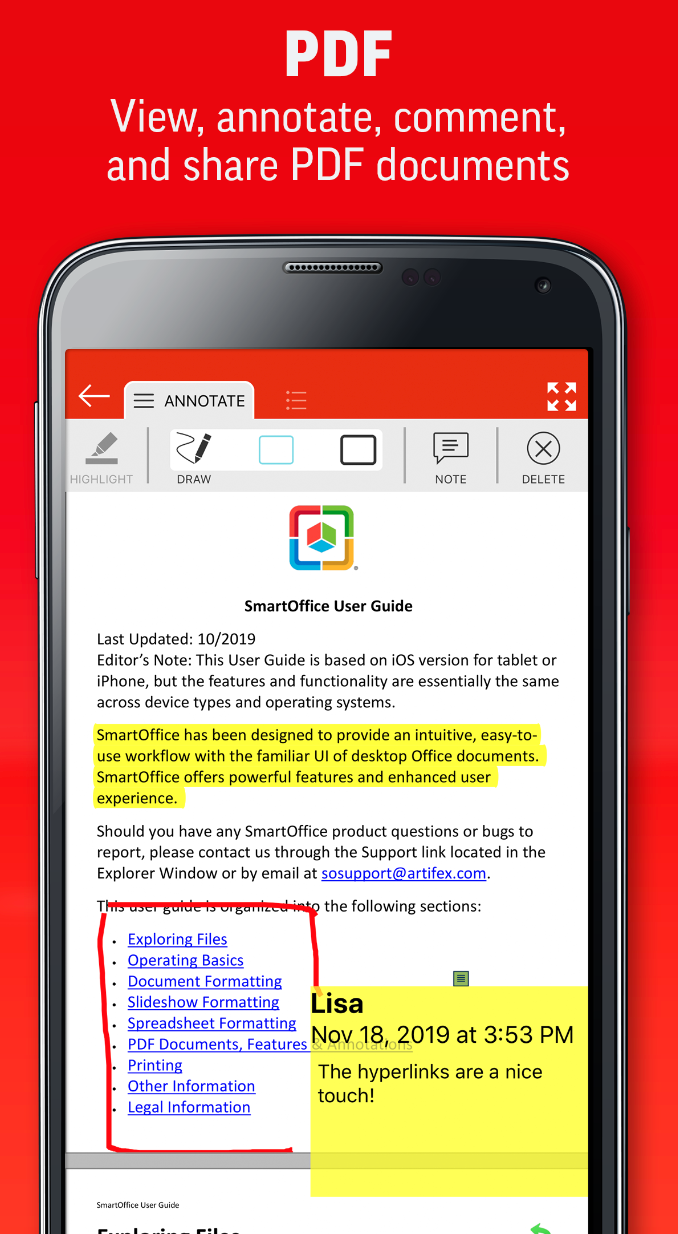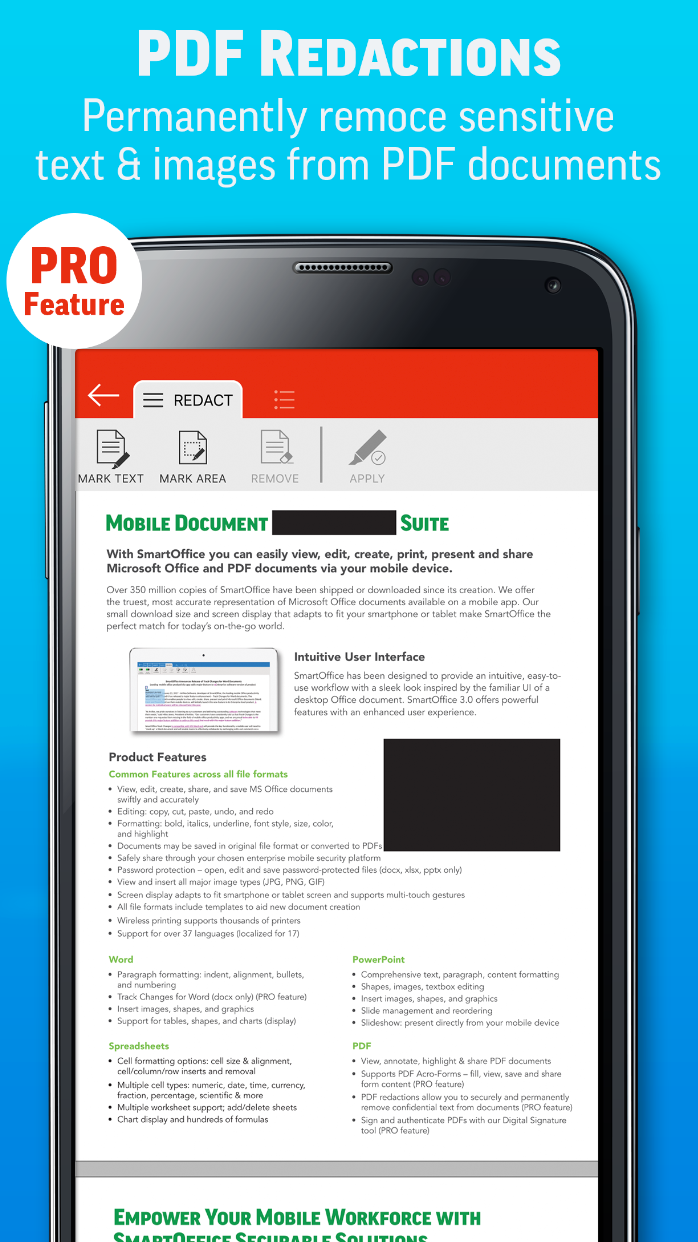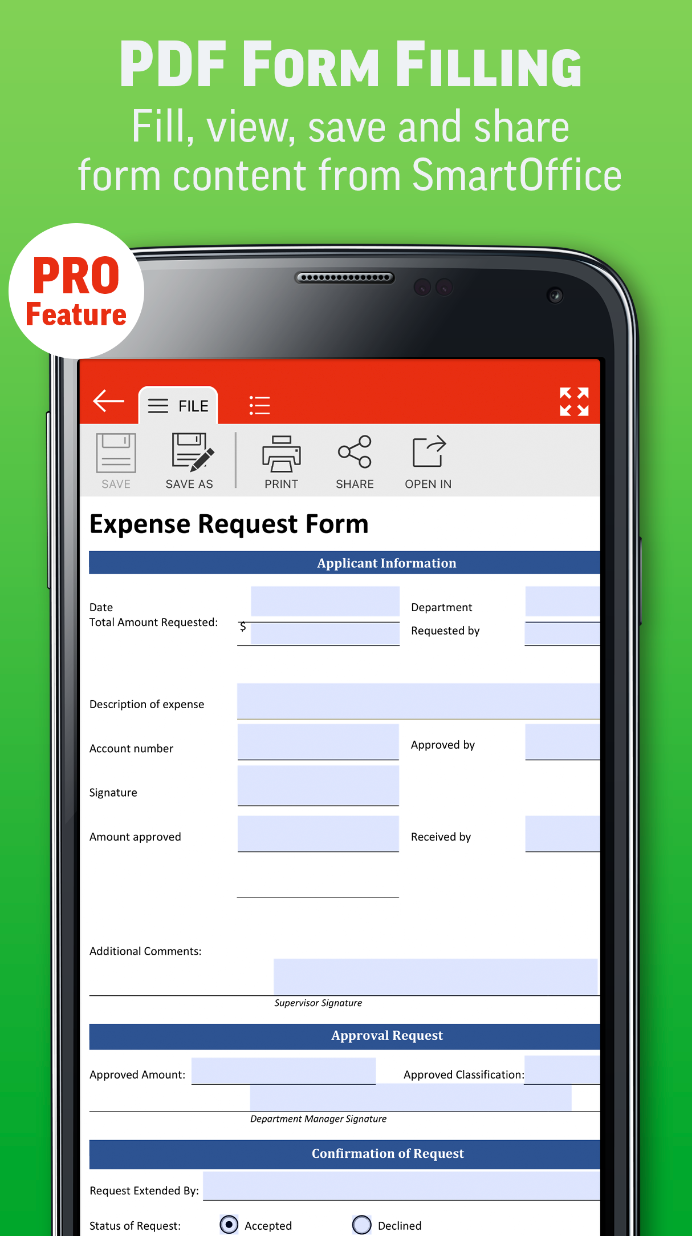The vast majority of people are used to working with documents usually on computers. However, it may happen that for any reason you need to view or even edit documents on your smartphone. Which applications are best suited for these purposes?
Microsoft Office (Microsoft 365)
Microsoft Office is a constant in the field of tools for working with documents. Office is a proven office package that allows you to work with documents, tables and presentations. In the interface, which is adapted to the screens of smart phones, you can not only view, but also edit and create documents. Microsoft Office premium features are for Microsoft 365 subscribers.
Polaris Office: Edit&View, PDF
Among other popular office packages not only for Android includes Polaris Office applications. It exists in a basic, free version, as well as a paid premium version that offers bonus features for a regular subscription. Polaris allows you to work with documents, including those in PDF format, as well as spreadsheets or presentations. It offers the ability to connect to cloud services, a collaboration function and much more.
WPS Office
Another application that can easily deal with practically all common types of documents is WPS Office. Again, this is an office package that allows you to read, edit and create PDFs, regular documents, spreadsheets and presentations on your smartphone. You can use the application for free, but expect the occasional display of advertisements.
Google Docs
Google offers several applications for working with documents. In addition to Google Docs, they are Google Sheets a Google presentation. All the mentioned applications are completely free, without ads, and offer a lot of useful features, such as sharing, editing history, the possibility of remote collaboration or even an offline mode.
SmartOffice - Doc & PDF Editor
As the name suggests, the SmartOffice application is great for working with documents, including PDF files. But he can also deal with presentations and various tables. It offers all the basic and more advanced functions necessary for working with documents. Of course, there is also cloud support, the possibility of password security and much more.