Automatic brightness or adaptive brightness is a function Androidu, which uses a light sensor to automatically adjust the brightness of the phone based on the ambient light conditions. This feature makes viewing the screen easier in many ways. If you're in a dark room, the screen's light will dim to save power, and if you're out in the sun, the screen will be flooded with light so you can see it better.
While this is certainly a handy feature, there are good reasons to keep it off (sometimes) and adjust the brightness manually instead. The first is that auto/adaptive brightness drains the battery faster, especially if you're outside and the sun is shining. If you want your battery to last longer, it's a good idea to lower the display brightness and only increase it when you need more light. In general, you should adjust the brightness of the screen to the brightness level of the room you are in.
You could be interested in

The second reason for setting the brightness manually is to protect your eyesight. Like other electronic devices, smartphones emit blue light to help you see the screen better. Not only does this light strain your eyes, it can also cause retinal damage if you look at your phone for too long.
So how to turn off the adaptive brightness function on a Samsung phone? It's very simple, just a few steps:
- Go to Settings.
- Select an item Display.
- Turn off the switch Adaptive brightness.




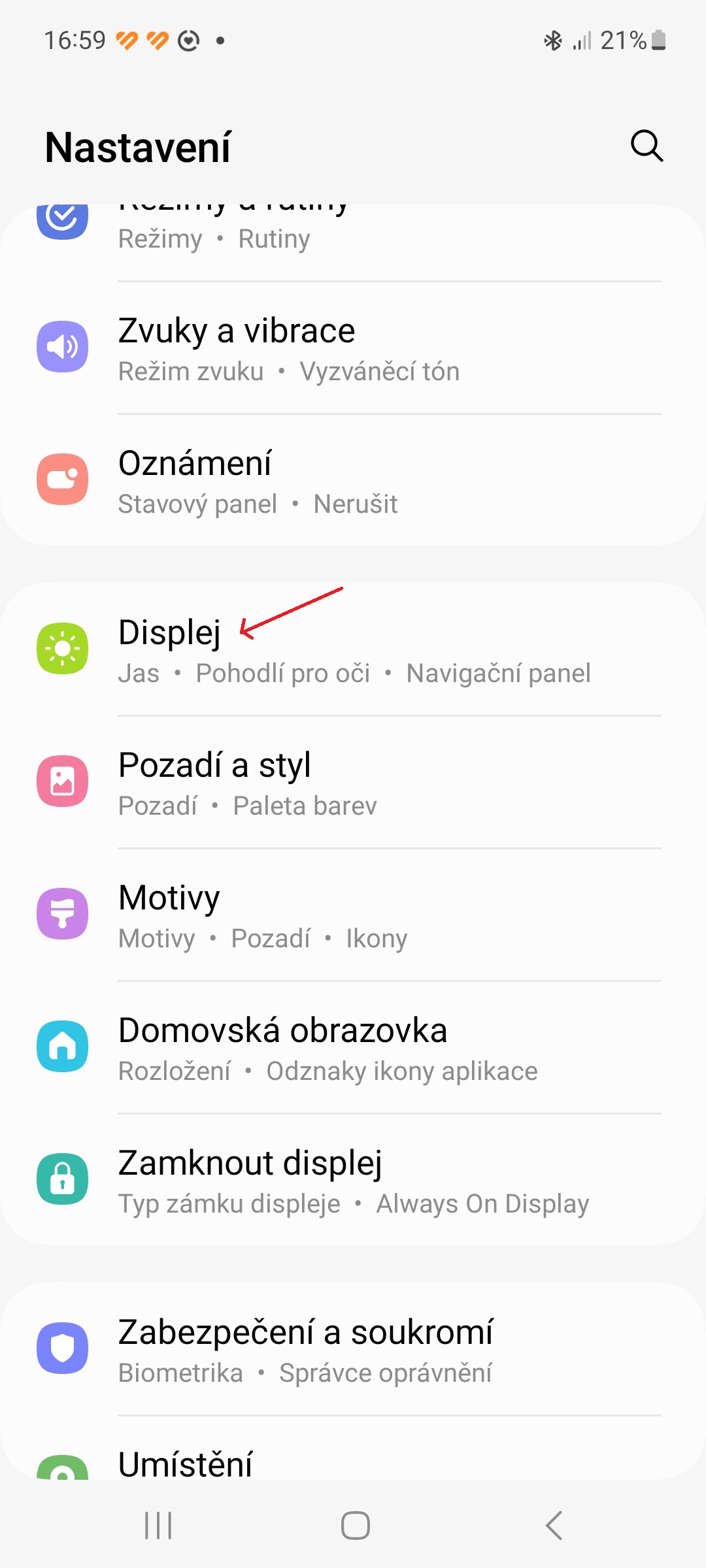
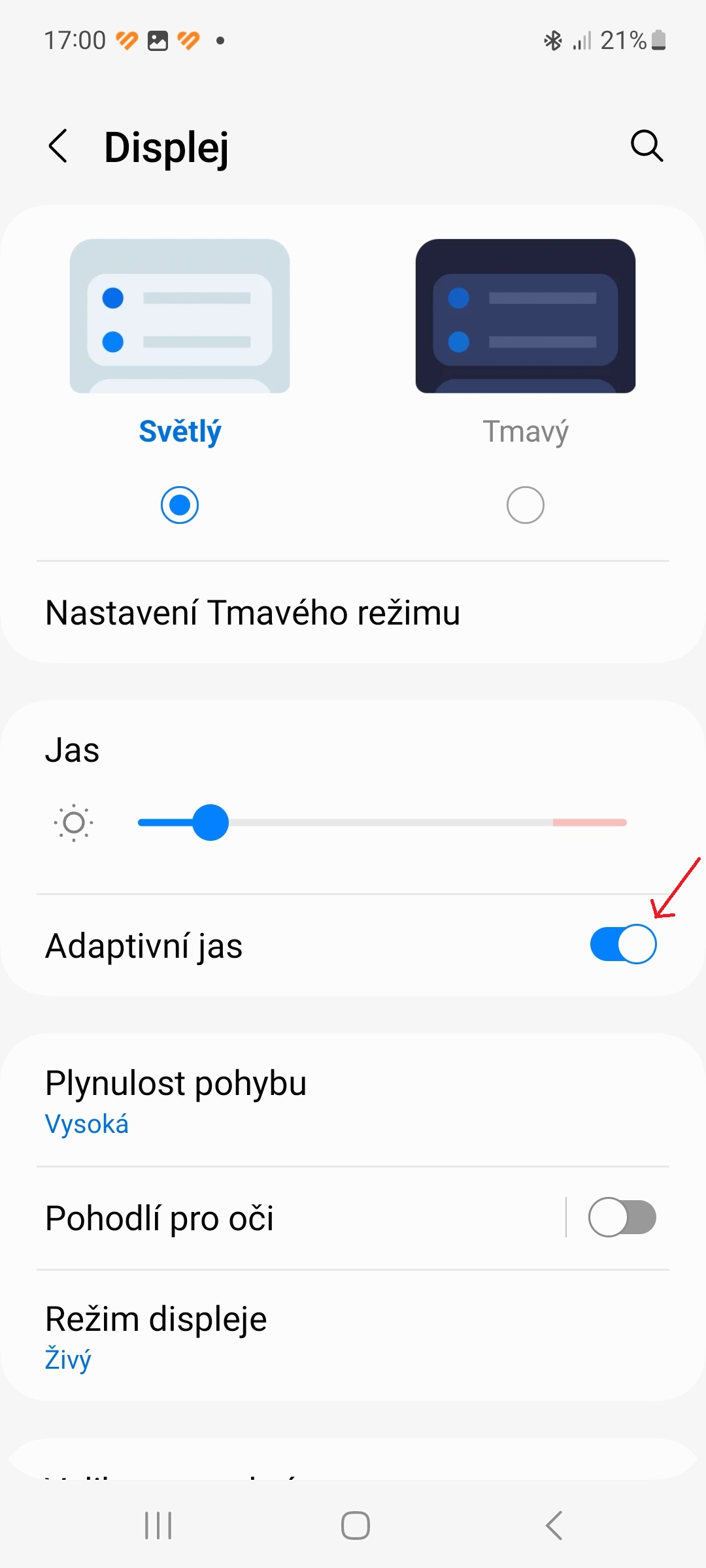




Why would I do such crap?
Sometimes I get the feeling that you don't read the articles, but just comment without thinking. The article answers your question, but you probably don't see it or don't want to see it: While it's certainly a handy feature, there are good reasons to keep it off (sometimes) and adjust the brightness manually instead. The first is that auto/adaptive brightness drains the battery faster, especially if you're outside and the sun is shining. If you want your battery to last longer, it's a good idea to lower the display brightness and only increase it when you need more light. In general, you should adjust the brightness of the screen to the brightness level of the room you are in. The second reason for setting the brightness manually is to protect your eyesight. Like other electronic devices, smartphones emit blue light to help you see the screen better. Not only does this light strain your eyes, it can also cause retinal damage if you look at your phone for too long.
Please advise how to turn off the automatic reduction of brightness almost to the minimum on Samsung when the battery reaches 5%