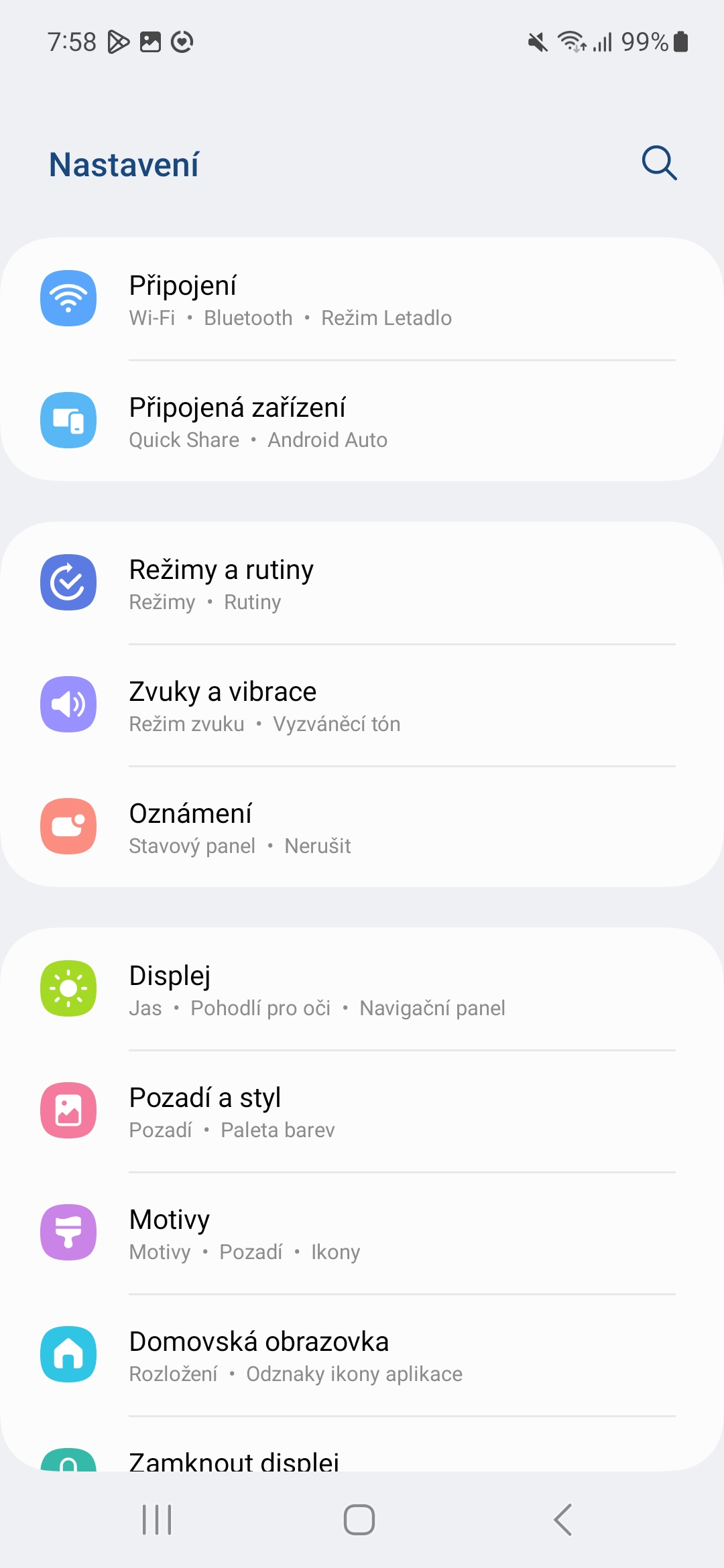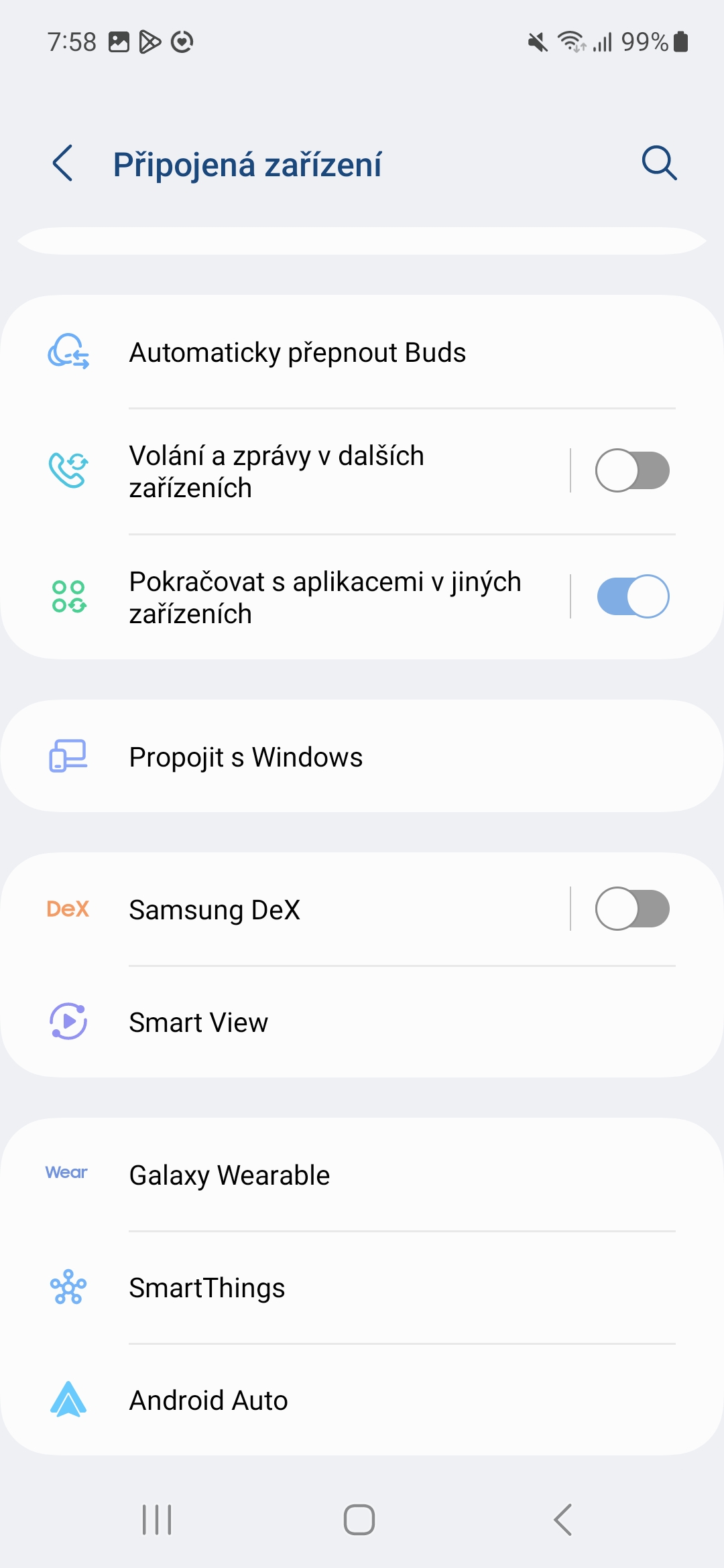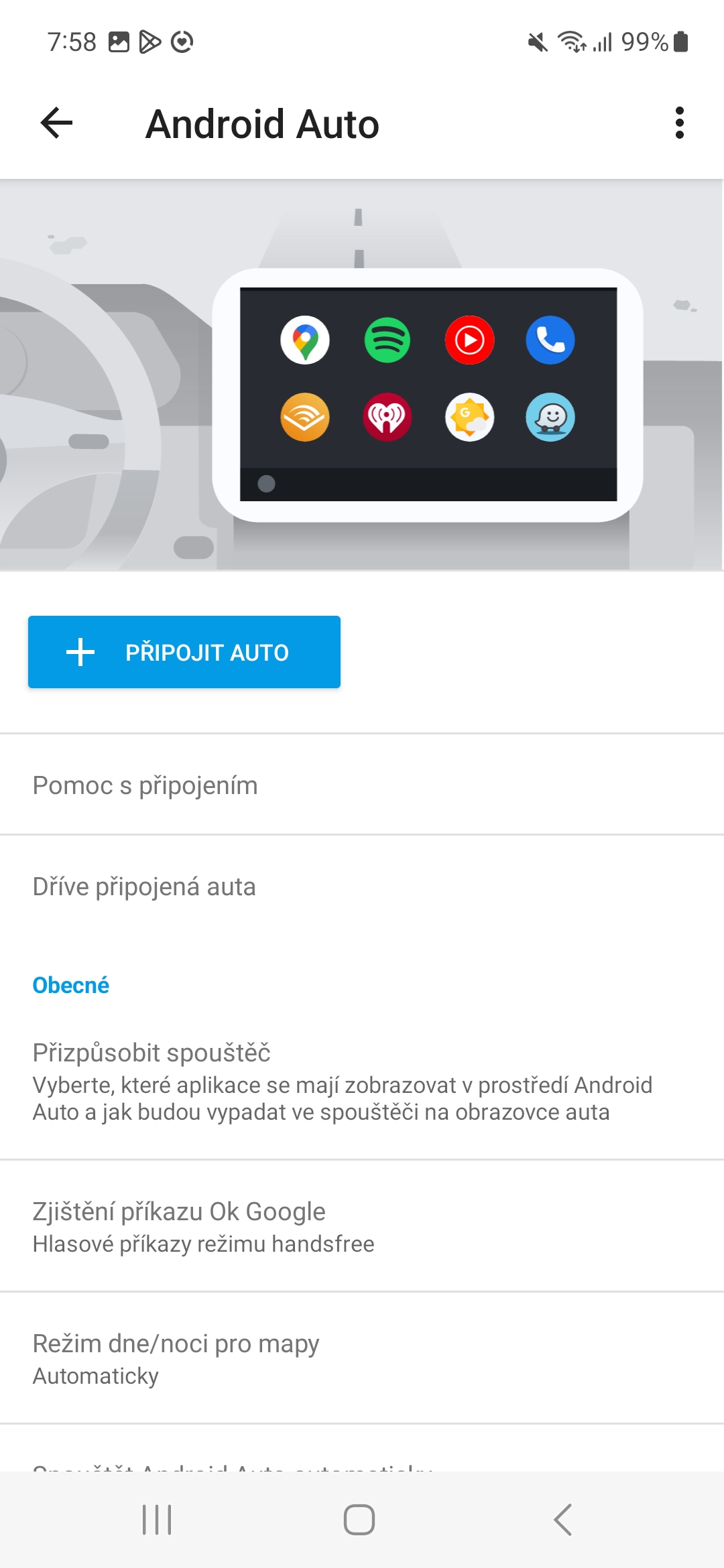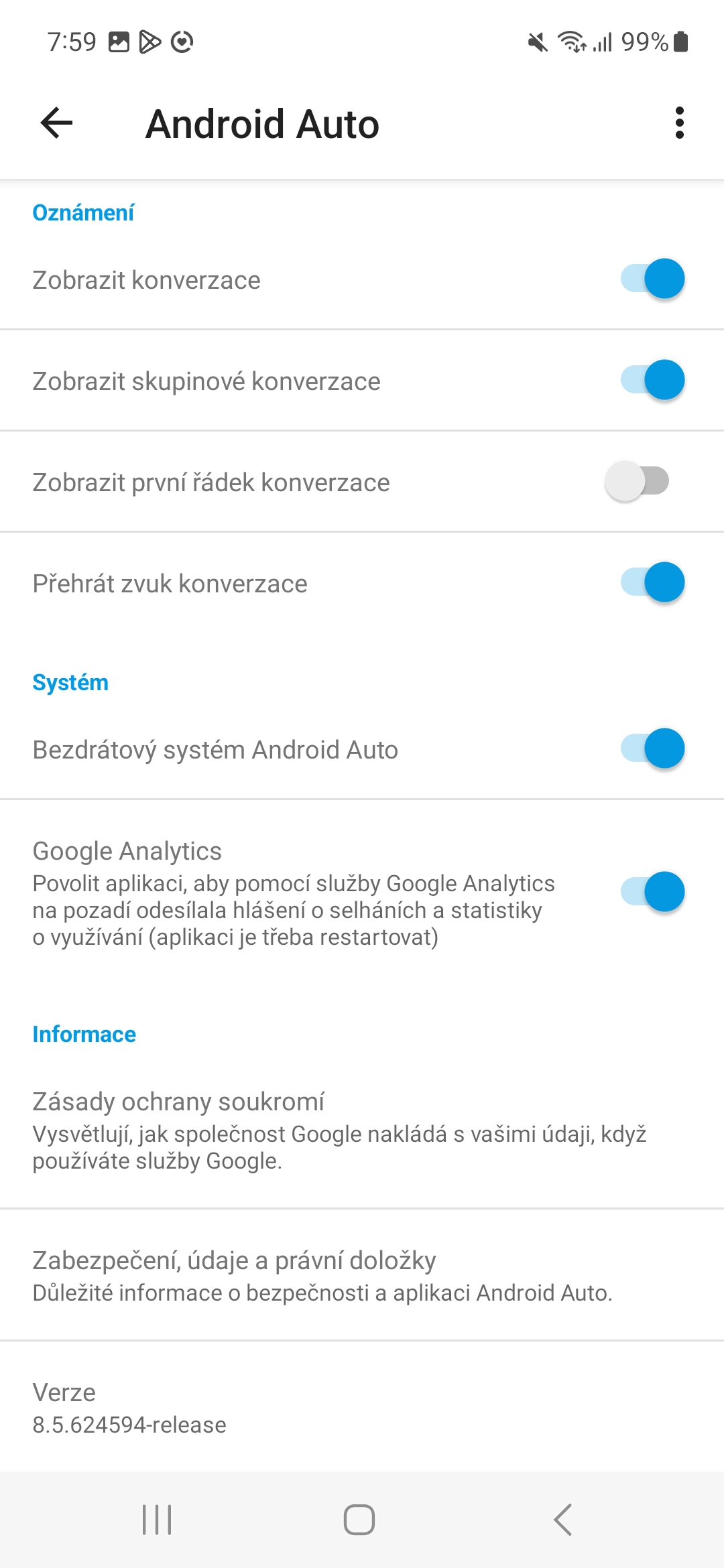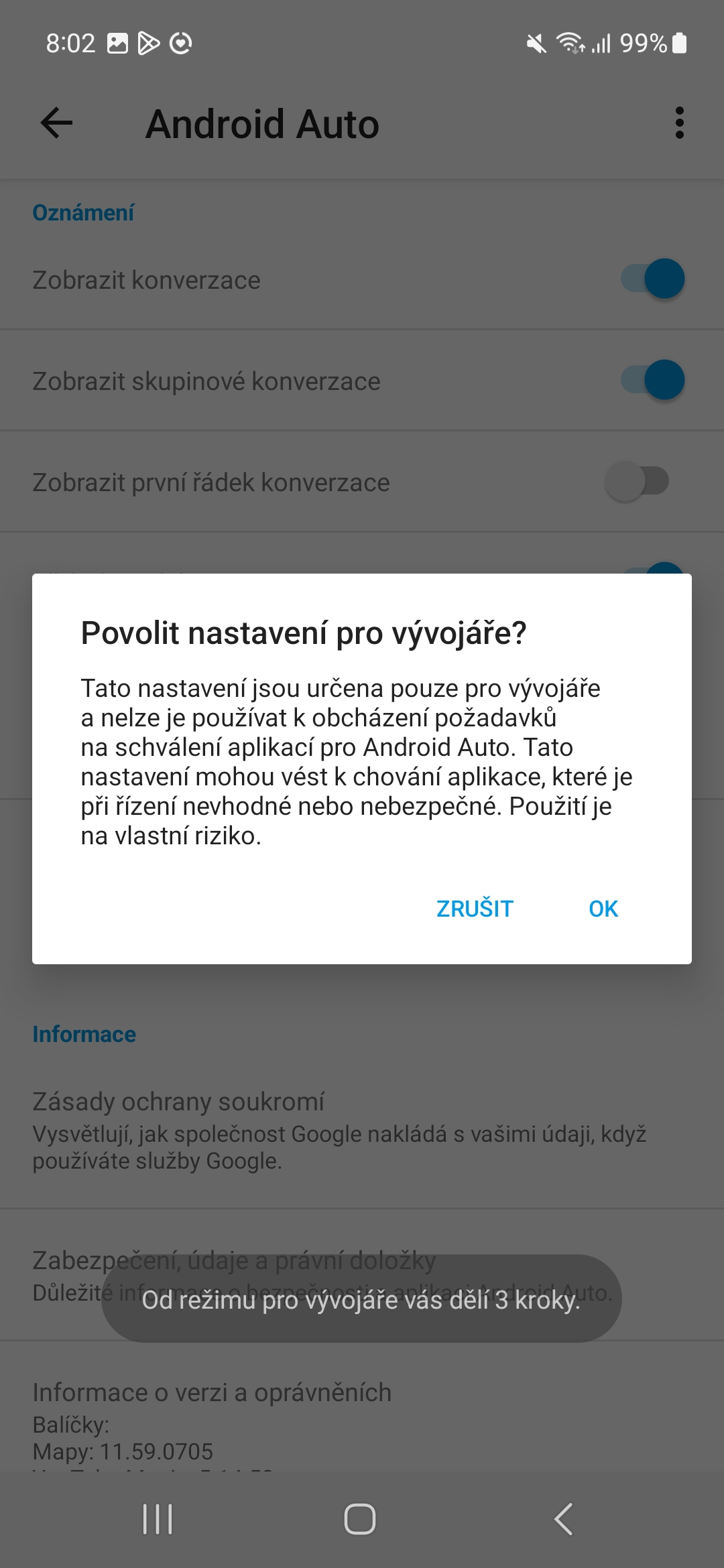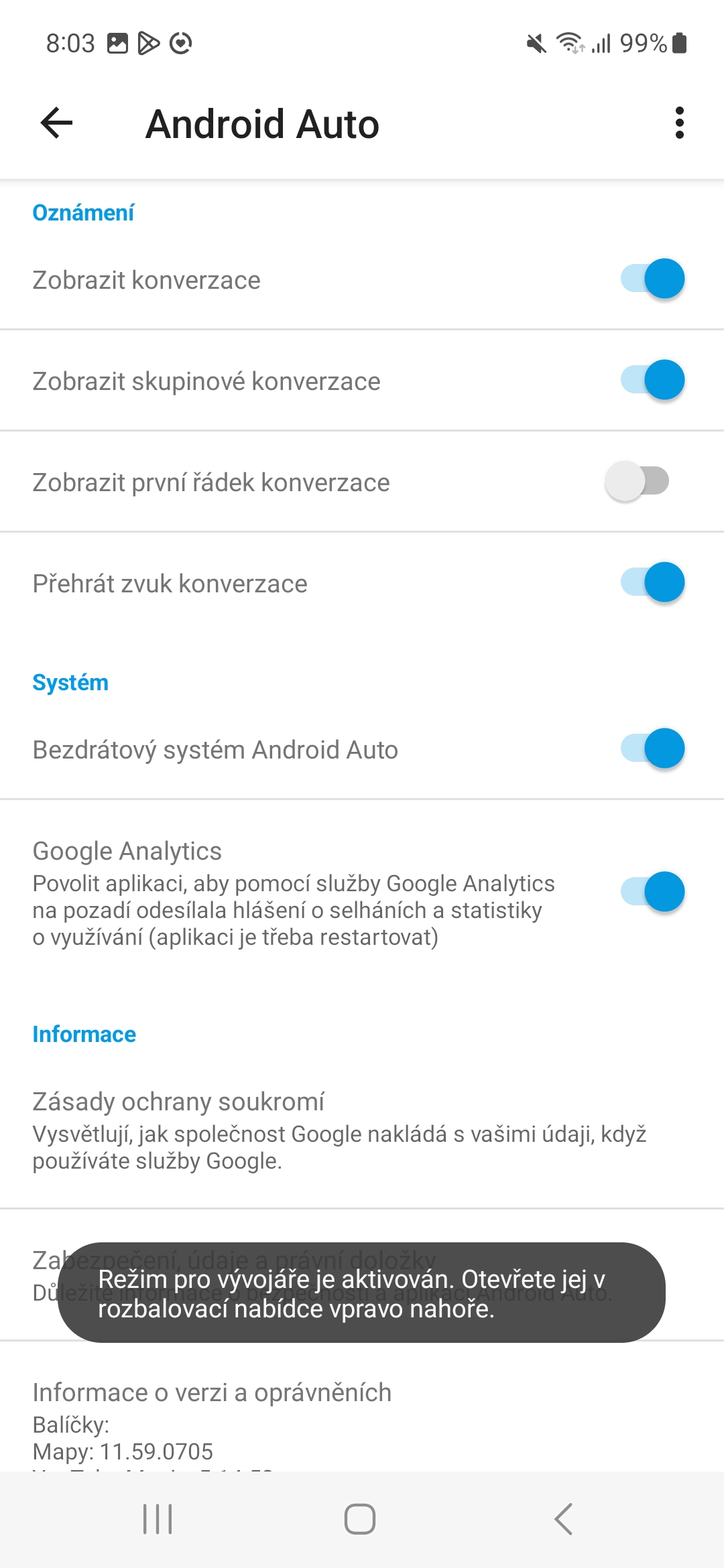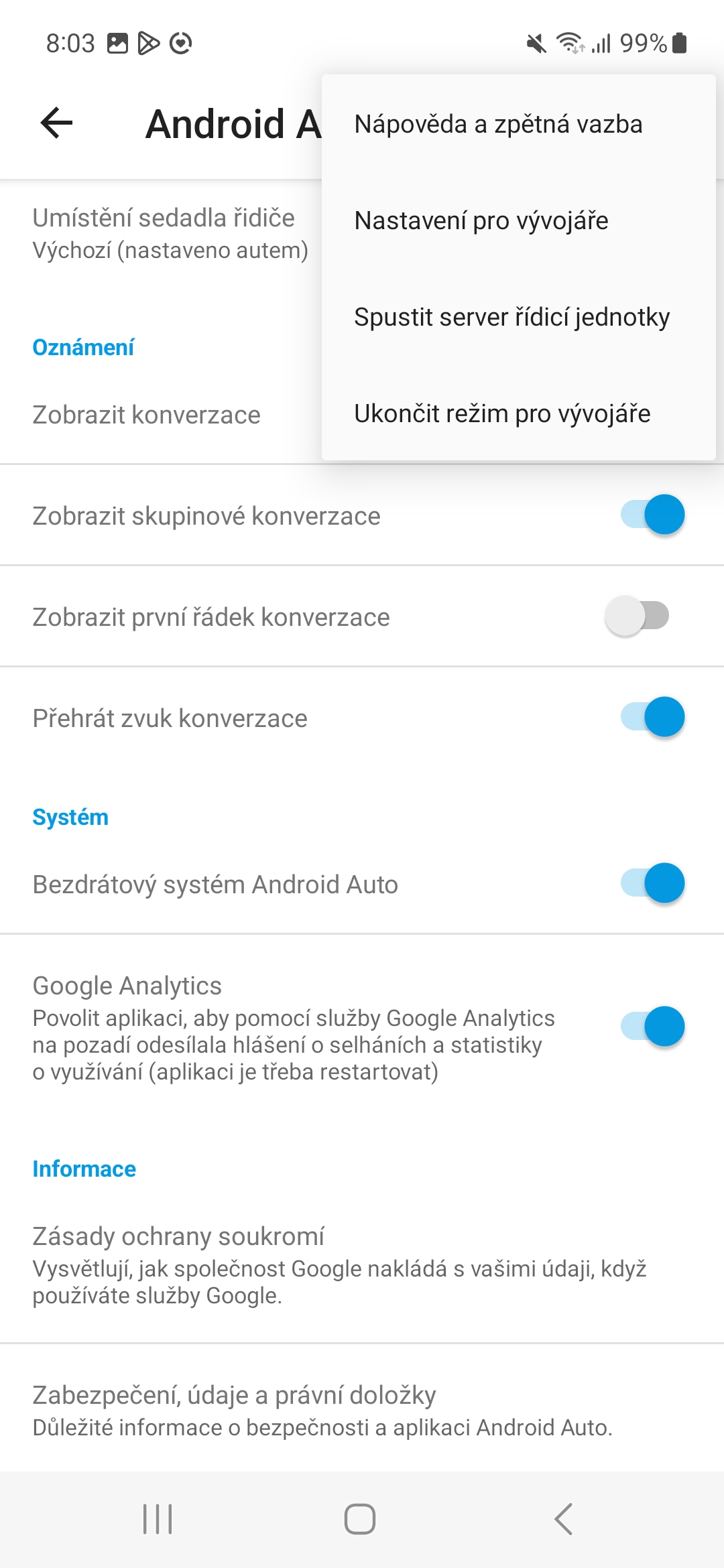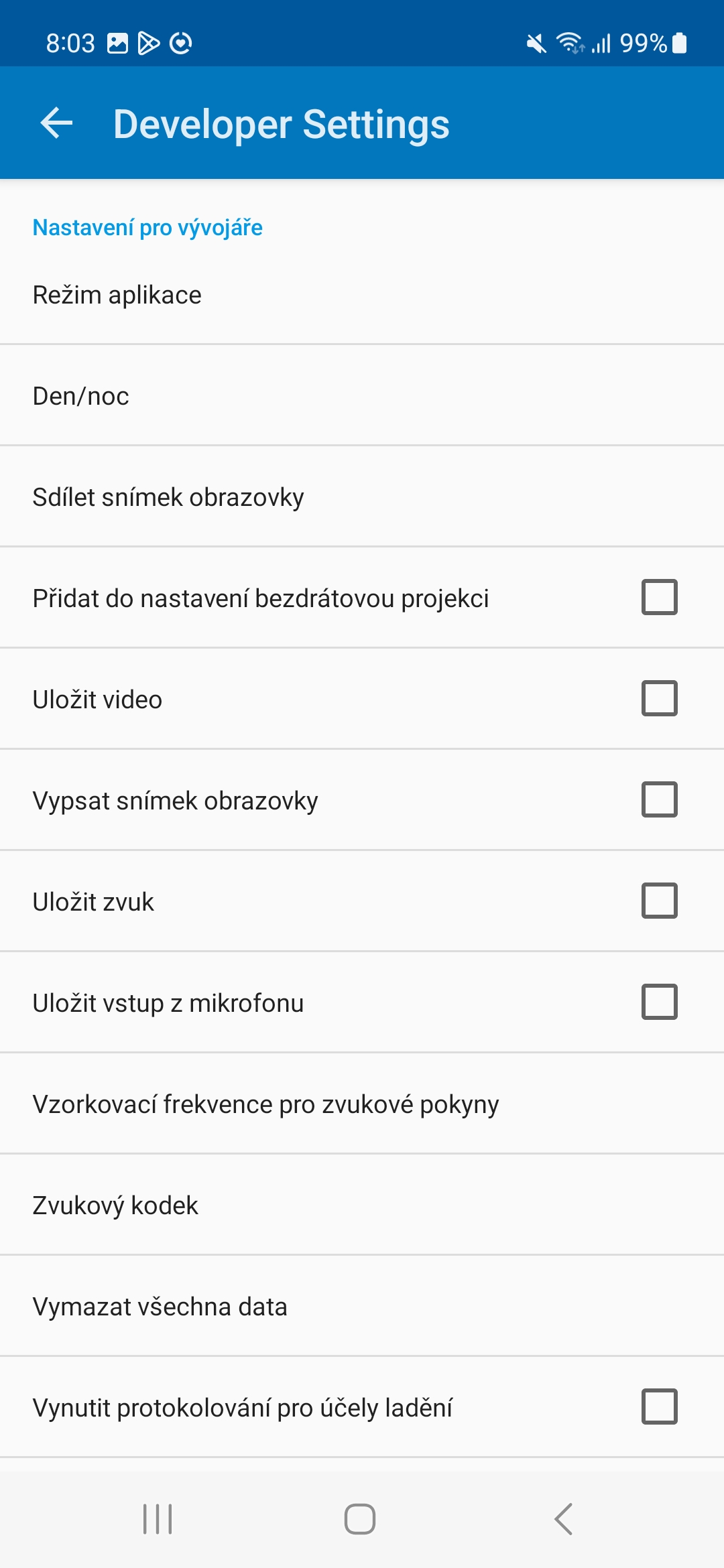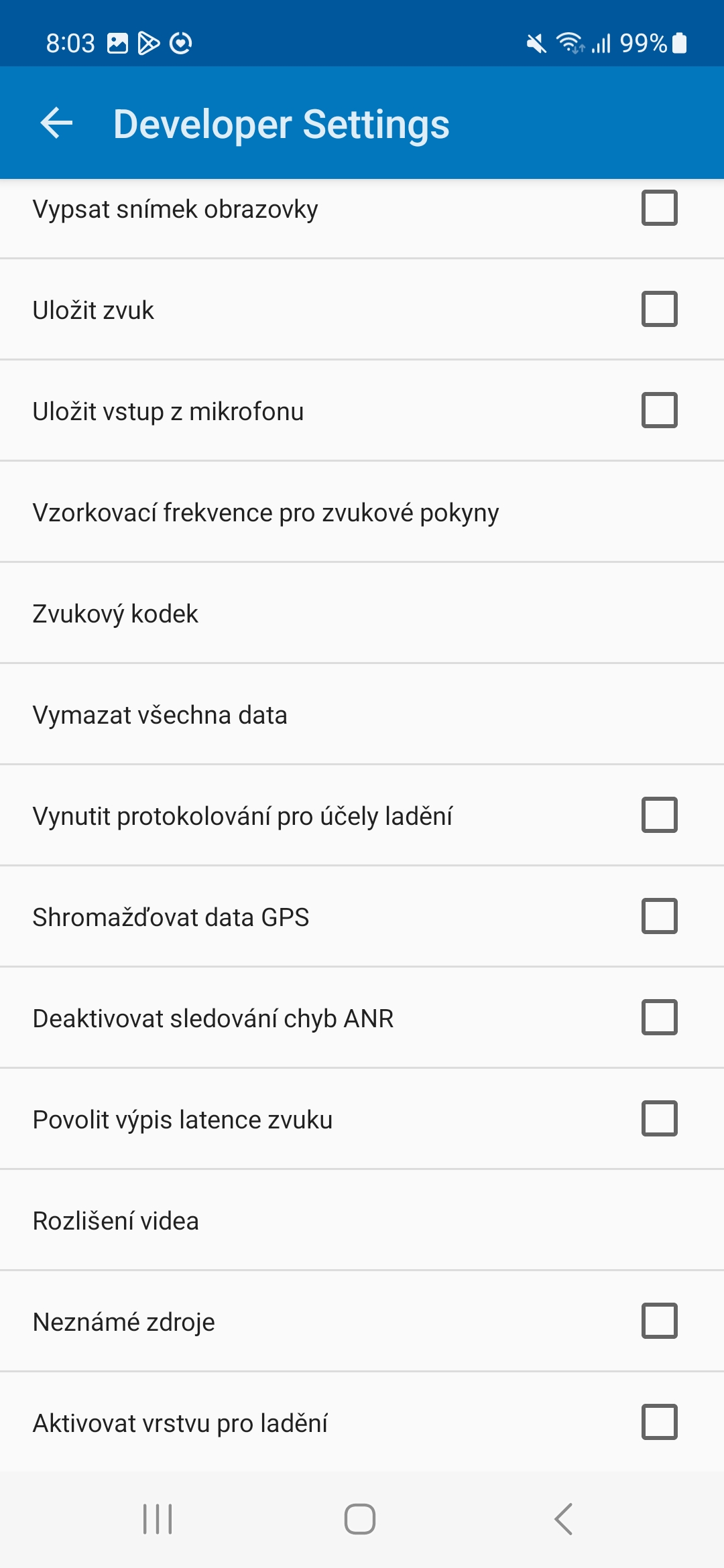As with devices with Androidem you can also in the system Android Auto enable developer mode and access settings you wouldn't otherwise see. With how to enable developer mode in Android Car, this guide will help you.
System Android The car cannot act independently in your vehicle. This system is actually more of an extension of your phone. After connecting to the main supporting unit Android The car will be your device with the system Android send all informace and data needed to enable the system Android Auto fully function on the display of your vehicle. For this reason, you can adjust certain settings through the application Android Car in the phone, which is usually supplied in the form of a pre-installed application. In the case of phones Galaxy you can find it in Settings -> Connected devices -> Android Cars.
You could be interested in

Developer mode for Android A car can be useful to you, although of course it is not aimed at any real development. For example, just to take a screenshot you need to be in the system Android Auto turn on developer mode. Another common example might be adjusting the way a unit transitions from day mode to night mode. In the developer settings, you can adjust whether it will be controlled via the phone or via the car. You can also change whether it changes at all to set one consistent look.
One of the newer functions is the option to turn off wireless control Android A car that is now only available in developer settings. This can come in handy if you want to lock down a specific device to a wired connection only, or want to connect someone else's phone. Anyway, there are plenty of options to play around with. But keep in mind that you do so at your own risk, as developer settings change the behavior of the operation Android Auto.
How to enable developer mode in Android Cars
- Go to Settings -> Connected devices -> Android Cars.
- Go all the way down.
- Here Tap the Version menu 10 times.
- Agree to enable developer mode.
- At the top right, tap the three-dot menu.
- Select an option here Developer settings.
From here you can already access all the settings that may be useful for you in certain ways. If you want to turn off developer mode, simply select the three dots menu again and choose Exit developer mode.