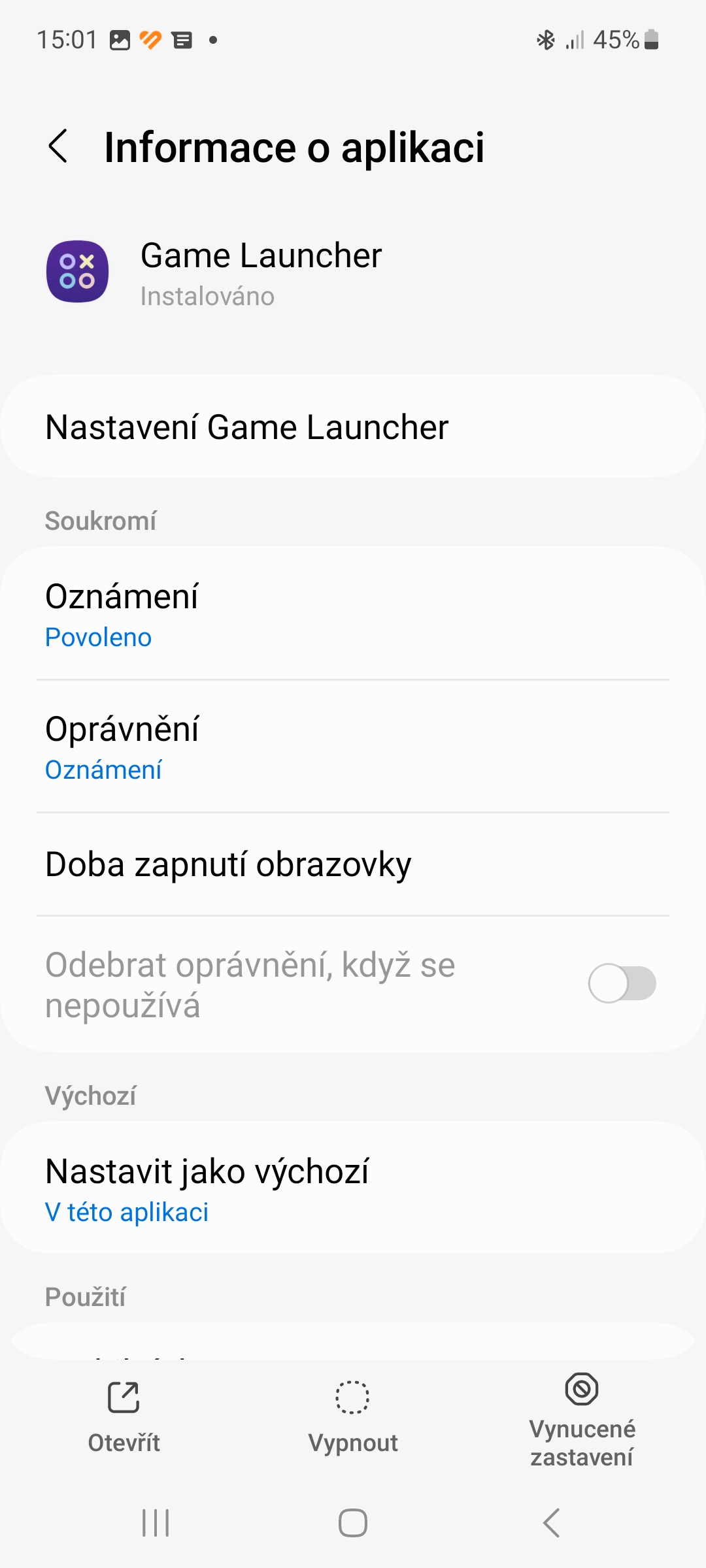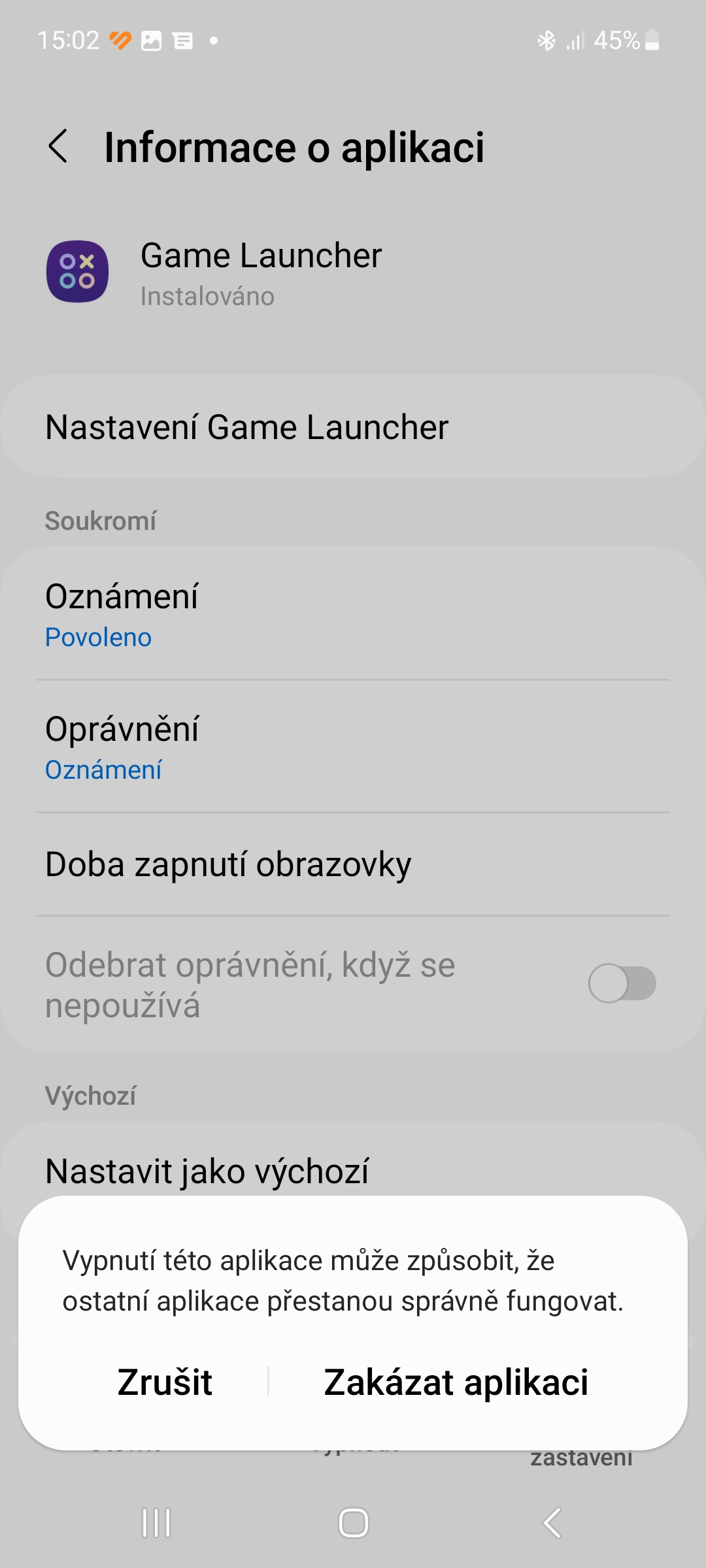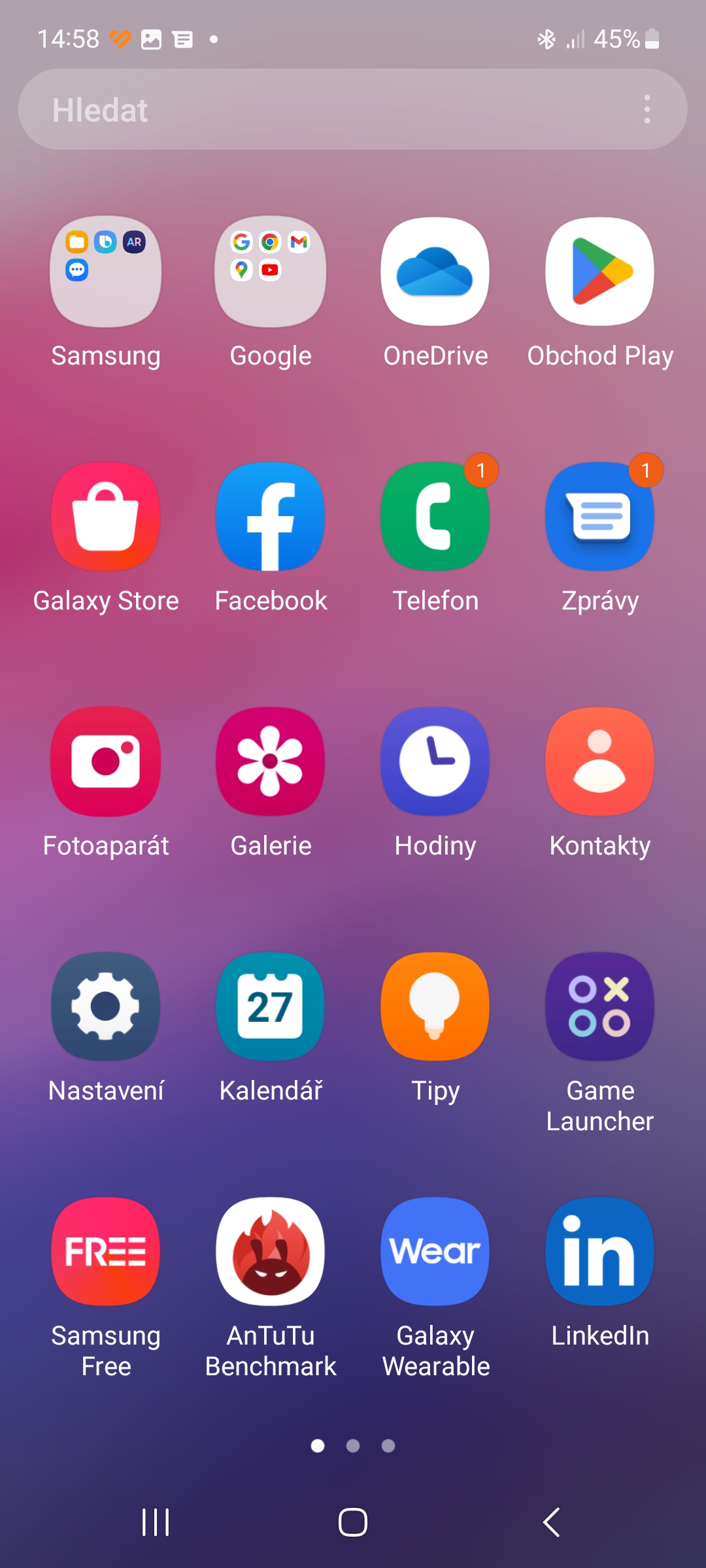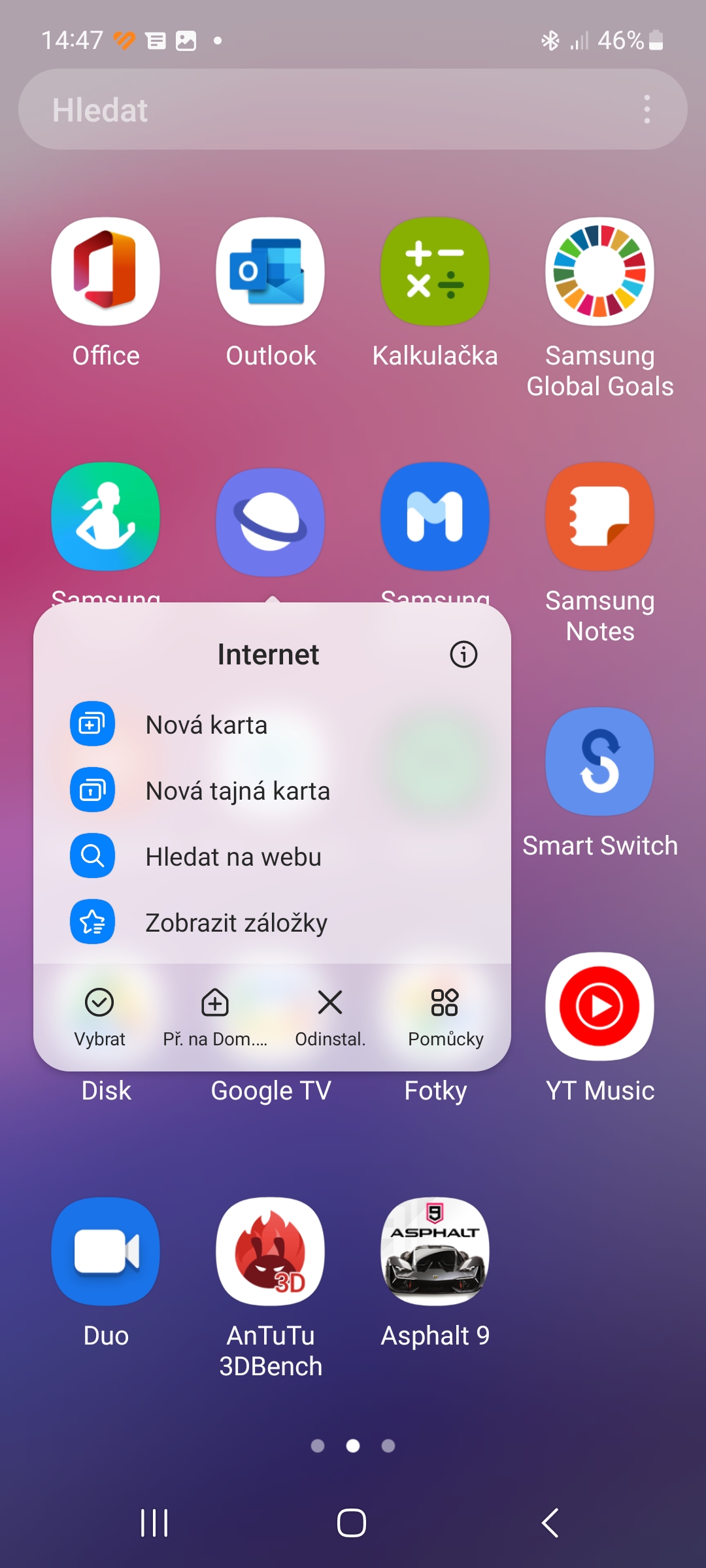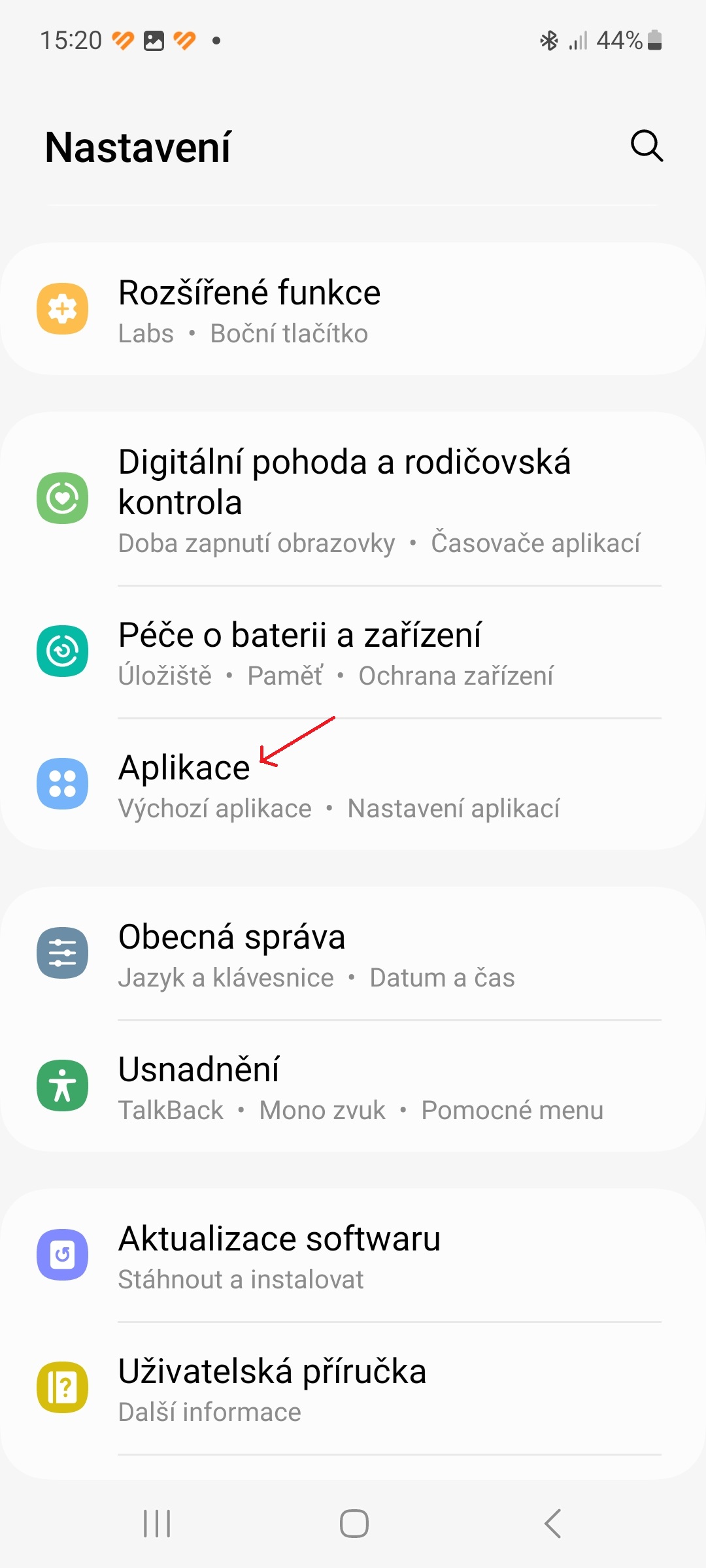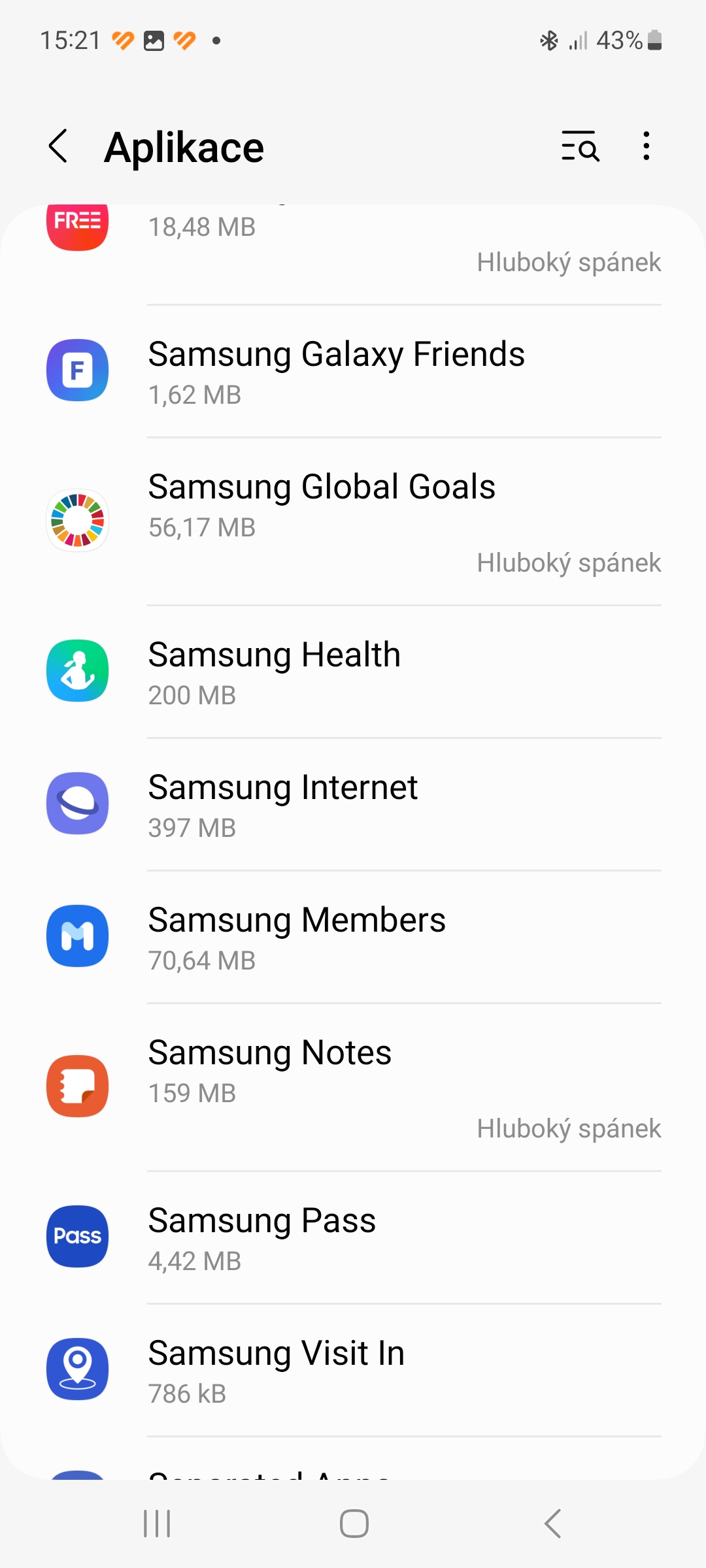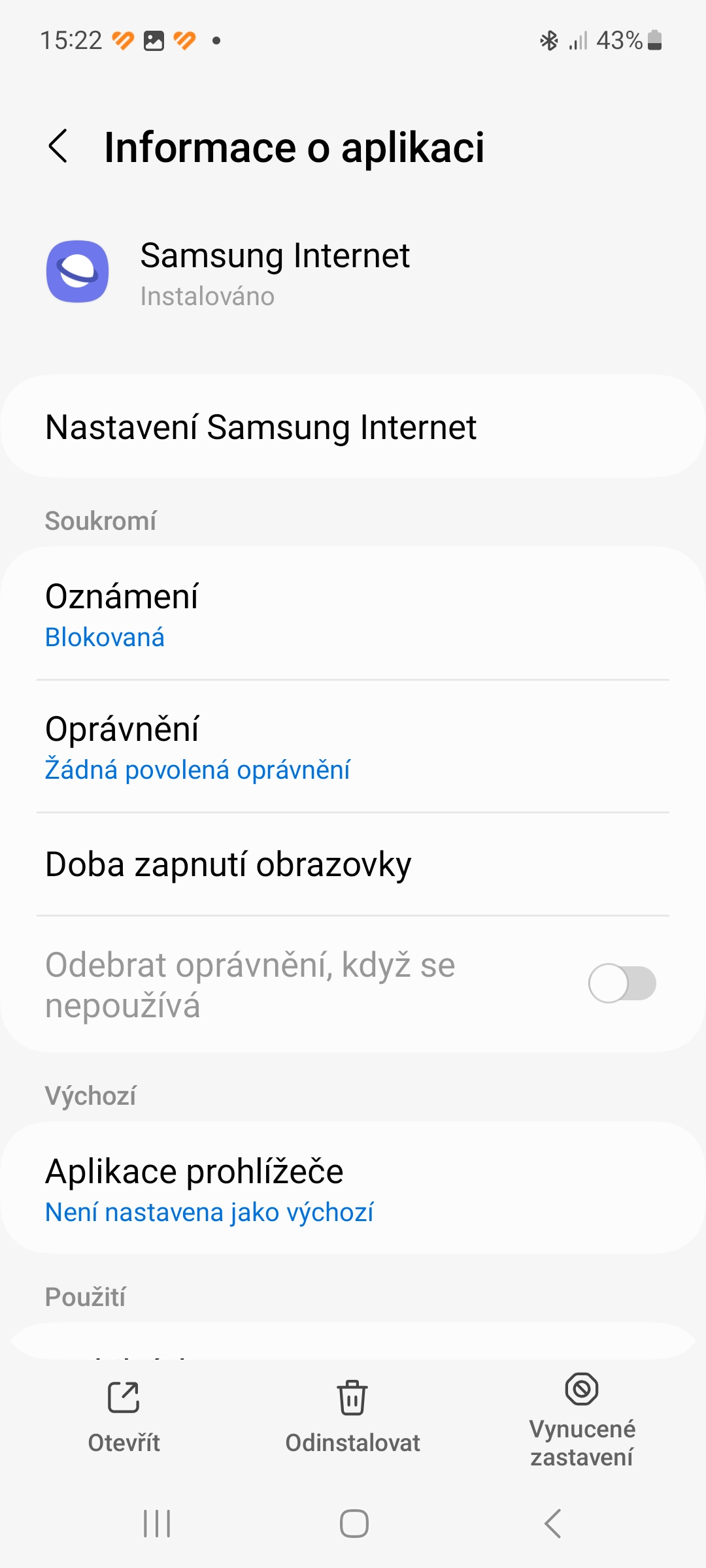Whether you've always had a phone from the South Korean manufacturer or recently bought one for the first time, you know that they come with a number of pre-installed apps. These apps take up space and make it difficult to access the apps you use. The good news is that you can delete Samsung apps.
You could be interested in

It should be noted that you cannot completely delete all pre-installed Samsung apps. Some of them can only be turned off (disabled). When you turn off the app, it will be removed from the app drawer. A disabled app does not run in the background and cannot receive updates. Some applications, such as Gallery, are fundamental to the functioning of the device and you cannot uninstall or turn them off. You can just hide them in a folder so they don't get in the way.
How to delete Samsung apps from home screen
The home screen is the most valuable place on your phone, so it should only have apps that you use regularly. If you have your phone's home screen Galaxy unwanted Samsung apps, remove them as follows:
- Find the app you want to uninstall.
- Long press application iconto display the context menu.
- Select an option Uninstall and tap on OK for confirmation.
- If you don't see the Uninstall option, tap i icon at the top right.
- Select an option Turn off and then tap on “Disable the application". If it is one of the system apps that is necessary for the device to work, the Disable option will be grayed out.
How to delete Samsung apps from app drawer
Long press to delete apps also works in the app drawer. If you have an app installed on your phone but it's not showing up on your home screen, you'll find it right here.
- Swipe from below swipe the screen to bring up the app drawer.
- Press and hold application icon, which you want to uninstall.
- Tap the option Uninstall.
How to delete Samsung apps using the Settings menu
On your phone Galaxy you can also uninstall or turn off Samsung apps using the Settings menu.
- Open the menu Settings.
- Select an item Application.
- Tap the app you want to uninstall.
- Select an option Uninstall.
- If the app cannot be removed, you will see an option Turn off.