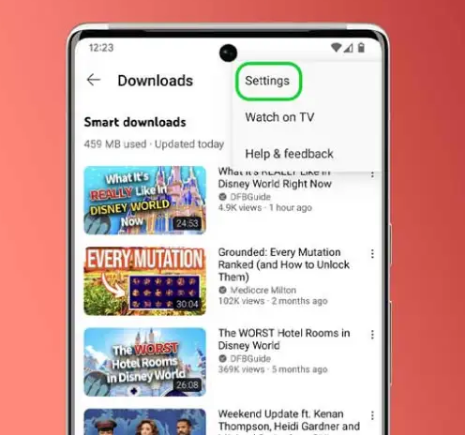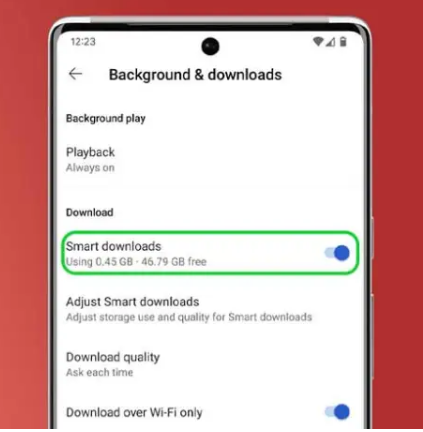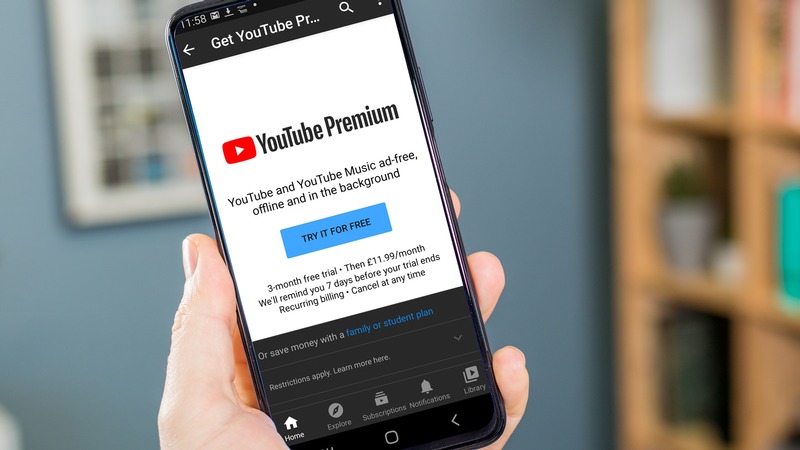The popular YouTube video portal is built on useful features such as video downloads in its paid version. Unfortunately, one feature called YouTube Smart Download can do more harm than good if you don't know it's turned on. This tutorial will tell you how to turn this feature off.
The Smart Download feature in YouTube Premium allows the app to download videos in the background based on what its algorithm thinks you might like next. In theory, the feature allows you to be on the go, connected or not, and enjoy multiple videos in a row without having to stream or download them at the time.
You could be interested in

The basic problem with smart download is that it takes up space on your phone for videos you may not want to see. YouTube uses "educated guesses" to download videos of varying lengths to your device over Wi-Fi, and as mentioned, it does so in the background so you don't have to notice. This can significantly "jam" your storage.
How to turn off smart downloads:
- Open the YouTube app on your phone.
- Tap the option Library.
- Select an item Downloading.
- In the upper right corner, tap three dots icon and select menu Settings.
- Turn off the switch Smart downloading.
If you want this feature turned on but don't want it to take up so much space on your device, you can change a few options in Settings. The first one is labeled Edit Smart Download and allows you to change the setting to Custom and choose how much space Smart Download is allowed to take up. The second one is called Quality of downloaded content and allows you to choose in which resolution the videos will be saved.