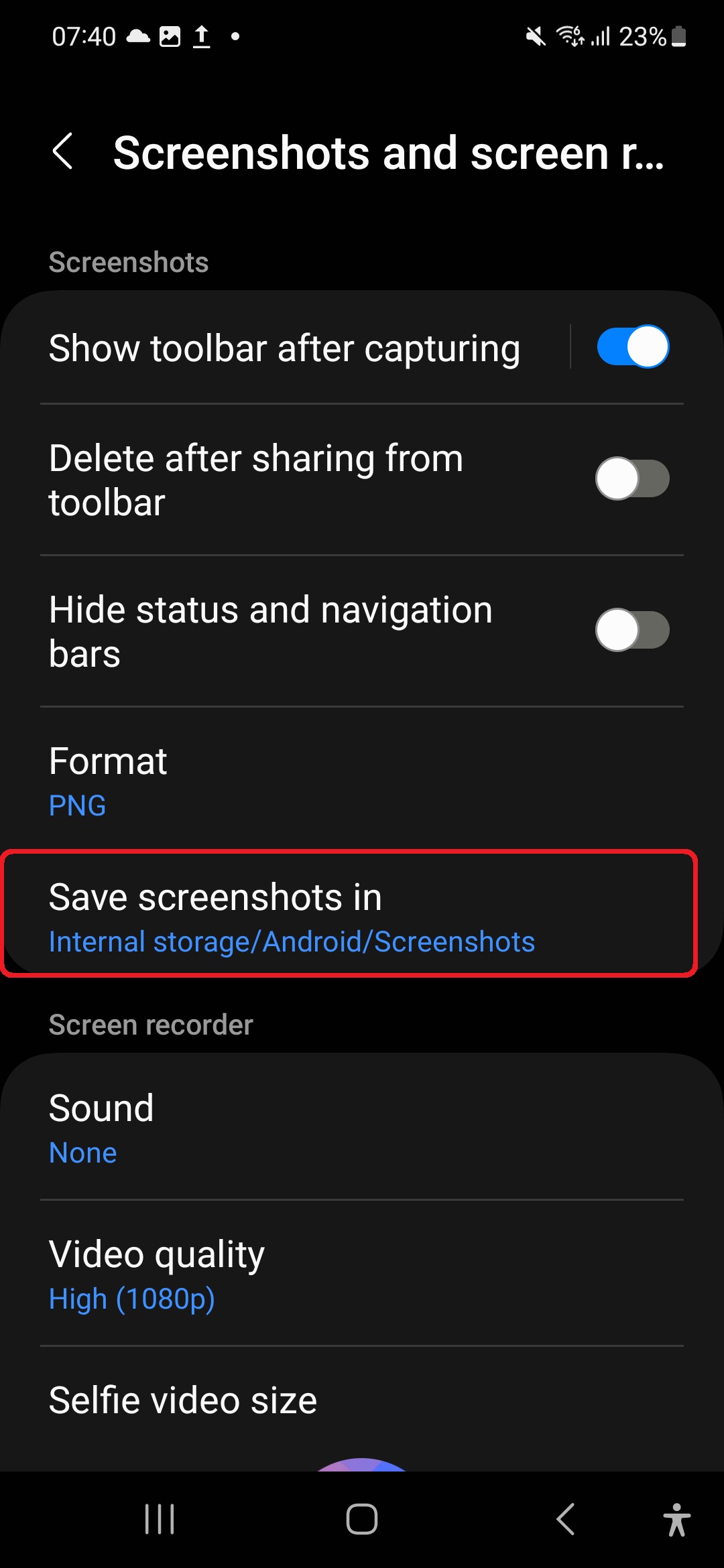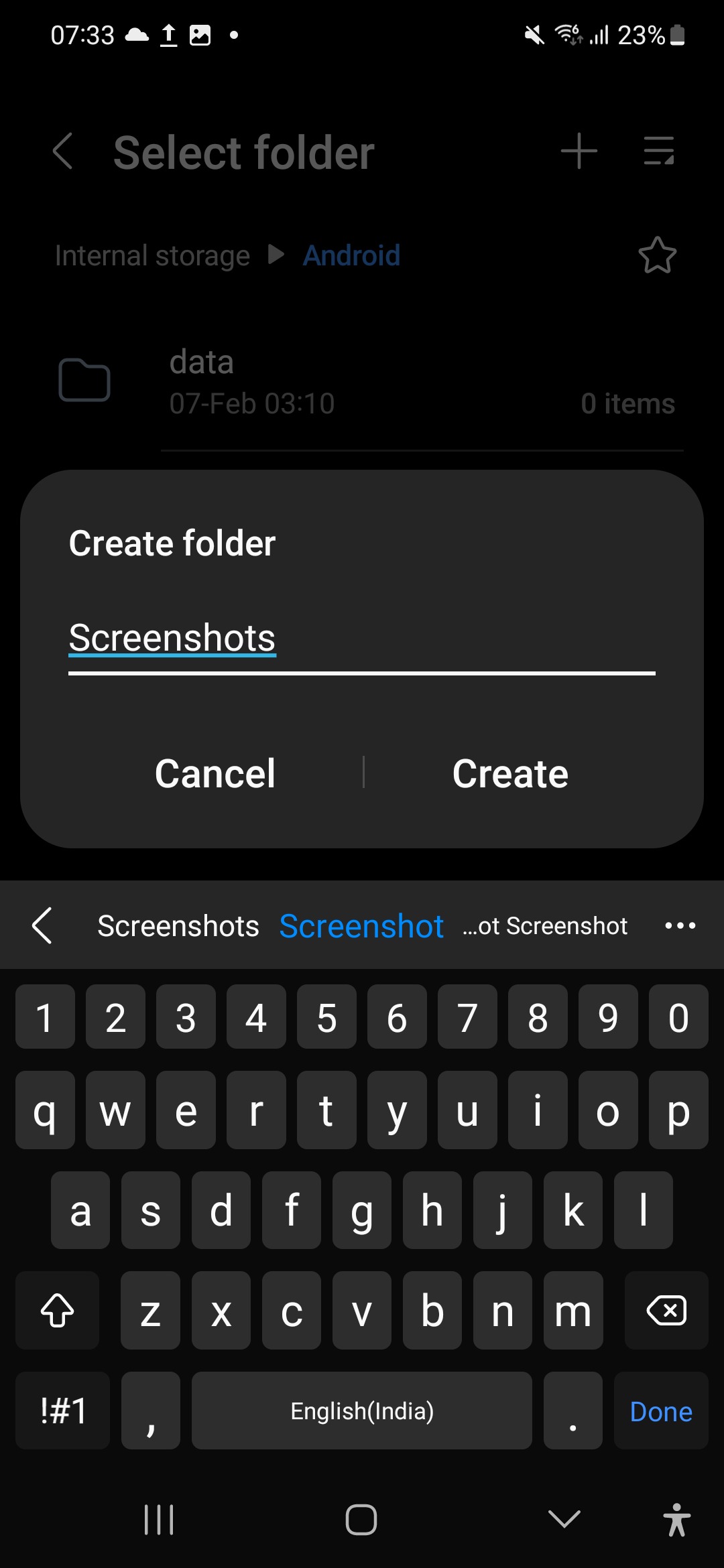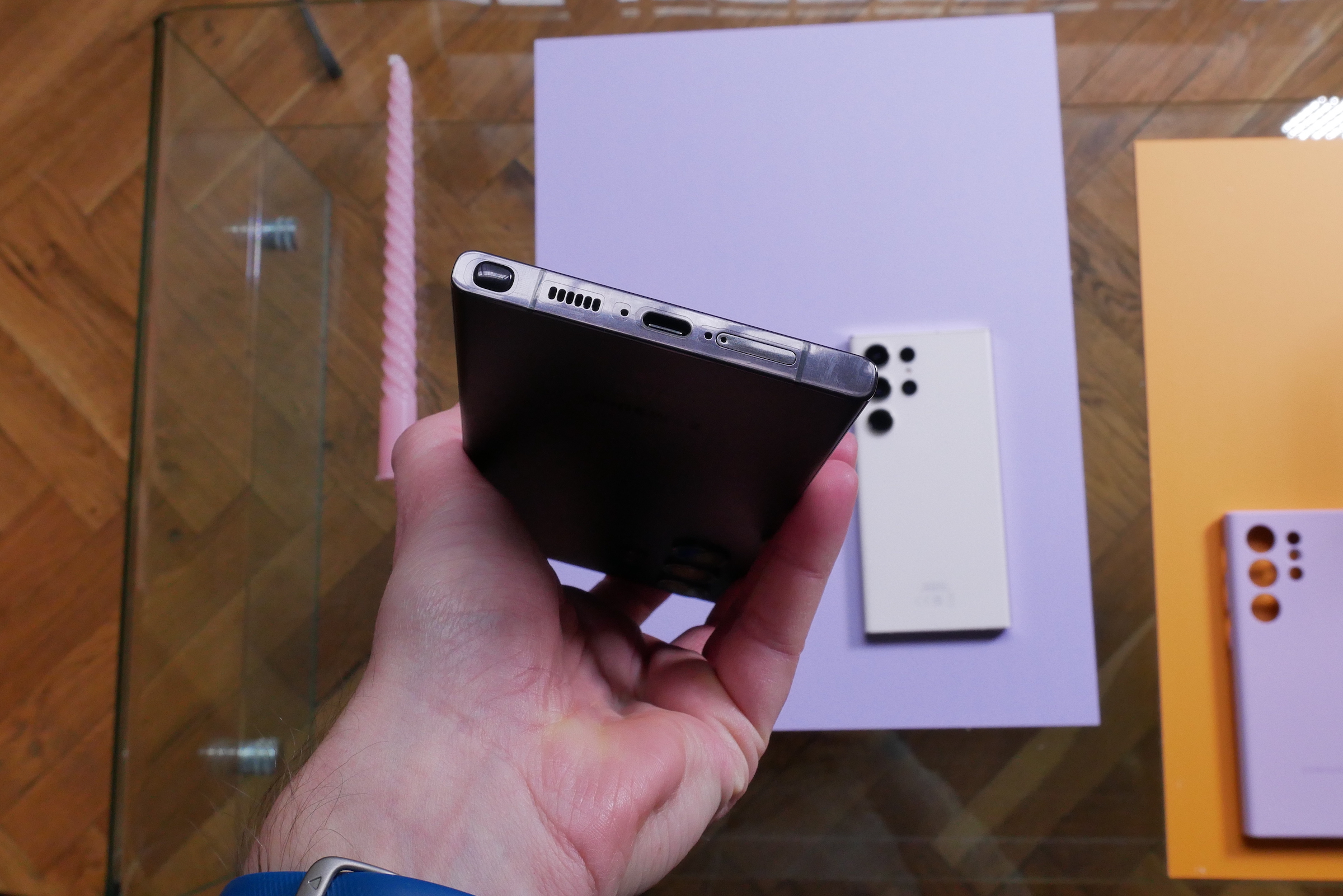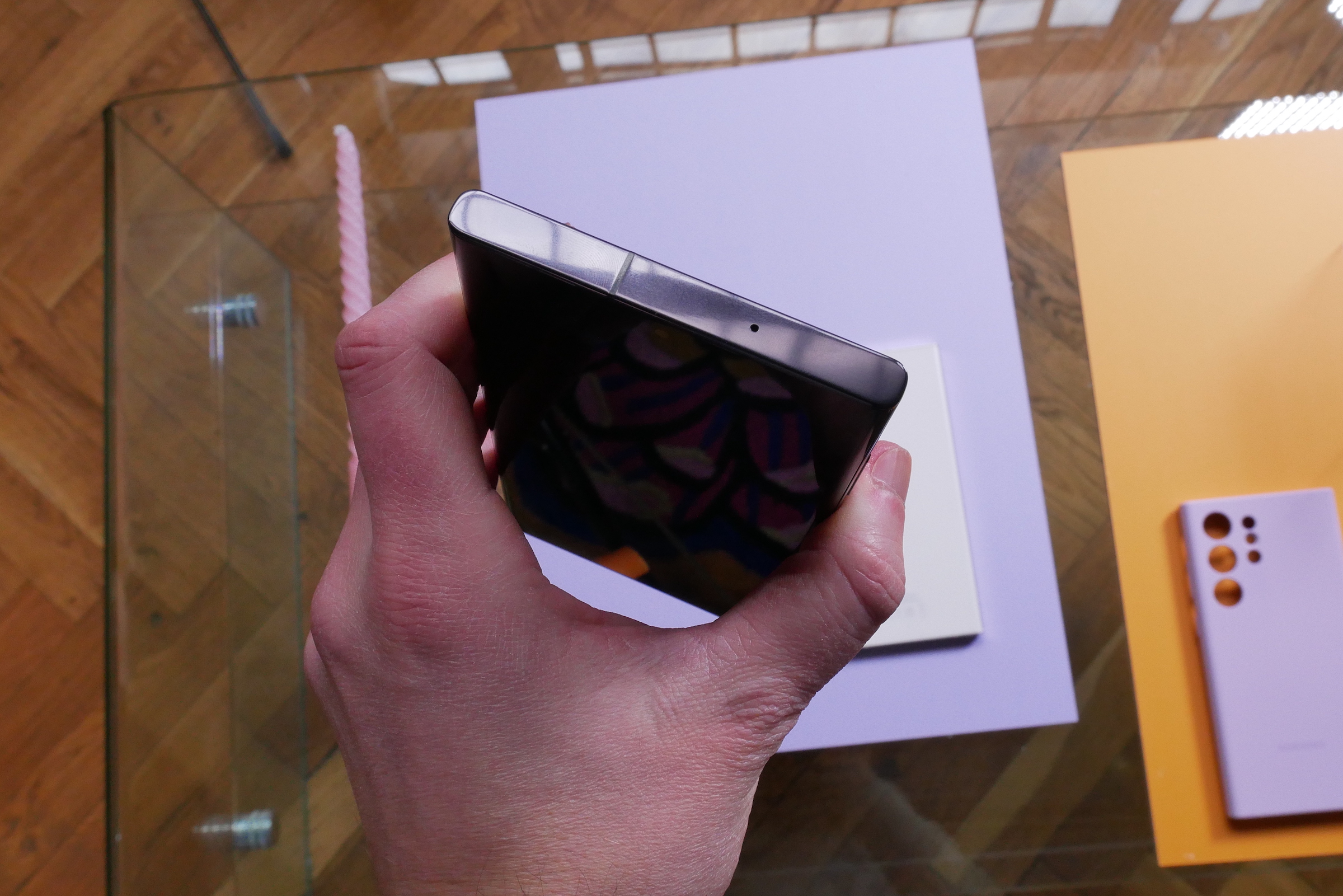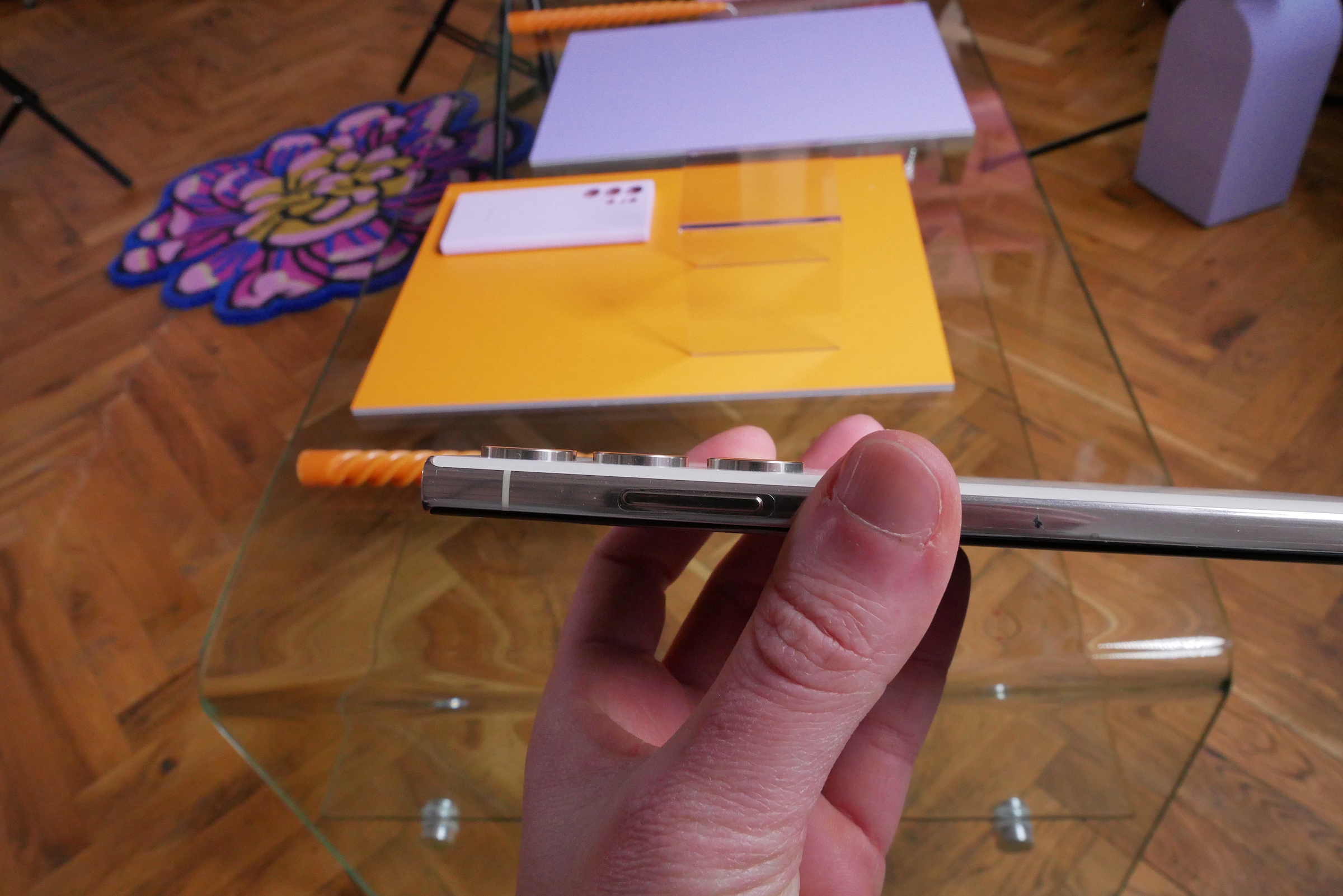Samsung along with a new flagship series Galaxy S23 also officially presented the One UI 5.1 superstructure, which of course made its debut in it. It brings several useful new features and one of them is related to screenshots and screen recordings.
One UI 5.1 finally allows you to change where your screenshots and screenshots are saved (by default it's the DCIM folder, where you'll also find all your camera shots). It is possible to select any folder on the internal storage, including the folder Android, which the operating system uses to store applications and their data.
Additionally, you can select separate folders for screenshots and screen recordings instead of having everything stored in the same folder. Changing the location of a screenshot or screen recording is very simple. Just go to Settings→Advanced Features→Screen Copy and Screen Recording and then tap Save Screenshots in or Save screen recordings. You will then be able to select a folder or use the + button at the top of the screen to create a new one.
You could be interested in

It is not clear at this time if Samsung will allow users to save screenshots and screen recordings to external storage, as the new version of One UI is currently only available for the series Galaxy S23 (which does not have expandable storage). Let's hope so, because One UI 5.1 is set to get a number of devices that have expandable storage.