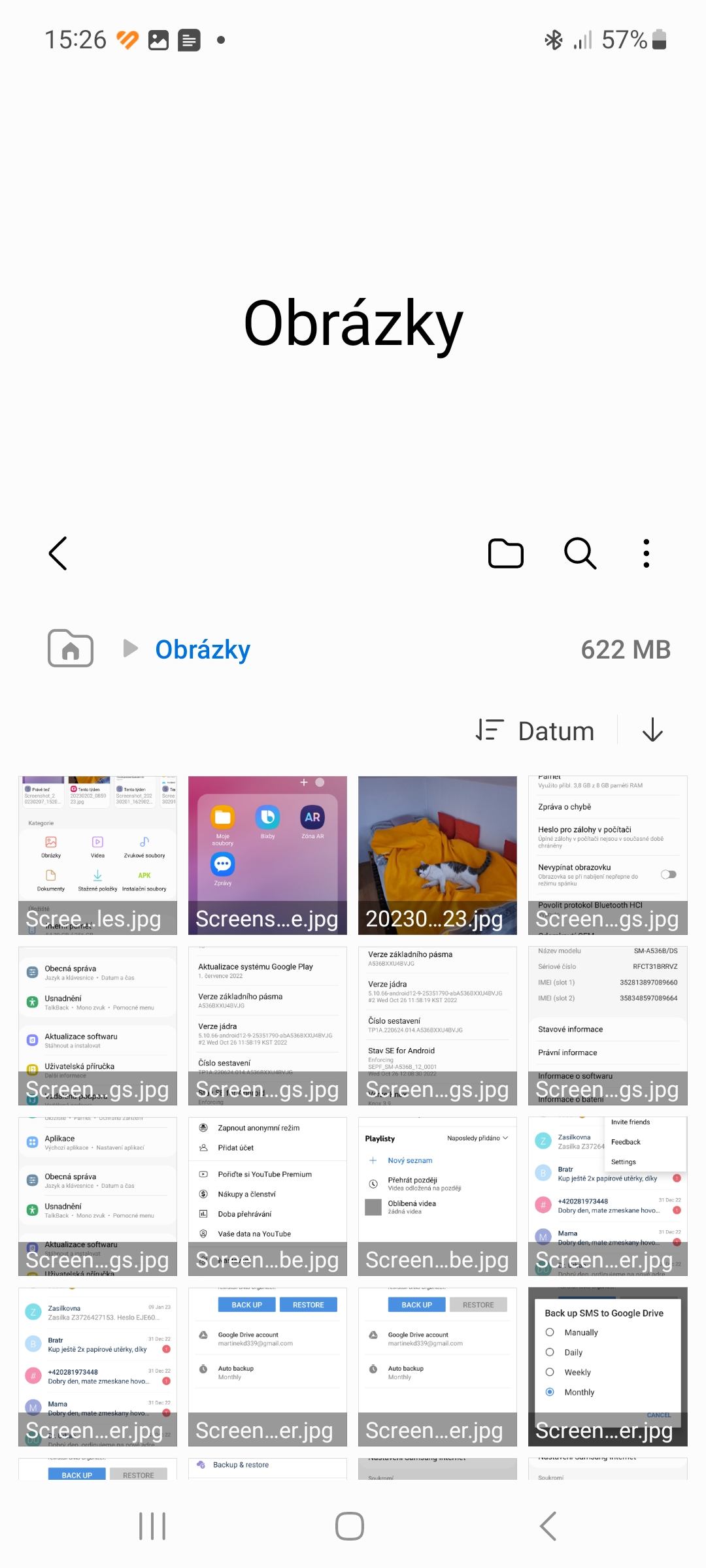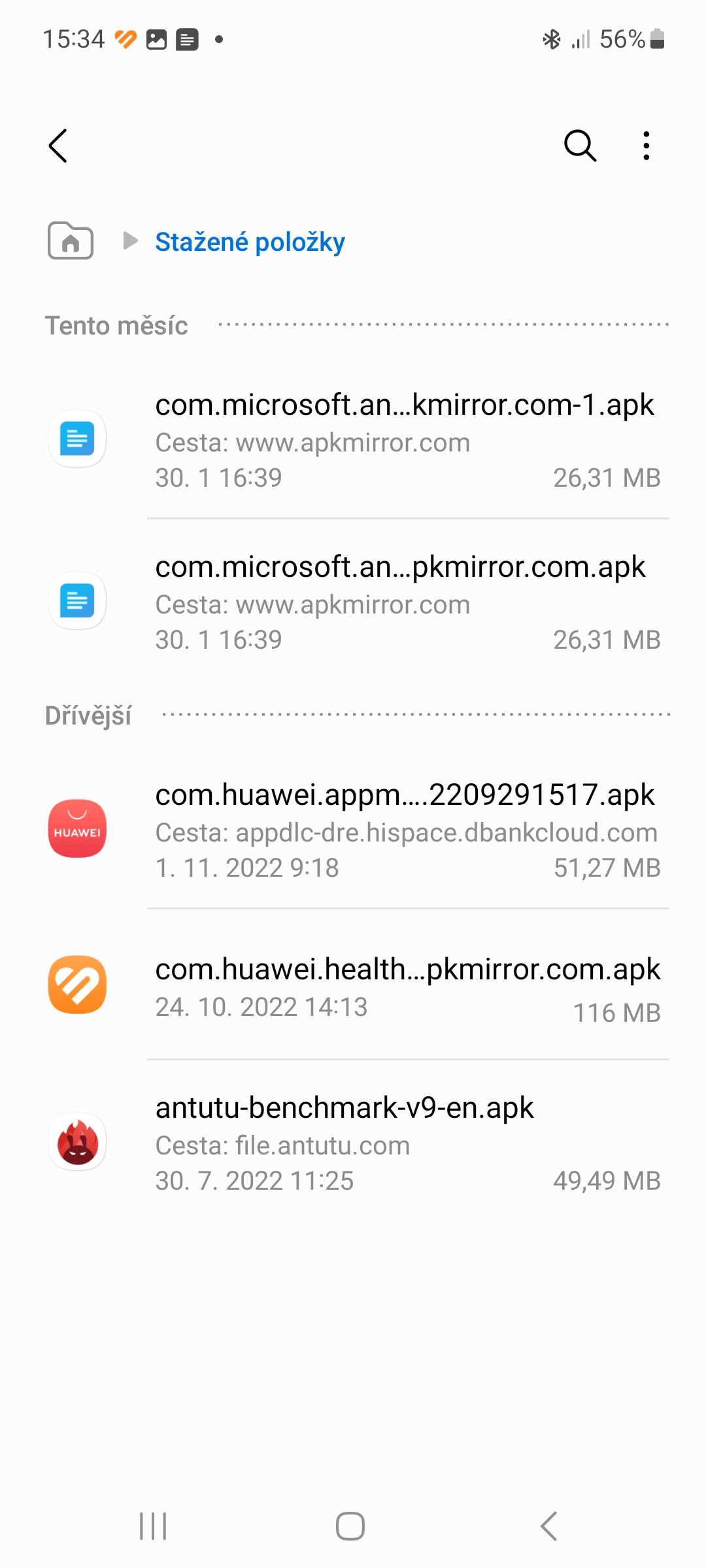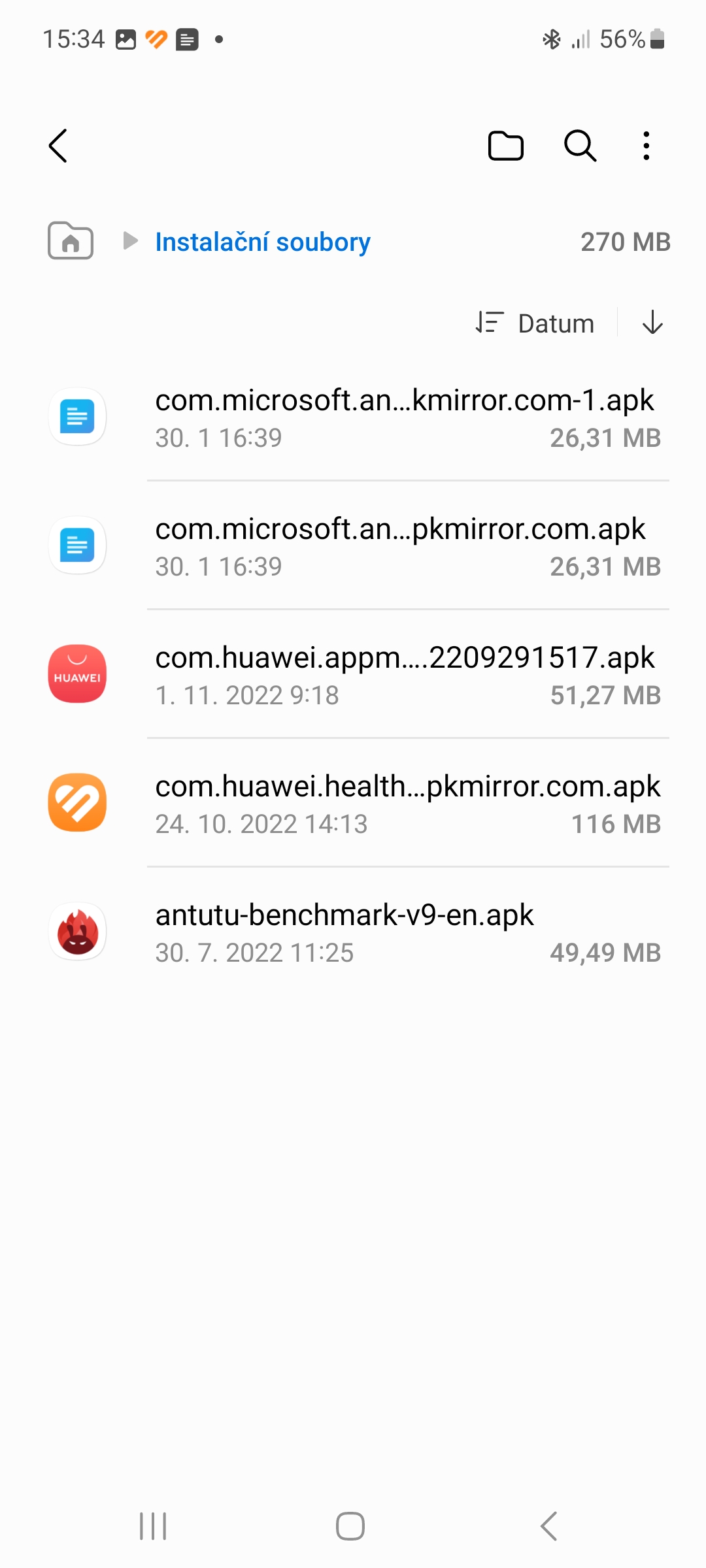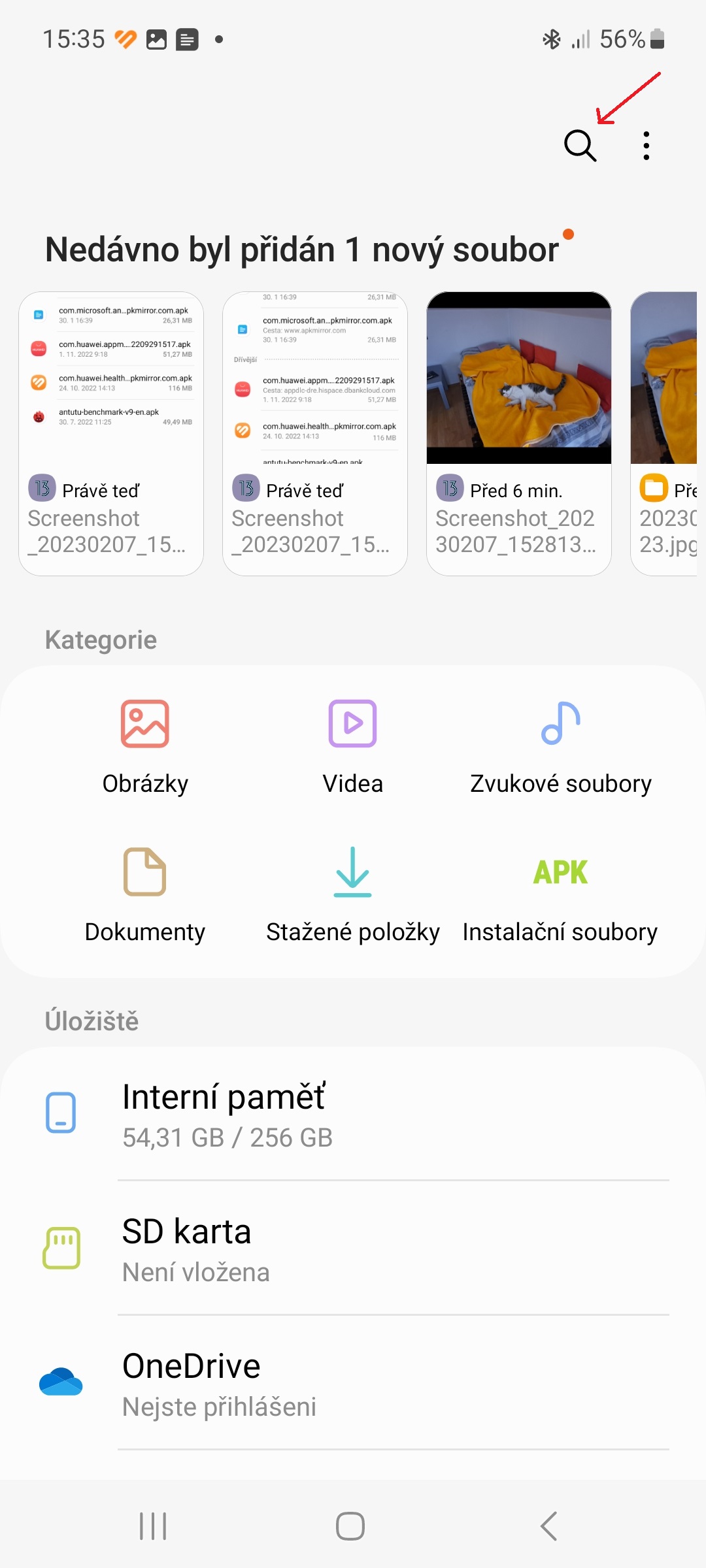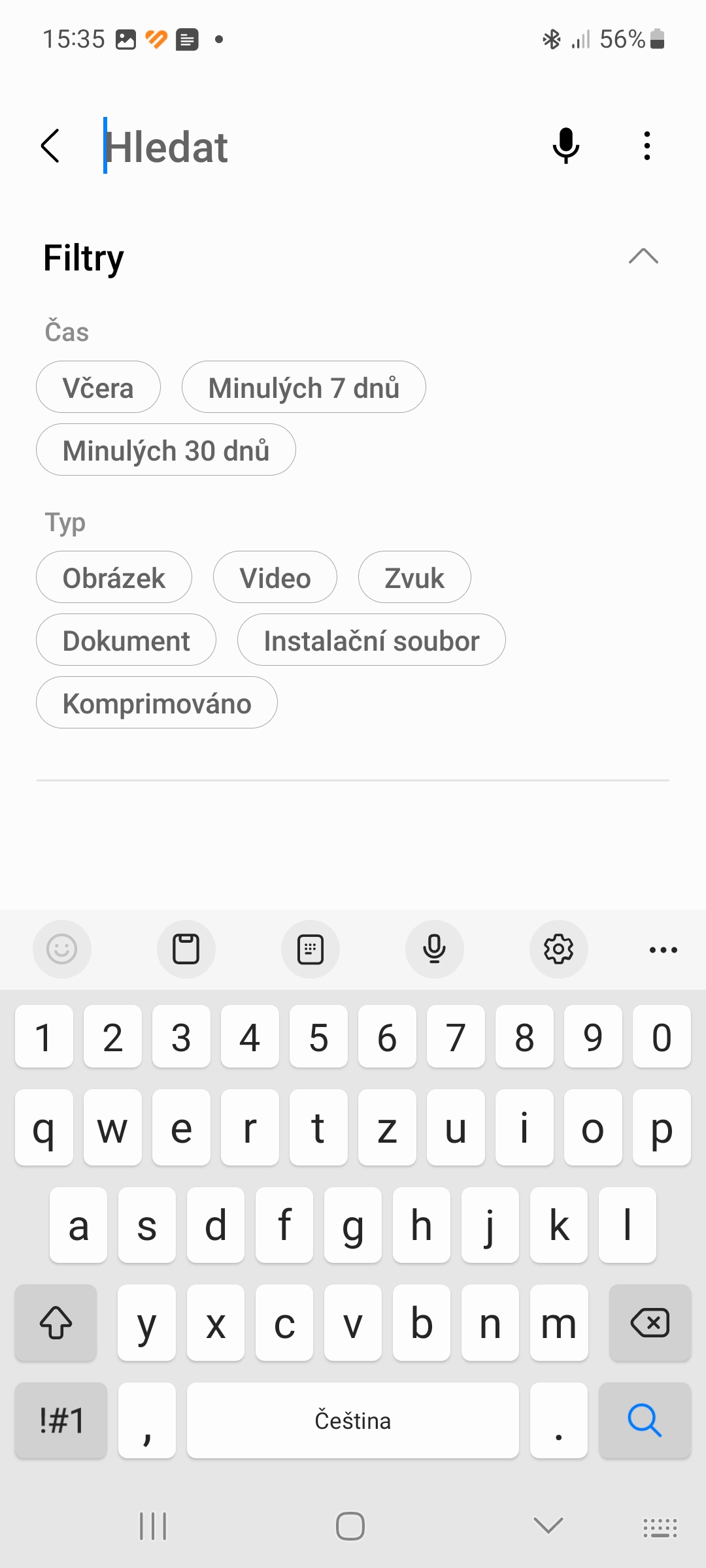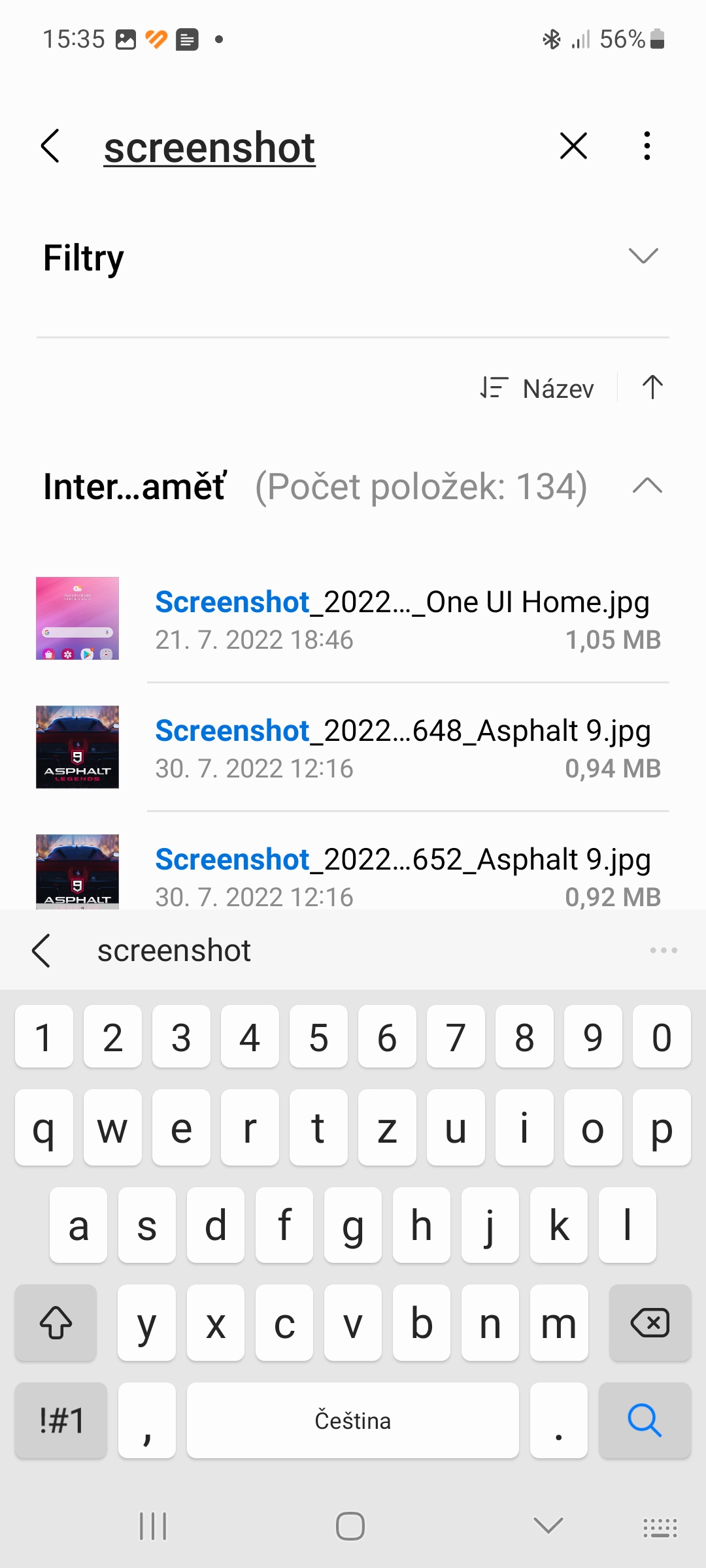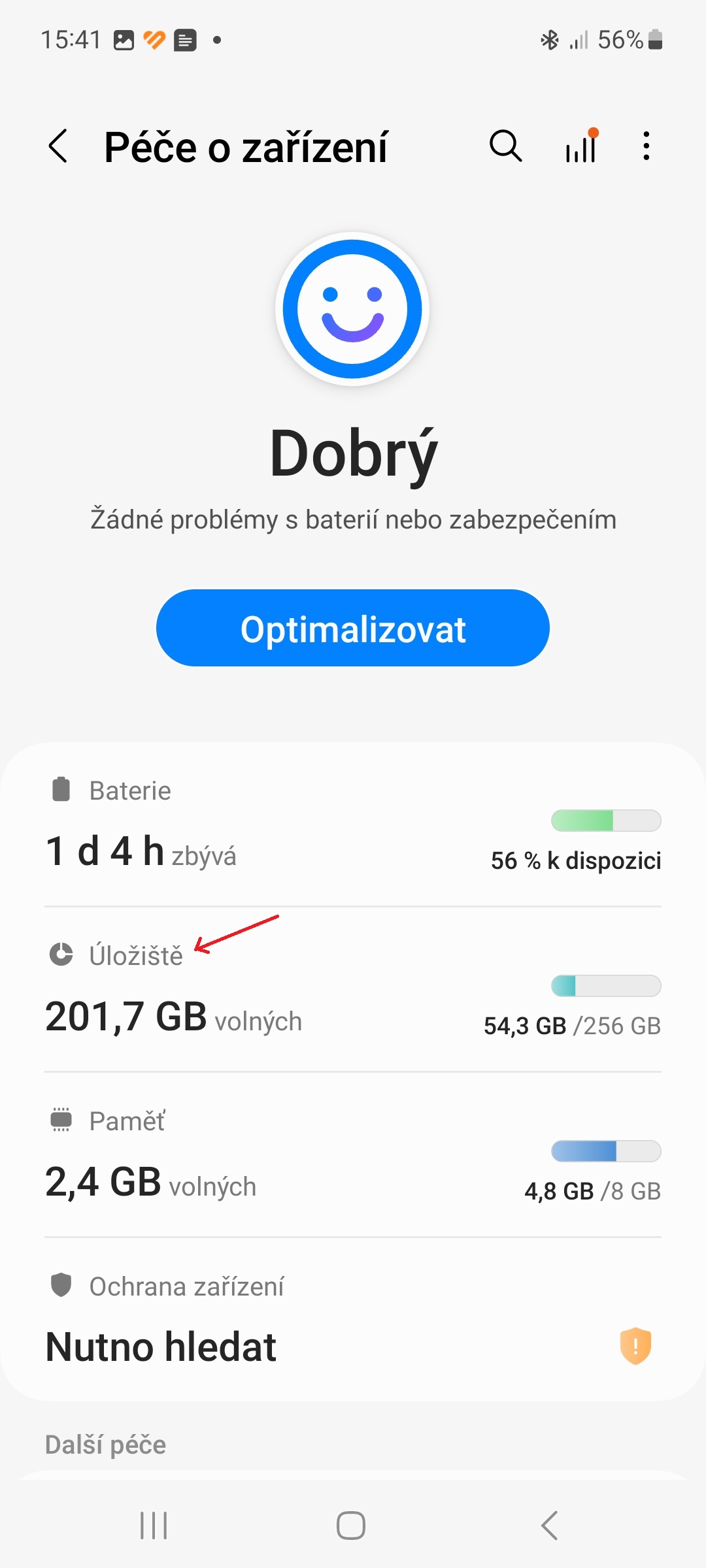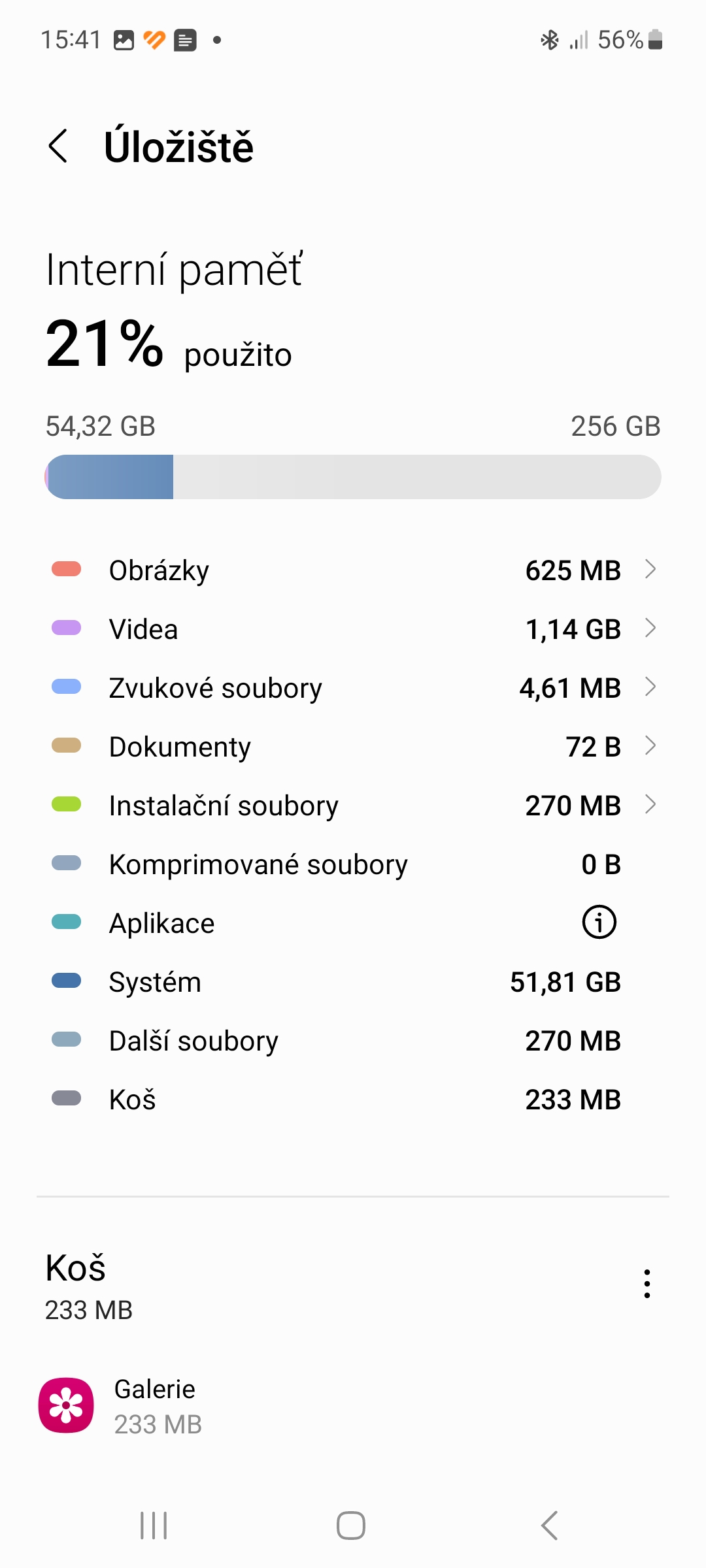You have downloaded to your phone Galaxy file but now you can't find it? Most of the content you download is usually stored in a folder called Downloads, although accessing it can be a problem, especially if you haven't opened it before. In this guide, we will tell you how to access downloaded files on Samsung phones.
Access to a downloaded file depends on its type and how it was downloaded. Chrome or other web browsers usually store downloaded files in the Downloads folder on your internal storage. Applications store their downloaded data in a subfolder they create within the folder Android. This directory is not user-accessible by default, and you must grant special permissions to the file manager to access it.
You could be interested in

In some cases, applications for storing downloaded data may create a folder in the root of the internal storage. Regardless, in most cases you can access the downloaded files on your phone Galaxy get using a file manager, either built-in or acquired from a third party.
How to get to the files on the phone Galaxy
Samsung's My Files app comes pre-installed on all phones and tablets Galaxy. Sorts files by type, making them easier to access.
- Open the application My files (you can find it in the app drawer in the Samsung apps group).
- If you are looking for a recently downloaded file, you can find it in the section Now at the top of the screen.
- Select the category for the download you are looking for. For example, if you're looking for a photo taken a few days ago, tap a category Pictures.
- Images stored on your phone from various applications will be displayed, including photos taken with the camera.
- Sort results by name, date, type or size.
- Click on the image to open it using the image viewer of your choice (if you haven't changed it, Samsung's default browser will be used).
- To find Chrome downloads, including pages for offline browsing, go to the category Downloaded items.
- If you are looking for APK files downloaded from third-party sources, select the Installer Files category. Click on the APK file to start the installation process.
- If you know the name of the file you are looking for, click the icon Search in the upper right corner of the screen.
You can also access your files by navigating to Settings→Battery and device care and tap Storage. If your phone supports external storage, it will appear here. Click on its name to access the files stored on it.