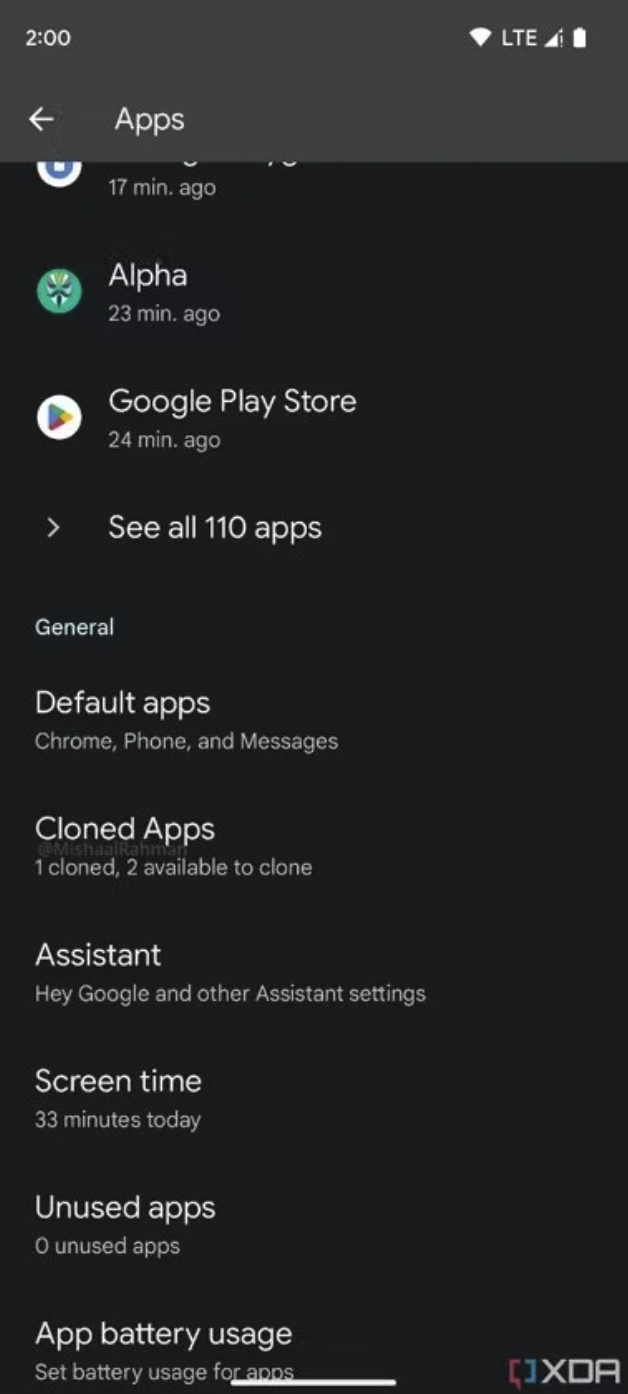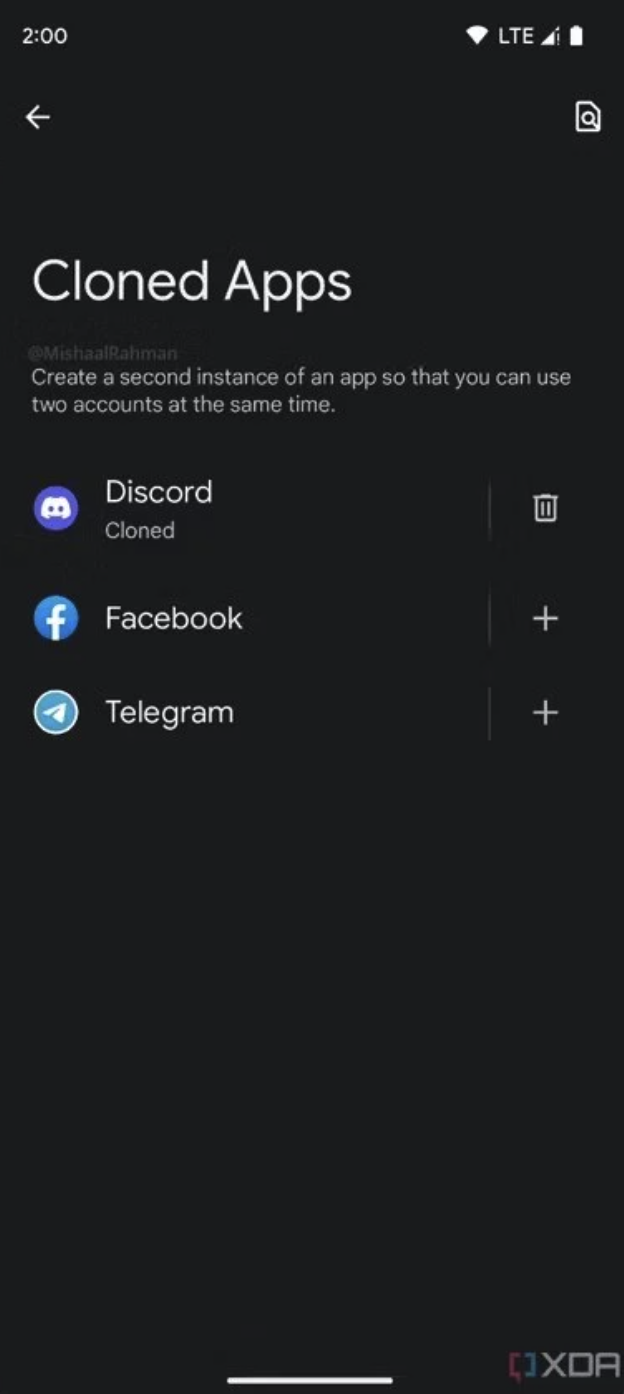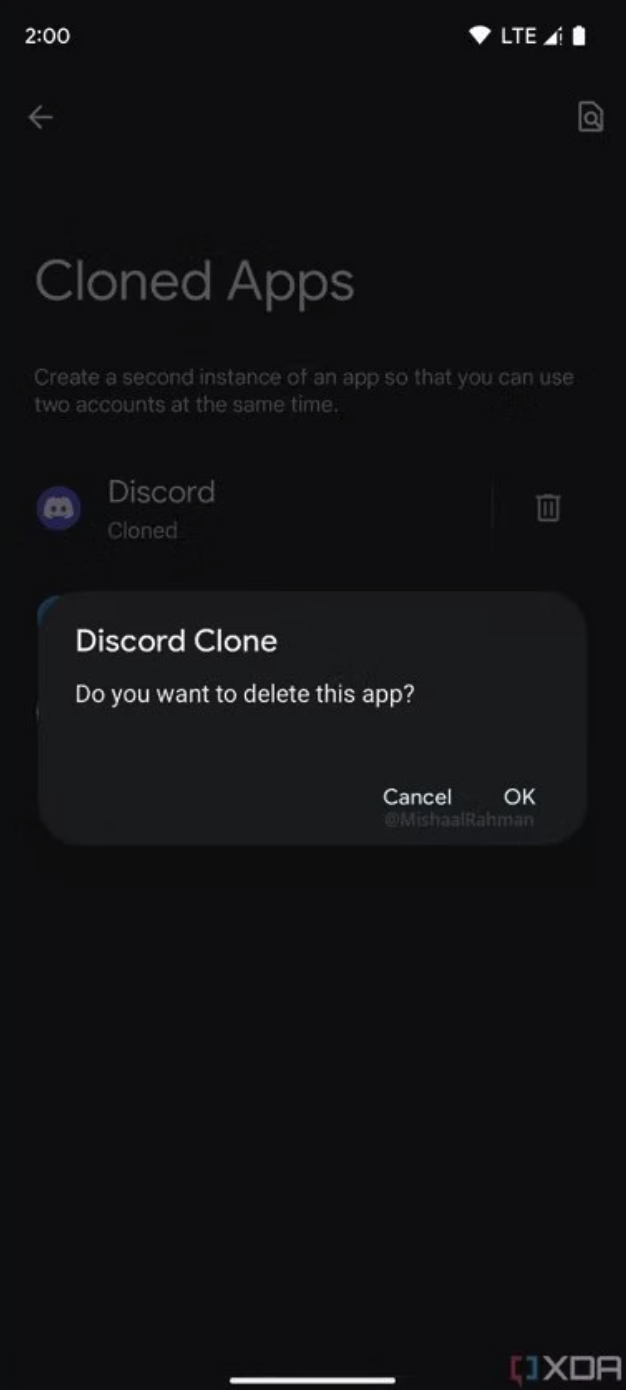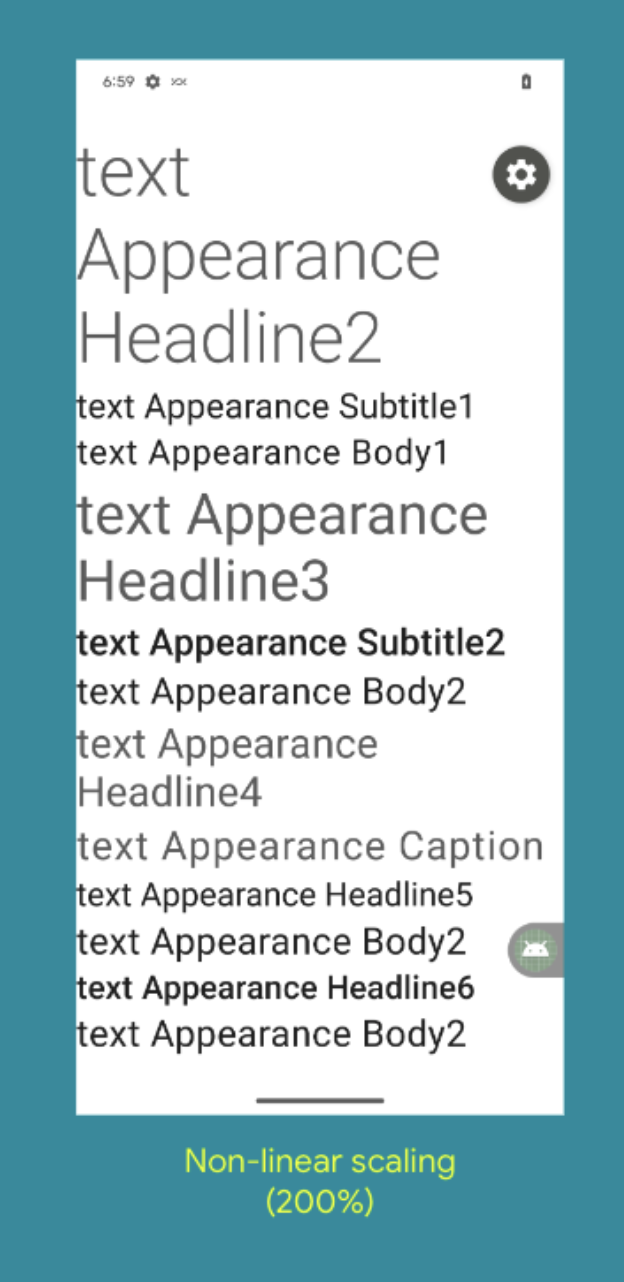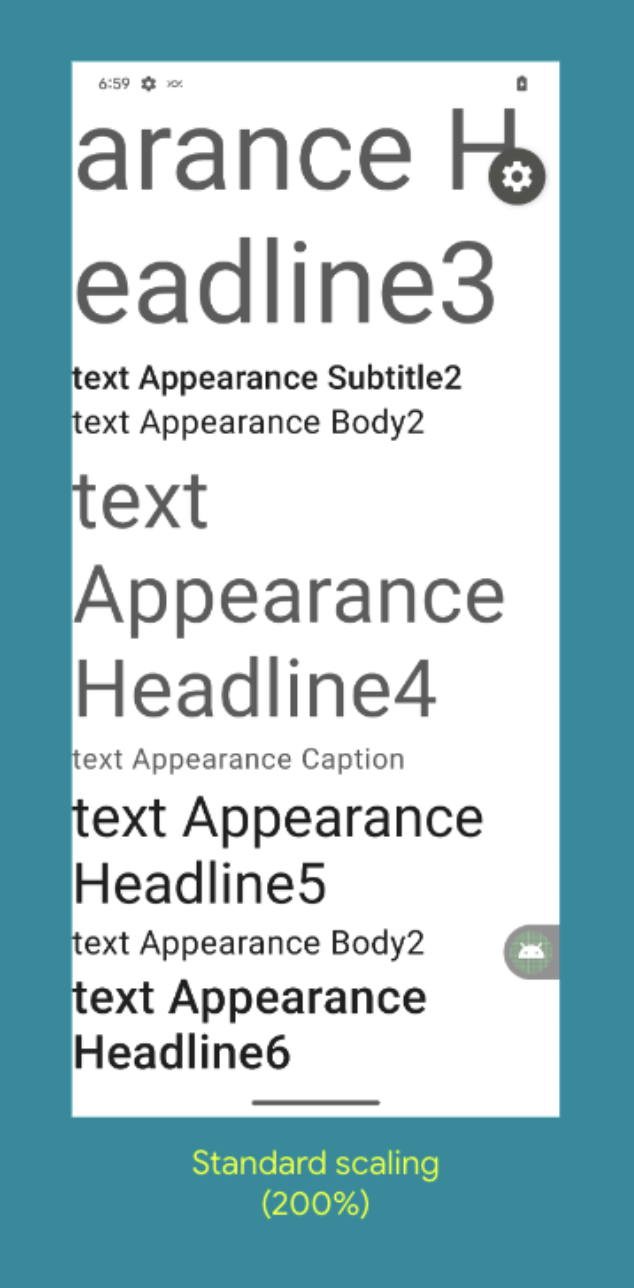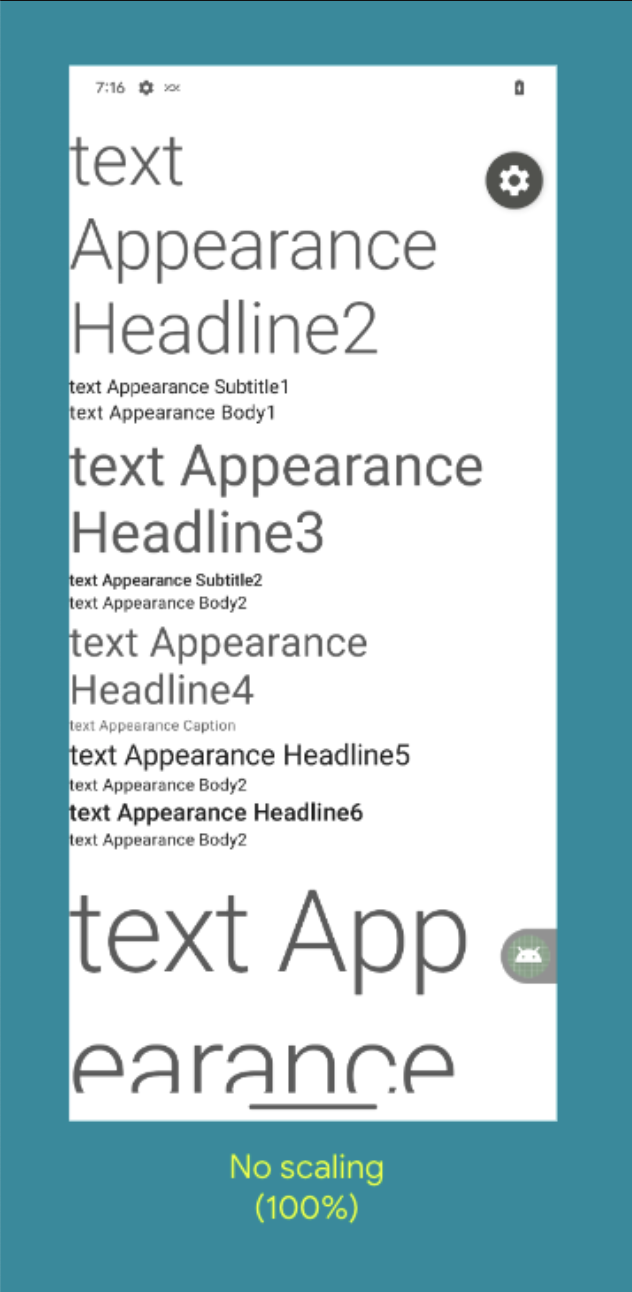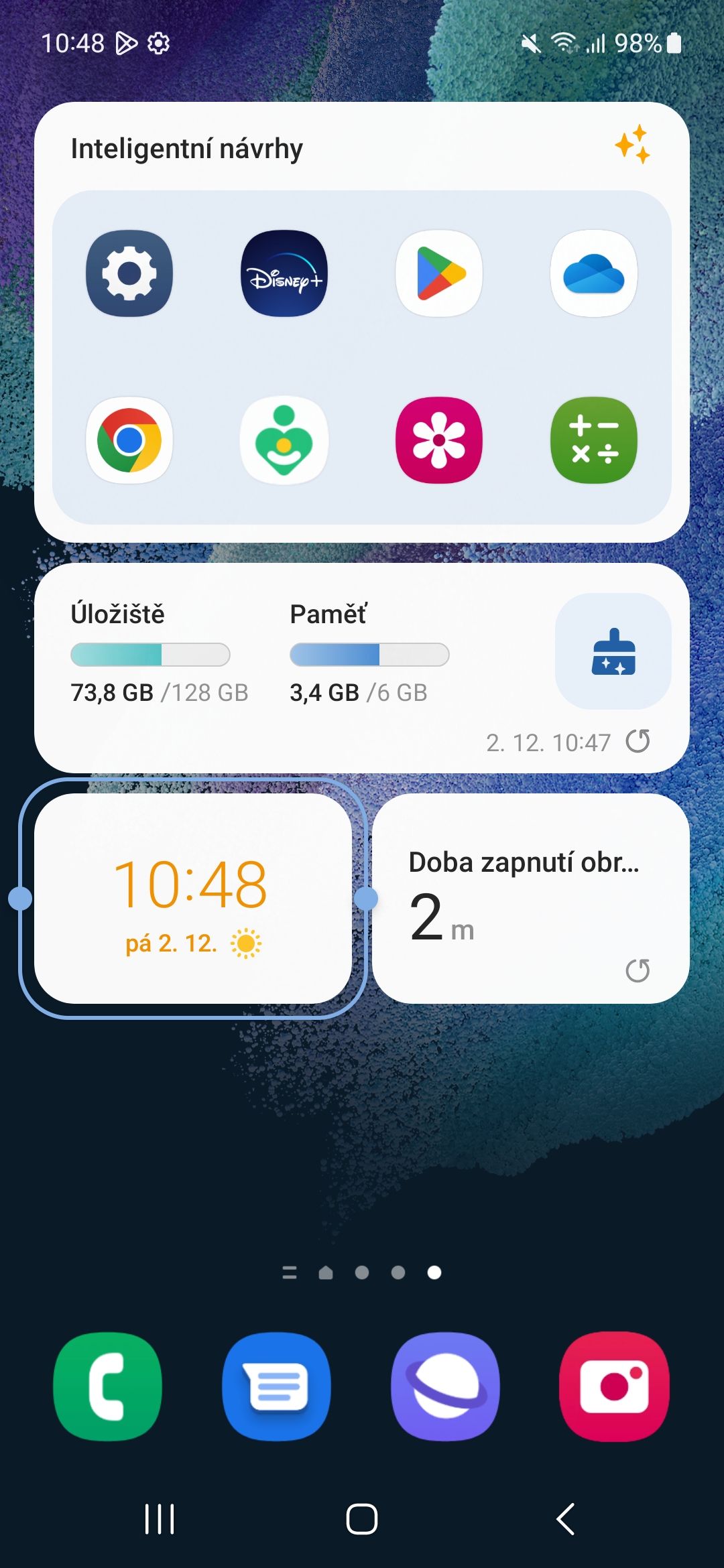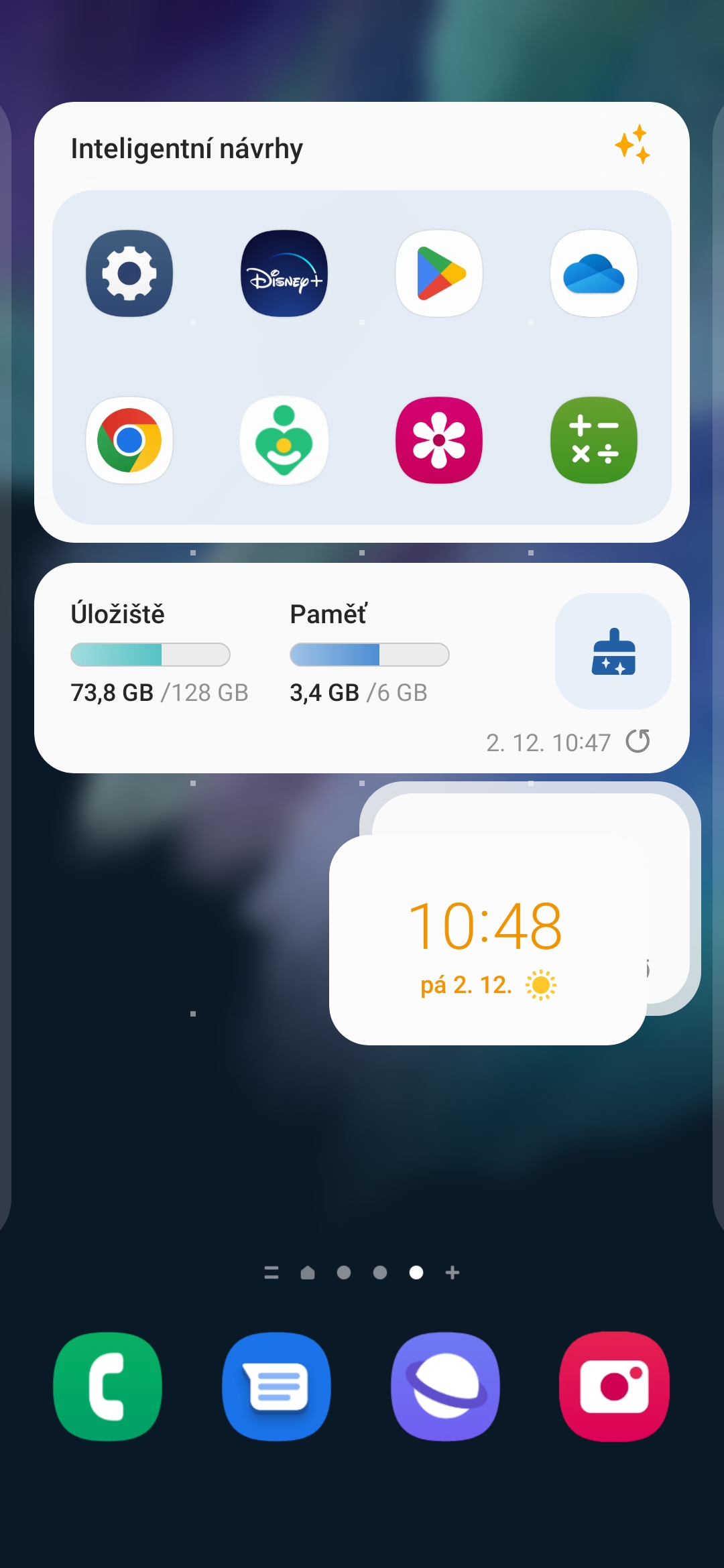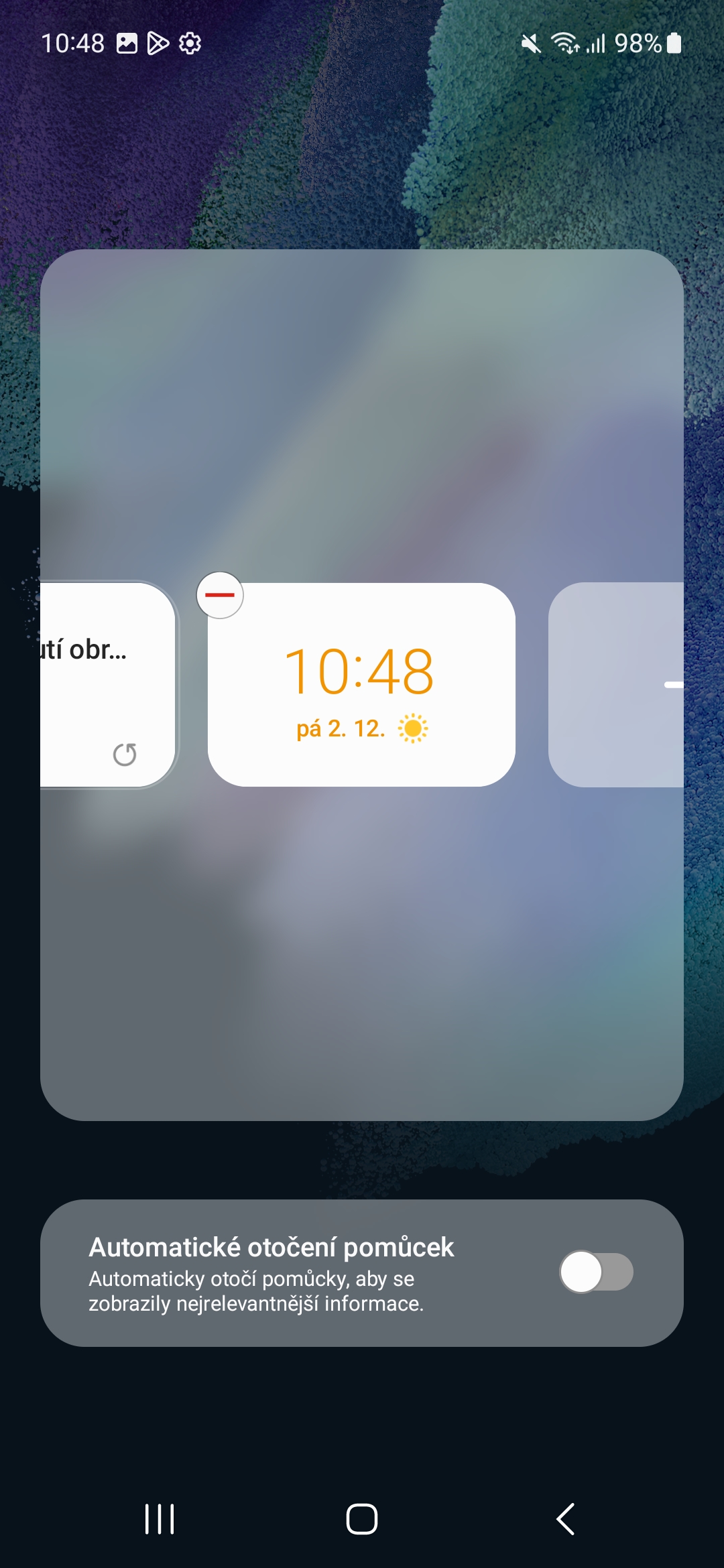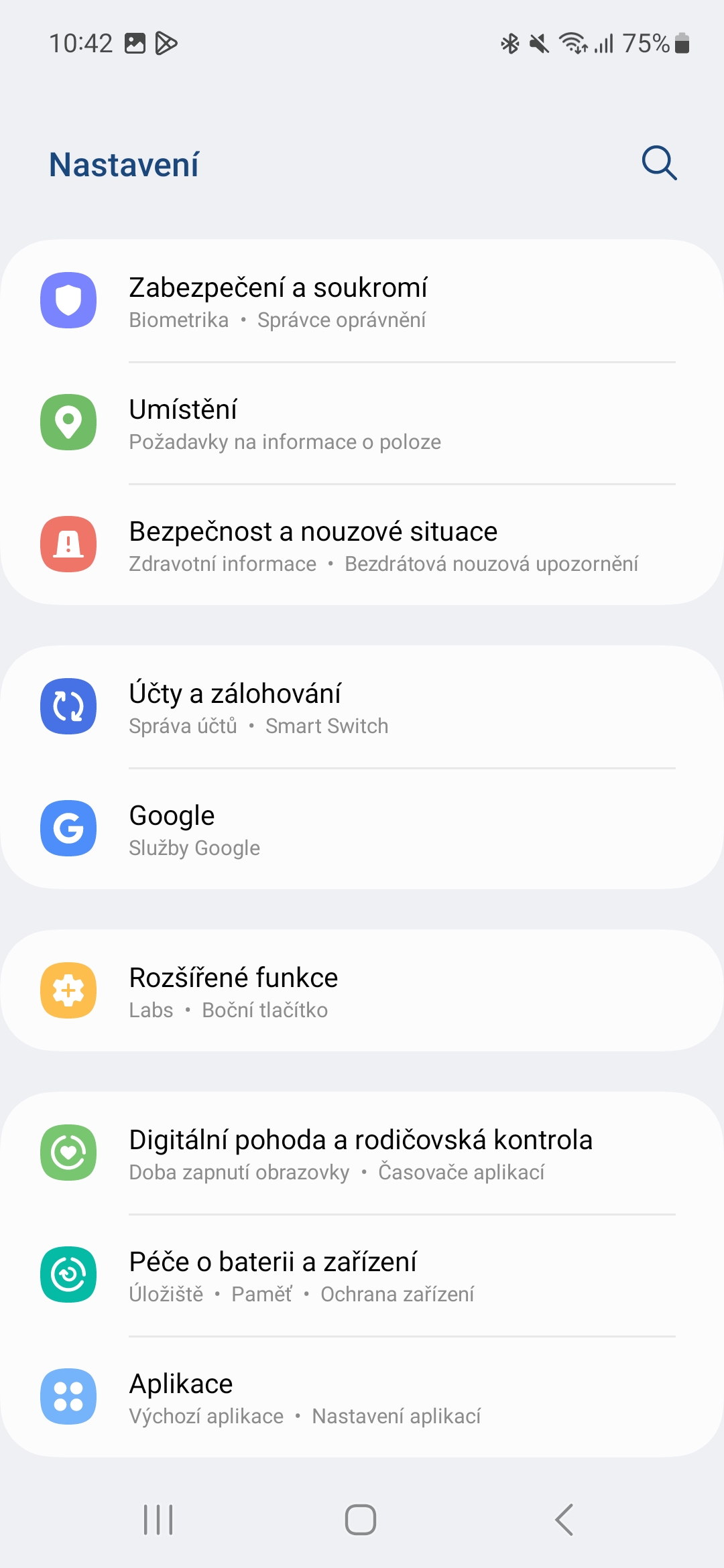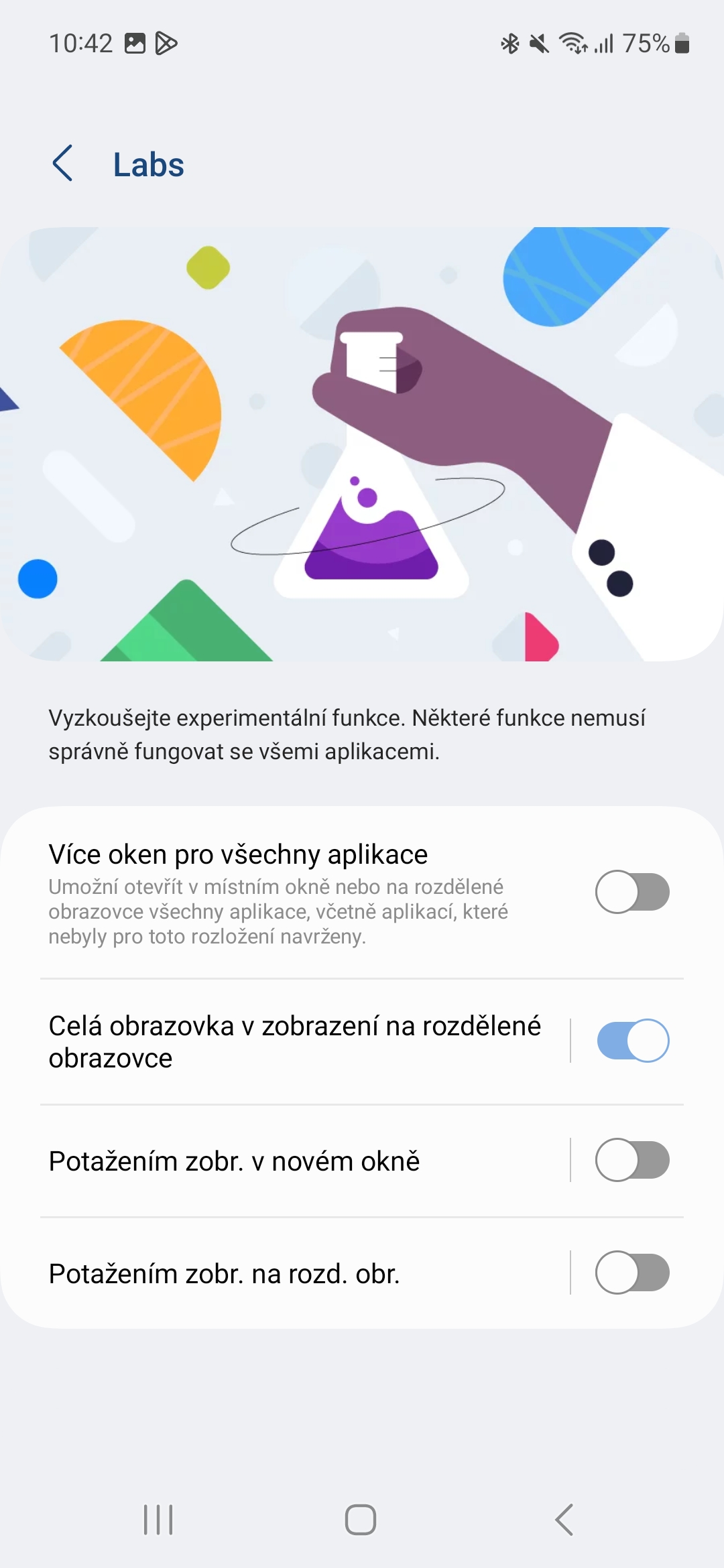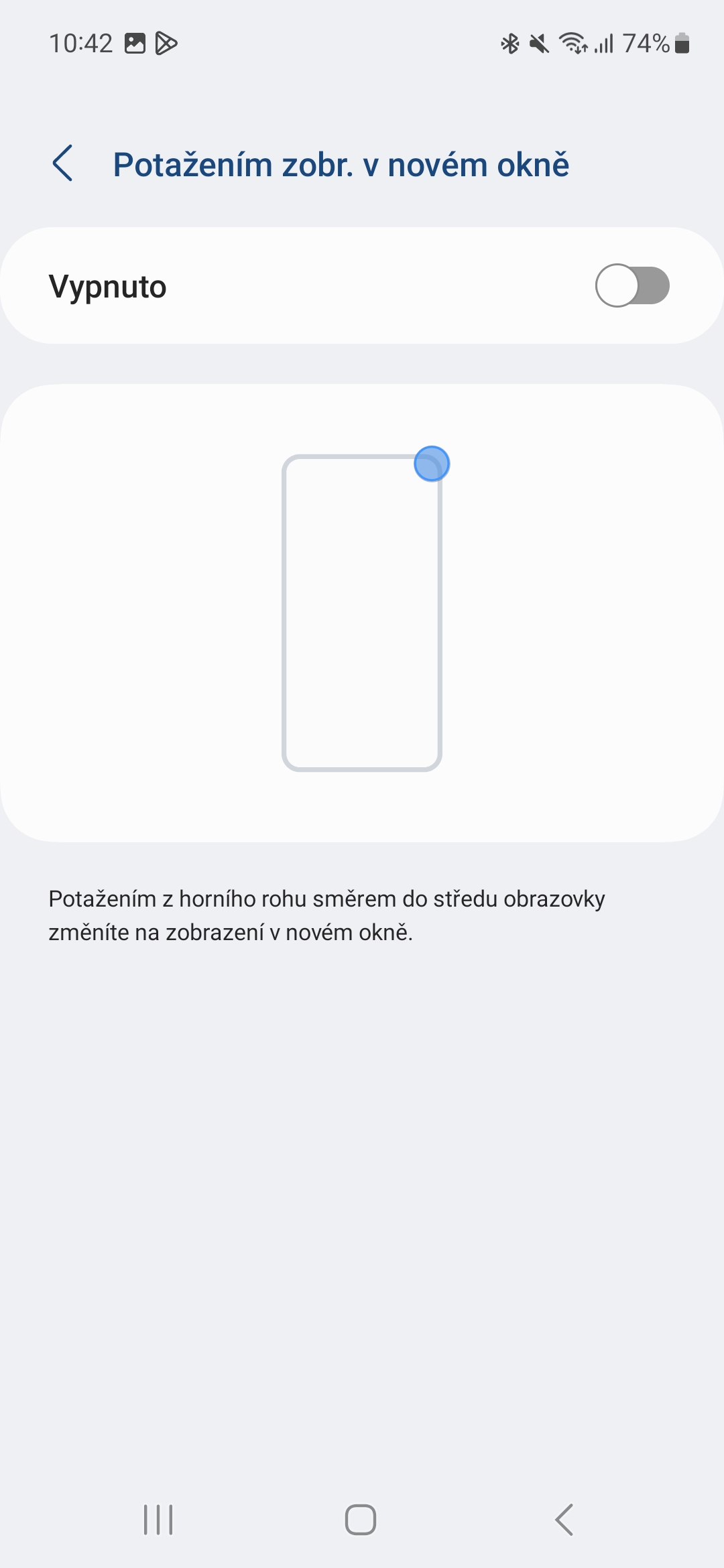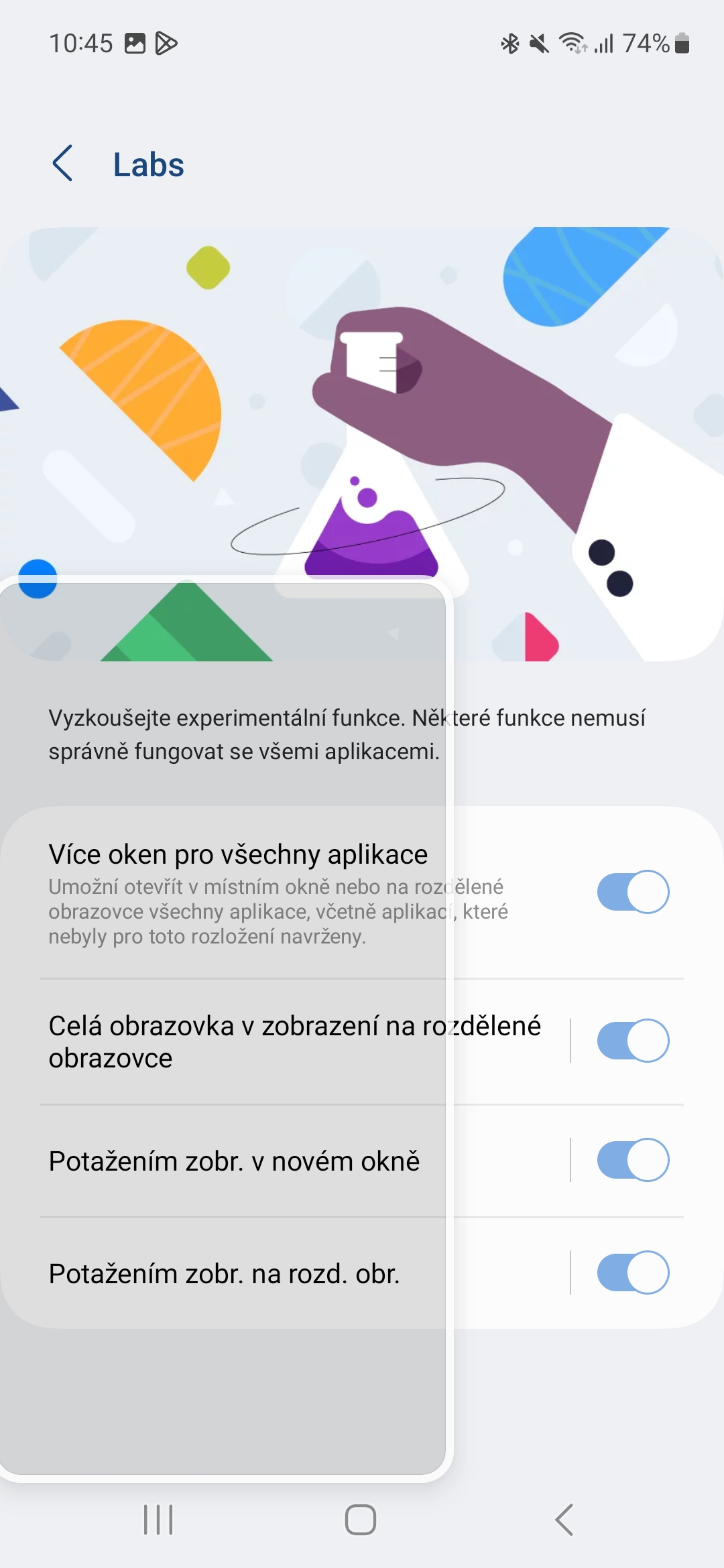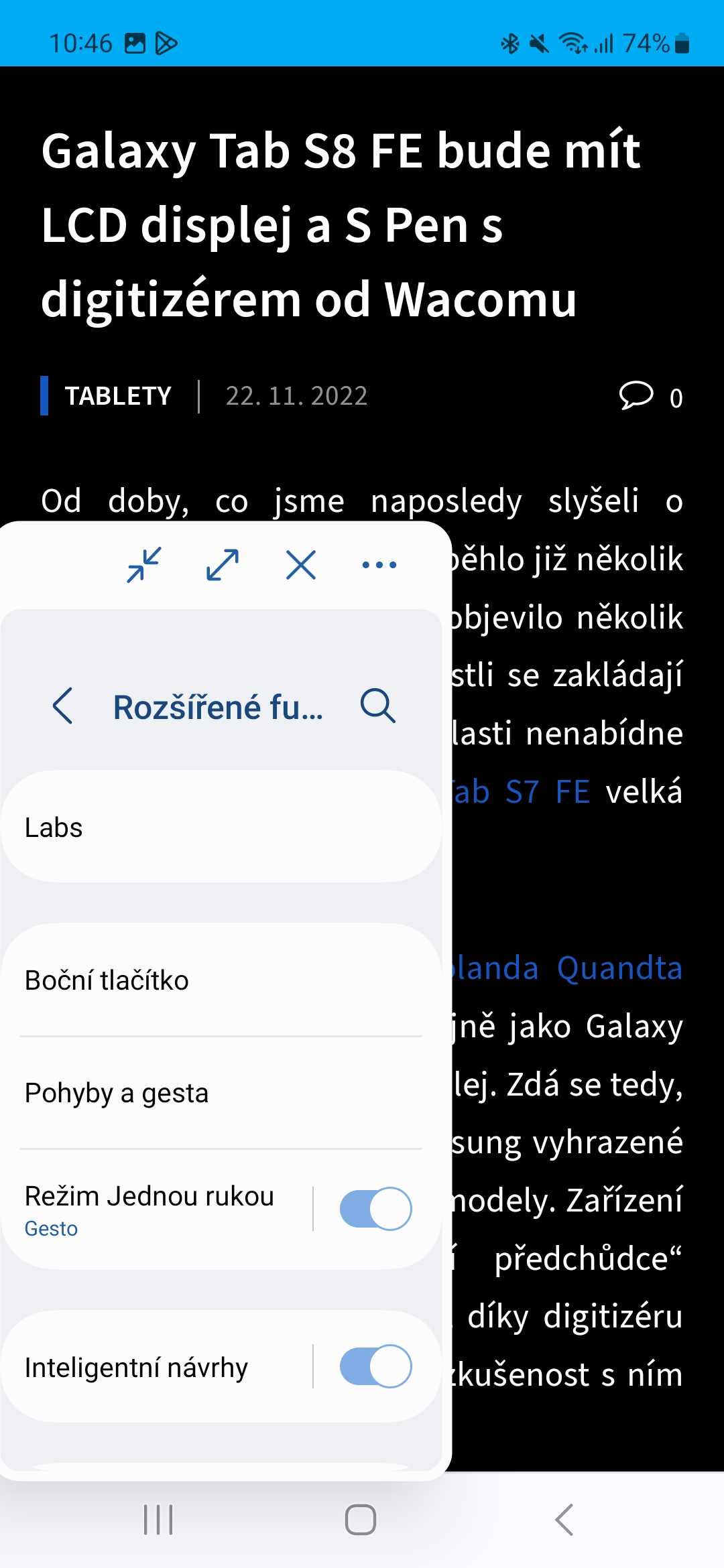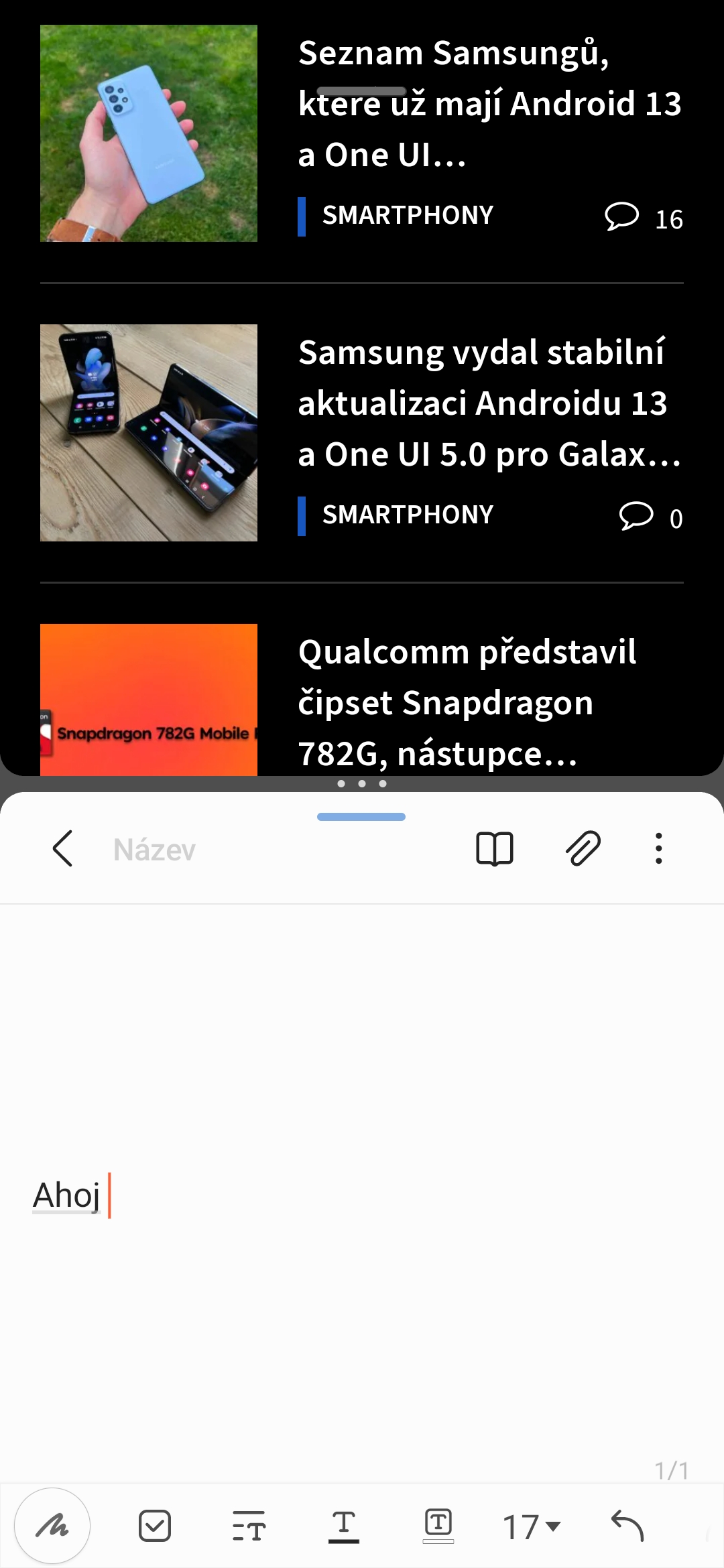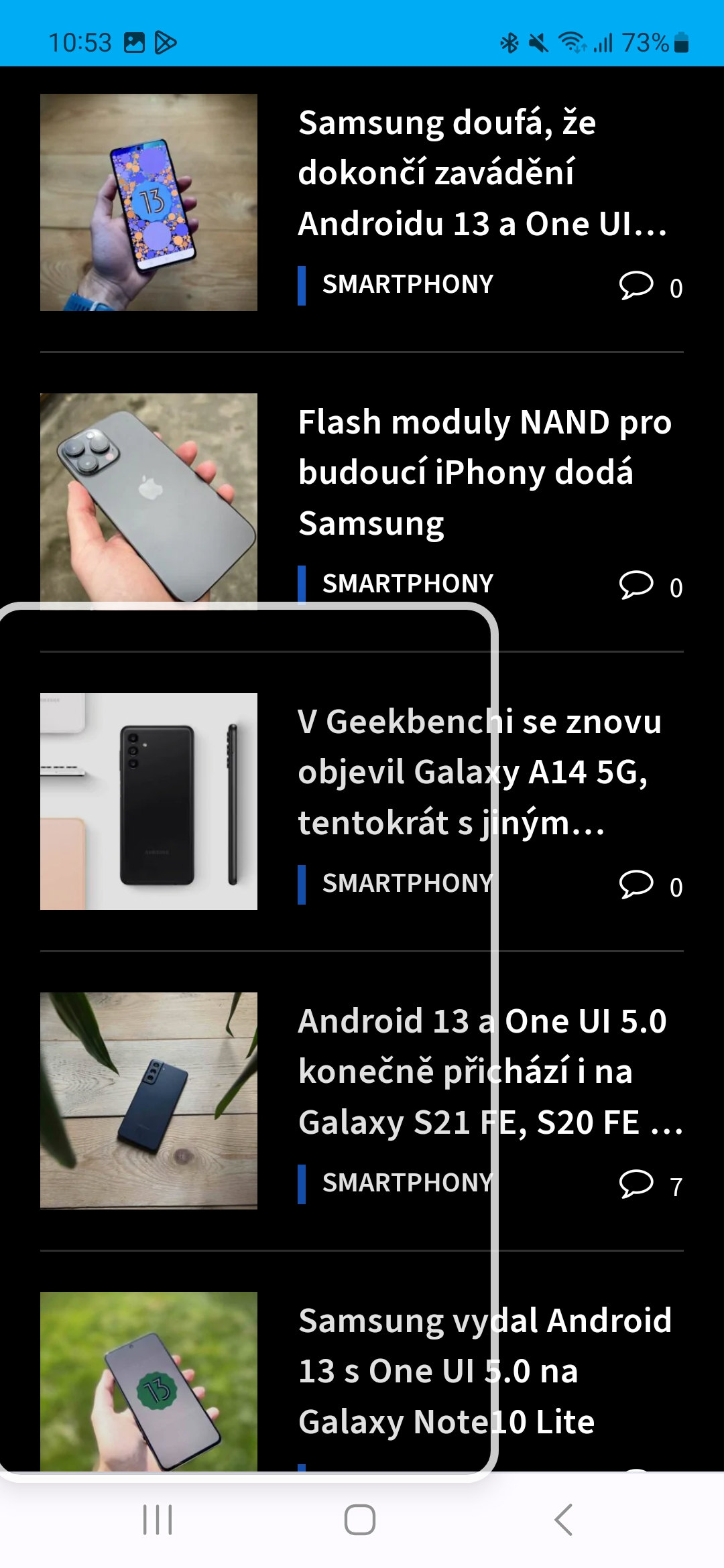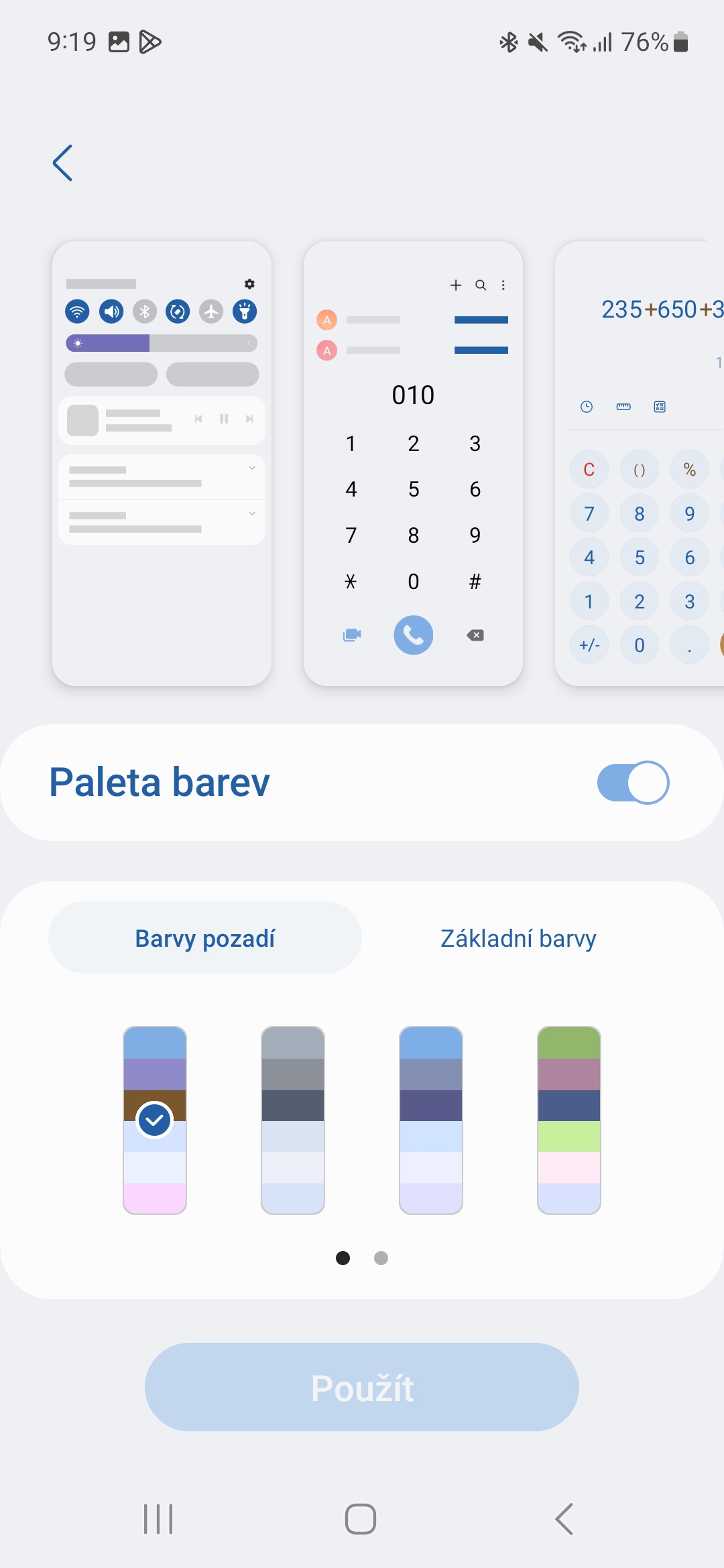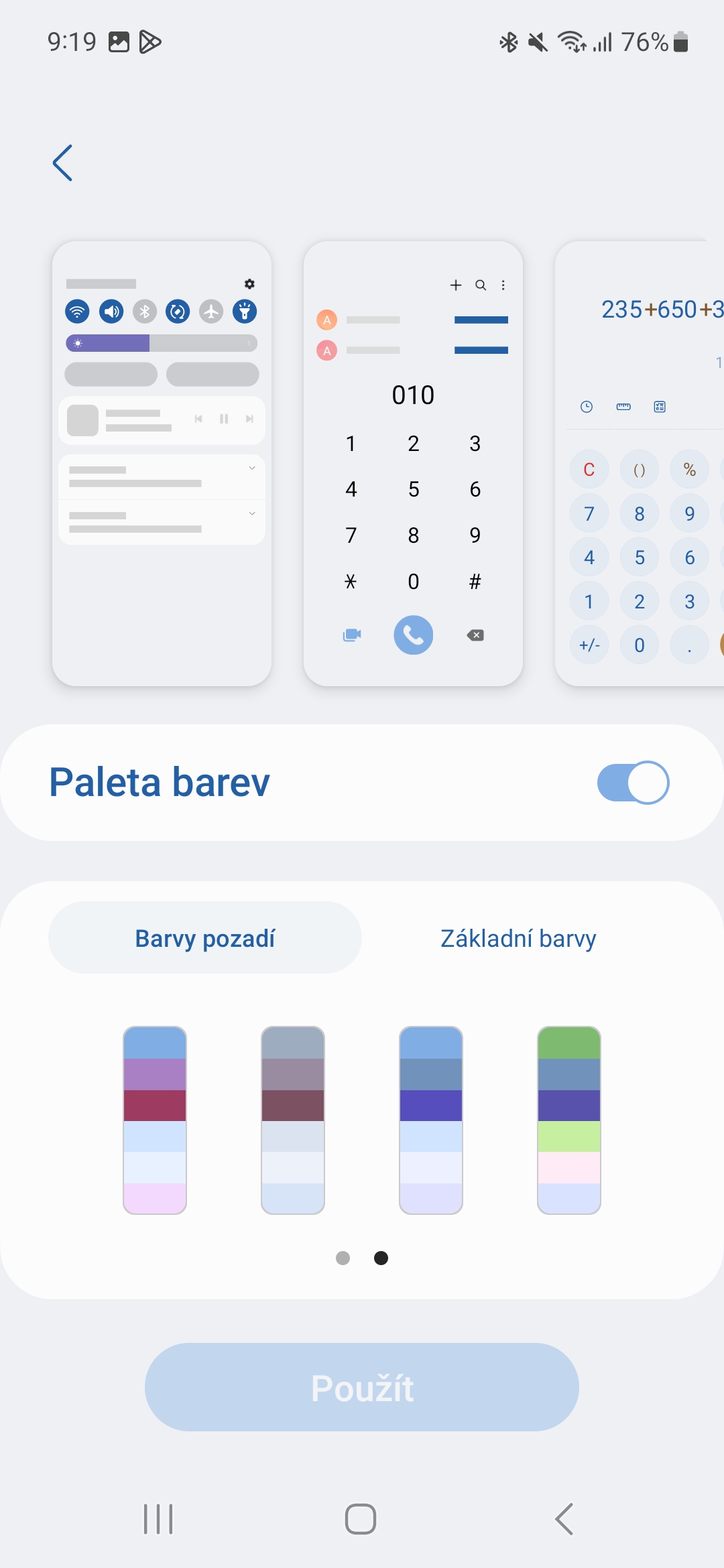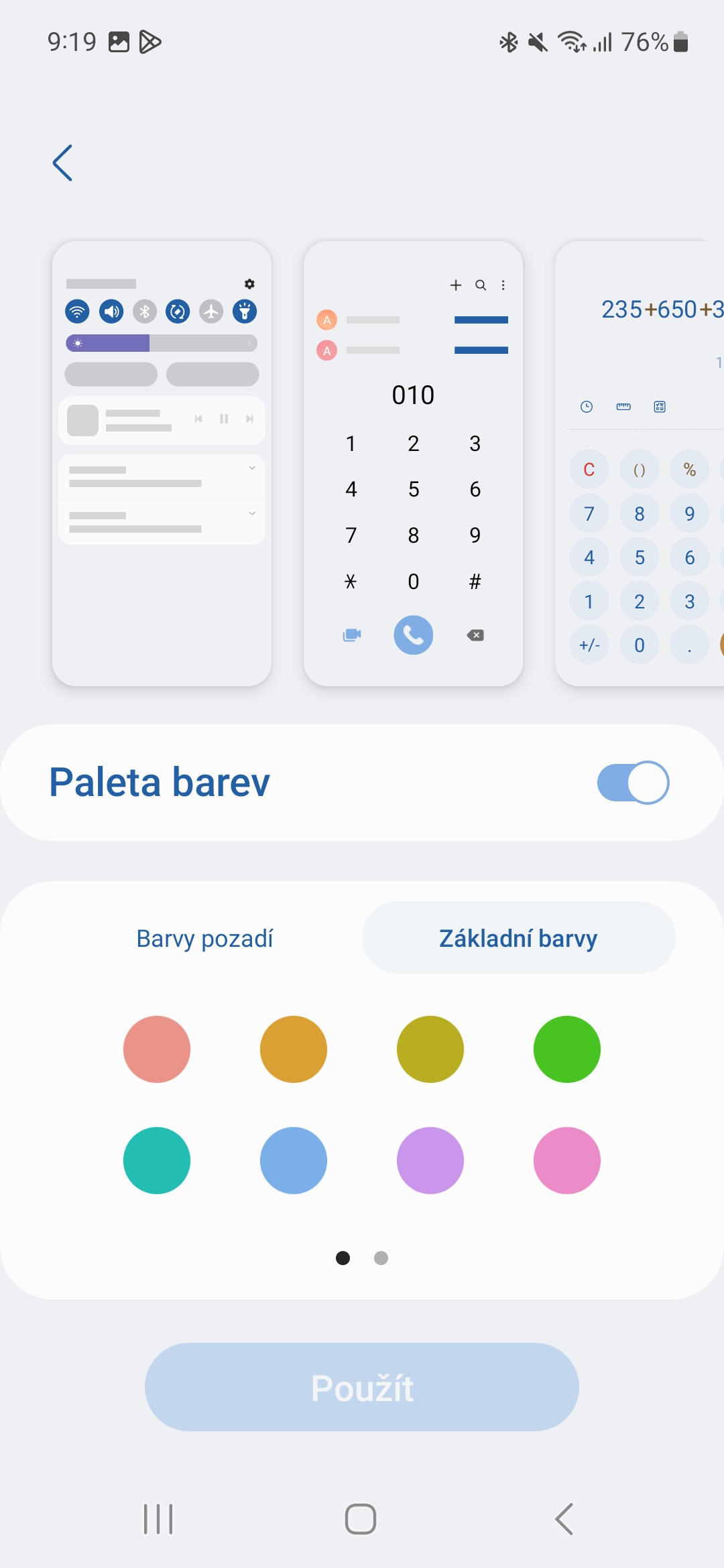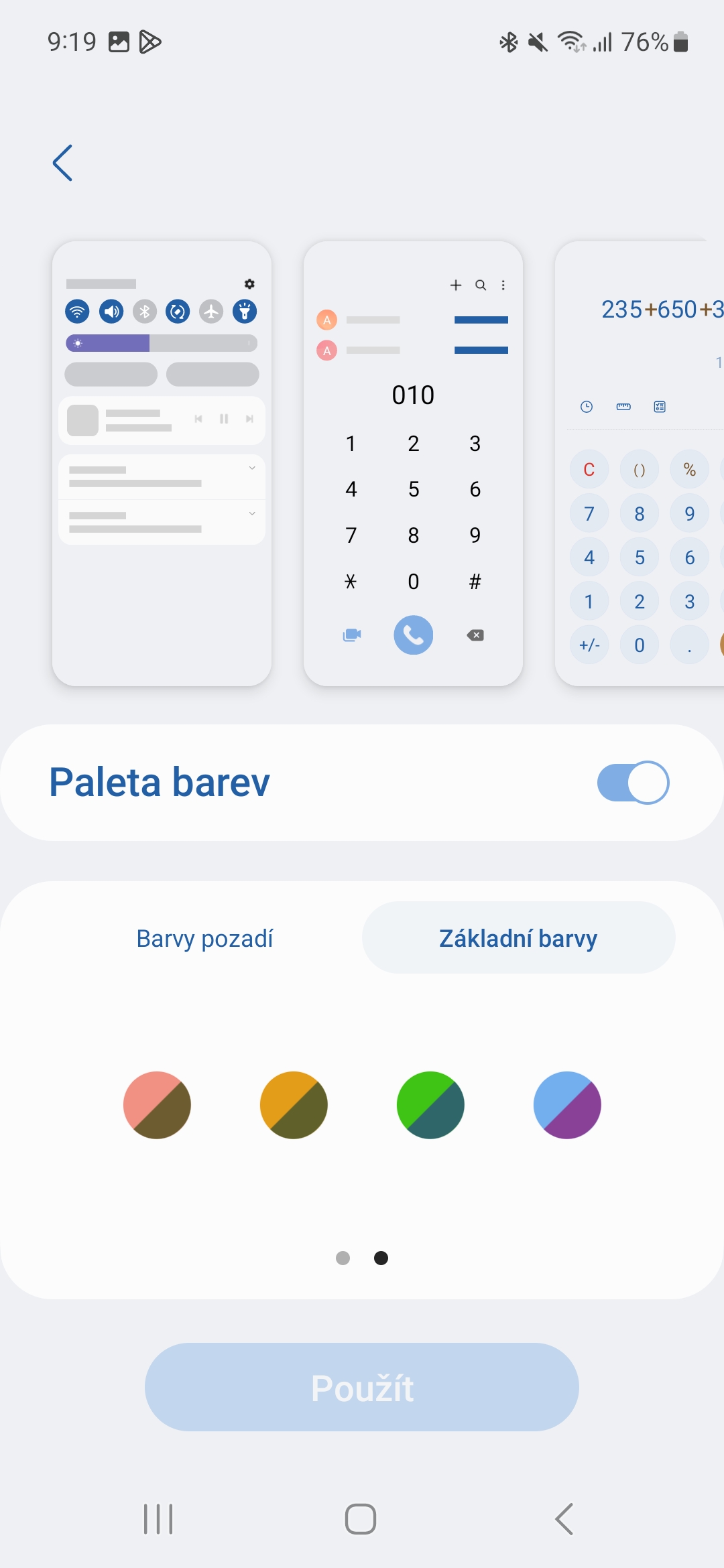Android 14 is the next major release of Google's mobile operating system. At the same time, the company released the first version Android 14 Developer Preview and developers can start downloading and installing it on their Pixel smartphones for testing. It brings several UI tweaks, improved security measures, and app cloning
By the way, the system borrows the last-mentioned function from Samsung's One UI, because this add-on already offers functions such as Dual Messenger. Most of the mentioned novelties should be included in Samsung smartphones and tablets Galaxy get as part of the One UI 6.0 update. Here is an overview of the most interesting ones in the first version Android NEVER Developer Preview.
You could be interested in

Main functions of the system Android 14
Internal code designation of the system Android 14 for each UpsideDownCake. Since the system was only released in the form of a Developer Preview, it does not include some of the UI design changes that Google plans to bring with the stable version. Most of the changes we see in this release are mainly related to how things work in the background here. Google added the option application cloning, which allows users to create copies of the same app to use two different accounts without switching.
V Androidu 13 merged Google sections Security and Privacy to a single menu in the Settings app. Android 14 simplifies it further by removing drop-down menus and having to tap on a specific item to see its options, which are presented on a separate screen. In terms of security, Android 14 will block the installation of applications intended for very old versions of the system Android, thereby slipping into new security measures. However, users will have the option to allow the installation of these apps if they wish.
The new system also brings new battery saving options. Battery saving planning and functions Adaptive battery are now located in the same menu, simplifying all battery-related functions. The screen-on time metric has also been reset to the way the system does it Android always depicted. In a system Android 13 phones only displayed screen on time for 24 hours. However, Google reverted this change and the phone can now display the complete screen-on time since it was disconnected from the charger.
It was also improved application scaling. Android 14 can enlarge the font up to 200% for those who like larger font or have vision problems. The new system also brings an Apps page installed in the background to help users identify bloatware/unnecessary apps installed by the OEM or carrier. Google is also improving the system's user interface and app scaling for devices with larger screens, such as foldable phones and tablets.
Tablets are also being considered
The company started focusing on tablets and foldable devices with Androidem 12L and improved it with Androidem 13. S Androidem 14 brings Google more improvements in this area, including app labels on the taskbar. It also makes it easier for developers to create tablet-optimized apps by offering pre-built app UI patterns, layouts, and best practices.
You could be interested in

Fast Pair is now merged into the Preferences menu of connected devices. Material You received a slight improvement, when the basic color options received more vivid shades. The Health Connect platform by Google and Samsung is now in the system Android 14 fully integrated. Sharp version Androidwe should wait for 14 in August or September of this year, it should reach supported Samsung phones and tablets by the end of the year.