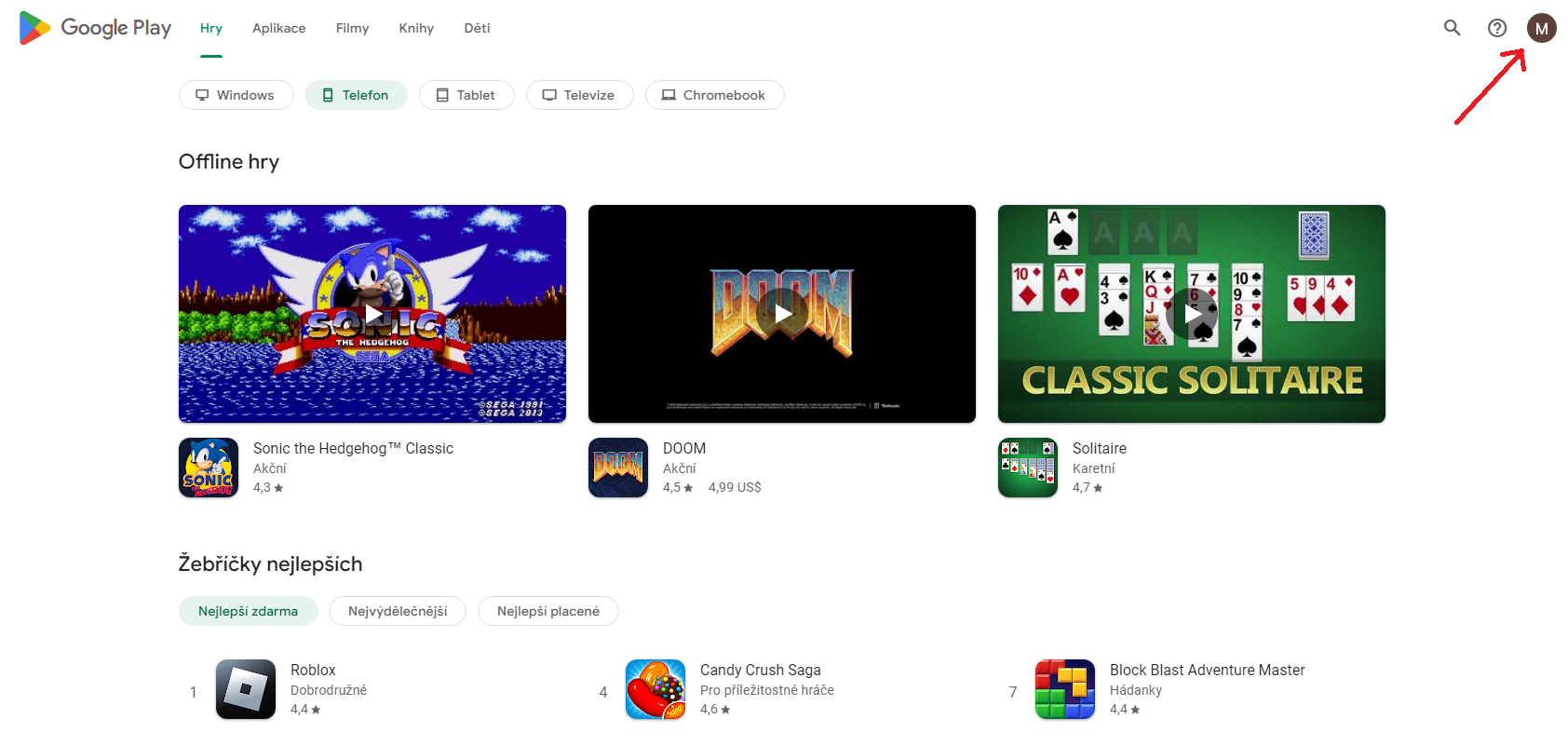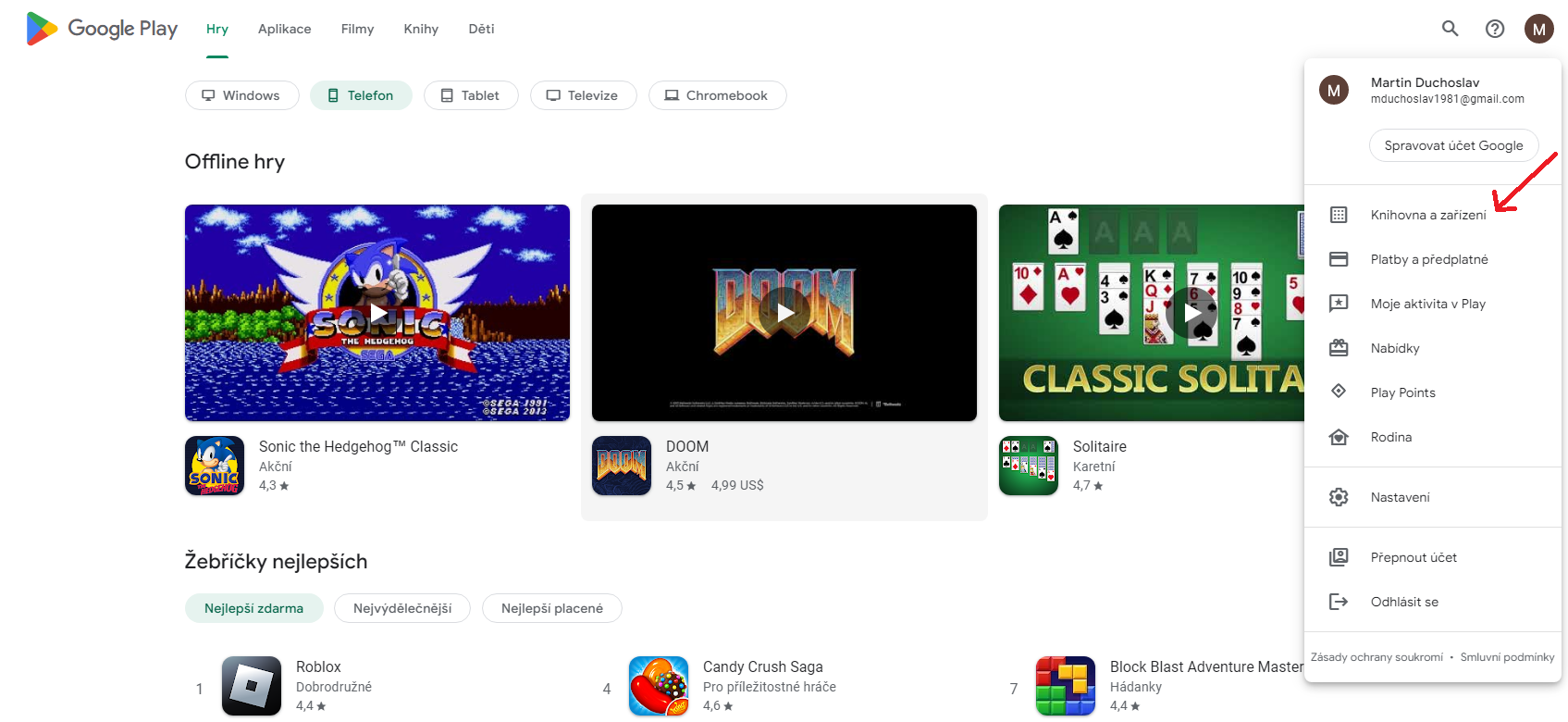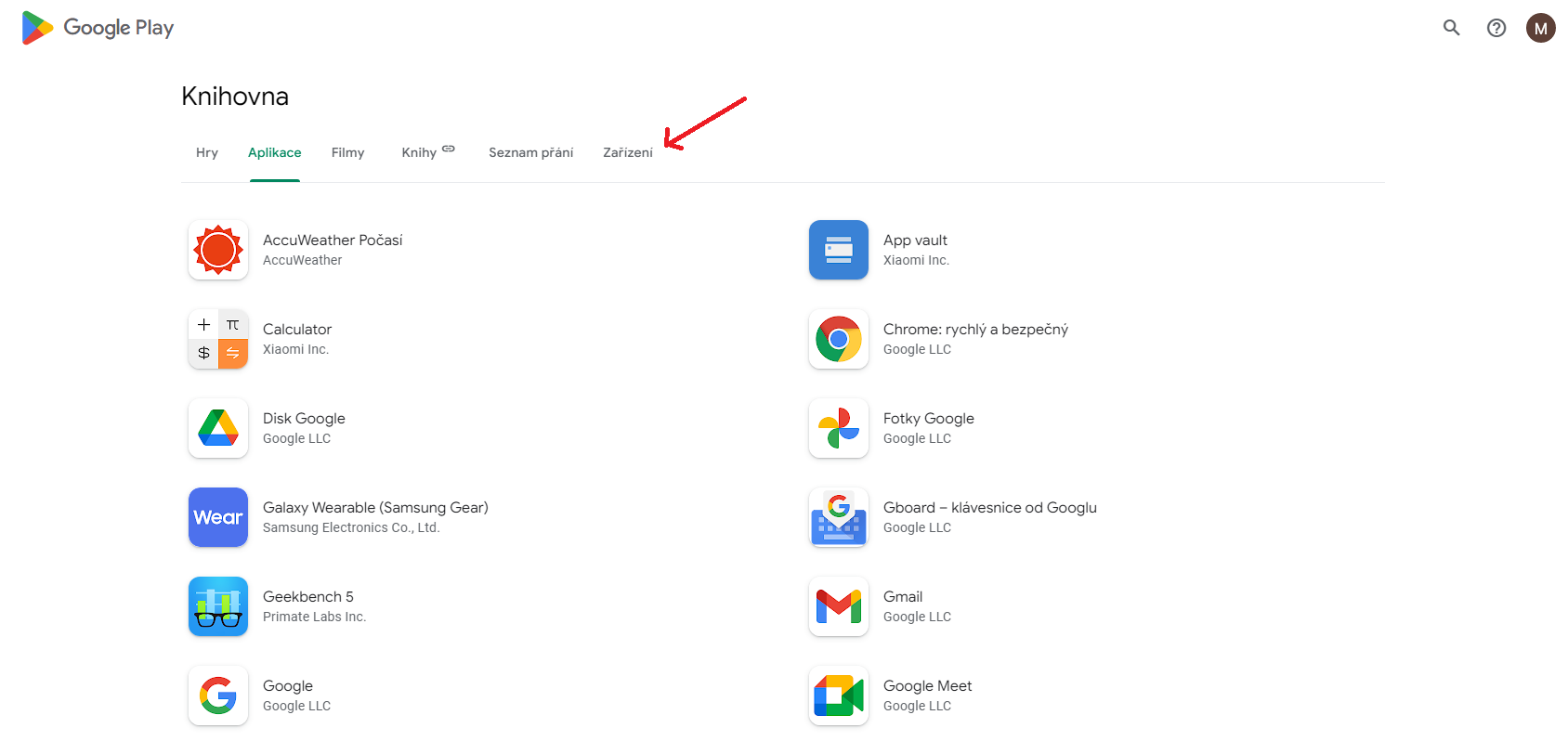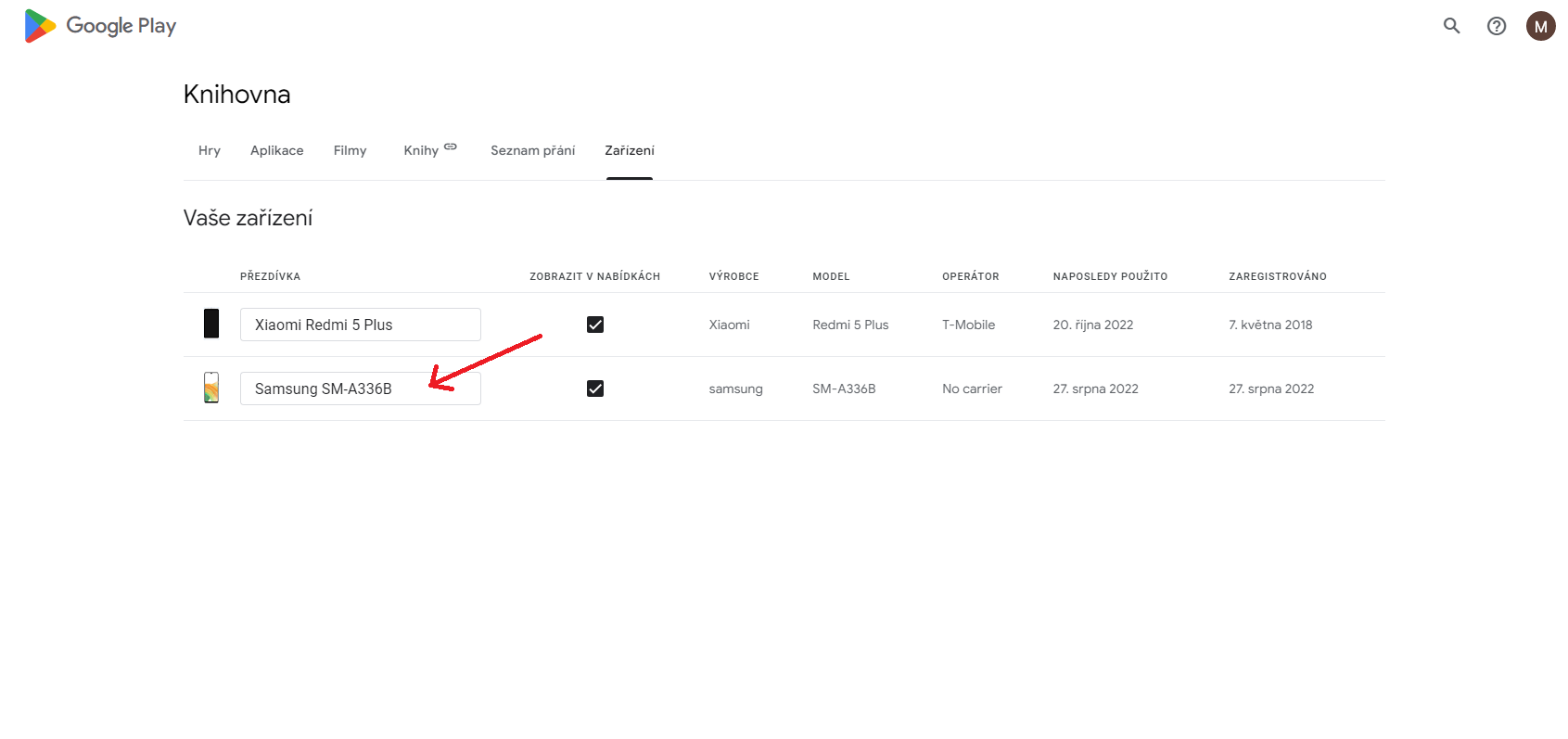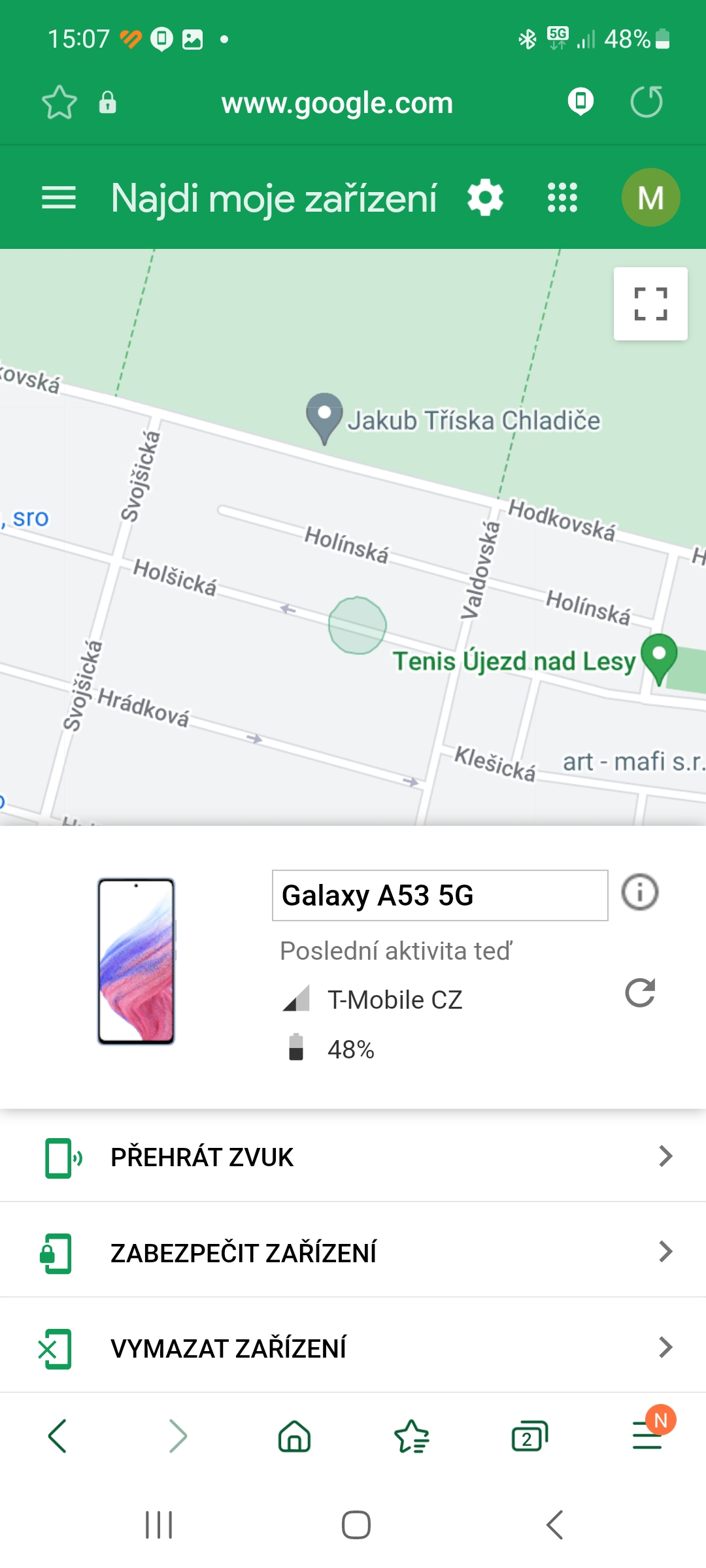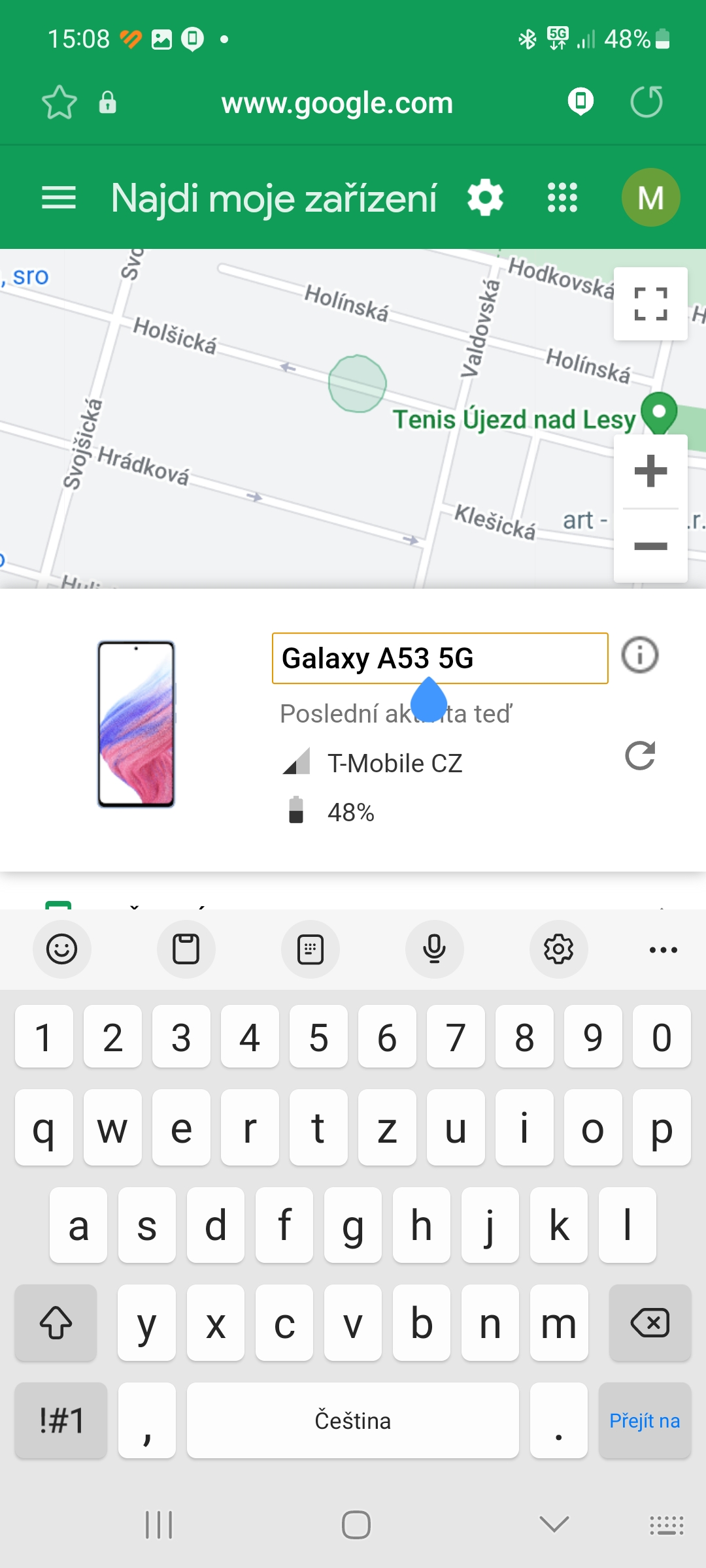Every phone, tablet, smart watch, TV and other device with Androidem has the model name assigned by the manufacturer. The name appears in several places, including the web version of the Google Play Store, Google Assistant, and Find My Device. Sometimes the model name is easily recognizable (see e.g. Google Pixel 3 or Nokia 7.2), but in other cases it can be just an incomprehensible string of characters and numbers. Whether you use a computer or androidov phone, changing the name of your smartphone is easy.
Some manufacturers are better than others when it comes to naming their devices, but basically all of them are better than Samsung. He has a habit of using names like SM-A102U1 for his smartphones and tablets (the phone is hidden under it Galaxy A10e) or SM-G955F (ie Galaxy S8+) instead of easily recognizable product names. Google renaming your devices with Androidem makes it easy. Plus, your changes are synced across all of its services, so you don't have to set names in multiple places.
You could be interested in

How to rename Samsung Galaxy on the website (or any other androidphone)
If you're using a desktop browser, the easiest way to see a list of devices (and change their names) is in the Google Play store settings. Its web version recently underwent a much-needed makeover and now displays each androiddevice signed in to your Google Account. Your phone Galaxy you rename like this:
- Visit the Google Play Store on your computer, and if you're not signed in, sign in to your Google Account.
- In the upper right corner, select icon with your profile picture.
- Select an option Library and facilities.
- Select an option Equipment.
- Click on field named device and rename it.
How to rename the phone directly in it
The Google Play Store website doesn't work very well on phones, so it's easier to open the Find My Device page if you're on mobile.
- Go to the page Google. com/android/ find.
- Select the device you want to rename.
- Click on field named device and rename it.