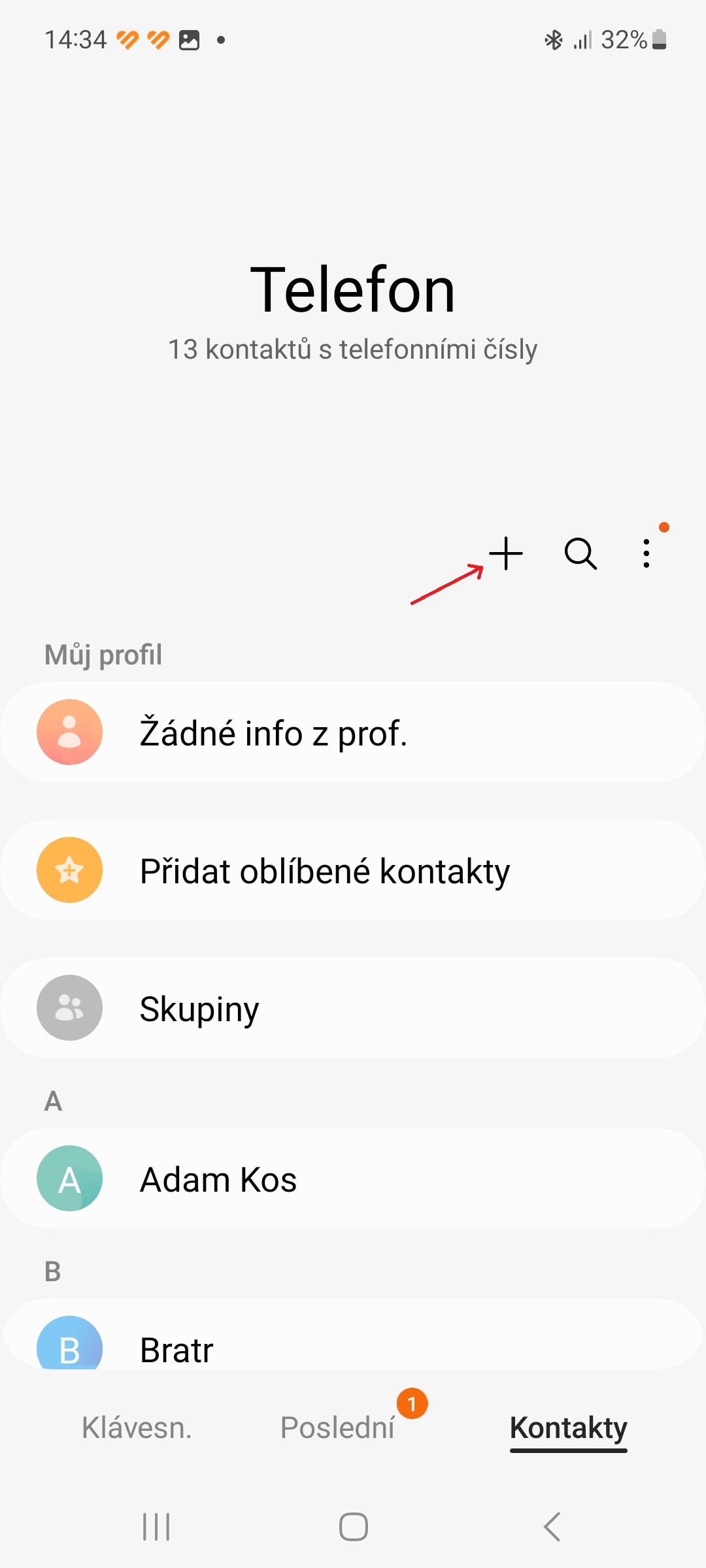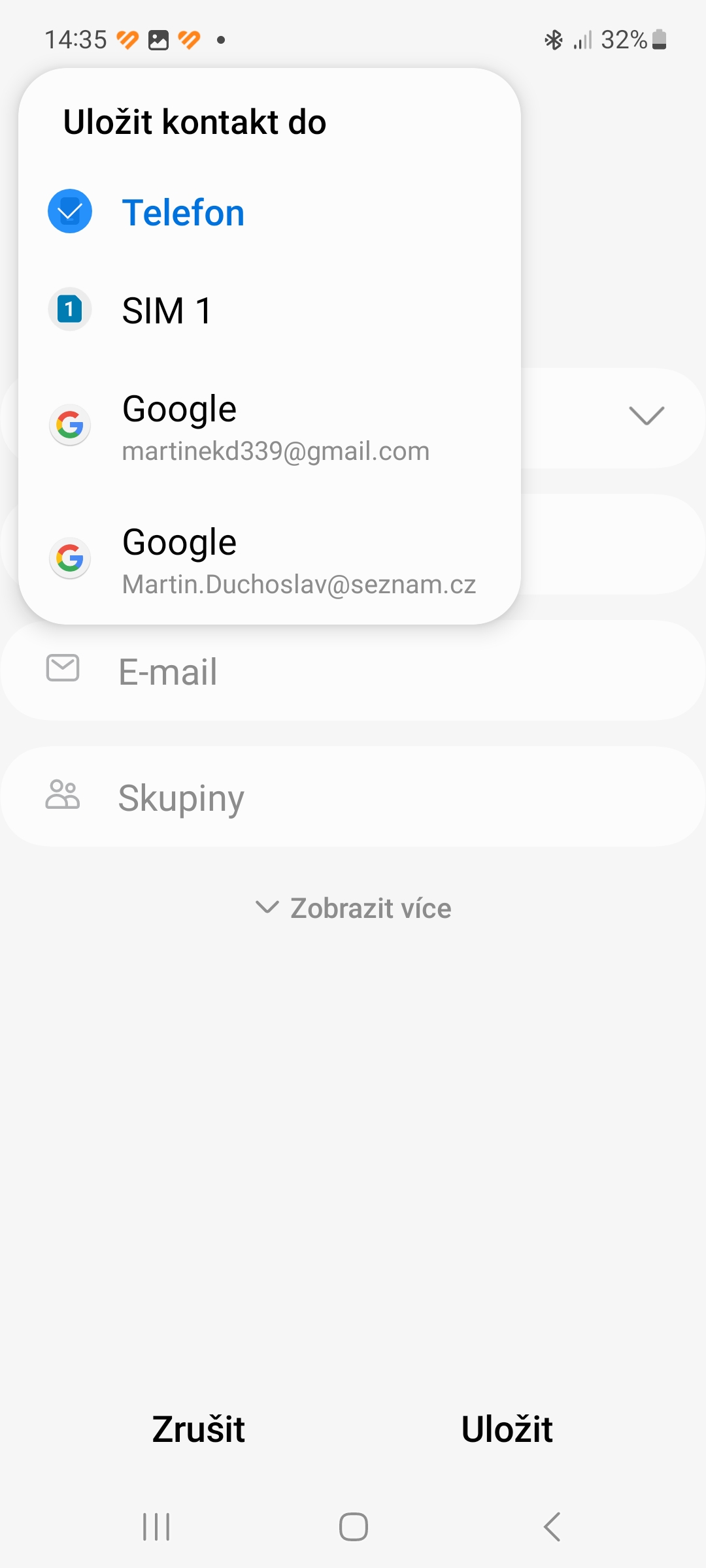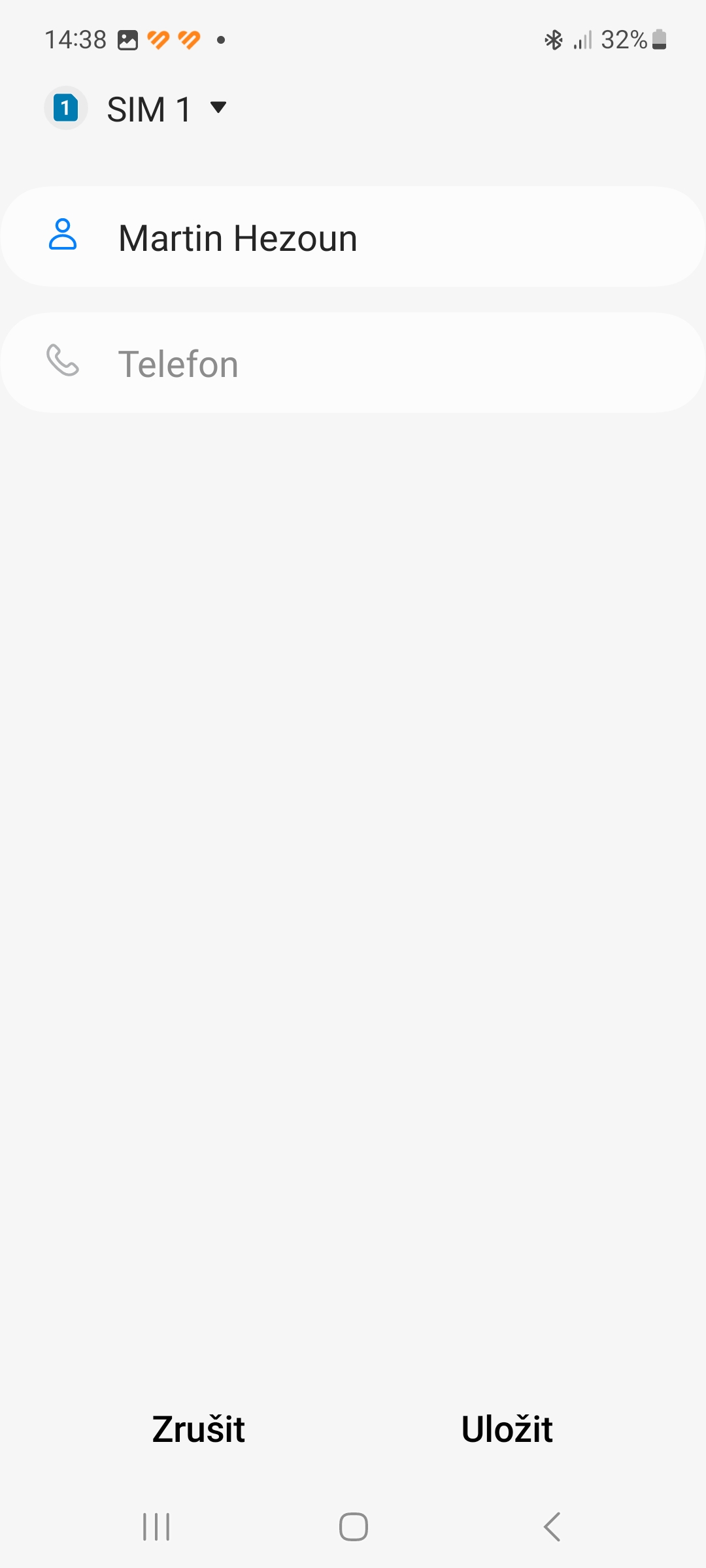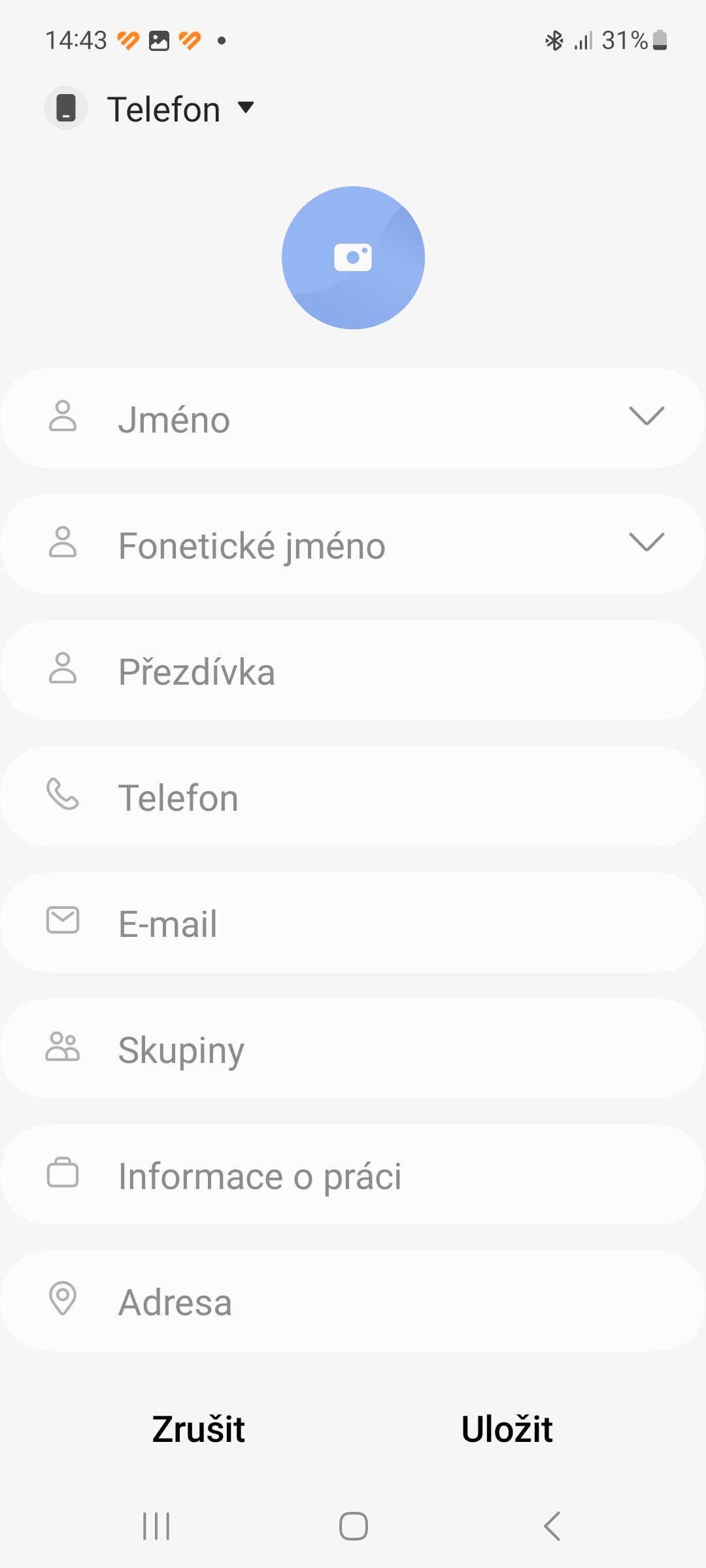The Samsung Contacts app gives you all the tools you need to stay in touch with the important people in your life. Keep your contacts in your phone Galaxy you can save to the phone's memory, SIM card or Samsung or Google account. In today's guide, we will tell you how to save them on the SIM card.
You could be interested in

Saving a contact to your SIM card is very simple. Just follow these steps:
- Run the application Contact.
- Tap the icon +.
- Choose from the menu on the top left where you want the contact to be saved - in our case, on the SIM card.
- Enter your name and phone (technically, you only need to enter one or the other) and click on the option Impose.
It is worth noting that if you save a contact on the SIM card, you cannot fill in other information than the name and phone number. If you save a contact on your phone, in a Samsung or Google account, you can add a variety of data to it, such as a nickname, e-mail address, physical address, important dates (birthdays, anniversaries...), website, informace about work, but also the background during a call or the ringtone.