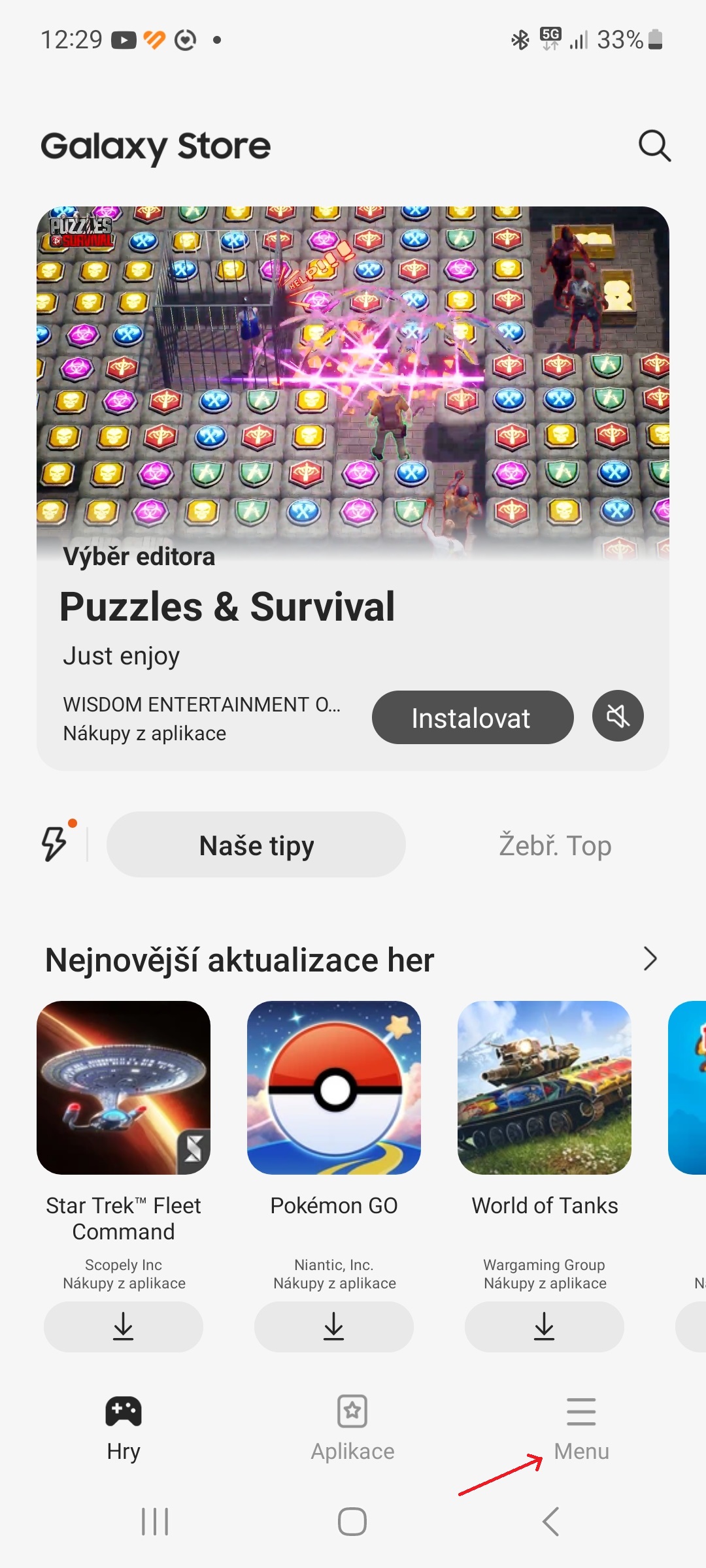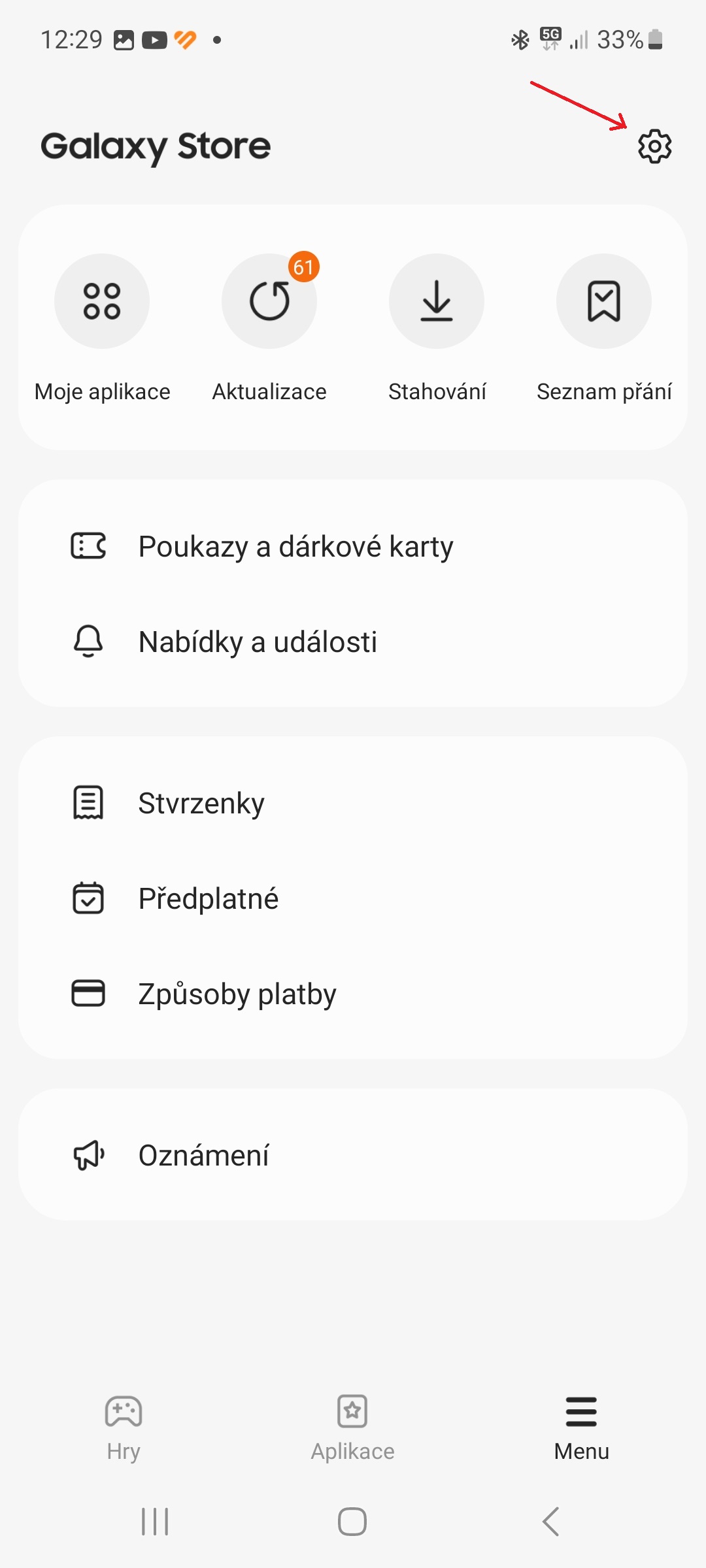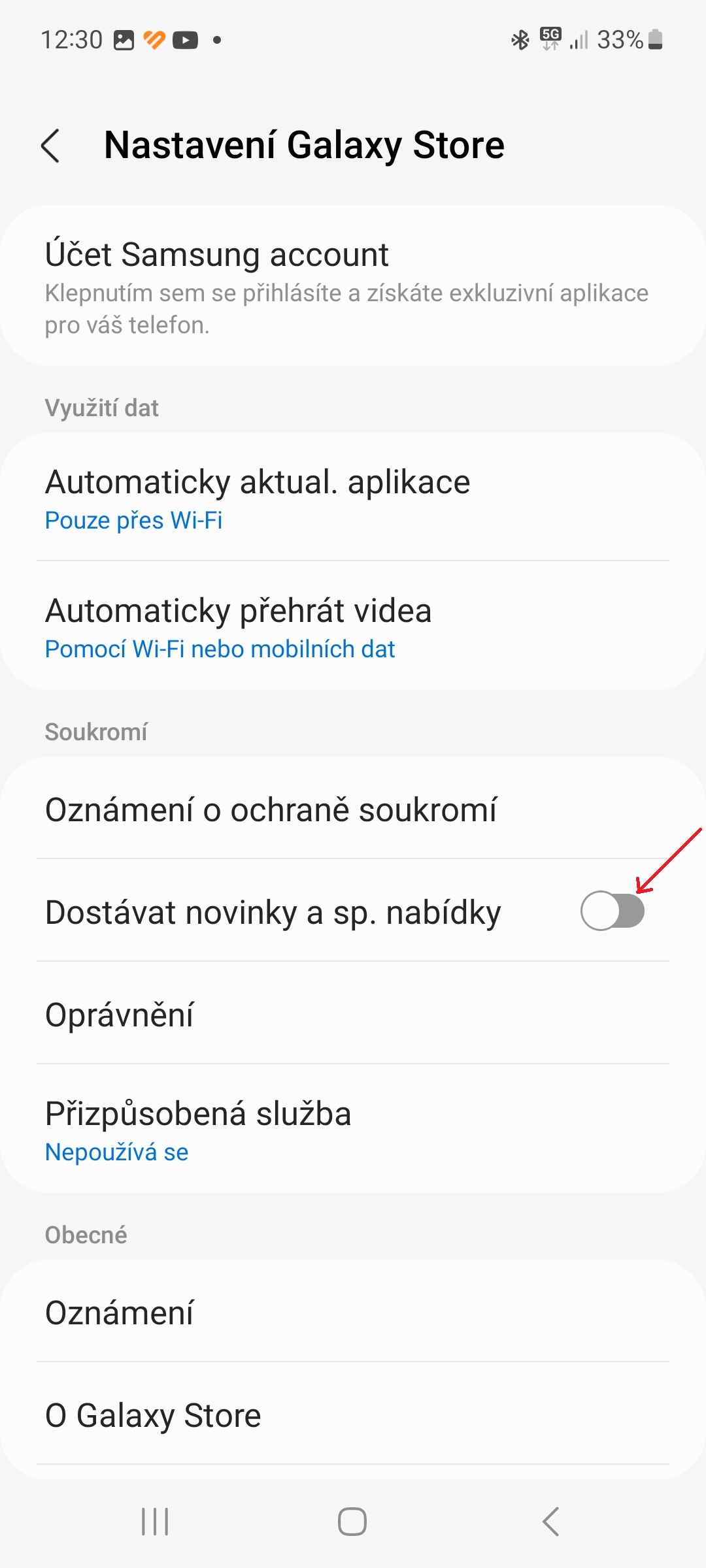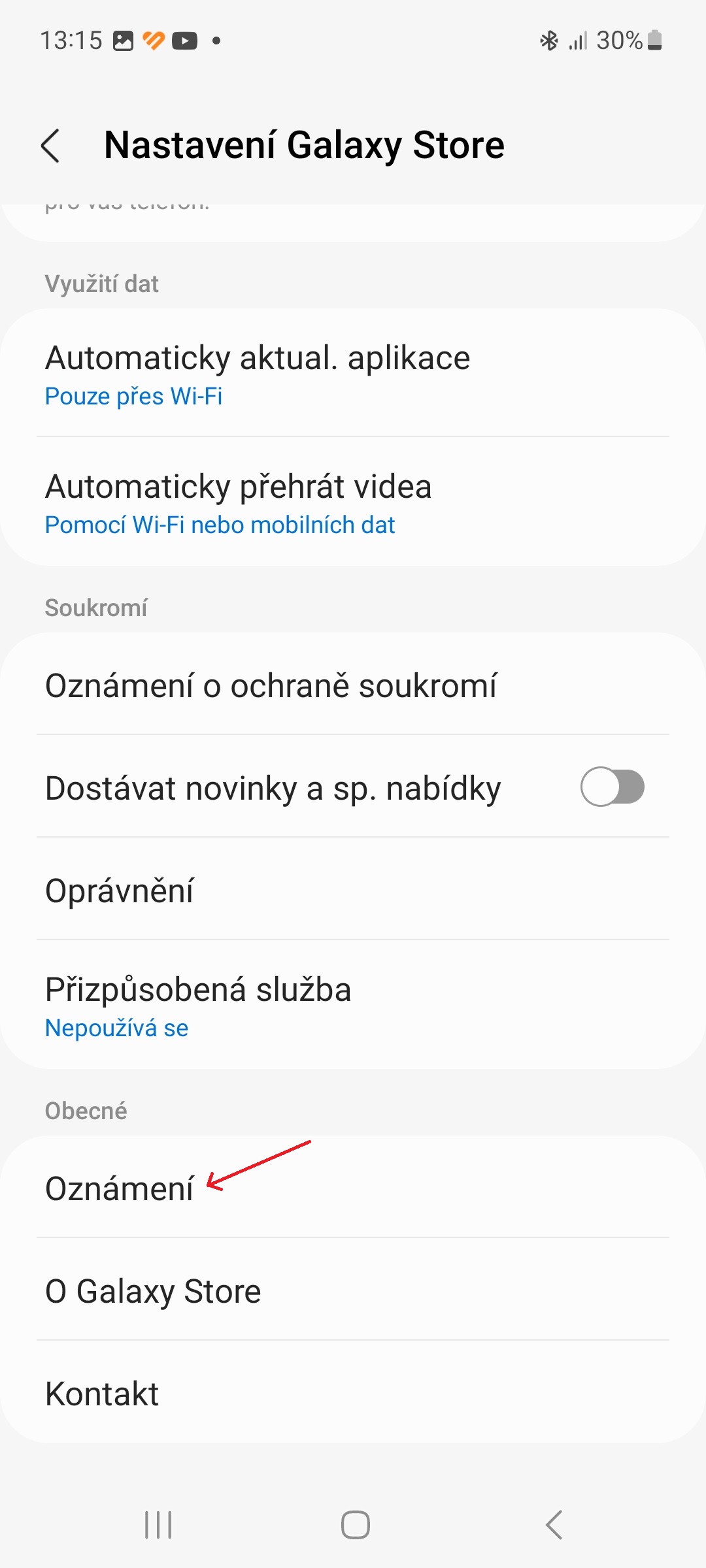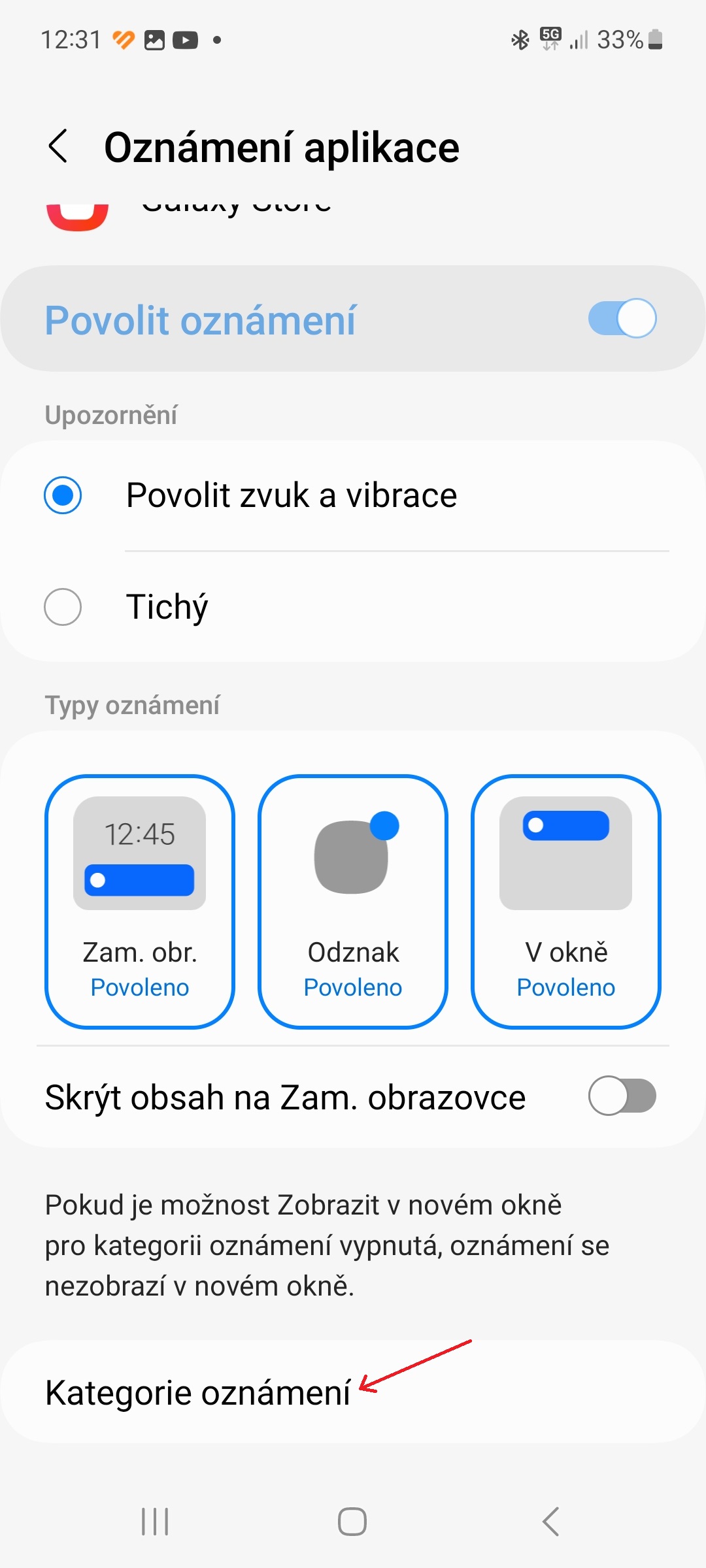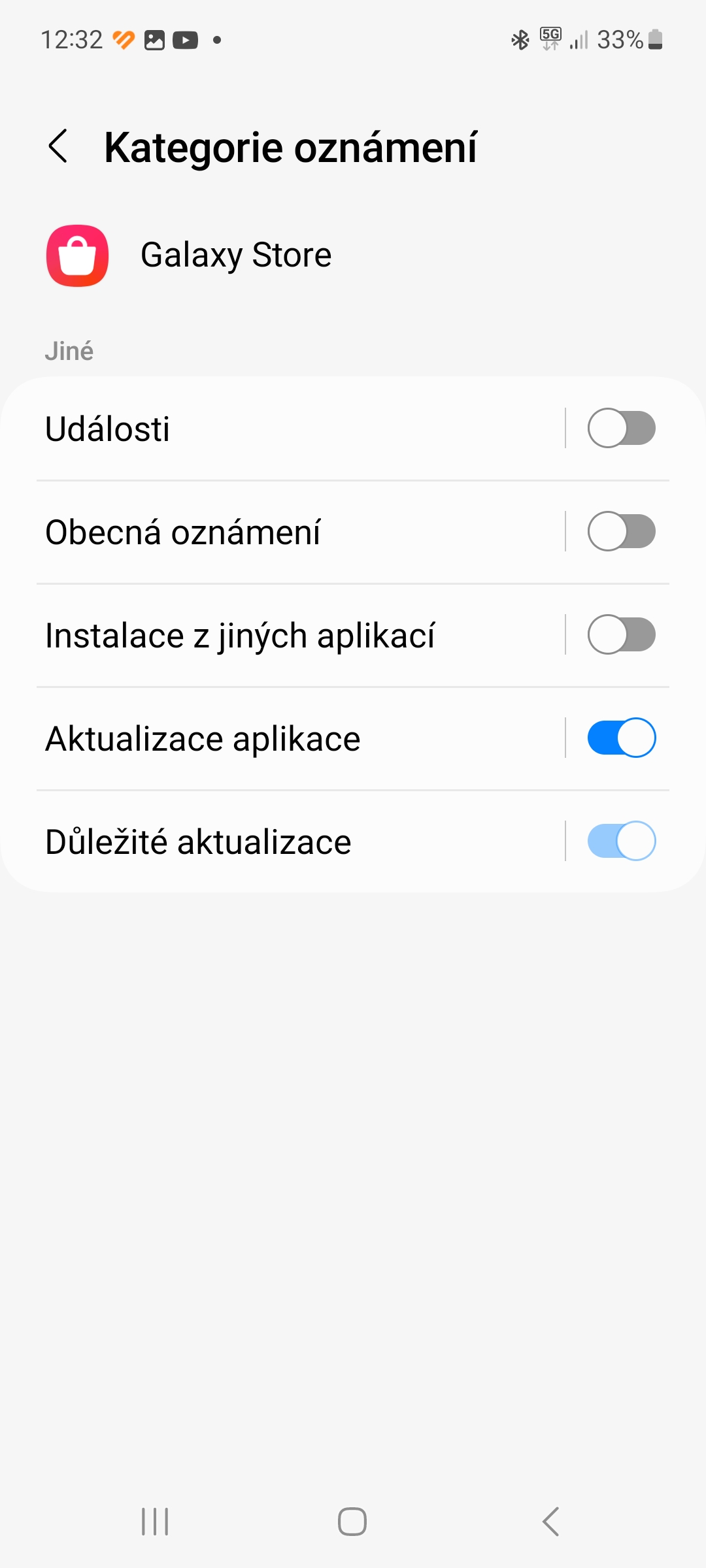Have on your phone Galaxy installed store Galaxy The Store next to the Google Play Store isn't exactly ideal, but it's the only way to update some of your phone's key services. On the other hand, notifications from the store are not necessary, which can be useful in the case of updates or beta versions of applications, but often it is just the promotion of games and services that you may not be interested in. Fortunately, you can turn them off. We will tell you how in this guide.
You could be interested in
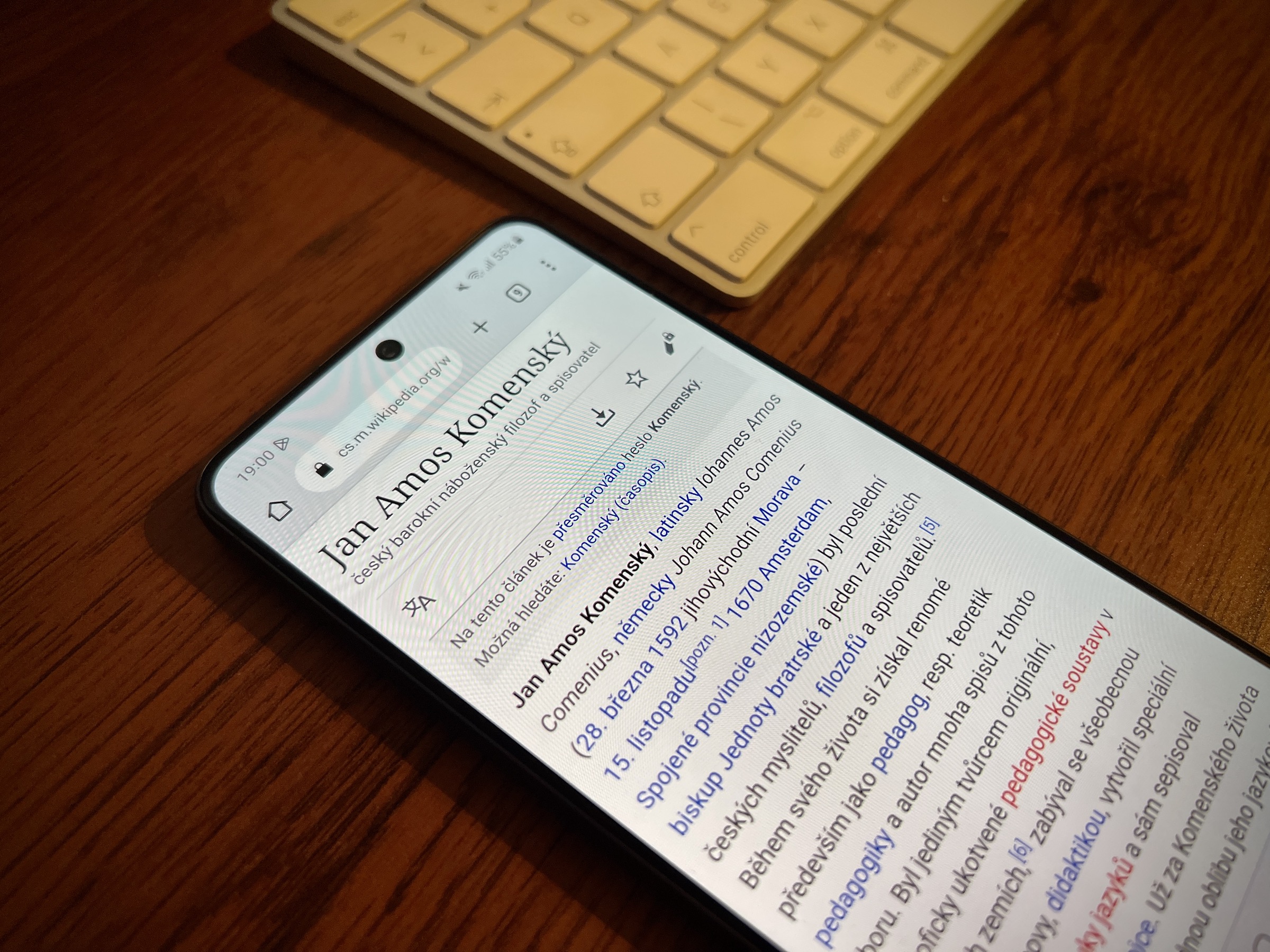
How to turn off ads on Samsung Galaxy Store and possible notifications are not complicated at all. Just follow these steps:
- Open Galaxy Store from your home screen or app drawer.
- Click the button in the bottom right Menu.
- Tap the icon at the top right Settings.
- Turn off the switch Receive news and sp. offers.
- Scroll down in Settings and tap on the item Notification.
- Select an option Notification category.
- Turn off notifications you don't want to see.
- You can't turn off the Important Updates toggle, but you can set the notification to silent within the app's Notifications page so you won't be disturbed by those updates if you ever get one.
While Samsung's store next to Google's store might seem a bit redundant, there are some useful apps that you only get here. She is one of them Good Lock, which has been officially available at iu since the end of last year us.