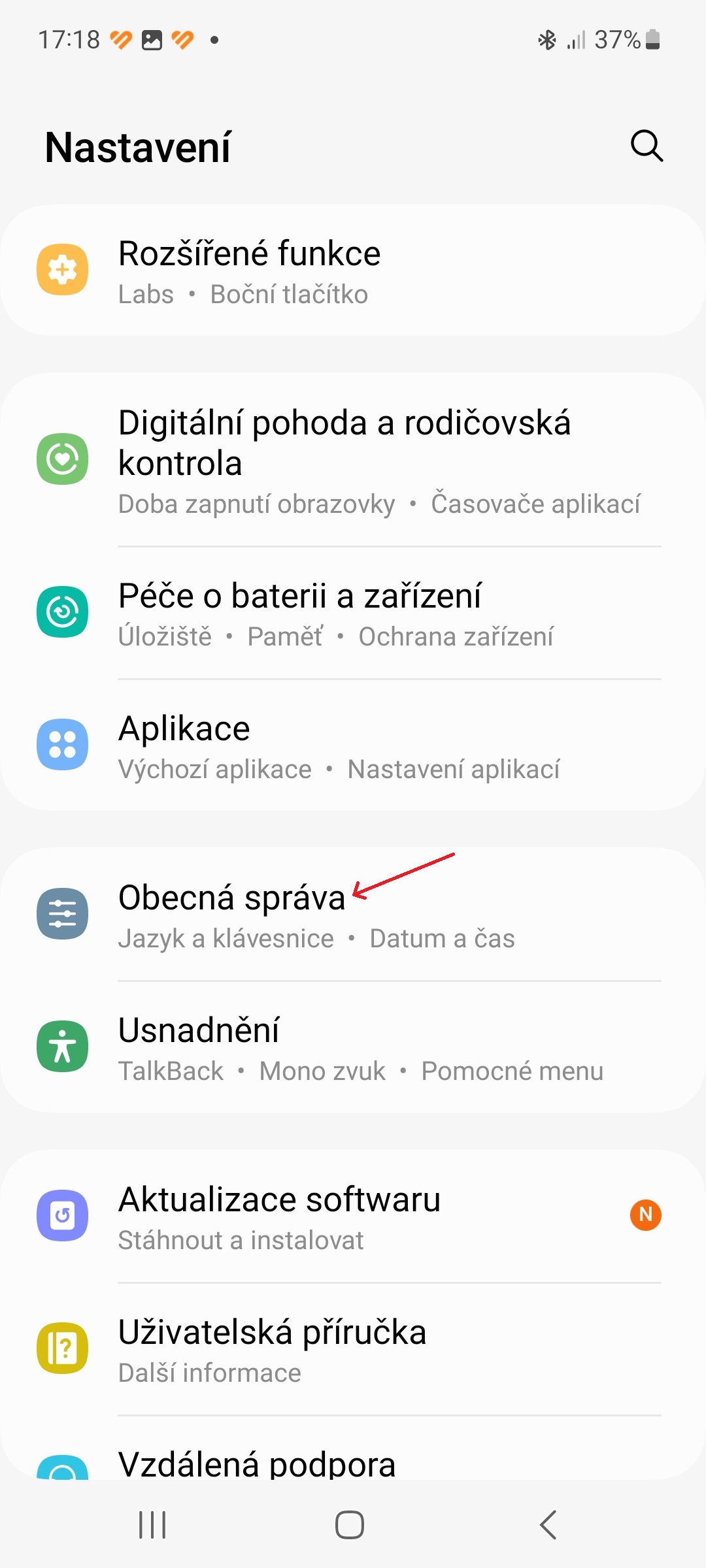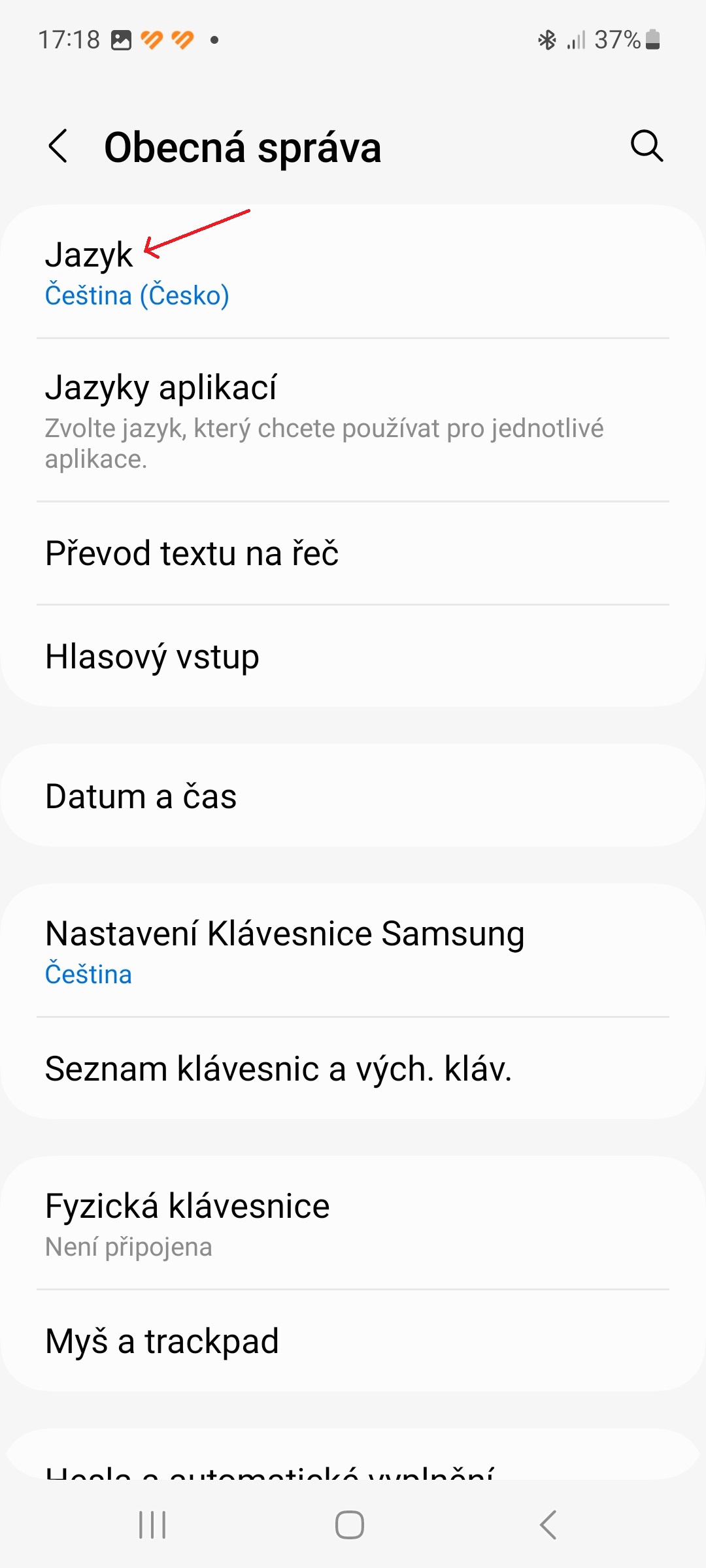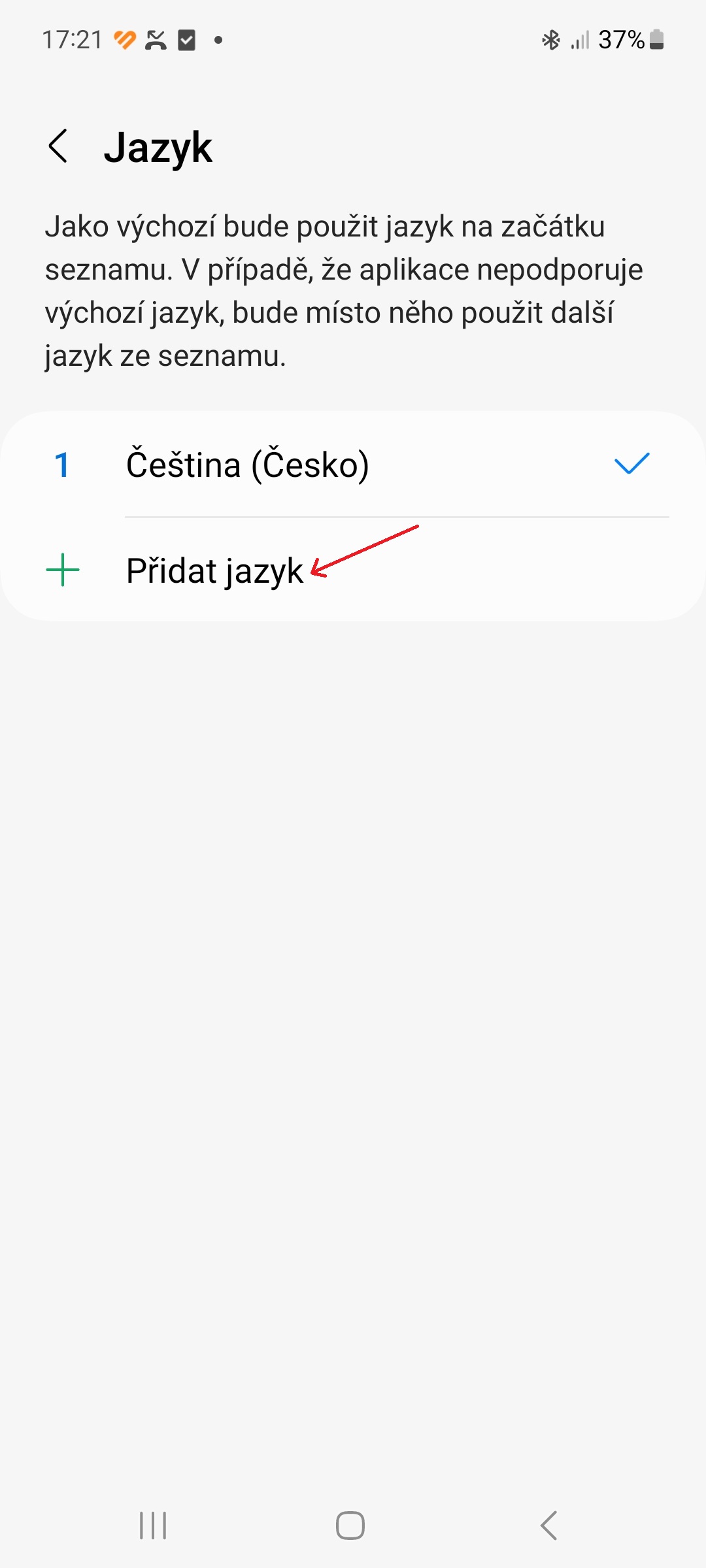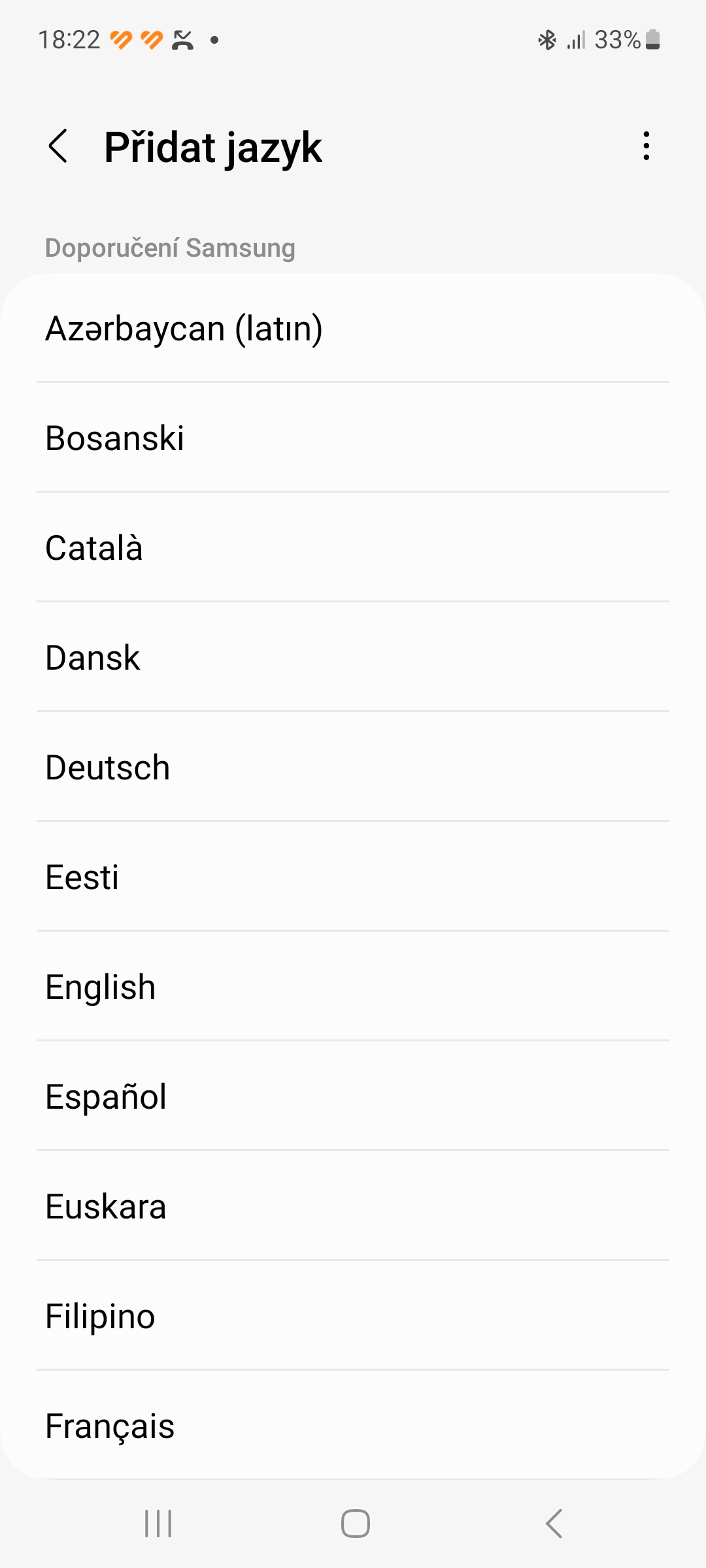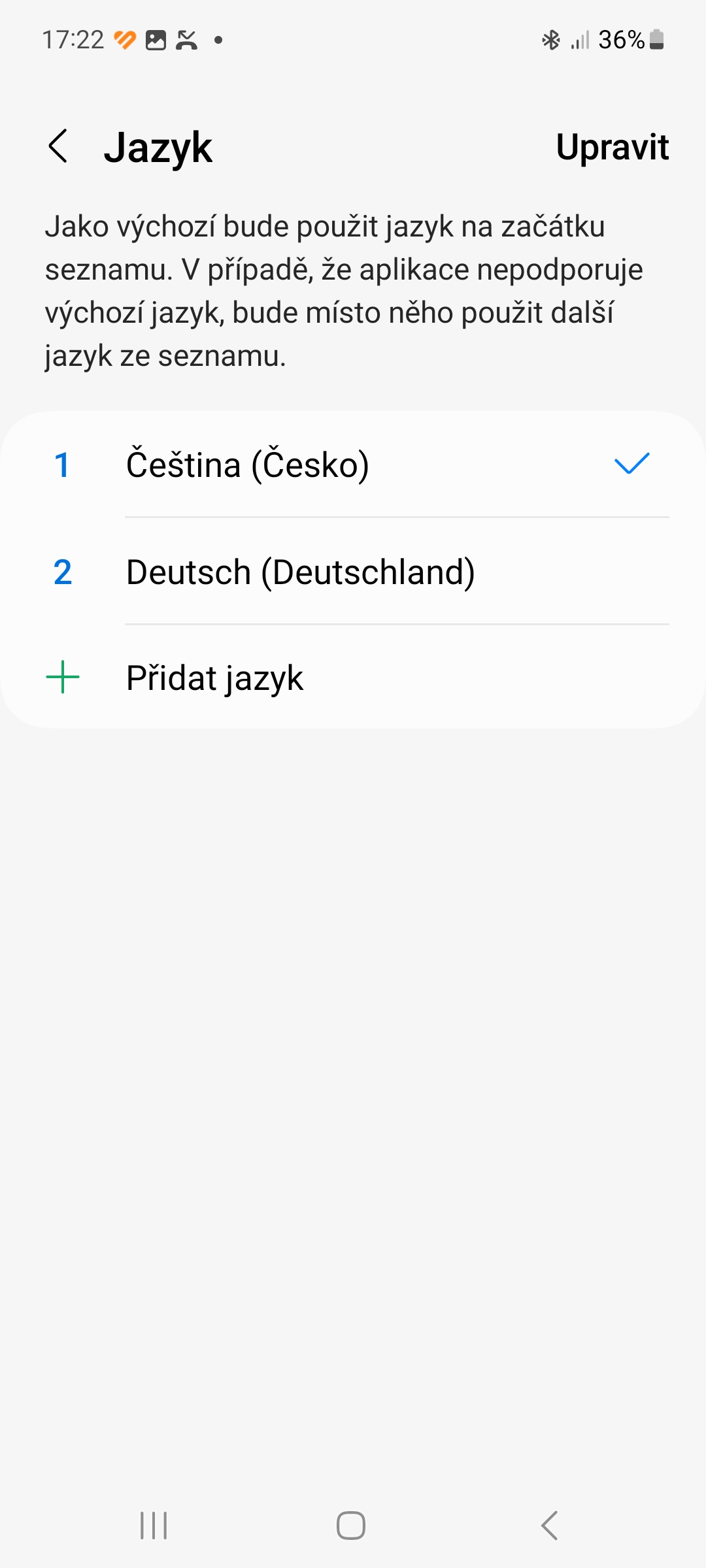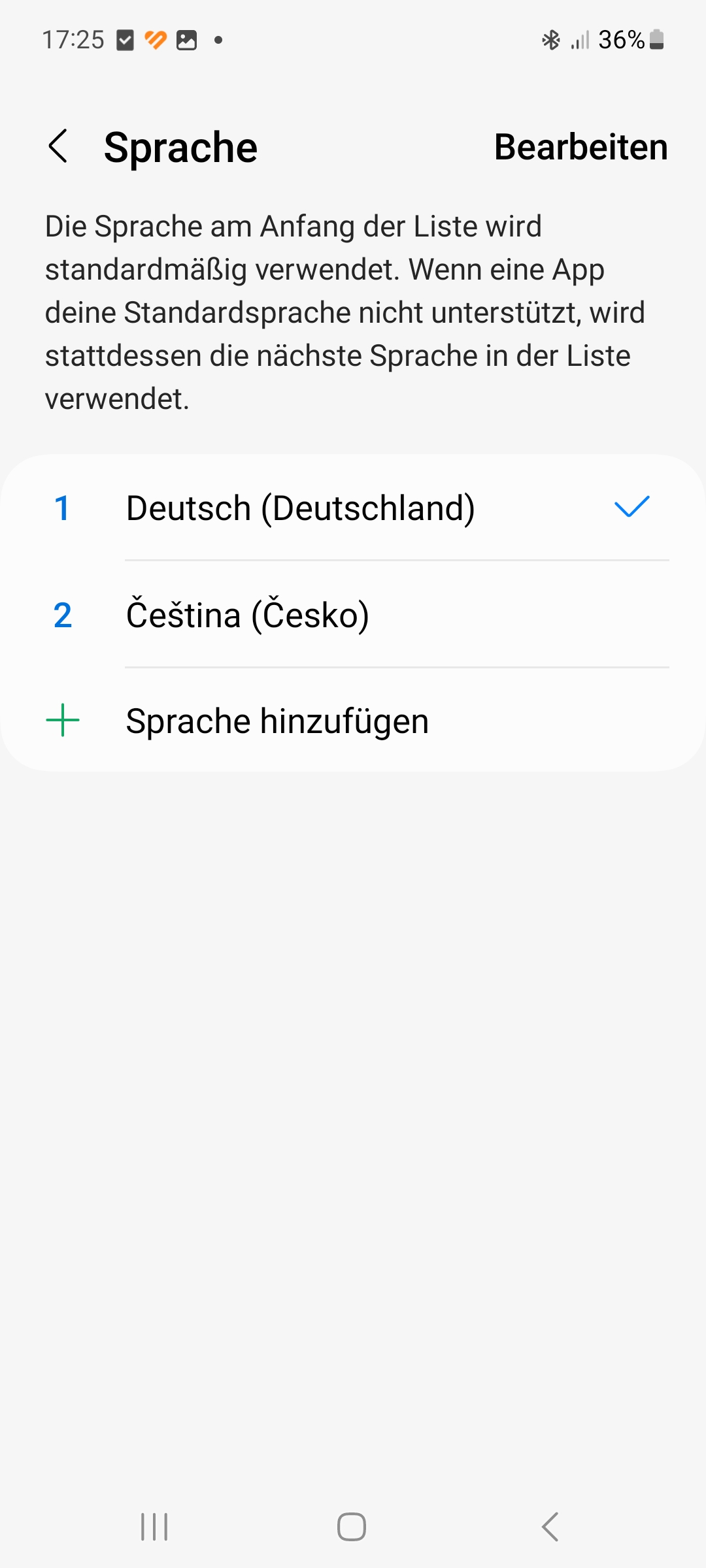Whether you accidentally selected the wrong language when setting up your phone, or you bought it in a foreign country, you can change the language on devices with Androidem easy to change. We will show you how in this guide.
You could be interested in

Change the language on your phone Galaxy it's not complicated at all. Just follow these steps:
- Open it Settings.
- Tap the item General administration.
- Select an option Language.
- Tap the option Add a language.
- Choose your preferred language (over 100 are available). For some languages, such as English or German, you may be prompted to select a region.
- Tap the newly added language, then tap the button Use. This language will now be set as default.
- You can easily delete newly added languages using the option Adjust in the top-right corner.
- U androidfor phones of brands other than Samsung, the procedure is practically the same - you can find the language selection on them in Settings→System→Languages and input (on the older ones then in Settings→More settings→Languages and input).
If your phone is running on Androidu 13, you can also choose the language for individual applications (more precisely, those that support language selection; currently it is, for example, Google, Chrome, YouTube and other Google applications). This option is hidden under the item Application languages, which is located right under Language.