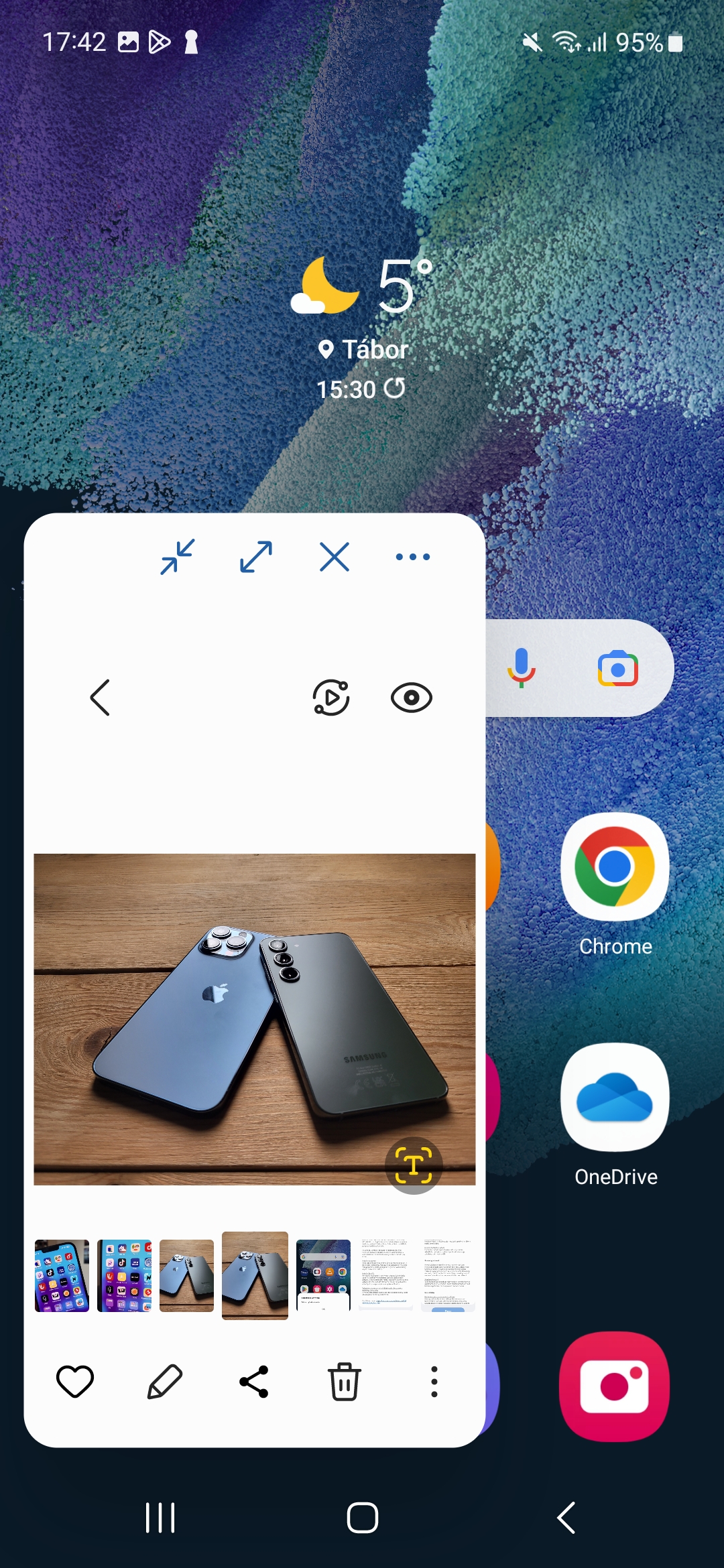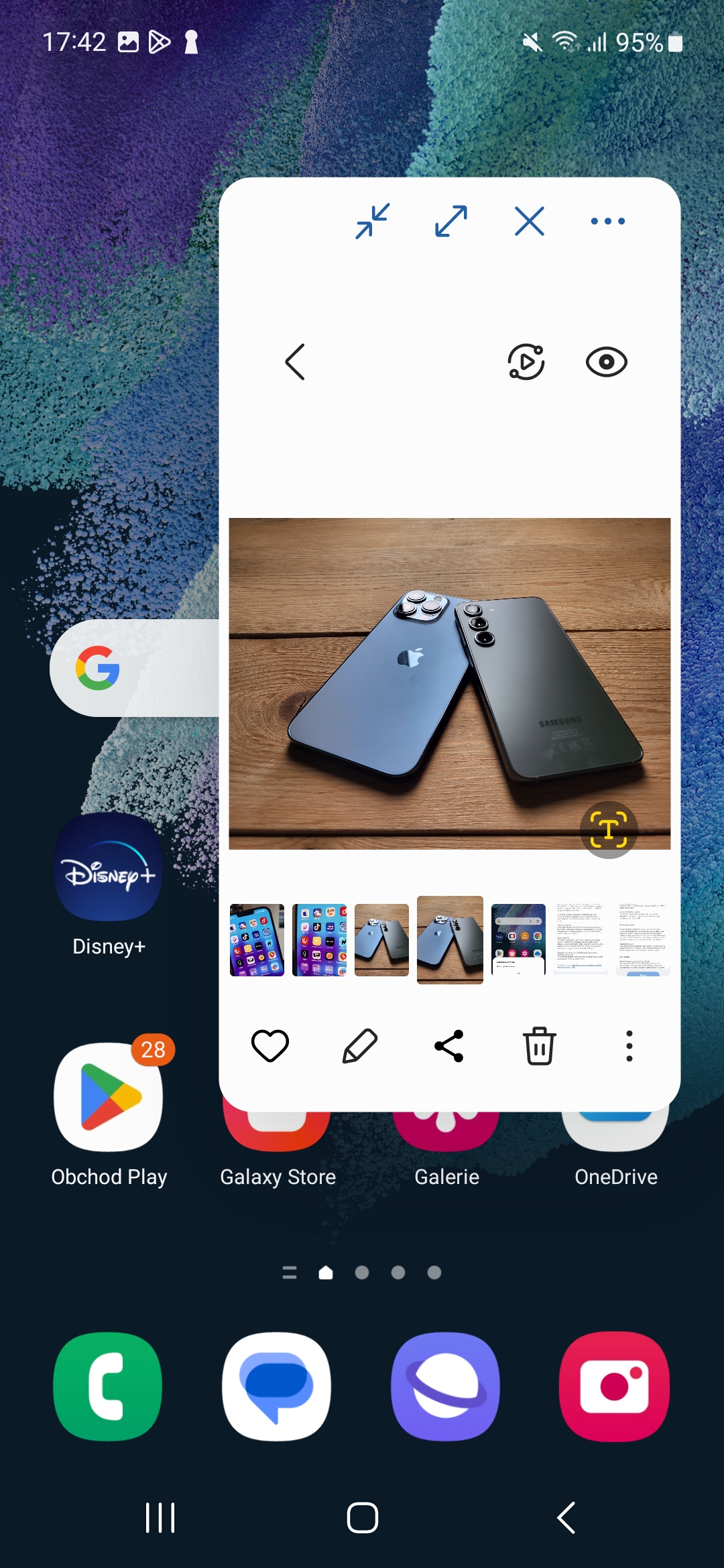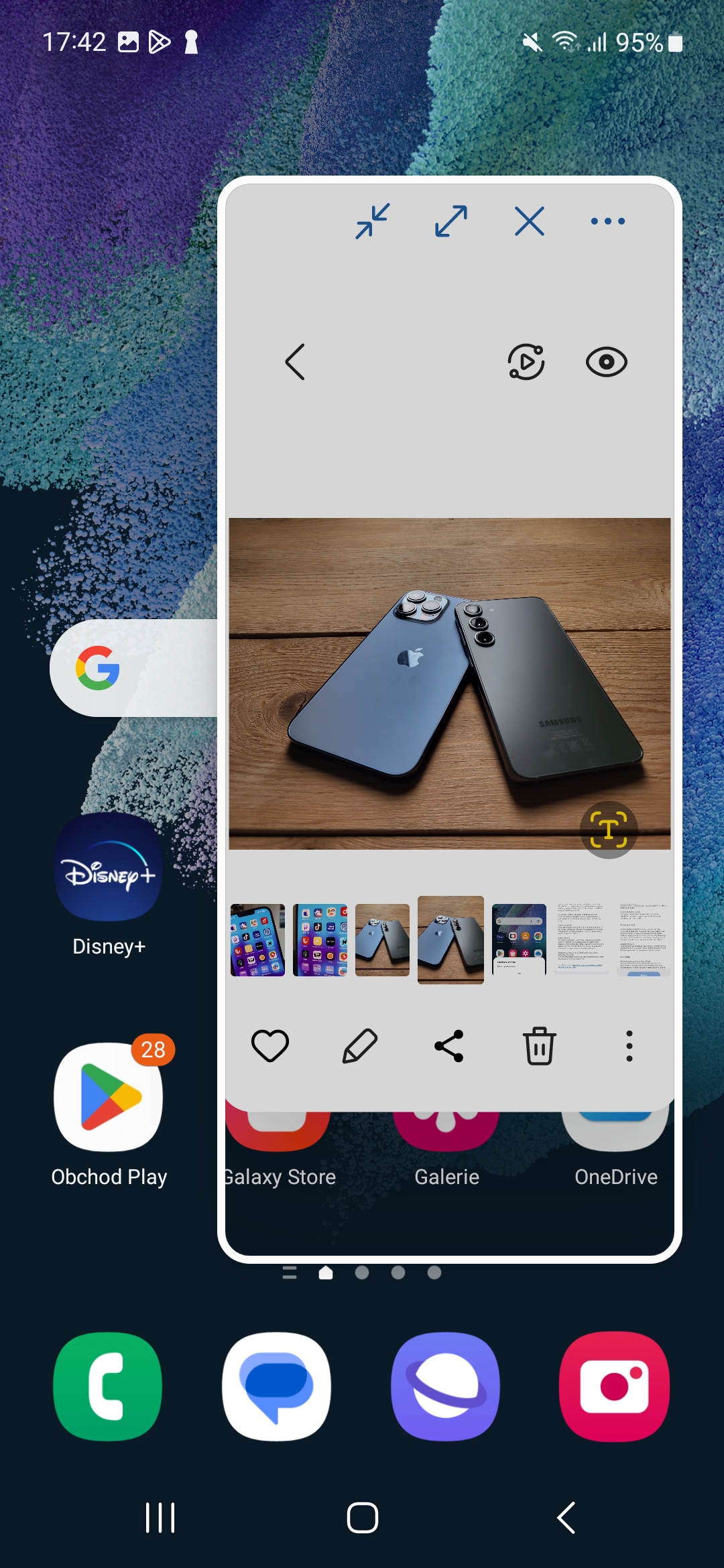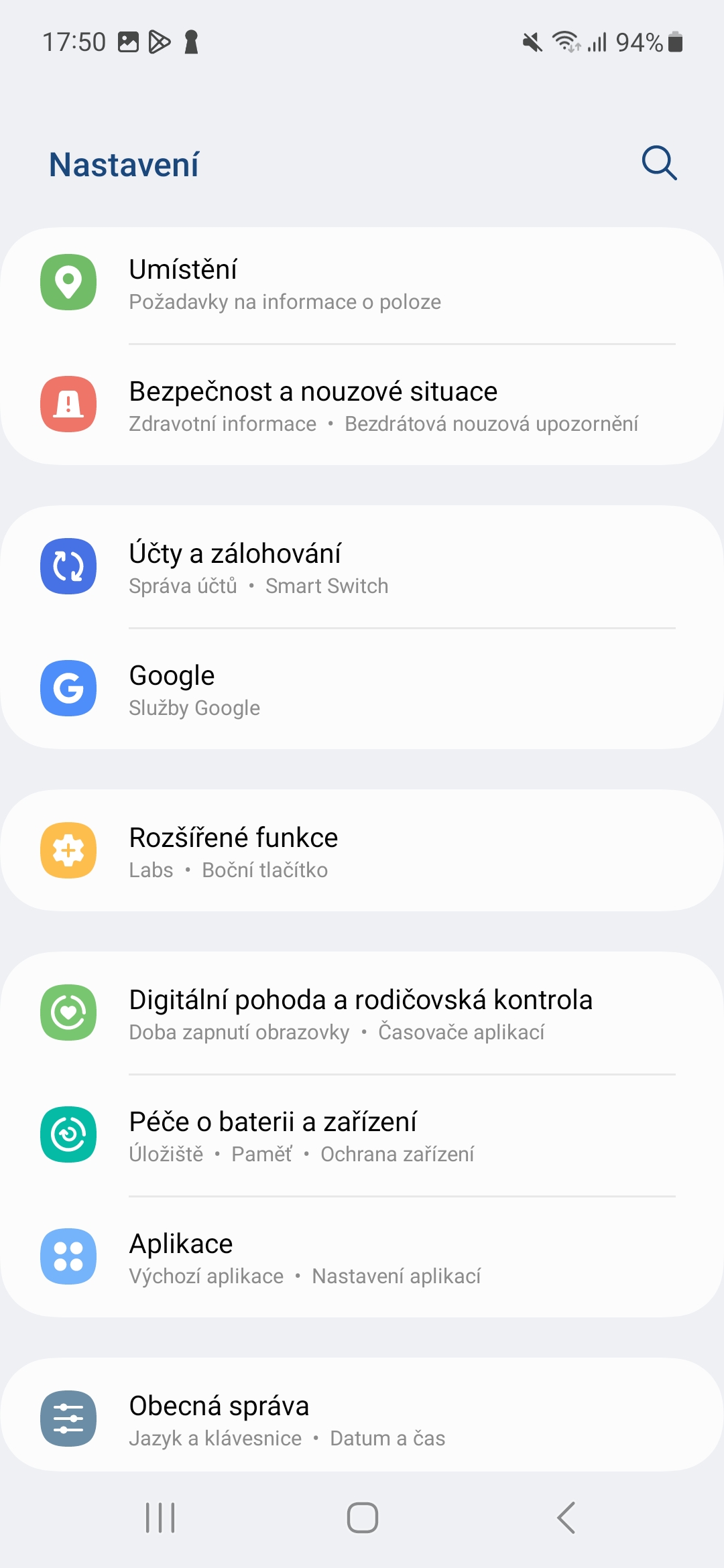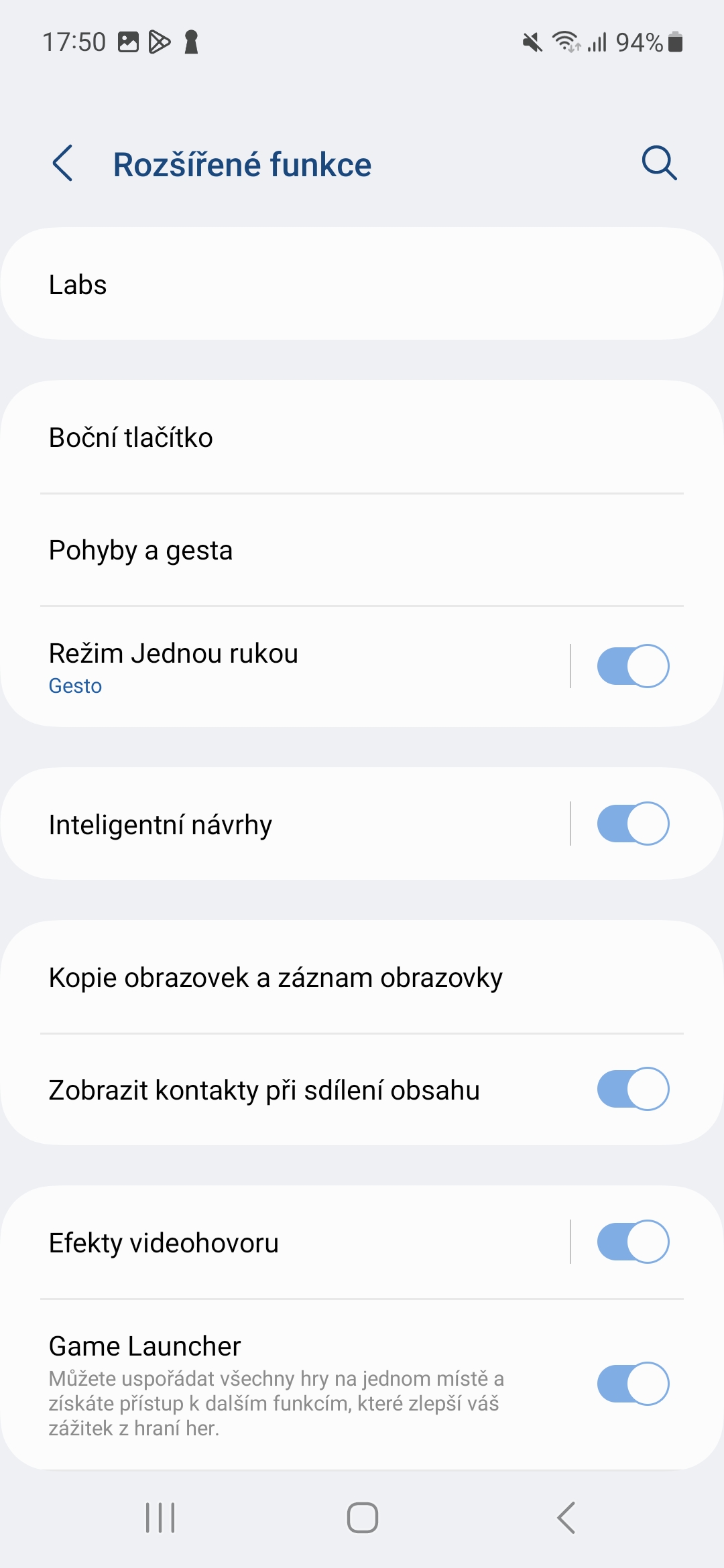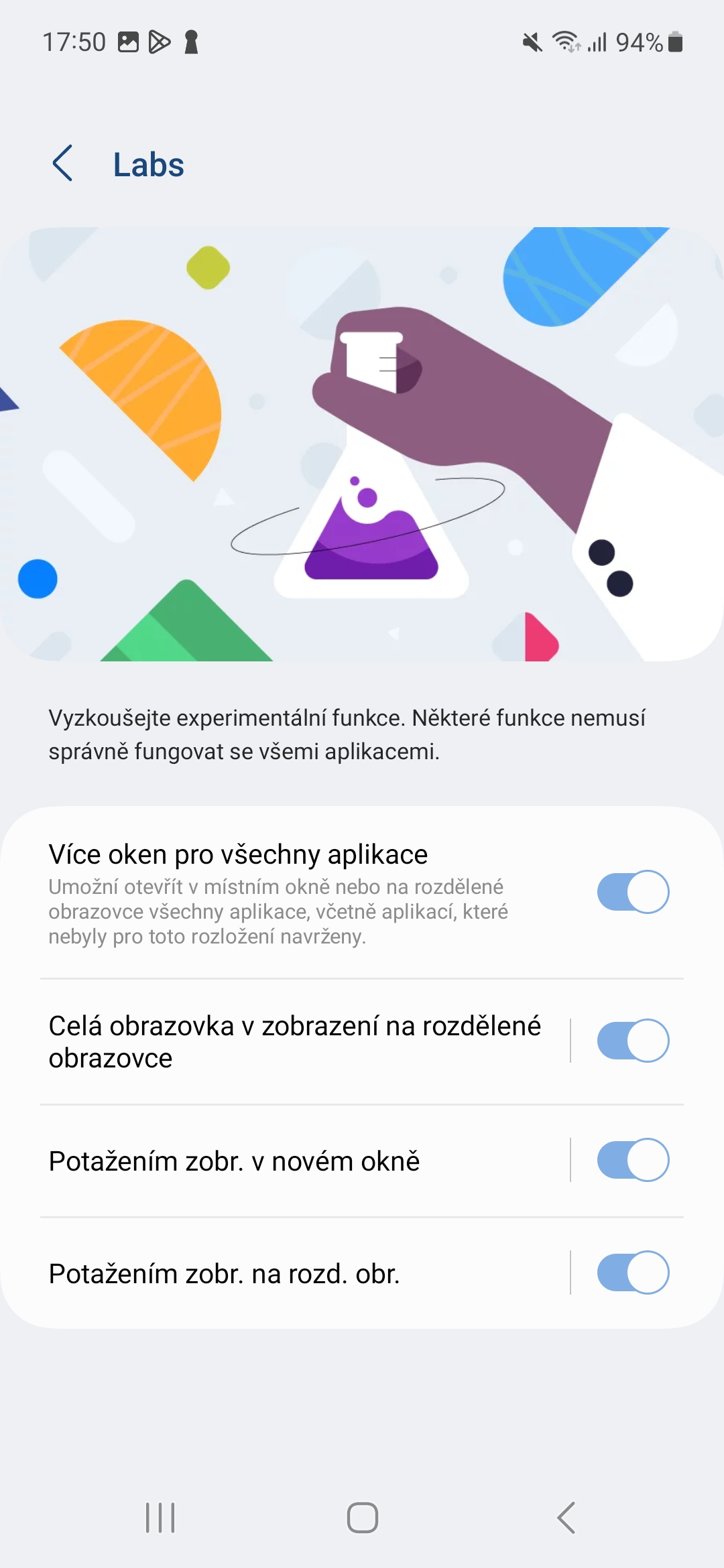Samsung has fundamentally improved multitasking with the release of One UI 4.1.1 for tablets and selected foldable phones. In particular, it brought new gestures that made accessing the Split-Screen and Pop-Up View functions much more natural. But with One UI 5.1, it takes multitasking even further.
In One UI 5.1, Samsung once again paid more attention to the unique mobile multitasking capabilities of its software, which can be envied not only by other device manufacturers with Androidem, Google and so on Apple with his iOS, which is 100 years ahead of the apes in this regard. Therefore, One UI 5.1 further improves the existing Split-Screen and Pop-Up View gestures and tries to make mobile productivity an even more convenient experience that is literally "at your fingertips".
You could be interested in

Easy minimization
If you want to minimize or, conversely, maximize the application window without having to go to the menu options, all you have to do is slide your finger from one of the upper corners of the display. It's instant, with a transparent frame showing you the size of the window so you can adjust it exactly to your own preferences. You can then switch to the view over the entire screen with the arrow icon at the top right.
Split screen with the most used applications
When you activate the split screen, your most used apps will be displayed, starting with the last used ones. It is a clear and quick tool to launch the application you need in the second window without having to search for it at all. It's not complicated, but it saves a lot of work if you use split windows more often.

Improved multitasking in DeX
If you are working in the DeX interface, on a split screen you can drag the divider in the middle to change the size of both windows and determine their relative size. In addition, if you move one window to one of the corners of the display, it will fill a quarter of the screen.
If said gestures don't work for you, go to Settings -> Advanced features -> Labs and turn on the options shown here.