In the original "Image Clipper" is a new feature that is (so far) only available to phones in the series Galaxy S23. The function of selecting an object in a photo allows you to separate the dominant object in the image in the Gallery application and further use it as you like.
Although Image Clipper is a novelty that came with One UI 5.1, phones that already have the new superstructure Androidu 13 from Samsung installed, they still can't use it. However, it will most likely be available as a future update to the Gallery app on phones that already have One UI 5.1. These should be the following models:
- Galaxy S20, S21, S22
- Galaxy Note 20 and Note 20 Ultra
- Galaxy Z Fold2, Z Fold3, Z Fold4
- Galaxy Z Flip, Z Flip 5G, Galaxy From Flip3, From Flip4
In theory, tablets could also happen, especially with regard to Galaxy Tab S8, we also hope that models could also wait Galaxy S20 and S21 Fan Edition.
You could be interested in

How to use object selection in a photo
- Open Gallery or another app that enables the feature.
- Choose a photo in which there is a dominant object.
- Hold your finger on the object.
- You will see an animation of transparent circles, and then the object will be detected and selected.
- Drag and drop gestures to move it where you need to work with it.
- If you drop the object, you can copy it, share it, or just save it as a new image (in which case it will be saved with a transparent background).
Currently, you can only use the function on phones Galaxy S23. It is then true that Samsung took a lot of inspiration from Apple and it iOS 16 that practically came with this. Image Clipper looks and actually works the same, only more intuitively on a Samsung device, because here you can have two applications open and drag objects directly between them without having to close one and open the other.



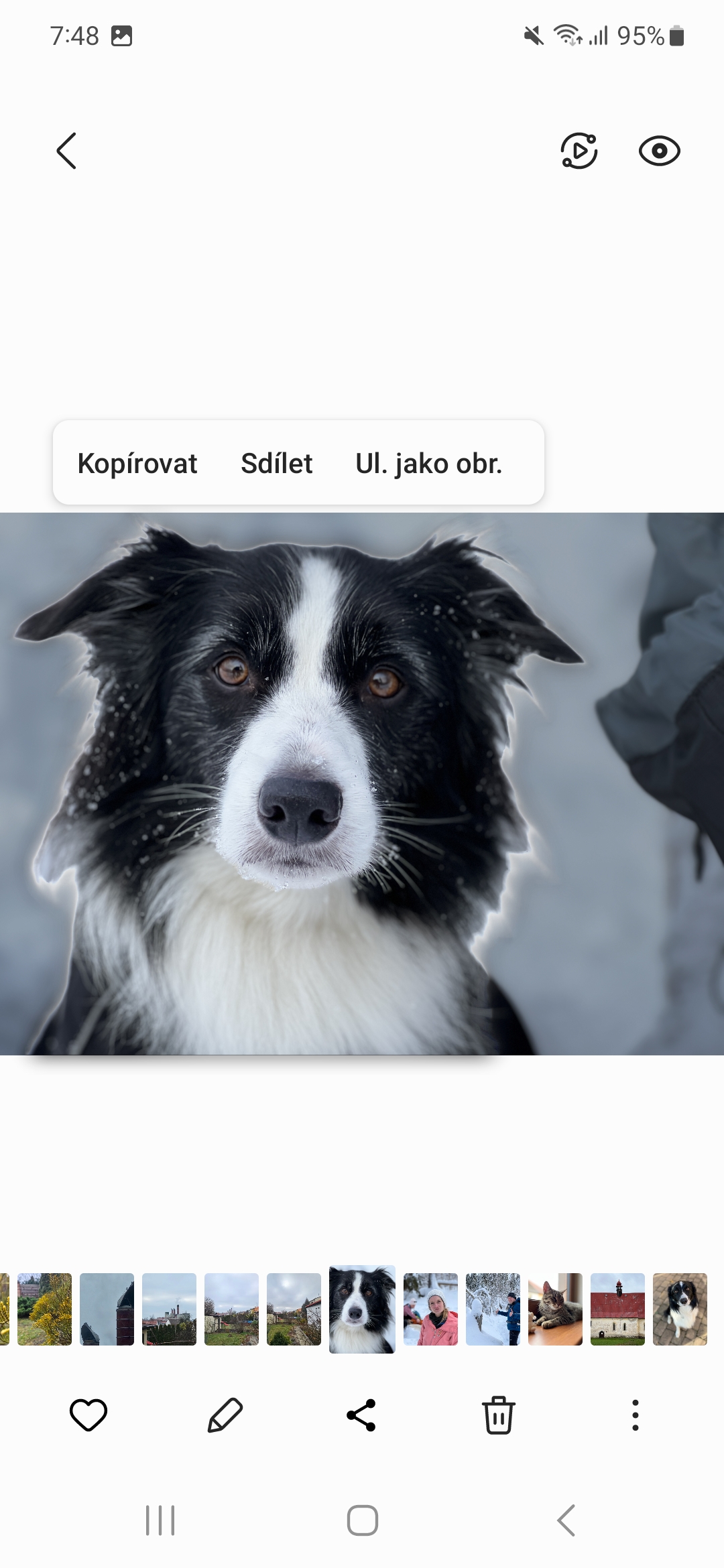
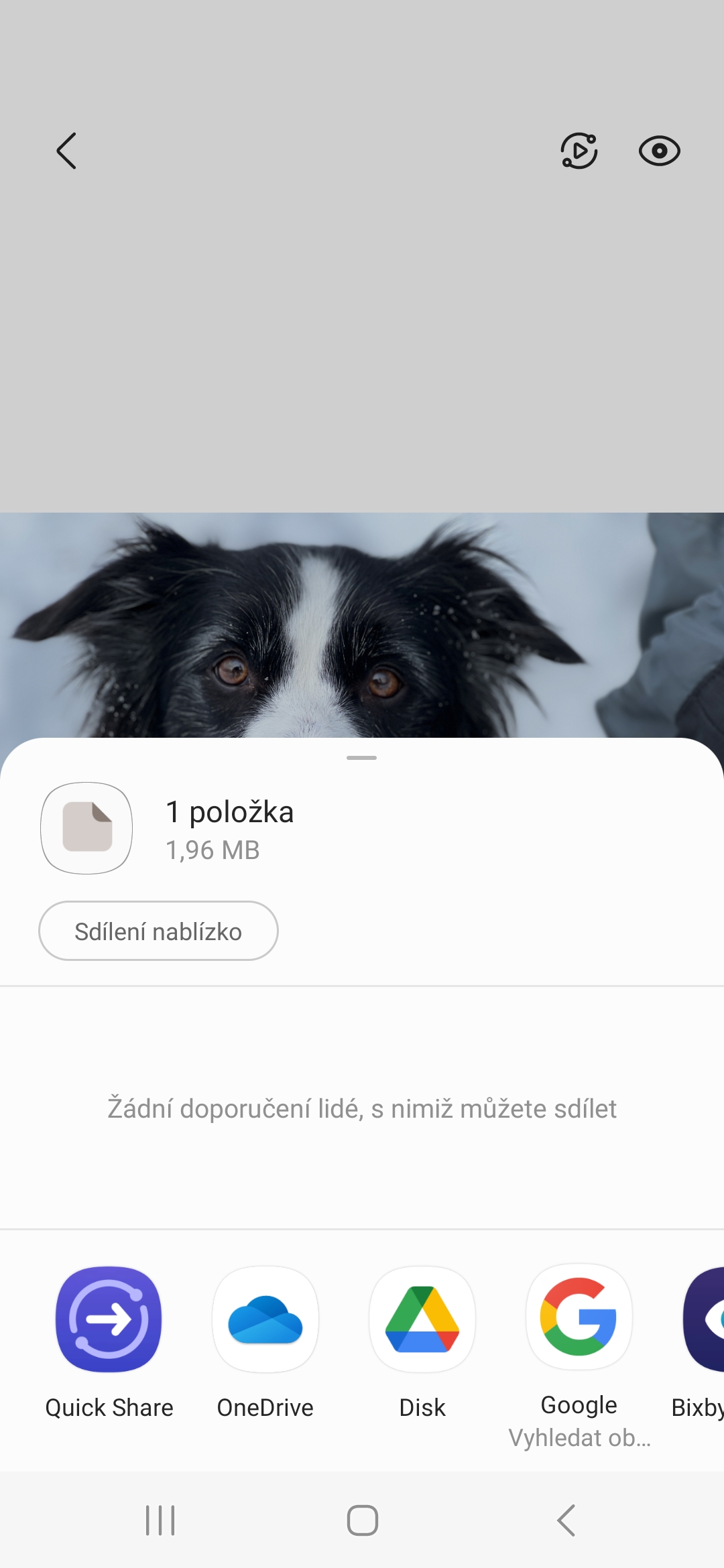





S22,S21,S20 and even S23U not working. Great info
You must be doing something wrong. The tutorial was created on Galaxy S23 where it works for us as described so why wouldn't it go to Galaxy S23 Ultra? In addition, we also list the devices where the feature should look over time.