There are a number of reasons why someone might want to permanently block you from contacting them. The best way to find out if this has happened to you and why is to ask the person(s) in person. However, this can be an unpleasant confrontation that no one looks forward to. Not even the best phones with Androidem do not have the functions to find out these reasons. However, you will see signs that someone is blocking you. If you want to know if someone has blocked your phone number, this guide will show you how to find out without having to ask.
What happens when someone blocks your phone number
When someone blocks your phone number, you won't receive a notification. Still, a few key signs will tell the person who did. When you call the number, you may only hear one ring or none at all before the call goes to voicemail. In normal calls, your phone is supposed to ring a few times to give the recipient a chance to answer the call.
One way to test this situation is to leave a voicemail and wait. If your number has been blocked, the recipient will not receive a notification and will not be able to reply. You'll know after a few hours or days without getting feedback. Sometimes your device will notify you on the call screen that the user is busy and abruptly end the call without sending you to voicemail. Instead, you can ask friends to call the recipient's number while you still try to reach them, and then monitor the call. If their calls go through and yours don't, it's all clear.
You could be interested in

An alternative to the above procedure is to send a text message from another number and wait. Messages you send from your blocked number won't show up on the recipient's phone, even if the phone tells you they've been delivered. Recipients can only see your messages after unblocking your number. That's why it's better to send them a message from a number they don't know.
Although the above scenarios indicate that your number has been blocked, you should not rely on them for confirmation. The recipient could have turned off their phone or put it in Do Not Disturb mode.
Do Not Disturb silences all calls and "texts" unless the recipient has set a contact or app as an exception. This mode allows you to get work done and receive only important notifications or calls. If the person in this mode has Repeated Calls turned on, your calls will be visible on their device if you call more than once within 15 minutes. You can use this feature to find out whether someone is blocking you or not.
Call the person who blocked you
Calling is the easiest way to find out if someone has blocked your number without asking. First, call from your phone number and listen to the automated attendant. If you hear that the number is busy or unavailable every time you call, it is likely that you have been blocked. Your next step should be to call from a different phone number. Your number will appear on the recipient's screen as "Private Number" or "Unknown Number" and they cannot trace it back to you. Calls from hidden numbers will always reach the recipient, even if they have blocked you. The hardest part is getting him to pick up the phone because many people ignore calls from unknown numbers.
How to hide your number on Samsung phones or tablets
- Open on your phone or tablet Galaxy calling app.
- Click on three dots icon.
- Select an option Settings.
- Select an option Additional services.
- Tap the item Show caller ID.
- Select an option from the drop-down menu Never. Your number will now appear as private or unknown to recipients.
Send a message
In Messages from Samsung and Google, unlike Apple's iMessage, only read receipts are available. Your messages will be delivered as usual, but your recipient won't receive them, leaving them with a "Delivered" status instead of "Read". Therefore, a text message is not an ideal way to find out if you have been blocked. If you send a message and the recipient doesn't hear back, it may be because they can't reply at that time.
Use social media
If you've tried the above methods and haven't gotten a response, the last option is to confront the person blocking you on social media. Blocking a phone number does not apply to the presence of the owner of the number on social networks. So you can send him a message or call him via video call. Read receipts and ticks will help you determine if he's ignoring you on purpose. However, your "blocker" needs an existing or active account on any social platform, otherwise this procedure will not work. Even here, however, he can block or mute you.


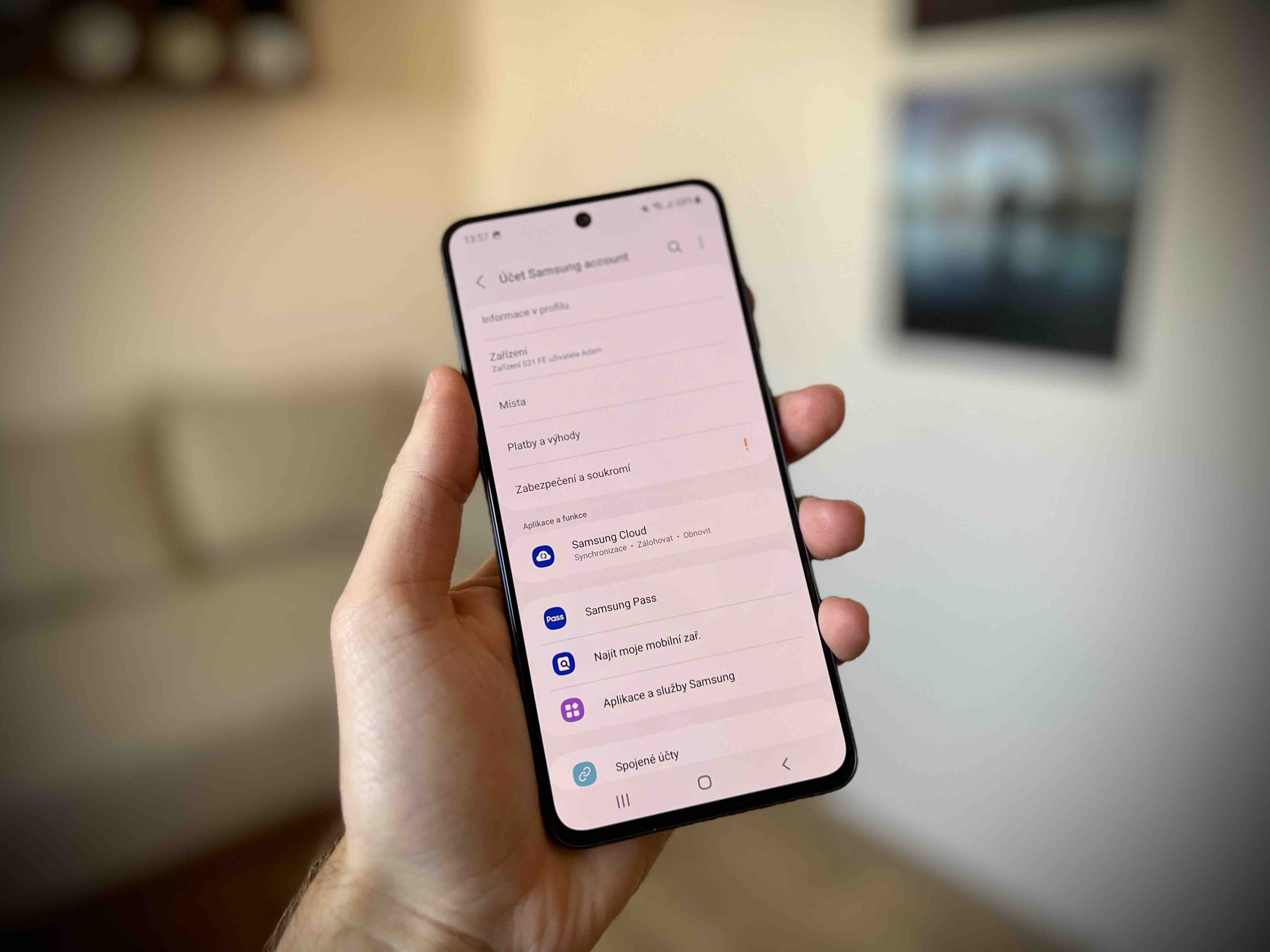



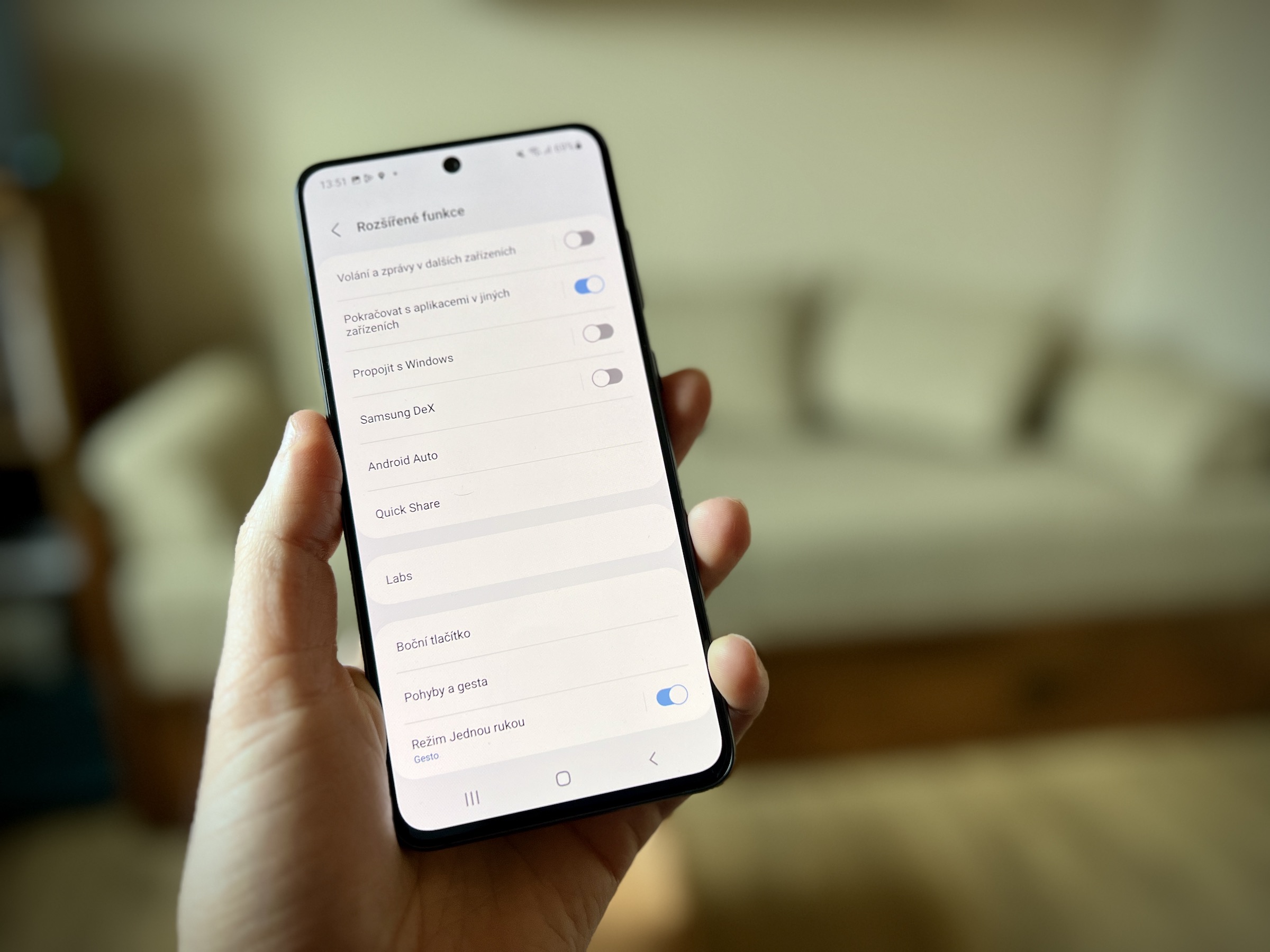


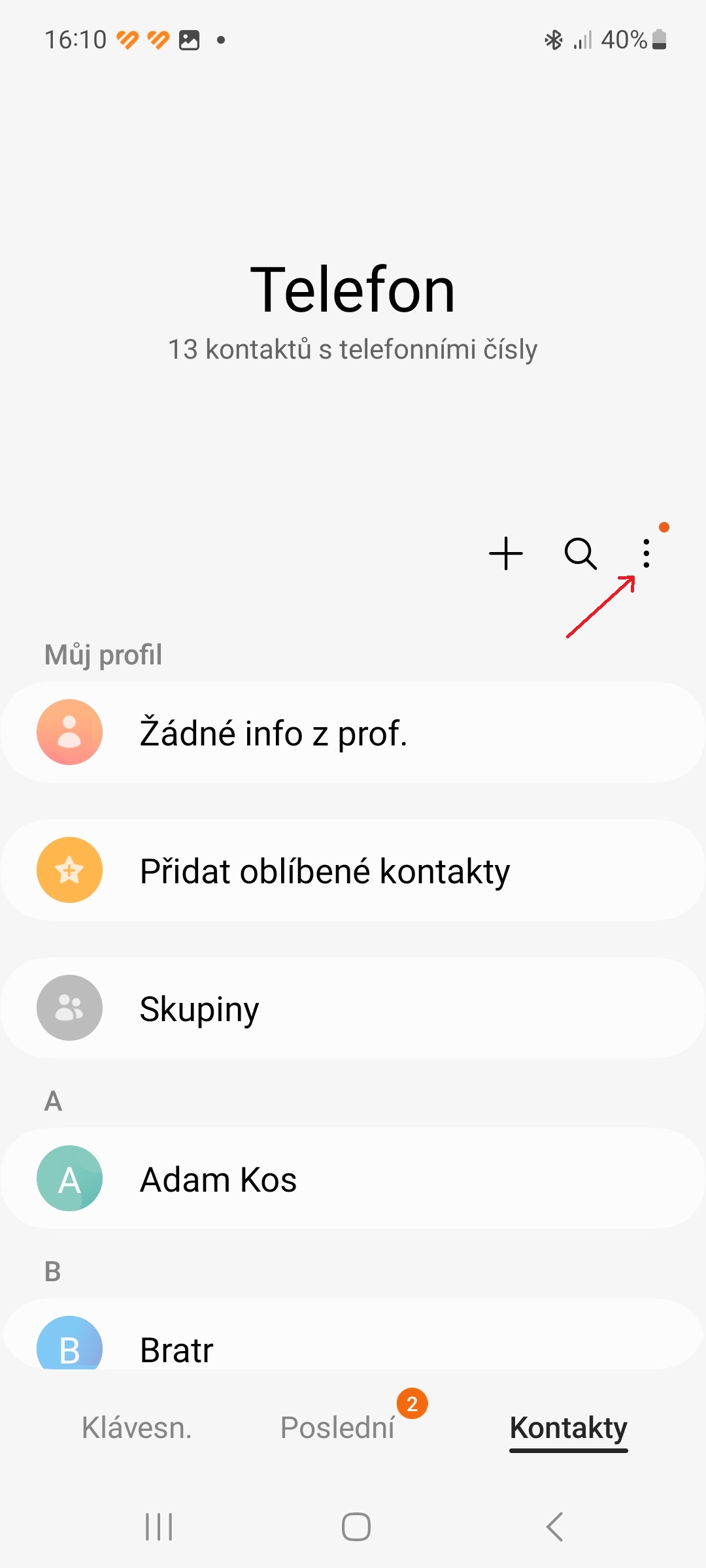
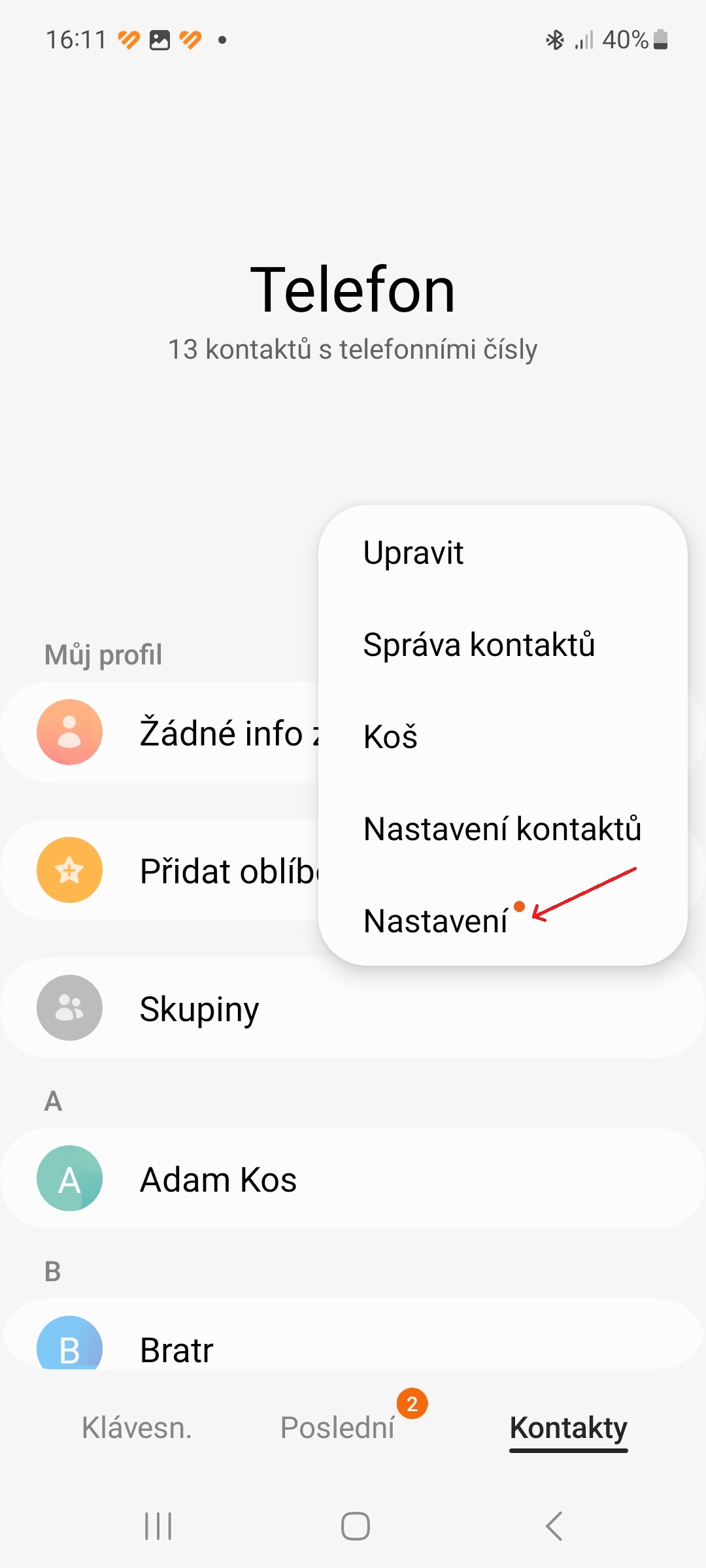
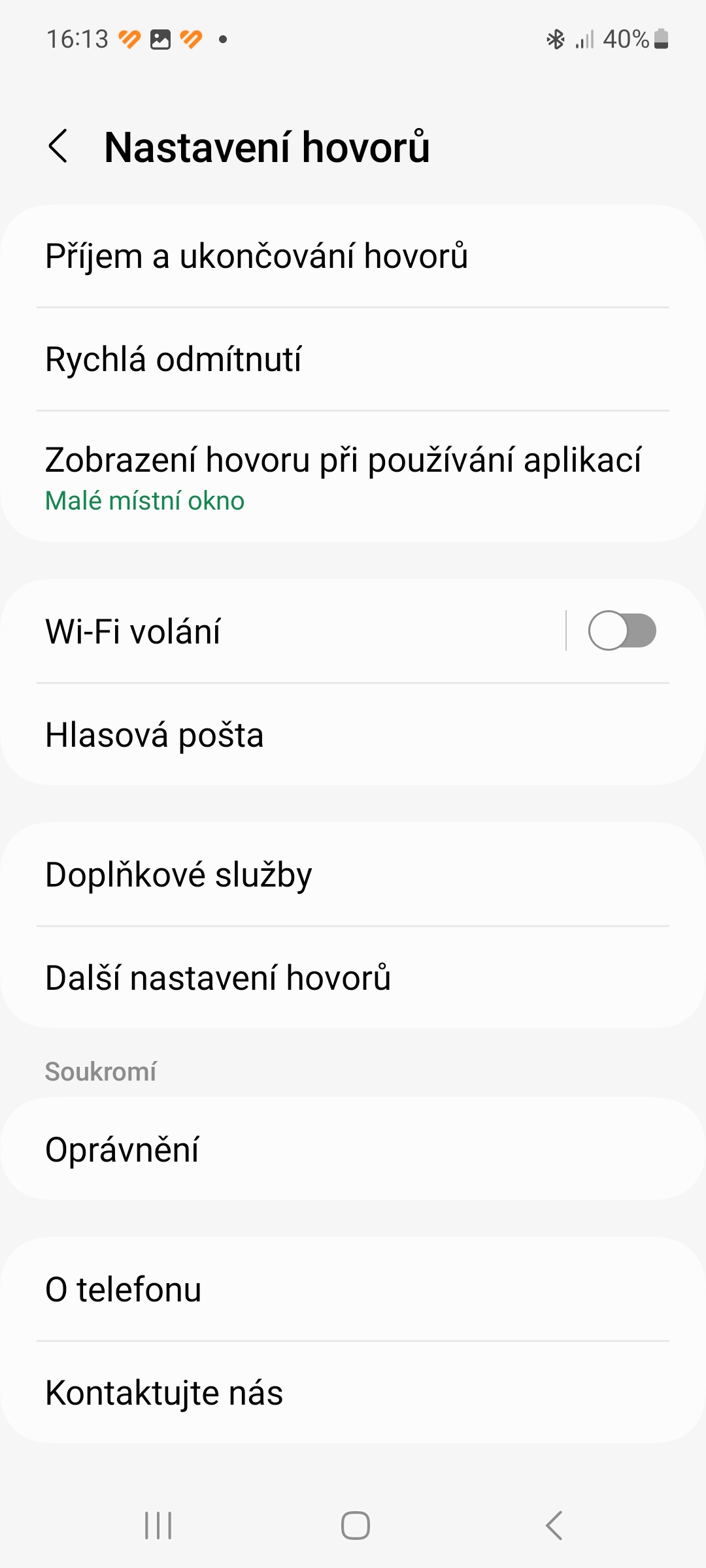
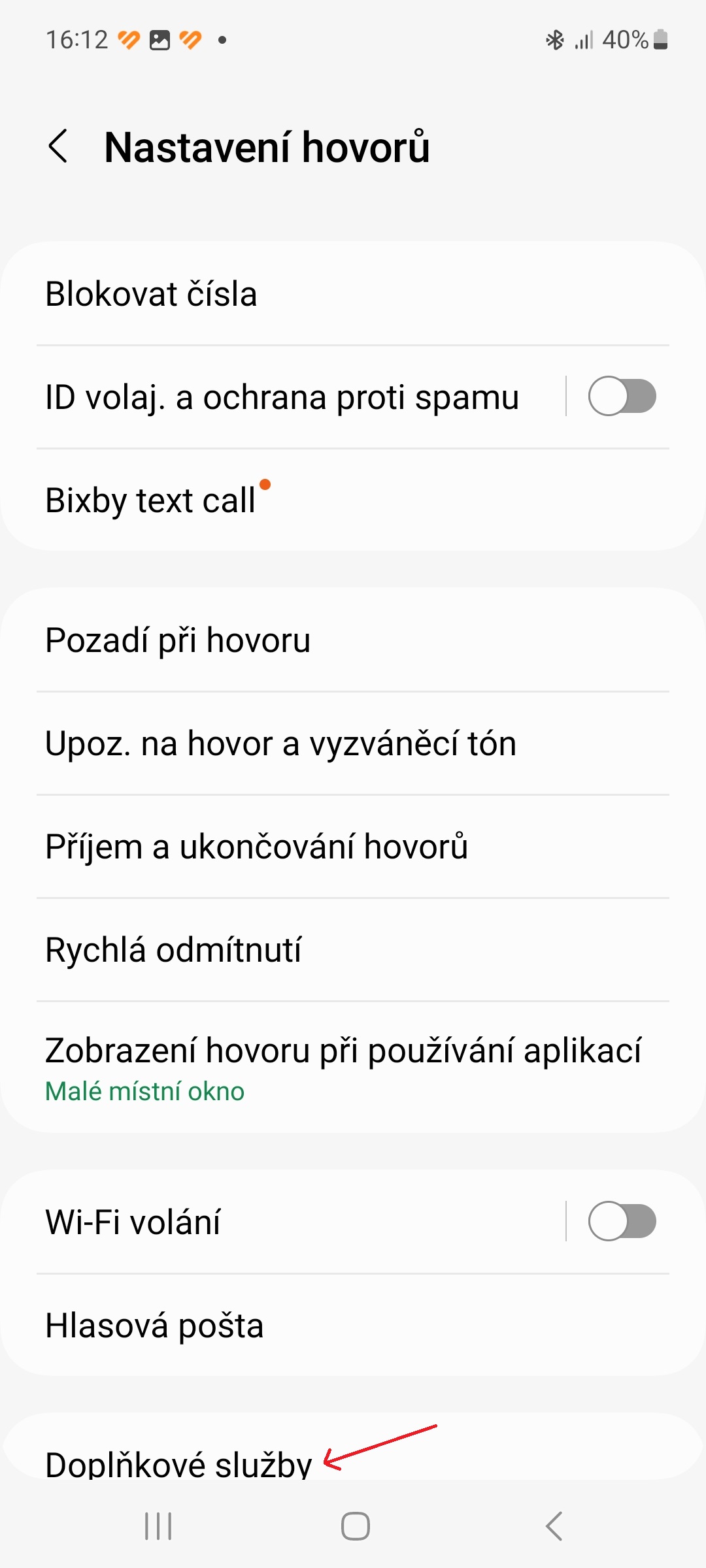
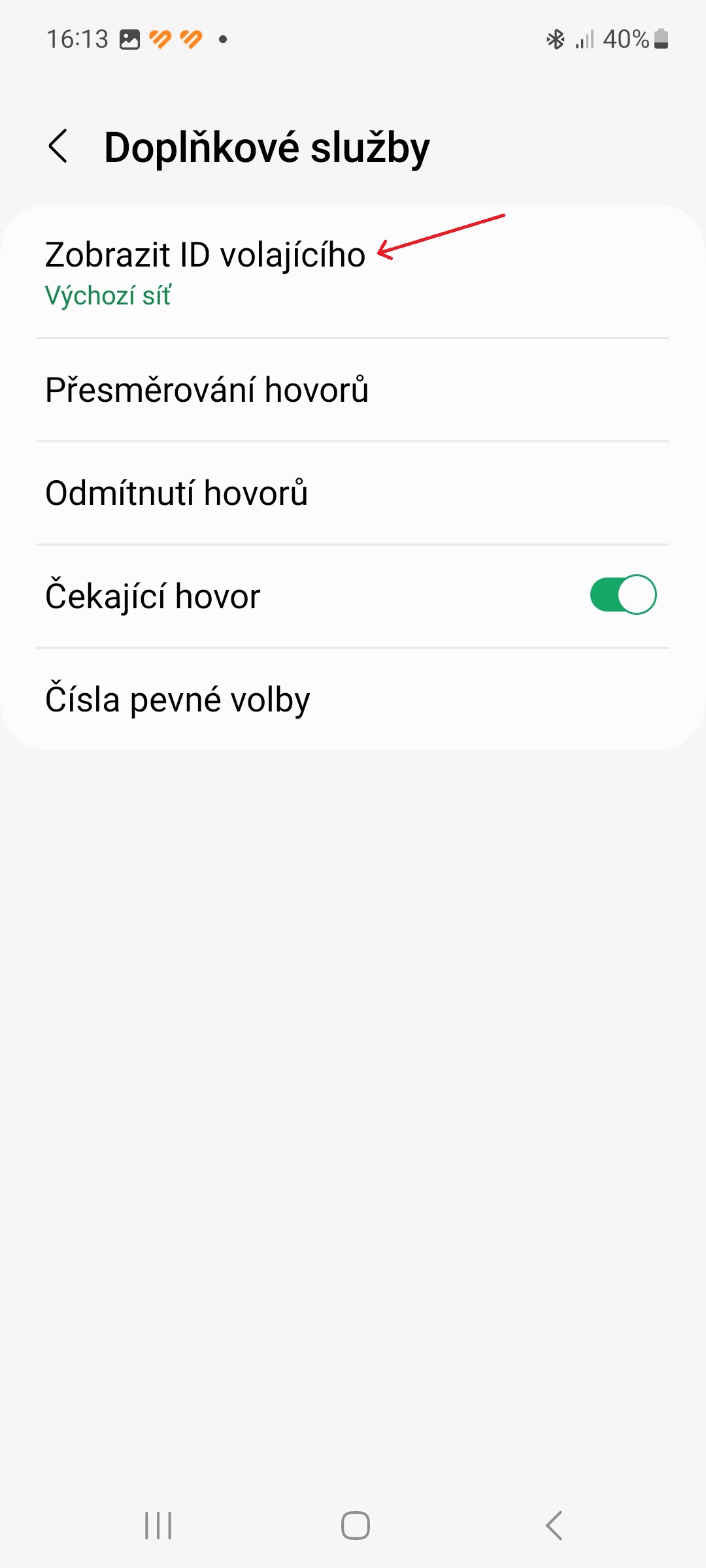
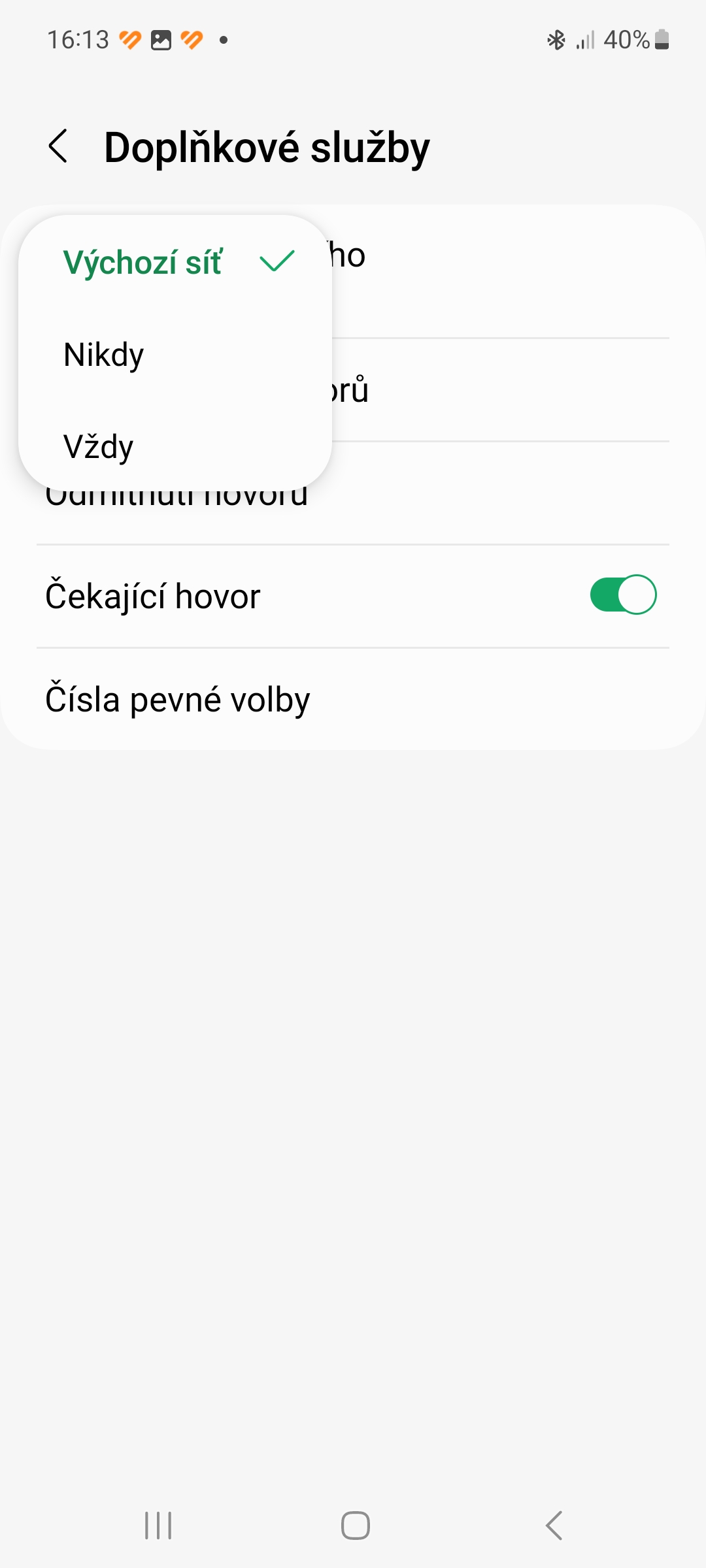
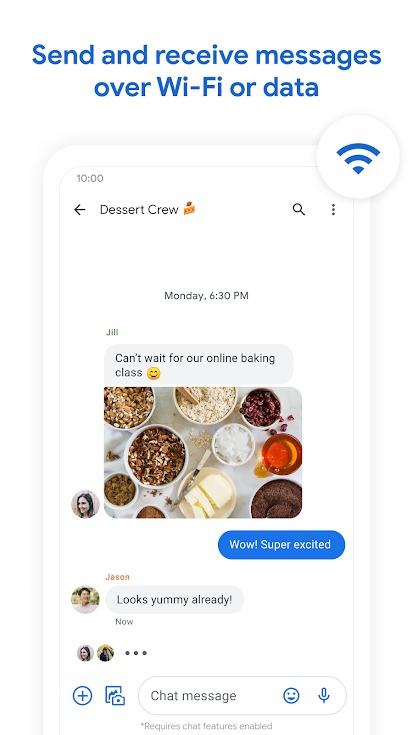
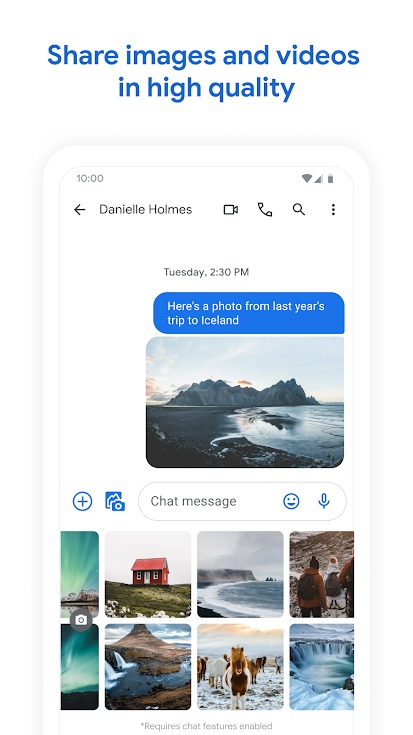

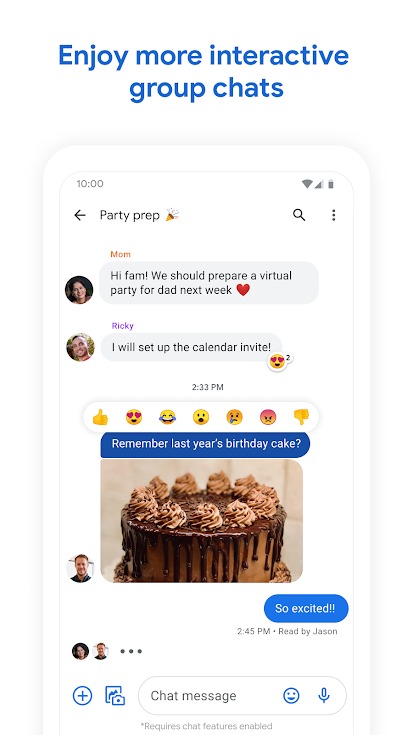
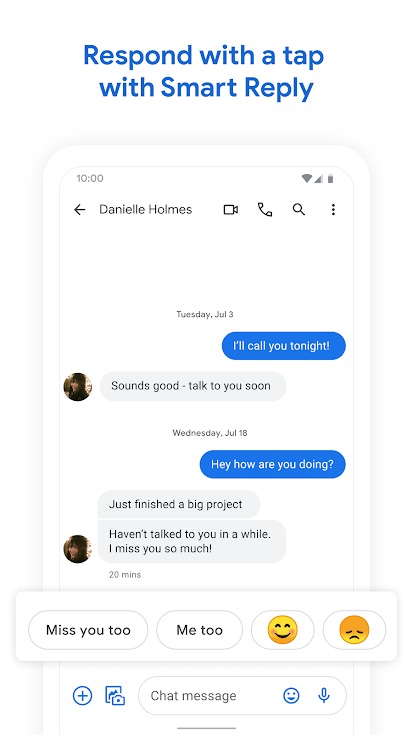
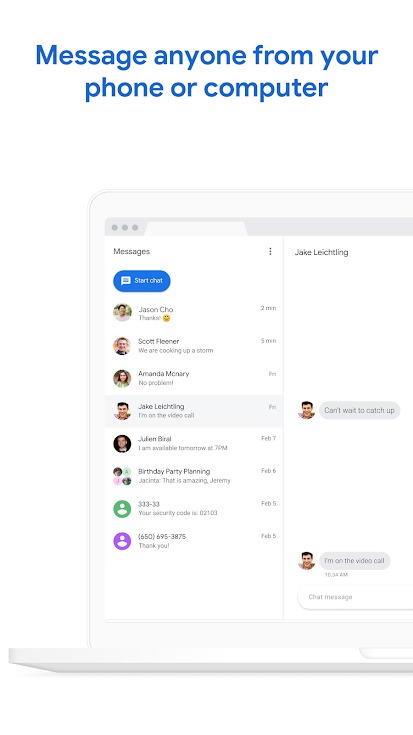




If I mainly block someone, I probably have a reason for it. And if he continues to bother me, I will deal with it through PČR as stalking