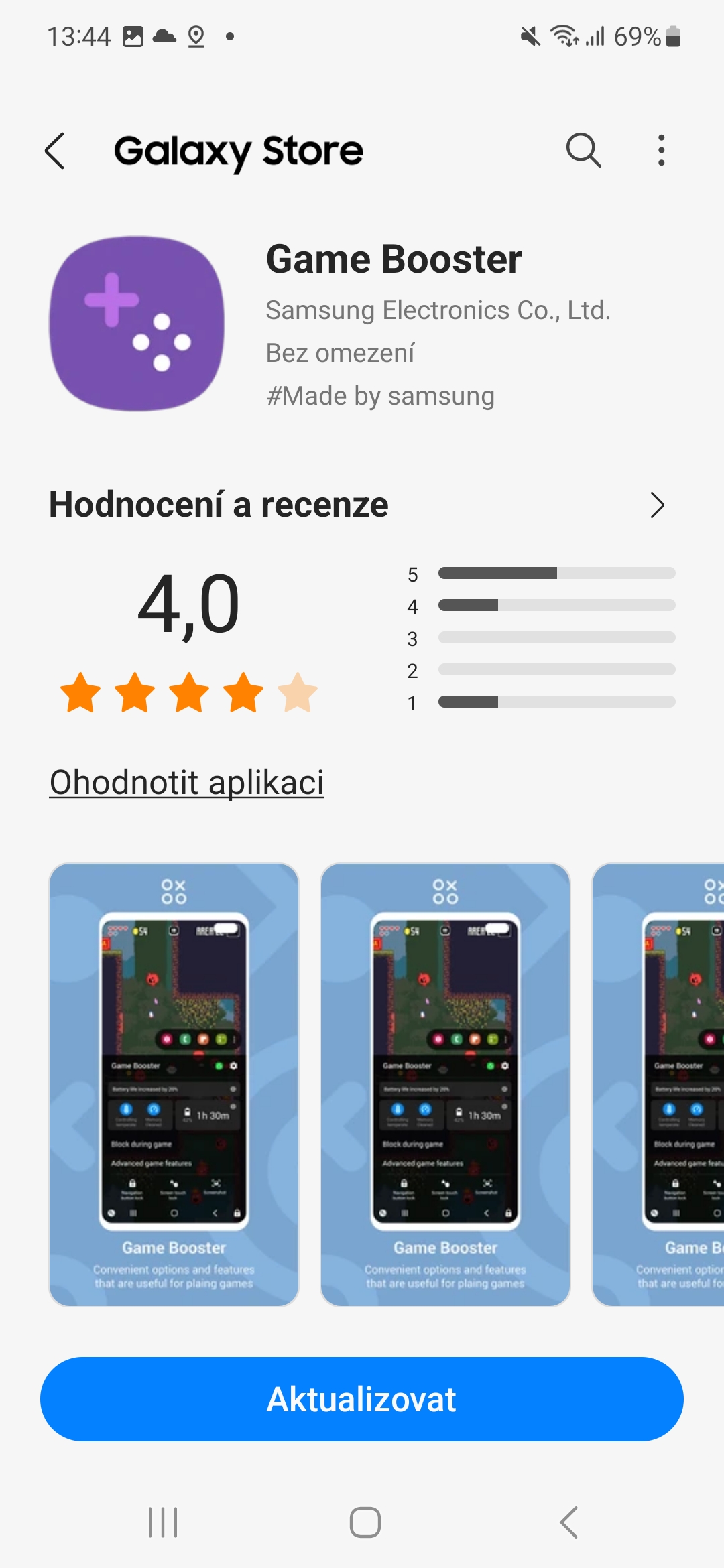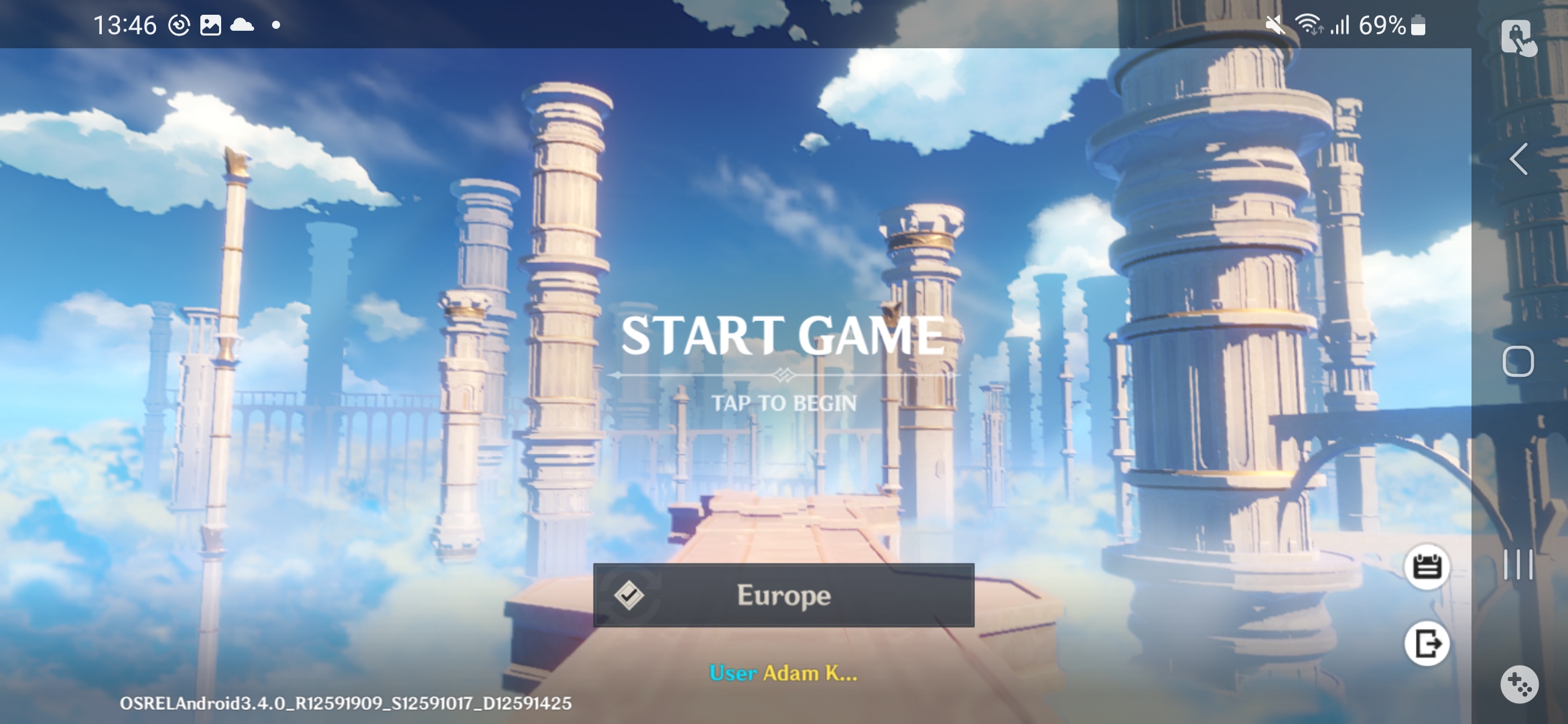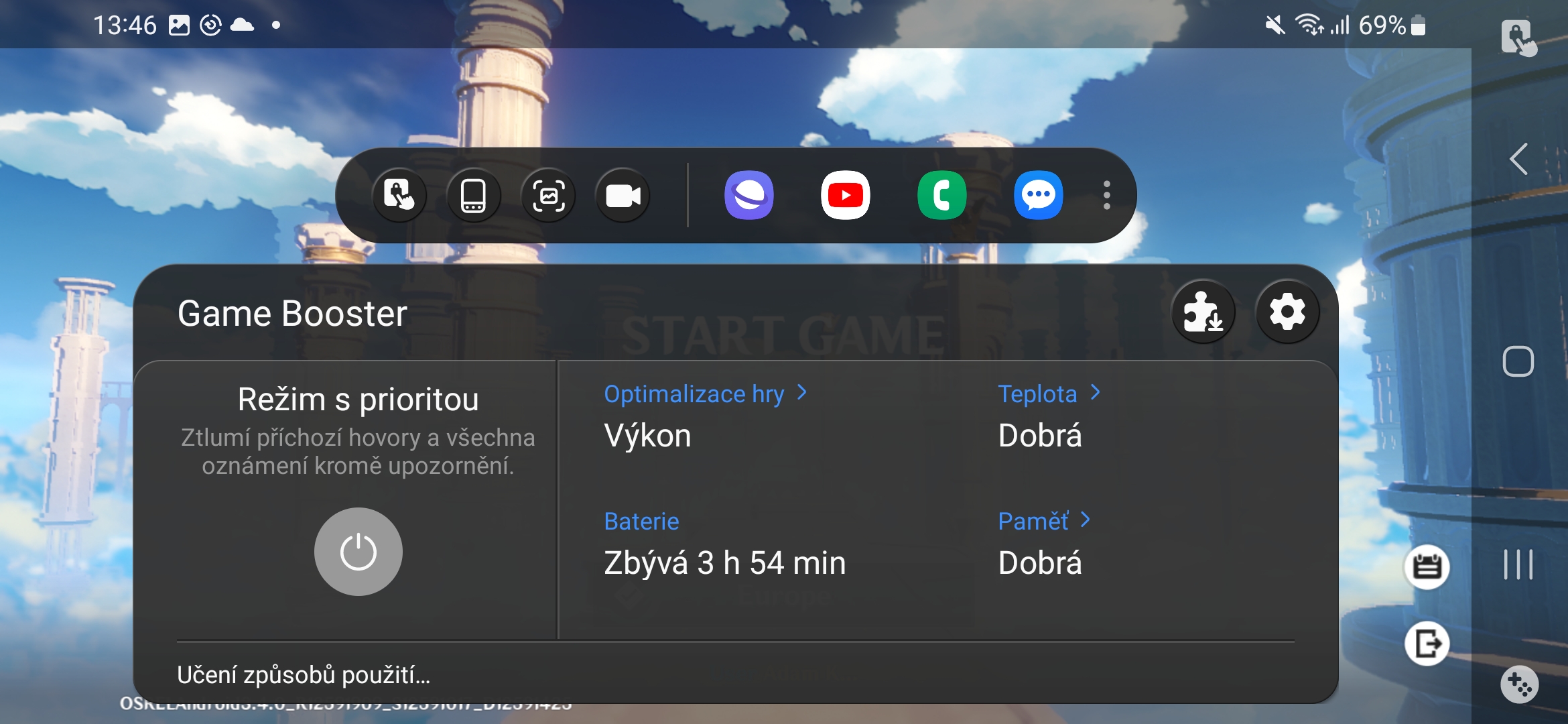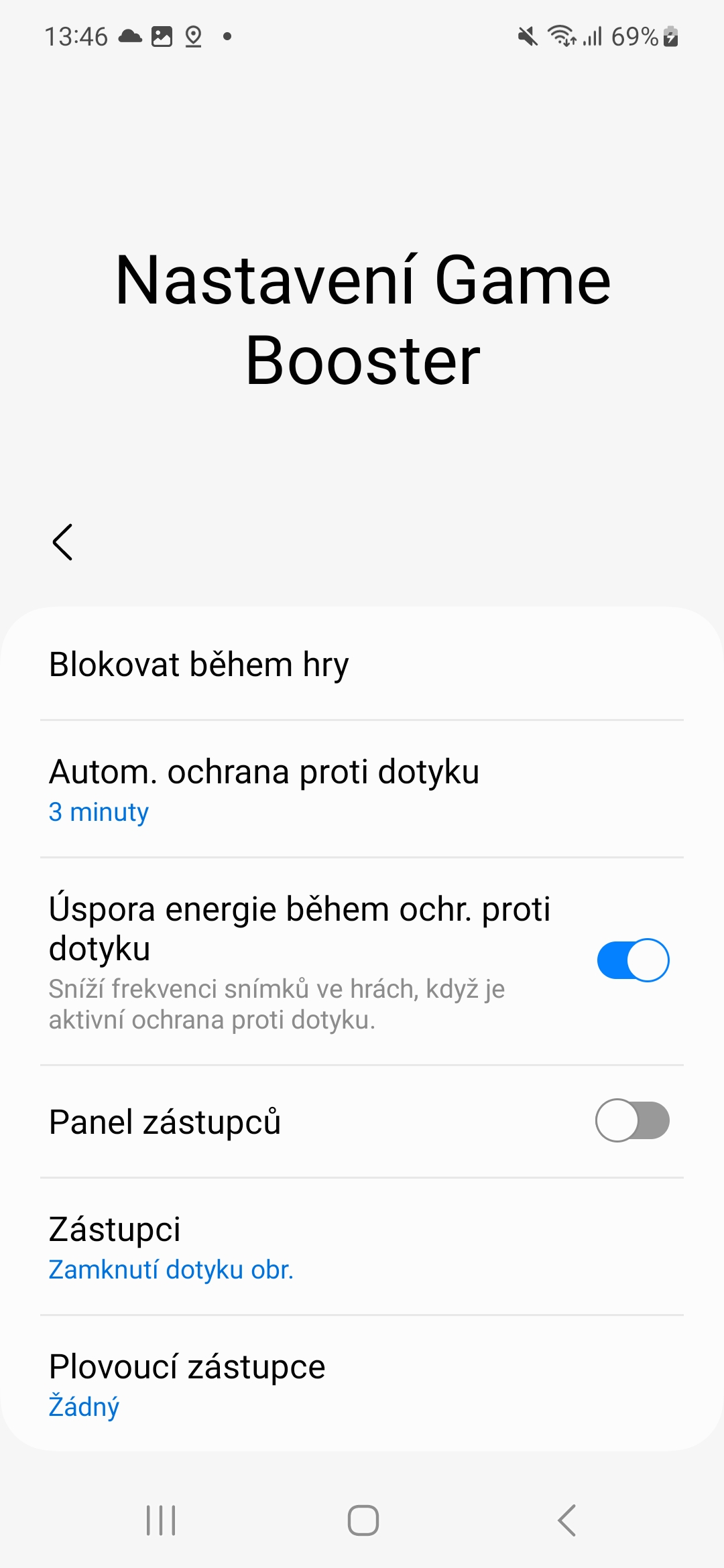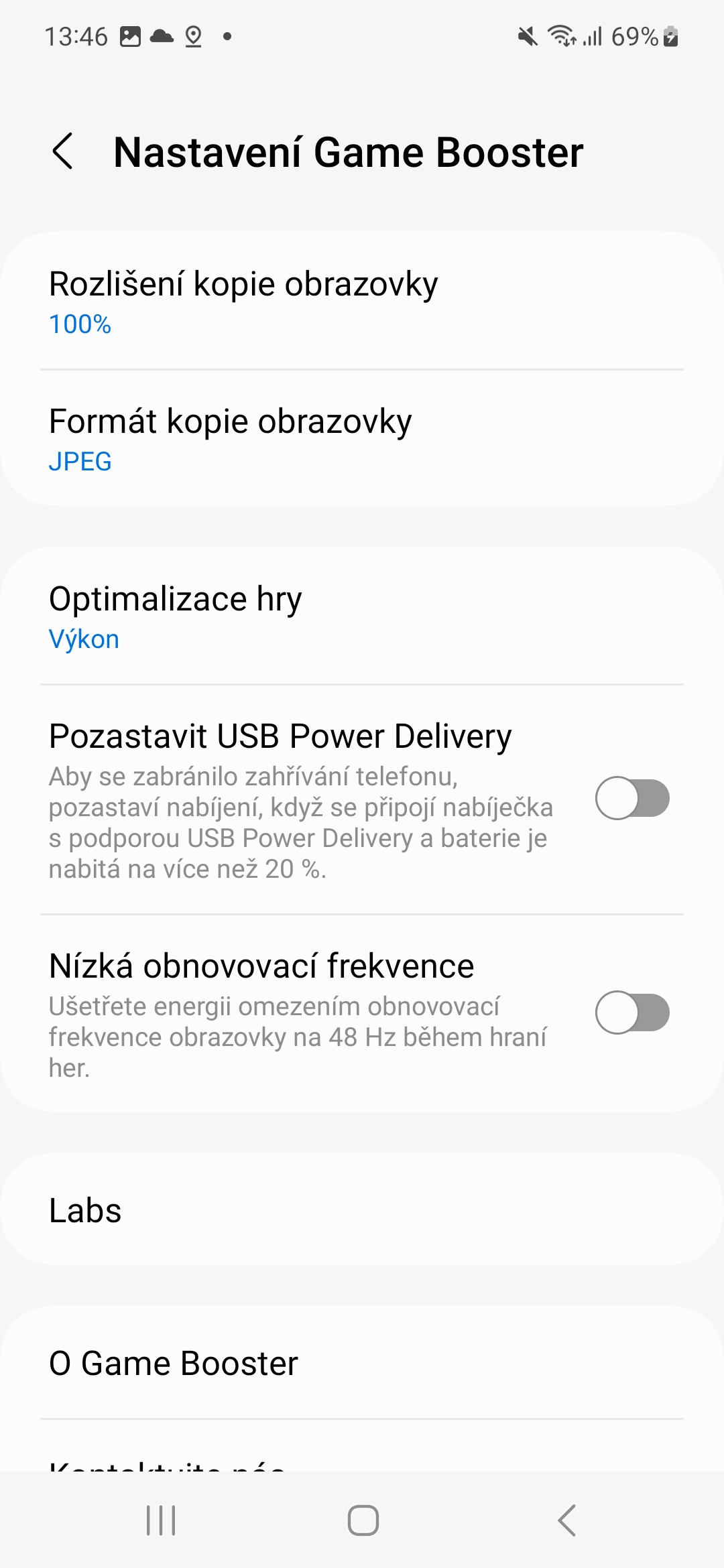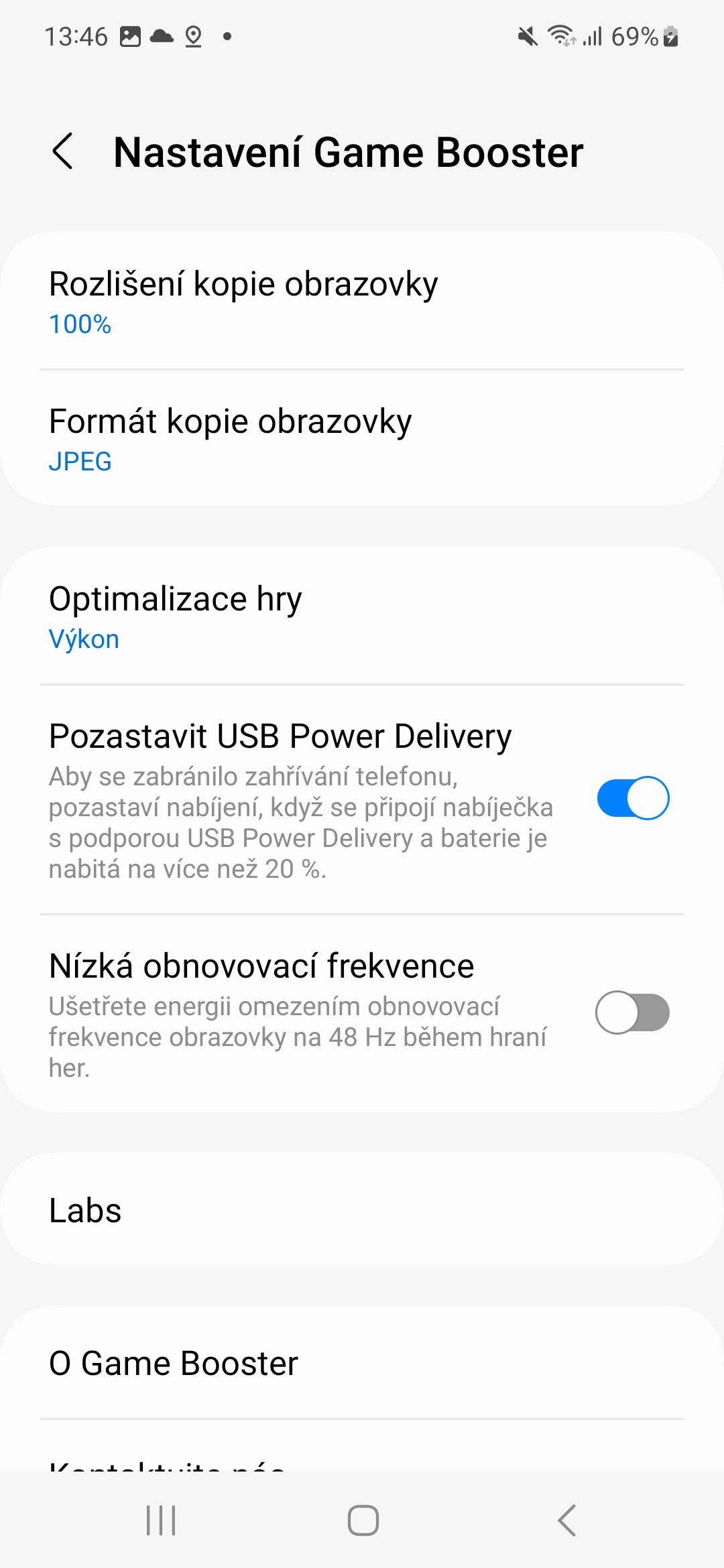The Pause USB Power Delivery feature, which is part of the Game Booster app, came relatively quietly to One UI. However, its purpose is relatively simple and definitely beneficial for avid gamers. It sends power directly to the chip. How to use Pause USB Power Delivery?
Enabling the function ensures that the battery does not overheat and that the chip gets the necessary juice to provide the maximum possible performance for playing even the most graphically demanding games. The battery itself will then not be so strained and thus you will also save its lifespan. Of course, this all has the effect that the device will not "heat" to the touch as much.
You could be interested in

The Suspend USB Power Delivery feature only works while playing games via the Game Booster plugin in the Game Launcher on Samsung phones. It is currently available on the following devices:
- Galaxy S23, Galaxy S23 +, Galaxy S23Ultra
- Galaxy S22, Galaxy S22 +, Galaxy S22Ultra
- Galaxy A73
- Galaxy From Flip4, Galaxy ZFold4
However, it can be assumed that Samsung will eventually extend the function to other devices, such as a series Galaxy S21, possibly also tablets Galaxy Tab S8 and possibly its top A's. In theory, all newly introduced middle and top classes could also come with it in the future.
How to turn on Pause USB Power Delivery
- First, it is important to update Game Booster to version 5.0.03.0. You can do so in Galaxy Store.
- Connect the charging cable to the phone and to the adapter with a power of at least 25W with USB PD, which of course is connected to the network.
- Open any game.
- Select the Game Booster menu, which is on the bottom right of the landscape interface with controls.
- In the Game Booster view, tap the gear.
- Scroll down and activate the toggle next to Pause USB Power Delivery.
While this isn't a full battery charge bypass like some ASUS ROG gaming phones can do, so some power will still be supplied, it will still help the phone reduce the heat generated by the fast charging process and give you a better gaming experience. Just keep in mind that the menu can only be seen when the phone is connected to power.