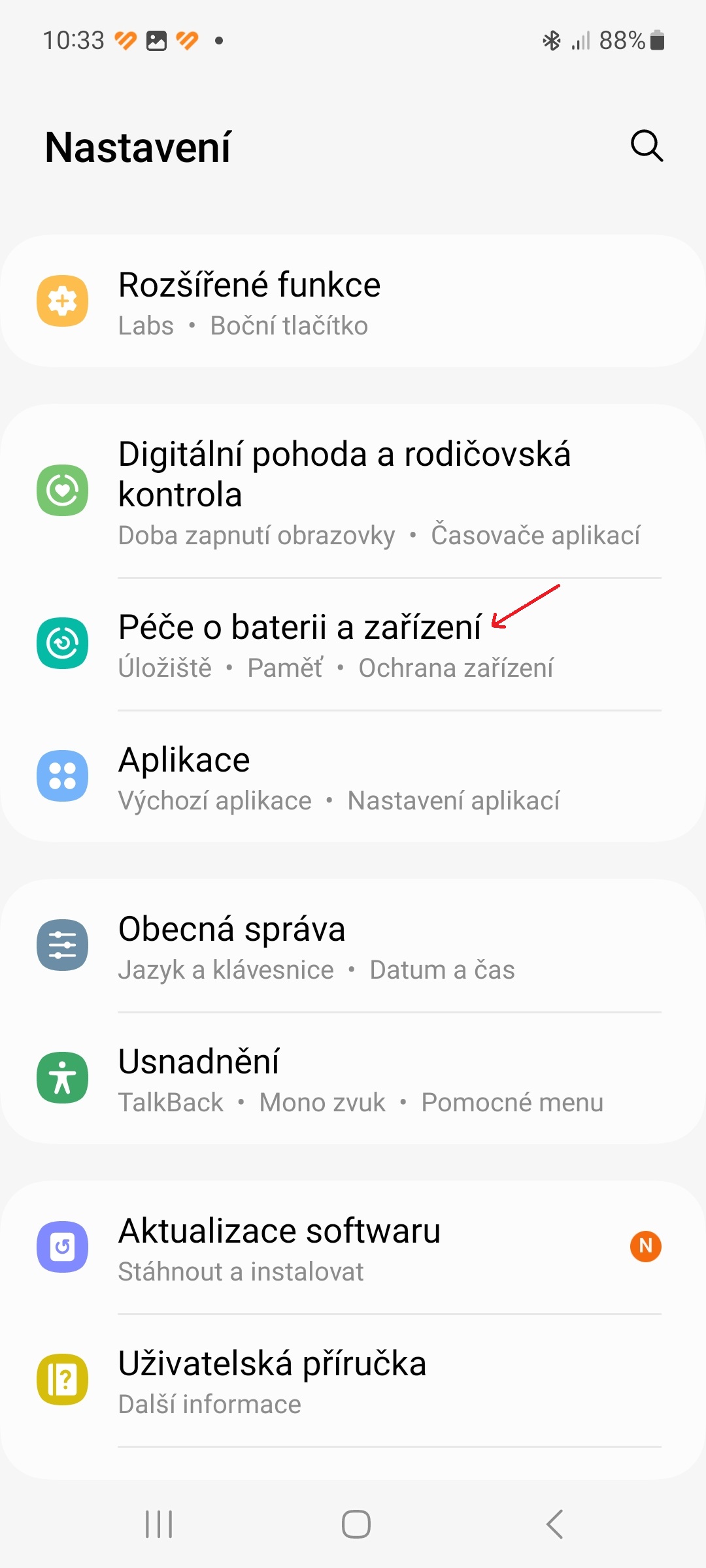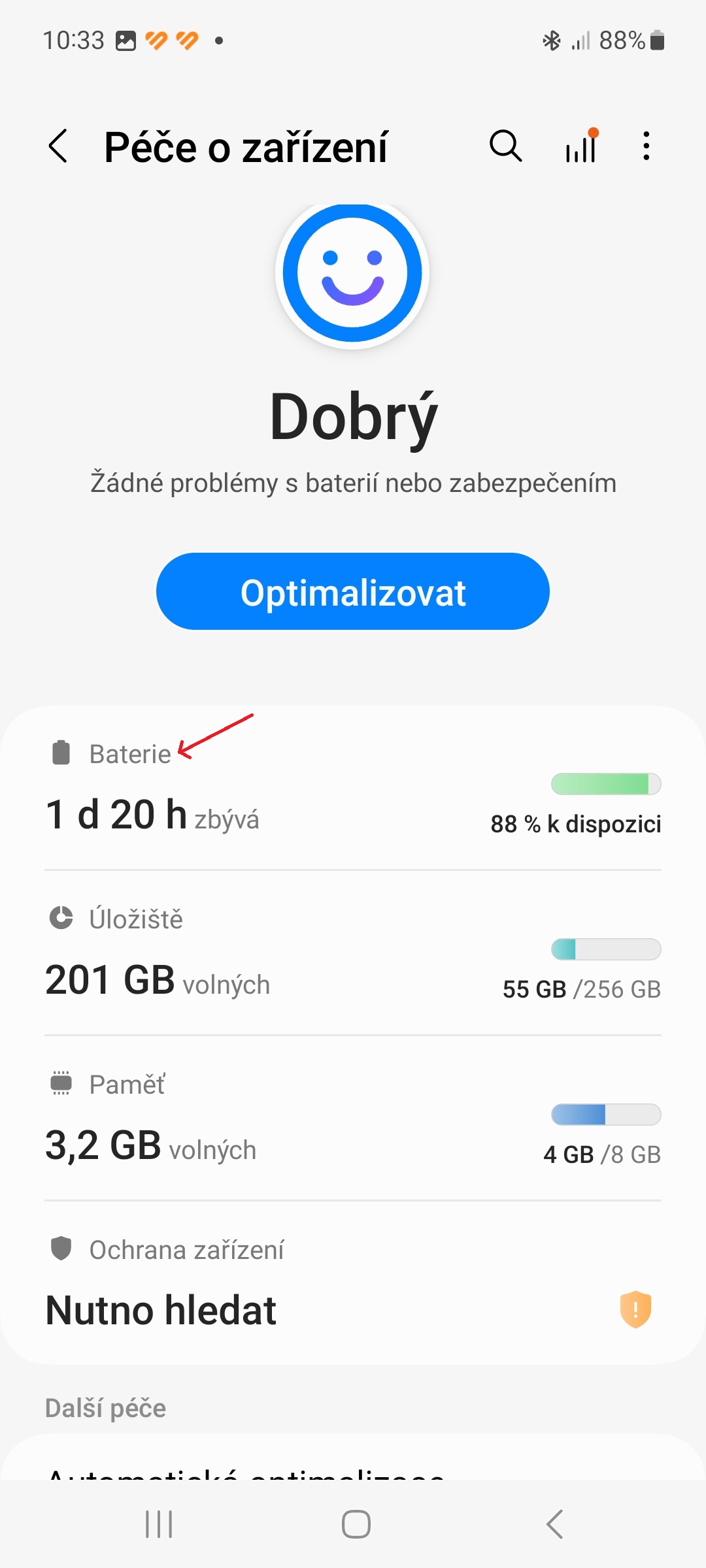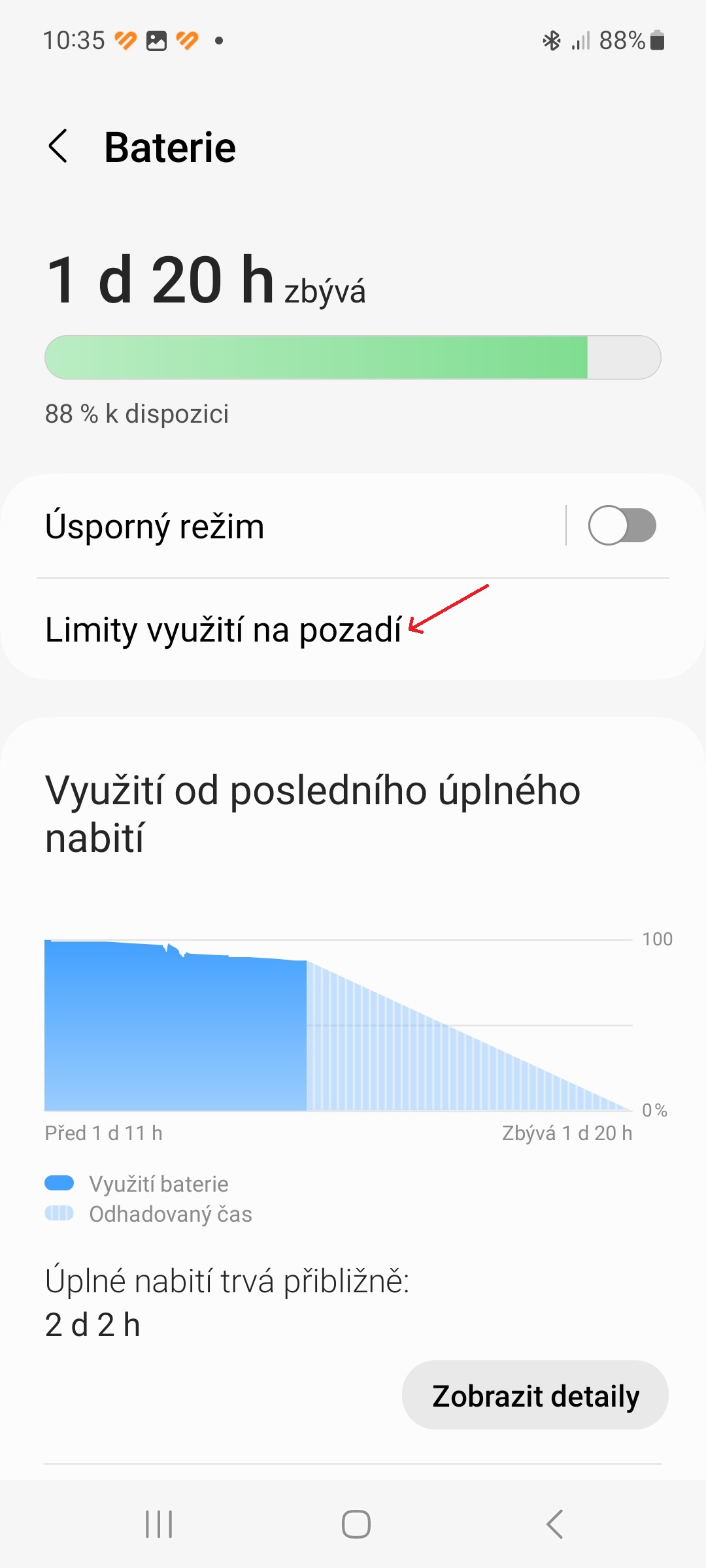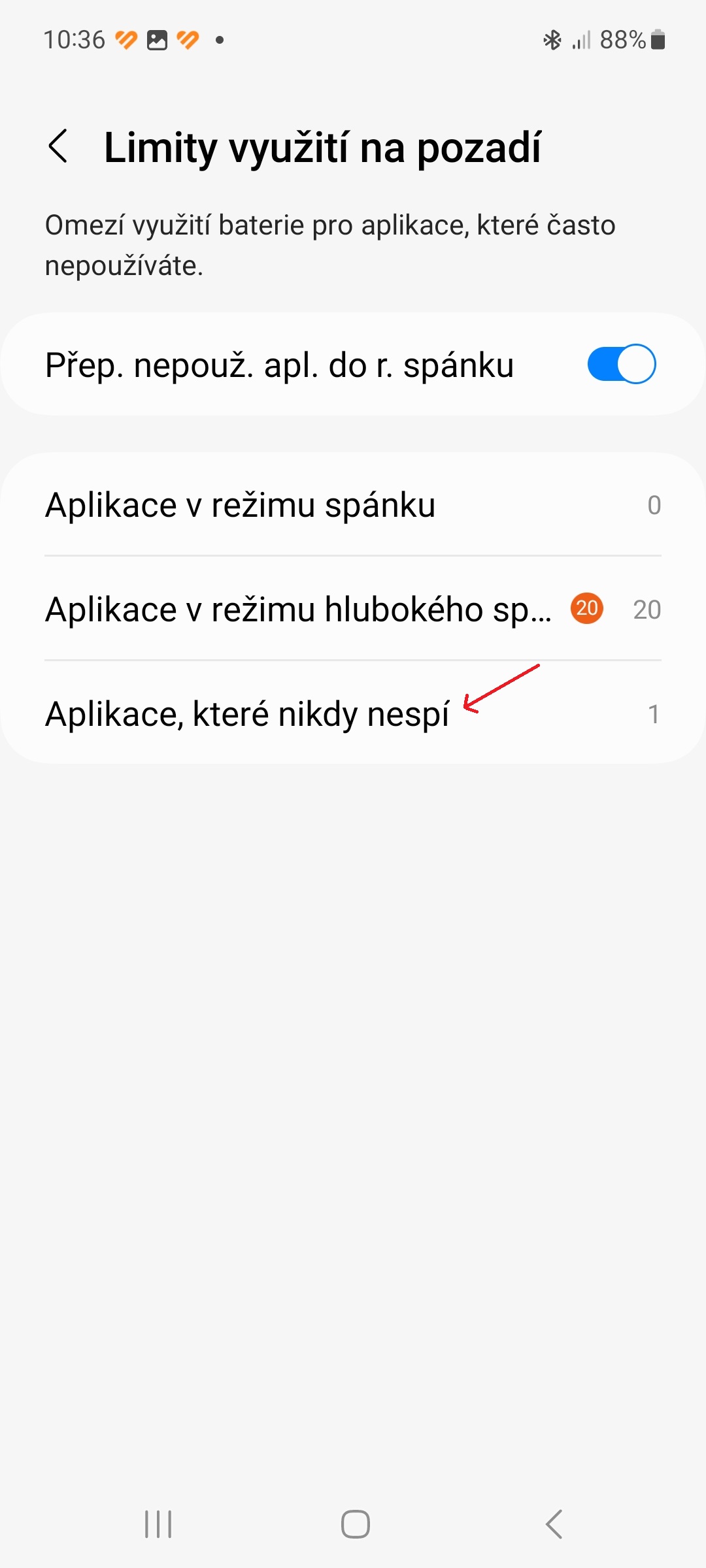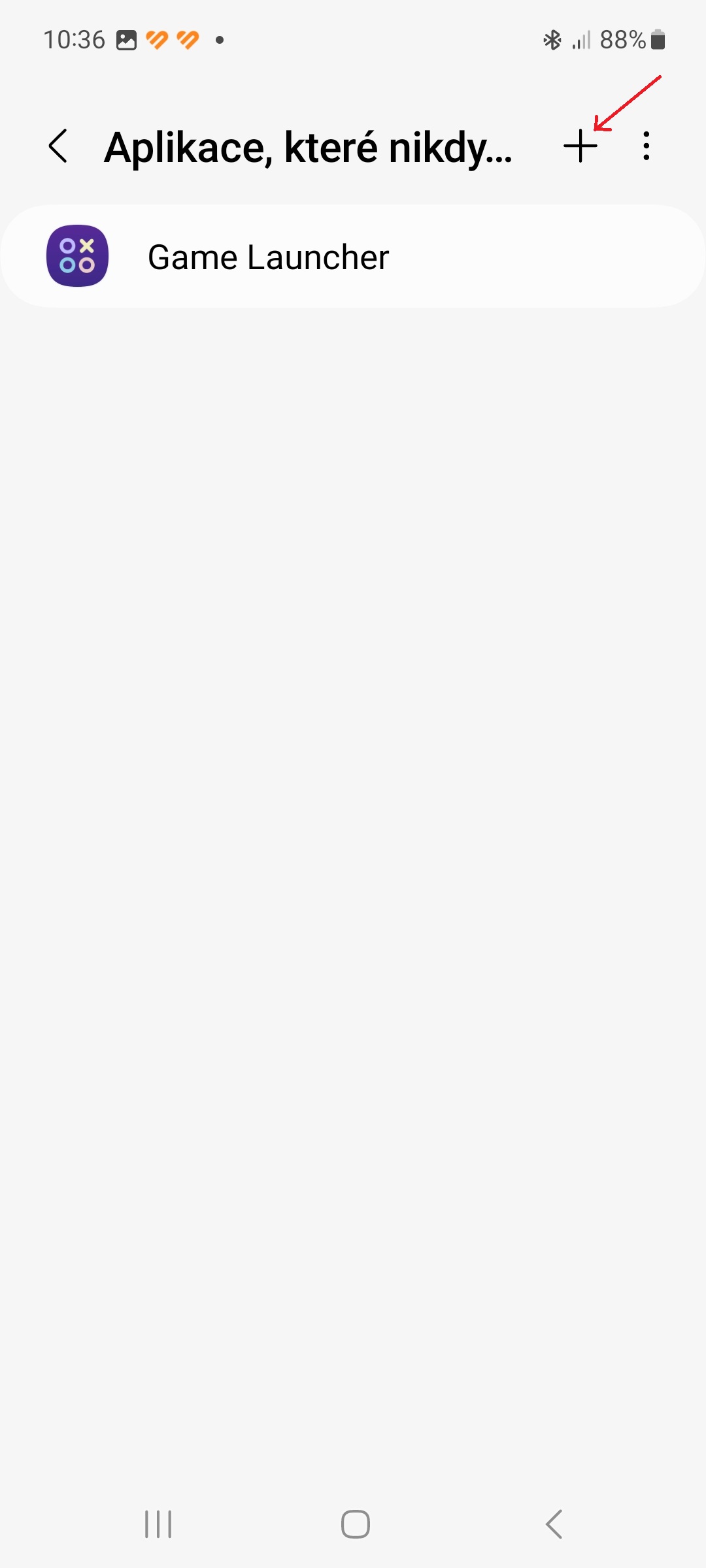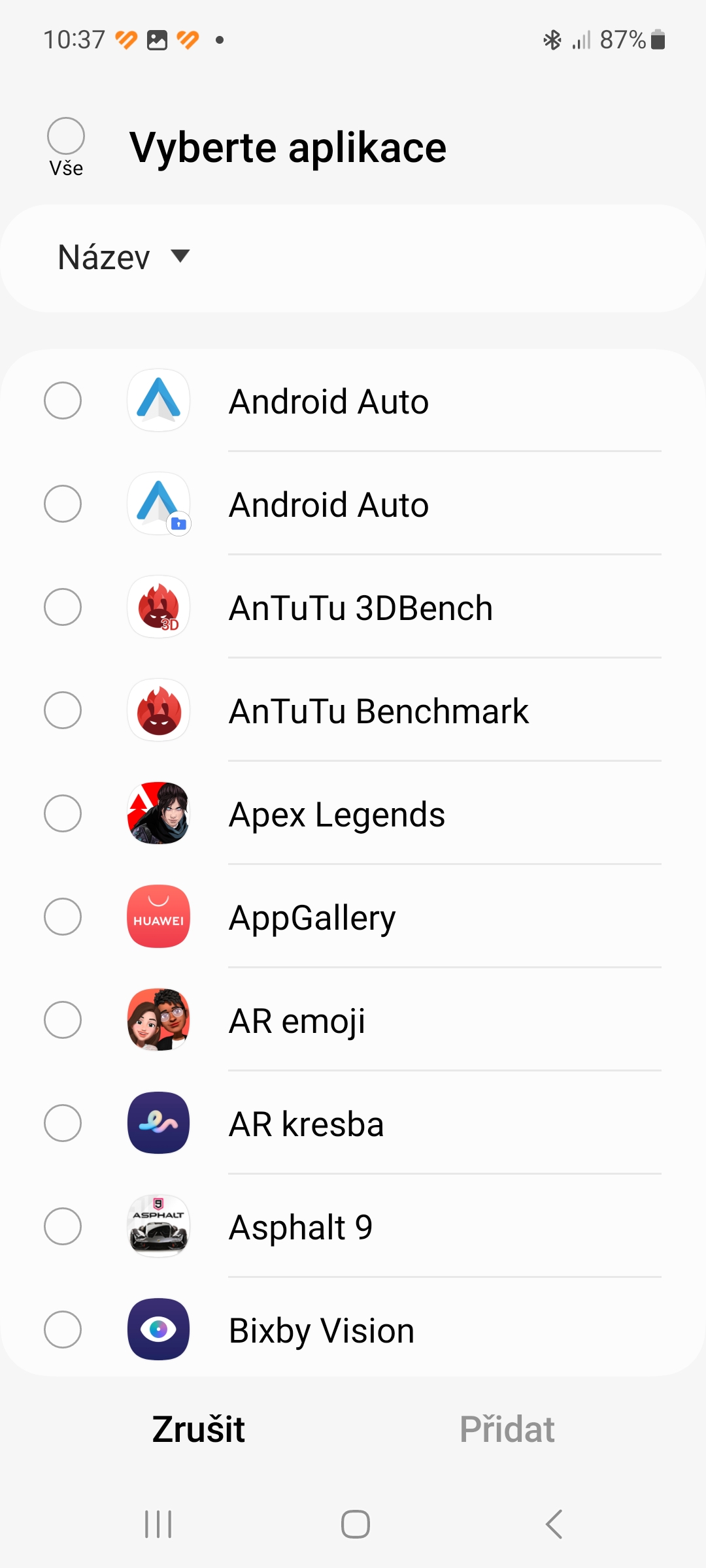If you're using the Samsung DeX desktop mode and you've encountered apps being forced to close, maybe there's a solution that could help you solve this annoying problem. You can try adding your most used apps in DeX to the list of apps that never sleep.
If your phone is low on memory, One UI will decide which apps to close (or rather put to sleep) to free up space for active apps. However, sometimes this system can be aggressive. And apparently, in DeX mode, it can force close apps you're actively using, such as one of the five (or twenty, if you're using DeX Station) apps that DeX can keep open on your desktop at the same time. Or it can force close one of the apps you can watch in split screen while you focus on another app running in the foreground.
You could be interested in
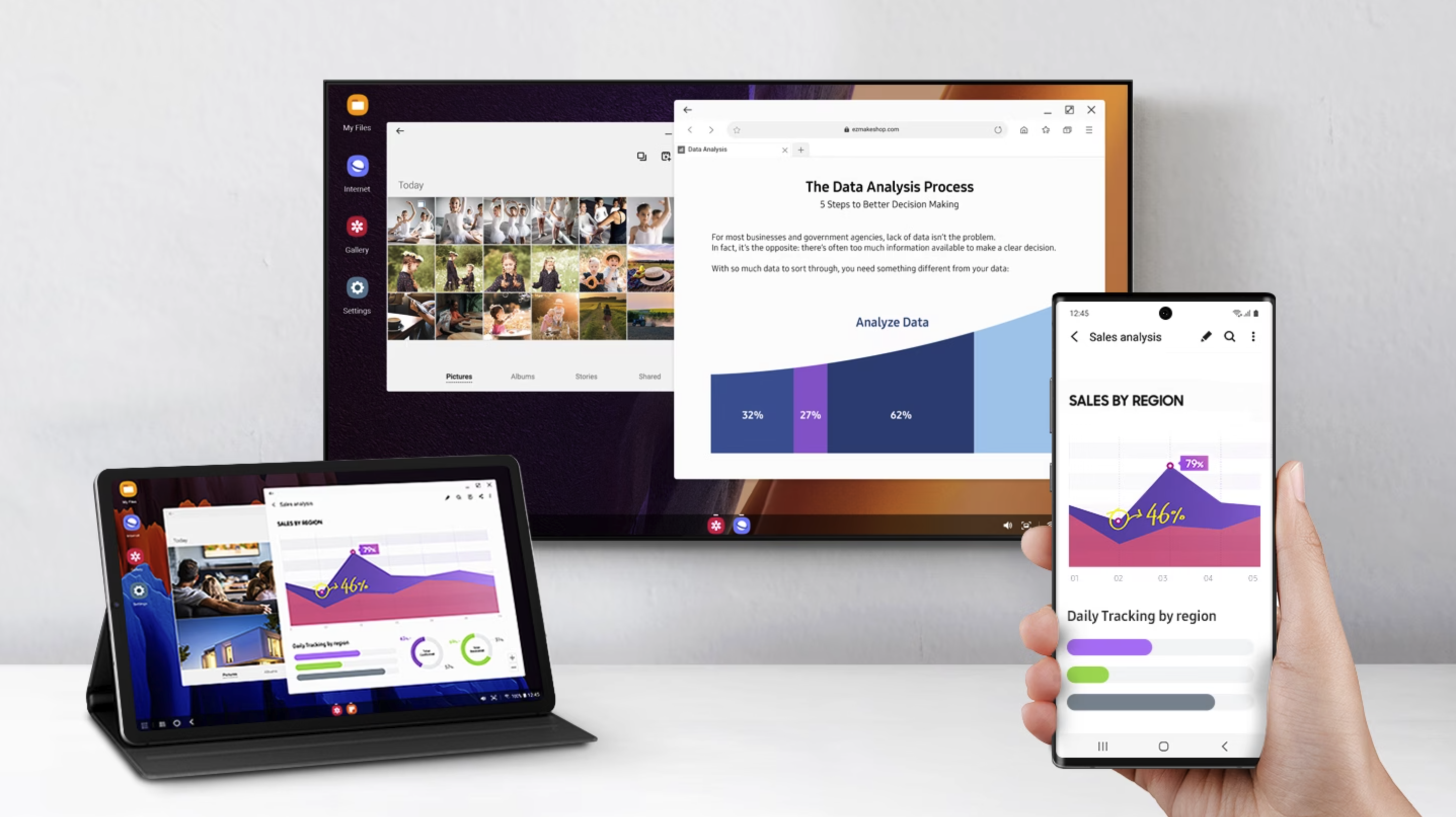
Now it looks like there is a solution discovered by the web SamMobile. To prevent apps from going to sleep, do the following:
- Open it Settings.
- Tap the option Battery and device care.
- Select an item Battery.
- Click on "Background usage limits".
- Select an item The app that never sleeps.
- In the upper right corner, tap the + icon.
- Select the desired applications and click the button Add.