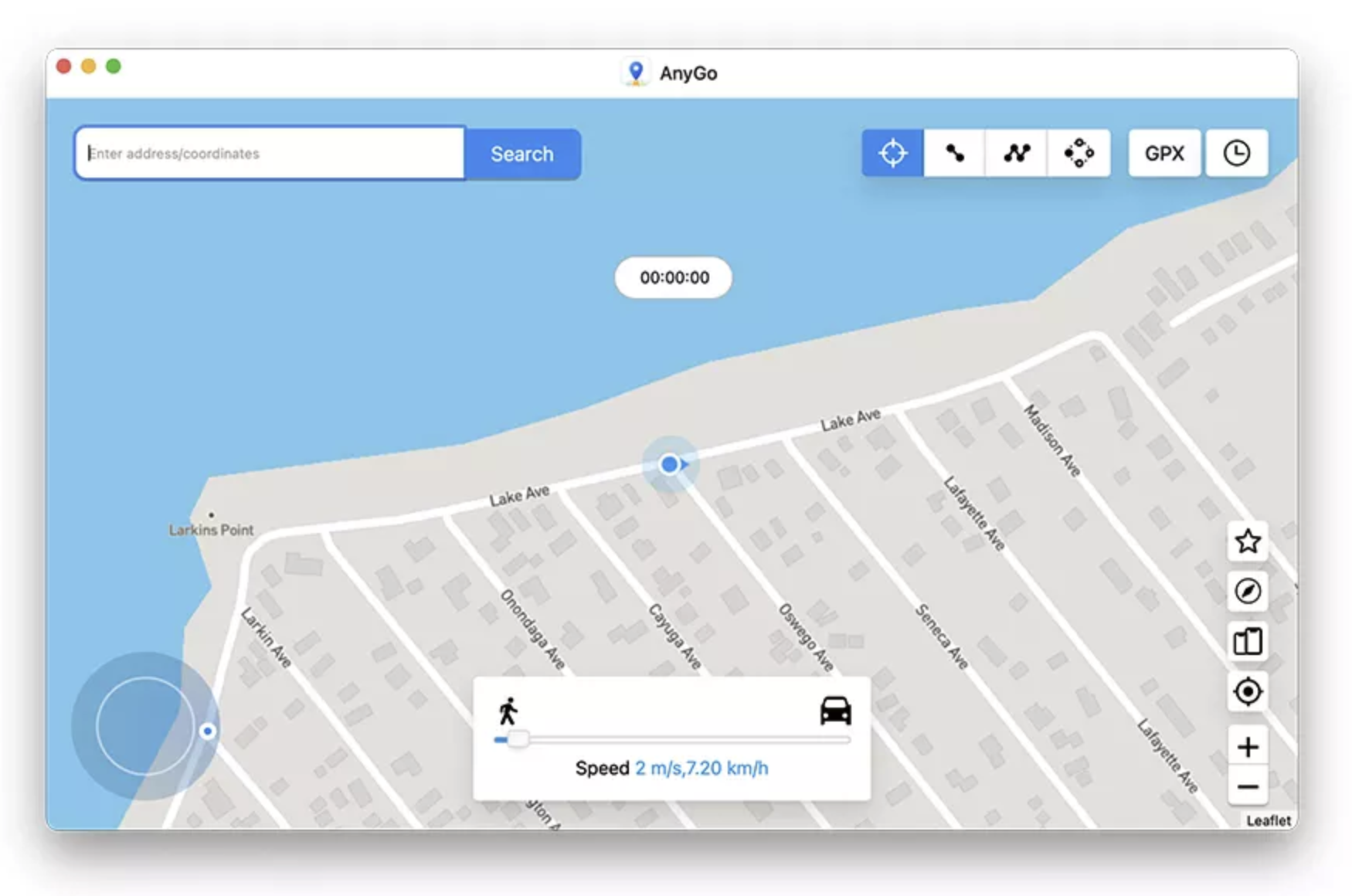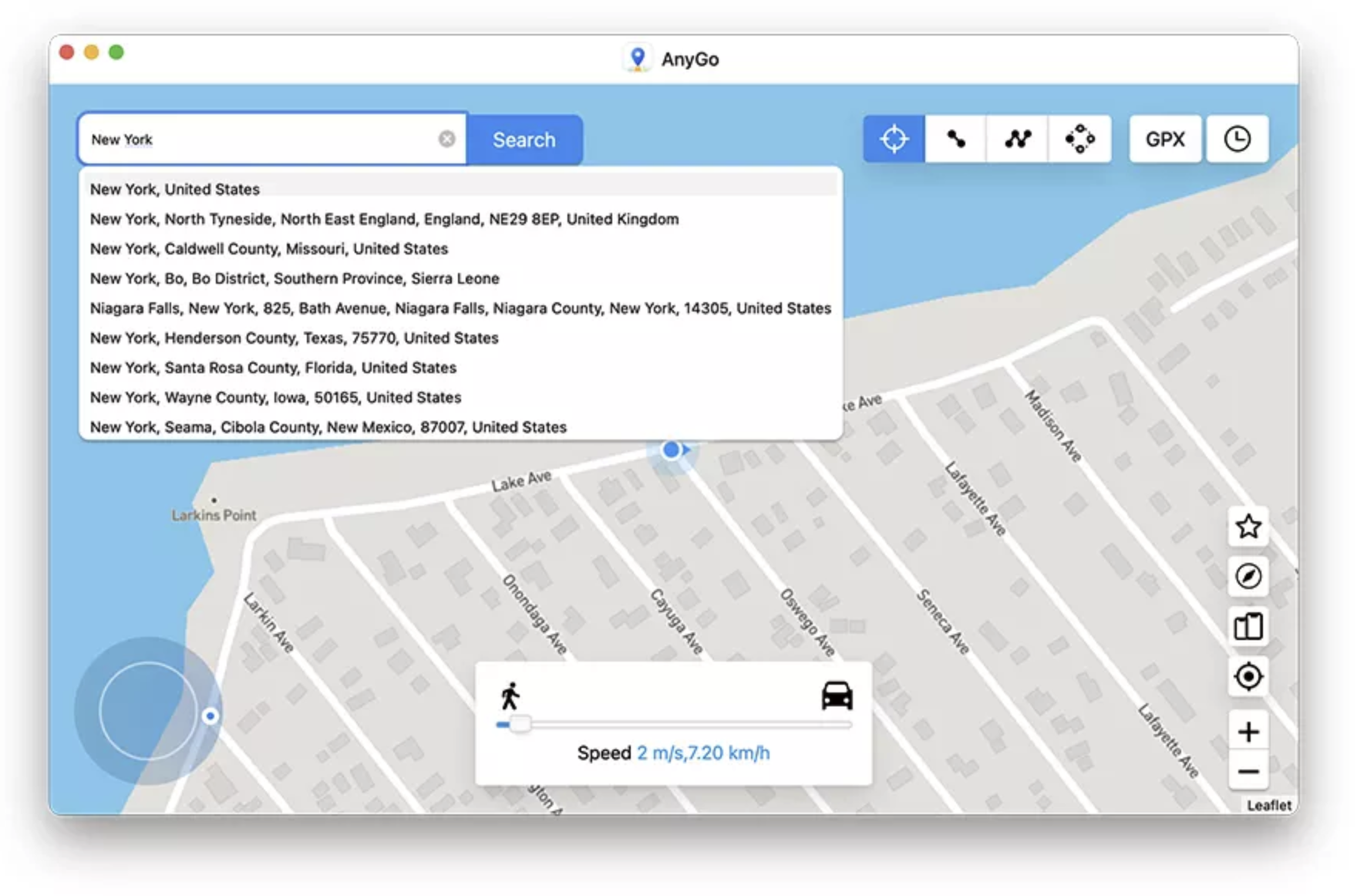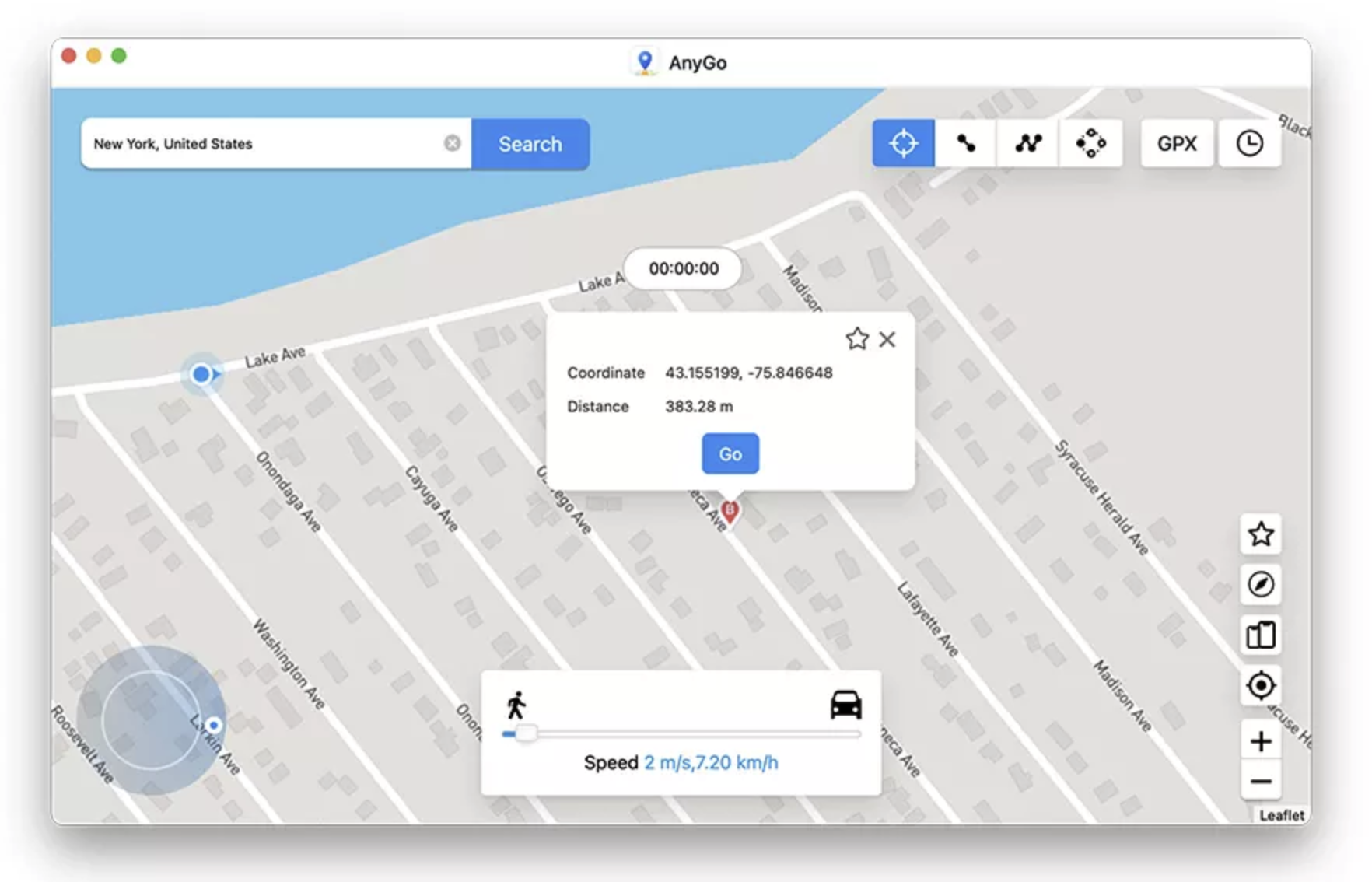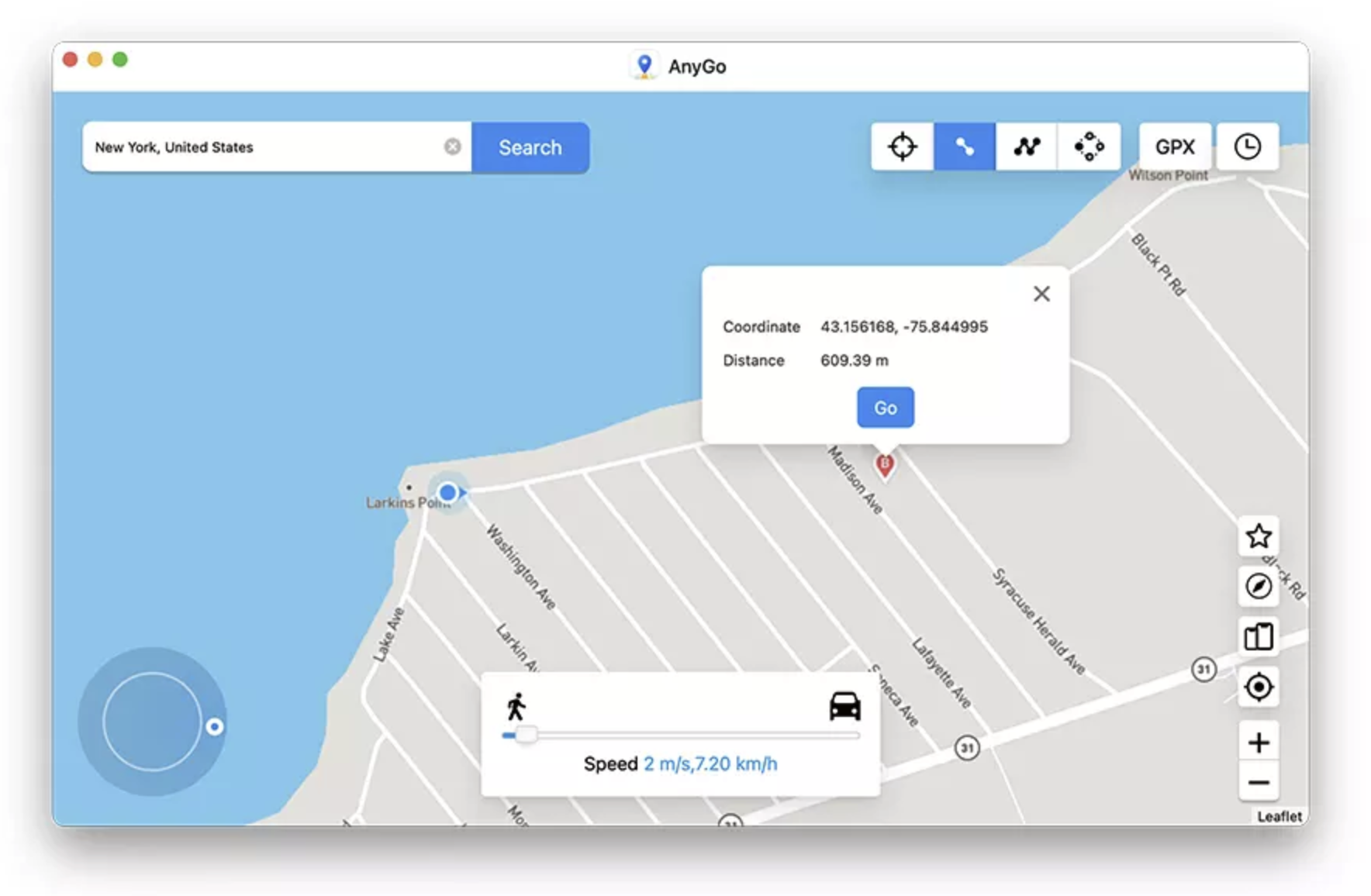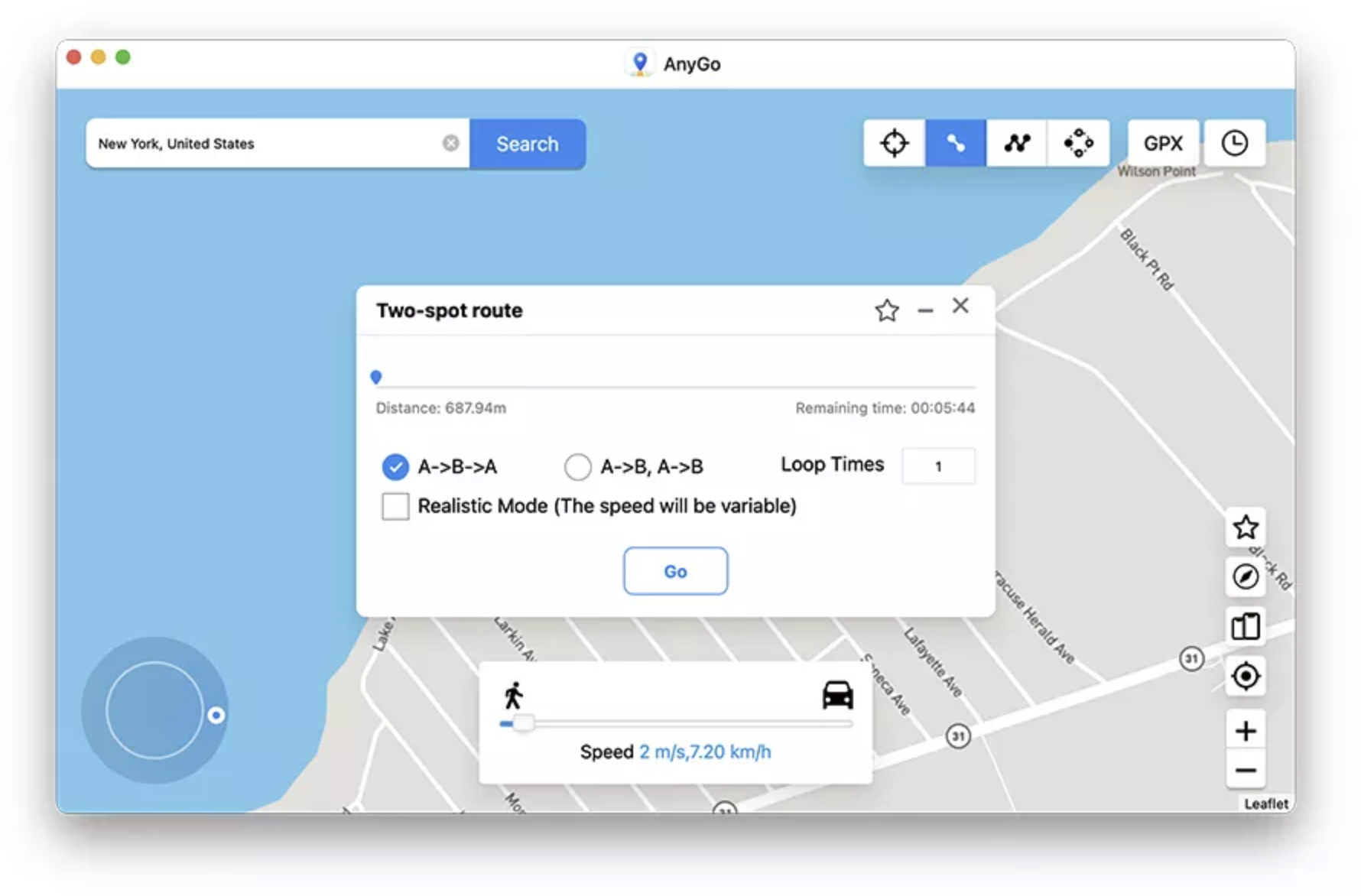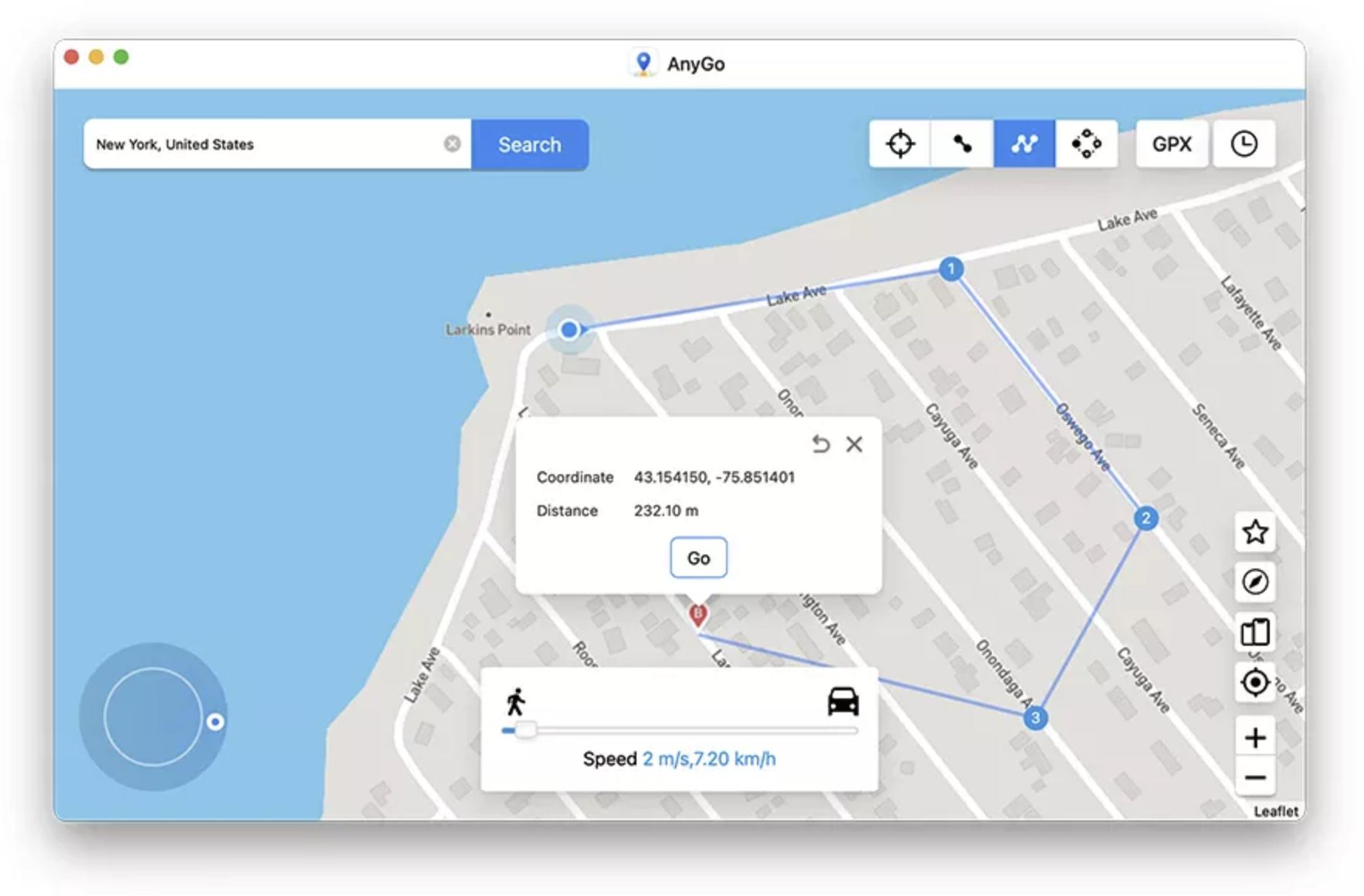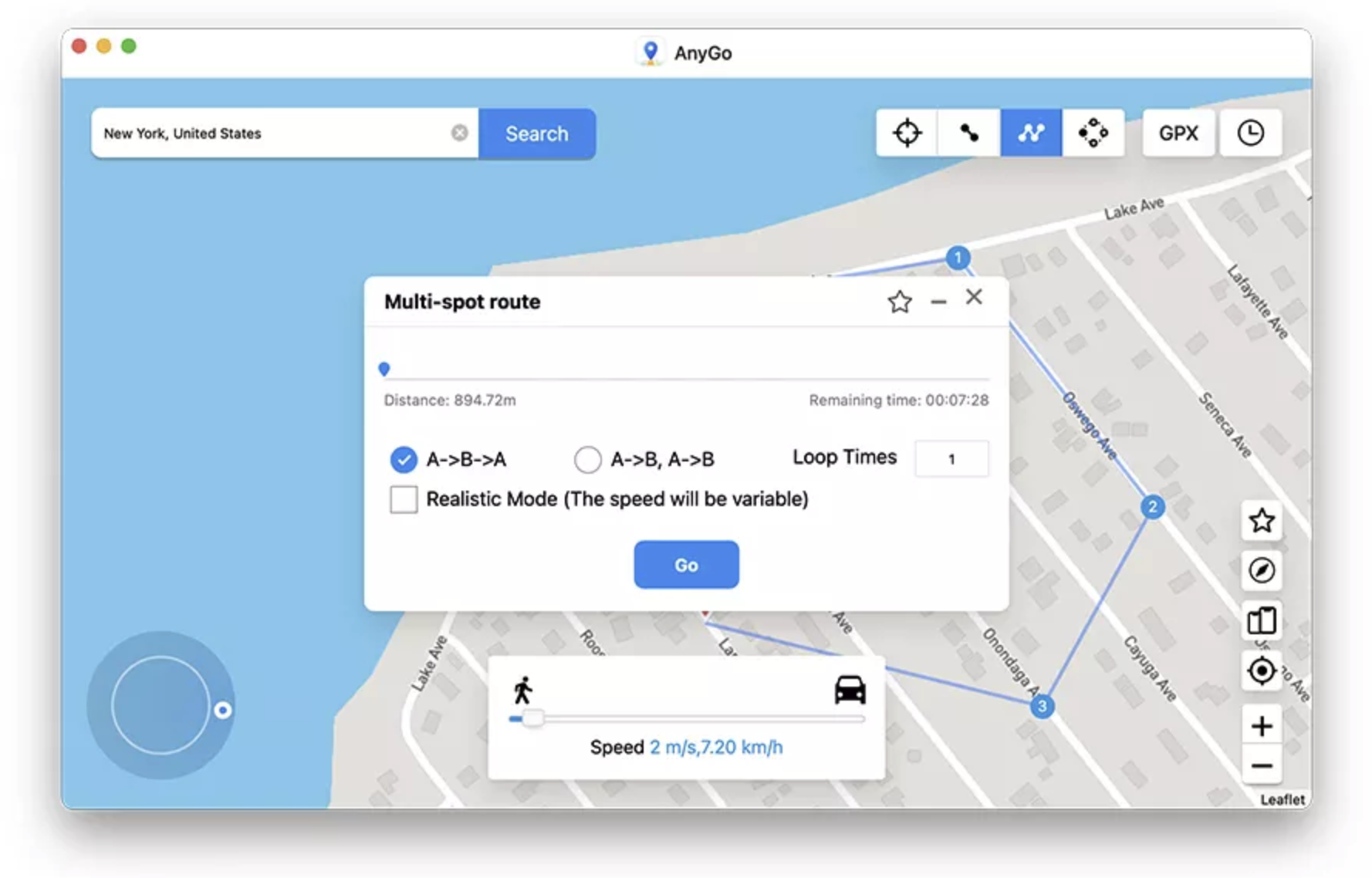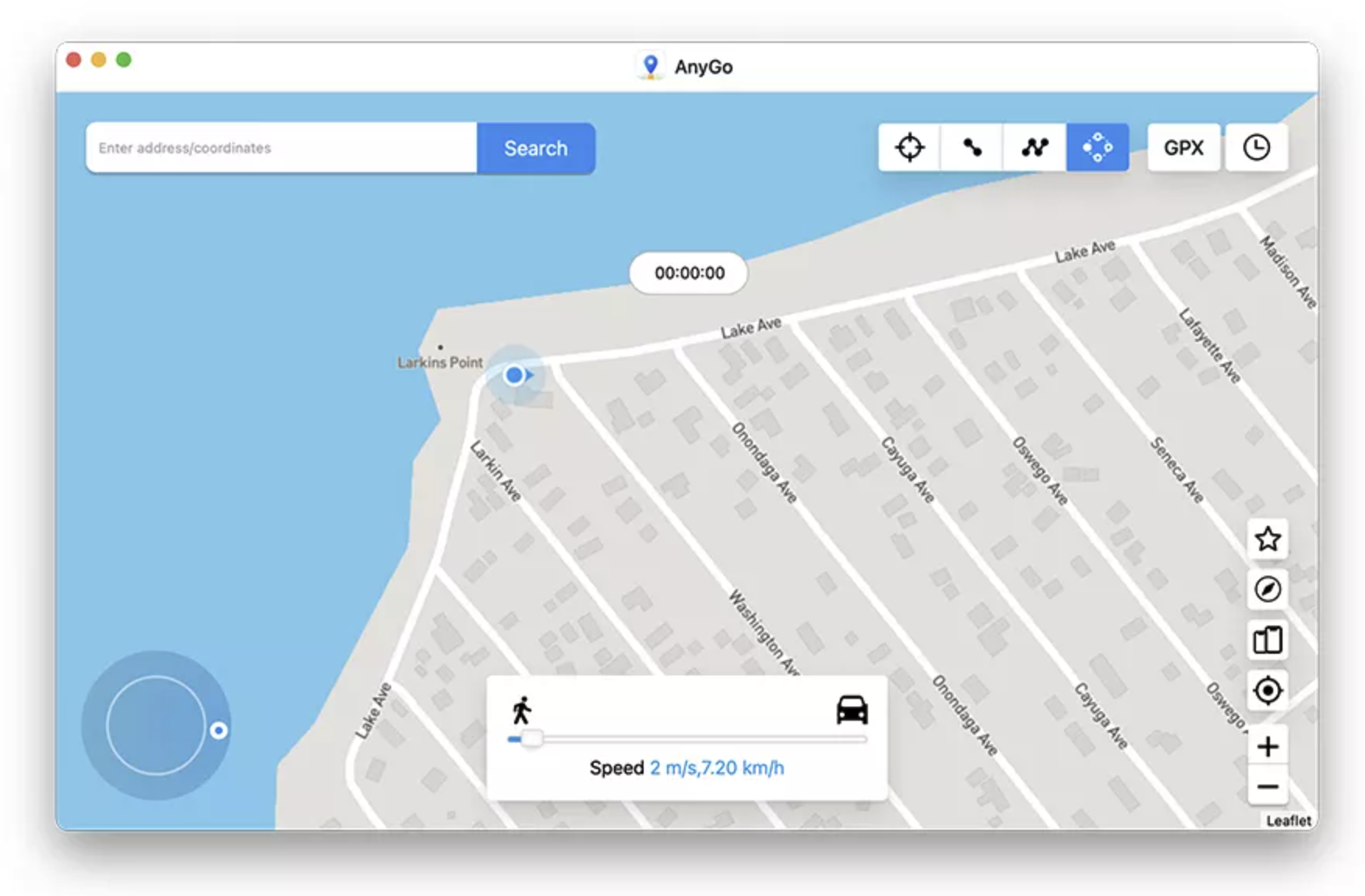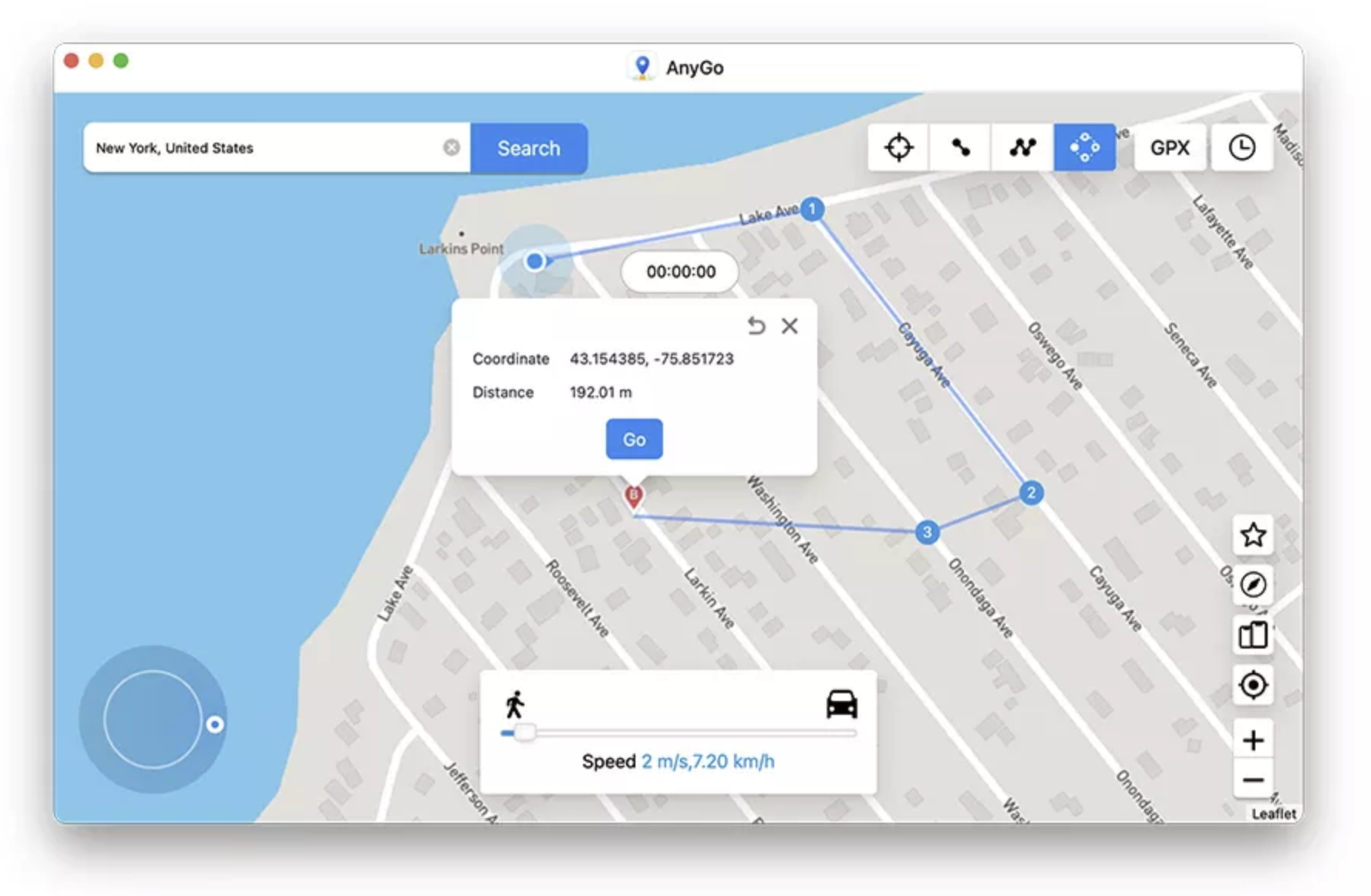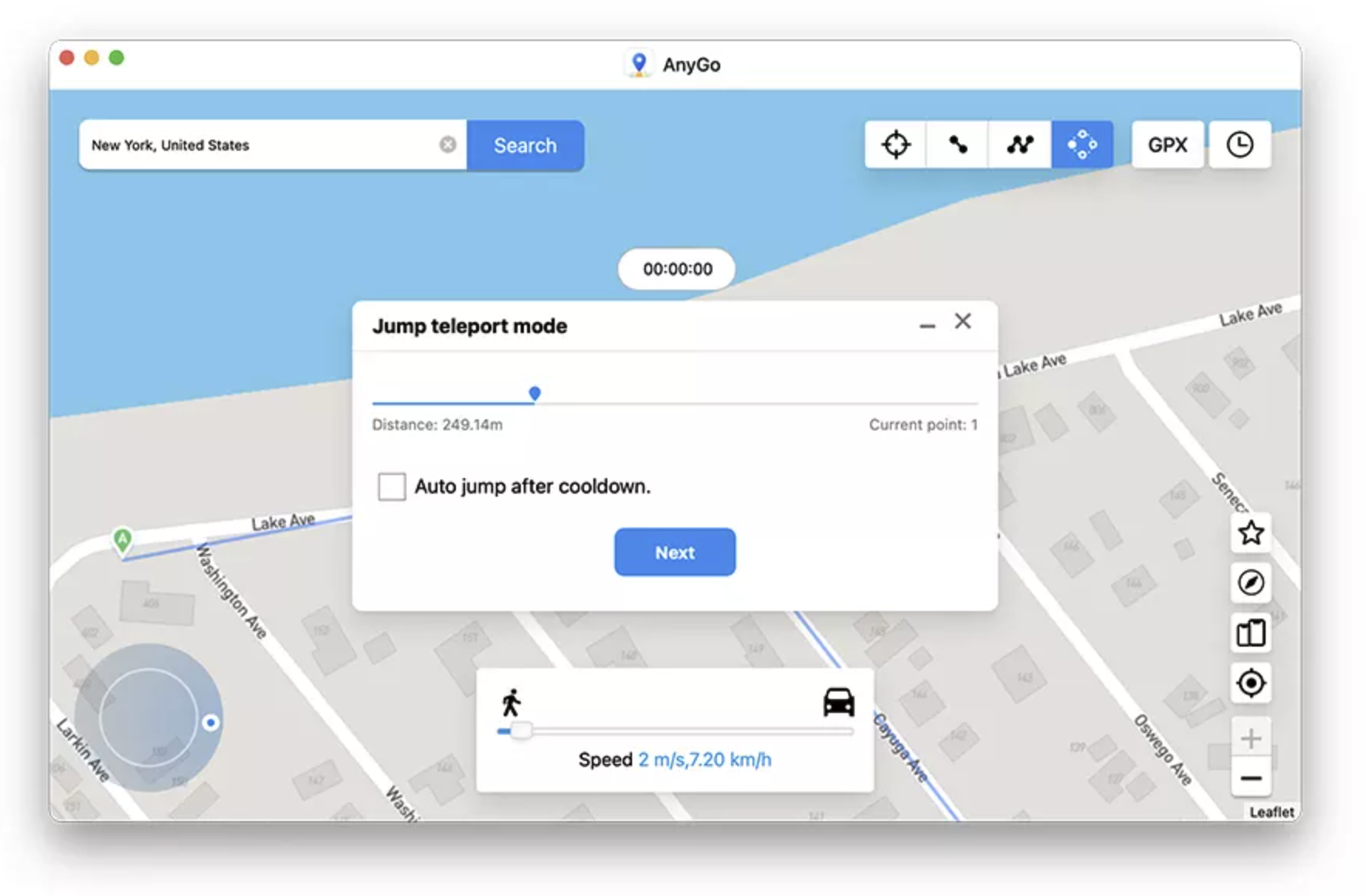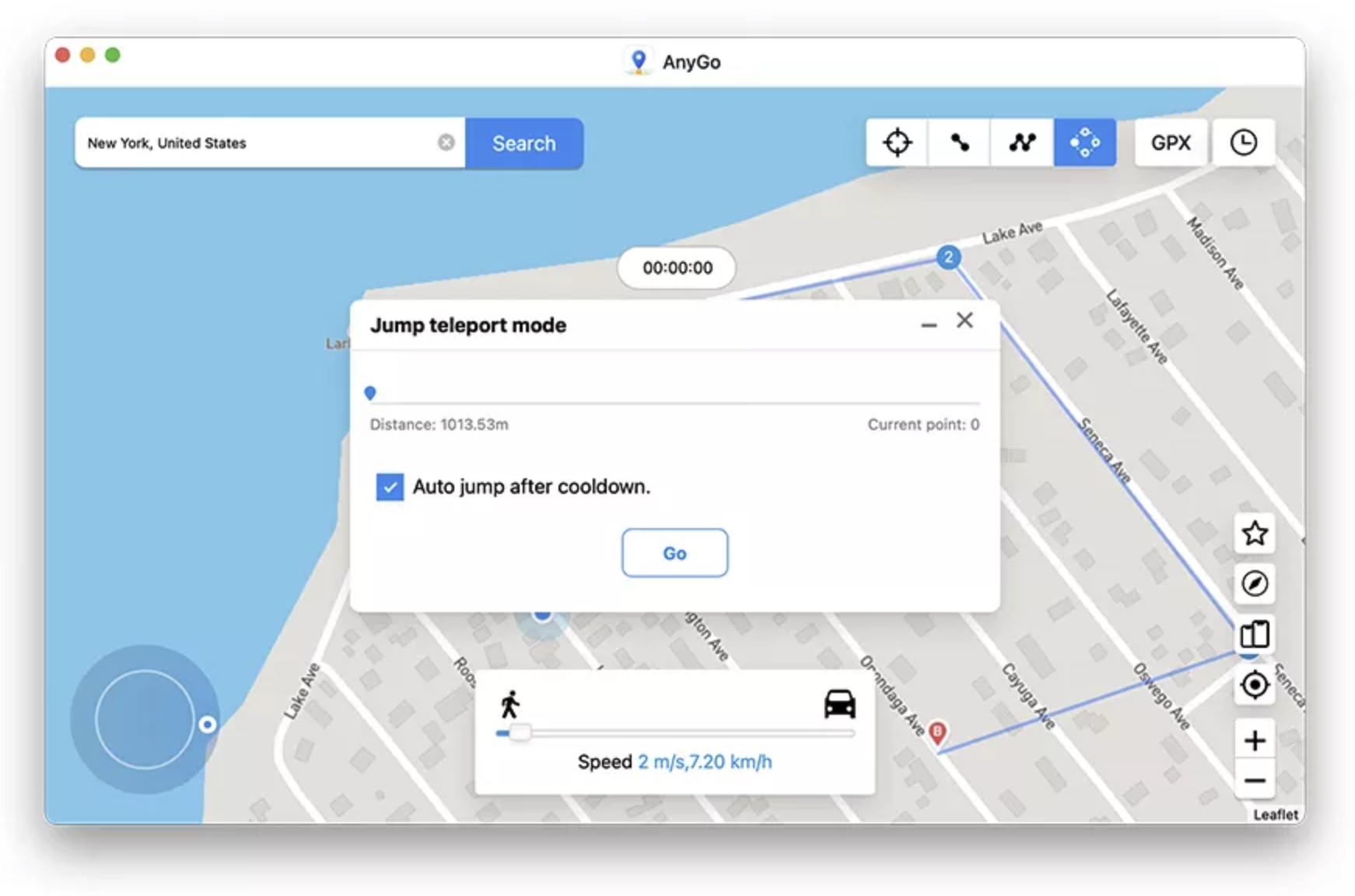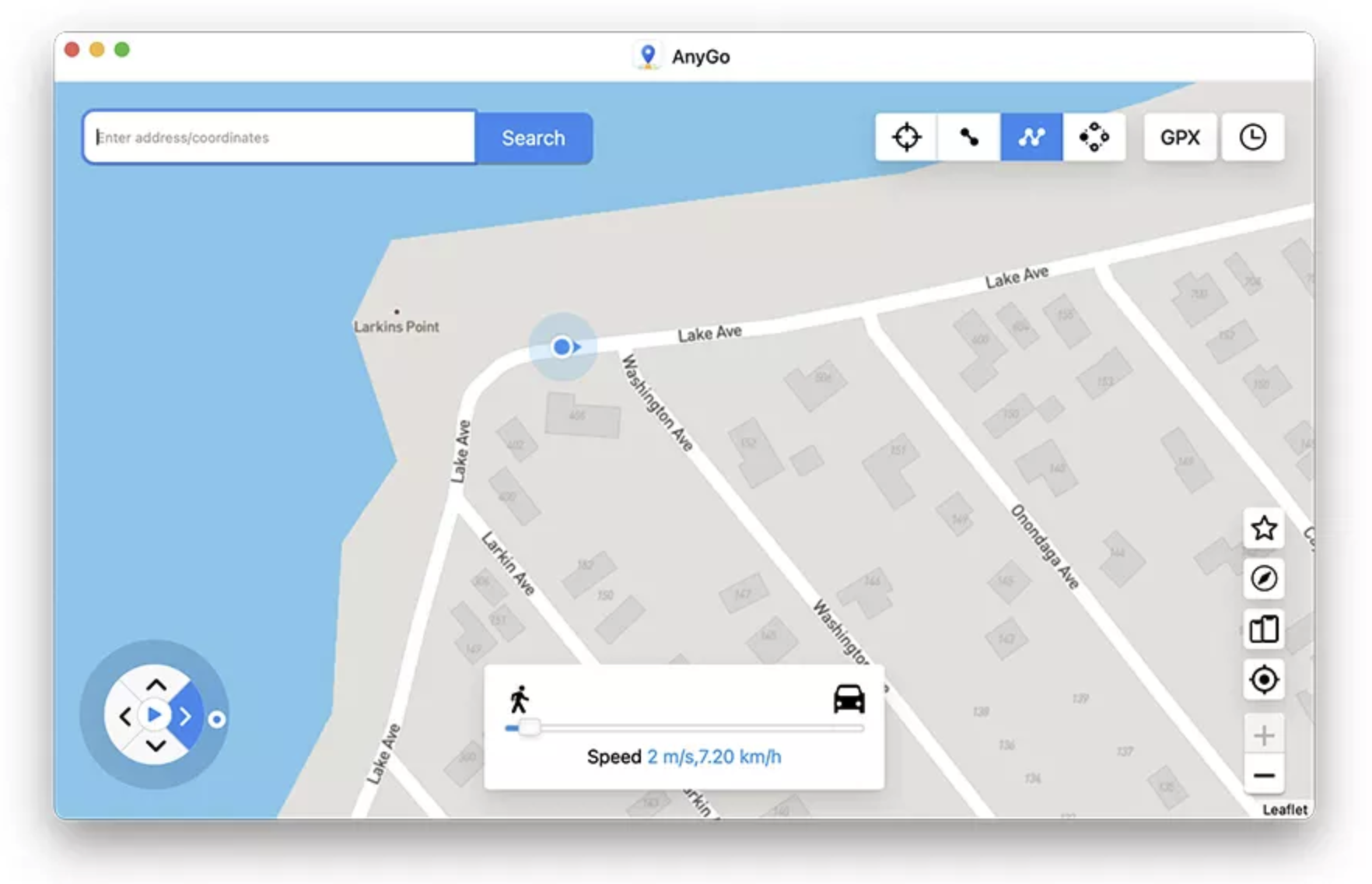It was already in 2016 when a gaming phenomenon was born that is still with us today and is still very popular. But it has its own clear rules of the game, which may not suit everyone. So here you will find out how to cheat Pokemon GO Android so that you don't have to leave the comfort of your home, and at the same time play fully.
Pokémon GO is a mobile application and video game based on the principle of augmented reality. It was already launched in July 2016. Through the application, it connects the game environment with the real world, for which GPS and the phone's camera are used. The game was developed by Niantic developers, and the Pokémon Company, which is co-owned by Nintendo, also participated in the production. Except catching Pokemon the game offers other activities, such as subsequent battles between players (PvP), or joint battles against non-standard stronger Pokémon, i.e. bosses (PvE).

The logic of the game is that you play it actively in your surroundings, where you are right now. You can't do much activity on the couch at home. But you have several tools at your disposal to cheat Pokemon Go Android system so that you can play from the comfort of your home. Because there are many cases when you can't (or don't want to) leave home, but still want to enjoy the game. This is of course laziness, bad weather, but also health, or simple crafting when different locations are out of your reach.
There are several ways to change your current location without moving. First of all, it's about root, but that's too complicated for the average user. After that, of course, it is a matter of using a VPN. This is a mobile virtual private network that provides mobile devices with network access the resources and applications of their home networks, even when connected to other networks (wired or wireless). Mobile VPNs are commonly used in public safety, telecommuting, hospitals, service management, utilities, and other industries.
How to cheat Pokemon GO on Androidu without root
How to cheat Pokemon GO Android system a little more elegant? Of course, various services and applications are offered to simulate GPS location. One of them is just i iToolab AnyGo, which fully works as with Androidem 13 so for example iPhones and theirs iOS 16. His options are as follows.
- It will allow you to change your GPS location in a few clicks.
- Simulate GPS movement along any custom path using a virtual joystick.
- It offers the ability to collect and import your favorite GPX file routes.
- Simulates GPS location on multiple devices simultaneously.
- It works well with social apps and location-based AR games (not just Pokémon GO).
- The system is available for computers with Windows (7, 8, 10, 11), but also Mac Apple computers (macOS 10.12 and later).
Therefore, iToolab AnyGo is not intended for your mobile device, but for computers, which you then use to determine the location of the smartphone. Pricing is based on a subscription, so you can use it long-term or one-time according to your options. A month will cost you $9,95 at Windows and $12,95 for Macs, but if you opt for the quarterly plan, it'll only cost you $6,65 per month for both platforms. Of course, the annual price still drops to $3,32 Windows and $4,16 per month for Mac. The lifetime plan will cost you a one-time payment of $69,95 for the first and $79,95 for the second platform. In all cases, you can use it on 5 devices and one computer.
Just three steps are enough
3 simple steps are all you need to "teleport" your device's GPS location and simulate its movement.
- Download, install and run AnyGo on your computer.
- Connect your device to your computer (using a cable or Wi-Fi connection).
- Select the desired mode to change the GPS position.
So first download a install it iToolab AnyGo on Windows or Mac. Then click "Start" and select your device. Next, select your device's operating system and then follow the instructions to connect your phone. To connect for the first time, you need to enable developer mode on iPhone or enable USB debugging on Androidu (Settings -> Informace about software -> click Build Number 7x, you will find detailed instructions <a href="https://cdn.shopify.com/s/files/1/1932/8043/files/200721_ODSTOUPENI_BEZ_UDANI_DUVODU__EN.pdf?v=1595428404" data-gt-href-en="https://en.notsofunnyany.com/">here</a>). Now on your device Android a window will appear asking if you want to enable USB debugging, click "Enable".
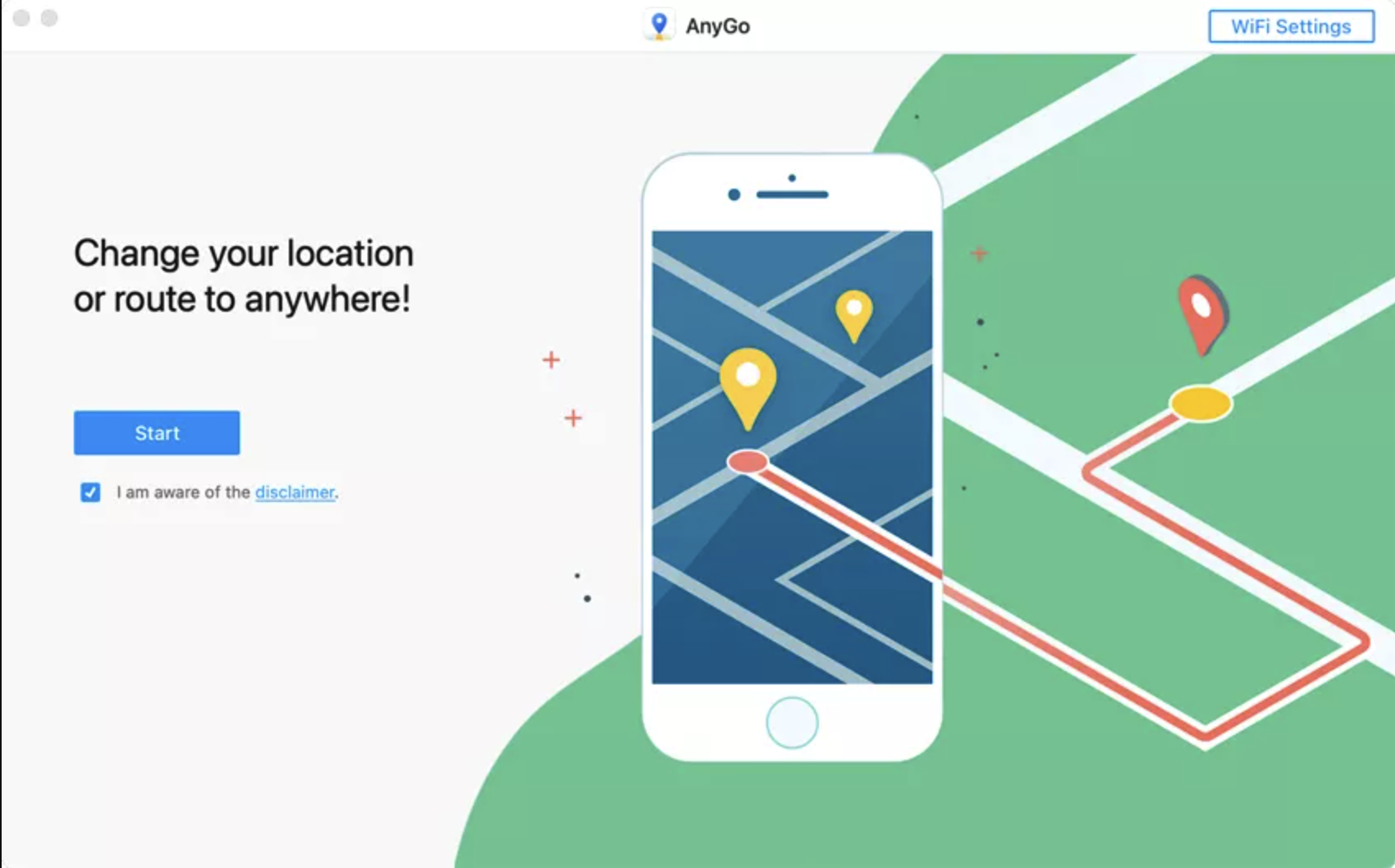
You can teleport anywhere you want. The phone's current location will change within seconds. Once connected, you should see your current location on the map displayed on the next page. If the displayed location is inaccurate, click the "Center" icon to get the correct location. Click the "Teleport" icon in the upper right corner of the screen, then enter the location you want to teleport to. The system will record the new desired location, so click "Go" to teleport.
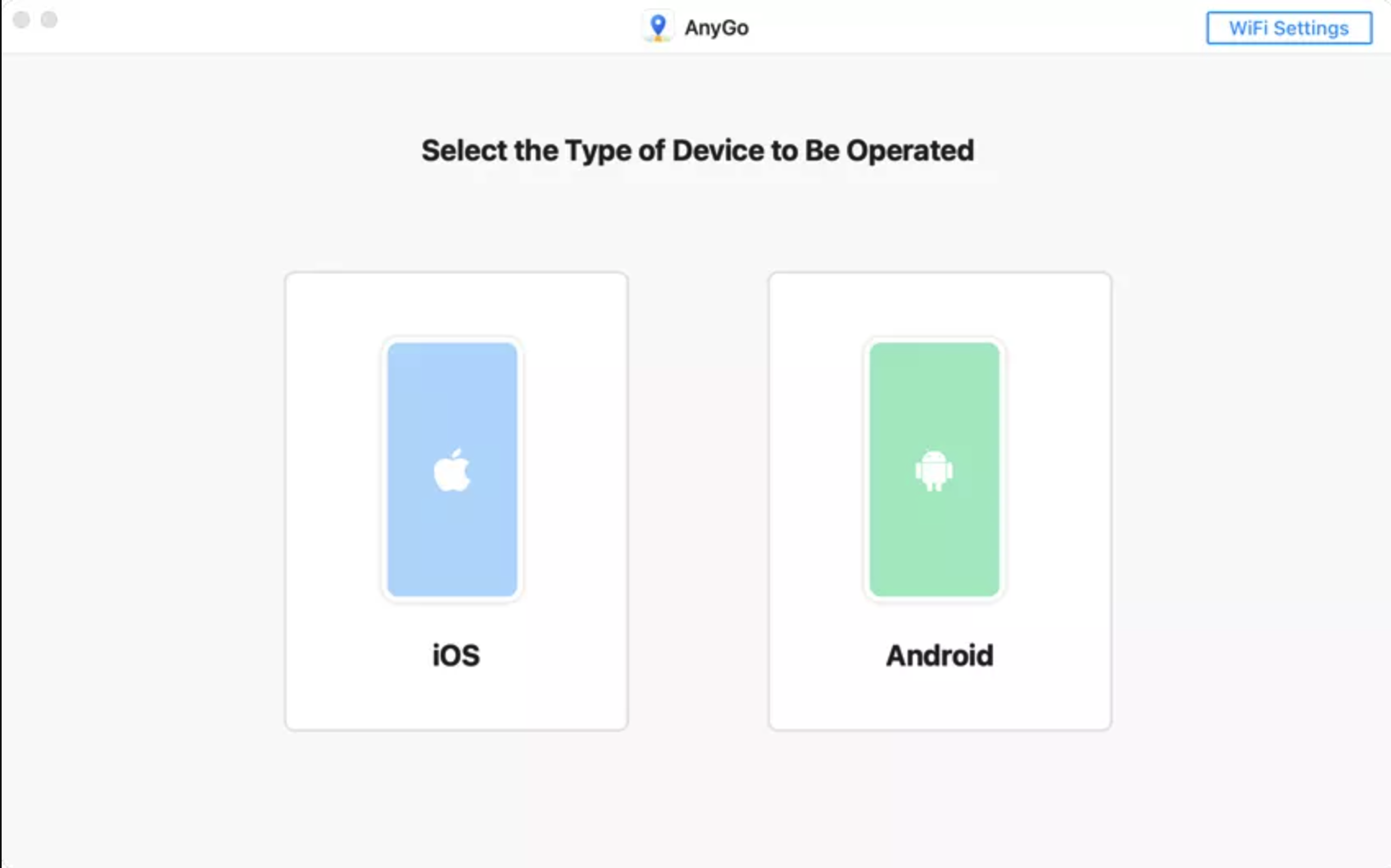
You can also use AnyGo to simulate GPS movement between two predetermined locations. Click on "Two-spot route" in the upper right corner. Select the place you want to go on the map. A popup will appear telling you how far it is. Drag the slider at the bottom to set the speed you want to use. You can choose "Realistic Mode" for different speed to make it look realistic. In addition, you can choose the speed of walking, cycling or driving. Click "Go". In the pop-up window that appears, select the number of times you want to move between the two locations, then click "Go" to start the simulated movement.
Then there are options, such as simulating movement along a route with multiple stops, automatic jumps, pre-imported GPX routes or just using a virtual joystick for more flexible GPS control. You can find the joystick at the bottom left of the screen. In single or multi-stop mode, the joystick is designed to help you easily move the GPS from one point to another. However, it goes one step further and allows you to change direction in real time.
The security issue is resolved
iToolab AnyGo is the safest Pokemon GO (as well as Ingress, Mobile Legends, Geocaching, Instagram, Snapchat, Tinder and more) spoofer available for devices iOS a Android. Many location spoofers can cause various in-game account bans, but with iToolab AnyGo, that just won't happen to you. This is because the title supports imitating the speed of walking, running or driving, and thanks to this, the movement of the character can be more realistic.
How to cheat Pokemon GO Android system is therefore very simple, fast and intuitive. In addition, you don't have to worry about your progress being blocked. What's also smart about AnyGo is that it's not limited to static locations like a VPN. It is simply an all-in-one application without risk, root and the need for any complex unlocking of your mobile device.