Android 13 brings a number of innovations that improve the overall user experience. In addition to improvements to the Material You design language, new wallpapers, improvements to the lock screen, etc., the system has other, somewhat hidden functions. However, they are no less useful. Here are the top five hidden features Androidu 13 that you should definitely try.
You could be interested in

Fast QR code scanner
There are several ways to scan QR codes on phones with Androidem, from the Google Lens feature to the built-in camera app. This works great, but you have to open the app and do a few taps before scanning the QR code. IN Androidon the 13, the QR code scanner is accessible in the quick settings panel, so you can open it with a single tap.
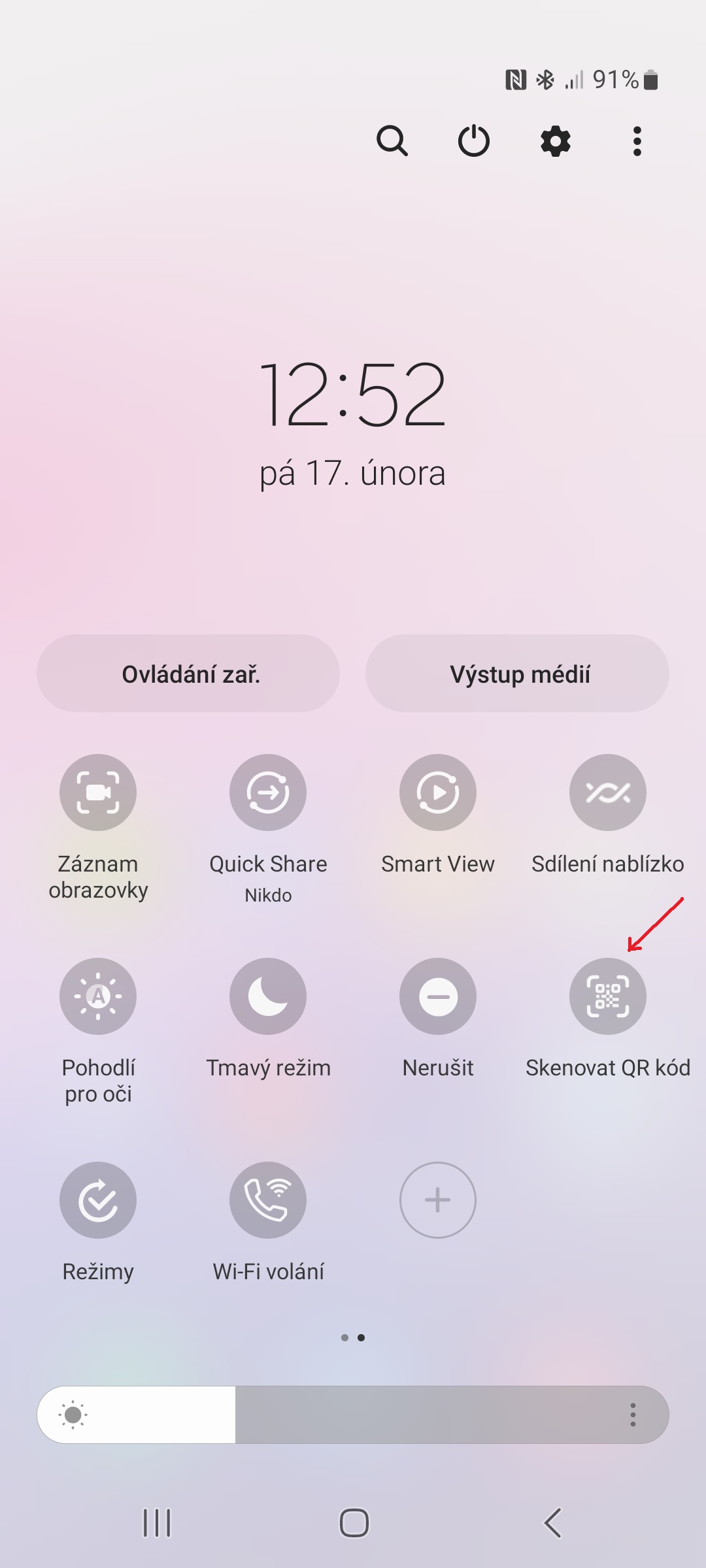
New audio feature for accessibility
Android it has a number of accessibility features to make it user-friendly for all users. With each new version of its system, Google usually adds or improves several accessibility options to improve the user experience. To Androidu 13 introduced the Audio Description function, which allows you to hear a verbal description of what is happening on the screen during sound breaks in supported movies or shows. You can find it in Settings→Accessibility→Spoken assistance.
Background data limit
Android 13 brings a way to extend your battery life and prevent you from running out of data three weeks before your plan renews. A number of apps that almost everyone uses are constantly refreshing and searching for a Wi-Fi connection in the background. Turning this feature off will not only extend your phone's battery life, but it will also stop you from receiving notifications from apps like WhatsApp if it's not currently open on your phone. You can limit the use of background data as follows:
- Go to Settings→Connections→Data usage.
- Tap the option Data saver.
- Turn on the switch Turn on now.
- Using the option May use data when Data Saver is on you can set an exception for certain applications.
Split screen
Although it's not quite the same as having a tablet or a foldable smartphone, using a split screen to androidphone is useful for those who want to multitask. To turn on split screen mode:
- Run the first application.
- Click on the navigation application overview button.
- Click on application icon.
- Select an option Open in split screen view.
- Select a second app to view in split screen.
- You can resize the split by dragging the edges of the apps.
Easter egg v AndroidAt 13
Google every version Androidu hides various easter eggs (hidden jokes) and ani Android 13 is no exception. So far, only one has been discovered and it concerns emoticons. You activate it as follows:
- Go to Settings→About Phone→Informace about the software.
- Double-tap the item several times in rapid succession Version Android. A gray analog clock appears.
- Rewind long hand for 13:00 p.m. The logo will "pop up". Androidin 13
- Long tap on the bubbles around the logo to change them to different emoticons. You can take pictures impose and use as wallpaper.
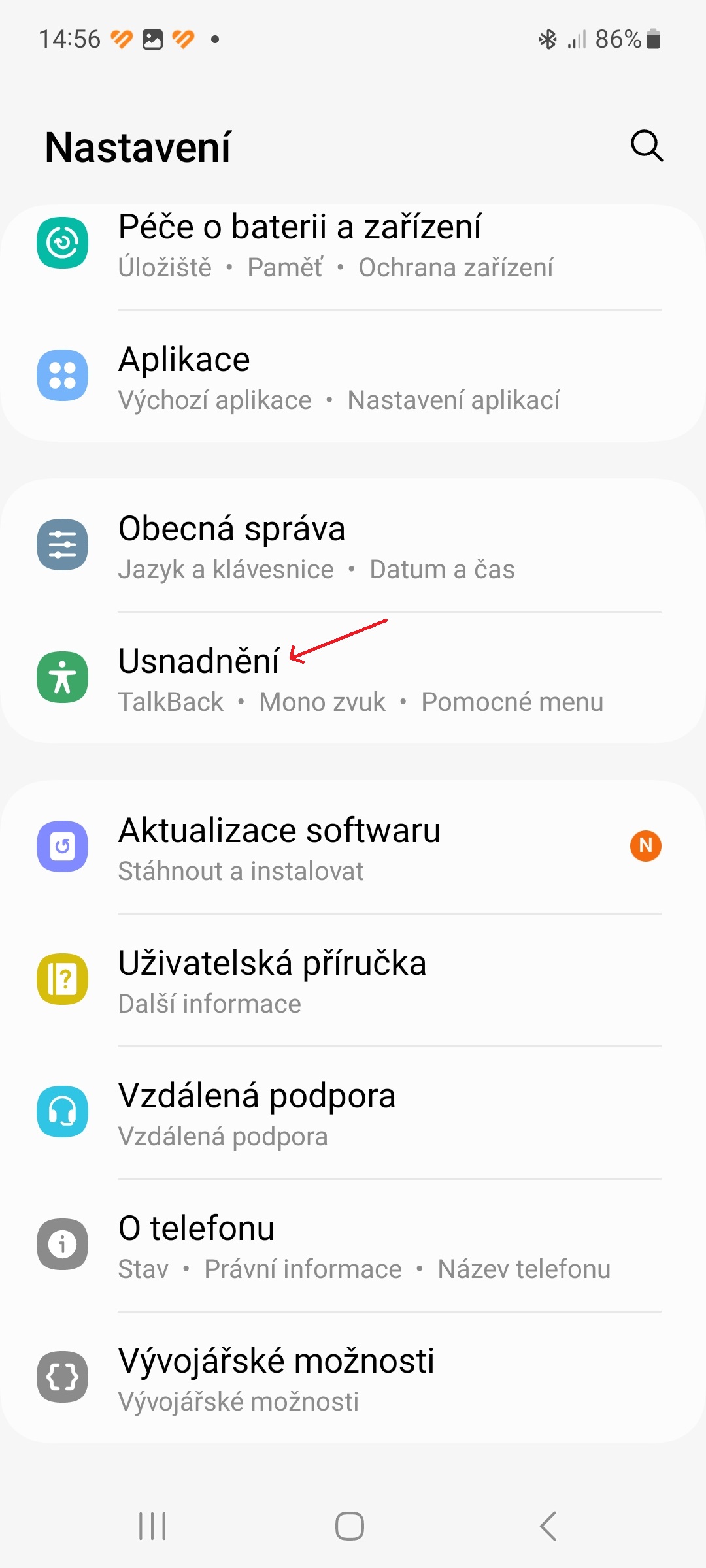
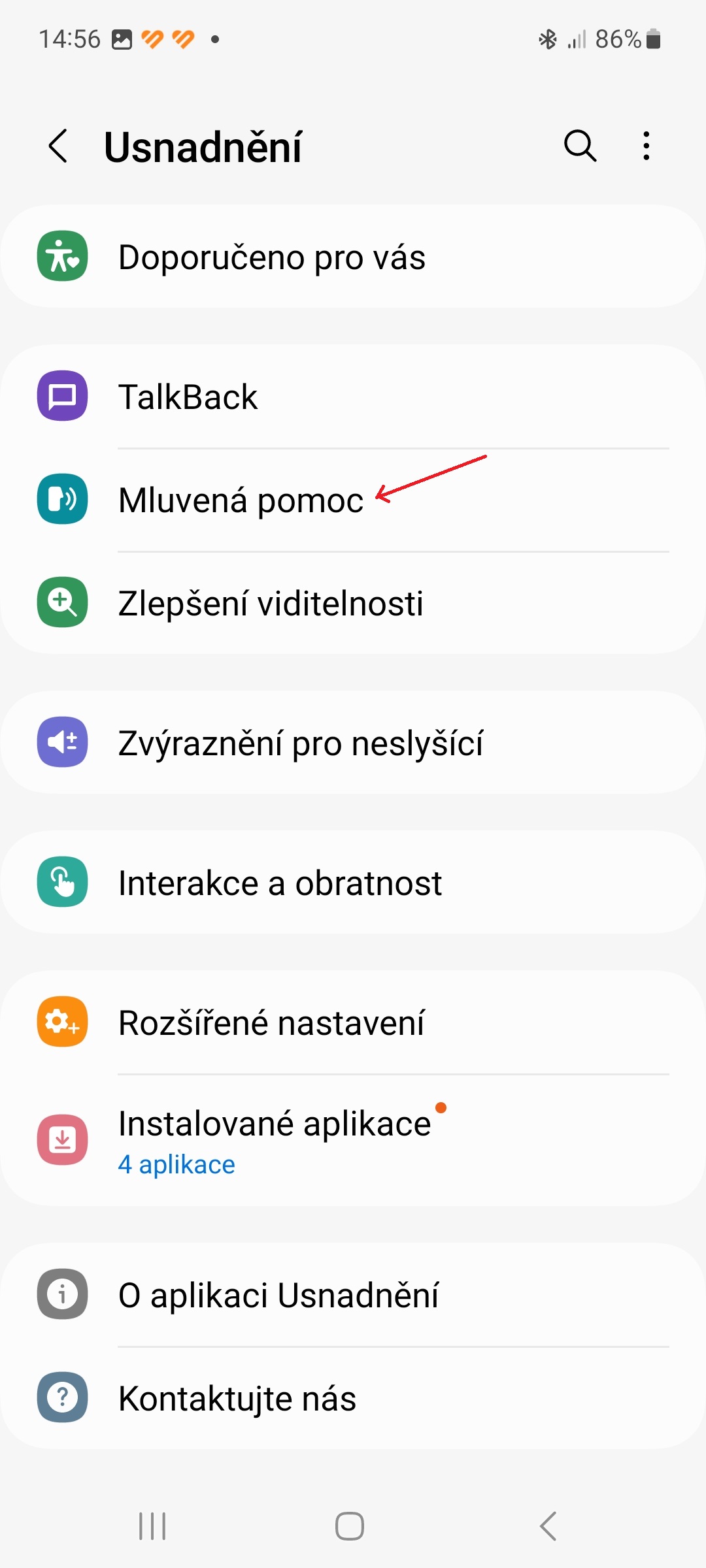
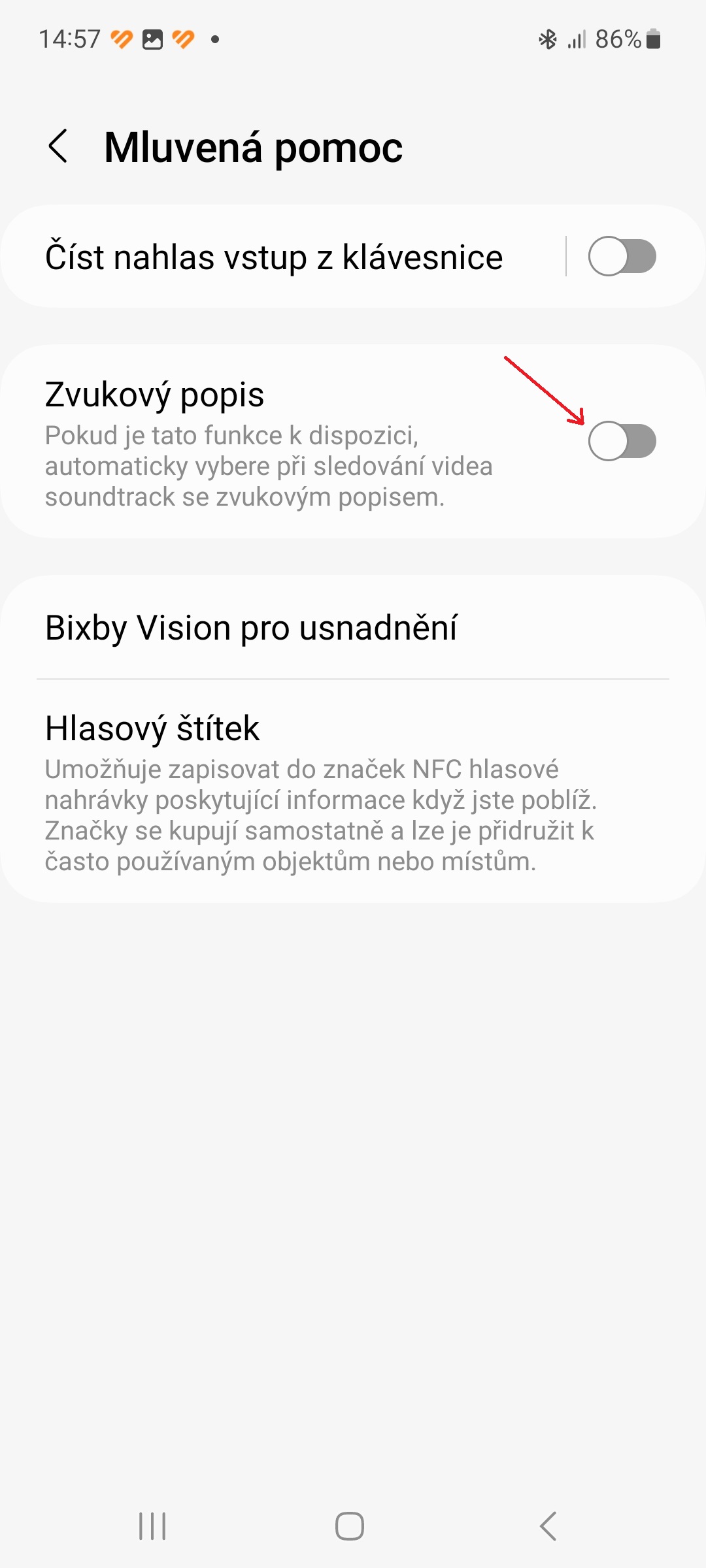
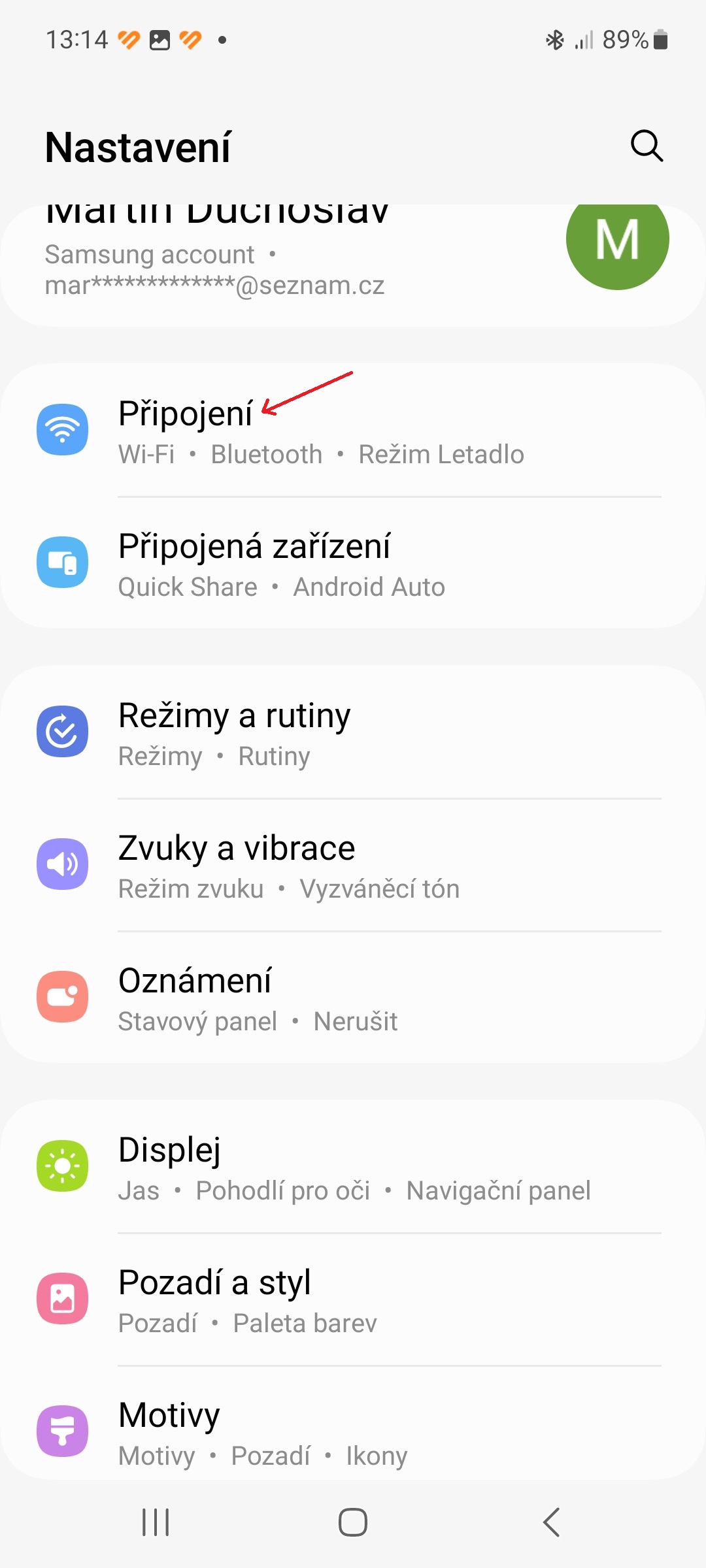
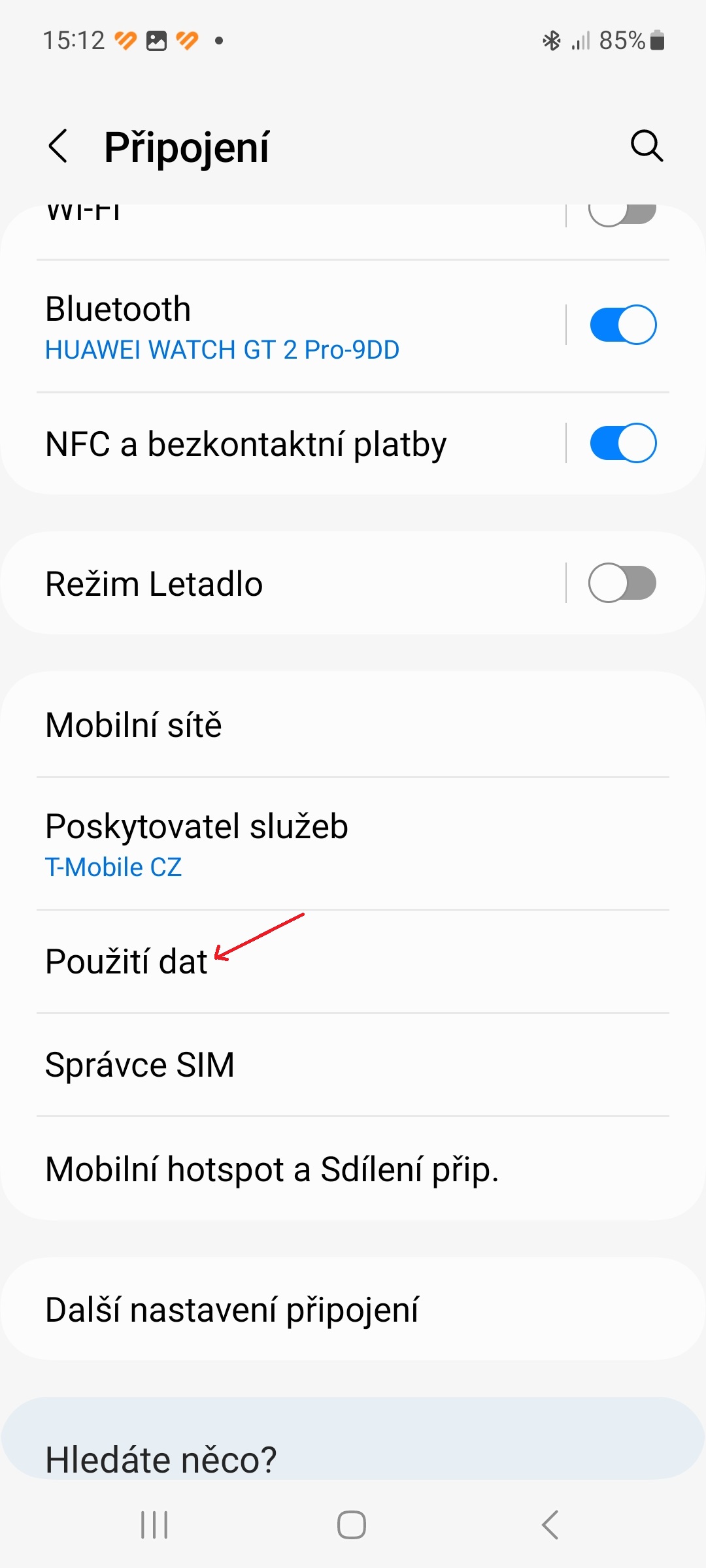
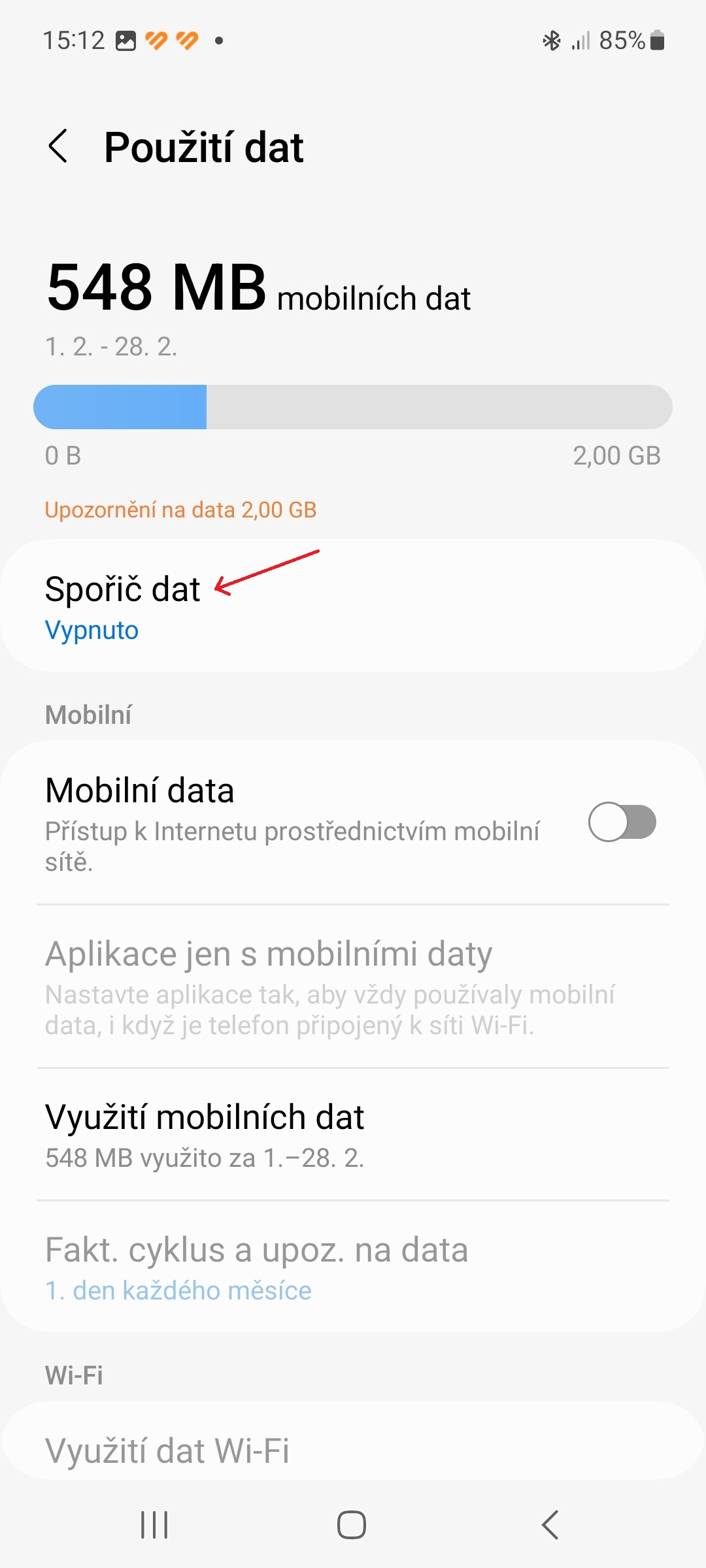
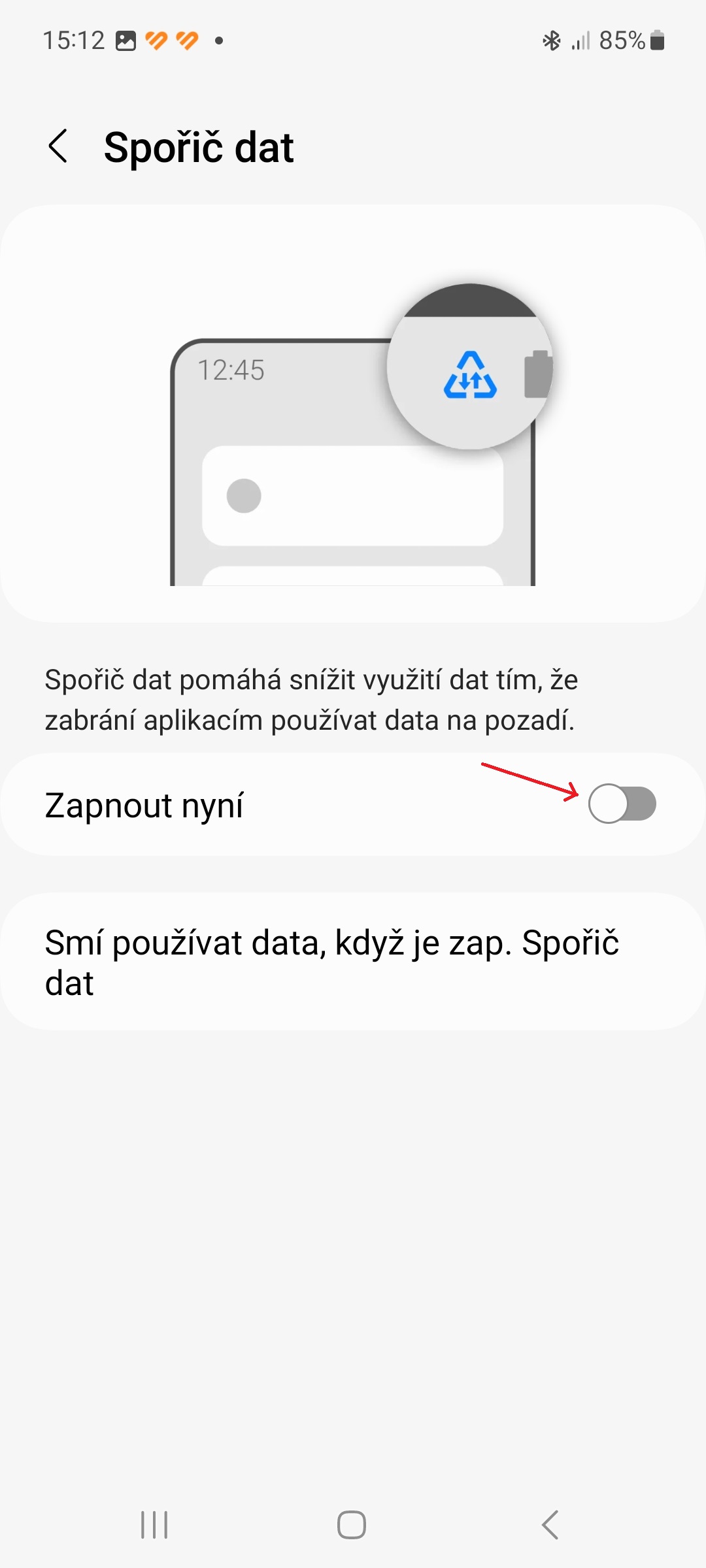
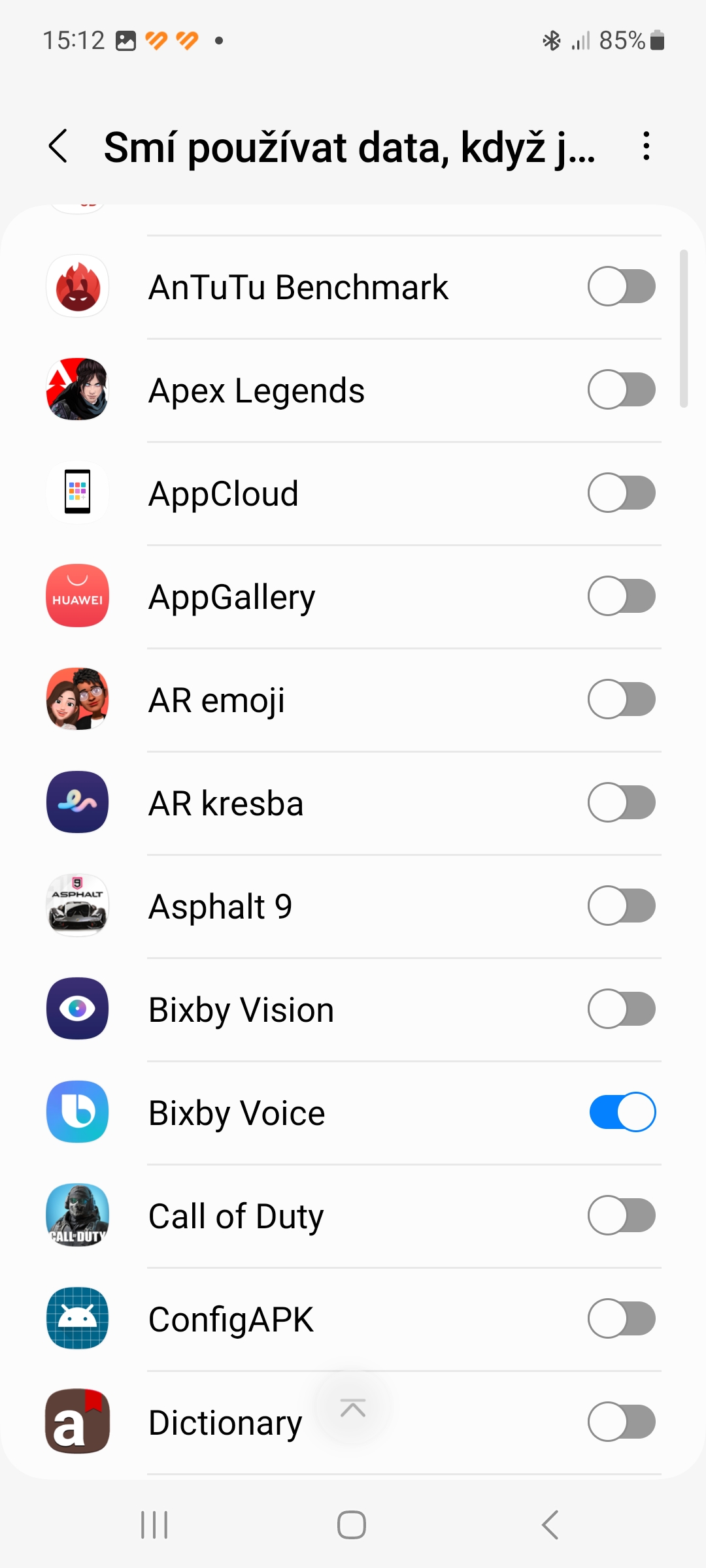
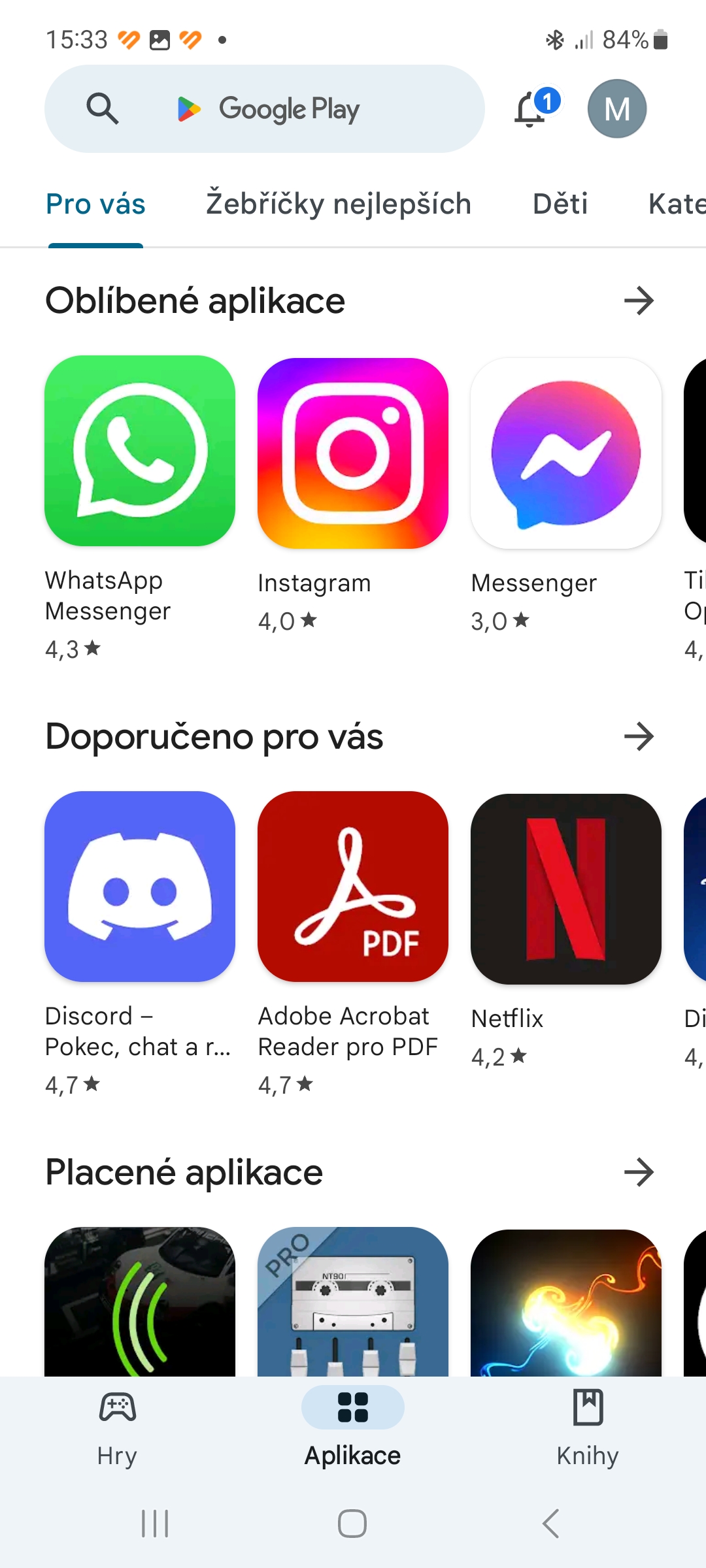
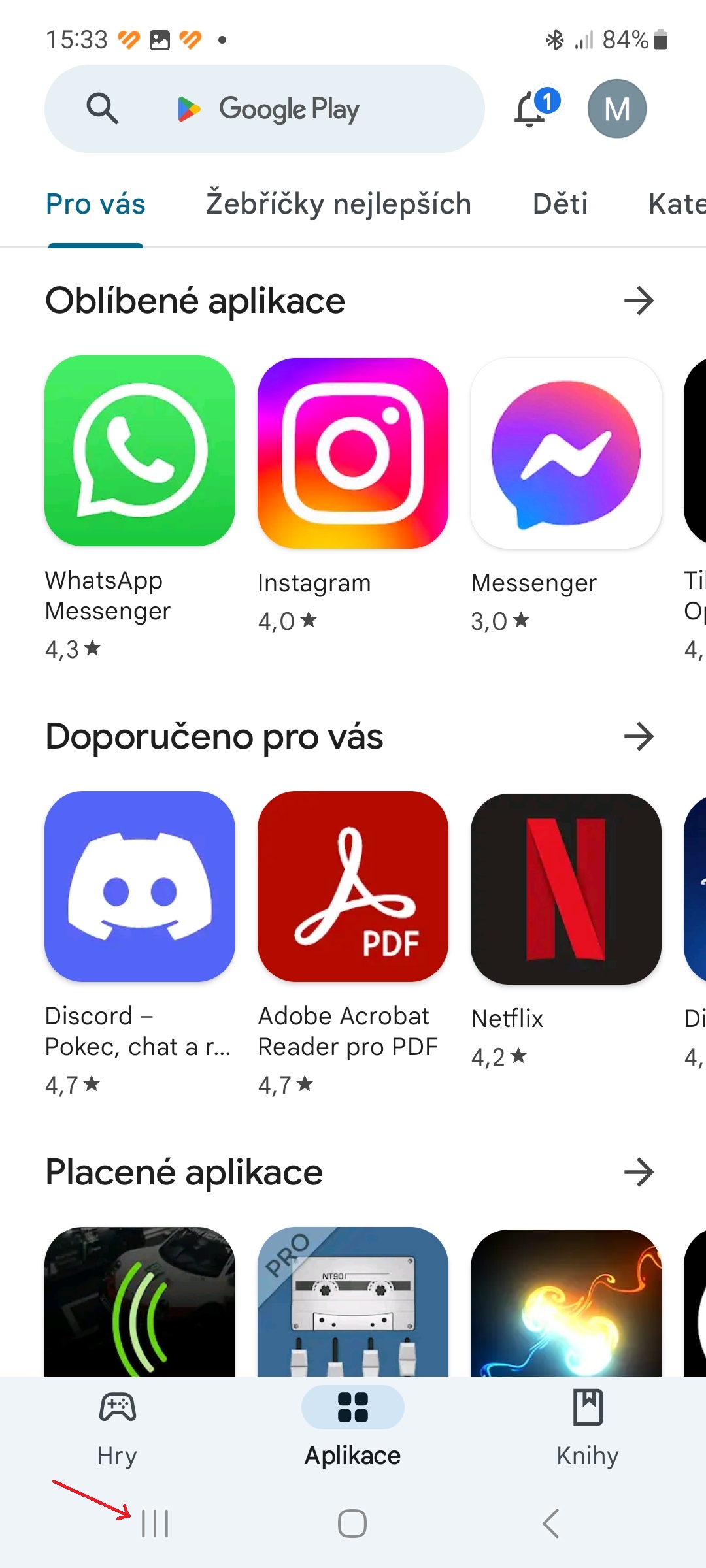



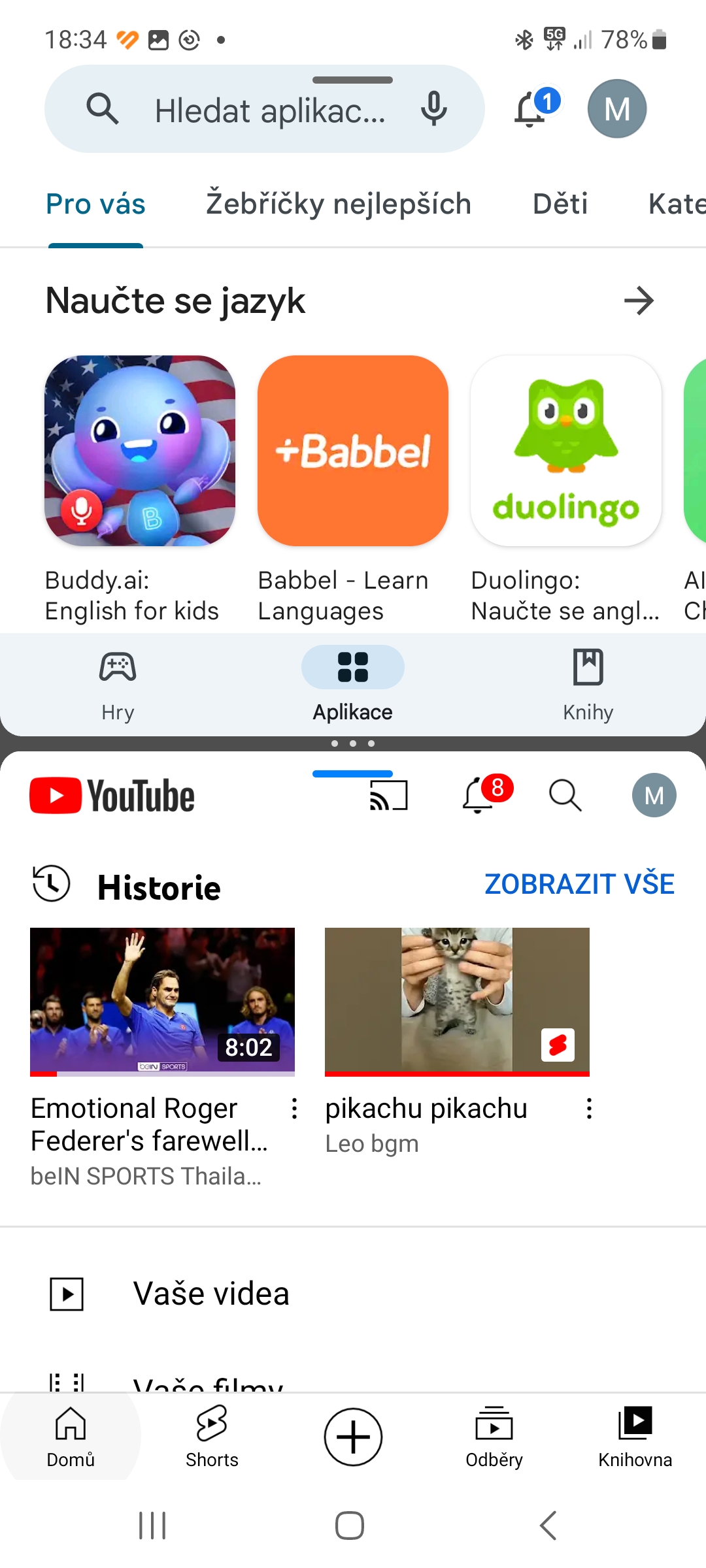
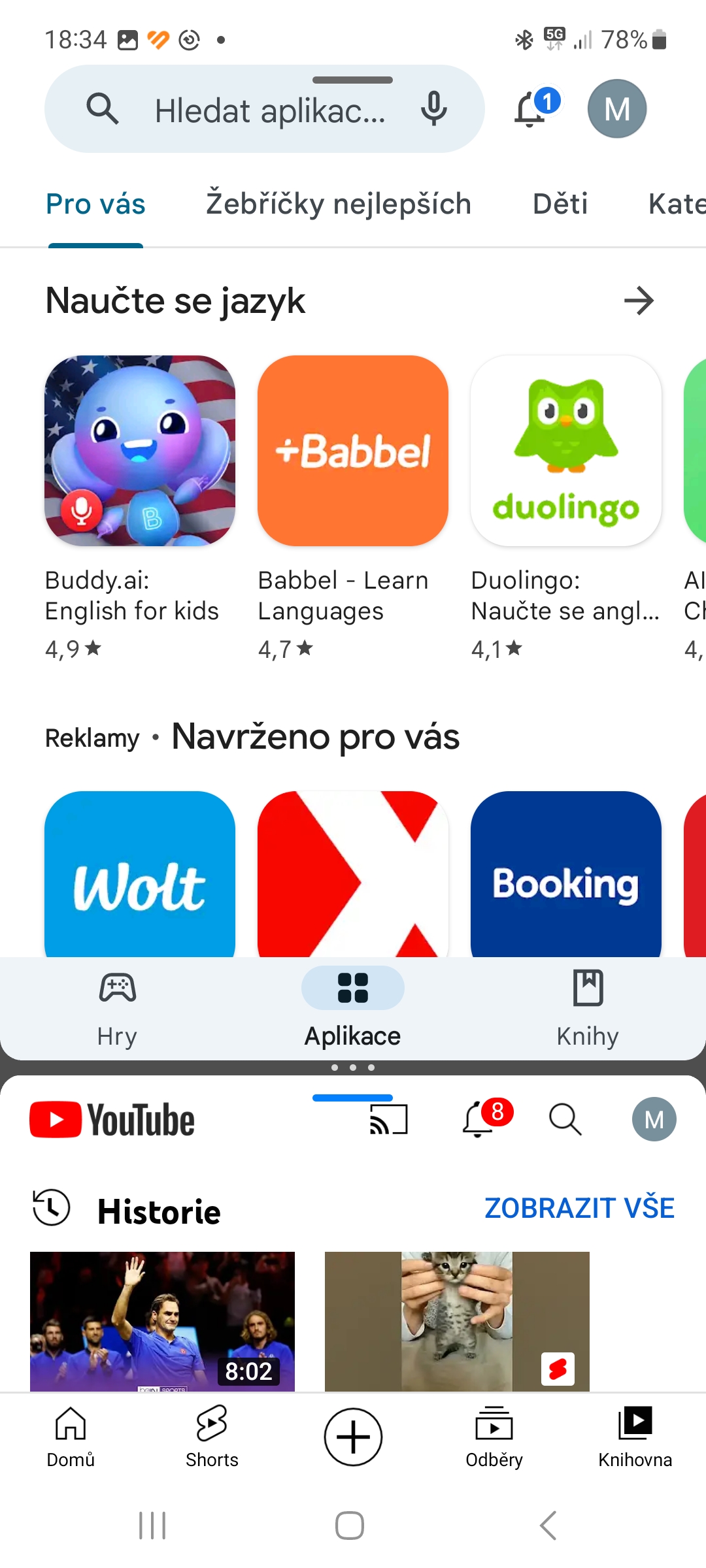
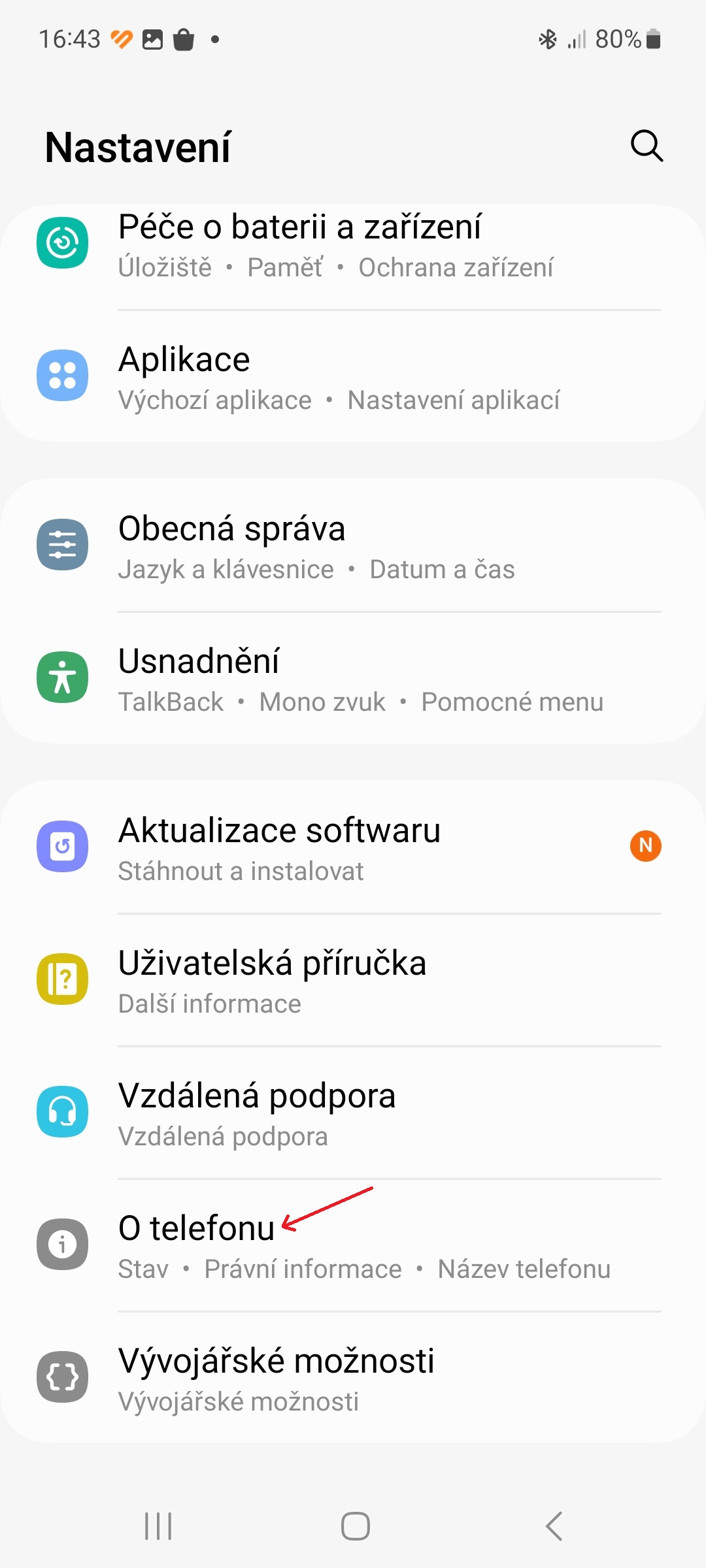
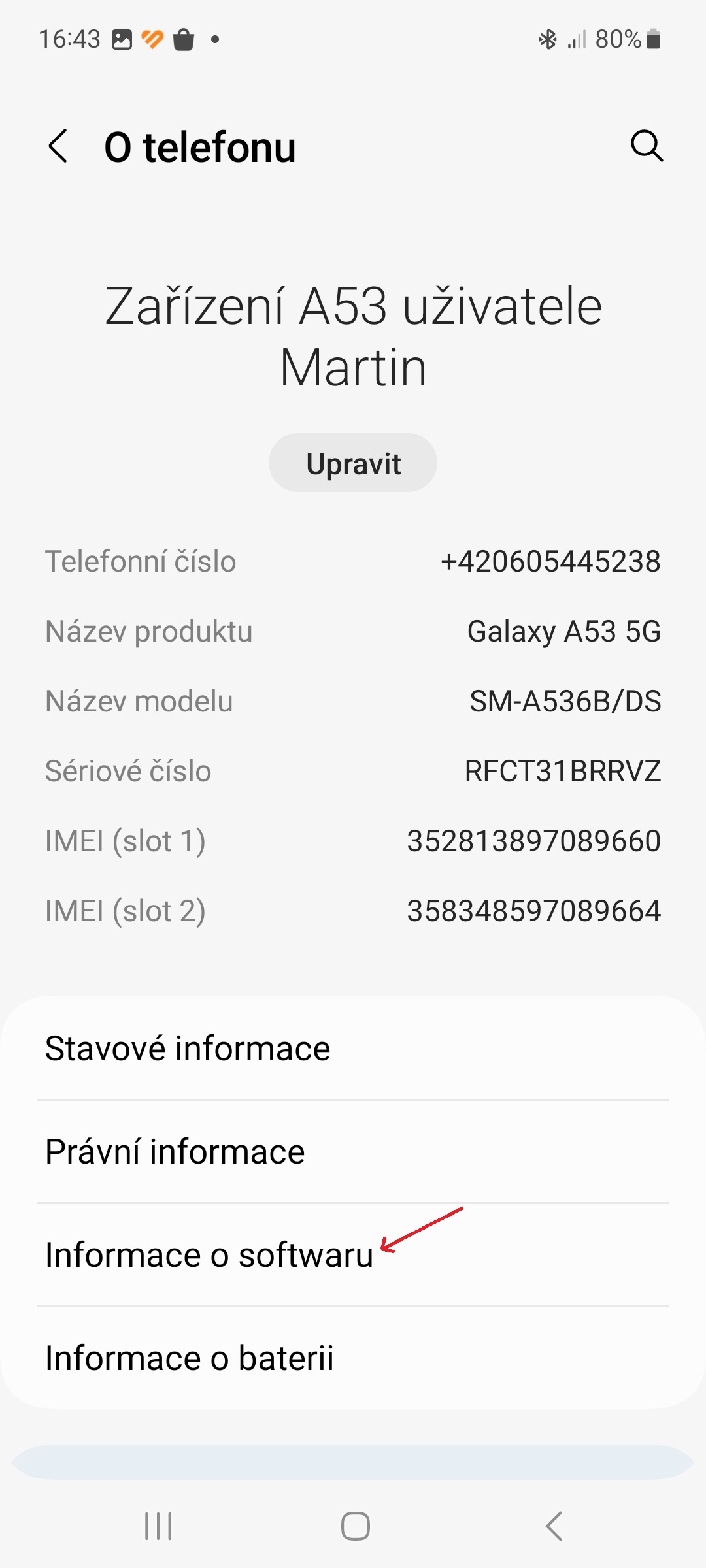
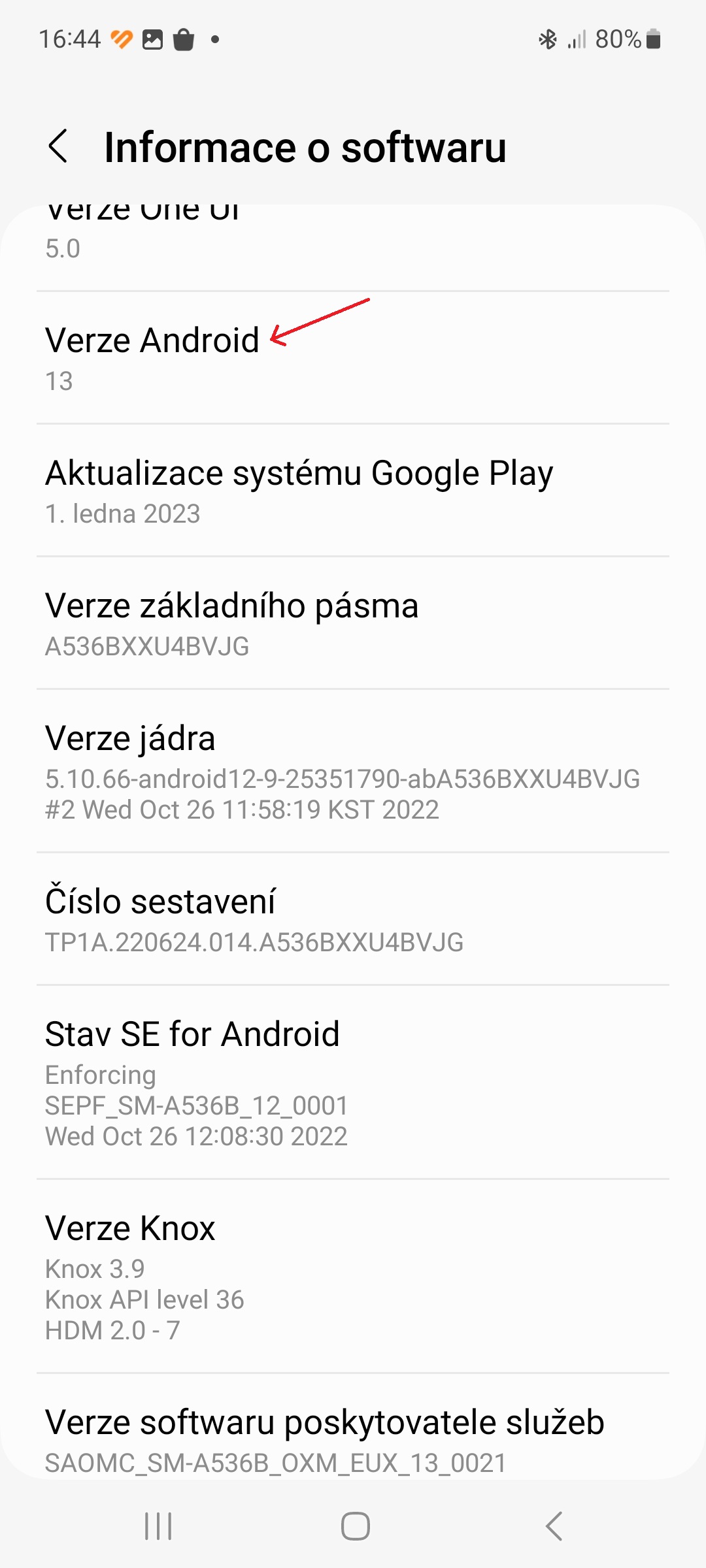


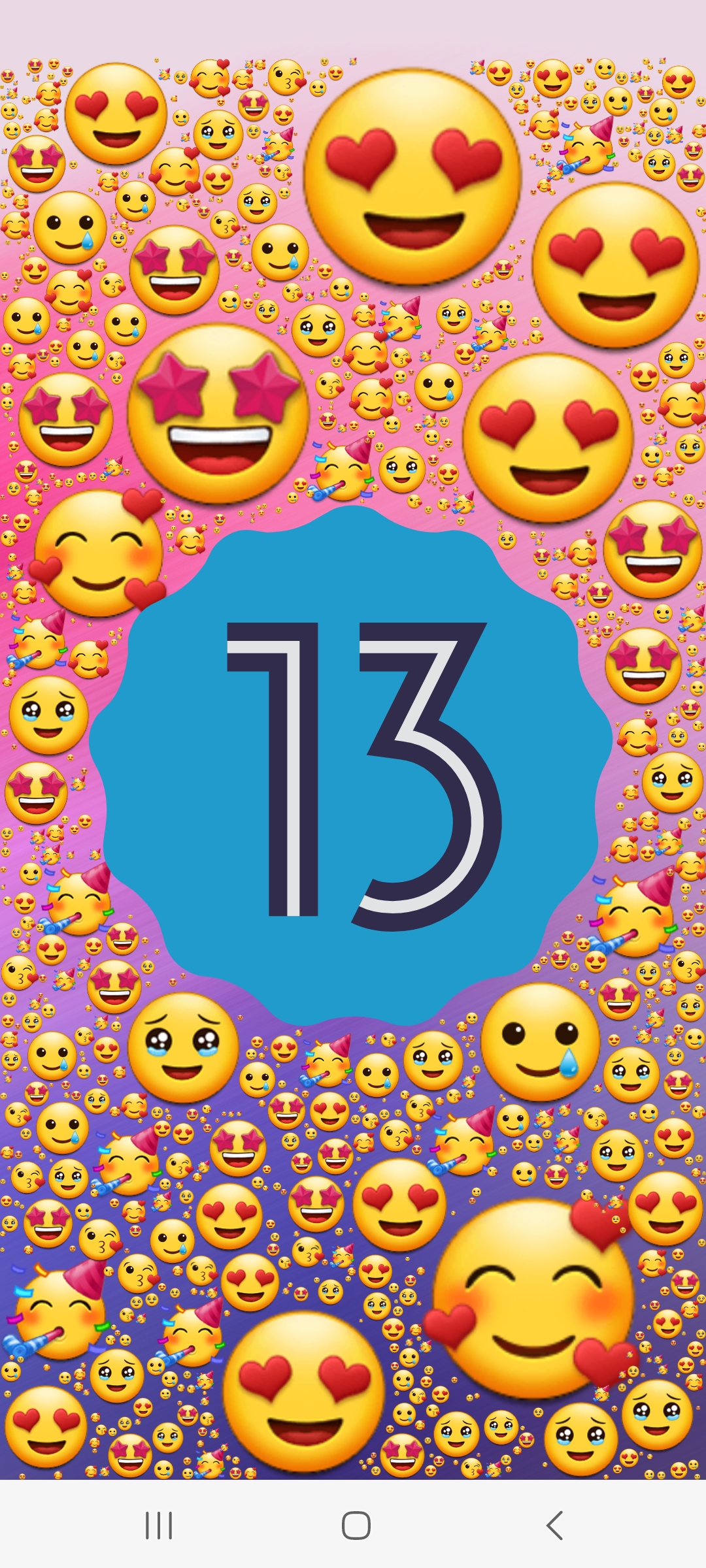




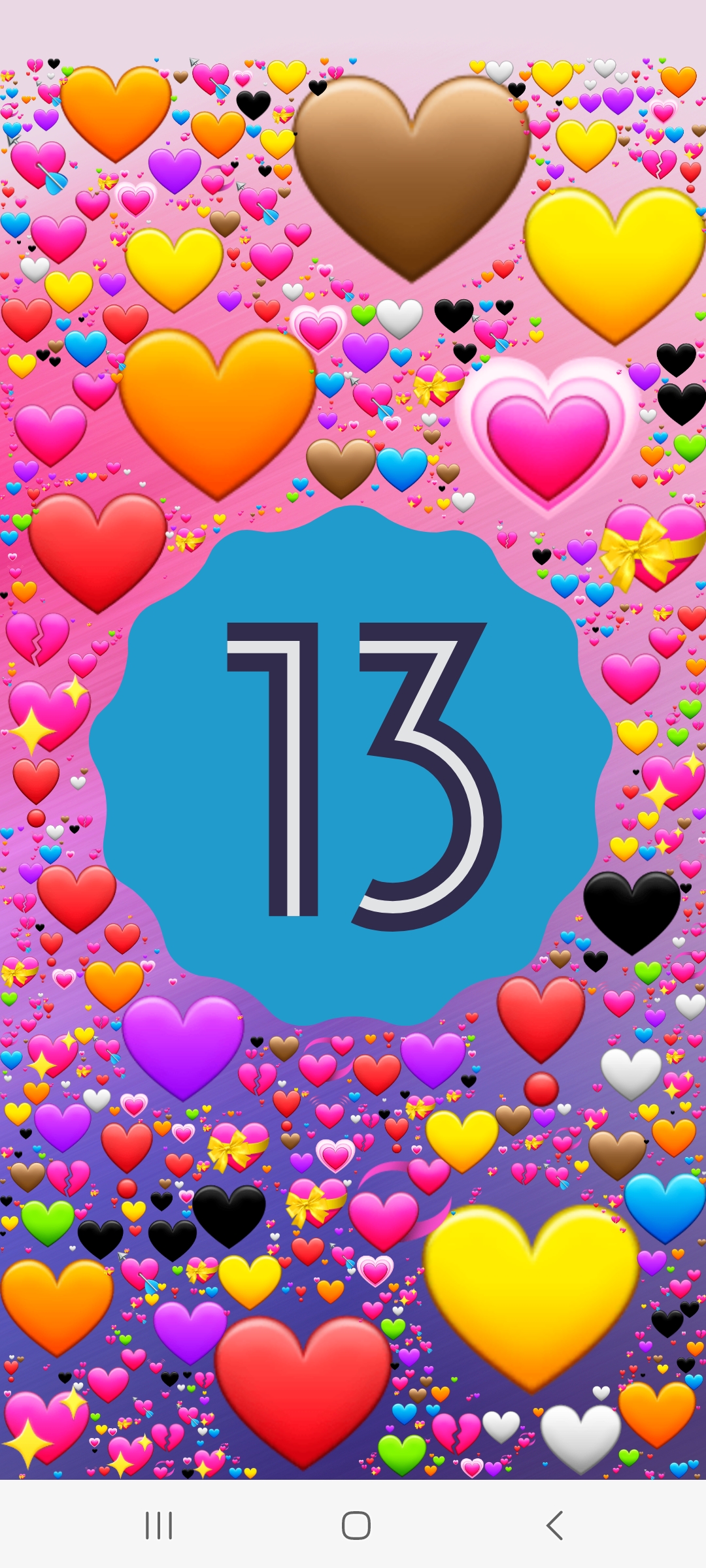






But these are functions that were already in OneUI5, aren't they?
One UI 5 is an extension Androidu 13, so those functions are linked.
I didn't find anything hidden, only "new" features that are normally available. Mainly, I don't understand that the article is on 5 pages, couldn't it be squeezed into one scrolling article?