Commercial message: Are you one of those who regret throwing away outdated or unused electronics? Do you keep it, thinking that you will definitely use it in the future? If you have an unused phone in a drawer, we have a tip for you on how to "dust" it and give it a new meaning.
The idea of "giving things a different meaning" was taken up by the Brno-based company Master Internet, specifically its developer division MasterAPP, which created an application for home security ZoomOn. With this application, you only need two mobile devices and an internet connection to create a simple home camera system.
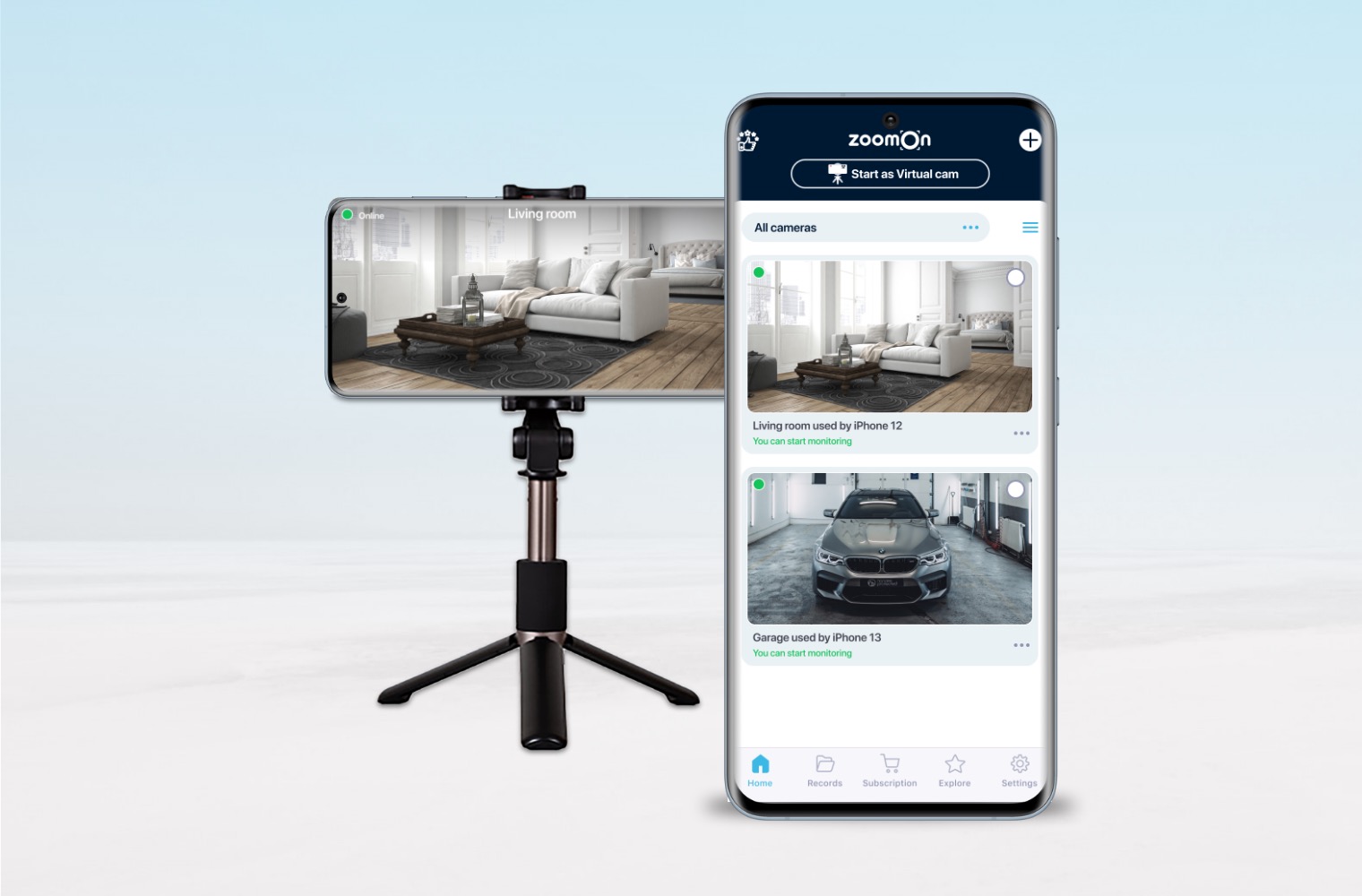
"At first glance, it may seem that home security consists primarily of purchasing and installing a sophisticated camera system. We don't think so. We want to make the area of home security accessible even to those who do not yet know how to get started without major costs. A mobile phone security system is a great starting point for anyone who doesn't want to underestimate property security." says Frederik Gergeľ, product manager of the ZoomOn application, about the main idea of the application.
2 phones = simple camera system
The principle of creating a camera system using the ZoomOn application is simple. You install the application on two phones ZoomOn. You then pair the phones directly in the application (using a generated QR code or a five-digit code), creating a simple camera system. One phone will serve as camera and the other as monitor, which you will have with you. Then just place the camera unit in a suitable place and start monitoring.
The possibilities of using the ZoomOn application are countless. Whether you go to work, shopping or visiting friends, with the app you can always keep an eye on your home. The application will also reliably serve as baby monitor or pet camera.
Modern features, unlimited reach
The most important function of security cameras is, of course, video transmission. The application builds on quality live video transmission in HD resolution, thanks to which you can clearly see what is happening in front of the camera unit.
However, the list of application functions does not end there. Video transmission is complemented by other useful functions, thanks to which you will remain calm, wherever you are:
- Motion detection. The application can detect movement in front of the camera unit and alert you immediately.
- Sound detection. In the application settings, thanks to the interactive slider, you can set the noise intensity you want to be alerted to.
- Unlimited range. The distance between the two devices and the type of internet connection do not matter. The app works on both WiFi and mobile data, so you can check your home anytime, anywhere.
- Smart notifications. In addition to the above-mentioned notifications, you can also set notifications for disconnection of the camera from the power supply, drop in battery capacity below 10%, and disconnection of the camera unit from monitoring.
- Two-way audio. The application also works as a two-way radio. You can easily talk to the person who is near the camera unit.
- Front/rear camera. It is entirely up to you whether you monitor with the front or rear camera on your mobile phone.
- Night mode. In poor lighting conditions, you can illuminate the monitored area with the flash of a mobile phone or the increased brightness of the front display.
- Zoom-in / Zoom-out. You can zoom in on the monitor unit up to ten times. Thanks to this, you will not miss any detail of the monitored location.
- Recordings. Recordings with motion detection can be automatically saved to your storage. You can also save the recording manually using the record button.
- Encryption of data transmission. All video/audio transmission is encrypted and only the users themselves have access to it.
The user is guided through all the functions by a short tutorial that is displayed during the first launch of the application. There is also a section FAQ directly in the application - in addition to answers to frequently asked questions, users can also find informace regarding user accounts and subscriptions.
You don't need to have the application running on the display all the time. Monitoring of course it also runs in the background of the phone, so users have a free screen to work with other applications.
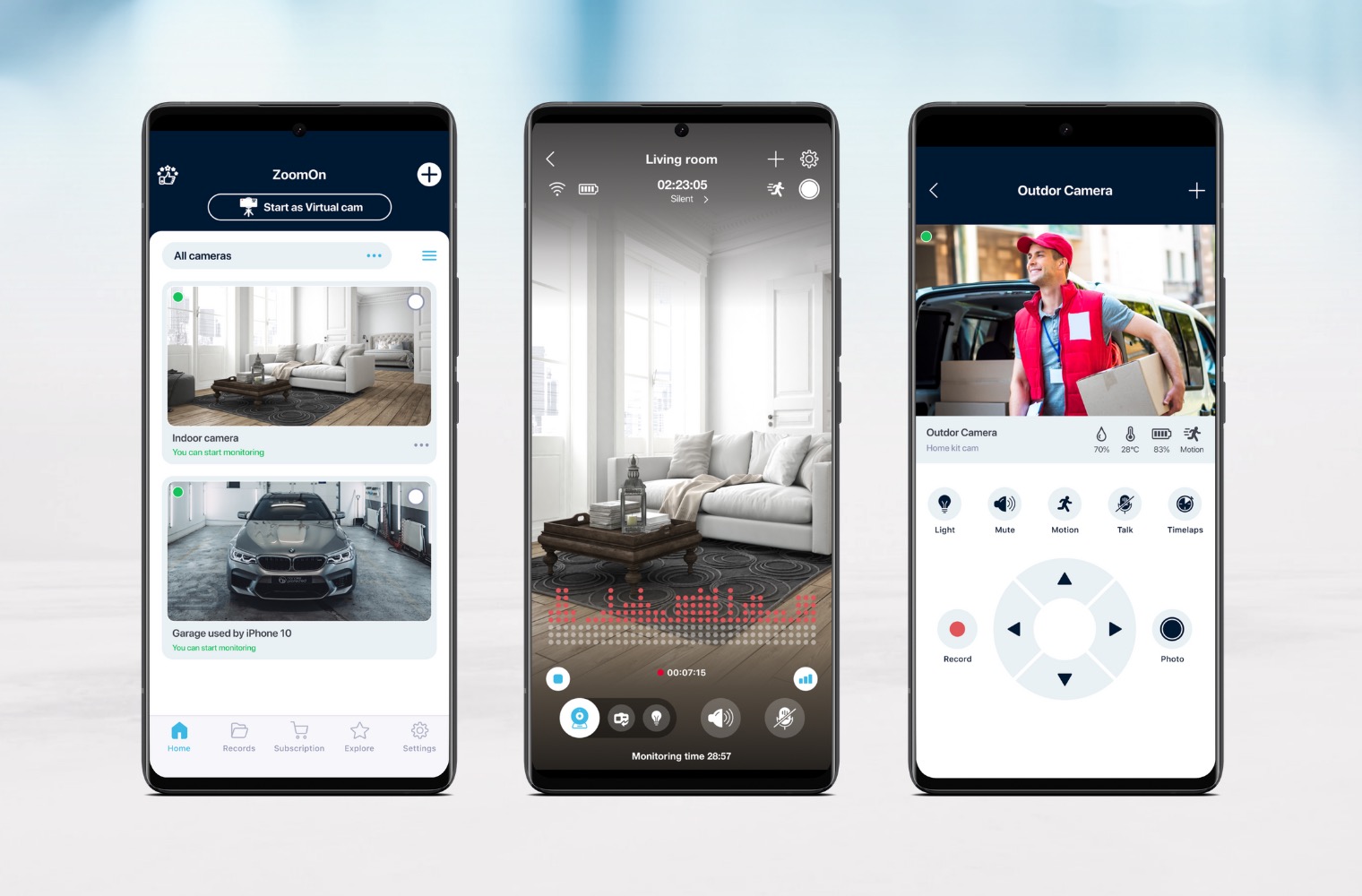
Monitor for IP ONVIF cameras
The developers of the ZoomOn application recently came up with a new functionality that will bring the application closer to the owners IP security cameras operating on the standard ONVIF. You can also add some of the security cameras mentioned above to the application. This will be especially appreciated by users who, for whatever reason, are not satisfied with the application from the camera manufacturer.
Even pairing with a security camera is simple – the application searches for active IP ONVIF cameras in the home Wi-Fi network and simply adds them to the list of camera units. Of course, there is also the possibility of manual addition based on the IP address and camera name.
Multi-platform mode
Developers from the MasterAPP division are constantly working to make the application accessible to a wide range of users, regardless of the type of mobile device or operating system.
"Of course, the application is also available in the AppStore for users iOS devices, so you can freely combine individual platforms with each other - iPhone It can serve as a camera, while your phone with Androidem will be the display unit,” explains Frederik Gergeľ.
Three days for the exam
If you want to start solving the security of your home and the security of your loved ones, there is nothing easier than installing the ZoomOn application on two devices and using free 3-day trial (when choosing an annual subscription). This way, you will have enough time to properly test the application and find out whether it will suit you.
After the trial is over, you can choose between monthly, annual or lifetime subscription. The support team, which is available 24 hours a day via the contact form in the application, will be happy to advise you on choosing a subscription.
Stay calm, wherever you are!
If you're still not sure how ZoomOn can help you, visit the ZoomOn website, where you can find everything you need informace.




Discussion of the article
Discussion is not open for this article.