Hard fall detection can be a real lifesaver in emergency situations. Once activated, the smartwatch can detect hard falls and alert you if you need emergency help. How to turn on fall detection on Galaxy Watch it's not complicated at all, and it's been done for generations Galaxy Watch3.
Hard fall detection is therefore also available on Galaxy Watch series 4 and 5. When the watch detects a fall, it will display a notification for 60 seconds with a pop-up window, sound and vibration. If you don't respond within the given time frame, the watch will automatically send an SOS to the appropriate authorities and your emergency contacts without any interaction from you. You can set the function in two ways.
You could be interested in

How to turn on fall detection on Galaxy Watch
- Go to Settings.
- Select an offer Safety and emergency situations.
- Tap the menu Hard fall detection.
- Toggle the slider to the menu Zap.
How to turn on fall detection in Galaxy Wearable
- When the watch is paired with the phone open the app Galaxy Wearable.
- Choose Clock settings.
- Select an offer Safety and emergency situations.
- Activate the switch Hard fall detection.
After clicking on the function, you will also find an explanation of how the function actually works. There is also a choice whether the watch should always detect falls, only during physical activity or only during exercise.


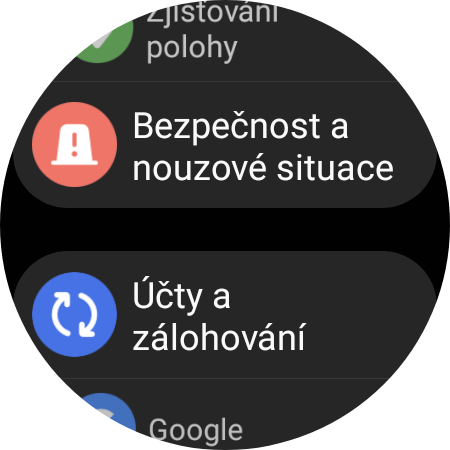
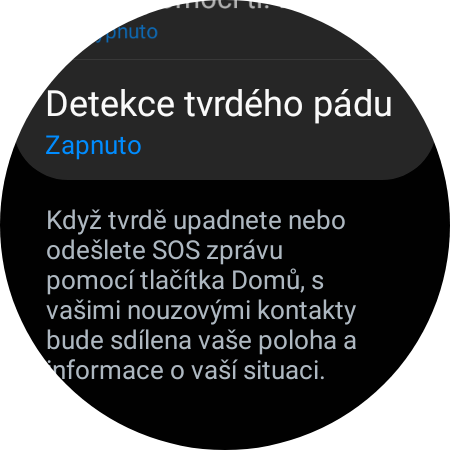

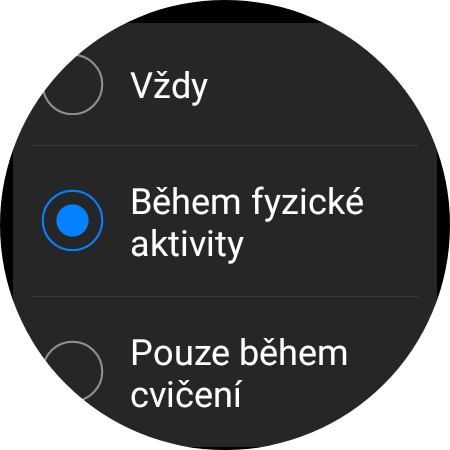
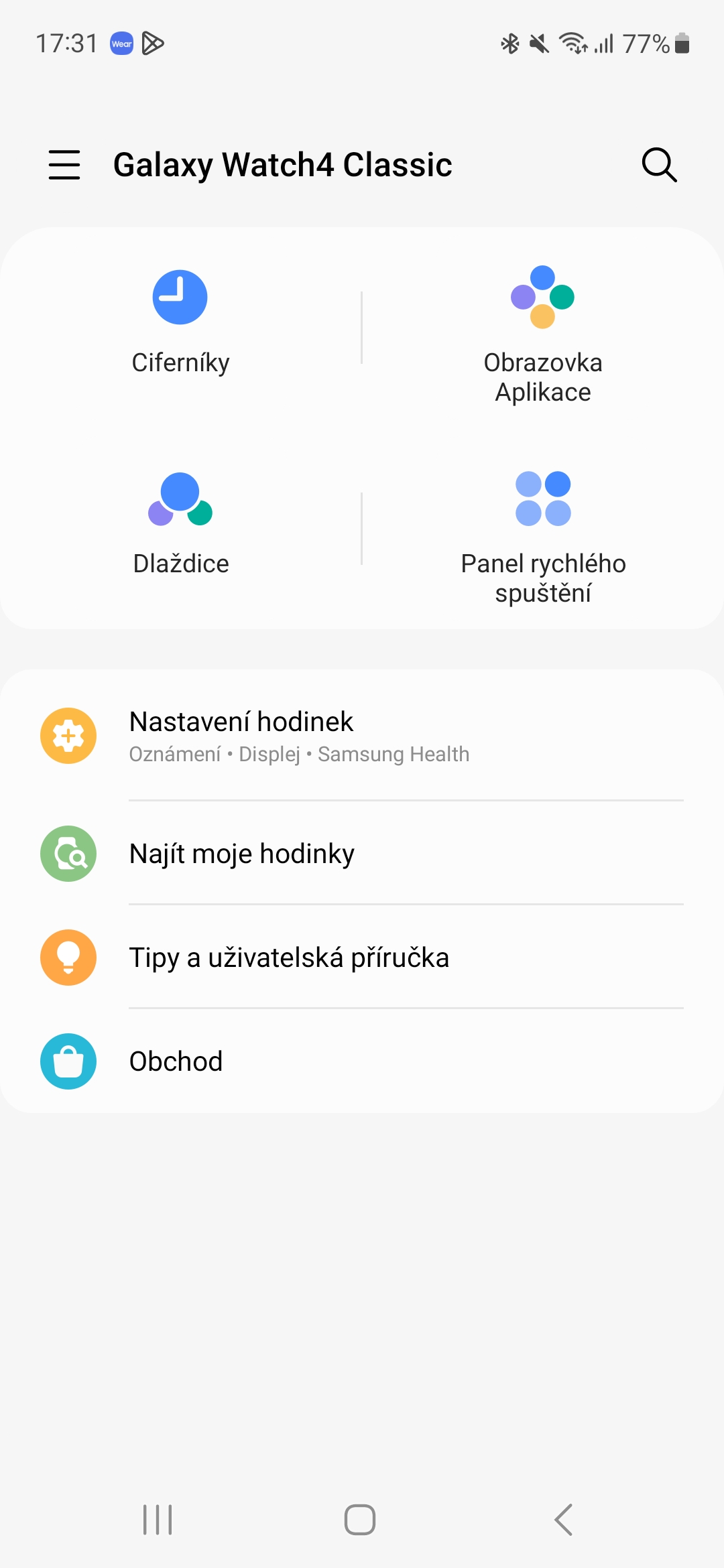
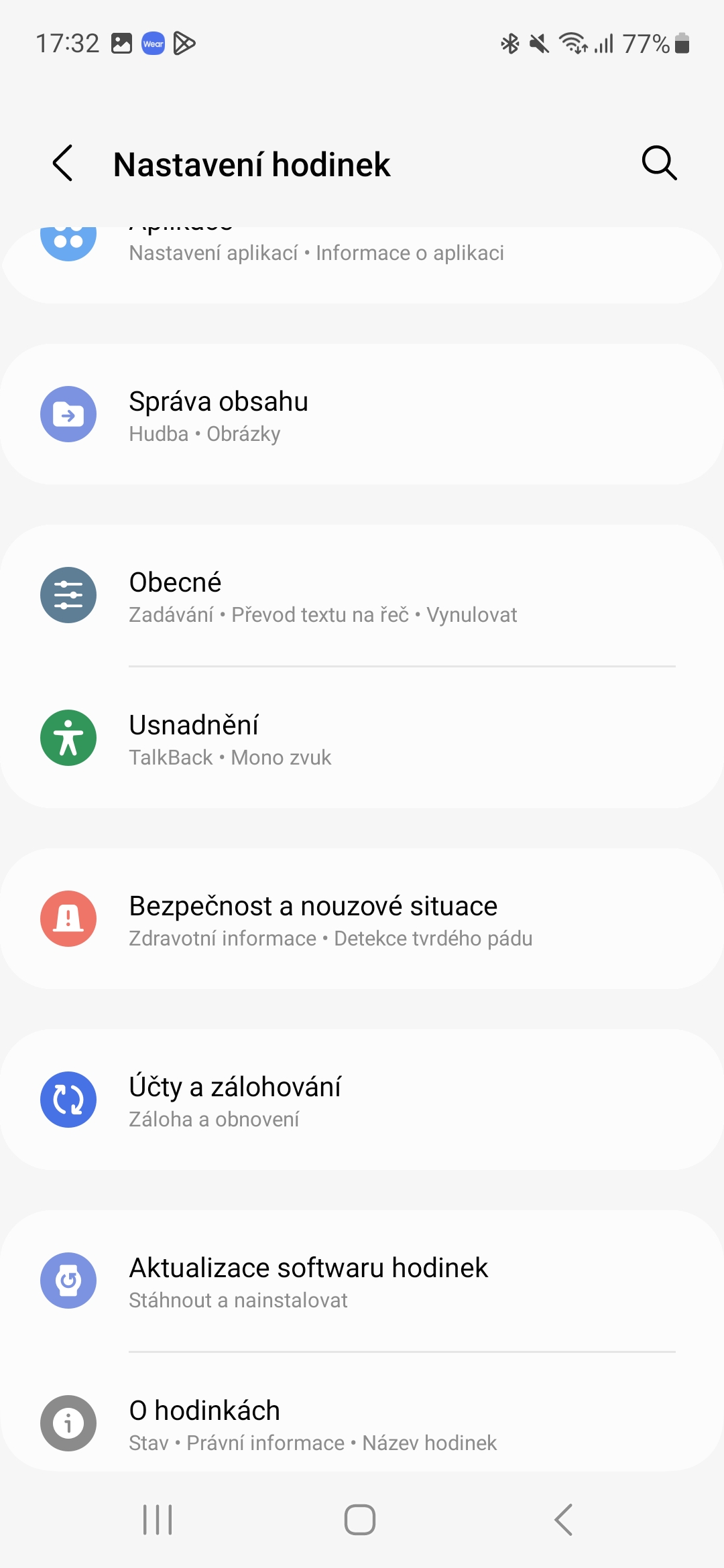

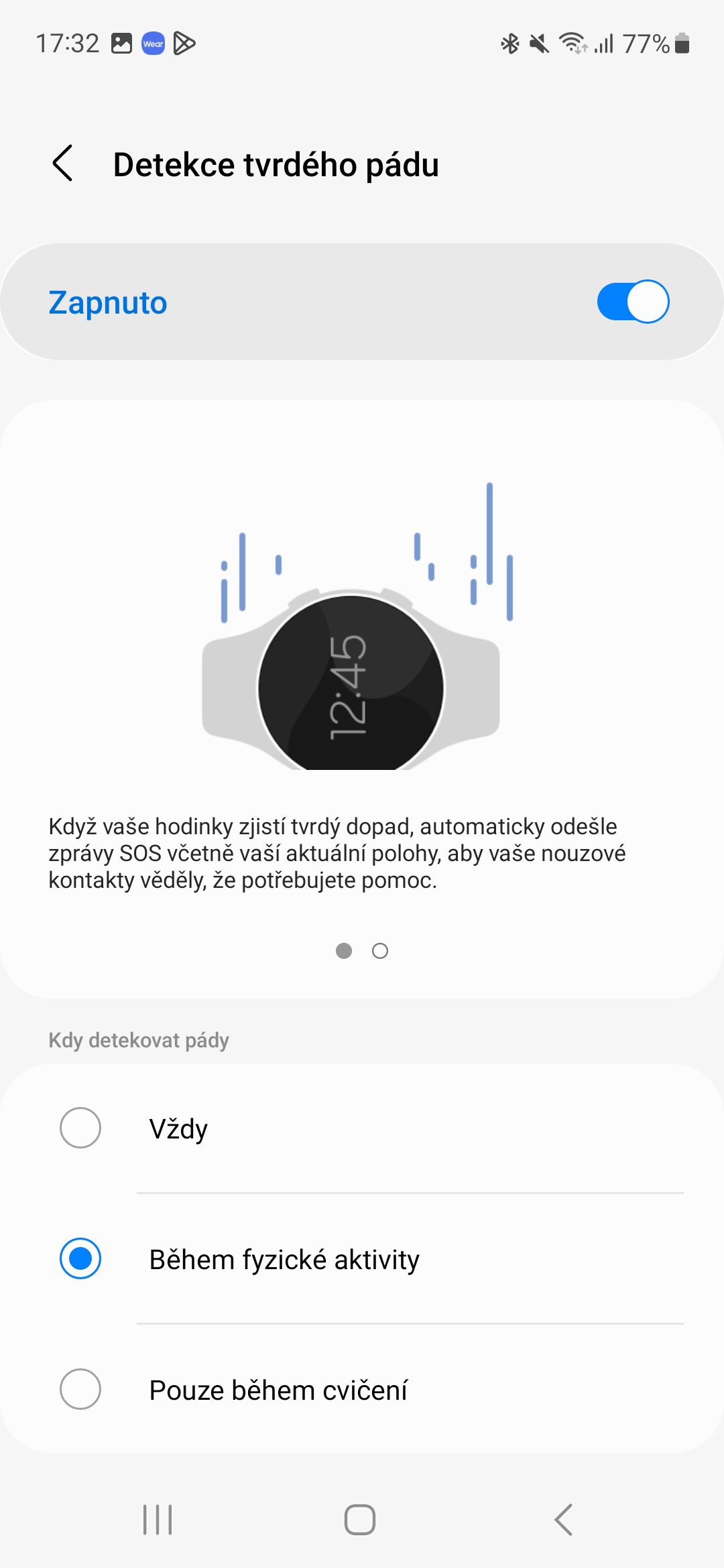
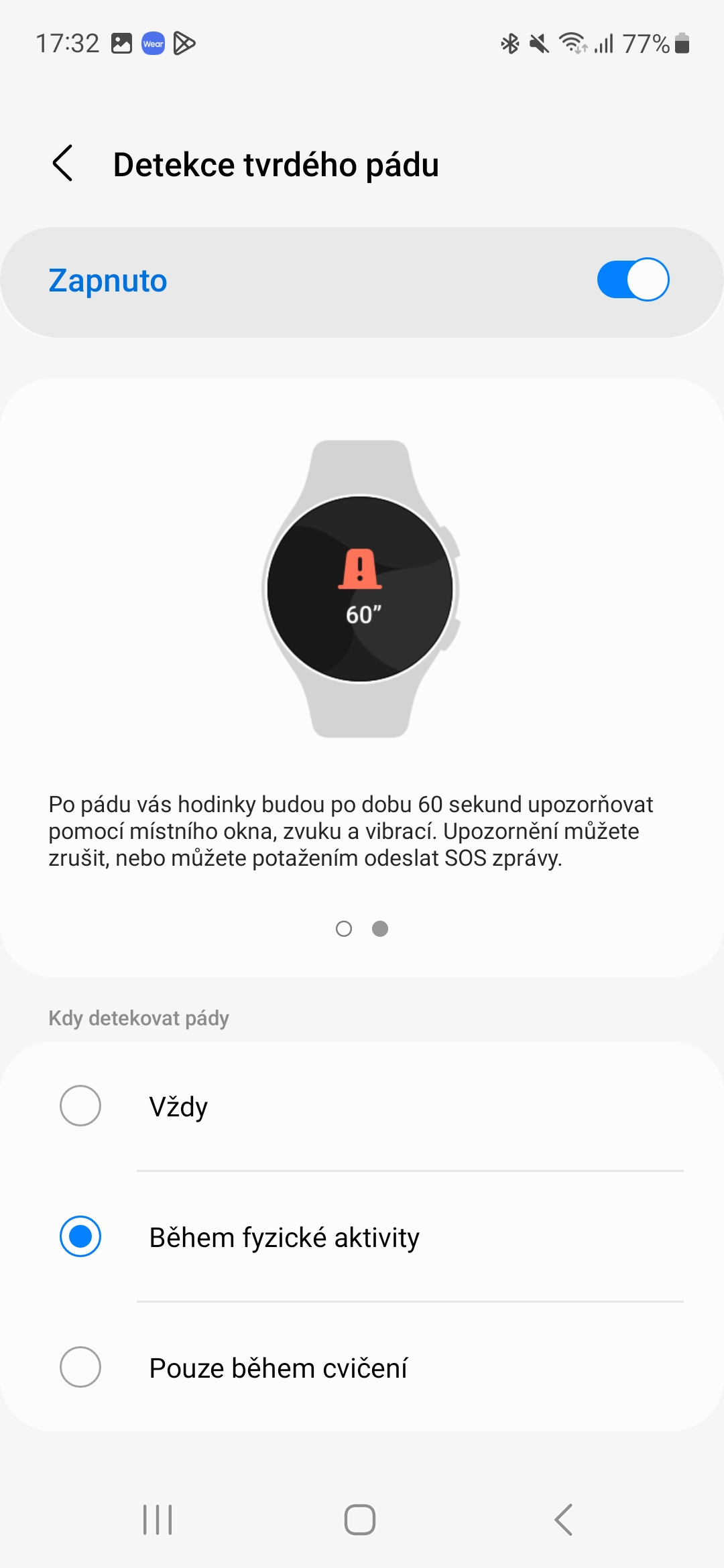
Na Galaxy Watch3. it doesn't work. It only has an SOS button