There are long debates about which phone offers the best mobile photography experience. Most of the time the differences are subtle, but not for mobile video. It seems Apple still maintains the title of the best phone in the form of the iPhone 14 Pro for video recording, but Samsung has reduced this lead quite significantly with a new feature in the series Galaxy S23. Learn how to make a hyperlapse video of the night sky here.
For the last few years we have been able to take pretty decent night photos, even of the Moon, but the opposite is true when it comes to video recording. If you're a fan of the idea of being able to point your smartphone at the night sky and capture all the objects present, you'll love the new hypertime mode and star trails. As the name suggests, you can record a hyperlapse video of the night sky.
You could be interested in

How to time lapse night sky video on Samsung
- In the series phones Galaxy S23 open the application Camera.
- Tap the menu Další.
- Select from the list of modes Hyper time.
- Click the button FHD (default setting) and change it to UHD.
- In the upper right corner, tap the menu upload speed.
- Choose 300x.
- Next to the menu labeled Hypertime mode, tap on the star icon (star trails).
- Finally, just tap the shutter button.
Samsung itself recommends recording such a video for at least an hour so that the star trails are visible on it. One hour takes about 12 seconds of footage in this mode.
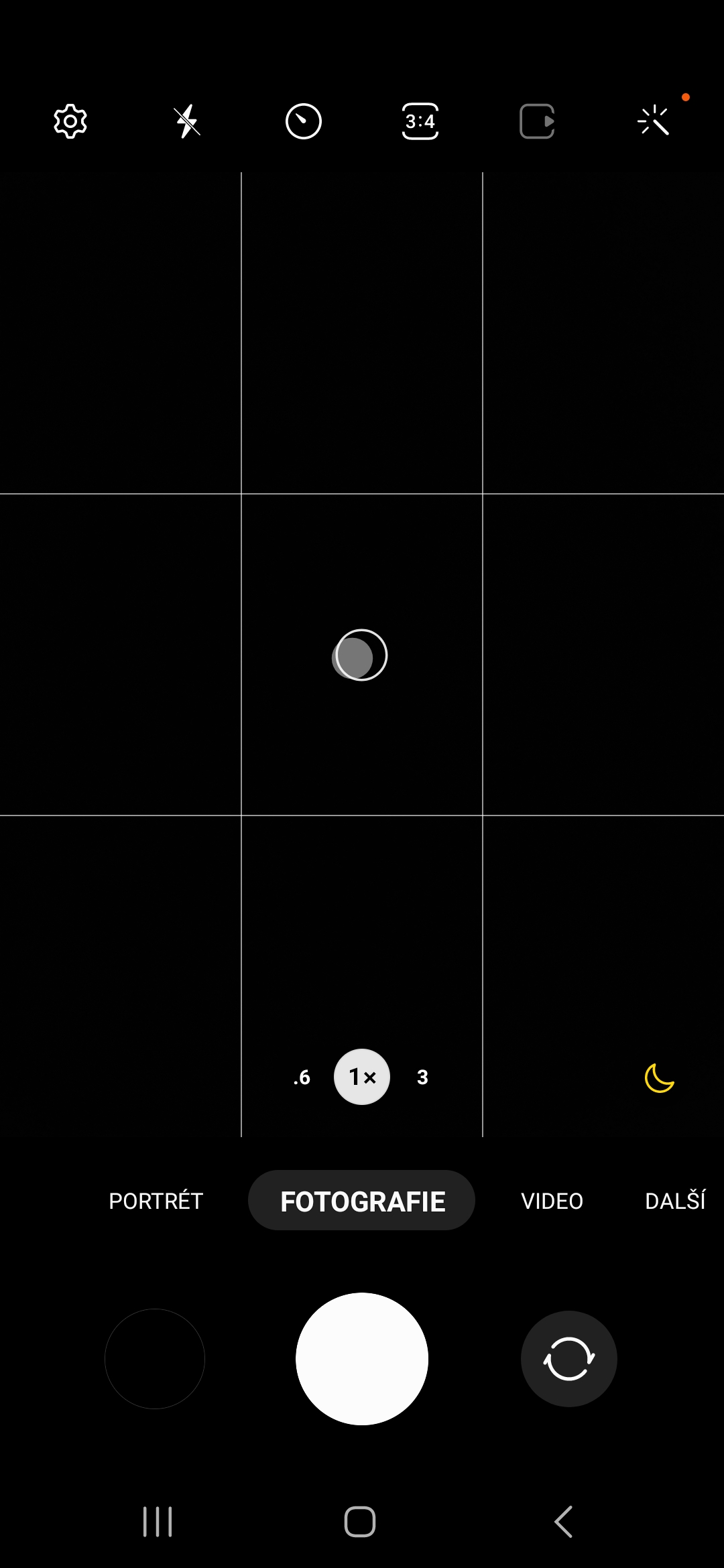
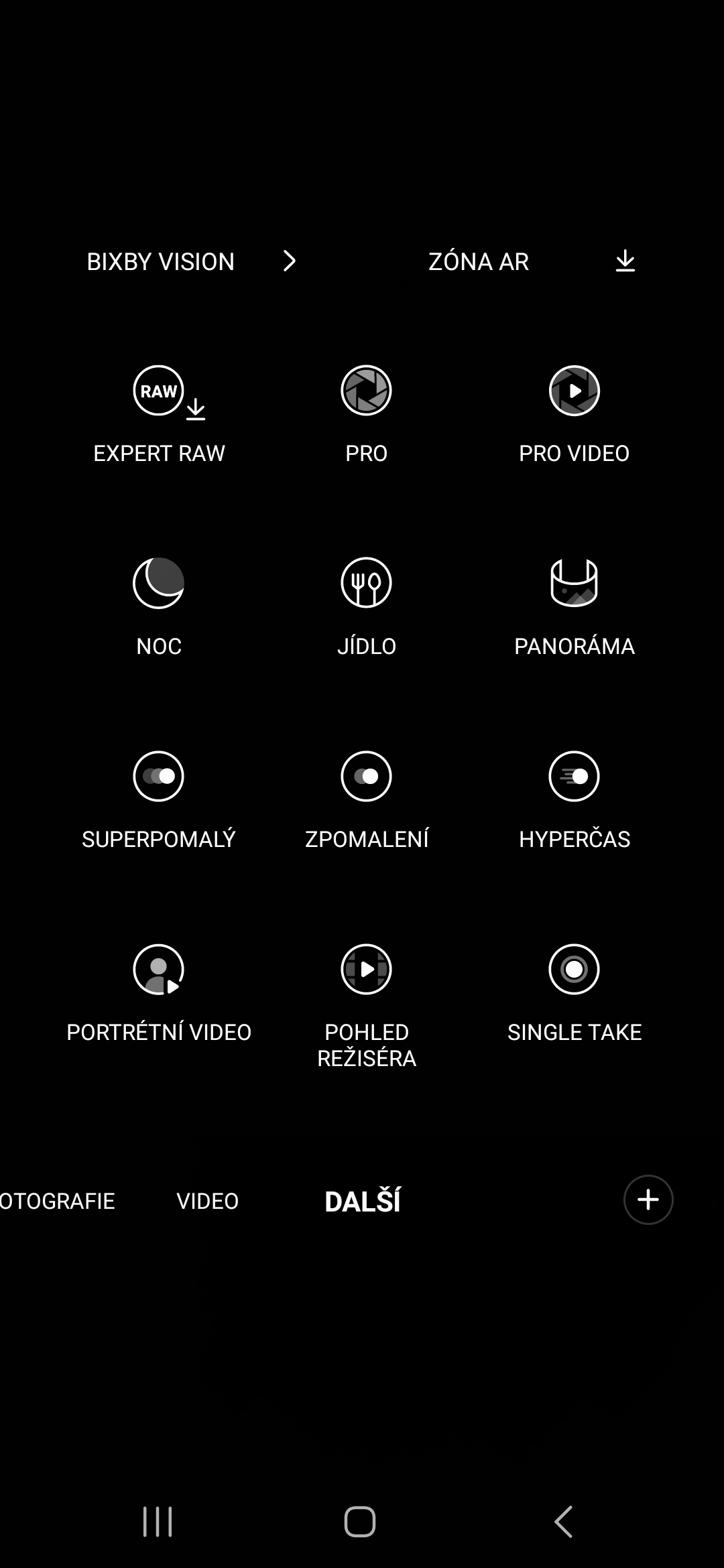
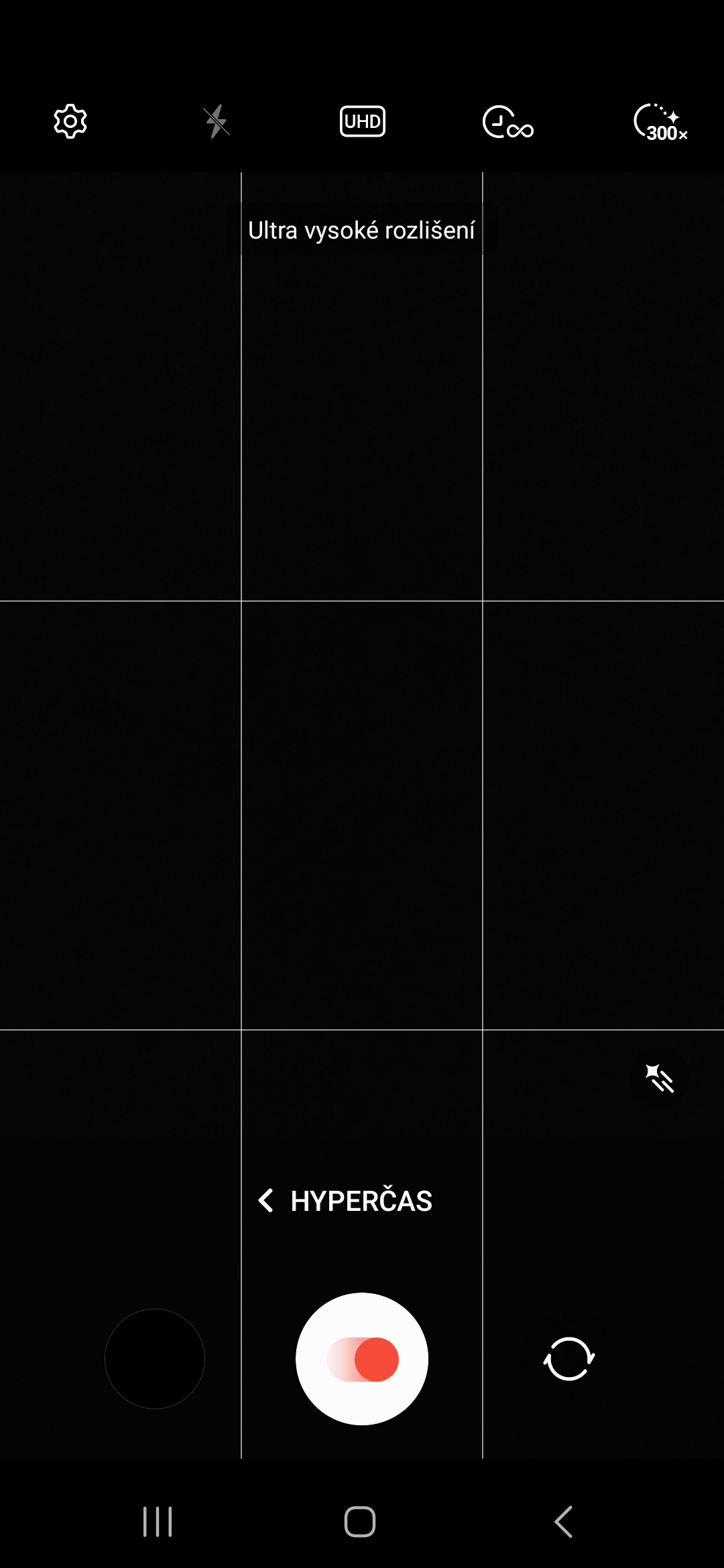
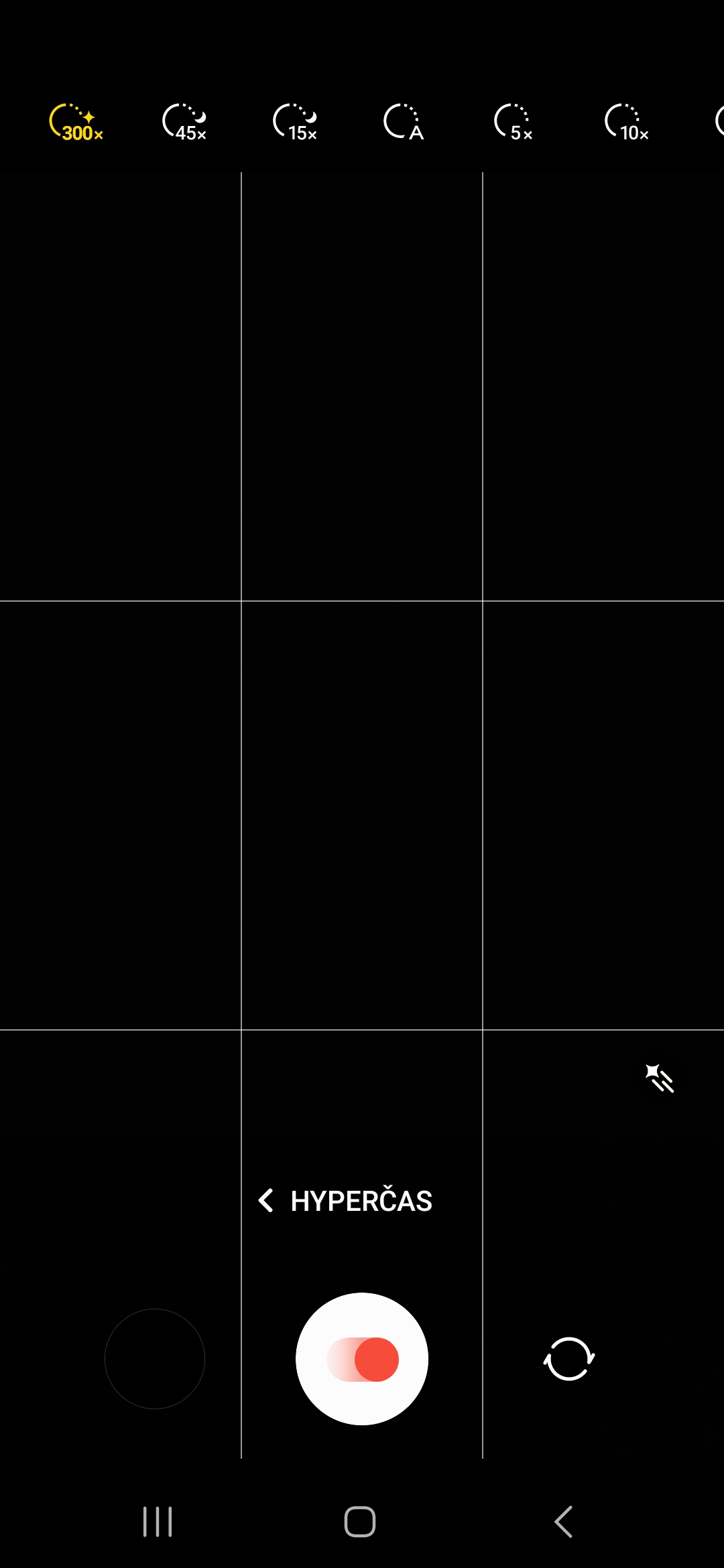
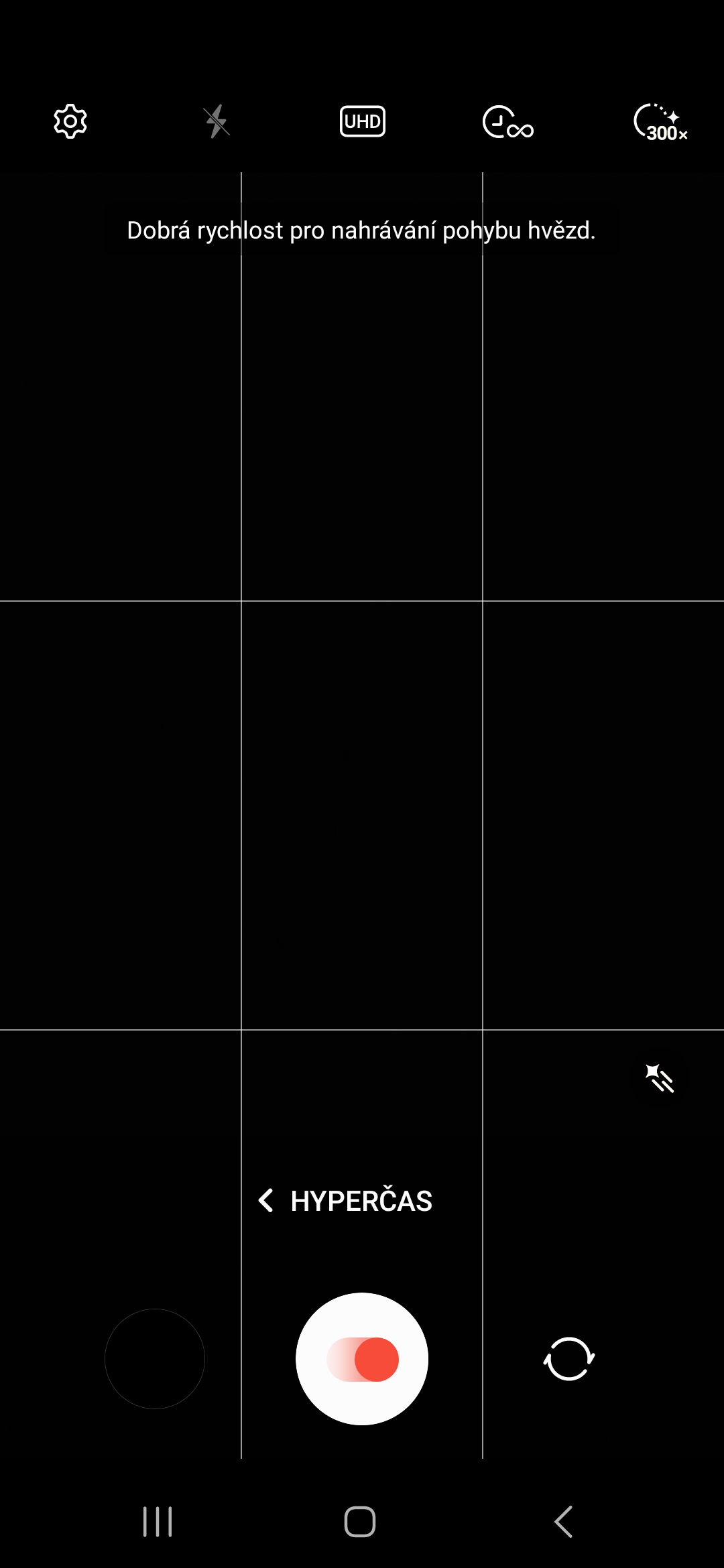

No this feature has been on S22 for a long time now you comedians
You are not correct, this is a feature available exclusively on Galaxy S23.