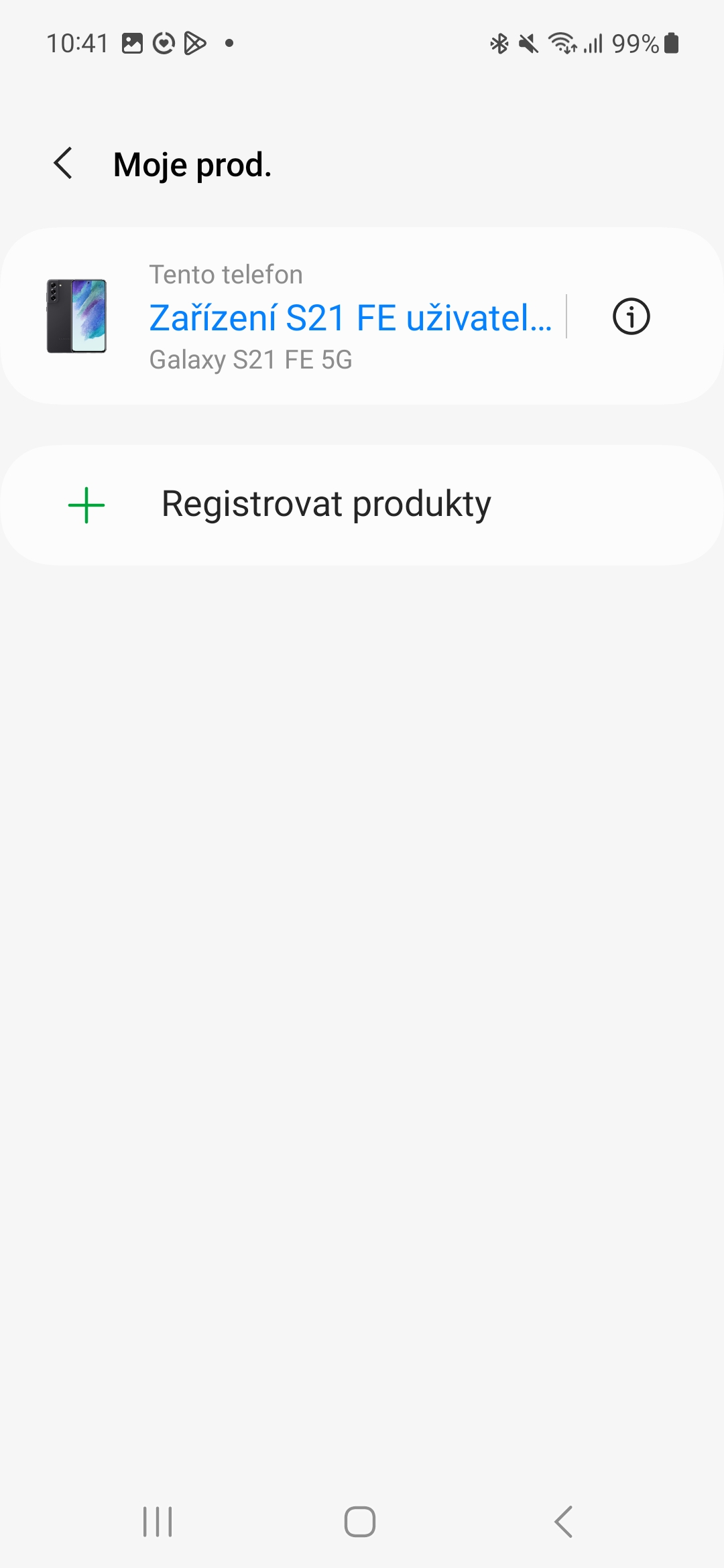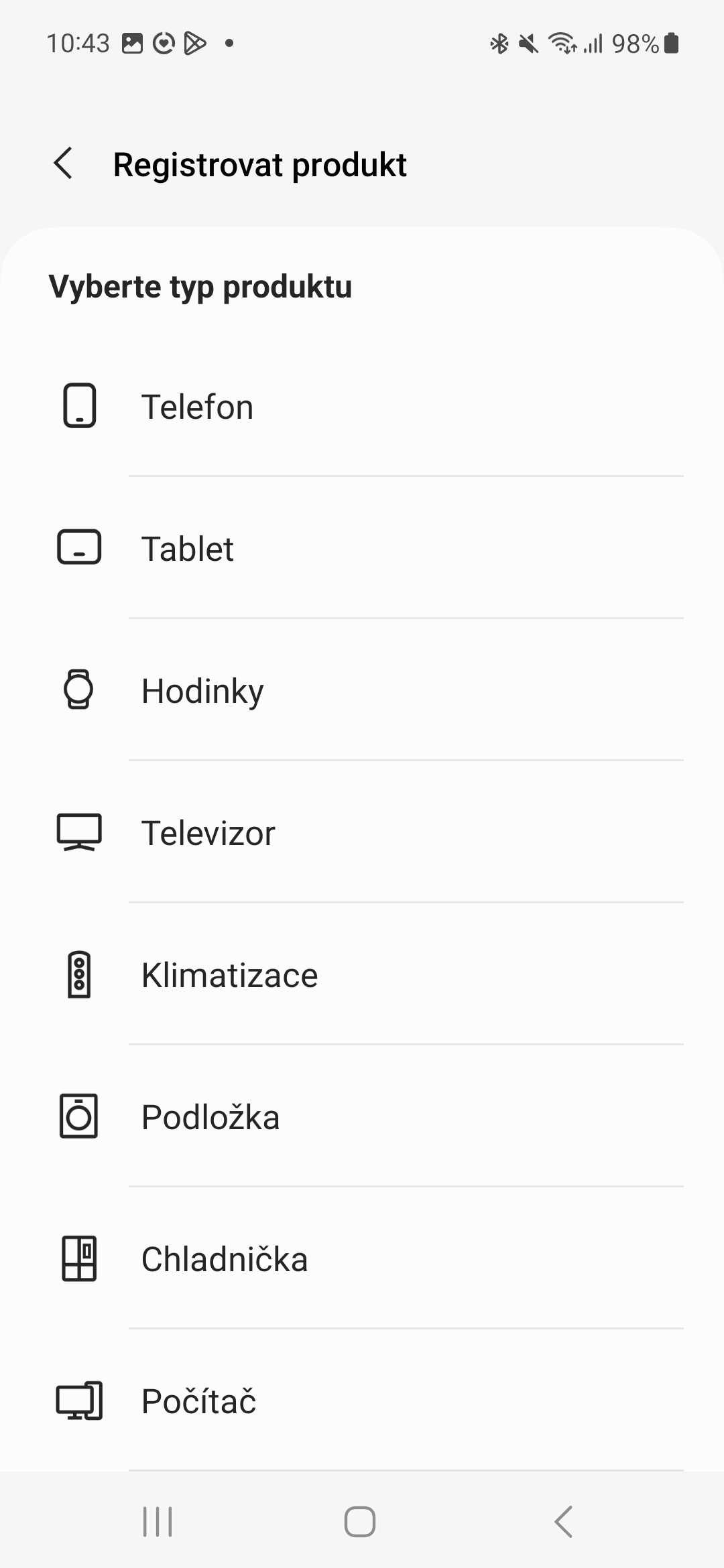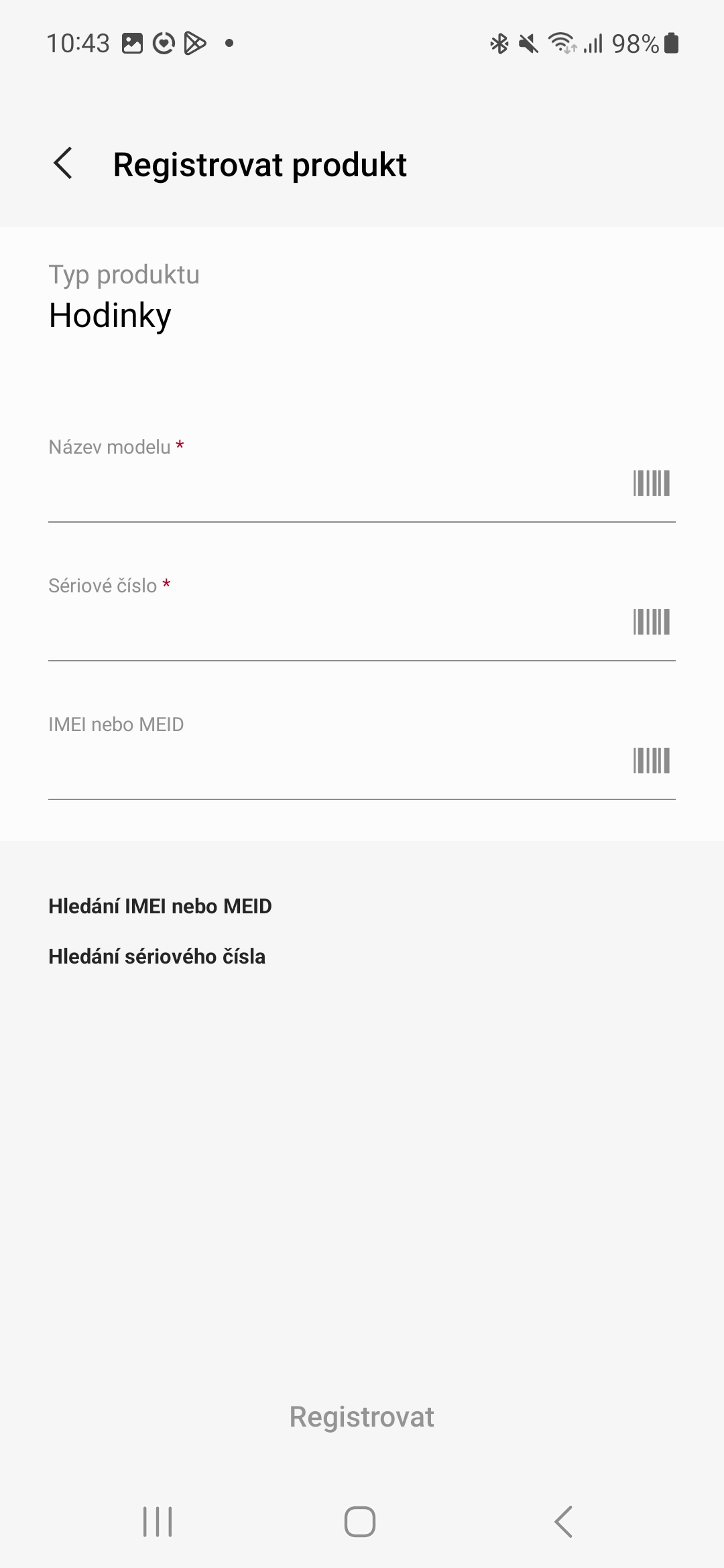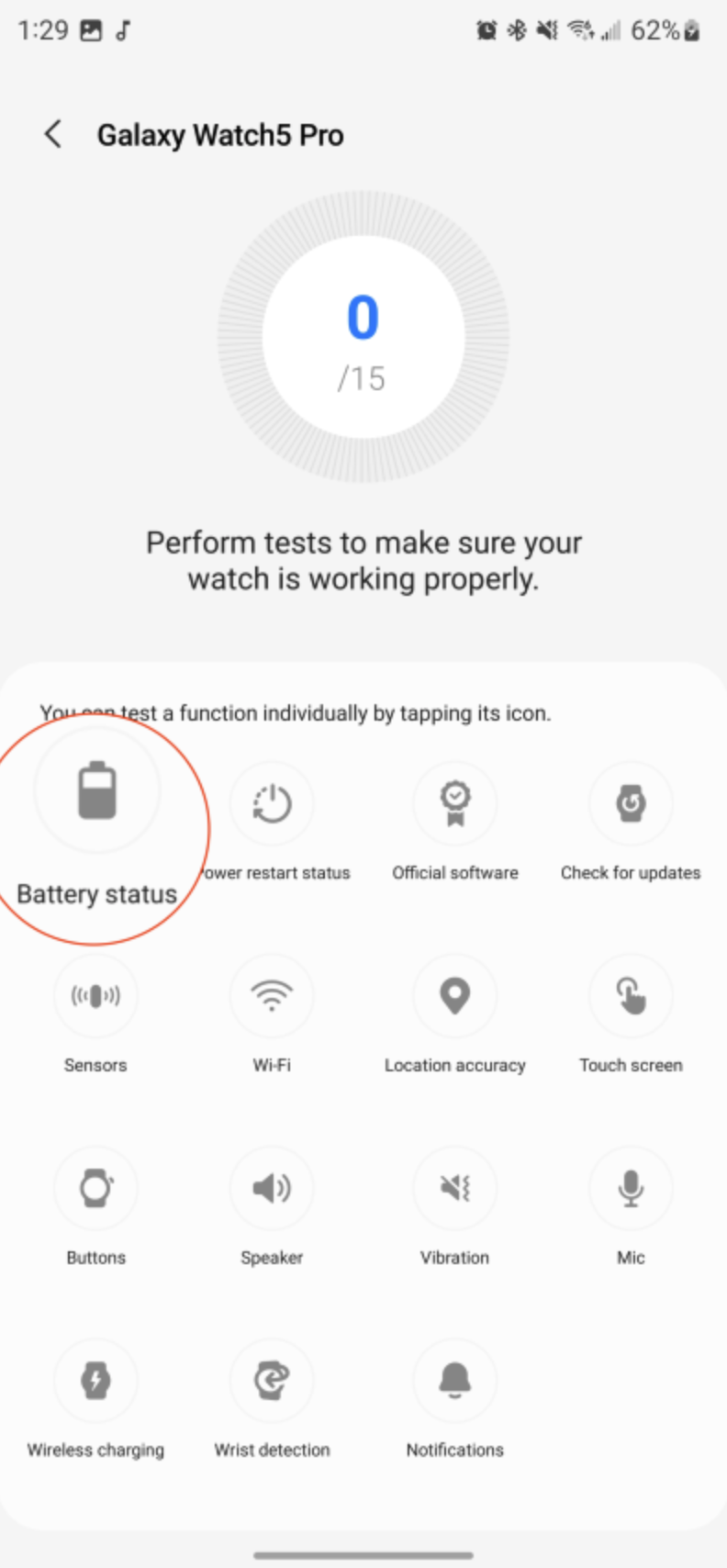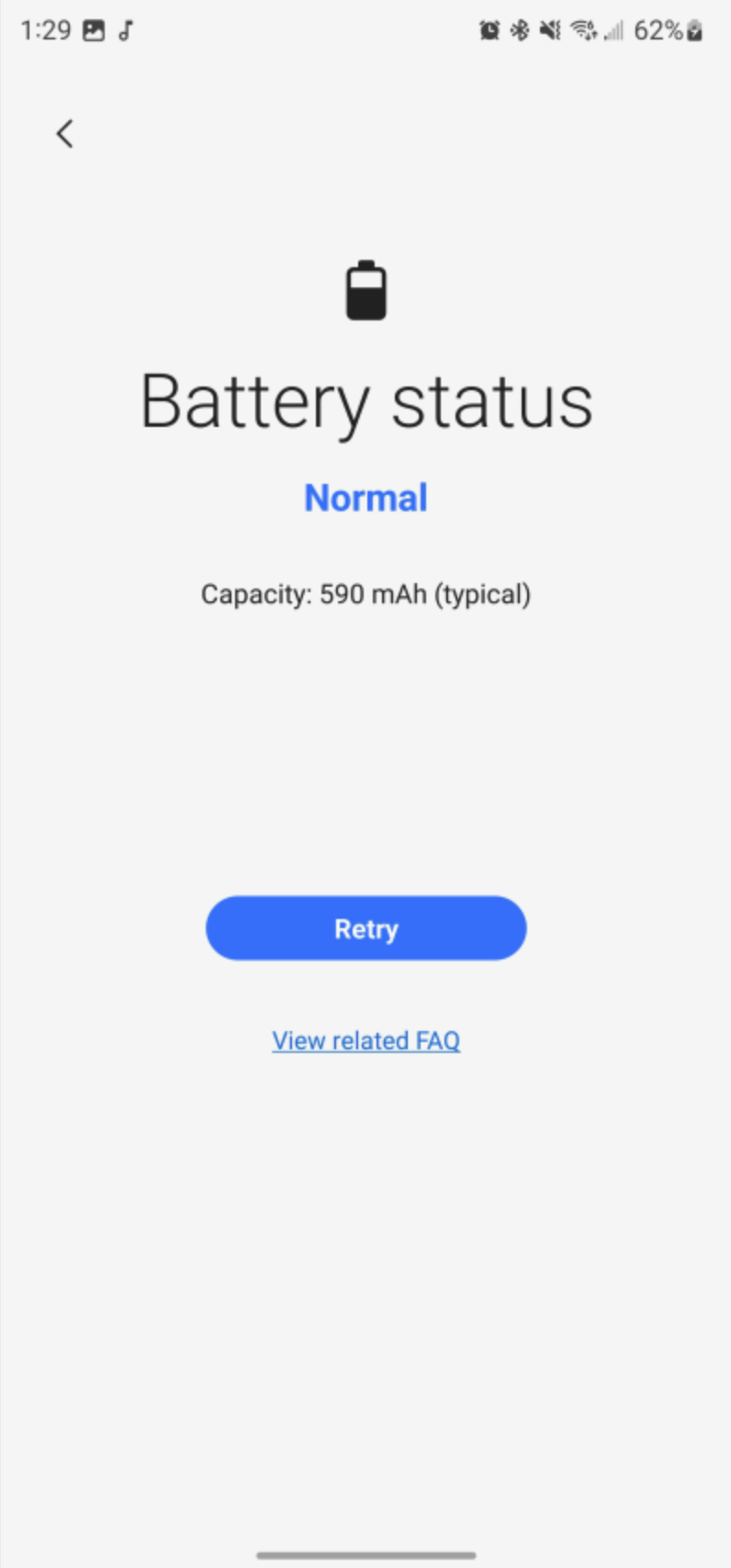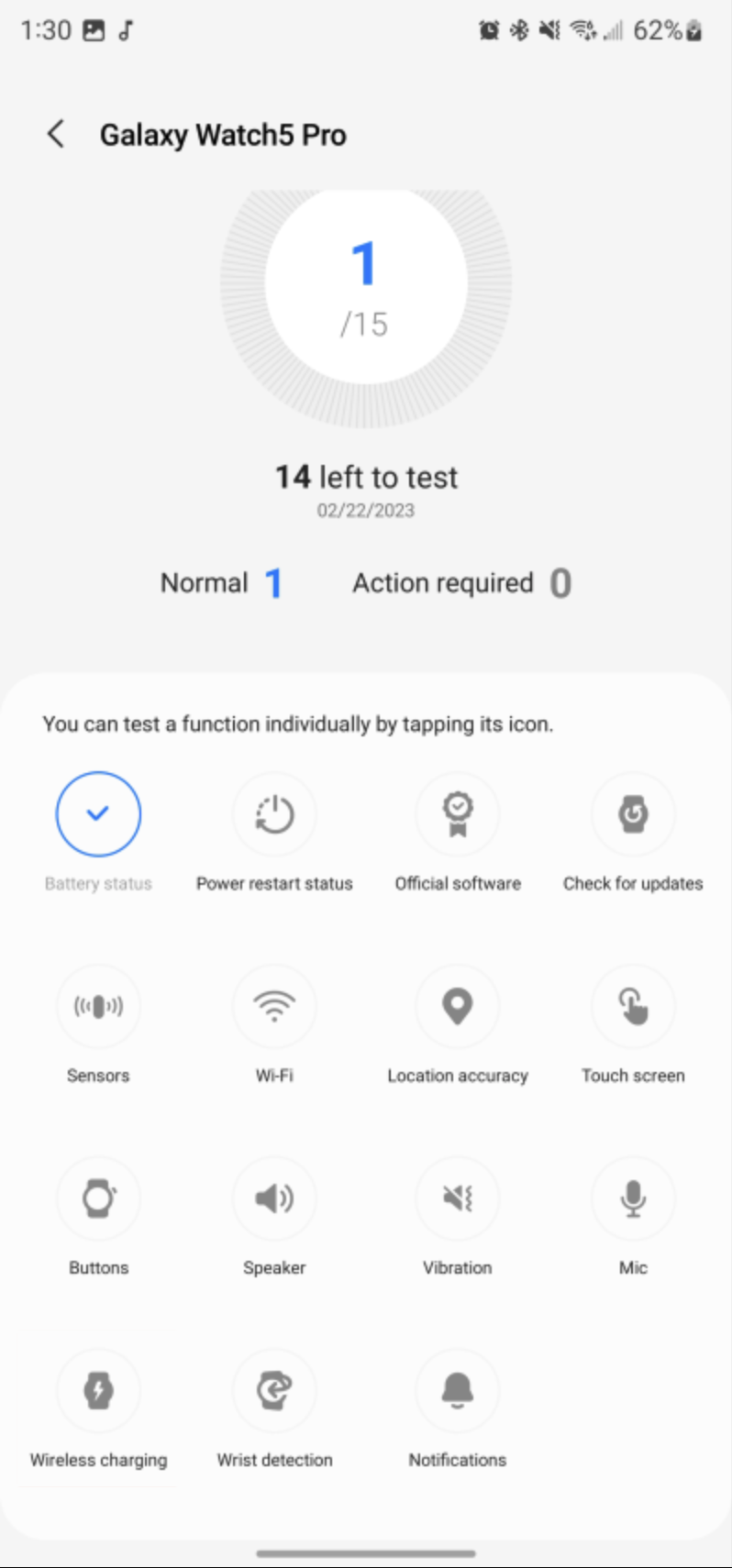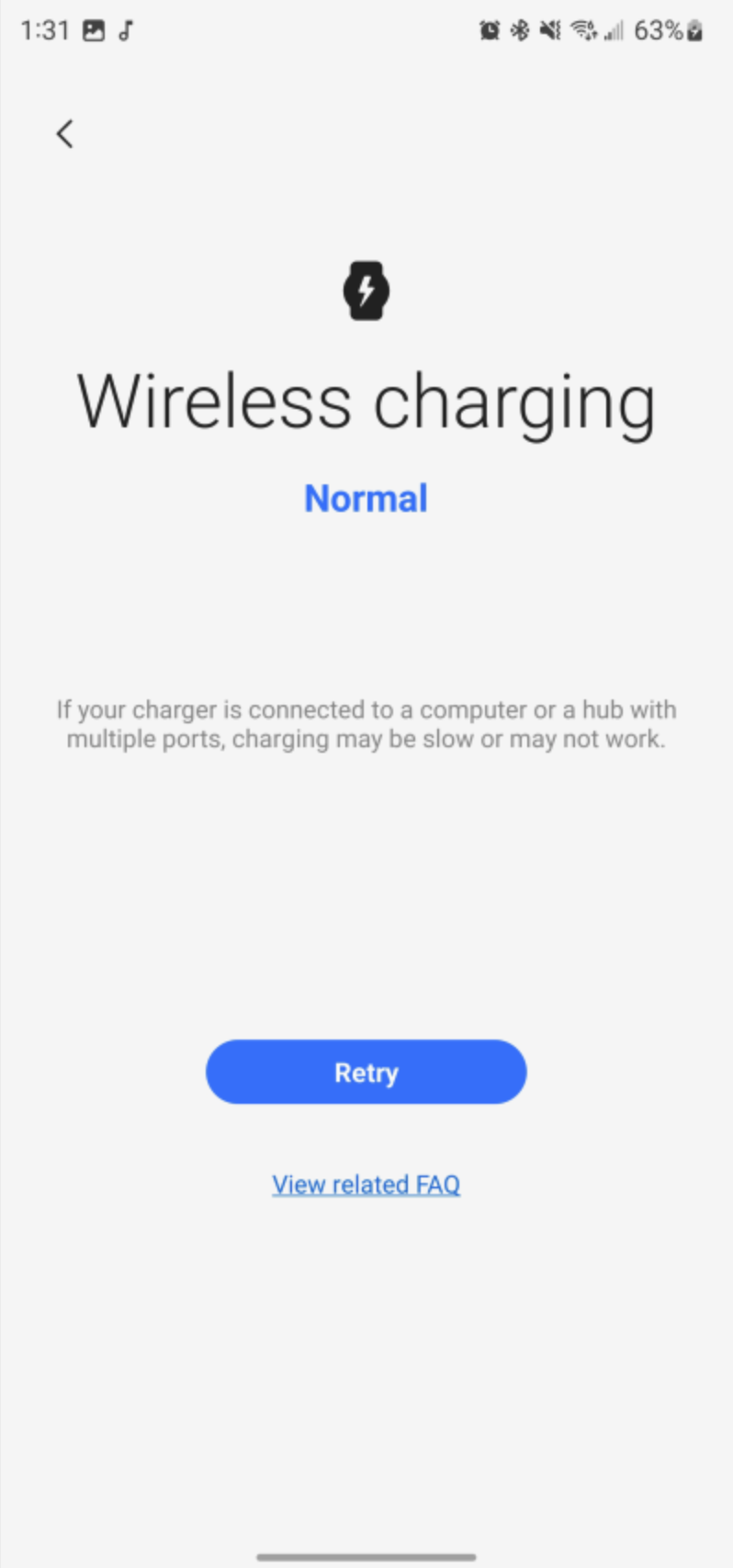Especially Galaxy Watch5 Pro finally brought to the world of smart watches an adequate endurance that is not limited to just one day of use. The battery is one of the most important elements of wearables and at the same time their Achilles heel. Do you know the condition of your watch battery? You don't have to guess, here you can find instructions on how to check the battery status Galaxy Watch.
First of all, it is important to open the Samsung Members application and register your watch in it. You do it on the card support, where you click My products and select Register products. Here you have several options to choose from, such as a QR scan or even manual entry of values. The procedure below works for rows Galaxy Watch4 to Watch5.
You could be interested in

How to check battery health Galaxy Watch and Samsung Members
- When you have a watch added to Samsung Members, then in the section Diagnostics of connected devices select your watch.
- Choose an offer Install.
- Once the extension is installed, tap on We're getting started.
- On the page Diagnostika find and tap on Battery status.
- The result will show you whether the condition is normal and, if necessary, what the service life is.
You can try to diagnose i wireless charging, when you place the watch on its charger and connect it to the mains. As you can see, there are more options here, even if they are not related to the battery. This is, for example, a test of sensors, Wi-Fi, touch screen, buttons, vibrations, microphone, etc. The only condition for testing is to have the watch sufficiently charged and connected to the phone. In this way, you can gradually check the condition of your watch and whether it is necessary to visit a Samsung service.