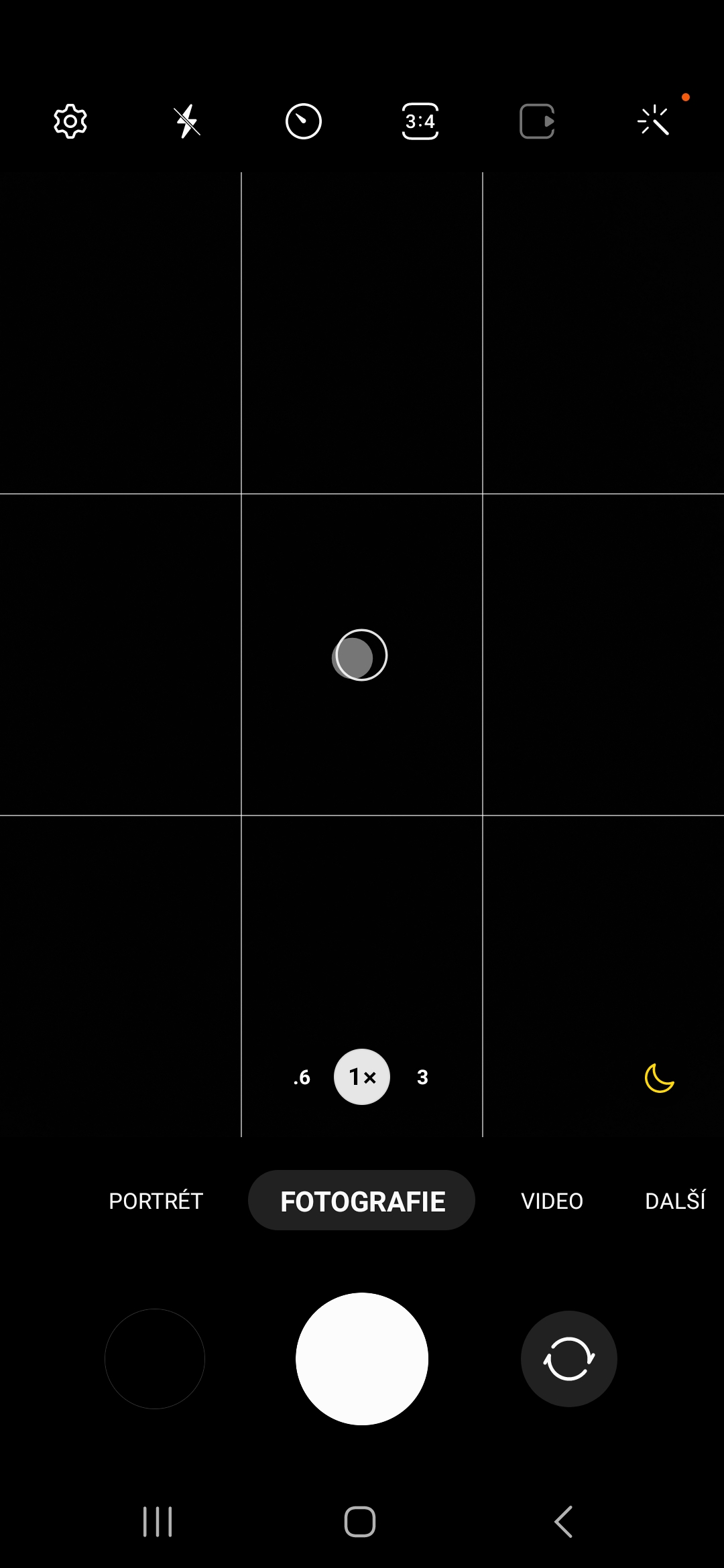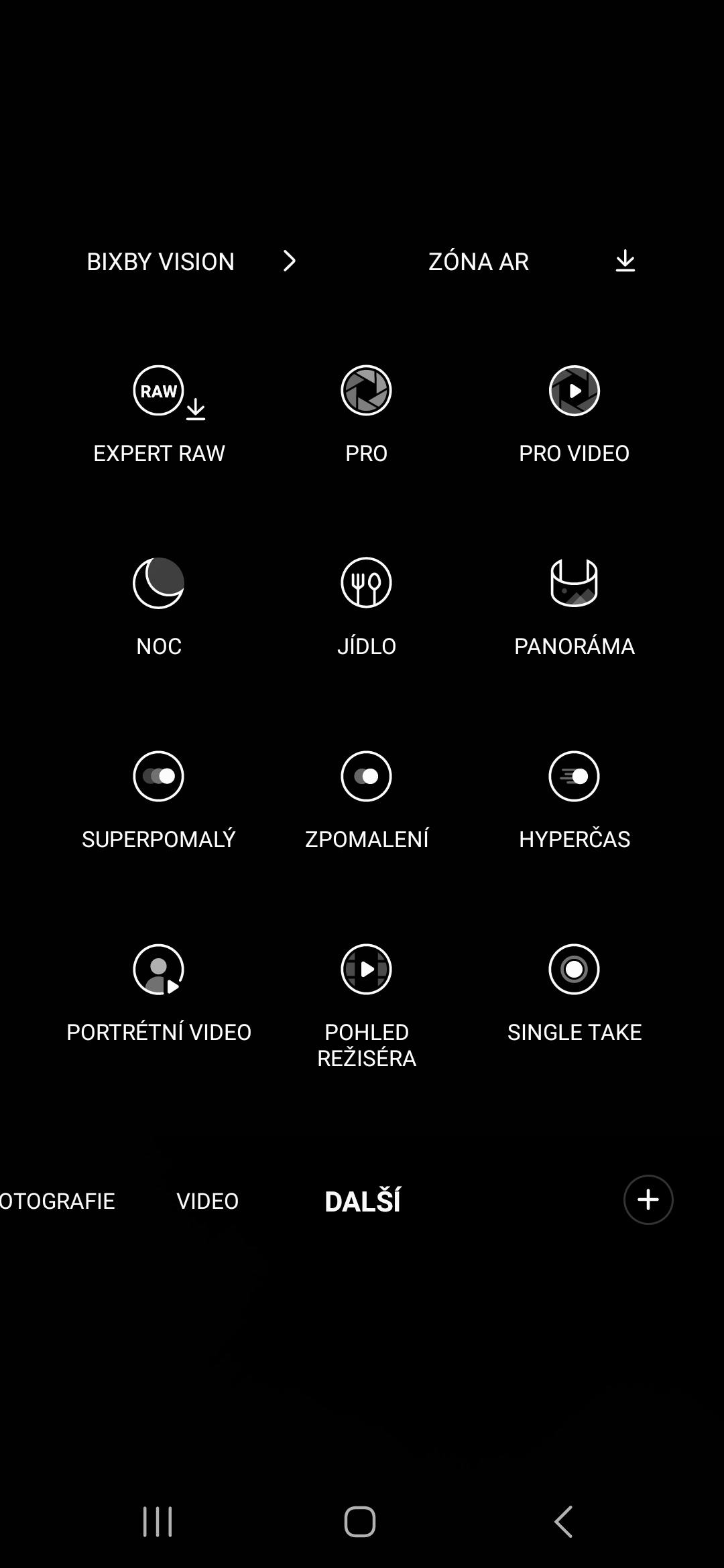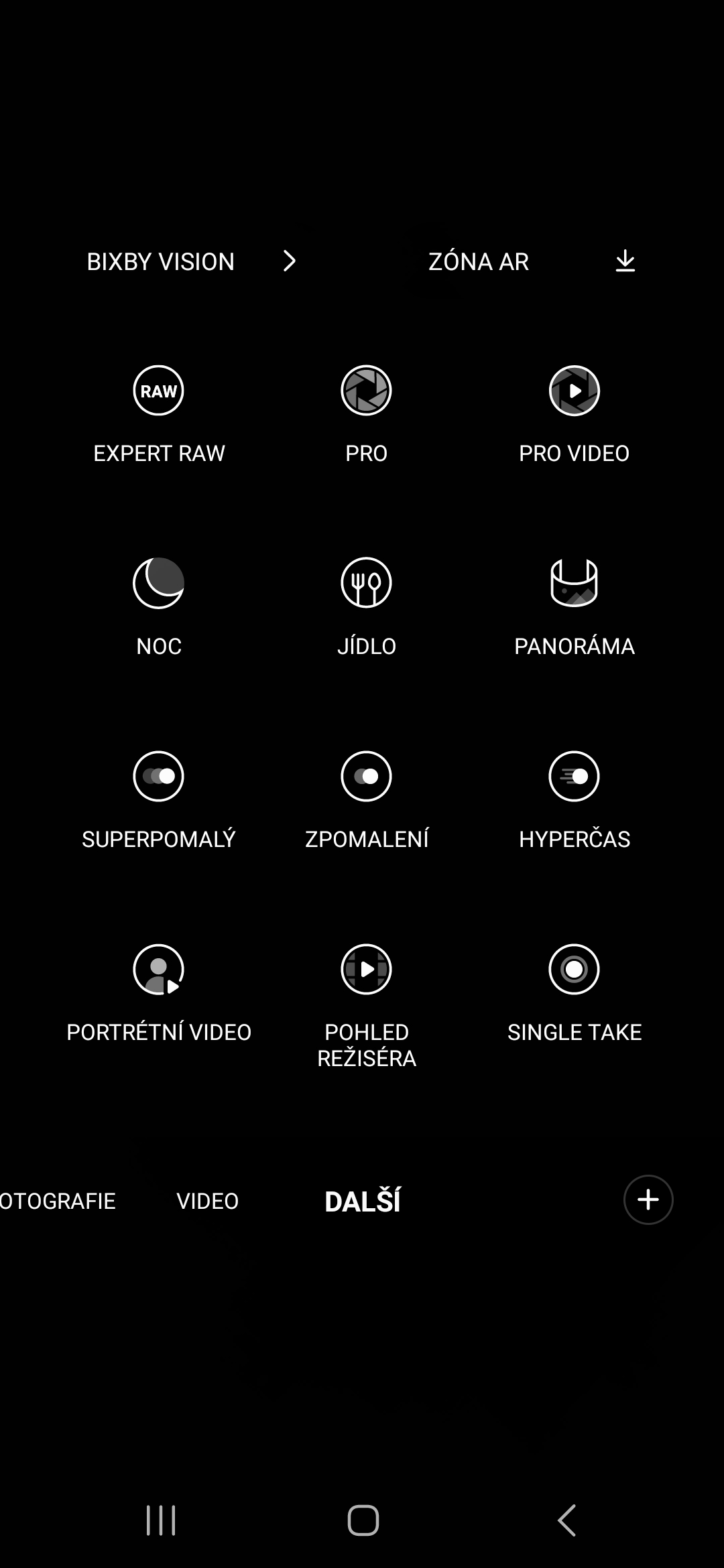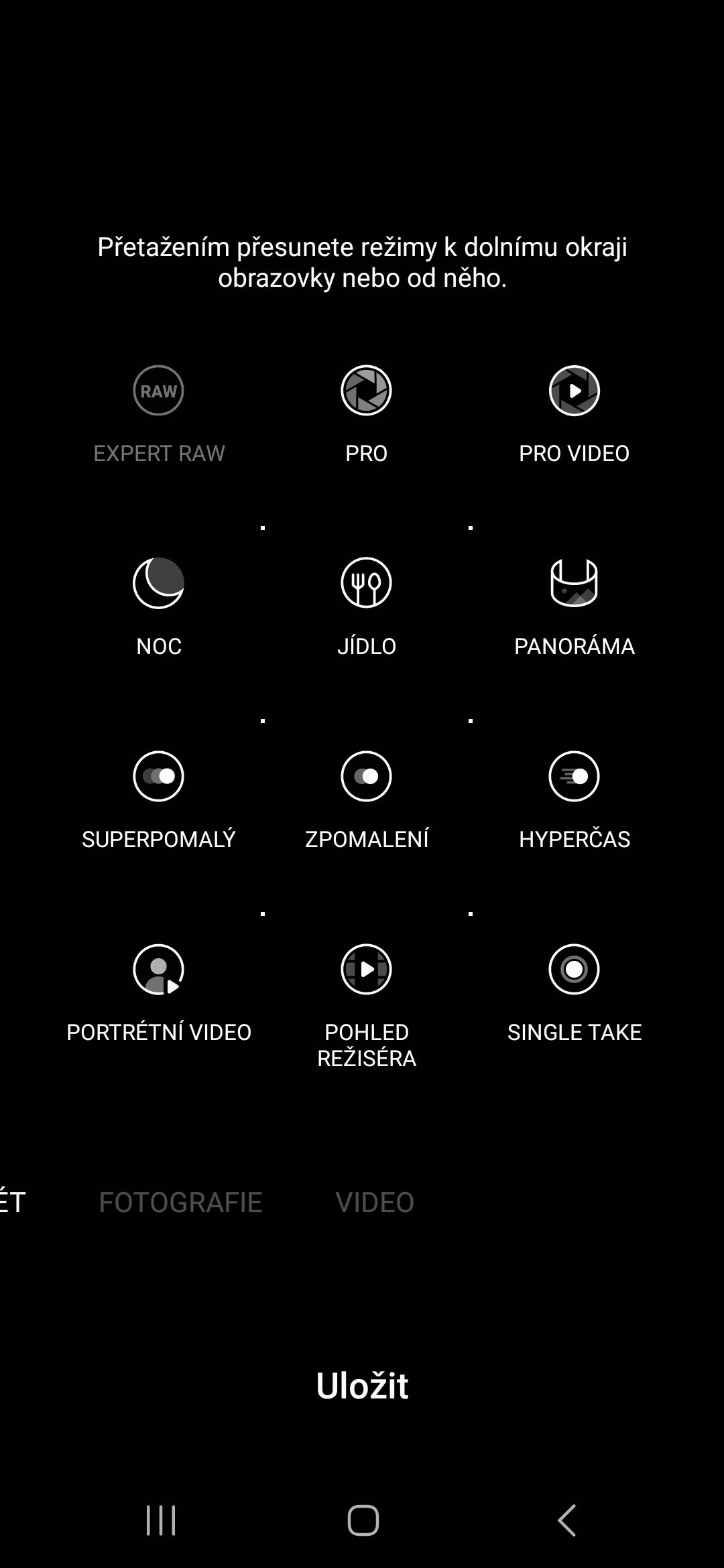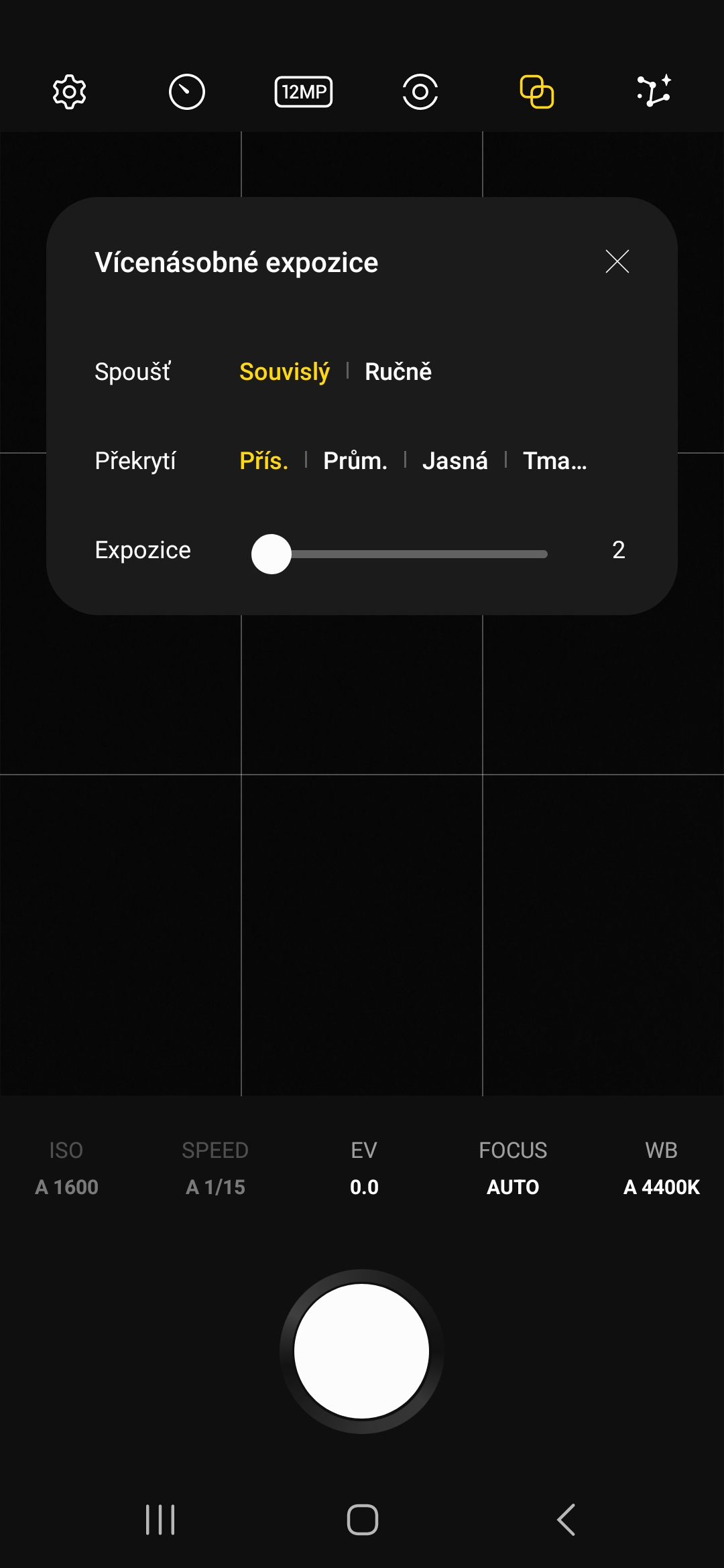Superstructure Androidu 13 from Samsung labeled One UI 5.1 debuted with the series Galaxy S23, but it is now available on several of the company's phones. The flagships can also use the Expert RAW application. However, its launch was conditional until now on the launch of a separate application, which is currently changing.
The Expert RAW app, which offers professional control over camera settings, was released for the first time for the series Galaxy S21. However, now the application has been extended to other high-end smartphones Galaxy, including the series Galaxy Note 20 a Galaxy S20. However, since it's not part of the default camera app, it's not as popular, which is definitely a shame because it offers a lot of benefits. With the One UI 5.1 update, you can finally launch it directly from the native Camera.
You could be interested in

How to launch Expert RAW from the Camera app
- Open the app on your phone Camera.
- Select an offer Další.
- If you don't have Expert RAW installed, click here to download it directly.
- Tap the icon again to launch the app.
And that's practically all. Unfortunately, even if you find a pro mode you like, you can't move the app directly to the mode menu bar. However, it is possible that Samsung will not consider this possibility in one of the next updates.
The advantages of the Expert RAW application are, for example, the Astronomical photo mode or images with multiple exposures. At the row Galaxy You can also use the S23's new 50MPx mode to shoot RAW images. The title can also automatically share captured photos to Adobe Lightroom.