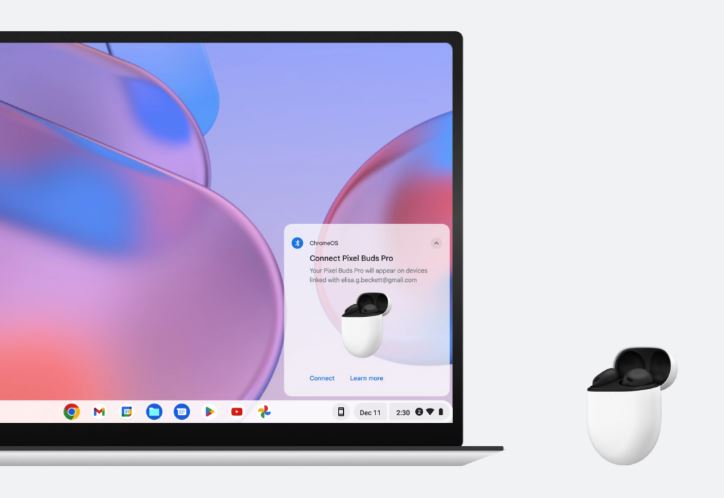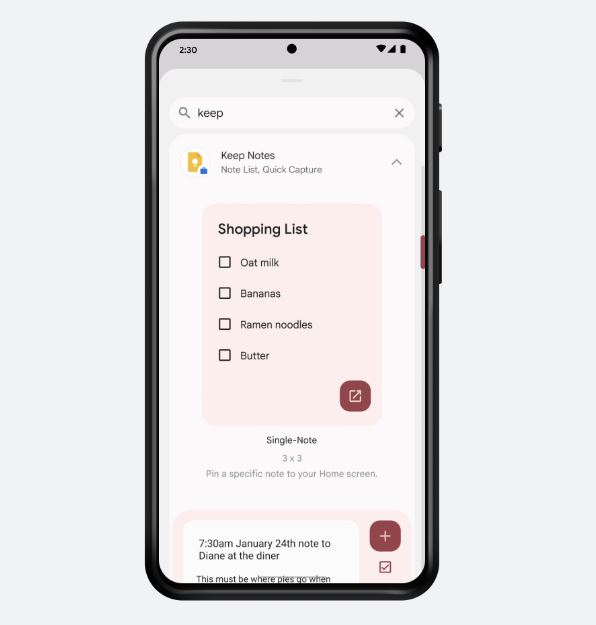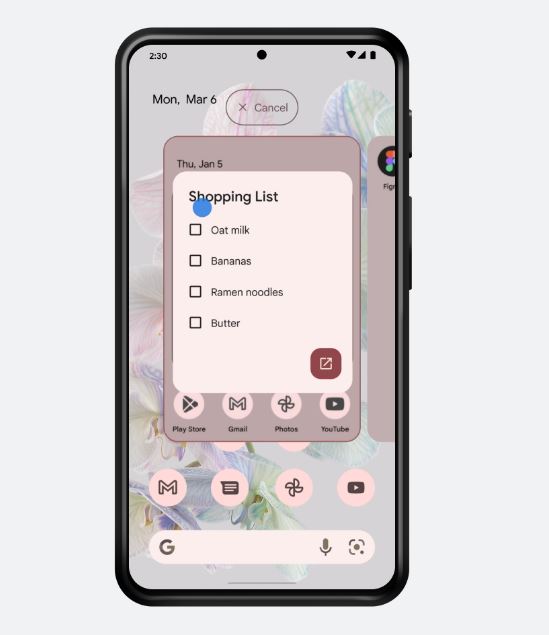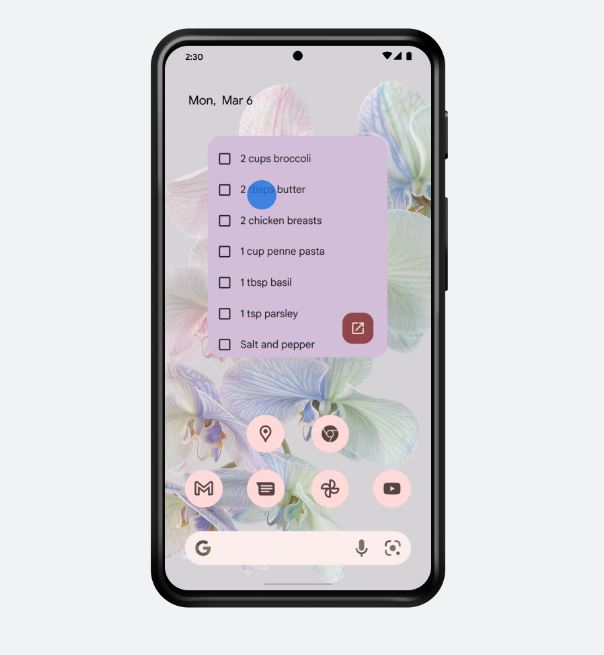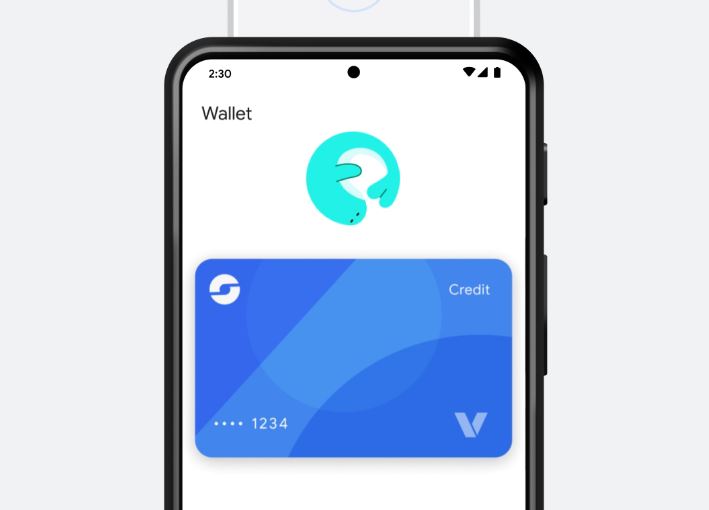The new edition of the Mobile World Congress (MWC) is taking place this week, and of course Google is also participating. He presented 9 new ones on it androidof these functions. These are features that are not limited to a specific version of the system, so all users will be able to use them Androidu.
About half of the new features Androidu is already available, the second one will arrive at an as yet unspecified date. Here's a rundown of everything you can expect.
You could be interested in

New features Androidu available now
- Zoom in on the page in Chrome – if you are previously on Chrome pro Android used the pinch-to-zoom gesture, you zoomed in on the entire page, similar to a static image. Starting with Chrome Beta today (a stable release is coming soon), you can use the gesture to resize text, images, video, and controls while keeping the page layout. This works up to 300% zoom. In Chrome pro Android you'll also be able to set a default zoom level so you don't have to pinch your fingers every time.
- Noise cancellation in Google Meet – this feature technically already exists on select phones and tablets, but will now be available on many more. The feature essentially filters out background noise while you speak, making it perfect for those holding meetings in coffee shops or airports.
- Annotate PDFs in Drive – this brand new feature Androidu allows you to "scribble" notes on PDF files using your finger or stylus right in Google Drive. You can also highlight text to make sure it stands out when you or a colleague reads it.
- New Emoji Kitchen combinations - combining two different emojis is already possible in Emoji Kitchen for Gboard keyboard, but now you can create even wilder combinations.
New features Androidu which will be available later
- Fast pairing on Chromebooks – if you have headphones, you'll soon be able to connect them to your Chromebook with a single tap. If the headphones are already connected to your androidphone, you don't need to set them up at all - they will automatically be available on your chromebook as well.
- Widget for one note in Google Keep – this new widget lets you manage your notes and check off your to-do list right from your home screen.
- New animations confirming payment in Wallet - when you successfully make a payment using the Google Wallet app on your phone, you'll soon see new animations confirming the transaction. Animations will be dominated by animal motifs.
- Quick access to Google Keep notes on Wear OS – you'll have quick access to Keep notes and other features from the main watch face on your smartwatch with the system Wear OS 3+.
- New sound and display modes for Wear OS – these new system functions Wear OS 3+ improves accessibility on your watch. You'll be able to have mono sound instead of stereo and use color correction and grayscale modes.