Probably none of you want to be tracked, and probably not all of you want to be tracked by Google in the digital world. In the past, the American giant has faced well-founded objections regarding insufficient privacy protection and, according to some, even aggressive tracking of users' locations. A number of them have called on it in recent years to give them more control over their privacy settings.
Google has taken these challenges and objections to heart and has been providing phone users with the s Androidem more control over location tracking settings. However, completely disabling location tracking on your Google Account is not as easy as some would like. This tutorial will tell you how to keep the location data connected to your Google account as private as possible.
You could be interested in

Google tracks a lot of data, so you'll need to go through it step by step to make sure it's not tracking different types of information, including location, web, and search history. Location history settings should only be turned on if they have been enabled by you or someone with access to your account. According to Google's explanation, this feature is turned off by default and requires consent to use it.
If location tracking was previously turned on for your Google Account, but you want to turn it off, follow these steps:
- Visit the page Location history and sign in to your primary Google Account if necessary.
- In the section Location history click the button Turn off.
- Scroll down and tap the button Suspend.
- Click the button I understand.
Turning off location history tracking applies to all devices you've linked to your Google Account. This limits Google's ability to track your location data when you use its services. Your devices will have different location settings, but this change makes the apps better for everyone.
How to turn off Google search and web history settings
Web & App Activity is an often overlooked service that collects location and service history in your Google Account. Let's say you browse Google Maps a lot. The Service keeps a record of the areas you have previously viewed. When you search for places near you, a general location history is saved to your account. In this case, Google can still indirectly track the places you visit without relying on the GPS functions of your device.
To turn off search history within your Google Account:
- Go to the service page Web and app activity.
- Click the button Turn off.
- Scroll down and tap the button Suspend.
- Confirm by clicking the button I understand.
In the web version of the service, you can also delete old activity in individual Google applications, in the section View and delete activity select the desired service (for example, Google Maps), click the button Delete and from the drop-down menu, select Delete Today, Delete Custom Range (gives you the option to select the days you want to delete), or Delete All.
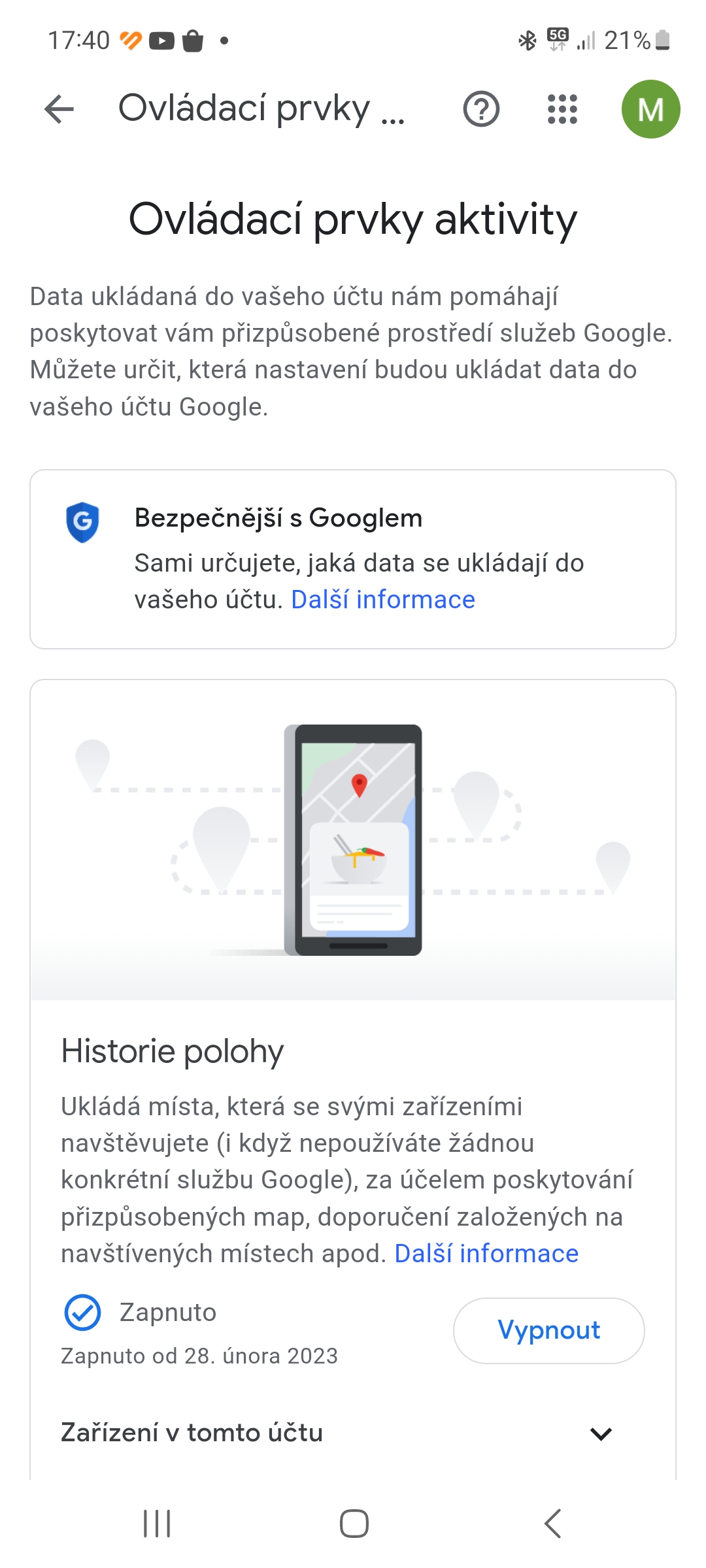
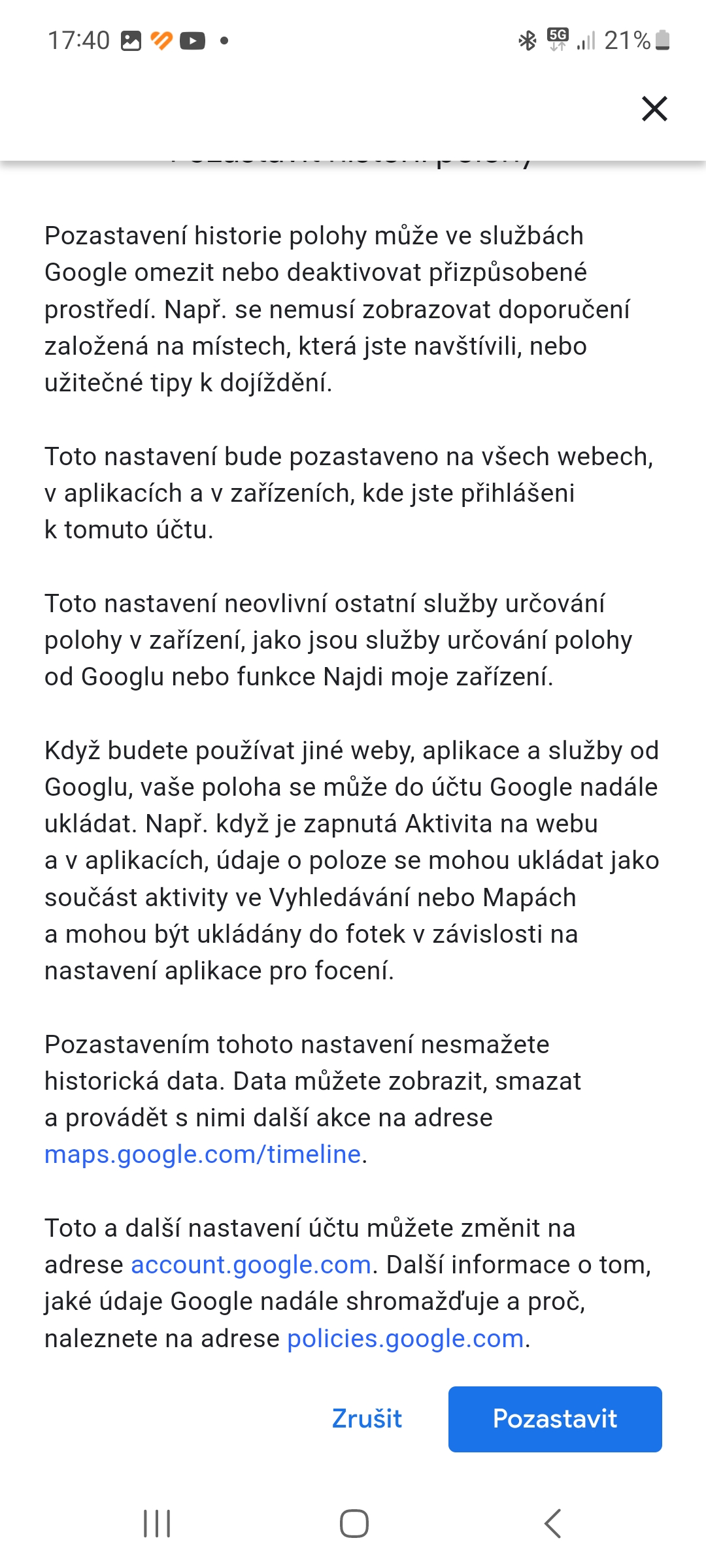
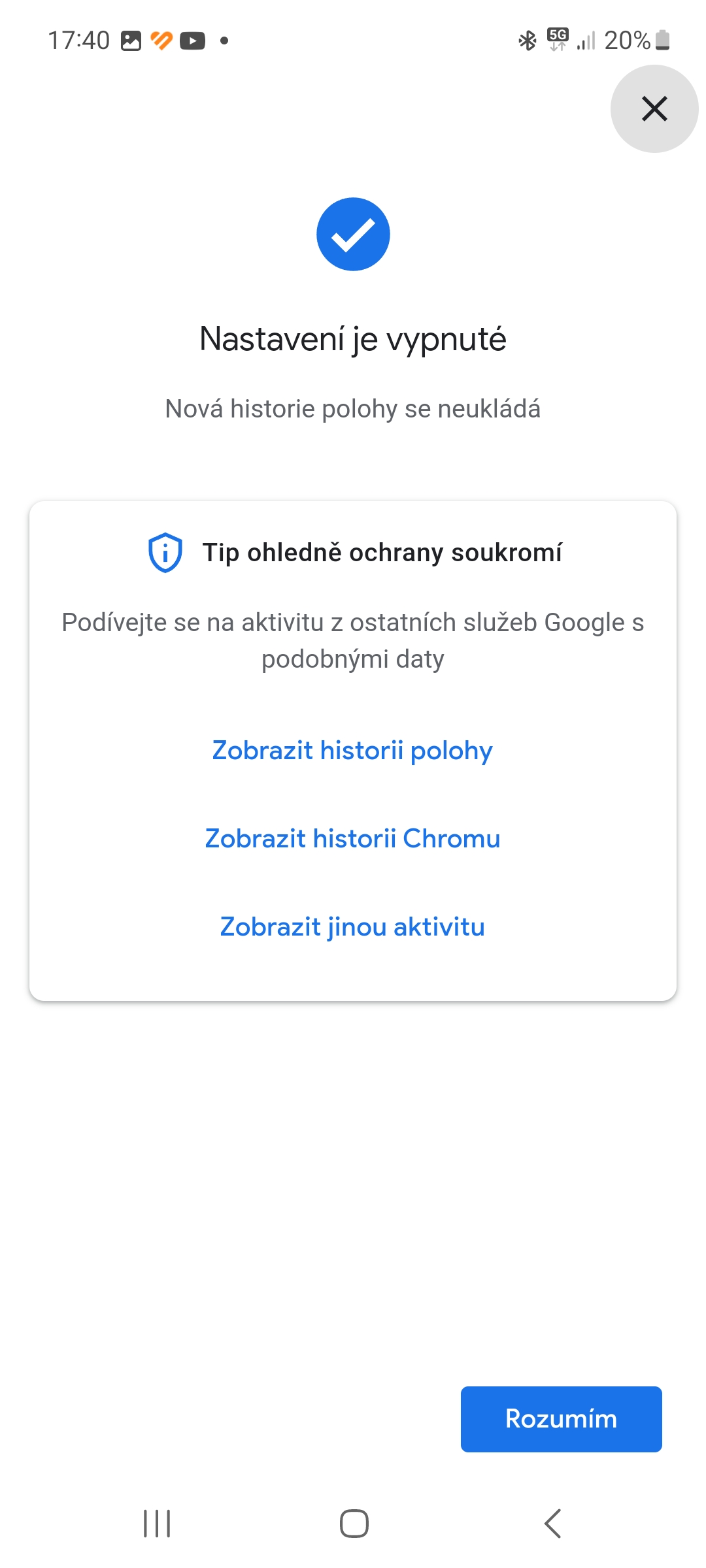
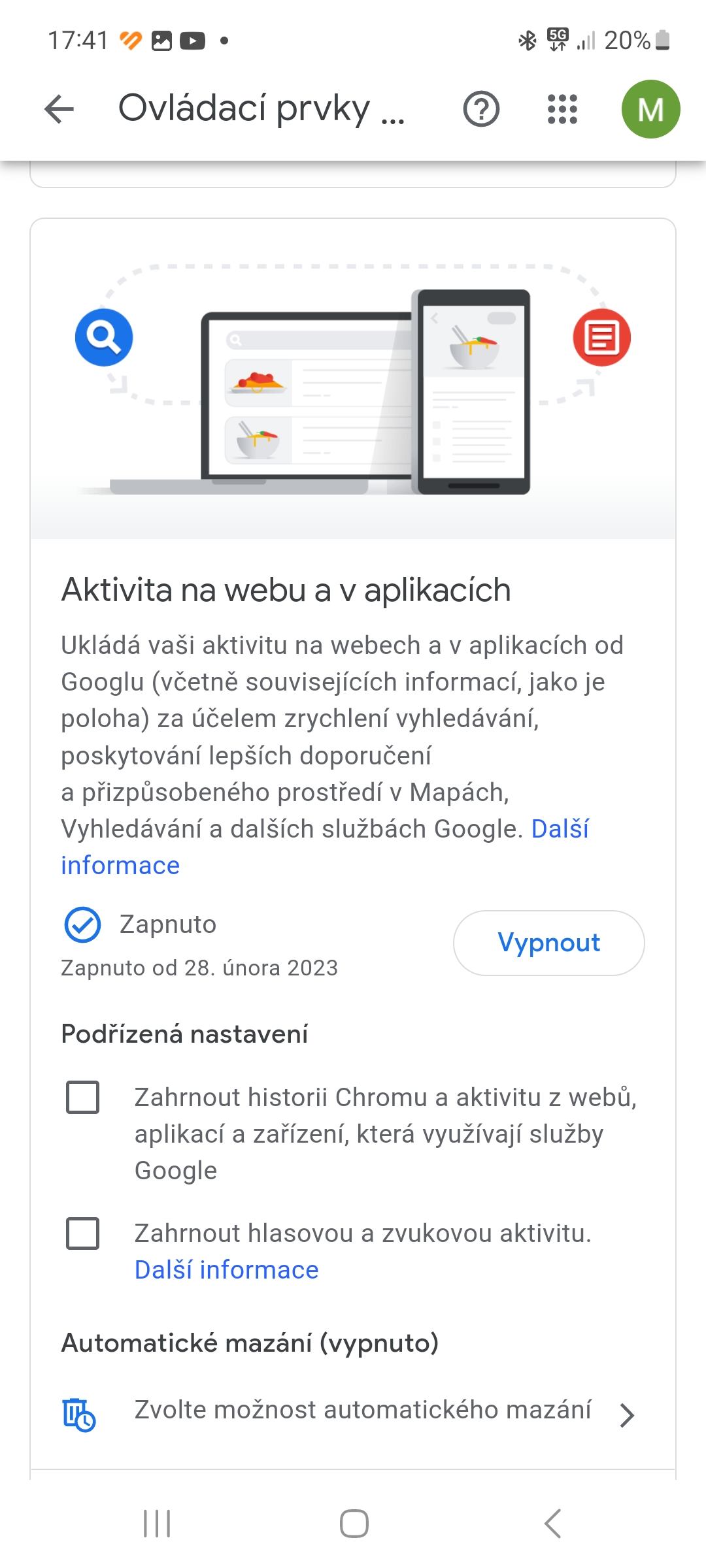
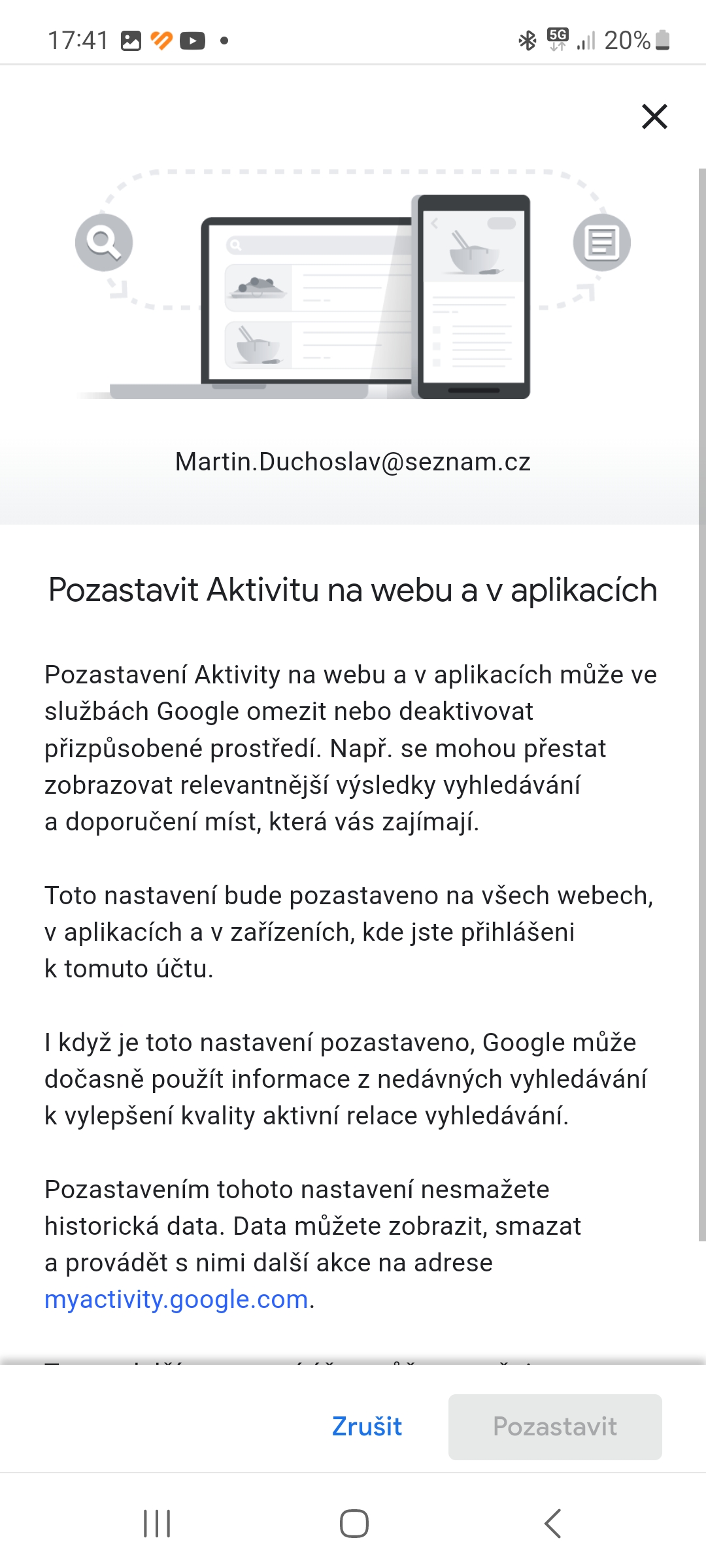
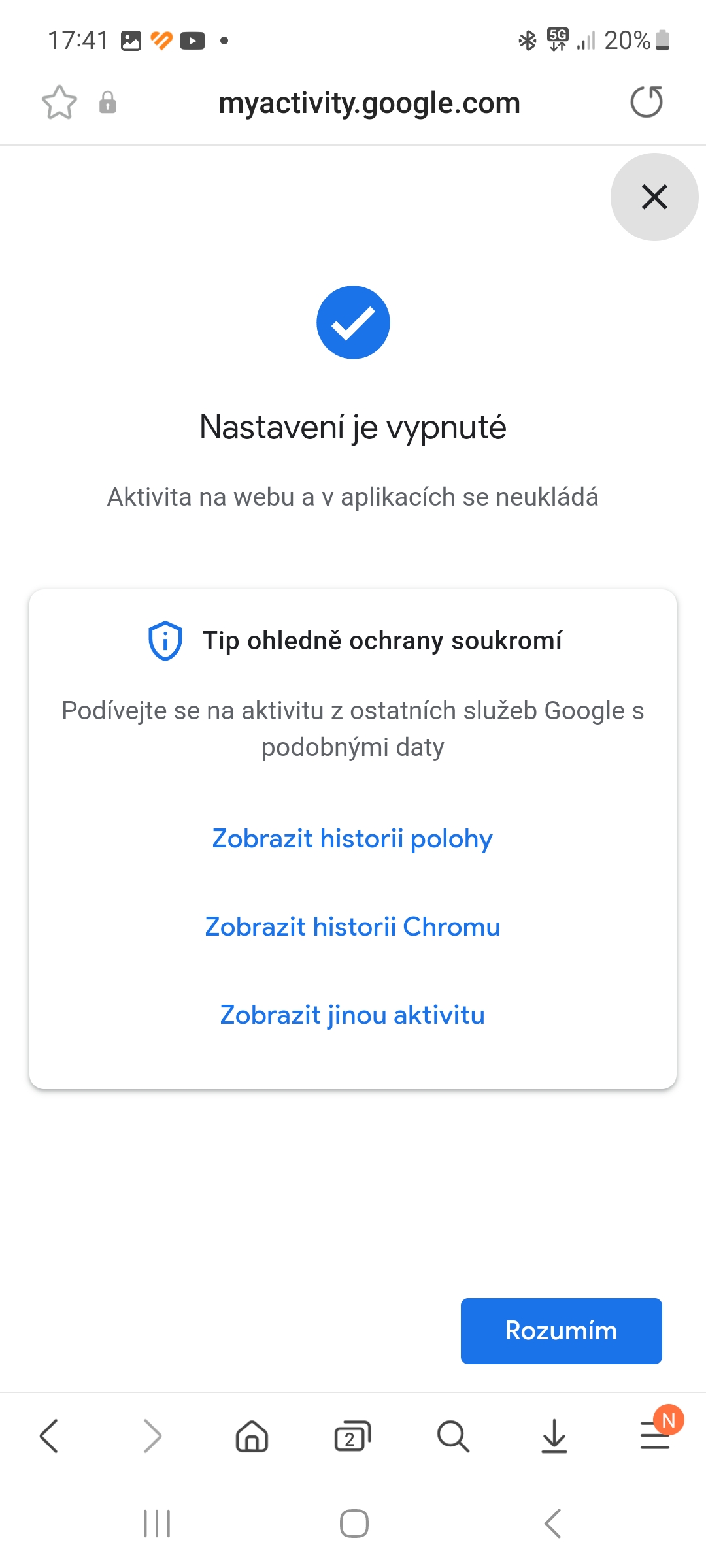
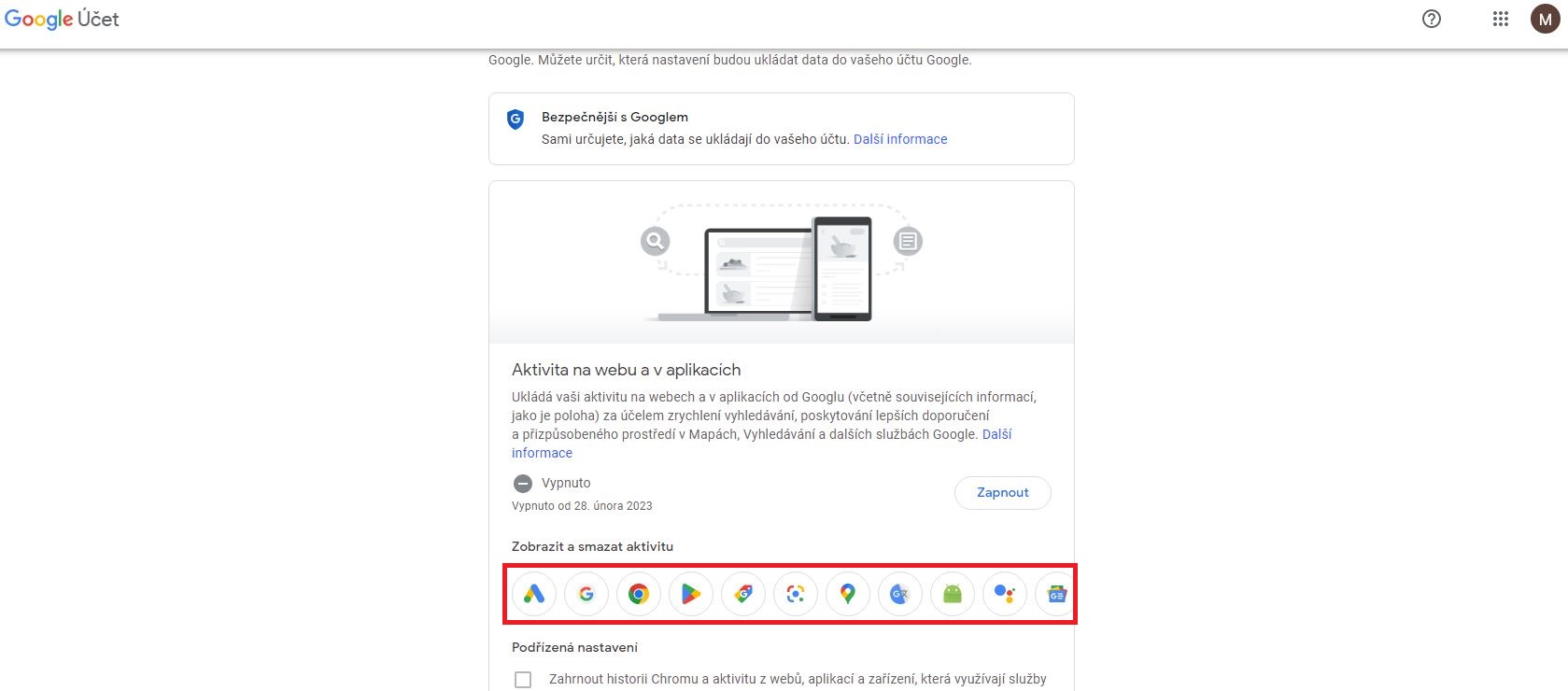
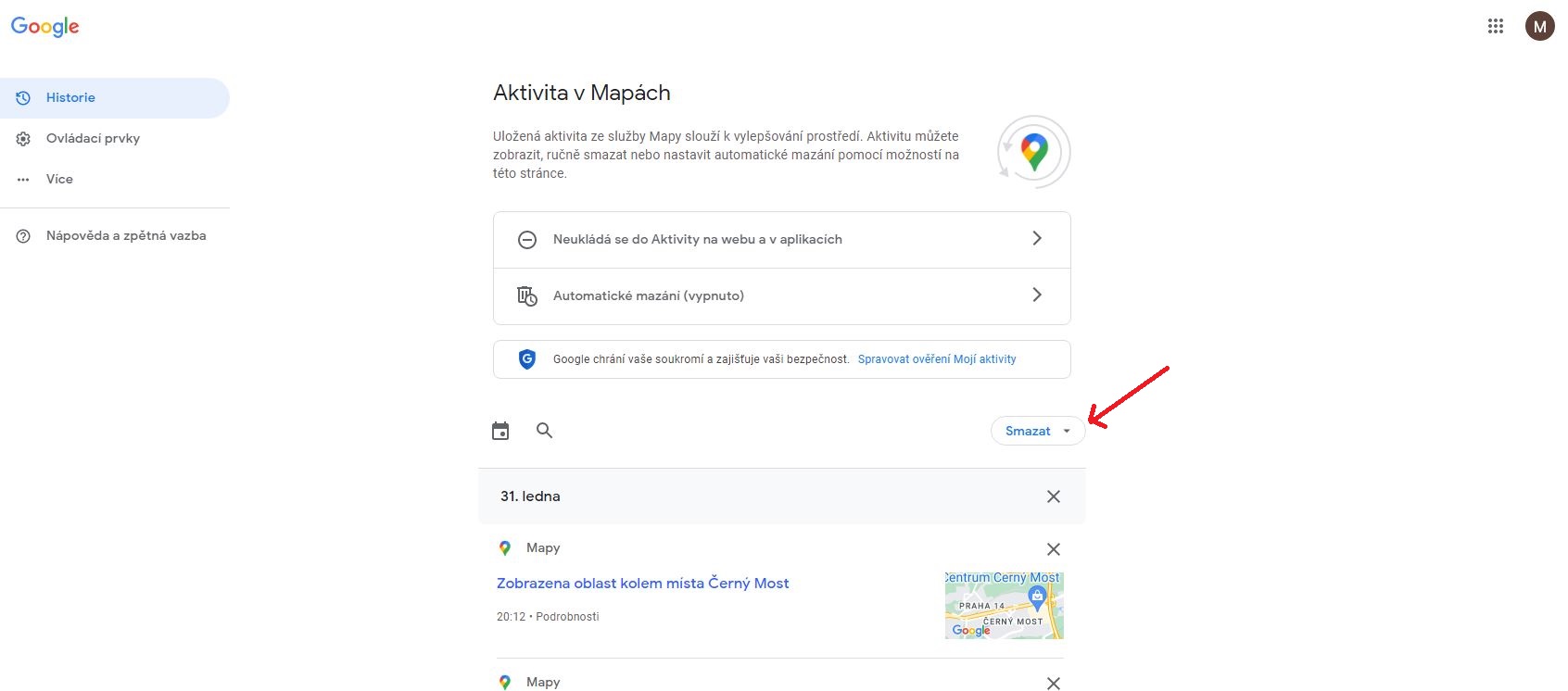
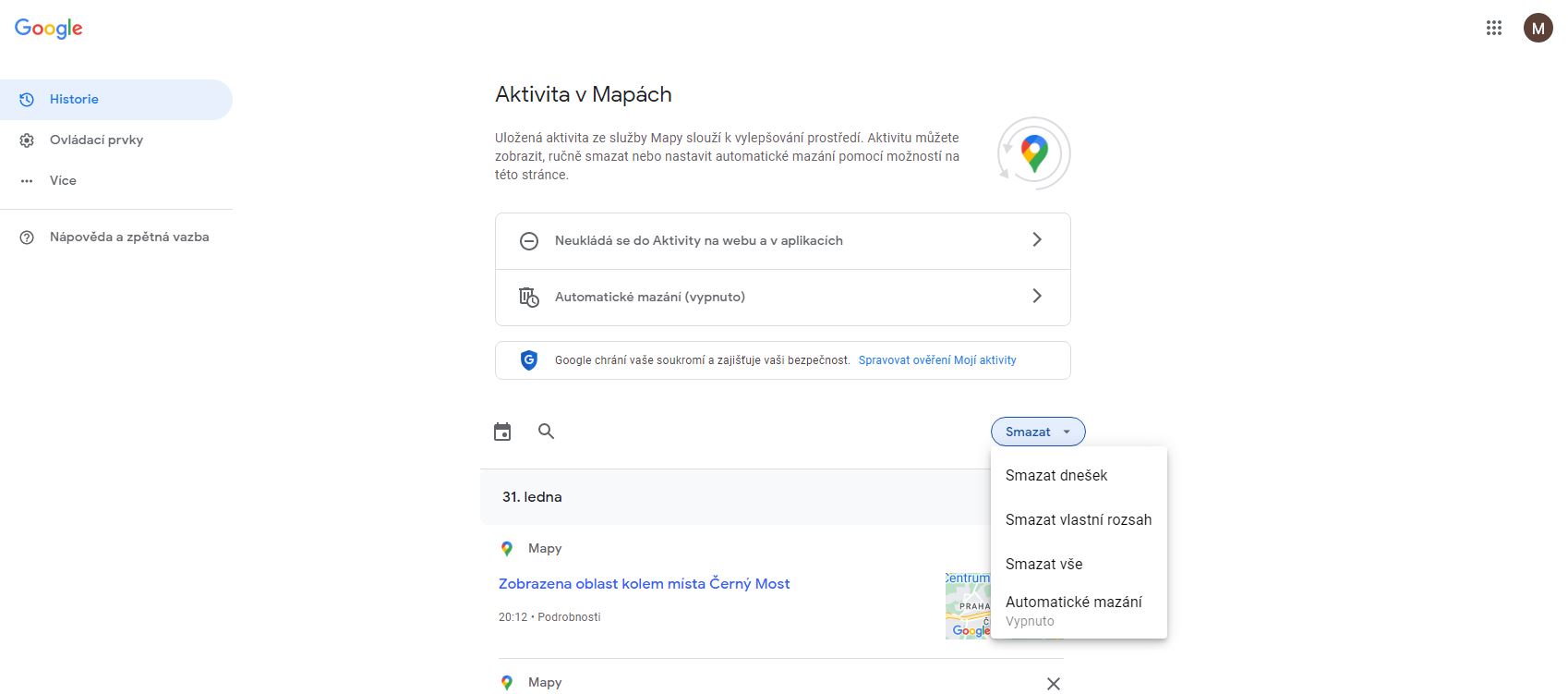




I don't even want to turn it off, at least I know every month where I've been and how many kilometers I've driven, where I've walked, where public transport, etc.
Of course, location tracking also has certain positives, mainly that it is a choice;-).