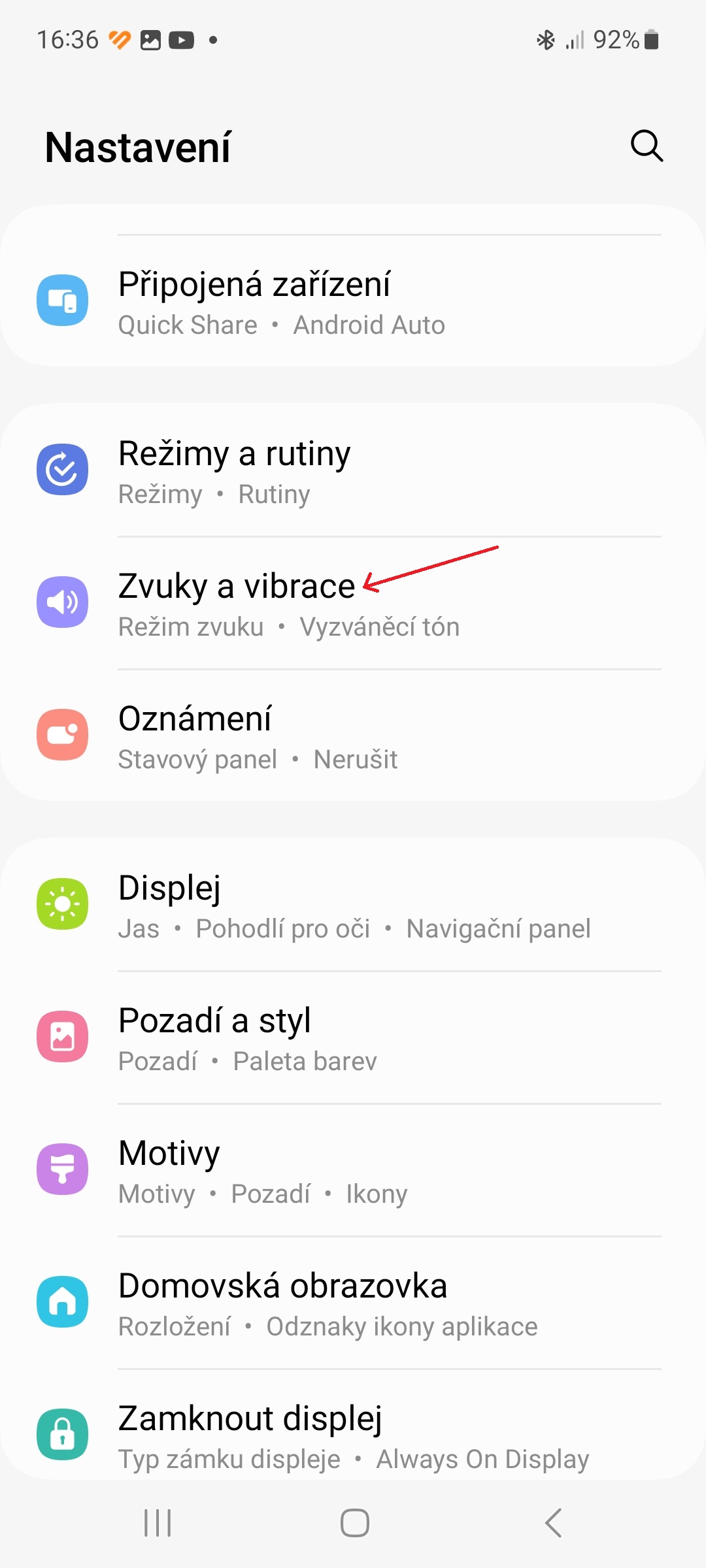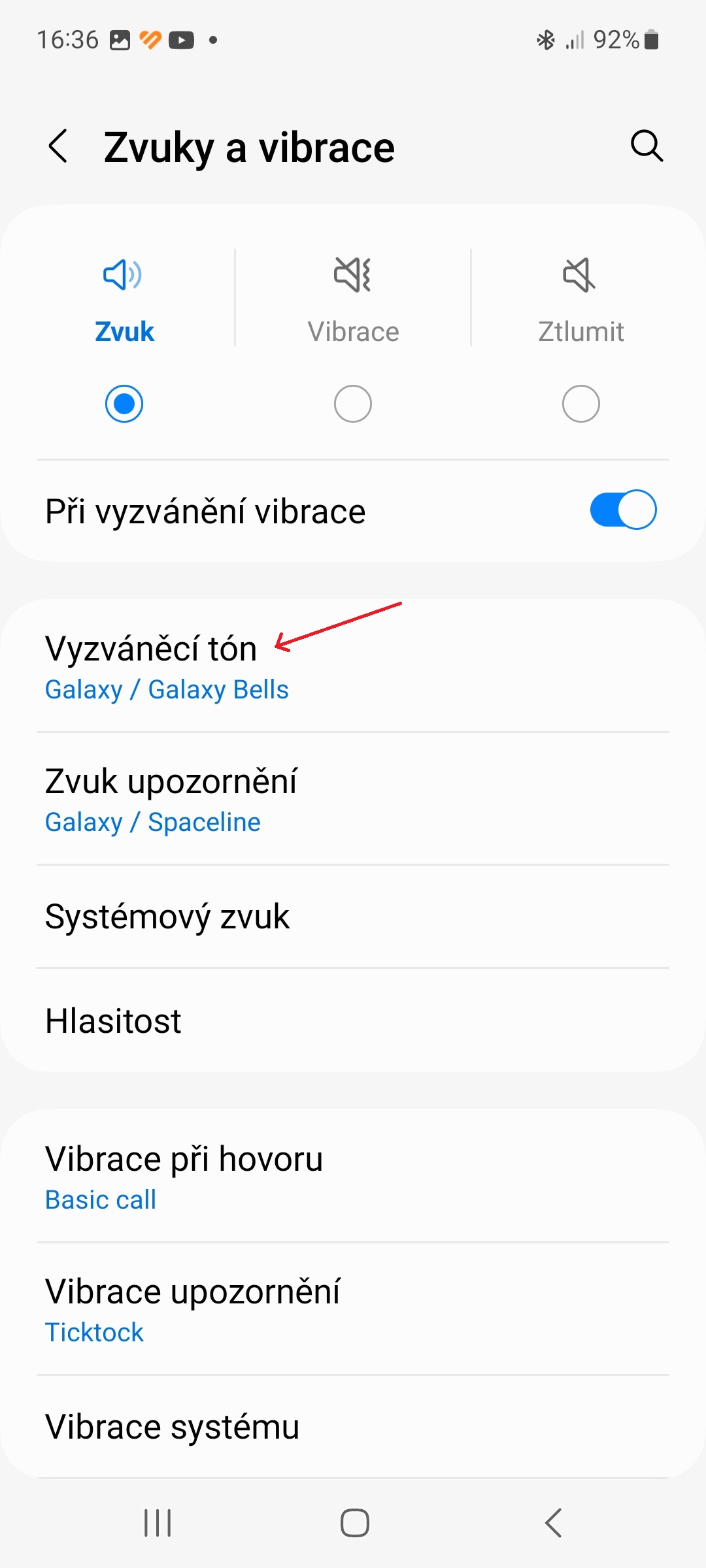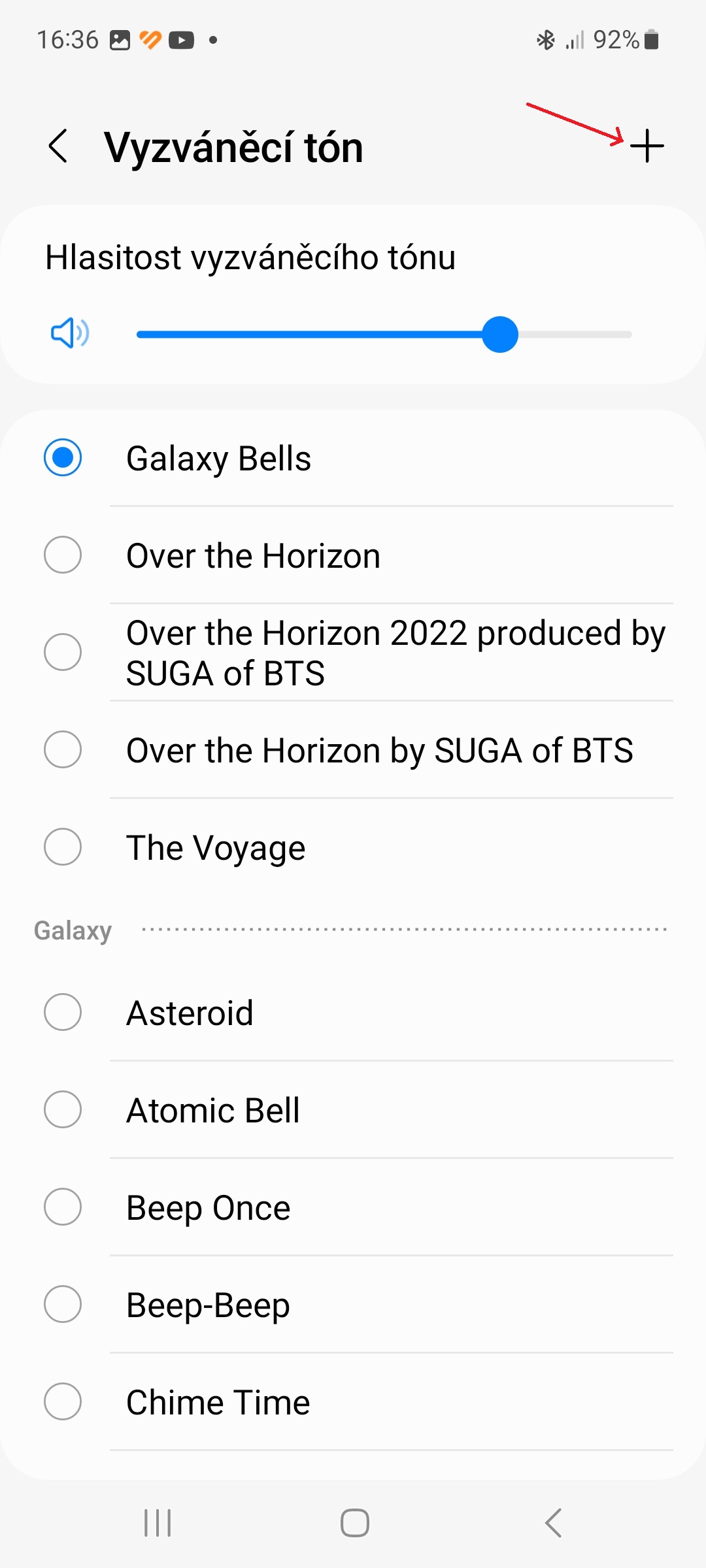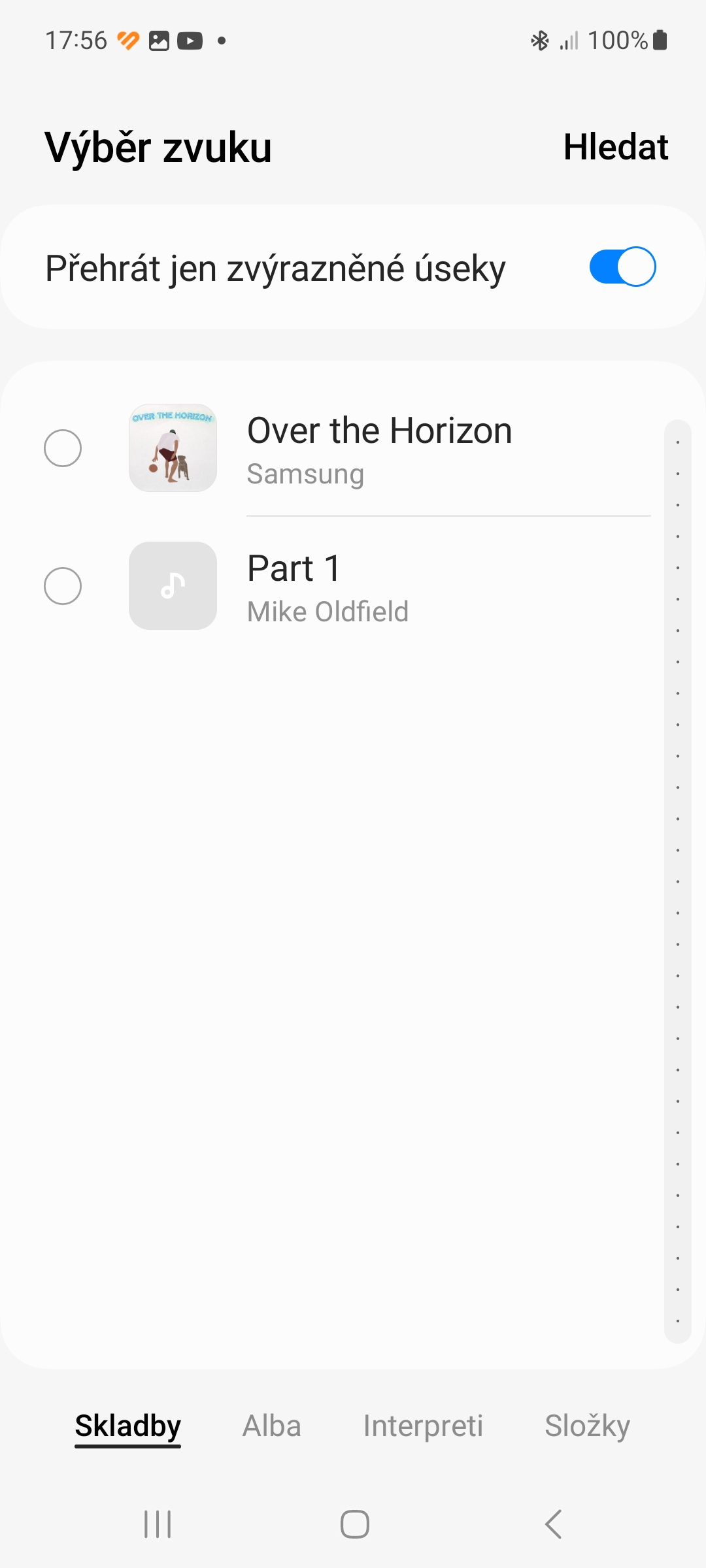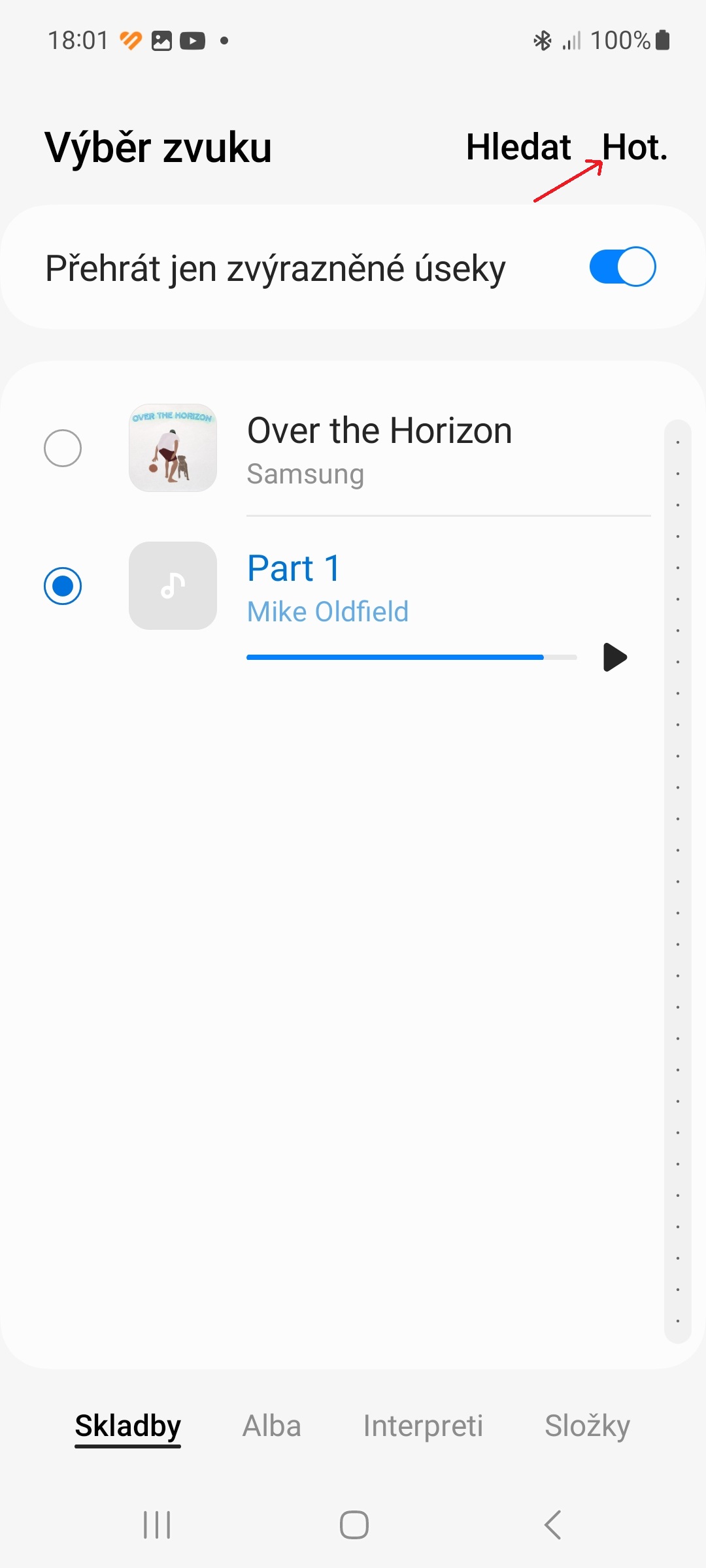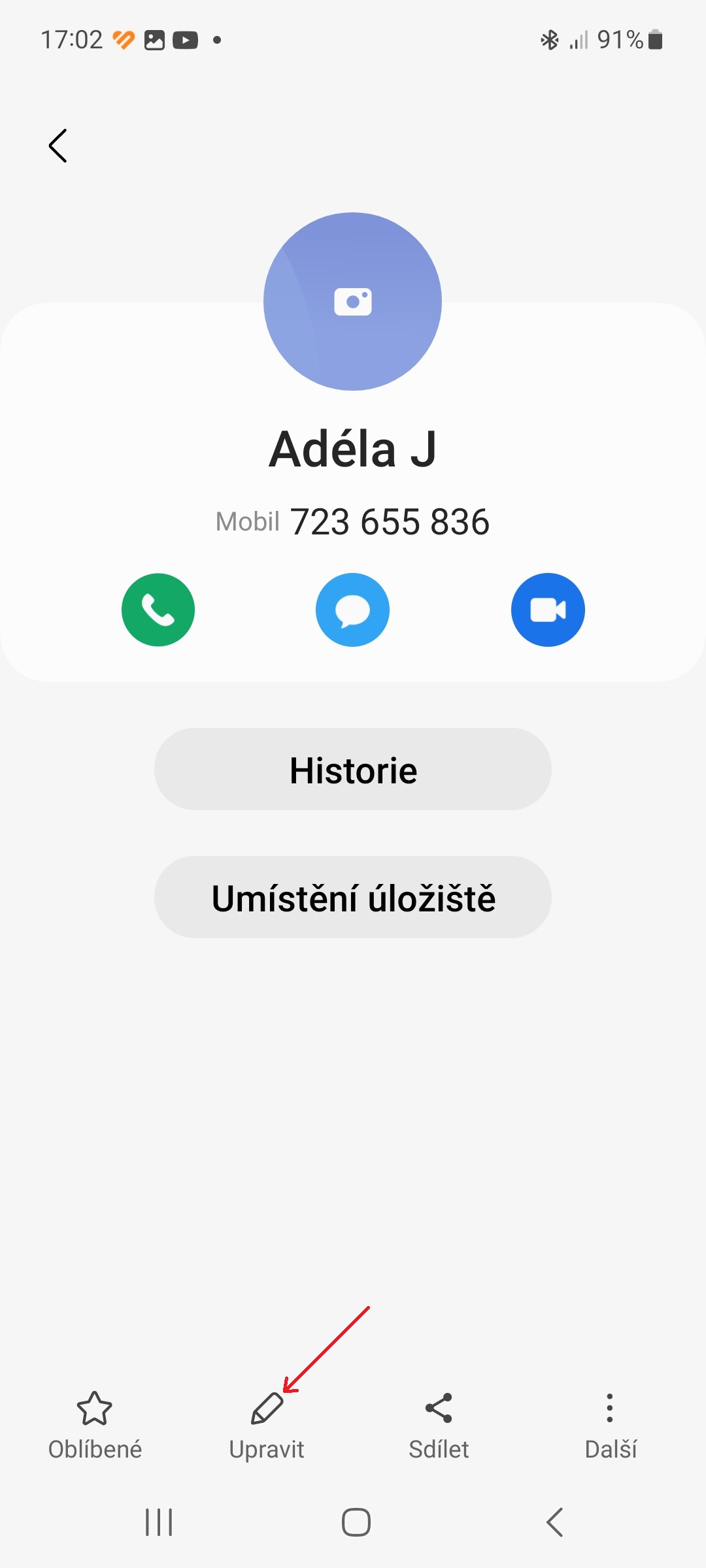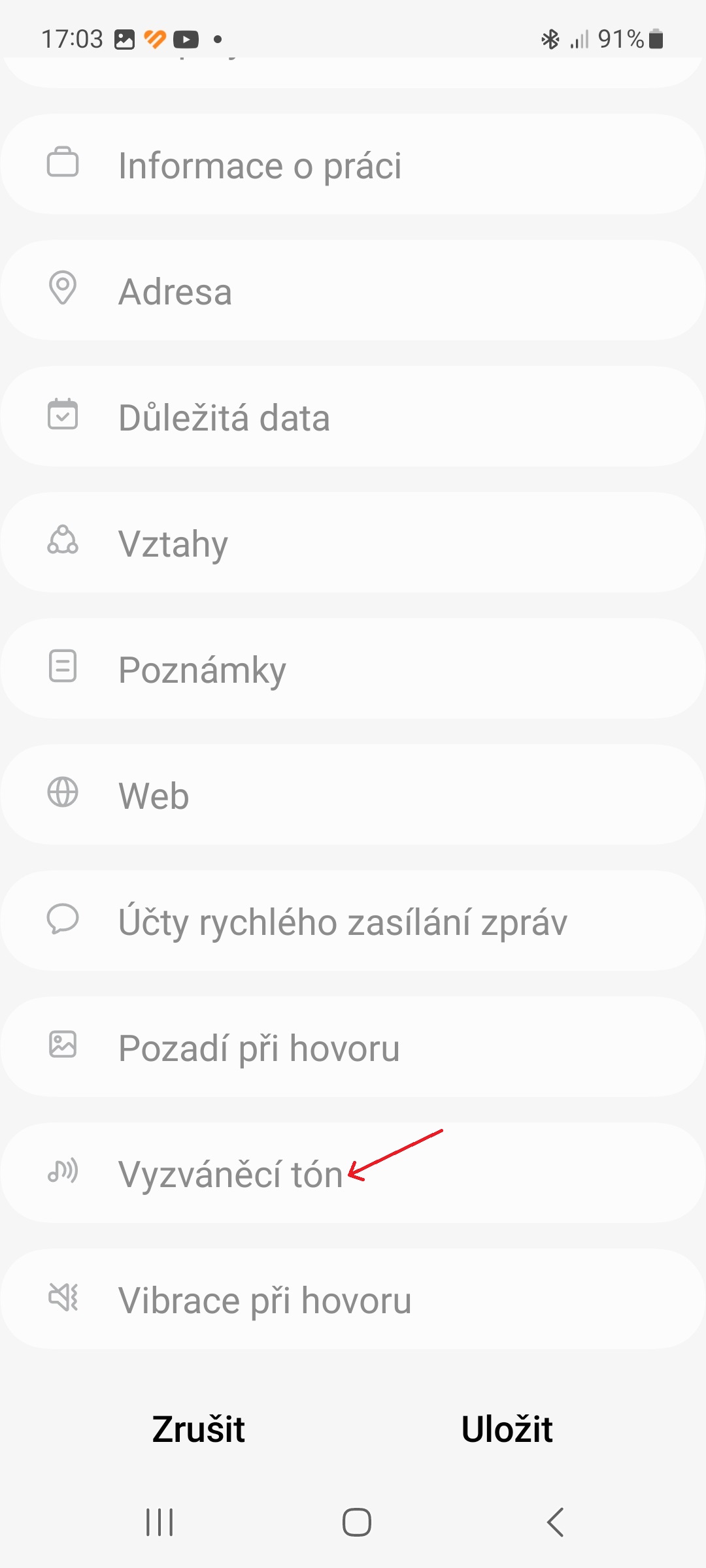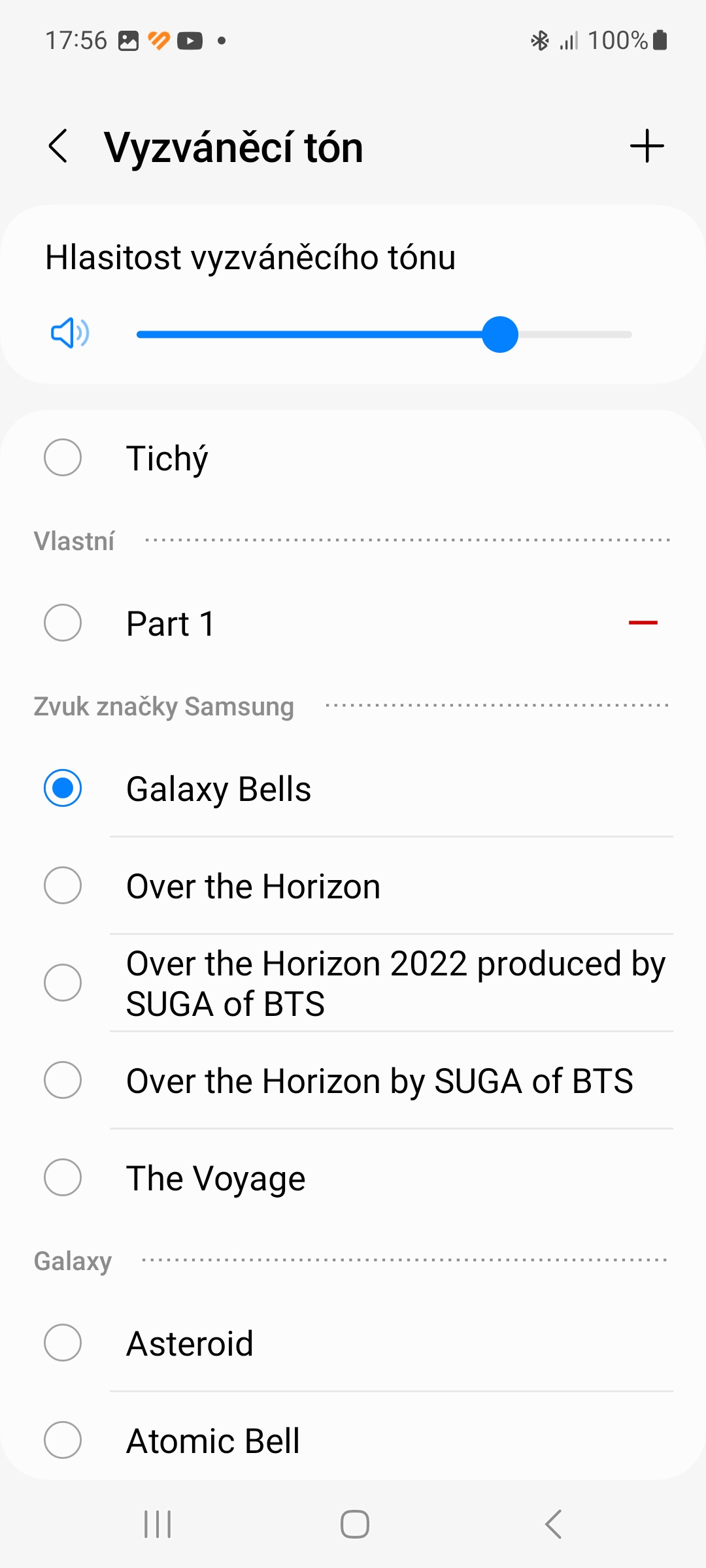The ability to choose your own ringtone was groundbreaking in the early days of the smartphone era. Now this is just one of the many features supported by phones with Androidem. Although the customization of ringtones can in a sea of other functions androidof smartphones to lose, it is worth knowing how to do it.
How to turn an MP3 into a ringtone
The steps below apply to phones Galaxy with the system Android 13. On older Samsung devices (and generally on older androidphones) the procedure should be similar.
- Open it Settings.
- Select an option Sounds and vibrations.
- Tap the item Ringtone.
- At the top right, tap the icon +.
- Select the audio file you want to use as a ringtone and tap the button Top. Instructions on how to get audio files to your phone can be found below.
How to make your favorite song a ringtone for a specific contact
You can set your favorite song as a ringtone for specific contacts as well. Here's how to do it:
- Open the application Contact.
- Select the contact for which you want to set a custom ringtone.
- Tap the option Adjust.
- Click on "View more".
- Scroll down and select an item Ringtone.
- In the upper right corner, tap the icon +.
- Select the desired audio file and click on “Top".
- Note that this option is only available for contacts you've saved to your phone or to your Google or Samsung account, not contacts saved to your SIM card.
How to get music files to your phone
You can get audio files to your phone (MP3, WAV, M4A and OGG formats are supported) in several ways. The first is to copy/move them from your computer to a folder Internal memory/Music/Samsung. Or you can copy/move them to a cloud storage like Google Drive and then download them to your phone. The second option is to use one of the music download apps found in the Google Play Store. You search for them using queries like free music or download music (we can recommend for example Music Downloader Mp3 Download or Free Music-Listen to mp3 songs).